- Professional Development
- Medicine & Nursing
- Arts & Crafts
- Health & Wellbeing
- Personal Development
1245 Courses delivered Live Online
VMware Telco Cloud Infrastructure: Install, Configure, Manage [V2.0]
By Nexus Human
Duration 5 Days 30 CPD hours This course is intended for Telco cloud system administrators and telco network operations engineers Professionals who work with telco or enterprise and data center networks Designers and operations engineers who manage telco workloads Overview By the end of the course, you should be able to meet the following objectives: Describe the VMware Telco Cloud Infrastructure⢠architecture Describe the VMware Cloud Director architecture List the infrastructure requirements of ETSI NFV Describe the VMware Cloud Director architecture as Virtualized Infrastructure Manager (VIM) Describe the options associated with VMware cloud providers Explain how organizations are supported in VMware Cloud Director Describe the security model in VMware Cloud Director Configure key networking elements of VMware Cloud Director Manage and monitor resources in VMware Cloud Director Enumerate troubleshooting concepts and Day 2 operations using VMware Cloud Director This five-day, hands-on training course provides you with the advanced knowledge, skills, and tools to achieve competency in operating and troubleshooting the VMware Telco Cloud Infrastructure environment. In this course, you are introduced to VMware Cloud Director? as a virtualized infrastructure manager. You will examine ETSI NFV requirements, deployment options, and procedures. You will also deploy virtualized network functions and understand their detailed configuration settings. You will learn how to support organizations as well as set up networking and security using hands-on lab exercises.In addition, you are presented with various types of technical problems in VMware Cloud Director, which you will identify, analyze, and solve through a systematic troubleshooting process. Course Introduction Introductions and course logistics Course objectives Day 0 Operations: VMware Telco Cloud Infrastructure Installation Describe the challenges of the telco cloud Describe the key functions of the telco cloud List the benefits of the VMware Cloud Director based VMware Telco Cloud Infrastructure Describe the VMware Telco Cloud Infrastructure architecture Describe the role of VMware Cloud Director in the VMware Telco Cloud Infrastructure architecture List the VMware Telco Cloud Infrastructure deployment options Describe the VMware Cloud Director architecture List the key VMware components that are part of VMware Cloud Director Describe the key use cases for the VMware Cloud Director based VMware Telco Cloud Infrastructure Day 0 Operations: ETSI NFV Requirements for Cloud Platforms Compare physical and virtual infrastructures List the benefits and challenges of physical infrastructure Describe the types of virtual infrastructure Describe the advantages and components of the NFV infrastructure (NFVI) Explain the role of network virtualization in the NFVI List the requirements of NFVI for VMware Cloud Director Describe the networking options of VMware Cloud Director Describe the key networking use cases Describe requirements of VMware Telco Cloud Automation? for networking Describe the storage options of VMware Cloud Director Describe the key storage use cases Day 1 Operations: Virtualized Infrastructure Manager (VIM) Configuration Explain basic concepts related to VMware Cloud Director Describe the components of the VMware Cloud Director architecture Describe the basic configuration of the VMware Cloud Director architecture Describe virtual data centers or VDCs Explain the role of organization VDCs Describe the relationship between provider VDCs and organization VDCs Describe resources in VMware Cloud Director List the key resource organization Create resource pools Describe how vSAN integrates with VMware Cloud Director Day 1 Operations: Configuring VMware Cloud Director Providers Describe how compute resources are provided to VMware Cloud Director Describe how storage resources are provided to VMware Cloud Director Describe provider VDC requirements and best practices List the requirements of creating VDCs Describe the VNF on-boarding process Create provider VDCs Day 1 Operations: Configuring VMware Cloud Director Organizations Describe VMware Cloud Director organizations Create VMware Cloud Director organizations Navigate through the VMware Cloud Director HTML5 provider portal Describe the VMware Cloud Director organization VDC Navigate through the tenant portal List use cases for a VMware Cloud Director organization VDC List the organization VDC allocation models Describe the types of resources that can be allocated Describe how resources are allocated for an organization Examine the function and requirements of network pools Describe the network types available in VMware Cloud Director (external, organization, and vApp) Create and manage organization VDC networks Describe catalogs Manage an organization?s catalog Populate, share, and publish catalogs Describe vApps Manage access to vApps and catalogs Modify the configuration of vApps and their virtual machines (VMs) Manage organization VDC networking Create affinity and anti-affinity rules Day 1 Operations: Configuring VMware Cloud Director Security Describe role-based access Create custom security roles Describe the directory services in VMware Cloud Director Describe the role of LDAP, SAML, SSL, Kerberos, and OAuth2 with VMware Cloud Director Explain the use of VMware Cloud Director with SSO Day 1 Operations: Configuring VMware Cloud Director Networking List networking options in VMware Cloud Director Describe key networking use cases in VMware Cloud Director Describe the use and placement of VMware NSX© Edge? services gateways in relation to VMware Cloud Director Review routing with the distributed logical router and edge services gateways in combination with VMware Cloud Director Describe firewall management in VMware Cloud Director with edge services gateways and the distributed firewall Describe an overview of VMware NSX-T? Data Center Explain the architecture of NSX-T Data Center Describe VMware Cloud Director supported features of NSX-T Data Center Describe the benefits and challenges of multisite networking List the requirements for multisite networking Describe the benefits and challenges of networking between VDCs List the requirements for networking between VDCs Configure cross-VDC networking Day 2 Operations: VMware Cloud Director Resource Management and Monitoring Identify the key resources that need to be managed with VMware Cloud Director List monitoring options with VMware Cloud Director Explain the resource management and monitoring architecture in VMware Cloud Director Monitor objects from the VMware Cloud Director portal Identify features of VMware vRealize© Operations Manager? Integrate VMware Cloud Director with vRealize Operations Manager Configure VMware vRealize© Operations Management Pack for VMware Cloud Director? Outline the monitoring features of vRealize Operations Manager in VMware Cloud Director Describe the purpose of the vRealize Operations Tenant App for VMware Cloud Director Integrate VMware Cloud Director with the Tenant App Configure the Tenant App for VMware Cloud Director Monitor objects with the Tenant App List the steps to monitor VMware Cloud Director environments with vRealize Operations Manager List the steps to monitor VMware Cloud Director environments with VMware vRealize© Log Insight? List the steps to review historical virtual machine metrics in VMware Cloud Director Examine VMware Cloud Director logs Day 2 Operations: VMware Cloud Director Troubleshooting Identify the features of the VMware Telco Cloud Automation dashboards List the components of the VMware Telco Cloud Automation dashboards Explain the features of fault management in VMware Telco Cloud Director Describe the use of fault management in VMware Cloud Director Describe the use of performance management in VMware Cloud Director Describe the use of logs in VMware Cloud Director Troubleshoot using VMware Cloud Director
![VMware Telco Cloud Infrastructure: Install, Configure, Manage [V2.0]](https://cademy-images-io.b-cdn.net/9dd9d42b-e7b9-4598-8d01-a30d0144ae51/4c81f130-71bf-4635-b7c6-375aff235529/original.png?width=3840)
Expanded Talks: Design in VR w/ animation studio Lavamachine
By LUCA School of Arts
Expanded Talks webinar about design in with VR on 13/10 at 19h CET. Live demo with studio Lavamachine Design in VR with Multibrush and other VR tools.
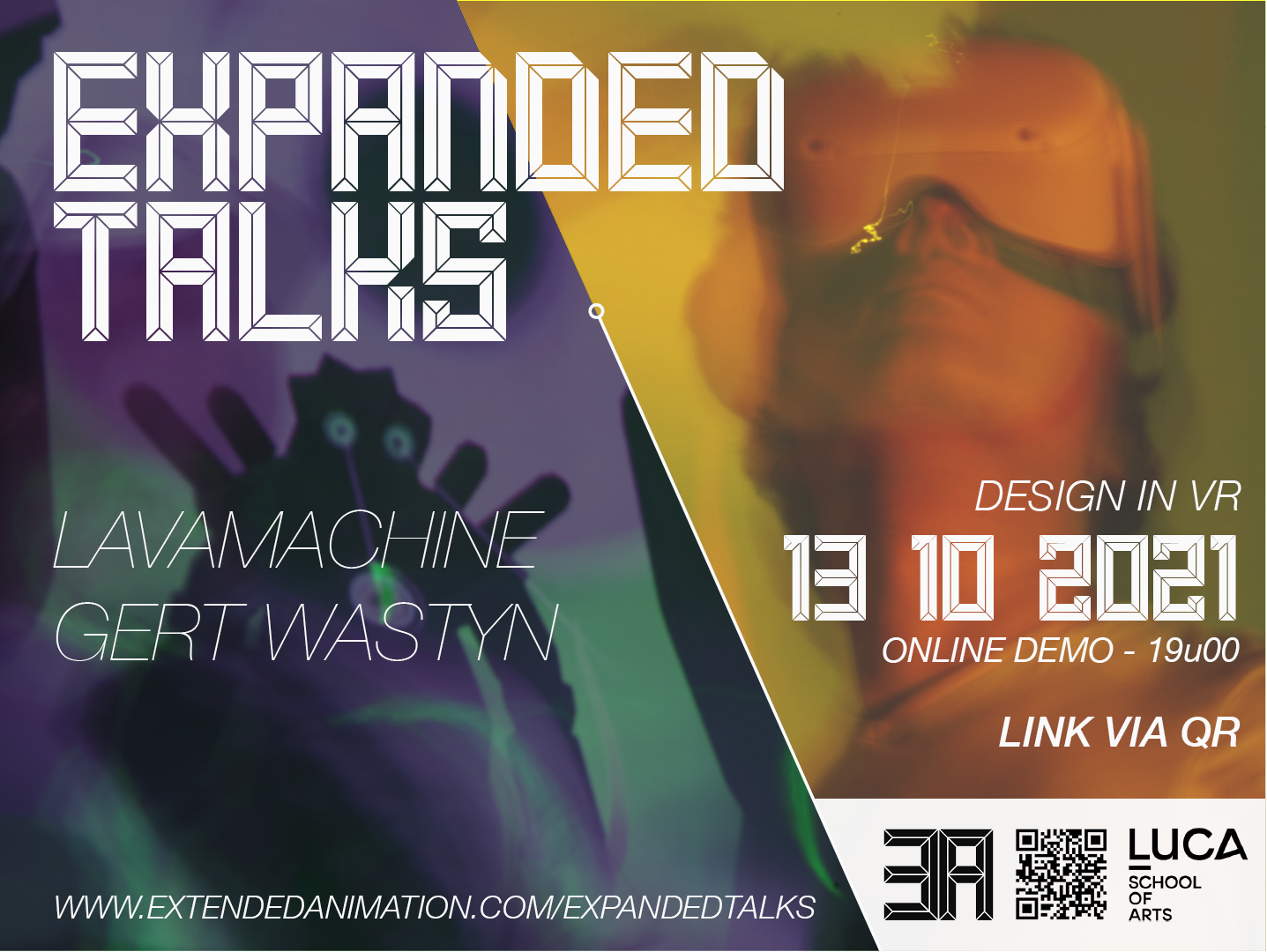
Aruba Networks - Aruba Switching Fundamentals For Mobility, Rev. 16.41 (ASFM)
By Nexus Human
Duration 3 Days 18 CPD hours This course is intended for IT Professionals who deploy small-to- medium scale enterprise network solutions based on Aruba products and technologies Overview Upon completion of this course, you will be able to:Explain how Aruba networking solutions meet customers? requirementsExplain how Aruba AirWave provides unified wireless and wired network managementDescribe in-band management and out-of-band managementComplete the initial setup on ArubaOS switchesControl access to switches for both in-band and out-of-band managementManage software and configuration files on ArubaOS switchesExplain use cases for VLANs and configure port-based VLANs on ArubaOS switchesUnderstand and configure Rapid Spanning Tree Protocol (RSTP)Understand and configure Multiple Spanning Tree Protocol (MSTP)Differentiate between different types of link aggregation and understand the benefits of Link Aggregation Control Protocol (LACP)Configure and troubleshoot link aggregation on ArubaOS switchesConfigure static routes on ArubaOS switches and interpret IP routing tablesConfigure a basic Open Shortest Path First (OSPF) solutionDescribe how Virtual Switching Framework (VSF) works and the advantages that it providesConfigure and verify a simple VSF fabricDescribe the basics of wireless communications and 802.11 standardsDefine a wireless LAN (WLAN) and differentiate between wireless security optionsConfigure basic settings on Aruba Instant APsConfigure AirWave management settings on an IAP clusterConfigure SNMP v2c settings on ArubaOS switchesDiscover ArubaOS switches in AirWave and bring switches and IAPs under monitoring and managementImplement zero touch provisioning (ZTP) for Aruba IAPs and ArubaOS switches This course teaches you the fundamental skills necessary to configure and manage modern, open standards-based networking solutions. This course consists of approximately 20% lecture and 80% hands-on lab exercises to help you learn how to implement and validate small to medium enterprise network solutions. This 3-day course prepares network professionals for the HPE ATP - Aruba Mobile First Solutions V1 certification exam.In this course, participants learn about ArubaOS switch technologies including: VLANs, securing access, redundancy technologies such as MSTP, link aggregation techniques including LACP, and switch virtualization with Aruba?s Virtual Switching Framework (VSF). You also learn about IP Routing including static and dynamic IP routing with OSPF. This course teaches you how to deploy Aruba wireless Access Points and configure Aruba Clustering technology. It also teaches you how to configure, manage and monitor the network with the Aruba AirWave management solution. Introduction to Aruba, a Hewlett Packard Enterprise companySwitch CLI (Command Line Interface) NavigationProtecting Management AccessManagement of Software and ConfigurationsVLANSSpanning Tree Protocol (STP)Link AggregationIP RoutingVirtual Switching Framework (VSF)Wireless for Small-to-Medium Businesses (SMBs)Aruba AirWave

Adobe Captivate 2019 - Beyond The Essentials
By Nexus Human
Duration 2 Days 12 CPD hours Overview - You will learn advanced Adobe Captivate concepts. - You will learn to create highly interactive software simulation and to control the text that appears in the recording?s text captions by editing Captivates text capture templates. - You will create responsive lessons (using Fluid Boxes and Breakpoints) that automatically reflow to fit just about any kind of display including desktops, laptops, tablets, and smart phones. - Learn new features that Captivate now supports; such as, Virtual Reality with 360-degree images and videos along with interactive videos. - Fine-tune your Captivate production skills by leveraging object styles, master slides, themes, and advanced actions. - Engage your learners by adding variables, widgets, and learner interactions (including drag and drop) to your eLearning. - Learn to create object styles, apply them globally, and import and export them. Knock large projects down to size by learning to create branch groups. - Create branching scenarios that allow learners to plot their own path through your course. - You will also learn to create templates. - Ensure your eLearning can be used by people with disabilities by adding such 508-compliant features as accessibility text, keyboard shortcuts, and closed captions. - Enable Captivates reporting features and, along the way, learn about Learning Management Systems, SCORM, SCOs, Manifests, and content packages. A course that teaches the higher-end, more advanced functionality of Adobe Captivate 2019. 1 - INTERACTIVE SOFTWARE SIMULATIONS AND CAPTION PRE-EDITING Rehearse a Script Set Recording Preferences Record a Simulation Edit a Text Capture Template 2 - OBJECT STYLES, PROJECT SHARING, AND BRANCHING Create a New Style Apply an Object Style Globally Export and Import an Object Style Name a Slide Copy/Paste Project Assets Use Buttons to Create a Branch Explore the Branching View Create a Branch Group 3 - VARIABLES AND WIDGETS Add Project Information Insert a System Variable Edit a System Variable Create a User Variable Use a Variable to Gather Learner Data Insert and Format a Widget 4 - INTERACTIVE VIDEOS AND VIRTUAL REALITY Insert an Interactive Video Add Bookmarks Add Slide Overlays Create a Virtual Reality Project Add a Text Hotspot Add an Audio Hotspot Add a Quiz to a Virtual Reality Project 5 - INTERACTIONS Insert a Process Circle Create a Basic Drag and Drop Interaction Manage Drag and Drop Buttons and Write Captions Create a ?Trick? Retry Slide Explore an Advanced Drag and Drop Project Create an Advanced Drag and Drop Interaction Change the States of a Smart Shape Use States to Swap Images 6 - ACCESSIBLE ELEARNING Set Document Information Enable Accessibility Add Accessibility Text to Slides Import Slide Audio Add Shortcut Keys Add Closed Captions Set a Tab Order 7 - ADVANCED ACTIONS Use a Completed Action Name Objects Create a Mask Control Object Visibility Create a Standard Advanced Action, Attach an Action to a Button Group Timeline Objects Create a Variable Create a Conditional Action Create Decision Blocks 8 - PROJECT TEMPLATES AND MASTER SLIDES Work with the Main Master Slide Work with Content Masters Apply a Master to Filmstrip Slides Edit a Master Apply a Theme Create a Custom Theme Review a Template Create a Project Based on a Template Create a Project Template 9 - RESPONSIVE PROJECTS Customize Breakpoints Save a Standard Project As Responsive Insert and Name Fluid Boxes Resize Fluid Boxes Add Content to Fluid Boxes Switch Modes Use the Position Inspector Modify a Single Breakpoint Exclude from View Add a New Breakpoint Position and Link Objects Edit Breakpoint Object Styles 10 - REPORTING RESULTS Set Quiz Reporting Options Create a Manifest File Report a Button Interaction Adjust Slide Object Interaction Preview in SCORM Cloud Publish a Content Package Create an Inquisiq LMS Account Create an LMS Course Attach a Lesson to a Course Test an eLearning Course Additional course details: Nexus Humans Adobe Captivate 2019 - Beyond The Essentials training program is a workshop that presents an invigorating mix of sessions, lessons, and masterclasses meticulously crafted to propel your learning expedition forward. This immersive bootcamp-style experience boasts interactive lectures, hands-on labs, and collaborative hackathons, all strategically designed to fortify fundamental concepts. Guided by seasoned coaches, each session offers priceless insights and practical skills crucial for honing your expertise. Whether you're stepping into the realm of professional skills or a seasoned professional, this comprehensive course ensures you're equipped with the knowledge and prowess necessary for success. While we feel this is the best course for the Adobe Captivate 2019 - Beyond The Essentials course and one of our Top 10 we encourage you to read the course outline to make sure it is the right content for you. Additionally, private sessions, closed classes or dedicated events are available both live online and at our training centres in Dublin and London, as well as at your offices anywhere in the UK, Ireland or across EMEA.

Cisco Implementing Cisco Data Center Core Technologies v1.1 (DCCOR)
By Nexus Human
Duration 5 Days 30 CPD hours This course is intended for Network designers Network administrators Network engineers Systems engineers Data center engineers Consulting systems engineers Technical solutions architects Field engineers Cisco integrators and partners Server administrator Network manager Overview After taking this course, you should be able to: Implement routing and switching protocols in Data Center environment Implement overlay networks in data center Introduce high-level Cisco Application Centric Infrastructure (Cisco ACIâ¢) concepts and Cisco Virtual Machine manager (VMM) domain integration Describe Cisco Cloud Service and deployment models Implement Fibre Channel fabric Implement Fibre Channel over Ethernet (FCoE) unified fabric Implement security features in data center Implement software management and infrastructure monitoring Implement Cisco UCS Fabric Interconnect and Server abstraction Implement SAN connectivity for Cisco Unified Computing System⢠(Cisco UCS) Describe Cisco HyperFlex⢠infrastructure concepts and benefits Implement Cisco automation and scripting tools in data center Evaluate automation and orchestration technologies The Implementing and Operating Cisco Data Center Core Technologies (DCCOR) v1.1 course helps you prepare for the Cisco© CCNP© Data Center and CCIE© Data Center certifications for advanced-level data center roles. In this course, you will master the skills and technologies you need to implement data center compute, LAN and SAN infrastructure. You will also learn the essentials of automation and security in data centers. You will gain hands-on experience deploying, securing, operating, and maintaining Cisco data center infrastructure including: Cisco MDS Switches and Cisco Nexus Switches; Cisco Unified Computing System? (Cisco UCS©) B-Series Blade Servers, and Cisco UCS C-Series Rack Servers. Implementing Data Center Switching Protocols Spanning Tree Protocol Port Channels Overview Implementing First-Hop Redundancy Protocols Hot Standby Router Protocol (HSRP) Overview Virtual Router Redundancy Protocol (VRRP) Overview Implementing Routing in Data Center Open Shortest Path First (OSPF) v2 and Open Settlement Protocol (OSP) v3 Border Gateway Protocol Implementing Multicast in Data Center IP Multicast in Data Center Networks Internet Group Management Protocol (IGMP) and Multicast Listener Discovery (MLD) Implementing Data Center Overlay Protocols Cisco Overlay Transport Virtualization Virtual Extensible LAN Implementing Network Infrastructure Security User Accounts and Role Based Access Control (RBAC) Authentication, Authorization, and Accounting (AAA) and SSH on Cisco NX-OS Describing Cisco Application-Centric Infrastructure Cisco ACI Overview, Initialization, and Discovery Cisco ACI Management Describing Cisco ACI Building Blocks and VMM Domain Integration Tenant-Based Components Cisco ACI Endpoints and Endpoint Groups (EPG) Describing Packet Flow in Data Center Network Data Center Traffic Flows Packet Flow in Cisco Nexus Switches Describing Cisco Cloud Service and Deployment Models Cloud Architectures Cloud Deployment Models Describing Data Center Network Infrastructure Management, Maintenance, and Operations Time Synchronization Network Configuration Management Explaining Cisco Network Assurance Concepts Need for Network Assurance Cisco Streaming Telemetry Overview Implementing Fibre Channel Fabric Fibre Channel Basics Virtual Storage Area Network (VSAN) Overview Implementing Storage Infrastructure Services Distributed Device Aliases Zoning Implementing FCoE Unified Fabric Fibre Channel over Ethernet Describing FCoE Implementing Storage Infrastructure Security User Accounts and RBAC Authentication, Authorization, and Accounting Describing Data Center Storage Infrastructure Maintenance and Operations Time Synchronization Software Installation and Upgrade Describing Cisco UCS Server Form Factors Cisco UCS B-Series Blade Servers Cisco UCS C-Series Rack Servers Implementing Cisco Unified Computing Network Connectivity Cisco UCS Fabric Interconnect Cisco UCS B-Series Connectivity Implementing Cisco Unified Computing Server Abstraction Identity Abstraction Service Profile Templates Implementing Cisco Unified Computing SAN Connectivity iSCSI Overview Fibre Channel Overview Implementing Unified Computing Security User Accounts and RBAC Options for Authentication Introducing Cisco HyperFlex Systems Hyperconverged and Integrated Systems Overview Cisco HyperFlex Solution Describing Data Center Unified Computing Management, Maintenance, and Operations Compute Configuration Management Software Updates Implementing Cisco Data Center Automation and Scripting Tools Cisco NX-OS Programmability Scheduler Overview Describing Cisco Integration with Automation and Orchestration Software Platforms Cisco and Ansible Integration Overview Cisco and Puppet Integration Overview Describing Cisco Data Center Automation and Orchestration Technologies (Self-study) Power On Auto Provisioning Cisco Data Center Network Manager Overview Additional course details: Nexus Humans Cisco Implementing Cisco Data Center Core Technologies v1.1 (DCCOR) training program is a workshop that presents an invigorating mix of sessions, lessons, and masterclasses meticulously crafted to propel your learning expedition forward. This immersive bootcamp-style experience boasts interactive lectures, hands-on labs, and collaborative hackathons, all strategically designed to fortify fundamental concepts. Guided by seasoned coaches, each session offers priceless insights and practical skills crucial for honing your expertise. Whether you're stepping into the realm of professional skills or a seasoned professional, this comprehensive course ensures you're equipped with the knowledge and prowess necessary for success. While we feel this is the best course for the Cisco Implementing Cisco Data Center Core Technologies v1.1 (DCCOR) course and one of our Top 10 we encourage you to read the course outline to make sure it is the right content for you. Additionally, private sessions, closed classes or dedicated events are available both live online and at our training centres in Dublin and London, as well as at your offices anywhere in the UK, Ireland or across EMEA.

SA120 - Server Automation 10.x Essentials
By Nexus Human
Duration 5 Days 30 CPD hours This course is intended for This course is recommended for: ? System Administrators ? Patch Administrators ? SA Administrators ? Policy Setters ? IT Managers ? IT or Application Architects ? Data Center Managers ? Application Experts ? Operations Experts ? Deployment Specialists ? Application Deployment Manager Administrators ? QA Team Members and Managers ? Security Administrators ? Other technical personnel who are responsible for data center automation Overview After completing this course, you should be able to: ? Describe the Server Automation (SA) core architecture and key components of SA ? Integrate unmanaged servers into the SA managed environment and discover server information through SA ? Use the Operation System (OS) Provisioning feature of SA to automate the installation of OS onto servers ? Provision virtual servers and manage their server lifecycle through SA ? Create static and dynamic device groups to manage multiple servers as groups ? Manage packages as part of the software management feature in SA ? Use a policy-based management methodology to provision software and manage software updates ? Describe and use Application Deployment Manager (ADM) to manage an application lifecycle using SA ? Use the Application Configuration feature of SA to manage the values in configuration files on managed servers ? Manage patches on various OS platforms using a patch policy or software policy ? Use the Audit and Remediation feature of SA to ensure servers and applications are compliant with defined best practices or corporate policies ? Use the Compliance feature of SA to discover out-of-compliance servers in the managed environment and ensure that they are in compliance with corporate policies ? Use the Global Shell and Global File System (OGFS) features to explore and manage servers in an SA environment ? Create, manage, and execute scripts I SA to manage servers or server groups This five-day course provides the necessary foundation to manage the data center servers and application environment using HP Server Automation (SA) 10. The course covers the key components of SA and their functionality. Course Overview and Introduction to HP Server Automation ? Discuss the IT organization?s preference for automation ? Discuss the main features of HP SA ? Discuss the benefits of using SA ? Describe the distributed architecture of SA Exploring the Architecture and Interfaces ? Define an SA core ? Describe the functionality of each key component of SA ? Describe SA users ? Use the SA client to explore a managed server environment ? Describe the SA core architecture and key components ? Learn how to use the SA interfaces to explore the server environment Agent Functionality and Server Integration ? Differentiate the agent types ? Describe the SA agent functionality ? Specify the requirements for installing an SA agent onto an unmanaged server ? Install an agent onto an unmanaged server using the SA client and manual installation ? Troubleshoot agent installation and communication failures ? Explore the server inventory using the Device Explorer of the SA client ? Describe the Agent Tools feature within SA ? Integrate existing, unmanaged servers into the SA managed environment ? Summarize what server information is collected by the agent ? Explain the server module objects ? Explain agent extensions Provisioning Operating Systems (OS) Using OS Build Plans (OSBPs) ? Describe the Operating System (OS) provisioning feature within SA ? Describe the process of provisioning an OS on a server ? Define and run an OS Build Plan (OSBP) Dynamic Host Configuration Protocol (DHCP) Less or Static IP Provisioning ? Configure and run the Managed Boot Client(s) (MBC) ? Provision Operating Systems (OS) without using Dynamic Host Configuration Protocol (DHCP) (or by using Static IP) Managing Virtualization ? Describe the supported virtualization management features in SA ? Describe the process of provisioning virtual servers for VMware Enterprise Server Xi (VMware ESXi) and Solaris 10 ? Identify the relationship between the hypervisor and its virtual servers ? Manage the lifecycle of VMware Virtual Machines (VMs) ? Manage the lifecycle of Solaris zones ? Integrate with VMware Virtual Center using Virtualization Service (VS) Exploring Device Groups ? Explain device groups and their characteristics ? Describe the different types of device groups supported in SA ? Create static and dynamic device groups using the SA client Exploring Device Groups with Search Results ? Describe the different types of search in the SA client ? Discuss the process to save and retrieve search results ? Create device groups from search results ? Develop sample reports using advanced search Managing Packages ? Describe how to manage packages in SA ? Discuss the supported package types ? Explain how to organize the software library ? Import and export packages into the software repository ? Install and uninstall packages ? Manage Red Hat Package Manager (RPM) packages Software Management ? Describe the use of policy-based software management in SA ? Describe how to manage software policies in SA ? List the software management setup tasks ? Install and uninstall software using software policies ? Manage software updates using software policies Working with Application Deployment Manager (ADM) ? Describe the Application Deployment Manager (ADM) and its functions ? Manage the ADM ? Set permissions for ADM ? Define an application, a target, and a component ? Deploy an application ? Manage an Application Deployment job ? Describe the rollback and undeploy process ? Import and export Application Deployment data from SA Application Configuration Management ? Describe how application configurations are managed in SA ? Describe application configuration components ? Control values using an application configuration inheritance model ? Push application configuration values to servers Managing Patches ? Describe the patch management feature in SA ? View patch information ? Describe UNIX patch management tasks ? Install patches using patch policies on the Windows platform ? Identify Microsoft patch administration tasks ? Manage patches on Red Hat LINUX Working with Audits, Snapshots, and Remediation ? Describe the audit and remediation feature in SA ? Create and run audits ? Configure file audit rules ? Set audit rule exceptions ? View audit results and remediate the differences ? Describe how to use Business Service Automation Essentials (BSAE) Network to run compliance audits Enforcing Compliance ? Define server compliance concepts ? Describe the compliance management feature in SA ? Scan and view the compliance status of servers ? Remediate non-compliant servers Exploring Servers Using the Global Shell and Global File System ? Describe the Global Shell and Opsware Global File System (OGFS) features within SA ? Describe how Global Shell and OGFS features can be used to manage servers within the SA environment ? Describe how to navigate and filter data in the OGFS using the Global Shell ? Use the Remote Shell (ROSH) command to login to a managed server and execute shell scripts on a managed server ? Use the SA remote terminal feature to access and manage servers in the managed environment Scripting with SA ? Describe the script management and execution feature in SA ? Create scripts using the SA client ? Execute ad hoc or saved scripts ? View and download script results ? Describe PowerShell integration with SA ? Explain the Extensible Discovery server module ? Introduce Automation Platform eXtensions (APX) scripting Exploring Reports in SA ? Explain SA reports ? List the reports available in SA ? Generate an SA report ? Explain Business Service Automation (BSA) Essentials basics as a reporting tool OS Provisioning with OS Sequences ? Describe the OS Provisioning feature within SA ? Describe the process of provisioning an OS on a server ? Define and run an OS Sequence

Live online took hold in 2020 and is a highly interactive, engaging and effective training medium, if it’s done right. Let us give your staff the key skills they need to make their virtual training learner-centred, by building a psychologically safe environment plus using online training tools such as break-out rooms, slides, video and whiteboards. Courses include: Key elements of a successful live online training session Knowing your audience Technology vs technique Blended/flipped/hybrid learning Making your activities and materials online-friendly Effective planning for live online sessions Timing live online training sessions

Cisco Administering and Positioning Cisco Umbrella Operations (ADMUMB)
By Nexus Human
Duration 2 Days 12 CPD hours This course is intended for The primary audience for this course is as follows: Channel Partner System Engineers System Administrators Architects Security Professionals Overview Upon successful completion of this course, the student will gain the following knowledge:How to describe and position Cisco UmbrellaDiscuss Secure Internet Gateway and Ransomware ProtectionLearn about DNS & IP layer enforcement & Intelligent ProxyDescribe Command and control callback blockingDiscuss Threat IntelligenceCompare Umbrella PackagesUnderstand Roaming SecurityBasic understanding of Cisco Roaming ClientUnderstand how to use Cisco Umbrella Virtual ApplianceExplain the ease of Integrating Cisco Umbrella into Active DirectoryDiscuss Umbrella ReportingUnderstand Utilize Multi-Organization Tools Cisco Umbrella? is a cloud security platform that provides the first line of defense against threats on the Internet. Being able to understand and position how Cisco Umbrella? works and what are the features is the key focus of this 2-day Cisco© online IT class. Students who enter the course with a basic understanding of Cisco© products and IT solutions will be able to describe the Cisco Umbrella?, understand Secure Internet Gateway and Ransomware Protection, discuss Threat Intelligence, use Cisco© Roaming Client. Cisco Umbrella- Security Solution Discuss Security Internet Gateway Explain Ransomware Protection DNS & IP layer enforcement Intelligent Proxy Command & control callback blocking Threat Intelligence Umbrella Packages Implementing Cisco Umbrella Overview of Cisco Umbrella How do you Protect your network Review how to Point your DNS to Cisco Umbrella What are the custom policies? Discuss Intelligent Proxy Umbrella Policy Tester Policy Precedence Roaming Client Introduction to Umbrella Roaming Client Prerequisites Downloading and Installing Adding IP Layer Enforcement Status, States, and Functionality Virtual Appliances Internal Domains Umbrella Roaming Security AnyConnect: Cisco Umbrella Roaming Security Client Administrator Guide Cisco Umbrella Dashboard at a glance Cisco Certificate Import Virtual Appliance Setup Guide Discuss Deployment Guidelines How to Deploy the VAs Review via VMware Review via Hyper-V Understand Your VAs Local DNS Forwarding Overview of DNS Explain Sites and Internal Networks Sizing Active Directory Overview of Active Directory Discuss Up DNS Forwarding with your VAs Active Directory Environment Route DNS Traffic Communication Flow Multiple Active Directory and Umbrella Sites Reporting Overview Reporting Basics Understanding Security Categories Scheduled Reports: Overview Security Overview Report Activity Search Report Security Activity Report Destinations Report Identities Report Cloud Services Report Admin Audit Log Report Umbrella Multi-Org Overview Cisco Umbrella Multi-Org Overview Centralized Settings Centralized Reports: Service Status Centralized Reports: Cloud Services Additional course details: Nexus Humans Cisco Administering and Positioning Cisco Umbrella Operations (ADMUMB) training program is a workshop that presents an invigorating mix of sessions, lessons, and masterclasses meticulously crafted to propel your learning expedition forward. This immersive bootcamp-style experience boasts interactive lectures, hands-on labs, and collaborative hackathons, all strategically designed to fortify fundamental concepts. Guided by seasoned coaches, each session offers priceless insights and practical skills crucial for honing your expertise. Whether you're stepping into the realm of professional skills or a seasoned professional, this comprehensive course ensures you're equipped with the knowledge and prowess necessary for success. While we feel this is the best course for the Cisco Administering and Positioning Cisco Umbrella Operations (ADMUMB) course and one of our Top 10 we encourage you to read the course outline to make sure it is the right content for you. Additionally, private sessions, closed classes or dedicated events are available both live online and at our training centres in Dublin and London, as well as at your offices anywhere in the UK, Ireland or across EMEA.

AS28 IBM BRMS for IBM i
By Nexus Human
Duration 5 Days 30 CPD hours This course is intended for This is an intermediate course for POWER i administrators, IBM Business Partners, and anyone else who would like practical knowledge of the features and functions supported by BRMS. Overview Describe the major features and functions of BRMS List the steps to install BRMS on a single system or in a BRMS Network environment Implement a previously defined backup and recovery strategy using BRMS Implement a previously defined archival and retrieval plan, including dynamic retrieval, using BRMS Explain how to utilize a tape drive, tape library system, virtual tape, and optical drive with BRMS Implement and use BRMS using the green screen, System i Navigator, and IBM Navigator for i This course covers the features & functions supported by Backup Recovery & Media Services (BRMS). Learn how to perform the supported functions when using a 5250 emulation session, when using System i Navigator, & when using IBM Navigator for i. Overview of BRMS . Installing BRMS . BRMS policies overview . Media devices and encryption using software and hardware . Overview and implementation of virtual tape, DVD, and optical device support . Creating a simple backup control group . BRMS log . Saving IFS data . Working with backup lists . Parallel save, user exits, and save-while-active . Performing a backup and full system backup . Other backup topics i . Storage locations . Containers . Move management . Media class . Media policies . Media topics . BRMS networking . Scheduling BRMS jobs . Daily maintenance . BRMS reports . Recovery . Tape duplication and label print . Functional usage . Archive . Retrievaltion . TSM Client and BRMS on IBM i . BRMS Enterprise . Summary .

Medical Terminology Training Courses - Level 1
By Mediterm Training
An Introduction to Medical Terminology short course delivered online via Teams, suitable for anyone wishing to learn the basics of terminology. Dates of courses can be seen when clicking ‘register’ below. Level One – Introduction to Medical Terminology. “It's like a light has just been switched on and I now understand more of what I'm doing!” – Feedback from attendee of Level one course. This course is aimed at anyone who requires a knowledge of medical terminology in their role. It is suitable for administrative staff, health care workers, medical secretaries, managers, Allied Health Professionals, essentially anyone who may encounter medical terminology and wishes to develop their medical terminology knowledge further. We also offer sessions to those requiring an overview of medical terminology to support applications to study medicine, veterinary medicine or dentistry.We can train between 1-30 learners from any organisation. If you have a specific training request, please speak to us and we can accommodate your needs. We recently trained a group of sign language interpreters who found the training invaluable when working in medical environments.The sessions are delivered via Teams (2x 2 hour meetings) so are highly accessible, a webcam and microphone are required although not essential.The aim of the course is for learners to develop an understanding of medical terminology in an enjoyable, interactive and informative way so that they are better able to decipher and unravel the mystery of long medical words.The course covers the following topics:- Basics of medical terminology – word building Common Roots, prefixes and suffixes Anatomy and physiology via a virtual tour of the body Major bones of the body Prescription writing and abbreviations Classification of drugs Common Abbreviations Instruments and investigations Medical Specialities and personnel Blood tests At the end of the course students will have a clear understanding of medical terminology and are encouraged to use their newly learned skills in a series of quizzes and interactive games. All attendees are given a Certificate of Attendance and a comprehensive handout. Many people who attend these courses are keen to develop their skills further and may wish to proceed to the Level Two Intermediate Award in Medical Terminology. Medical Terminology Training Courses Established in 2006 and the UK’s largest provider of medical terminology training, we offer a range of courses to suit your needs from beginner through to advanced level. Our bespoke courses have been designed to suit the needs of healthcare professionals incorporating relevant terminology and content to directly benefit the workplace. Click 'more course information' below to view further details of each of our courses.
