- Professional Development
- Medicine & Nursing
- Arts & Crafts
- Health & Wellbeing
- Personal Development
2416 Courses delivered Live Online
What will you learn in this course? Comprehend academic lectures, interviews, articles, and literature. Understand anything written or spoken. Summarise texts. Express yourselves spontaneously in all situations either simple or complex. The main topics to be covered in this course are: entertainment, tourism, travel, news, social & political issues, relationships, technology, philosophy, science, greek culture & history and much more...

Microsoft Outlook - Making the Most of Mail
By AXIOM Learning Solutions
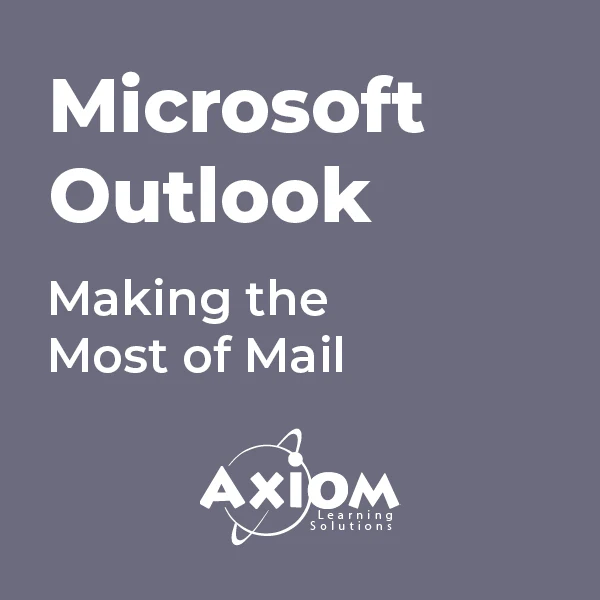
Introduction to GITHub for Developers (TTDV7551)
By Nexus Human
Duration 2 Days 12 CPD hours This course is intended for This class assumes some prior experience with Git, plus basic coding or programming knowledge. Overview This course is approximately 50% hands-on, combining expert lecture, real-world demonstrations and group discussions with machine-based practical labs and exercises. Our engaging instructors and mentors are highly experienced practitioners who bring years of current 'on-the-job' experience into every classroom. Working in a hands-on learning environment led by our expert team, students will explore: Getting Started with Collaboration Understanding the GitHub Flow Branching with Git Local Git Configuration Working Locally with Git Collaborating on Your Code Merging Pull Requests Viewing Local Project History Streaming Your Workflow with Aliases Workflow Review Project: GitHub Games Resolving Merge Conflicts Working with Multiple Conflicts Searching for Events in Your Code Reverting Commits Helpful Git Commands Viewing Local Changes Creating a New Local Repository Fixing Commit Mistakes Rewriting History with Git Reset Merge Strategies: Rebase This is a fast-paced hands-on course that provides you with a solid overview of Git and GitHub, the web-based version control repository hosting service. While the examples in this class are related to computer code, GitHub can be used for other content. It offers the complete distributed version control and source code management (SCM) functionality of Git as well as adding its own features. It provides access control and several collaboration features such as bug tracking, feature requests, task management, and wikis for every project. Getting Started with The GitHub Ecosystem What is Git? Exploring a GitHub Repository Using GitHub Issues Activity: Creating A GitHub Issue Using Markdown Understanding the GitHub Flow The Essential GitHub Workflow Branching with Git Branching Defined Activity: Creating a Branch with GitHub Introduction Class Diagram Interaction Diagrams Sequence Diagrams Communication Diagrams State Machine Diagrams Activity Diagram Implementation Diagrams Local Git Configuration Checking your Git version Git Configuration Levels Viewing your configurations Configuring your username and email Configuring autocrif Working Locally with Git Creating a Local copy of the repo Our favorite Git command: git status Using Branches locally Switching branches Activity: Creating a New File The Two Stage Commit Collaborating on Your Code Collaboration Pushing your changes to GitHub Activity: Creating a Pull Request Exploring a Pull Request Activity: Code Review Merging Pull Requests Merge Explained Merging Your Pull Request Updating Your Local Repository Cleaning Up the Unneeded Branches Viewing Local Project History Using Git Log Streaming Your Workflow with Aliases Creating Custom Aliases Workflow Review Project: GitHub Games User Accounts vs. Organization Accounts Introduction to GitHub Pages What is a Fork? Creating a Fork Workflow Review: Updating the README.md Resolving Merge Conflicts Local Merge Conflicts Working with Multiple Conflicts Remote Merge Conflicts Exploring Searching for Events in Your Code What is GitHub? What is Git bisect? Finding the bug in your project Reverting Commits How Commits are made Safe operations Reverting Commits Helpful Git Commands Moving and Renaming Files with Git Staging Hunks of Changes Viewing Local Changes Comparing changes with the Repository Creating a New Local Repository Initializing a new local repository Fixing Commit Mistakes Revising your last commit Rewriting History with Git Reset Understanding reset Reset Modes Reset Soft Reset Mixed Reset Hard Does gone really mean gone? Getting it Back You just want that one commit Oops, I didn?t mean to reset Merge Strategies: Rebase About Git rebase Understanding Git Merge Strategies Creating a Linear History Additional course details: Nexus Humans Introduction to GITHub for Developers (TTDV7551) training program is a workshop that presents an invigorating mix of sessions, lessons, and masterclasses meticulously crafted to propel your learning expedition forward. This immersive bootcamp-style experience boasts interactive lectures, hands-on labs, and collaborative hackathons, all strategically designed to fortify fundamental concepts. Guided by seasoned coaches, each session offers priceless insights and practical skills crucial for honing your expertise. Whether you're stepping into the realm of professional skills or a seasoned professional, this comprehensive course ensures you're equipped with the knowledge and prowess necessary for success. While we feel this is the best course for the Introduction to GITHub for Developers (TTDV7551) course and one of our Top 10 we encourage you to read the course outline to make sure it is the right content for you. Additionally, private sessions, closed classes or dedicated events are available both live online and at our training centres in Dublin and London, as well as at your offices anywhere in the UK, Ireland or across EMEA.

Excel Working with Macros
By Underscore Group
Learn how to use Macros in Excel to automate your work and start to see the power these can give you. Course overview Duration: 1 day (6.5 hours) Our Excel – Working with Macros course aims to show how macros can be used to automate commonly used commands and processes. This course is designed for existing experienced users of Excel. You should be confident creating and manipulating Excel spreadsheets and creating formulas before attending this course. Objectives By the end of the course you will be able to: Record and run macros Navigate within the Visual Basic Environment Edit pre-recorded macros Create your own functions Content Recording macros Accessing the Developer Tab Naming conventions and storage locations Recording macros Absolute and relative cell addressing Running macros Assigning macros to the Quick Access Toolbar Assigning macros to objects Creating new tabs Workbook macros Recording macros in a specific workbook Saving the workbook as an Excel Macro-Enabled Workbook Creating quick access items specific to workbooks Importing and manipulating data Importing Delimited Text Files Importing Fixed Width Text Files The Visual Basic environment Project explorer Code window Properties window Renaming modules Deleting modules Working with code Code structure Adding comments Navigating within your code Editing macro code Getting help with syntax Debugging Errors Using debug Function procedures Creating function macros

Excel - Pivot Table Specialist
By Underscore Group
An in depth look at Pivot Tables and their powerful features to summarise and visualize your data. Course overview Duration: 1 day (6.5 hours) Our Excel – Pivot Table Specialist course is a comprehensive guide to working with Pivot Tables for those who need to learn more about the use of Pivot Tables to summarise and analyse information. This course is designed for existing experienced users of Excel. You should be a confident Excel user and be able to create and edit worksheets and write basic formulas. Objectives By the end of the course you will be able to: Build and customise Pivot Tables Group and sort information Filter information Use slicers and the timeline filter Add different summary calculations Create Pivot Charts Add calculated fields and items Content The anatomy of a Pivot Table Using a Pivot Cache Building a Pivot Table The Pivot Table interface Refreshing the Pivot Table Adding column, row, page and data fields Changing data orientation Showing data fields in columns or rows Drilling down to underlying data Setting Pivot Table options Format options Totals and filters options Display and printing options Data options Customising Pivot Tables Modifying field names Data formatting Changing field layout options Changing summary calculations Working with subtotals Filtering and sorting Filtering items Sorting data Value and label filters Creating top 10 reports Using the Search filter Using the Slicer tool Use the Timeline filter Grouping Grouping date fields Grouping numeric fields Adding your own groups Summary calculations Running totals Differences year on year, month on month % Differences year on year, month on month % of Row, Column, Total and other fields Pivot charts Pivot Chart rules Creating a Pivot Chart Working with your Pivot Chart Creating calculations Adding calculated fields Adding calculated items

Microsoft PowerPoint- Getting Started
By AXIOM Learning Solutions

Cisco Administering Cisco Unified Communications Manager v12 (ACUCM)
By Nexus Human
Duration 4 Days 24 CPD hours This course is intended for The primary audience for this course is as follows: Phone Network Administrators Phone Network Engineers Data System Administrators Entry-level Network Engineers Channel Partners/Resellers, Customers, Employees Overview Describe the Cisco Unified Communications Manager network, service, and features Understand the importance of and configuration of redundancy and high availability in the enterprise network Describe user configuration and the user web interface Explain basic phone options and the use of BAT Explain the route plan and on-net/off-net calling Describe the various media resources, including conferencing and MOH Describe the basic phone features and use of hunt groups Administering Cisco Unified Communications Manager (ACUCM) v12.0 is a 3-day training program that provides system administrators and networking professionals with an understanding of the Cisco Unified Communications Manager System. The Cisco IT training course teaches the concepts of IP telephony based in system administration, including its function, features, and configuration. This is an entry-level IP telephony course that begins with the basic concepts of IP telephony and very quickly moves the learner forward into an understanding of system concepts: clustering, creation of phones and users, route plans, digit manipulation, media resources, and phone features, which are all important to supporting IP telephony in the enterprise network. The course focuses on Cisco Unified Communications Manager version v12.x.The course is geared to individuals that will be using and managing the system and performing administration for Level 1 and Level 2 support. Level 1 support is geared toward supporting phone users and making moves, adds, and changes to the desktop phone environment. Level 2 support is oriented to supporting changes in the organization, such as opening new office locations or relocating departments. The Cisco training course does not cover issues of initial deployment, new cluster deployment or international deployments. Also, the course does not cover issues with the underlying network that involves routers, switches, or Cisco IOS software configuration. Exploring IP Telephone Traditional Voice versus IP Telephony Clustering Overview Intracluster Communications Cisco Unified Communications Manager Clusters Clustering Options Platform Requirements Describing Deployment Models Single-Site Deployment Centralized Call-Processing Deployment Distributed Call-Processing Deployment Distributed Single-Cluster Call-Processing Deployment Hybrid Call-Processing Deployment New Advanced Multicluster Options Understanding Advanced Multisite Features Need for CAC Deploying AAR Survivable Remote Site Telephony SRST Failover Logging in to Cisco Unified Communications Manager Logging In to Cisco Unified CM Administration and Cisco Unified Serviceability Logging In to Cisco Unified Operating System Administration and the DRS Navigation Menu Command-Line Interface Examining Basic Server Configuration Server Configuration?Eliminating DNS Reliance Configuring Enterprise Parameters Describing Multilevel Administration Configuring Multilevel Administration Creating End Users Creating Roles Creating User Groups Assigning Users to User Groups Configuring DRS Backup and Restore Procedures DRS Backup Procedures DRS Restore Procedures Understanding User Configuration Understanding User Management Configuring Users Using the User Web Pages Understanding the User Web Pages Using the User Web Pages Configuring System Parameter Cisco Unified CM Configuration Cisco Unified Communications Manager Group Configuration Phone NTP Configuration Date/Time Group Codecs and Regions Location Configuration Device Pool Configuration DHCP Service Configuration Device Defaults Configuration Clusterwide Parameters Licensing Supporting Cisco Unified IP Phones Cisco Unified IP Phones Overview Specialized Cisco Unified IP 7900 Series Phones Phone Button Templates Softkey Templates Exploring Phone Registration and IP Phone Communications Cisco Unified IP Phone Registration Cisco Unified IP Phone Configuration Utilizing the Bulk Administration Tool (BAT) Overview of Cisco Unified Communications Manager BAT Cisco Unified Communications Manager TAPS Implementing Dial Plan Connectivity Organizational Dial Plan Trunks Gateways Creating Route Plans Dial Plan Overview Route Pattern Overview Digit Collection Call Routing Configuring Transition Patterns and Route Filters Translation Patterns The 9.@ Pattern Route Filters Implementing Digit Manipulation Discard Digits Instruction Transformation Masks Route Plan Report Defining Class of Control Overview of Class of Control Partitions CSS Configuration PLAR Application Using Class of Control Features Call Restriction Time of Day Routing Traditional vs. Line/Device Approach Defining Media Resources Overview of Media Resources Conference Bridge Media Termination Points Transcoder Music on Hold Annunciator Exploring Media Resource Management MRG Management Configuring MRGs Configuring MRGLs Describing Basic Features Call Park Call Pickup Cisco Call Back Shared Lines with Barge and Privacy Exploring Hunt Groups Hunt Group Overview Line Group Configuration Hunt List Configuration Hunt Pilot Configuration Final Forwarding Describing Phone Services Cisco IP Phone Services Cisco Phone Services Configuration

Getting Started with React | Introduction to React Basics (TT4190)
By Nexus Human
Duration 3 Days 18 CPD hours This course is intended for This is an introductory level React development course for web developers. Overview Our engaging instructors and mentors are highly experienced practitioners who bring years of current 'on-the-job' experience into every classroom. Working in a hands-on learning environment, guided by our expert team, attendees will learn about and explore: A basic and advanced understanding of React components An advanced, in-depth knowledge of how React works A complete understanding of using Redux How to build, validate, and populate interactive forms How to use inline styles for perfect looking components How to test React components How to build and use components How to get control of your build process Introduction to React | React Basics is a three-day hands-on course designed to get students quickly up and running with Core React skills. Geared for more experienced web developers new to React, this course provides students with the core knowledge and hands-on skills they require to build reliable, powerful React apps.Throughought the course students will explore React fundamentals with a progressive, example-driven approach. You?ll create your first apps, learn how to write components, start handling user interaction, and manage rich forms. We end the first part by exploring the inner workings of Create React App (Facebook?s tool for running React apps), and building a multi-page app that uses client-side routing.Every project in this course was built using Create React App. Create React App is based on Webpack, a tool which helps process and bundle our various JavaScript, CSS, HTML, and image files. We explore Create React App in-depth in the module ?Using Webpack with Create React App.?Students will build Single Page Applications (SPA), create robust routing with error handling, and both class and functional reusable components.The lab project will also include the use of form validation.NOTE: This is a foundational course that explores how to build your first React application. Students who want a deeper dive, withmore intermediate level topics such as Redux, REST, Unit Testing and more might consider the TT4195 Mastering React five-daysuperset of this class as an alternative. ES6 Primer Prefer const and let over var Arrow functions Modules Object.assign() Template literals The spread operator and Rest parameters Enhanced object literals Default arguments Destructuring assignments Your First React Web Application Setting up your development environment JavaScript ES6 /ES7 What?s a component? Building The App Making The App data-driven Your app?s first interaction JSX and the Virtual DOM React Uses a Virtual DOM Why Not Modify the Actual DOM? What is a Virtual DOM? Virtual DOM Pieces ReactElement JSX

Acoustic Guitar Lessons
By Dimitris Panagiotou
Always wanted to be able to play the songs that you like? Let's get started! We can focus on a fast song-playing method or we can go step by step into the world of guitar playing so that you will be able to understand the theory behind it and be able to play notated music.

Public Speaking and Presenting
By AIR Courses, London
Public Speaking and Presenting - a one-day interactive training taught in small groups. On this page: What participants of this course say Tutoring Booking Information Refund policy Industry-specific public speaking training Follow-up training options Enquiries This is a one-day interactive course on the delivery of public speaking – a beautiful art that can be mastered with quality training and practice. What participants of this course say "10/10. Excellent trainer. Found most useful : - the Feedback session; tutor being very patient in asking/teaching us to pause and repeat with correct tone. - Link to Psychology and Genetics, rather than just techniques." “This course struck the perfect balance of theory/practice application for me. I appreciate the individual feedback and Fatos was a fantastic teacher. Very knowledgeable." Tutoring This course is directed by Fatos Selita, a multidisciplinary trained communication expert. Booking Information Group bookings To book this 'Public Speaking and Presenting' course for a group, please email us info(@technotruth.co.uk). The price for group bookings starts from £1,925, covering a maximum of 8 people. Refund policy For this training course, where the number of participants is capped at 8, we offer you the following flexibility: If you cannot attend on the date booked, we will be happy to move your booking to a new date or provide you with a refund of our fee - if you notify us more than 7 days ahead of the start date. If you need to cancel the course within 7 days ahead of the start date - we will be happy to offer you one change to a future date. 10% discount when a participant enrols for more than one of our courses at the same time. 20% discount for UK students. 20% for members of the Society for Personality and Social Psychology (SPSP) (spsp.org). 25% discount for Members of the UK Law and Society Association (UKLSA) (uklsa.co.uk). Goldsmiths students, staff, or alumni, please email us for current discounts. Sponsored places: We are currently offering a number of sponsored places on all AIR Courses for those in extremely difficult financial circumstances. Please email us for details: For all enquiries, and to be regularly updated on upcoming AIR courses, please email: info (@technotruth.co.uk). Industry-specific public speaking training Public Speaking for Diplomacy Interview Skills Public Speaking for Academics / Researchers Public Speaking for Business Professionals (Bankers, Lawyers, Media Professionals) Find out more about all of the AIR courses available to you. Enquiries For all enquiries, and to be regularly updated on upcoming AIR courses, please email: info (@technotruth.co.uk). For anything urgent, or if emailing is not a good option for you, you can also call us via WhatsApp or phone on +44 (0)7908 566 949.
