- Professional Development
- Medicine & Nursing
- Arts & Crafts
- Health & Wellbeing
- Personal Development
1171 Courses delivered Live Online
Adobe illustrator 1-2-1 Training Course
By Real Animation Works
Illustrator face to face training customised and bespoke Online or Face to Face

AutoCAD Basic-Intermediate Training Courses 1 on 1
By London Design Training Courses
Why choose AutoCAD Basic-Intermediate Training Courses 1 on 1? Course info. Designed for absolute beginners, this practical and interactive course offers comprehensive AutoCAD1-2-1 training, enabling participants to create 2D plans and elevations proficiently. "Call 02077202581 or WhatsApp 07970325184 to reserve your preferred dates and times. Duration: 10 hrs. Method: 1-2-1, Personalized attention. Schedule: Tailor your own schedule available from Mon to Sat between 9 am and 7 pm. Upon completion, you'll confidently navigate various AutoCAD features. Comprehensive beginners' course covering basics. Personalized attention, ample room for inquiries. Accomplished trainers, one-to-one sessions. All-inclusive course materials provided. Lifetime email support post-training. Gain the ability to: Effectively use AutoCAD features. Create, edit, manipulate plans and drawings. Utilize layers, templates, and dimensions efficiently. No prior AutoCAD experience needed. Basic computer skills are required. You'll receive a detailed PDF manual, free AutoCAD Blocks, and a Certificate of Attendance. AutoCAD Basic to Intermediate Training Course: Session 1: 1. Introduction to AutoCAD Interface, Commands, and Tools - Familiarization with the AutoCAD user interface on Mac - Overview of essential commands and tools 2. Creating and Managing Drawings - Starting a new drawing and setting up units - Saving, opening, and managing drawing files 3. Drawing Basic Shapes and Objects - Drawing lines, circles, arcs, rectangles, ellipses, and other basic shapes - Exploring the creation of precise geometries 4. Basic Modification Techniques - Erasing unwanted objects - Moving objects to new locations - Rotating objects to specific angles - Scaling objects uniformly Session 2: 5. Working with Layers and Properties - Creating layers and organizing objects - Assigning properties to objects based on layers 6. Creating and Modifying Text and Dimensions - Adding text annotations to the drawing - Inserting and customizing dimensions for accurate measurements 7. Introduction to Blocks and Attributes - Understanding the concept of blocks and their benefits - Adding attributes to blocks for dynamic data input Session 3: 8. Advanced Object Modification Techniques - Using fillet and chamfer to create smooth transitions - Trimming and extending objects to desired endpoints 9. Using Grips to Modify Objects - Leveraging grips for easy and intuitive object editing 10. Creating and Modifying Polylines and Splines - Drawing and editing complex shapes using polylines and splines Session 4: 11. Creating and Editing Tables - Generating tables to organize and present data - Modifying table content and appearance 12. Creating and Working with Layouts and Viewports - Setting up layout sheets for plotting and printing - Managing multiple viewports to display different parts of the drawing 13. Printing and Exporting Drawings - Configuring printing options and settings for output - Exporting drawings in different file formats Throughout the course, participants will actively engage in hands-on exercises and projects to practice their skills and reinforce their understanding of AutoCAD 2D for Mac. The training will also provide ample time for Q&A and troubleshooting to address specific concerns and challenges. Download AutoCAD 2024 | AutoCAD Free Trial Autodesk https://www.autodesk.co.uk › products › free-trial Download a free 30-day trial of AutoCAD or any of the toolsets that are included when you subscribe. Note: each trial must be downloaded separately.

Crash Course on Entrepreneurship: Become a successful Business Owner
5.0(5)By Apex Leadership Consult
In this course, you will learn how to set up your business and start earning money from it in less than 6 months from your date of enrolment. You will leverage the know-how of a Management Consultant, educator, coach, mentor and business owner without breaking your budget. This is a funded course.

A Masterclass For Mental Health Champions
By Starling
Become an MHFA Champion in just one day, gaining an understanding of common mental health issues, the confidence to advocate for awareness, the skills to recognise signs of mental ill health, and the ability to support positive wellbeing."

Python Unittest Course Summary. Testing plays a major role in software development. This course will explain Python Unit Testing using the unittest built-in module. We'll cover issues before going to the production itself and the basics of testing in Python. Location: Instructor-led, Online. Our Style: Hands-on, Practical Course. Group Size: Max 4 people per group. Qualification: PCWorkshops Unittest Certification Duration: 1-Day, 10am-5pm Unittest topics UnitTest Framework - Home UnitTest Framework - Overview UnitTest - Framework UnitTest - API UnitTest - Assertion UnitTest - Test Discovery UnitTest - Skip Test UnitTest - Exceptions Test UnitTest - Time Test UnitTest - Unittest2 UnitTest - Signal Handling UnitTest - Doctest UnitTest - Doctest API UnitTest - Py.test Module Nose Testing - Framework Nose Testing - Tools Included with Python Unittest Course Python Unittest Certificate on completion Python Unittest Videos Python Unittest Notes Python Unittest Examples Practical Python Unittest exercises

Essential Adobe InDesign Training Course
By ATL Autocad Training London
Who is this for? Essential Adobe InDesign Training Course. Acquire Adobe InDesign basics from certified instructors. Master layout design, typography, and core design concepts. Opt for in-person or live online sessions. Receive a Certificate of Completion and lifelong email assistance. Lean desktop publishing skills and quality layouts. Click here for more info: Website Duration: 5 hours Approach: Individualized 1-on-1 training with customized content. Schedule: Flexible sessions, available Monday to Saturday from 9 am to 7 pm. Course Outline: Module 1: Introduction to Adobe InDesign (1 hour) Familiarize with workspace and tools Create new documents with appropriate page size and margins Effectively format text and images Customize the interface for efficient workflow Module 2: Text Formatting and Styles (1 hour) Apply consistent character and paragraph styles Manage text flow using frames Organize lists with bullets and numbering Master special characters for precise typography Module 3: Working with Images (1 hour) Import and position images in documents Adjust image size and alignment within frames Create professional layouts with text wrapping around images Enhance visuals with image frames and effects Module 4: Layout Design (1 hour) Create precise grids and guides for alignment Arrange objects for balanced layouts Streamline work with layers Maintain consistency using master pages and templates Module 5: Printing and Exporting (1 hour) Understand color modes and print principles Export to PDF and other formats for diverse outputs Ensure print readiness through preflighting Efficiently archive and manage InDesign files Through practical exercises, solidify your grasp of each module, enabling you to design visually appealing layouts, craft documents for various purposes, and manage InDesign projects adeptly. Adobe InDesign's potential is vast, and this fundamentals course opens doors for you to explore diverse design projects. Seize this opportunity to unleash your creative prowess with InDesign! Upon completing the Adobe InDesign Fundamentals course, participants will be able to: Master InDesign Tools: Demonstrate proficiency in utilizing InDesign's essential tools, workspace, and interface for effective design workflows. Layout Design Skills: Create visually appealing layouts using grids, guides, and balanced object arrangements, ensuring professional-quality design. Text Formatting Mastery: Apply consistent character and paragraph styles, manage text flow, and enhance typography with special characters. Image Manipulation Expertise: Import, position, and enhance images within frames, integrating them seamlessly into layouts. Printing and Exporting Proficiency: Understand color modes, print principles, and export documents to various formats, ensuring print readiness and diverse output options. Efficient Project Management: Utilize layers, master pages, and templates for streamlined project organization and management in InDesign. Book Recommendations: "InDesign CC Classroom in a Book" by Kelly Kordes Anton and John Cruise: This official Adobe guide provides hands-on lessons and practical techniques for mastering InDesign's core features. "InDesign Type: Professional Typography with Adobe InDesign" by Nigel French: Explore advanced typography techniques, layout principles, and typographic finesse specific to Adobe InDesign. "Real World Adobe InDesign CC" by Olav Martin Kvern, David Blatner, and Bob Bringhurst: A comprehensive guide offering practical insights, tips, and real-world techniques for InDesign users of all levels. "The Adobe InDesign CS6 Book for Digital Photographers" by Scott Kelby: Focused on integrating photography with InDesign, this book provides valuable insights into creating visually stunning layouts with images. "InDesign Secrets" by David Blatner and Anne-Marie Concepción: This book is packed with expert tips, tricks, and techniques that can significantly enhance your efficiency and creativity in InDesign. 1-on-1 InDesign Courses: Personalized Learning: Tailored 1-on-1 courses designed to meet your specific learning needs and goals. Expert Instructors: Learn from industry professionals with extensive experience in animation and design. Flexible Scheduling: Schedule sessions at your convenience, allowing you to balance learning with your busy lifestyle. Comprehensive Curriculum: Dive deep into animation techniques, software mastery, and creative skills through our comprehensive courses. Hands-On Training: Get practical, hands-on experience with real-world animation projects, enhancing your skills effectively. Individual Attention: Benefit from personalized attention and detailed feedback from instructors, ensuring your progress and understanding. Professional Development: Acquire skills relevant to the industry, empowering you for career advancement in animation and related fields. Portfolio Enhancement: Develop a strong portfolio with the guidance of experts, showcasing your newfound skills and creativity. Post-Course Support: Enjoy continued support even after the course completion, ensuring you have resources for ongoing learning and growth. Certification: Receive a certificate upon course completion, validating your expertise and enhancing your professional credentials. Course Highlights: Master Adobe InDesign's key features for layout, text, images, and graphics. Learn design principles and typography techniques for visually appealing documents. Efficiently handle multi-page projects like magazines and brochures. Utilize styles, templates, and libraries for streamlined design and consistency. Explore advanced techniques for interactive PDFs and digital publishing. Earn a Certificate of Completion for your Adobe InDesign proficiency. Flexible learning options: in-person or live online sessions. Lifetime email support for ongoing assistance after the course. Adobe InDesign Learn & Support https://helpx.adobe.com ⺠support ⺠indesign Get started with Adobe InDesign. Find tutorials, the user guide, answers to common questions, and help from the community forum.

Menopause Update
By BBO Training
Menopause UpdateCourse Focus:This specialised training day is meticulously designed for healthcare professionals, including nurses, allied healthcare practitioners (AHPs), and general practitioners (GPs), who are already practicing in the field of menopause care. With established NICE (National Institute for Health and Care Excellence) Guidance, practitioners can gain heightened confidence in effectively managing women experiencing menopause-related issues.Meet the Expert:Dr. Katie Barber, a seasoned GP with 15 years of experience in Oxfordshire and Buckinghamshire, leads this comprehensive update. Dr. Barber's journey into Women's Health began during her GP training when she earned diplomas from the Royal College of Obstetricians and Gynaecologists and the Faculty of Sexual and Reproductive Healthcare. Her work at the John Radcliffe Hospital's Gynaecology department, where she held a special interest in Gynaecology, sparked her enthusiasm for assisting women in navigating the various facets of menopause. Dr. Barber's expertise is further underlined by her Advanced Certificate of Menopause Care from the Faculty of Sexual and Reproductive Healthcare and her accreditation as a British Menopause Society specialist and Menopause trainer in Oxfordshire. She served as the Clinical Lead for the NHS Menopause service at the John Radcliffe in Oxfordshire until March 2021 and currently holds the role of Clinical Lead for the NHS Community Gynaecology Service in Oxfordshire. In 2020, she launched her private service, Oxford Menopause.Course Agenda:09.15 - Coffee and Registration09.30 - Introduction and Course Objectives09.40 - Physiology, Diagnosis, and Principles of Treatment10.45 - Coffee11.00 - Risks, Benefits, and Special Considerations (e.g., Premature Ovarian Insufficiency)13.00 - Lunch14.00 - Practical Prescribing and Common Pitfalls14.30 - Vulvo-Vaginal Symptoms and Testosterone14.30 - Case Studies and Q&A15.30 - Discussion and Sharing Good Practice - CloseLearning Outcomes:1. Stay Current with Menopausal Evidence: Develop an up-to-date awareness of the latest evidence and clinical guidance concerning menopausal issues and treatment options.2. Foster Critical Patient Discussions: Demonstrate a critical understanding of key discussion points with patients, enabling more informed and productive consultations.3. Problem-Solving Skills: Engage in discussions about relevant practice problems and collaboratively explore solutions within the context of menopause care.4. Values and Attitudes: Develop an awareness of how personal attitudes and values may influence practice in menopause care, fostering a more patient-centric approach.5. Professional Accountability: Understand the ongoing development of practice in the field of menopause care and embrace professional accountability as an integral aspect of providing high-quality care.6. Navigating NICE Guidance: Gain a comprehensive understanding of the NICE Guidance, empowering practitioners to align their practice with established best practices.Please note: Course content may be subject to minor updates and adjustments.
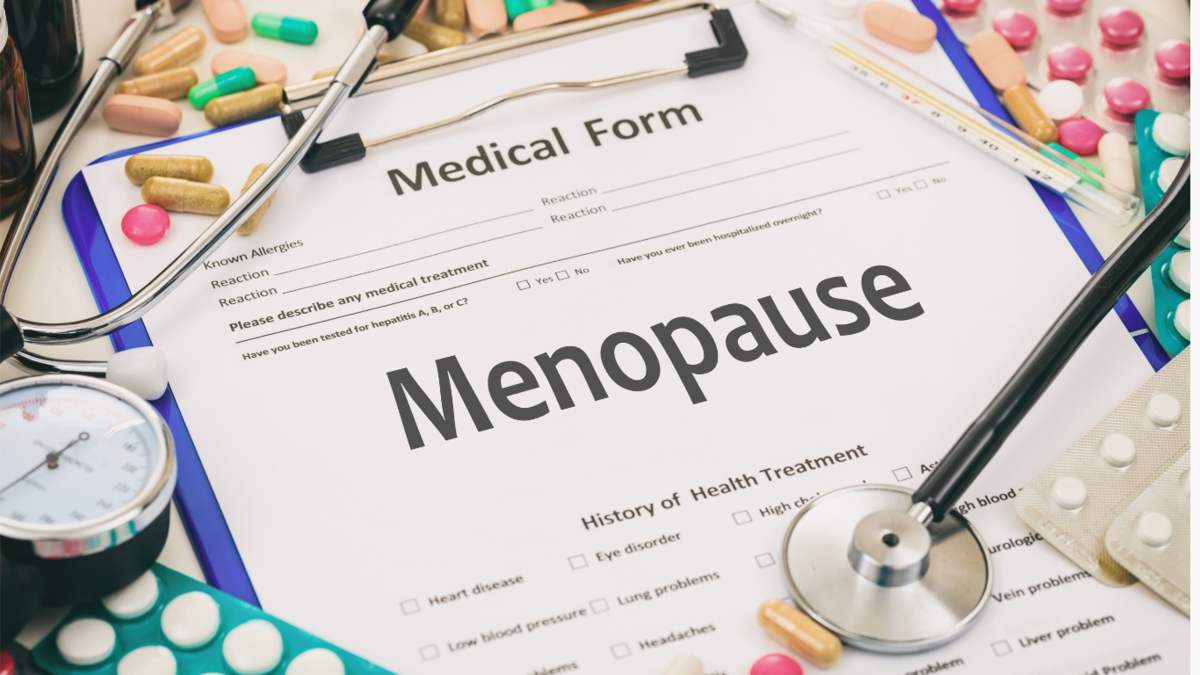
Update your vaccination / injection certificate online ... Update and renew your Nationally Recognised Qualification - dual accreditation Awards a new current certificate and updates your registration OCN Accredited - Level 4 (foundation degree - FDSc) CPD Accredited Add a further 3 FDSc level credits to your C.V. Includes IM, ID and Sub-Cut Injection methods Complete Part 1 (theory) only to renew your registration Add an optional training kit and full video instructions Include practical training at home with the purchase of our comprehensive Practise@Home Training kit with instructional video tutorial for only £39.95. Add this option at time of booking. ONLY OPEN TO APPLICANTS WHO HAVE PREVIOUSLY COMPLETED GEOPACE VACCINATION COURSE

TEACHING CRITICAL COMMUNICATION SKILLS
By Pyramid Educational Consultants Uk, Ltd.
Help! I can't Wait to ask for a Break...and more! This workshop is a must for parents, caregivers and professionals working and/or living with people who have complex communication needs. You will learn how to teach critical communication skills that lead to greater independence in the home, work, school and community settings. We review nine specific skills: requesting reinforcers, requesting help, requesting a break, indicating yes and no, waiting, following directions, schedule-following and transitioning. Through lecture, demonstrations, video and participatory activities, you will acquire specific teaching strategies that are relevant for anyone who has limited communication skills, regardless of their communicative modality (e.g., Picture Exchange Communication System [PECS], signing, device use, speech). WHAT YOU WILL LEARN Define functional communication Identify and evaluate nine critical communication skills Design effective teaching strategies to promote these skills independent of modality Incorporate effective visual strategies for all communicators Incorporate critical communication skills into functional activities and routines WORKSHOP DETAILS Agenda: 9:00 AM - 4:30 PM Registration Time: 8:30 AM - 9:00 AM Tuition Includes: Detailed handout with space for note taking, delegate practise/resources pack - value £15 Certificate of Attendance CEUs: 6.0 BACB CEUs; Satisfactory completion of this course requires participants to be present for the duration of the course and to participate in all student responding activities (e.g. questions, role play, quizzes, and surveys). Pyramid Educational Consultants is an approved BACB ACE Provider for Learning (Type 2) Continuing Education Credits. The BACB does not warrant, endorse, sponsor, approve, or partner with the event, organisation, or instructor.

Adobe Acrobat Pro DC - Advanced
By Nexus Human
Duration 1 Days 6 CPD hours This course is intended for The target students for this course are office professionals with a foundational understanding of Adobe Acrobat Pro DC who want to use the advanced productivity features and the creative features of Acrobat Pro DC. Overview In this course you will create and manage PDF documents. Students will: Customize the Acrobat Pro DC workspace. Create PDFs from technical documents. Enhance PDF documents. Create interactive PDF forms. Finalize PDF files for commercial printing. In this course, students will learn to use advanced document tools and modify document properties, compare documents, enhance scans, as well as enhance documents by adding rich media such as sound, video, and interactive buttons. Students will learn to use the measurement tool, the distance tool, the perimeter tool and the area tool. Students will create interactive forms from a Word document or InDesign document, add form elements, add check boxes and radio buttons, and distribute forms for feedback. Students will understand the importance of accessibility and test for accessibility. Finally, students will understand signatures, create signatures, and add signatures to a document. 1 - Introduction Introduction 2 - Advanced Document Tools Using Document Properties Comparing Documents Enhancing Scans 3 - Adding Rich Media Adding Sound Adding Video Adding Buttons 4 - Using the Measurement Tools Understanding the Measurement Tool Using the Distance Tools Using the Perimeter Tool Using the Area Tool 5 - Creating Forms Creating a Form from a Word Document Creating a Form from InDesign Adding Form Elements Adding Check Boxes and Radio Buttons Distributing Forms 6 - Understanding Accessibility What is Accessibility? Running an Accessibility Test 7 - Creating Signatures and Certificates What is a Digital Signature? Creating a Digital Signature Adding a Signature to a Document 8 - Conclusion Course Recap Additional course details: Nexus Humans Adobe Acrobat Pro DC - Advanced training program is a workshop that presents an invigorating mix of sessions, lessons, and masterclasses meticulously crafted to propel your learning expedition forward. This immersive bootcamp-style experience boasts interactive lectures, hands-on labs, and collaborative hackathons, all strategically designed to fortify fundamental concepts. Guided by seasoned coaches, each session offers priceless insights and practical skills crucial for honing your expertise. Whether you're stepping into the realm of professional skills or a seasoned professional, this comprehensive course ensures you're equipped with the knowledge and prowess necessary for success. While we feel this is the best course for the Adobe Acrobat Pro DC - Advanced course and one of our Top 10 we encourage you to read the course outline to make sure it is the right content for you. Additionally, private sessions, closed classes or dedicated events are available both live online and at our training centres in Dublin and London, as well as at your offices anywhere in the UK, Ireland or across EMEA.
