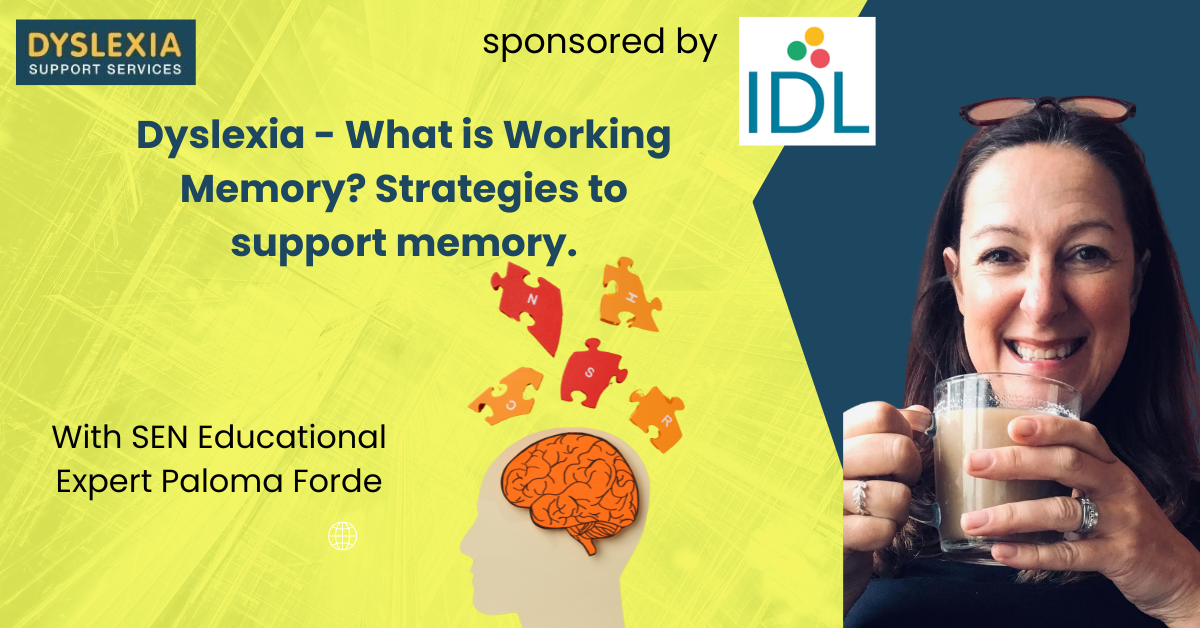- Professional Development
- Medicine & Nursing
- Arts & Crafts
- Health & Wellbeing
- Personal Development
799 Courses delivered Live Online
ISTQB Software Testing Certification Training - Foundation Level (CTFL)
By Nexus Human
Duration 3 Days 18 CPD hours This course is intended for The target audience for this course includes: Software testers (both technical and user acceptance testers), Test analysts, Test engineers, Test consultants, Software developers, Managers including test managers, project managers, quality managers. Overview By the end of this course, an attendee should be able to: perform effective testing of software, be aware of techniques and standards, have an awareness of what testing tools can achieve, where to find more information about testing, and establish the basic steps of the testing process. This is an ISTQB certification in software testing for the US. In this course you will study all of the basic aspects of software testing and QA, including a comprehensive overview of tasks, methods, and techniques for effectively testing software. This course prepares you for the ISTQB Foundation Level exam. Passing the exam will grant you an ISTQB CTFL certification. Fundamentals of Testing What is Testing? Typical Objectives of Testing Testing and Debugging Why is Testing Necessary? Testing?s Contributions to Success Quality Assurance and Testing Errors, Defects, and Failures Defects, Root Causes and Effects Seven Testing Principles Test Process Test Process in Context Test Activities and Tasks Test Work Products Traceability between the Test Basis and Test Work Products The Psychology of Testing Human Psychology and Testing Tester?s and Developer?s Mindsets Testing Throughout the Software Development Lifecycle Software Development Lifecycle Models Software Development and Software Testing Software Development Lifecycle Models in Context Test Levels Component Testing Integration Testing System Testing Acceptance Testing Test Types Functional Testing Non-functional Testing White-box Testing Change-related Testing Test Types and Test Levels Maintenance Testing Triggers for Maintenance Impact Analysis for Maintenance Static Testing Static Testing Basics Work Products that Can Be Examined by Static Testing Benefits of Static Testing Differences between Static and Dynamic Testing Review Process Work Product Review Process Roles and responsibilities in a formal review Review Types Applying Review Techniques Success Factors for Reviews Test Techniques Categories of Test Techniques Choosing Test Techniques Categories of Test Techniques and Their Characteristics Black-box Test Techniques Equivalence Partitioning Boundary Value Analysis Decision Table Testing State Transition Testing Use Case Testing White-box Test Techniques Statement Testing and Coverage Decision Testing and Coverage The Value of Statement and Decision Testing Experience-based Test Techniques Error Guessing Exploratory Testing Checklist-based Testing Test Management Test Organization Independent Testing Tasks of a Test Manager and Tester Test Planning and Estimation Purpose and Content of a Test Plan Test Strategy and Test Approach Entry Criteria and Exit Criteria (Definition of Ready and Definition of Done) Test Execution Schedule Factors Influencing the Test Effort Test Estimation Techniques Test Monitoring and Control Metrics Used in Testing Purposes, Contents, and Audiences for Test Reports Configuration Management Risks and Testing Definition of Risk Product and Project Risks Risk-based Testing and Product Quality Defect Management Tool Support for Testing Test Tool Considerations Test Tool Classification Benefits and Risks of Test Automation Special Considerations for Test Execution and Test Management Tools Effective Use of Tools Main Principles for Tool Selection Pilot Projects for Introducing a Tool into an Organization Success Factors for Tools Additional course details: Nexus Humans ISTQB Software Testing Certification Training - Foundation Level (CTFL) training program is a workshop that presents an invigorating mix of sessions, lessons, and masterclasses meticulously crafted to propel your learning expedition forward. This immersive bootcamp-style experience boasts interactive lectures, hands-on labs, and collaborative hackathons, all strategically designed to fortify fundamental concepts. Guided by seasoned coaches, each session offers priceless insights and practical skills crucial for honing your expertise. Whether you're stepping into the realm of professional skills or a seasoned professional, this comprehensive course ensures you're equipped with the knowledge and prowess necessary for success. While we feel this is the best course for the ISTQB Software Testing Certification Training - Foundation Level (CTFL) course and one of our Top 10 we encourage you to read the course outline to make sure it is the right content for you. Additionally, private sessions, closed classes or dedicated events are available both live online and at our training centres in Dublin and London, as well as at your offices anywhere in the UK, Ireland or across EMEA.

Salesforce Design and Build Integration Solutions (ARC101)
By Nexus Human
Duration 3 Days 18 CPD hours This course is intended for This class is designed for experienced administrators and platform developers as well as solution, enterprise, and technical architects responsible for designing or building integration solutions on the Salesforce Platform. It's also designed for project or program managers looking to understand the big picture of integration in order to better manage their projects and programs. Ideally, you hold the Salesforce Administrator, Salesforce App Builder, or Salesforce Platform Developer I credential and/or are knowledgeable about standard and custom objects; how to work with flows and Process Builder; how to navigate Salesforce, Lightning Components, and Schema Builder; and Apex basics such as creating a Class and Anonymous Blocks. This class is recommended for anyone looking to earn their Salesforce Certified Integration Designer credential. Overview When you complete this course, you will be able to: Identify integration requirements by asking relevant integration questions to business stakeholders. Recommend appropriate integration patterns (Remote Process Invocation - Request and Reply, Remote Process Invocation - Fire and Forget, Batch Data Synchronization, Remote Call-In, and UI Update Based on Data Changes, Data Virtualization) to design integration solutions. Recommend appropriate integration capabilities (SOAP, REST, bulk, streaming, Outbound Messaging, Callouts, and Salesforce Connect) to build integration solutions. Explore architectural concepts and the big picture thinking of how to integrate on the Salesforce Platform. In this 3-day class, our Salesforce integration experts will demonstrate how to build solutions that provide a single view of your customers. You?ll learn about integration capabilities and the considerations that should be made when architecting an integration solution. Through a combination of demos, discussions, and hands-on exercises, you?ll design and build secure, scalable, and high-performing integration solutions that seamlessly surface the information that matters most Integration Overview Understand the Importance of Integration Explore Integration Architecture Explore the Meaning of Single View of the Customer Explore the Meaning of System Landscape Understand the Role of Enterprise Service Bus (ESB) and Extract Transform Load (ETL) in System Landscape Integration Capabilities Introduction to Salesforce APIs Create External Applications Using SOAP API Build Mobile Applications Using REST API Work with Large Data Volumes Using BULK API Build Event-Driven Applications Using Streaming API Build Event-Driven Applications Using Platform Events Build Event-Driven Applications Using Change Data Capture Send Data from Salesforce to External Applications Using Outbound Message Call External APIs Programmatically Using Callouts Integrate Data from an External Data Source Using Salesforce Connect Synchronize Data with Heroku Connect Call External APIs Declaratively Using External Services Integration Patterns Understand Use Cases for a Request and Reply Pattern Understand Use Cases for a Fire and Forget Pattern Understand Use Cases for a Batch Data Synchronization Pattern Understand Use Cases for a Remote Call-In Pattern Understand Use Cases for a UI Update Based on Data Changes Pattern Understand Use Cases for a Data Virtualization Pattern Integration Security Explore Two-Way Transport Layer Security (TLS) Understand When to Use Remote Site Settings Understand the Benefits of Using Named Credentials Understand Certificates Encrypt Your Data at Rest Using Salesforce Shield Platform Encryption Advanced Integration Discussions Design Solutions for Performance Design Solutions for Scale Review Integration Regulatory Requirements Review Integration Best Practices Case Study Draw a System Landscape Diagram Evaluate Business Needs Translate Needs to Integration Requirements Design an Integration Solution Build an Integration Solution Maintain an Integration Solution Additional course details: Nexus Humans Salesforce Design and Build Integration Solutions (ARC101) training program is a workshop that presents an invigorating mix of sessions, lessons, and masterclasses meticulously crafted to propel your learning expedition forward. This immersive bootcamp-style experience boasts interactive lectures, hands-on labs, and collaborative hackathons, all strategically designed to fortify fundamental concepts. Guided by seasoned coaches, each session offers priceless insights and practical skills crucial for honing your expertise. Whether you're stepping into the realm of professional skills or a seasoned professional, this comprehensive course ensures you're equipped with the knowledge and prowess necessary for success. While we feel this is the best course for the Salesforce Design and Build Integration Solutions (ARC101) course and one of our Top 10 we encourage you to read the course outline to make sure it is the right content for you. Additionally, private sessions, closed classes or dedicated events are available both live online and at our training centres in Dublin and London, as well as at your offices anywhere in the UK, Ireland or across EMEA.

Blues singing courses
By LondonSinging
Enjoy our outstanding blues singing courses for adults and develop the blues growl used by Bessie Smith, Big Bill Broonzy or Little Richard. Discover amazing vocal techniques that will make your blues feel authentic and enhance your vocal abilities under the tutoring of experts.

Pop singing courses
By LondonSinging
Fans of Taylor Swift, Lady Gaga or Michael Jackson will be pleased to attend our fantastic pop singing courses offered in a relaxed and non-judgmental environment. Sing your favourite songs while improving your vocal abilities immensely. Open to adults from beginners to advanced.

Business Partnering
By Underscore Group
Learn the skills and mindset to become a business partner, align your expertise with the organisational goals, drive growth, and shape the future of your company. Course overview Duration: 1 day (6.5 hours) This is a highly interactive and practical course which will help you to understand the role of Business Partnering and the key skills needed to be successful in the role. The course is designed specifically to give you an opportunity to explore the role and test a range of techniques to improve your strategic working as well as your influencing and relationship building skills. This course is aimed at individuals who work cross-functionally and with other people to achieve business results and is particularly helpful for those who engage frequently with senior managers and executives. Objectives By the end of the course you will be able to: Describe the role of Business Partner and the benefit to the business Develop stronger engagement with all internal and external stakeholders Influence without authority Build positive relationships Handle robust conversations Be forward thinking, not reactive Act as a change agent Communicate with confidence and credibility Content Understanding the role of the Business Partner What is Business Partnering from an individual, departmental and business view Using a psychometric test to look at where your strengths are and how you can use them effectively in the role Developing Relationships Creating a powerful first impression. Communication skills Understanding different communication styles Being more proactive in developing key relationships Stakeholder engagement Presenting ideas in a confident and articulate way Understanding and developing trust Connecting with people Networking Influencing and Negotiating Influencing and persuading others Dealing with conflict and difficult conversations Becoming a trusted advisor/Business Partner Advanced questioning skills and techniques to get to the root of a problem Strategic Thinking Develop the mind-set and strategic capability to play a more proactive leading role in the business

Mental Toughness
By Underscore Group
Understand the Mental Toughness model and look at how to improve your mental toughness with the 4c’s. Course overview Duration: 1 day (6.5 hours) Mental toughness is the ability to resist, manage and overcome doubts, worries, concerns and circumstances that prevent you from succeeding, or excelling at a task or towards an objective or a performance outcome that you set out to achieve. Our one day programme can help you to achieve this by using tools and techniques to help you perform under pressure and ensure your wellbeing. Objectives By the end of the course you will to: Identify the causes of stress and how to prevent them Assess your mental toughness using the MTQ48 measure Use tools and techniques to develop your mental toughness Content Understanding Stress, Pressure and Challenge The causes of stress How stress can manifest itself Threat response The Stress performance curve Stress, challenge and pressure Positive stress Mental Toughness, Stress Management and Resilience Defining stress management, resilience and mental toughness How they differ and how they affect each other Mental Toughness Understanding mental toughness The importance of mental toughness The benefits of developing your mental toughness The 4 Cs of Mental Toughness How we approach Challenge Control our emotions Develop Confidence Create Commitment MTQ48 Profile Understanding your MTQ48 profile Looking at your mental toughness Areas for development Developing Mental Toughness Managing physical energy to deal with stress Developing healthy habits for managing stress Multitasking and the ability to focus Identifying unhelpful thought patterns Positive and pragmatic thinking approaches Managing your approach to change and challenge Ways of developing mental toughness
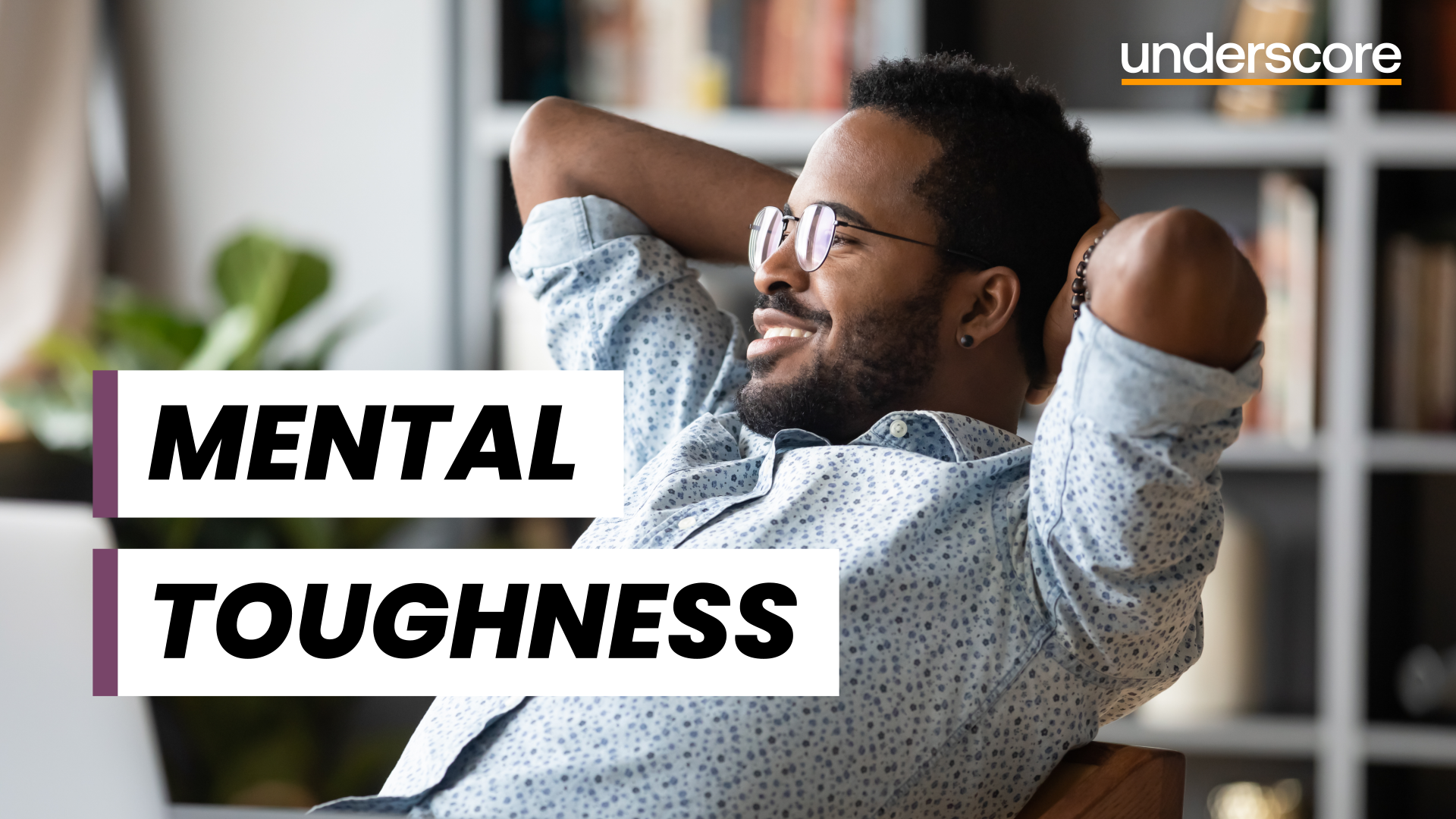
Project Planning and Control
By Underscore Group
Learn how to use Microsoft Project to create and resource robust project plans and how to maintain and track throughout the project lifecycle. Course overview Duration: 1 day (6.5 hours) Our Project Planning and Control course gives you the essential skills to use Microsoft Project to build, resource and monitor project schedules. It looks at initial setup, building plans, using a work breakdown structure and managing resources through to baselining and progressing your schedule. This course is designed for new or existing users of Microsoft Project, and no previous experience of Project is required. Knowledge of planning techniques would be an advantage. Objectives By the end of the course you will be able to: Create project schedules Build a Work Breakdown Structure Create relationships Set baselines Manage resources Set deadlines and task properties Print and report on your project Update and track project schedules Content Creating a new project Project defaults Project start date Setting default hours per day/week Setting daily working times Project timeline Building a project Creating a work breakdown structure Adding tasks and durations Estimated durations Setting milestones Recurring tasks Linking, Baselining and Resourcing Setting start dates and dependencies Task Inspector Resourcing Assigning resources Filtering available resources Baseline Setting a baseline Removing a baseline Managing resources Resource properties Dealing with over allocations Tasking information Constraint dates Setting deadline Assigning task specific calendars Task types Updating your project Completing work Completing work per resource Updating tasks Updating the project Rescheduling work Change highlighting Printing and reporting Setup and Printing Visual reports Using the Timeline Creating Dashboard reports

VMware vSAN: Plan and Deploy [v7]
By Nexus Human
Duration 2 Days 12 CPD hours This course is intended for Experienced VMware vSphere administrators Overview By the end of the course, you should be able to meet the following objectives: Explain the key features and use cases for vSAN Detail the underlying vSAN architecture and components Describe the different vSAN deployment options Detail vSAN cluster requirements and considerations Apply recommended vSAN design considerations and capacity sizing practices Determine and plan for storage consumption by data growth and failure tolerance Design vSAN hosts for operational needs Explain Maintenance Mode use and its impacts on vSAN Apply best practices for vSAN network configurations Manually configure a vSAN cluster using VMware vSphere Client⢠Explain and configure vSAN fault domains Understand and apply vSAN storage policies Define encryption in the vSAN cluster Describe the architecture and use cases for stretched clusters Describe the architecture and use cases for two-node clusters Understand the steps involved in creating the vSAN iSCSI target services This two-day, hands-on training course provides you with the knowledge, skills, and tools to plan and deploy a VMware vSAN? cluster. In this course, you are taught the many considerations that the end vSAN configuration has on the initial planning of the vSAN datastore. You also perform a fully manual configuration of a vSAN cluster. Course Introduction Introductions and course logistics Course objectives Introduction to vSAN Describe vSAN architecture Identify vSAN objects and components Describe the advantages of object-based storage Describe the difference between All-Flash and Hybrid vSAN architecture Explain the key features and use cases for vSAN Discuss the vSAN integration and compatibility with other VMware technologies Planning a vSAN Cluster Identify requirements and planning considerations for vSAN clusters Apply vSAN cluster planning and deployment best practices Determine and plan for storage consumption by data growth and failure tolerance Design vSAN hosts for operational needs Identify vSAN networking features and requirements Describe ways of controlling traffic in a vSAN environment Recognize best practices for vSAN network configurations Deploying a vSAN Cluster Deploy and configure a vSAN cluster using the Cluster Quickstart wizard Manually configure a vSAN cluster using vSphere Client Explain and configure vSAN fault domains Using VMware vSphere© High Availability with vSAN Understand vSAN cluster maintenance capabilities Describe the difference between implicit and explicit fault domains Create explicit fault domains vSAN Storage Policies Describe a vSAN object Describe how objects are split into components Explain the purpose of witness components Explain how vSAN stores large objects View object and component placement on the vSAN datastore Explain how storage policies work with vSAN Define and create a virtual machine storage policy Apply and modify virtual machine storage policies Change virtual machine storage policies dynamically Identify virtual machine storage policy compliance status Introduction to Advanced vSAN Configurations Define and configure compression and deduplication in the vSAN cluster Define and configure encryption in the vSAN cluster Understand the remote vSAN datastore topology Identify the operations involved in managing the remote vSAN datastore Understand the steps involved in creating the vSAN iSCSI target service vSAN Stretched and Two-Node Clusters Describe the architecture and use cases for stretched clusters Detail the deployment and replacement of a vSAN witness node Describe the architecture and uses case for two-node clusters Explain the benefits of vSphere HA and vSphere Site Recovery Manager in a vSAN stretched cluster Explain storage policies for vSAN stretched cluster Additional course details:Notes Delivery by TDSynex, Exit Certified and New Horizons an VMware Authorised Training Centre (VATC) Nexus Humans VMware vSAN: Plan and Deploy [v7] training program is a workshop that presents an invigorating mix of sessions, lessons, and masterclasses meticulously crafted to propel your learning expedition forward. This immersive bootcamp-style experience boasts interactive lectures, hands-on labs, and collaborative hackathons, all strategically designed to fortify fundamental concepts. Guided by seasoned coaches, each session offers priceless insights and practical skills crucial for honing your expertise. Whether you're stepping into the realm of professional skills or a seasoned professional, this comprehensive course ensures you're equipped with the knowledge and prowess necessary for success. While we feel this is the best course for the VMware vSAN: Plan and Deploy [v7] course and one of our Top 10 we encourage you to read the course outline to make sure it is the right content for you. Additionally, private sessions, closed classes or dedicated events are available both live online and at our training centres in Dublin and London, as well as at your offices anywhere in the UK, Ireland or across EMEA.
![VMware vSAN: Plan and Deploy [v7]](https://cademy-images-io.b-cdn.net/9dd9d42b-e7b9-4598-8d01-a30d0144ae51/4c81f130-71bf-4635-b7c6-375aff235529/original.png?width=3840)
Introduction to GitLab (TTDV7553)
By Nexus Human
Duration 2 Days 12 CPD hours This course is intended for The introductory-level course is geared for software developers, project managers, and IT professionals seeking to enhance their understanding and practical skills in version control and collaboration using GitLab. It's also well-suited for those transitioning from another version control system to GitLab, or those responsible for software development lifecycle within their organization. Whether you are an individual looking to boost your proficiency or a team leader aiming to drive productivity and collaboration, this course will provide the necessary expertise to make the most of GitLab's capabilities. Overview This course combines engaging instructor-led presentations and useful demonstrations with valuable hands-on labs and engaging group activities. Throughout the course you'll: Gain a firm understanding of the fundamentals of Git and GitLab, setting a solid foundation for advanced concepts. Learn to effectively manage and track changes in your code, ensuring a clean and reliable codebase. Discover ways to streamline your daily tasks with aliases, stashing, and other GitLab workflow optimization techniques. Develop skills in creating, merging, and synchronizing branches, enabling seamless collaboration and version control. Equip yourself with the knowledge to use Git as a powerful debugging tool, saving time and effort when troubleshooting issues. Understand the basics of continuous integration and continuous deployment (CI/CD) in GitLab, helping you automate the software delivery process. Immerse yourself in the dynamic world of GitLab, a leading web-based platform for version control and collaboration, through our intensive two-day course, GitLab Quick Start. Version control systems, such as GitLab, are the backbone of modern software development, enabling teams to work cohesively and maintain a structured workflow. By mastering GitLab, you can improve efficiency, encourage collaboration, and ensure accuracy and reliability within your projects, adding significant value to your organization. Throughout the course you?ll explore various aspects of GitLab, starting from the fundamental principles of source code management to advanced concepts like rebasing and continuous integration/design. Key topics covered include Git and GitLab basics, reviewing and editing commit history, mastering GitFlow and GitLab Flow, branching and merging strategies, and understanding remote repositories. You'll also learn how to utilize Git as a debugging tool and explore the power of GitLab's built-in CI/CD capabilities. The core value of this course lies in its practical application. You'll learn how to effectively manage changes in code with GitLab, allowing you to maintain audit trails, create reproducible software, and seamlessly move from another version control system. Then you?ll learn how to enhance your workflow efficiency using aliases for common commands, saving changes for later use, and ignoring build artifacts. You?ll also explore GitLab's CI/CD, which will enable you to automate your software delivery process. These hands-on labs will walk you through creating, merging, and synchronizing remote branches, configuring Git, troubleshooting using Git as a debugging tool, and setting up GitLab Runner for CI/CD. Each lab is designed to simulate real-world projects, offering you a first-hand experience in managing and contributing to a version control system like GitLab. Introduction to Source Code Management The Core Principles of Change Management The Power to Undo Changes Audit Trails and Investigations Reproducible Software Changing code-hosting platform Moving from another version control system Git and GitLab Introduction and Basics Introduction to Git GitFlow GitLab Flow Trees and Commits Configuring Git Adding, Renaming, and Removing Files Reviewing and Editing the Commit History Reviewing the Commit History Revision Shortcuts Fixing Mistakes Improving Your Daily Workflow Simplifying Common Commands with Aliases Ignoring Build Artifacts Saving Changes for Later Use (Stashing) Branching Branching Basics Listing Differences Between Branches Visualizing Branches Deleting Branches Tagging Merging Merging Basics Merge Conflicts Merging Remote Branches Remote Repositories Remote Repositories Synchronizing Objects with Remotes Tracking Branches Centralizing and Controlling Access Introduction to GitLab Git Repositories on GitLab Daily Workflow Reviewing Branching and Merging Branch Review Merging Basics Rebasing Rebasing Basics Rebasing with Local Branches Rebasing with Remote Branches Interactive Rebasing Squashing Commits Getting Out of Trouble Git as a Debugging Tool Using the Blame Command to See File History Performing a Binary Search Continuous Integration / Continuous Design (CI/CD) How to install GitLab Runner Adding to our example project Breaking down .gitlab-ci.yml Adding .gitlab-ci.yml to our example project Deconstructing an advanced .gitlab-ci.yml file GitLab CI/CD web UI Optional: Resetting Trees Introduction to Resetting Resetting Branch Pointers Resetting Branches and the Index Resetting the Working Directory Making Good Use of the Reset Command Optional More on Improving Your Daily Workflow Interactively Staging Changes Optional: Including External Repositories Submodules Subtrees Choosing Between Submodules and Subtrees Workflow Management Branch Management

💥 Dyslexia & Working Memory The Masterclass That’s Helped Hundreds of Educators and Parents Make Real Change Do you feel like your child or student is trying hard… but still falling behind? Do they seem overwhelmed, forgetful, or struggle to follow instructions? 👉 It’s not laziness. It’s likely a weak working memory. And it’s more common than you think — especially in children with dyslexia. But here’s the GOOD news: with the right support, these children can THRIVE. 💡 Join me LIVE for my most popular masterclass – and discover the game-changing strategies that actually work. 👋 Hosted by Paloma Forde Special Needs Educator, Consultant, International Speaker and Dyslexia Screening Expert 💫 Founder of Dyslexia Support Services 🎯 With 27+ years of SEN experience, I’ve helped hundreds of educators and parents across the globe understand and support children with weak working memory — and I want to help you too. ✅ This session is for you if: You're a parent wondering why your bright child is struggling to keep up You’re an educator or TA constantly re-teaching or reminding the same students You’ve heard about working memory but don’t fully understand it You’re desperate for real solutions, not just theory 🧠 What we’ll cover: ✔️ What working memory is – and why it matters ✔️ How to spot the early signs in your child or students ✔️ Get a taste for what it is like to have a weak working memory with a practical activity! ✔️ Practical, proven strategies that will reduce overwhelm and ensure you are supporting your child/students in the RIGHT way. ✔️ PLUS: A live Q&A with me so you can get tailored advice 💥 What you’ll walk away with: Clear understanding of working memory and how it affects learning Confidence in spotting the signs in your child or student A bank of go-to strategies that can be used at home or in school Confidence in working with kids with a weak working memory knowing that they CAN achieve — when we give them the right support 📌 Key Details: LIVE via Zoom Replay available if you can’t make it live Sponsored by International Dyslexia Learning Solutions (IDL) Early Bird pricing ENDS 15th May – don’t miss out! 🎟️ BOOK YOUR PLACE NOW Spots are limited and always fill fast — this is my most popular webinar for a reason. Looking forward to supporting you! See you there, Paloma Forde The Go-To Global Dyslexia Screening Expert Founder | Dyslexia Support Services Please note that by signing up to my webinar, you will automatically be added to my mailing list. You can unsubscribe at anytime. You will also be automatically subscribed to IDL and can also unsubscribe anytime. Tickets are non-refundable.