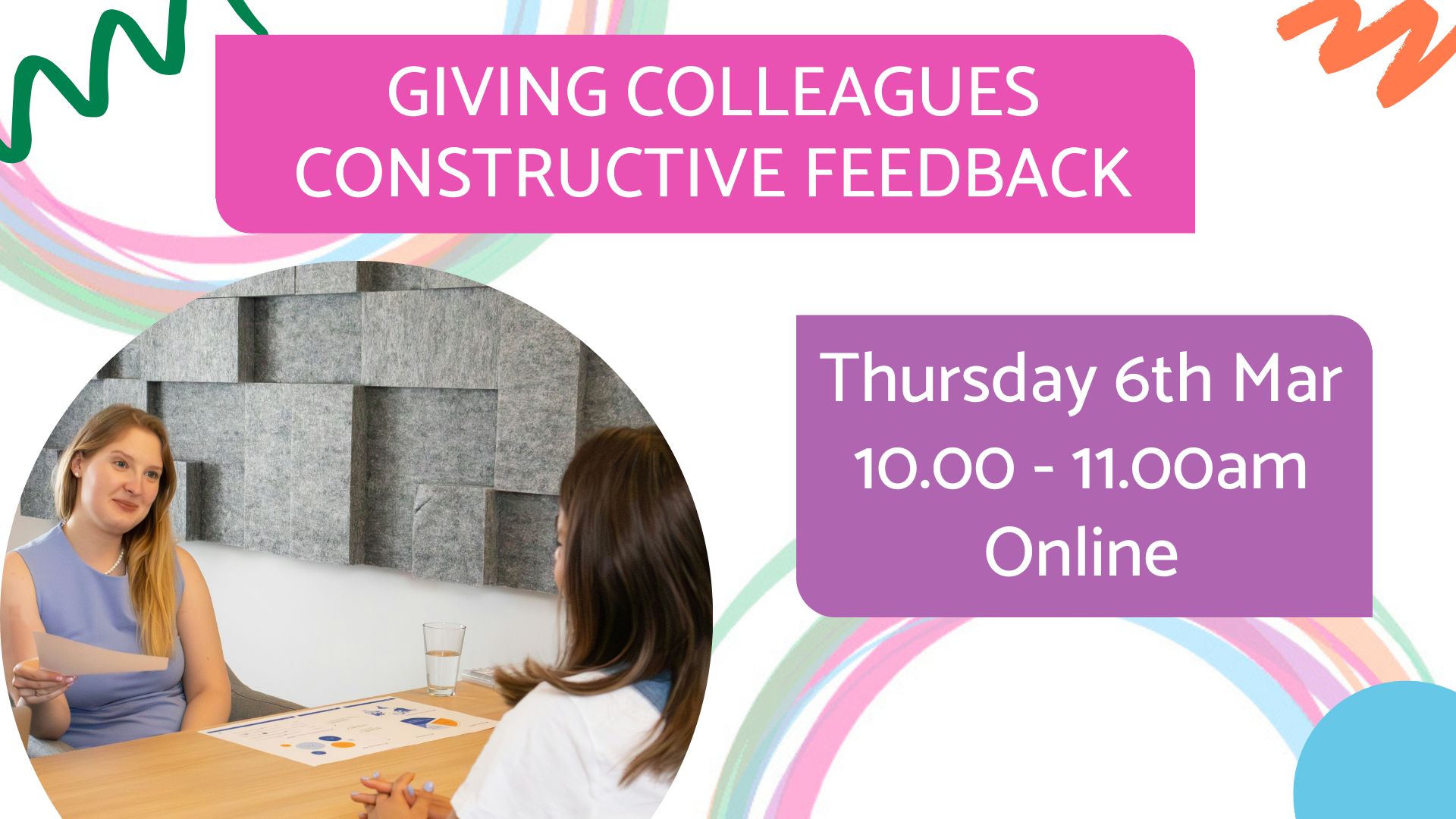- Professional Development
- Medicine & Nursing
- Arts & Crafts
- Health & Wellbeing
- Personal Development
73 Courses delivered Live Online
Microsoft Outlook - Making the Most of Mail
By AXIOM Learning Solutions
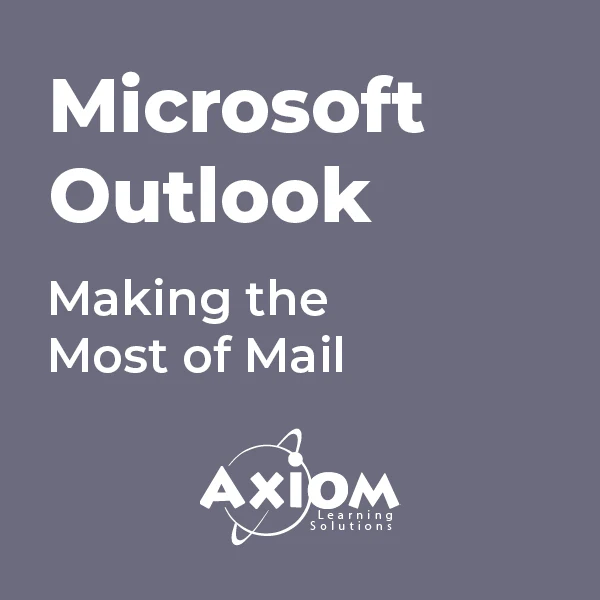
Symantec PGP Universal Server 3.2 and PGP Desktop 10.2 Administration
By Nexus Human
Duration 5 Days 30 CPD hours This course is intended for This course is intended for those responsible for the installation, configuration, maintenance, or troubleshooting of PGP Universal Server or PGP Desktop. Overview This course provides instruction on PGP Universal Server 3.2 and PGP Desktop 10.2.At the completion of the course, you will be able to: Describe the features, concepts, components, and terminology of both the PGP Universal Server 3.2 and PGP Desktop 10.2products. Install PGP Universal Server 3.2 and complete setup using the most commonly configured options. Install a managed and customized PGP Desktop 10.2 client. Configure, complete administration tasks for, and use PGP Whole Disk Encryption and other PGP Desktop features. Configure policy-based messaging security for internal and external recipients. Create and modify users, user policies, and groups using either manual or directory integration methods. Combine two or more PGP Universal Servers into a cluster. This is designed to provide you with the fundamental knowledge a nd hands-on lab experience to install, administer, and troubleshoot the PGP Universal Management Server and primary client product. Cryptography Essentials Cryptography defined Caesar cipher Symmetric-Key Cryptography Public-Key Cryptography PGP Public-Key Cryptography Digital Signatures Trust Models Keys, Key Signatures and Key properties Verifying keys with key fingerprints Passphrases Certificates PGP Product Information PGP Universal Server PGP Desktop PGP Command Line PGP Support Package for BlackBerry PGP Mobile PGP iOS Viewer Installing PGP Universal Server PGP Universal Server overview Installation tasks and options Completing the PGP Universal Server Setup Assistant Administrative Keys A review of trust and verification The Organization Key The Organization Certificate Configuration and usage of the Additional Decryption Key Other certificates used for trust on PGP Universal Server Ignition key types and features Consumers and Groups Consumers and Groups PGP product user definition Consumer groups Introduction to consumer policy How users, groups, and policy work together Server Messaging Learn Mode In-depth look at Mail Proxy configuration Description of server mail flow and typical configurations Monitoring and Reporting Server monitoring and logging Updates, backups, and restoring Mail Policy Definition of policy chains and rules Rule conditions, actions, and key searches Default mail flow and message policy Adding custom chains to mail flow Overview of various types of policy chains Demonstration and detailed explanation of adding a rule Special messaging actions and dictionaries Key Not Found Problems that require a Key Not Found policy Introduction to Key Not Found configuration Web Messenger Definition of Web Messenger Description of functionality Demonstration of end-user inbox creation Inbox and service administration Inbox replication and backup Customization templates Regular Email option for Web Messenger PDF Messenger statement and certified delivery How the Out of Mail Stream Consumer Policy option functions PGP public key directories Smart Trailer invitation option overview PGP Desktop / S/MIME option overview PGP Universal Satellite overview Preparing Universal Server for PGP Desktop Clients Introduction to directory synchronization High-level overview of LDA P How the server uses a directory to add and assign users to groups Configuring PGP Universal Server Directory Synchronization Keys Managed key configuration Key modes Subkeys Key usage flags Smart card Introduction to key management services Installing PGP Desktop System requirements Citrix and TS compatibility Downloading a custom PGP Desktop installer Modifying installed components Configuring Client Enrollment Definition of enrollment Email, LDA P, and Silent enrollment type overview General PGP Desktop Policy General PGP Desktop Policy Options on the General Card of the PGP Desktop settings of a consumer policy Licensing managed PGP Desktop clients Updating settings for managed installations PGP Desktop Messaging How PGP Desktop affects messaging infrastructure Options on the Messaging Card of the PGP Desktop settings of a consumer policy MAPI encrypt and sign buttons and offline mail processing Configuring PGP Whole Disk Encryption What is Whole Dis k Encryption Configuring WDE PGP Whole Disk Encryption for Windows PGP Whole Disk Encryption for Mac OSX PGP w hole Disk Encryption for Linux PGP Whole Disk Encryption Management and Recover The pgpwd command-line tool Logon failure and reporting The WDE-ADMIN group for large-scale administration PGP Whole Disk Encryption in the PGP Desktop settings of a consumer policy, including authentication methods and user per missions Recovery options PGP NetShare Defining PGP NetShare Encrypted folder creation Configuration of the PGP Universal Server Consumer Policy options for NetShare, including automated folder protection and application-based file protection Client-side administration features for PGP NetShare Miscellaneous compatibility and feature information about PGP NetShare Active Directory Group integration and PGP NetShare usage demonstrations Other PGP Desktop Utilities PGP Zip file and folder protection Securely erasing information using PGP Shredder and the Shred Free Space features PGP Virtual Disk secure volumes Usage cases and PGP Portable definition Clustering How PGP Universal Server Clustering works Using the DMZ Clustering Zone Cluster failover Web Messenger inbox replication Demonstration of cluster creation

Introduction to Shiny R Core - Introduction to Shiny
By Datacove
What You'll Learn Overview of the Shiny interface - the difference between a UI and a server and how they interlink Shiny folder structures - hows to store and use static datasets, imagery and other assets for your application. Introduction to Shiny servers - how to create and deploy your first application and how to manage deployments within Shiny apps Basic Shiny UI inputs - include filters/drop downs, date sliders, text and buttons About The Trainer Jeremy has been using R since the very first day of his career in 2005, when it was better known as a mere letter of the alphabet! As an early adopter of the language, he’s seen it evolve – from its ugly initial versions to more elegant analytics solutions underpinned by the tidyverse, on which this course is focused. He is a regular speaker on UK R circuit and co-organises a number of R-community groups, including LondonR, ManchesterR & BrightonR, and the infamous EARL conference! About Us Datacove are a data and analytics consultancy specialising in customer analytics, marketing analytics and process automation. With over 20 years of combined experience in the industry we answer the questions that sit at the heart of every business, from who your customers are, to where and how you find more of them and how much you need to spend to do so. We also automate your most painful business processes, removing the 20+ hours you spend on them per week, forever! Extra Information Our courses are delivered during core office hours, ensuring they fit seamlessly into your work schedule. Once your booking is confirmed, we will send you a Microsoft Teams link, allowing you to join the session with ease.

Create a Responsive HTML Email Template
By NextGen Learning
Create a Responsive HTML Email Template Course Overview The "Create a Responsive HTML Email Template" course is designed to equip learners with the essential skills needed to build professional, responsive email templates. Covering the basics of HTML and CSS, this course enables learners to create visually appealing and functional email layouts that adapt seamlessly across various devices and screen sizes. Learners will gain an understanding of email best practices, from structure to styling, ensuring their emails are both engaging and accessible. This course provides invaluable knowledge for those looking to enhance their skills in digital marketing, web development, and email communication, making it an essential addition to any professional's toolkit. Course Description This course dives into the fundamentals of creating a responsive HTML email template, starting with setting up the files and designing the graphics. Learners will explore key topics, including HTML structure, CSS styling, and how to integrate interactive elements like buttons. The course also covers essential techniques for ensuring compatibility across email platforms and testing templates for errors. Participants will leave with the confidence to build fully responsive emails that look great on all devices and meet industry standards. This course offers a well-rounded approach, blending both design and technical knowledge, with a focus on making emails user-friendly and visually appealing. By the end, learners will be equipped to create high-quality email templates for personal or professional use. Create a Responsive HTML Email Template Curriculum Module 01: Introduction And Set-Up Files Module 02: Creating The Graphics Module 03: Creating The HTML Email Module 04: Creating Buttons With HTML And CSS Module 05: Adding CSS To The Email Module 06: Pushing The Envelope Module 07: Validating And Testing Module 08: Where To Go From Here (See full curriculum) Who is this course for? Individuals seeking to improve their email marketing skills. Professionals aiming to expand their web development expertise. Beginners with an interest in creating engaging email content. Digital marketers looking to enhance email communication strategies. Career Path Email Marketing Specialist Web Developer Digital Marketing Coordinator Front-End Developer Marketing Campaign Manager

Adobe Photoshop Training course One to One Weekends
By Real Animation Works
Photoshop pay per hr training flexible time weekend evening

Business Applications
By Nexus Human
Duration 4.5 Days 27 CPD hours This course is intended for This course is intended for individuals who want to gain basic knowledge of business skills. Overview Upon successful completion of this course, students will be able to communicate and work effectively in a business environment. In this course, students will learn about all different aspects of business skills needed be effective in an office environment. Accessing PDF Documents Open a PDF Document Browse a PDF Document Creating & Saving PDF Documents Create and Save a PDF Document from an Existing Document Create a PDF Document from a Web Page Combine Multiple PDF Documents Navigating Content in a PDF Document Perform a Search in a PDF Document Search Multiple PDF Documents Work with Bookmarks Create Links and Buttons Modifying PDF Documents Manipulate PDF Document Pages Edit Content in a PDF Document Add Page Elements Reviewing PDF Documents Add Comments and Markup Compare PDF Documents Initiate and Manage a Review Converting PDF Files Reduce the File Size of a PDF Document Optimize PDF Files Convert and Reuse PDF Document Content Customizing the Acrobat XI Pro Workspace Customize the Toolbars Customize the Tool Sets Creating PDFs from Technical Documents Create PDF Documents Using Autodesk AutoCAD Measure Technical Drawings Enhancing PDF Documents Embed Multimedia Enhance PDF Document Accessibility Securing PDF Documents Manage the Security of PDF Documents Validate PDF Documents Creating Interactive PDF Forms Create a PDF Form Compile and Manage PDF Form Data Finalizing PDF Files for Commercial Printing Apply Color Management Settings Preview Printed Effects Perform Preflight on a PDF Document Create PDF/X, PDF/A, and PDF/E Compliant Files Create a Composite and Color Separations Accessing & Navigating SharePoint Team Sites Access SharePoint Sites Navigate SharePoint Sites Working with Documents, Content, & Libraries Upload Documents Search for Documents and Files Working with Lists Add List Items Modify List Items Configure List Views Filtering and Grouping with List Views Configuring Your SharePoint Profile Update and Share Your Profile Information Share and Follow SharePoint Content Creating a Blog Integrating with Microsoft Office Access and Save SharePoint Documents with Microsoft Office Manage Document Versions through Office 2013 Accessing SharePoint Data from Outlook 2013 Working Offline & Remotely with SharePoint Synchronize Libraries, Sites, and MySite and Working Offline Working from a Mobile Device Creating a New Site Create a Site Change the Look and Feel of Your SharePoint Site Adding & Configuring Libraries Configure Document Library for Your SharePoint Team Site Configure the Site Assets Library for Your SharePoint Site Add and Configure a Wiki for Your SharePoint Site Adding & Configuring Lists Add an Announcement List Add and Configure a Task List Add and Configure Contact and Calendar Lists Add and Configure a Blog Subsite Add and Configure a Custom List to your SharePoint Site Customize List Forms Configuring Site Settings, Navigation, & Search Configure Site Search Options Configure Site Administration Settings Configure Site Organization and Navigation Assigning Permissions & Access Rights Sharing Sites and Setting Site Permissions Secure Lists, Libraries, and Documents Configure Content Roll-Up, Summary Links, & Site Map Add and Configure the Content Search Web Part Add and Configure the Relevant Documents Web Part Identifying Nouns, Pronouns, & Verbs Identify Nouns Identify Pronouns Identify Verbs Identifying Adjectives & Adverbs Use Adjectives Use Adverbs Indentifying Prepositions, Conjunctions, and Interjections Use Prepositions Use Conjunctions Use Interjections Identifying Rules Monitor Sentences Monitor Modifiers Avoid Common Errors Identifying Correct Punctuation Use Parentheses Correctly Use Commas, Semicolons, and Quotation Marks Use Numbers, Symbols, and Capitalization Correctly Identifying Sentence Fragments, Run-Ons, and Comma Splices Identify Sentence Fragments Identify Run-ons, Comma Splices, and Solutions Improving Word Choices Identify Commonly Misused Words Identify Synonyms, Antonyms, and Homonyms Building Effective Sentences Identify the Goal Consider the Audience Consider the Context Editing Effectively Use Correct Spelling Achieve Clarity Avoiding Hypercorrections Avoid Hypercorrections Achieve Simplicity Getting Started Icebreaker Housekeeping Items The Parking Lot Workshop Objectives Working with Words Spelling Grammar Creating a Cheat Sheet Constructing Sentences Parts of a Sentence Punctuation Types of Sentences Creating Paragraphs The Basic Parts Organization Methods Writing Meeting Agendas The Basic Structure Choosing a Format Writing the Agenda Writing E-Mails Addressing Your Message Grammar and Acronyms Writing Business Letters The Basic Structure Choosing a Format Writing the Letter Writing Proposals The Basic Structure Choosing a Format Writing the Proposal Writing Reports The Basic Structure Choosing a Format Be guided by the: The purpose of the report The seniority of your readers Writing the Report Other Types of Documents Requests for Proposals Projections Executive Summaries Business Cases Proofreading & Finishing A Proofreading Primer How Peer Review Can Help Printing and Publishing Wrapping Up Words from the Wise Review of Parking Lot Lessons Learned Completion of Action Plans and Evaluations E-Mail Basics E-mail characteristics Writing online versus on paper Understanding the advantages and disadvantages of e-mail Understanding the cultural significance of e-mail E-mail programs Using an e-mail program to send e-mail When to use e-mail Communicating by e-mail Understanding when to avoid using e-mail Writing an e-mail message Using the MAIL acronym E-Mail Policies Company policies Avoiding improper e-mail messages Ensuring employee compliance to e-mail policies Copyright laws, viruses, and liability Avoiding copyright infringement Avoiding viruses Identifying e-mail liability E-Mail Features & Security Features of an e-mail program Using attachments Using priority labels and signature files Features of an e-mail program Using attachments Using priority labels and signature files Discussing e-mail program options Securing e-mail Usi Additional course details: Nexus Humans Business Applications training program is a workshop that presents an invigorating mix of sessions, lessons, and masterclasses meticulously crafted to propel your learning expedition forward. This immersive bootcamp-style experience boasts interactive lectures, hands-on labs, and collaborative hackathons, all strategically designed to fortify fundamental concepts. Guided by seasoned coaches, each session offers priceless insights and practical skills crucial for honing your expertise. Whether you're stepping into the realm of professional skills or a seasoned professional, this comprehensive course ensures you're equipped with the knowledge and prowess necessary for success. While we feel this is the best course for the Business Applications course and one of our Top 10 we encourage you to read the course outline to make sure it is the right content for you. Additionally, private sessions, closed classes or dedicated events are available both live online and at our training centres in Dublin and London, as well as at your offices anywhere in the UK, Ireland or across EMEA.

Photography is a way of feeling, of touching, of loving. ... it remembers little things, long after you have forgotten everything. - Aaron Sisking For the kind of photos that are worthy of the memories Because we just don't get do-overs with kids. There is no such thing as second-first steps. Because all their little quirks, all the big and little moments that shape their lives and their childhoods are something that only YOU as parents see and appreciate fully. And they are the thing that make them who they are. There is simply no outside photographer who can come in and capture those unique things because nobody knows your children like you do. Photography For Parents Fundamentals Our flagship 6 week Photography course designed to help you learn all the key photography skills that you will need to drastically improve your children's photos. KEY COURSE INFO: Course type: Instructor-led or self paced Course duration: 6 weeks Course format: Online course with Interactive weekly live classes, personal photo feedback and support group WHAT YOU LEARN: Our hands-on online instructor-led approach helps guarantee that you will quickly learn the key camera and photographic storytelling skills while keeping the focus on photographing children. From camera know-how, light and composition, specific recipes to help you capture typical situations and getting it all right on the fly - yeah, our kids don't sit still either LEARN WHAT'S INCLUDED IN EACH MODULE Key Camera skills Working with natural light Capturing kids on the move Photo composition Portraits and details Photo storytelling HERE IS HOW YOU LEARN WITH US: If you have bought an online course before, then gave up half way through because ... life.. - well, we are a bit different. This is A LOT more than a bunch of random tutorials. This is a proper, well designed, supported and paced course that genuinely delivers. HERE ARE THE INGREDIENTS THAT MAKE OUR COURSE DELIVER The one with all the materials: 5 core course modules, introduced on a weekly basis, plus a bonus wraparound module ( more on that below) - courses accessible online and in pdf version The one with all the people: You're not going through the course on your own - as part of the course you join an online peer support group, moderated daily by the instructor, where you connect, get help and go through this journey together with other parents like you. The one with all the answers: Every week we run an live online class which is where your instructor goes through the key parts of your course, answers live questions and demonstrates techniques and additional illustration photos. The Live classes are run in the evening ( after the kids are in bed) and are always recorded in case you couldn't join in live The one that's all about you: Every week comes with homework to help you practice the elements we introduce in the modules. You submit those images to your instructor on a weekly basis and receive thorough, photo-by-photo, video feedback from your instructor - so it's all about you and your progress, nobody else's The one with the bonuses: A PDF workbook to help you go through the materials and practice the skills, handy cheat sheets formatted for your phone so you can whip them out on the go plus a Bonus wrap-up module with swipe files of photo ideas for children at different ages, handy checklists and more! The one after it's over: We don't just leave you on your lonesome after the course is over - you get access to a=our Alumni group - a Photography for Parents Clique if you will - which is where we continue supporting you, answering your questions, encouraging you to take photos through weekly and monthly challenges and peer support Next Fundamentals course starts on 15th January 2024 5 core course modules Support Facebook group Weekly online Live class Personal Feedback on your images BONUS: extra module with ideas bank for photographing children of all ages BONUS: PDF course workbook BONUS: Printable and mobile friendly Pocket Guides HERE IS WHAT YOU WILL LEARN WITH US: How to finally, actually, properly use your camera - no more cryptic buttons and the 'oh no! what have I pressed now?!' panic. Life's too short to be intimidated by your camerant The precise steps and 'recipes' to help you capture all sorts of different situations - whether your kids are indoors on a dark and dreary day or tearing through the park in the sun How to see the world and your children through a photographers eyes and learn to compose your photographs on the fly so they truly reflect the beauty you see How to get great photos CONSISTENTLY - I mean the spray and pray method is fine, but wouldn't it be nice to have confidence your images will turn out the way you want them? How to learn to notice and capture the little details, the big picture, the whole story of your children growing up. BEAUTIFULLY. "Absolutely, without a doubt, the best money I have ever spent on anything kid related. I so wish i had done these courses 6 years ago, just before my 1st was born. My photography has improved significantly and I'm just sad the course are over, I have loved everything about them!" Hannah Slater "The most enjoyable online course I ever done" I cannot recommend this course highly enough, and I am so grateful for Ania for creating this amazing course and community, teaching busy parents how to document their family storied beautifully! DALIA SEABORNE "I'm amazed at how much my photography has improved " I have learned so much and am amazed at how much my photography has improved - they are brilliant value for money considering the level of personal attention you receive! I've come away with a whole lot more technical knowledge as well as a heap of inspiration and ideas. LUCY GRIFFITH "The most wonderful entry into the incredible photography world" I am seeing things that I have never noticed before, I am using the DSLR to capture precious moments with my family and am signed up to two further courses because the instructors, modules and supportive community are amazing and I think I might be addicted KIRSTY FINNIE Photography for Parents FUNDAMENTALS Next course starts on 15th Jan 2024 All the learning resources, all the community, all the support, all the personal help. Virtually failproof 5 core course modules Bonus Idea Bank module PDF course workbook Pocket reference guide Support group Weekly online live class Personal Feedback on your images Access to Photography For Parents Alumni community But will it work for me? - our guarantee: GUARANTEE We know our course works. We have seen a few thousands of students go through our courses and really improve. BUT, if you find that after the first couple of modules that it just doesn't work for you, you haven't learnt anything new, it's the wrong level for you, you haven't improved, or you simply don't get on or engage with it - we will simply refund you in full. Simple as that! INSIDE THE MODULES - aka WHAT DO YOU LEARN? Module 1: See what your camera sees Our first module is dedicated to breaking you our of the snapping habit and giving you a fresh perspective. We show you how your camera sees the world differently than what you might expect in three major ways - the optics. the focus and the light. Major Takeaways: At the end of the module you will have gained full control of your focus - no more guessing game and kids turning out all blurry, you will also gain an insight of how to use your lens ( there is a skill to it) and how to let the light help make your subjects stand out. What's included: The importance of focus and what it does to our brain Taking control of your focus - the Where and HOW your camera focuses Mastering focus formula - a process to help you determine what settings to use for each occasion To zoom or not to zoom and how it changes what and how your camera sees Learning how your camera sees the light and how to make it better, especially with tricky light Learning how to shoot against the light - like a bright window and NOT end up with the person looking all dark Module 2: On exposure and all things sharp and blurry In our second module we take you off the auto setting and dive deep into learning about exposure - i.e. making sure that your images are not too dark or bright or blurry. But not only that, we pay special attention to how to make some of the things in your image sharp and others blurry through the use of specific combinations of settings Major Takeaways: How to work your camera in priority ( semi-manual) modes, how to capture detail or portraits with a great separation of sharp and blurry to make these elements stand out. What's included: Understanding the mechanics of your camera - how does a photo actually happen inside Taking your camera firmly OFF the Auto settings - learning the key factors ( aperture, shutter speed and ISO) and how they interact with one another How to capture portraits and those precious detail shots beautifully Switching to Aperture priority and controlling your aperture - the how and the why Taking control of what in your image will be sharp and what will be blurry - hello full control over blurry backgrounds, blurry foregrounds and pin sharp subjects in between. Module 3: Capturing movement One of my favourite modules, dedicated to helping you capture your kids in motion - whether they're wriggling babies, speedy crawlers, wobbly toddlers or perpetual-motion-machines that most children are. We learn how to match your focus settings, your shutter settings and your composition to capture great movement photos. Major Takeaways: Learn how to capture your children on the move, SHARP but also how to use blur and speed to really showcase and highlight movement. Big AH-HA moments here! What's included: Switching your camera to shutter priority and mastering MOVEMENT Learning how to capture moving things SHARP - yes, that includes those fast movingbaby arms and legs Learning how to capture moving things BLURRY - and why would you want to do it? Learning how to highlight action and energy and speed in your images and how to help yourself with composition Creative techniques like night time light trails or panning or creative blur How to use your focus settings on top of your shutter settings to help capture things sharp Module 4: See what your camera sees Although we introduce elements of photographic composition throughout the course, this is the module entirely dedicated to it. We look at composition not just as a set of arbitrary rules, but more as something that helps you express what you really see and feel. We look at photographic storytelling and helping your images get look more impactful and stronger Major Takeaways: Good photographic composition principles to help you really show the magic you are seeing. At the end of this module you will say goodbye to boring flat photos and will instead start taking rich images with lots of depth and eye catching composition. What's included: understanding how we 'read' photographs and how to compose so that the magic YOU see translates into what the others see when they pick up that photo fundamental rules of photo composition - we started you off with the rule of thirds but there is MORE Good crops, bad crops, crazy crops and everything in between storytelling through your photographs - how to make your images mean something and show something real, beyond 'my child looks cute here' getting creative and expressing yourself through photographs learning to go beyond your usual compositions and discovering different styles Module 5: Photographic composition and storytelling Although we introduce elements of photographic composition throughout the course, this is the module entirely dedicated to it. We look at composition not just as a set of arbitrary rules, but more as something that helps you express what you really see and feel. We look at photographic storytelling and helping your images get look more impactful and stronger Major Takeaways: Good photographic composition principles to help you really show the magic you are seeing. At the end of this module you will say goodbye to boring flat photos and will instead start taking rich images with lots of depth and eye catching composition. What's included: Understanding how we 'read' photographs and how to compose so that the magic YOU see translates into what the others see when they pick up that photo Fundamental rules of photo composition - we started you off with the rule of thirds but there is MORE Good crops, bad crops, crazy crops and everything in between Storytelling through your photographs - how to make your images mean something and show something real, beyond 'my child looks cute here' Getting creative and expressing yourself through photographs Learning to go beyond your usual compositions and discovering different styles BONUS Module 6: Idea Bank : Photographing children at different ages This last module is a bit different. We us it to give you lots of ideas for photos with children of different ages - from photographing milestones to capturing what's unique about them at a particular stage and really getting into their world to capture where they're at. The module is packed with ready to take ideas and will let you take all that you have learned in the first 5 modules and apply it in real life sitautions. We also help you think ahead to the next steps in your photography education - should you want to continue.