- Professional Development
- Medicine & Nursing
- Arts & Crafts
- Health & Wellbeing
- Personal Development
1491 Courses delivered Live Online
Driving and Managing Change
By Elite Forums AU
Course Duration: 1 or 2 days (or modular format across 3–4 sessions) Target Audience: Team leaders, managers, project leads, HR professionals, and change champions responsible for initiating or supporting change within their teams or organisations. Course Objectives By the end of this course, participants will be able to: Understand the dynamics and psychology of organisational change. Apply change models to plan and implement change effectively. Communicate change with clarity and empathy. Anticipate and manage resistance to change. Sustain momentum and embed change in culture and practice. Course Outline Module 1: The Nature of Change Why change initiatives succeed or fail Types of organisational change (strategic, cultural, technological, etc.) The human side of change: uncertainty, fear, and motivation Change vs transformation Module 2: Change Management Models Lewin’s Change Model (Unfreeze–Change–Refreeze) Kotter’s 8-Step Change Model ADKAR (Awareness, Desire, Knowledge, Ability, Reinforcement) Choosing and applying the right model for your context Module 3: Planning and Leading Change Assessing readiness and mapping stakeholders Creating a compelling vision for change Developing a change plan and roadmap Roles and responsibilities of leaders and change agents Module 4: Communicating Through Change Crafting key messages and change narratives Communicating with transparency and empathy Engaging employees and addressing concerns Channels, timing, and frequency of communication Module 5: Managing Resistance and Building Buy-In Identifying sources of resistance Strategies to understand and reduce resistance Building coalitions and early adopters Creating participation and ownership Module 6: Embedding and Sustaining Change Reinforcement strategies and recognition Aligning systems, structures, and behaviours Monitoring progress and adjusting plans Measuring change success (KPIs, feedback loops) Module 7: Leading Yourself Through Change Emotional resilience and adaptability Supporting your team while navigating uncertainty Mindsets for change leadership Self-reflection and personal action plan Delivery Style Interactive workshops with case studies and real-life examples Group discussions, change simulations, and planning activities Practical tools and templates for immediate workplace use Course Materials Provided Participant workbook Change management templates (e.g. stakeholder map, change comms plan) Change models quick reference guide Personal action plan template Optional Add-ons Custom case study based on your organisation’s current change program Post-course coaching or implementation support Manager toolkit for cascading change conversations

REVIT ADVANCED ONE-TO-ONE COURSE
By Real Animation Works
3ds max and Photoshop face to face training customised and bespoke.

Driving and Managing Change
By Elite Forums Events
Course Duration: 1 or 2 days (or modular format across 3–4 sessions) Target Audience: Team leaders, managers, project leads, HR professionals, and change champions responsible for initiating or supporting change within their teams or organisations. Course Objectives By the end of this course, participants will be able to: Understand the dynamics and psychology of organisational change. Apply change models to plan and implement change effectively. Communicate change with clarity and empathy. Anticipate and manage resistance to change. Sustain momentum and embed change in culture and practice. Course Outline Module 1: The Nature of Change Why change initiatives succeed or fail Types of organisational change (strategic, cultural, technological, etc.) The human side of change: uncertainty, fear, and motivation Change vs transformation Module 2: Change Management Models Lewin’s Change Model (Unfreeze–Change–Refreeze) Kotter’s 8-Step Change Model ADKAR (Awareness, Desire, Knowledge, Ability, Reinforcement) Choosing and applying the right model for your context Module 3: Planning and Leading Change Assessing readiness and mapping stakeholders Creating a compelling vision for change Developing a change plan and roadmap Roles and responsibilities of leaders and change agents Module 4: Communicating Through Change Crafting key messages and change narratives Communicating with transparency and empathy Engaging employees and addressing concerns Channels, timing, and frequency of communication Module 5: Managing Resistance and Building Buy-In Identifying sources of resistance Strategies to understand and reduce resistance Building coalitions and early adopters Creating participation and ownership Module 6: Embedding and Sustaining Change Reinforcement strategies and recognition Aligning systems, structures, and behaviours Monitoring progress and adjusting plans Measuring change success (KPIs, feedback loops) Module 7: Leading Yourself Through Change Emotional resilience and adaptability Supporting your team while navigating uncertainty Mindsets for change leadership Self-reflection and personal action plan Delivery Style Interactive workshops with case studies and real-life examples Group discussions, change simulations, and planning activities Practical tools and templates for immediate workplace use Course Materials Provided Participant workbook Change management templates (e.g. stakeholder map, change comms plan) Change models quick reference guide Personal action plan template Optional Add-ons Custom case study based on your organisation’s current change program Post-course coaching or implementation support Manager toolkit for cascading change conversations

Driving and Managing Change
By Elite Forums UK
Course Duration: 1 or 2 days (or modular format across 3–4 sessions) Target Audience: Team leaders, managers, project leads, HR professionals, and change champions responsible for initiating or supporting change within their teams or organisations. Course Objectives By the end of this course, participants will be able to: Understand the dynamics and psychology of organisational change. Apply change models to plan and implement change effectively. Communicate change with clarity and empathy. Anticipate and manage resistance to change. Sustain momentum and embed change in culture and practice. Course Outline Module 1: The Nature of Change Why change initiatives succeed or fail Types of organisational change (strategic, cultural, technological, etc.) The human side of change: uncertainty, fear, and motivation Change vs transformation Module 2: Change Management Models Lewin’s Change Model (Unfreeze–Change–Refreeze) Kotter’s 8-Step Change Model ADKAR (Awareness, Desire, Knowledge, Ability, Reinforcement) Choosing and applying the right model for your context Module 3: Planning and Leading Change Assessing readiness and mapping stakeholders Creating a compelling vision for change Developing a change plan and roadmap Roles and responsibilities of leaders and change agents Module 4: Communicating Through Change Crafting key messages and change narratives Communicating with transparency and empathy Engaging employees and addressing concerns Channels, timing, and frequency of communication Module 5: Managing Resistance and Building Buy-In Identifying sources of resistance Strategies to understand and reduce resistance Building coalitions and early adopters Creating participation and ownership Module 6: Embedding and Sustaining Change Reinforcement strategies and recognition Aligning systems, structures, and behaviours Monitoring progress and adjusting plans Measuring change success (KPIs, feedback loops) Module 7: Leading Yourself Through Change Emotional resilience and adaptability Supporting your team while navigating uncertainty Mindsets for change leadership Self-reflection and personal action plan Delivery Style Interactive workshops with case studies and real-life examples Group discussions, change simulations, and planning activities Practical tools and templates for immediate workplace use Course Materials Provided Participant workbook Change management templates (e.g. stakeholder map, change comms plan) Change models quick reference guide Personal action plan template Optional Add-ons Custom case study based on your organisation’s current change program Post-course coaching or implementation support Manager toolkit for cascading change conversations

Healthcare Hero Instructor Training Certification: Level 1
By HFX Training
At HFX Training, we are passionate about business simulations because they bring learning to life through hands-on experience. This Level 1 Certification Program is the first step in our Instructor Training Certification Pathway, equipping you to confidently use the Healthcare Hero simulation in your teaching environment. In this program, you will experience the simulation as a student, navigating its complexities and dynamics. Upon successfully completing Level 1, you’ll be ready to advance to Level 2 Training, where you will deepen your expertise in simulation facilitation and administration. The program is cohort-based, and the timetable is coordinated in advance through discussions with the HFX team to ensure maximum participation. For more information on the program structure, instructional materials, and certification requirements, please read on. What to Expect: The Healthcare Hero simulation places you in charge of a fictional hospital. Over eight simulation rounds - each representing one quarter of business operations - you will make strategic decisions to optimize patient care while managing staffing, capacity, quality, and finances. Throughout the simulation, you’ll navigate challenges like healthcare and economic crises, all while balancing the needs of multiple stakeholders. Your ultimate goal is to outperform competing hospitals managed by other participants in the program. Program and Certification Requirements This program equips you to confidently lead the simulation by requiring more than attendance or participation. To earn certification, you must: Thoroughly Prepare: Review all instructional materials and the scenario manual before the course begins. Fully Participate: Attend all Zoom sessions and complete each simulation round with focus and effort. Demonstrate Mastery: Show a comprehensive understanding of the simulation’s dynamics, decision-making processes, and strategies during practice and live rounds. Engage in Reflection: Actively participate in debrief sessions, assess your performance, and identify strategies for improvement. This certification ensures you are equipped to facilitate this complex simulation with confidence. Auditing the course is an option, but participants who choose to audit will not receive certification. Program Format The program is delivered intensively over one or more Zoom sessions, totaling six hours. This compressed format demands your full attention and focus to successfully navigate the simulation’s complexities. Eligibility Requirements: By registering for this training program, you acknowledge the following: You have discussed your needs with the HFX team and confirmed that the simulation aligns with your class or program objectives. You are an instructor at an academic institution. You agree to the confidentiality terms and commit not to distribute, disclose, or replicate any program content for purposes outside of this training. This program is offered in goodwill to academic instructors as a resource to enhance their teaching. As part of this agreement, you understand that all materials, including the simulation itself, are proprietary to HFX and its partners. Any use of these materials for purposes beyond this program, such as developing similar tools or simulations, is strictly prohibited. Course Structure: After registering, you will gain immediate access to the simulation’s instructional materials. This includes: The Scenario Manual: Your guide to understanding the game. The Capacity Planner Worksheet and Financial Planning Worksheet: Tools to help you strategize. The Strategy Planning Exercise: Designed to align your decisions with overall objectives. The Portal Guide: A walkthrough of the simulation platform. The program unfolds in four key phases: Phase 1: Pre Zoom Call / Study / Set Up Register using the button at the bottom of this page. Review the instructional materials thoroughly. Once the cohort is finalized, you will be sent your login credentials for the simulation itself. Try to submit decisions for the first practice round using the simulation portal at www.simulationportal.com. Phase 2: Play We run two practice rounds over the first 2 hours of the zoom call. This allows you to familiarize yourself with the platform and decision-making process, and think through what your strategy might be in the live game. The simulation resets ("zeroed") after the practice rounds. A brief session will clarify lessons learned and expectations for the live rounds. Over eight rounds, you’ll compete against other participants while refining your strategic decisions. Phase 3: Feedback Reflect on your performance during a structured debrief, including: Strengths and areas for improvement. Insights into competitors’ strategies. Strategic lessons learned, and applicability to local healthcare organizations. Phase 4: Implementation Planning Work with the HFX team to plan your first application of the simulation in a teaching environment. Certification Outcome Upon completing this program, you will earn the HFX Instructor Training Certification: Level One, signifying your expertise in conducting impactful simulation-based training using Healthcare Hero.

Photoshop Evening Training
By London Design Training Courses
Why Choose Photoshop Evening Training Course? Click here for more info Become proficient in Photoshop, the premier photo editing software, with our London Software Training course. Gain essential skills in photo editing, enabling independent navigation of the interface for successful edits and graphic creation. Duration: 10 hours Approach: 1-on-1 guidance, Customized instruction. Schedule: Tailor your own hours, available from Mon to Sat between 9 am and 7 pm.Or Call 02077202581 or WhatsApp 07970325184. Participate in our Photoshop Evening Training Course, hosted at the UK's largest training school. Whether you're a beginner or an expert, our course is tailored to suit your level, offered both live online and in person. Adobe Photoshop Course Highlights: Embark on your design journey with our Adobe Photoshop course, conducted at the UK's leading Adobe Training Centre. Acquire proficiency in Adobe's premier digital imaging software, crucial for digital content creation. Our courses prioritize hands-on exercises, ensuring practical learning experiences. Whether you're new to Photoshop or an experienced user seeking efficiency, our diverse courses cater to your needs. Join us to master Photoshop and unleash your creative potential. Course Details: Duration: 10 hours Approach: Personalized 1-on-1 guidance, customized instruction. Schedule: Flexible hours available from Mon to Sat between 9 am and 7 pm. For inquiries, call 02077202581 or WhatsApp 07970325184. Evening Adobe Photoshop - 10-Hour Training Course Module 1: Introduction to Photoshop (1 hour) Overview of Photoshop interface and tools Understanding file formats and resolution Navigating the workspace and customizing preferences Essential keyboard shortcuts for efficient workflow Module 2: Working with Layers (1 hour) Mastering the concept of layers and their importance Organizing and managing layers effectively Applying layer styles for creative effects Utilizing blend modes for stunning compositions Module 3: Selection Techniques (1 hour) Understanding different selection tools and their uses Precise selections using the Marquee, Lasso, and Magic Wand tools Advanced selections with Quick Selection and Refine Edge Creating masks for non-destructive editing Module 4: Image Editing and Retouching (1 hour) Essential photo retouching techniques for portraits and landscapes Correcting exposure, color, and tone with Adjustment Layers Using the Healing Brush and Clone Stamp for seamless repairs Removing distractions and blemishes with Content-Aware tools Module 5: Typography and Text Effects (1 hour) Working with text layers and formatting options Creating eye-catching text effects using Layer Styles Manipulating text along paths and shapes Designing typographic compositions Module 6: Advanced Image Manipulation (1 hour) Combining images with layer masks and blending modes Creating composite images and surreal artwork Applying transformations and distortions for creative effects Working with Smart Objects for non-destructive editing Module 7: Filters and Special Effects (1 hour) Exploring various filters for artistic and practical purposes Applying blur, sharpening, and distortion filters Creating artistic effects with the Filter Gallery Using smart filters for flexible editing Module 8: Drawing and Vector Graphics (1 hour) Working with shape layers and vector tools Creating custom shapes and icons Utilizing the Pen tool for precise illustrations Designing logos and scalable graphics Module 9: Advanced Color Correction (1 hour) Mastering color adjustments with Curves and Levels Using Adjustment Layers for selective color control Understanding color spaces and profiles Creating duotones and split-tones Module 10: Designing for Web and Print (1 hour) Preparing images for web and social media platforms Understanding resolution and color modes for print Exporting files in various formats for different purposes Final project: Designing a digital artwork or print-ready composition Learning Outcome refers to what students are expected to know, understand, or be able to do at the end of a learning experience, such as a course, training program, or educational module. Learning outcomes are usually specific, measurable, and achievable objectives that demonstrate the effectiveness of the learning process. For example, learning outcomes for a Photoshop course could include: Participants will be proficient in using essential Photoshop tools and features. Participants will demonstrate the ability to apply advanced image editing and retouching techniques. Participants will be able to create visually appealing designs using layers, typography, and special effects. Participants will understand and utilize different file formats and color modes for various output requirements. Participants will produce a final project showcasing their skills and creativity in Adobe Photoshop.

Mastering Maya Basics to Intermediate Course
By ATL Autocad Training London
Why Choose Mastering Maya Basics to Intermediate Course? Click here for more info: Website Our courses cater to graphic designers, animators, and beginners, providing industry-standard animation skills. Dive into 3D animation, modeling, simulation, and rendering for film, TV, games, and ads. Duration: 20 hours Approach: 1-on-1 Sessions. Schedule: Design your own schedule by pre-booking a convenient hour of your choice, available Mon to Sat between 9 am and 7 pm. I. Introduction to Maya (1.5 hours) Understanding Maya and its Applications Navigating the Maya Interface and Basic Tools Creating and Managing Projects II. 3D Modeling (3 hours) Basics of Polygon Modeling Creating Simple and Complex 3D Shapes Organic Shape Creation using NURBS Advanced Techniques: Extrusions, Bevels, and Editable Objects III. Texturing and Materials (1.5 hours) Introduction to Texturing and Material Creation UV Unwrapping and Texture Mapping Importing and Applying Textures and Images IV. Lighting and Rendering (2 hours) Fundamental Lighting Techniques Camera Setup and Composition Rendering Images and Animations Output Options and File Formats V. Animation (4 hours) Keyframe Animation and Animation Curves Rigging and Animating Characters Motion Paths and Animation Layers Editing Animation Clips VI. Rigging (2 hours) Introduction to Rigging and Skeletons Binding Skin and Weight Maps Creating Rigging Systems for Characters VII. Special Effects (1.5 hours) Particle Systems and Dynamics Creating Fluids, Fire, and Other Effects Special Effects Editing: Explosions, Smoke, and more VIII. Advanced Modeling Techniques (1.5 hours) Complex Objects using Booleans and Deformers Modifying Curves and Surfaces Organic Shape Creation with Sculpting Tools IX. Conclusion and Next Steps (0.5 hours) Course Review Further Learning Tips and Resources Q&A and Feedback Please note: The course content and duration are flexible, tailored to match learners' needs and skill levels. Throughout the course, lifetime email support ensures you receive guidance with any challenges you face. Embark on your Autodesk Maya journey, exploring 3D modeling and animation with confidence. Additional Topics Covered: Modeling: Surfaces, Control Vertex, Polygons, Extrusion, Vertices, Edges, Bridge Tool, Combining, Smooth, Mirror Geometry, Merging Vertices, Subdivision Modeling. Deformations: Twist, Lattice, Flare, Bend. Shapes: Lines, Pen Tools. Animations: Basic Keyframes, Vertex Animation, Clusters, Path Animations, Skeletons, Bones, IK Handle Tool, Skinning. Dynamics: Fire, Lighting, Soft and Rigid Bodies, Particles, Collisions, Gravity. Fur and Paint Effects: Fur Basics, Fur Color Corrections, Paint Effects, Paint Modifier, Brush Animations. Texturing: Diffuse and Bump Maps, Reflections, Transparency, Shaders, Toon Shaders, Glow Textures. Lighting: Basic and Advanced Lights, Shadows, Special Light Effects. Camera: Free and Aim Cameras, Camera Effects, Path Animations. Fluid Effects and Ncloth: 2D and 3D Containers, Collision Effects, Gravity, Wind Effects. Rendering: Images and Animations, Render Techniques, Resolution Settings, Batch Rendering. Download Maya Maya Proficiency: Master Maya's interface, tools, and functions, advancing from basic to intermediate levels. 3D Modeling Expertise: Create diverse 3D models using polygonal and NURBS techniques, from simple shapes to intricate designs. Texturing and Rendering Skills: Apply textures, create materials, and utilize advanced rendering techniques for high-quality visuals. Animation Techniques: Understand keyframe animation, rigging, and character animation, producing engaging animations and special effects. Special Effects and Dynamics: Explore particle systems, fluid dynamics, and advanced visual effects, enhancing realism in animations. Advanced Modeling and Sculpting: Master complex modeling techniques, including Booleans, deformers, and organic shape creation through sculpting tools. Professional Portfolio: Develop a diverse portfolio showcasing 3D modeling and animation skills, ready for presentation to employers or clients. Problem-Solving Skills: Learn creative approaches to solve complex 3D challenges effectively. Collaborative Abilities: Understand team dynamics and collaboration within the 3D production pipeline. Recommended Books: "Introducing Autodesk Maya 202X" by Dariush Derakhshani and Randi L. Derakhshani: Comprehensive beginner's guide to Maya's essential tools and techniques. "Mastering Autodesk Maya 20XX" by Todd Palamar: In-depth intermediate guide covering advanced features, modeling, animation, and rendering. "Maya Character Creation: Modeling and Animation Controls" by Chris Maraffi: Focuses on character creation, covering modeling, rigging, and animation. "Maya Secrets of the Pros" by Todd Palamar: Expert tips and techniques from professional Maya artists, detailing advanced workflows and best practices. "Stop Staring: Facial Modeling and Animation Done Right" by Jason Osipa: Specialized book on facial modeling and animation, perfect for character expression enthusiasts. "The Art of 3D Computer Animation and Effects" by Isaac Kerlow: Offers foundational knowledge in 3D computer animation principles, applicable to various software, including Maya. Mastering Maya Basics to Intermediate Course Benefits: Comprehensive Skill Development: Master essential tools and techniques, from basics to intermediate, with hands-on projects mirroring real industry scenarios. Industry-Grade Proficiency: Acquire expertise in Autodesk Maya, enhancing credibility in animation, visual effects, and gaming industries. Creative Exploration: Unlock creative potential through advanced shading, lighting, dynamics, and simulations, enabling imaginative project realization. Portfolio Enhancement: Build a strong portfolio showcasing skills in 3D modeling, animation, and rendering for career advancement. Individualized Support: Receive personalized guidance and feedback, ensuring tailored learning experiences and skill refinement. Potential Jobs After Course: 3D Animator: Create lifelike character animations for films, games, and advertisements. 3D Modeler: Design detailed 3D characters, environments, and objects for various applications. Visual Effects Artist: Produce stunning visual effects for movies, TV shows, and commercials. Texture/Lighting Artist: Develop intricate textures and set the mood with expert lighting. Rigging Specialist: Rig characters and objects for realistic movement in animations. Rendering Specialist: Optimize rendering capabilities for high-quality images and animations. Game Developer: Contribute to interactive game development using Maya's features. Freelance Artist/Animator: Work independently on diverse projects, collaborating with studios and agencies. Skill Advancement: Progressive Mastery: Develop from basics to intermediate levels in Autodesk Maya, honing essential tools for stunning 3D visuals and animations. Hands-On Learning: Interactive Practice: Engage in practical projects, refining your skills in 3D modeling, advanced materials, character animation, and high-quality renders. Industry-Ready Proficiency: In-Demand Skills: Acquire proficiency in Autodesk Maya, a key software in animation and gaming, enhancing your employability. Creative Exploration: Unlock Creativity: Experiment with advanced shading, lighting, and dynamic animations, unleashing your creative potential in Maya. Flexible Support: Tailored Learning: Access recorded lessons for review, deepening your understanding, with lifetime email support for continuous guidance.

You can handle the tough stuff with the help of this comprehensive, interactive and thought-provoking course. Our trainers are experienced managers who will guide and support you through the intricacies of people and personal management. The key responsibilities of the manager A manager’s impact on the business and its staff Being a role model Communicating with confidence Questioning skills Managing hybrid teams Assertiveness techniques Managing team performance with ease Giving great feedback Prioritising like a winner Time management techniques Delegating effectively
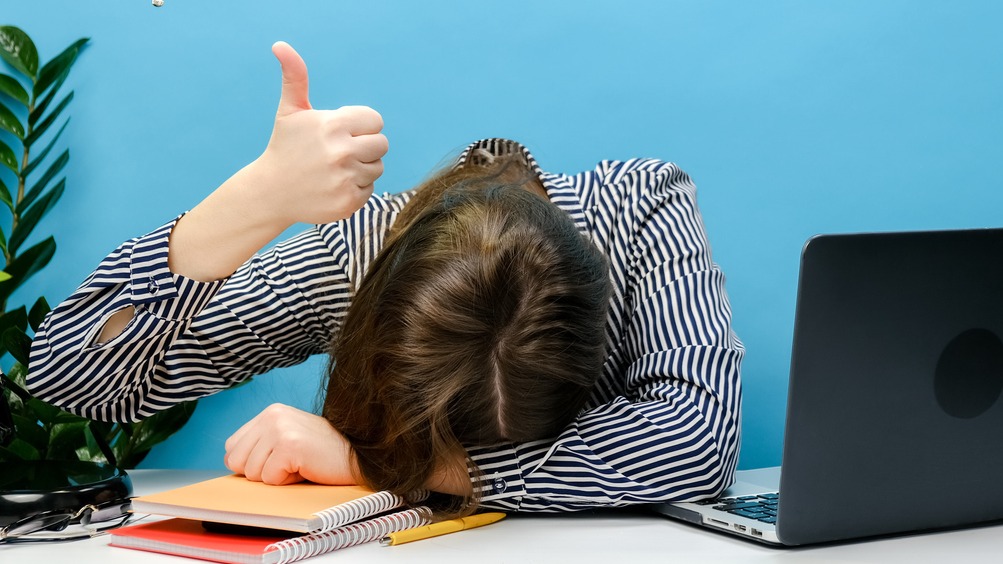
Life and Performing Coaching
By MindBreath Coaching
MindBreath Coaching offers a confidential environment to explore where you currently are personally or professionally and to move forward at your own pace.

