- Professional Development
- Medicine & Nursing
- Arts & Crafts
- Health & Wellbeing
- Personal Development
2624 Courses delivered Live Online
Sketchup and Stable Diffusion Rendering Course
By Real Animation Works
1-2-1 bespoke training course

Forex Trading Masterclass
By Financial Markets Online
3 Day Intensive Forex Trader Training Programme.

3 Day Online Asset Management Certificate Course C23013
By Asset Management Consulting (Asset Management Academy)
Global leading Asset Management course online. This online IAM Certificate course will be hosted through Teams.

Property Sourcing Business Blueprint
By Property SQ2
Build a property sourcing business, negotiation property deals as a sourcing agent or buyer's agent. Be legal and compliant, learning industry best practice as a deal packager.

Historical Association webinar series: Practical approaches to disciplinary concepts in primary history Presenter: Emmy Quinn This session will show teachers how to introduce the concept of significance to children using both individuals and events. It will give ideas of units around individuals and events and how to move beyond significance being “important”, for example significant at the time and significant today. The session will explore how significance can be used in a local study rather than focusing on a well-known event or individual. To use your corporate webinar offer for this webinar please complete this form: https://forms.office.com/e/95945xGxdh

This UI (User Interface) course is for designers, front-end developers and everyone who would like to start a career in UI design. During the course you will learn how to design mobile and web applications, as well as how to work with colours, fonts, and imagery. Every week each student will get personal feedback.
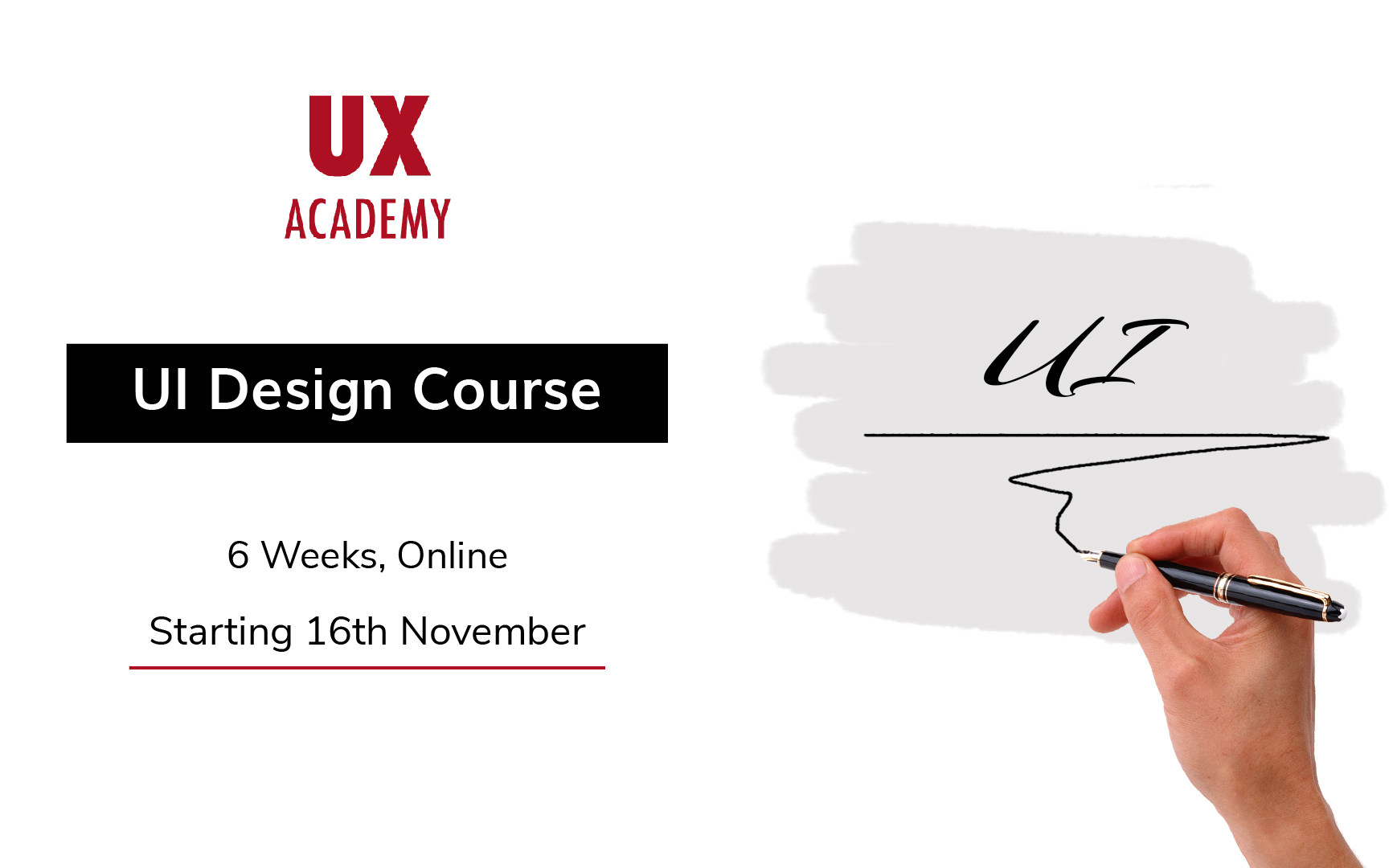
Microsoft Word for Office 365 (Desktop or Online) (v1.1) Part 1
By Nexus Human
Duration 1 Days 6 CPD hours This course is intended for This course is intended for those with a basic understanding of Microsoft Windows and who need to learn foundational Word skills, such as creating, editing, and formatting documents; inserting simple tables and creating lists; and employing a variety of techniques for improving the appearance and accuracy of document content. Overview In this course, you will learn fundamental Word skills. You will: Navigate and perform common tasks in Word, such as opening, viewing, editing, saving, and printing documents, and configuring the application. Format text and paragraphs. Perform repetitive operations efficiently using tools such as Find and Replace, Format Painter, and Styles. Enhance lists by sorting, renumbering, and customizing list styles. Create and format tables. Insert graphic objects into a document, including symbols, special characters, illustrations, pictures, and clip art. Format the overall appearance of a page through page borders and colors, watermarks, headers and footers, and page layout. Use Word features to help identify and correct problems with spelling, grammar, readability, and accessibility. These days, most people take electronic word processing for granted. While we may still write out our grocery lists with pen and paper, we expect to use a computer to create the majority of our documents. It's impossible to avoid word-processing software in many areas of the business world. Managers, lawyers, clerks, reporters, and editors rely on this software to do their jobs. Whether you are an executive secretary or a website designer, you'll need to know the ins and outs of electronic word processing.Microsoft© Word is designed to help you move smoothly through the task of creating professional-looking documents. Its rich features and powerful tools can make your work easy, and even fun. In this course, you'll learn how to use Word on the desktop to create and edit simple documents; format documents; add tables and lists; add design elements andlayout options; and proof documents.Note: Most Office users perform the majority of their daily tasks using the desktop version of the Office software, so that is the focus of this training. The course material will alsoenable you to access and effectively utilize many web-based resources provided with your Microsoft 365 subscription. This includes brief coverage of key skills for using Word for theWeb and OneDrive. Helpful notes throughout the material alert you to cases where the online version of the application may function differently from the primary, desktop version.This course may be a useful component in your preparation for the Microsoft Word (Microsoft 365 Apps and Office 2019): Exam MO-100 and Microsoft Word Expert (Microsoft 365 Apps and Office 2019): Exam MO-101 certification exams. Lesson 1: Getting Started with Word Topic A: Navigate in Microsoft Word Topic B: Create and Save Word Documents Topic C: Edit Documents Topic D: Work with Word for the Web Lesson 2: Formatting Text and Paragraphs Topic A: Apply Character Formatting Topic B: Control Paragraph Layout Topic C: Align Text Using Tabs Topic D: Display Text in Bulleted or Numbered Lists Topic E: Apply Borders and Shading Lesson 3: Working More Efficiently Topic A: Make Repetitive Edits Topic B: Apply Repetitive Formatting Topic C: Use Styles to Streamline Repetitive Formatting Tasks Topic D: Customize the Word Environment Lesson 4: Managing Lists Topic A: Sort a List Topic B: Format a List Lesson 5: Adding Tables Topic A: Insert a Table Topic B: Modify a Table Topic C: Format a Table Topic D: Convert Text to a Table Lesson 6: Inserting Graphic Objects Topic A: Insert Symbols and Special Characters Topic B: Add Images to a Document Lesson 7: Controlling Page Appearance Topic A: Apply a Page Border and Color Topic B: Add Headers and Footers Topic C: Control Page Layout Topic D: Add a Waterm Lesson 8: Preparing to Publish a Document Topic A: Check Spelling, Grammar, and Readability Topic B: Preview and Print Documents Topic C: Use Research Tools Topic D: Check Accessibility Topic E: Dictate Text in a Document Topic F: Save a Document to Other Form Additional course details: Nexus Humans Microsoft Word for Office 365 (Desktop or Online) (v1.1) Part 1 training program is a workshop that presents an invigorating mix of sessions, lessons, and masterclasses meticulously crafted to propel your learning expedition forward. This immersive bootcamp-style experience boasts interactive lectures, hands-on labs, and collaborative hackathons, all strategically designed to fortify fundamental concepts. Guided by seasoned coaches, each session offers priceless insights and practical skills crucial for honing your expertise. Whether you're stepping into the realm of professional skills or a seasoned professional, this comprehensive course ensures you're equipped with the knowledge and prowess necessary for success. While we feel this is the best course for the Microsoft Word for Office 365 (Desktop or Online) (v1.1) Part 1 course and one of our Top 10 we encourage you to read the course outline to make sure it is the right content for you. Additionally, private sessions, closed classes or dedicated events are available both live online and at our training centres in Dublin and London, as well as at your offices anywhere in the UK, Ireland or across EMEA.

PEER SUPPORT AS AN ANTI-BULLYING STRATEGY AT LOCAL AUTHORITY LEVEL
By Inclusive Solutions
Peer Support as an anti-bullying strategy for schools is now routinely recommended by the DCSF and Ofsted. Many schools in the UK have individual schemes which show good practice within their own setting. However, it is rare to find co-ordination of multiple schemes within a Local Authority , or part of a Local Authority, or even within families or clusters of schools. Course Category Behaviour and Relationships Inclusion Peer Support Meeting emotional needs Description Peer Support as an anti-bullying strategy for schools is now routinely recommended by the DCSF and Ofsted. Many schools in the UK have individual schemes which show good practice within their own setting. However, it is rare to find co-ordination of multiple schemes within a Local Authority , or part of a Local Authority, or even within families or clusters of schools. Coordination of schemes provides opportunities for networking, sharing ideas, and mutual support amongst both adults and young peer supporters creates excellent practice. This approach also leads to: Stability and consistency of training A wealth of back up materials for adults and young people Consistent telephone and email support Opportunities for professional development for teachers, Teaching assistants and Learning Mentors Opportunity for national accreditation from MBF Testimonials The Mentoring and Befriending Foundation described this scheme as “a benchmark for Local Authorities Learning Objectives To discover how a centrally led Peer Support scheme enhances and promotes anti-bullying work across a number of schools. To take away from the day the means and the inspiration to set up a local scheme. To deepen insight into impact of strategic approach to peer support To learn about a real way of reducing bullying across a Local Authority Who Is It For ? Suitable for Anti-Bullying Leads Behaviour Support staff CAHMS TAHMS Learning Support and Guidance Staff Childrens Services Support Services Educational Psychologists Course Content The training day will be led by Inclusive Solutions, and a representative from a Local Authority who has successfully managed such a scheme for 10 years. This will be an interactive day with lots of opportunity for questions and exploration. What the day includes: How this work fits with an Inclusive Local Authority Key aspects and issues in running multiple Peer Support schemes from the centre Graphics workshop The 3 legged stool of Peer Support: Selection, Training and Supervision A chance to view and purchase some of the nationally accredited materials successfully used and developed over many years. f you liked this course you may well like: PEER COUNSELLING AS AN ANTI-BULLYING STRATEGY

Auditing Computerised Systems
By Research Quality Association
Course Information Join our comprehensive three-day programme designed as an invaluable external training opportunity for auditors, audit programme managers, and individuals subject to audits. This course is tailored to foster a deep understanding and cultivate essential skills for auditing the validation of computer systems intended for GxP environments (GLP, GCP, GMP, GDP, GPvP). Commencing with an overview of regulatory prerequisites and the system life cycle, the course swiftly transitions to focus on the pragmatic aspects of auditing computer system validation. Experience a blend of presentations, interactive discussions, and immersive practical workshops throughout the duration of the course. Delegates will benefit from practical examples of how to understand the framework of applicable regulations and guidance. Apply risk management techniques to audit planning Plan and conduct computerised system audits Assess system validation documentation to verify compliance Evaluate data integrity and security issues Prepare for regulatory inspection. The course is structured to encourage delegates to: Discuss and develop ideas Solve specific problems Understand the vulnerabilities of computerised systems Learn how to create a compliance checklist Link system development with good business practice. Is this course for you? Auditors Audit programme managers Individuals subject to audits. Tutors Tutors will be comprised of (click the photos for biographies): Nichola Stevens Director and Principal Consultant, Nuncius Compliance Solutions Ltd Barry McManus Consultancy Partner, Empowerment Quality Engineering Ltd Programme Please note timings may be subject to alteration. Day 1 09:00 Welcome and Introductions 09:45 Why We Validate and Regulatory Trends 10:30 Break 10:45 Audit Overview, High Level Process and Scheduling 11:30 System Lifecycle 12:30 Lunch 13:15 Exercise 1 - Audit Scheduling 14:45 Exercise 1 - Feedback 15:15 Break 15:30 Validation Deliverables 16:30 Risk Assessments 17:30 Close of Day 1 Day 2 09:00 Supplier Assessment 10:30 Break 10:45 Exercise 2 - Planning a Supplier Audit 12:00 Exercise 2 - Feedback 12:30 Lunch 13:15 Exercise 3 - Auditing a Computerised System Validation Package 15:30 Break 15:45 Exercise 3 - Feedback 16:30 Change Control 17:15 Close of Day Day 3 09:00 Infrastructure Qualification 09:45 Maintaining a Validated State - Operational Processes 11:00 Break 11:15 Exercise 4 - Auditing Systems in Operational Use 12:45 Lunch 13:30 Exercise 4 - Feedback 14:15 Exercise 5 - Auditing Trail Review 15:30 Break 15:45 Exercise 5 - Feedback 16:15 Course Objectives Summary and Any Additional Questions 16:45 Close of Course Extra Information Face-to-face course Course Material Course material will be available in PDF format for delegates attending this course. The advantages of this include: Ability for delegates to keep material on a mobile device Ability to review material at any time pre and post course Environmental benefits – less paper being used per course. The material will be emailed in advance of the course and RQA will not be providing any printed copies of the course notes during the training itself. Delegates wishing to have a hard copy of the notes should print these in advance to bring with them. Alternatively delegates are welcome to bring along their own portable devices to view the material during the training sessions. Remote course Course Material This course will be run completely online. You will receive an email with a link to our online system, which will house your licensed course materials and access to the remote event. Please note this course will run in UK timezone. The advantages of this include: Ability for delegates to keep material on a mobile device Ability to review material at any time pre and post course Environmental benefits – less paper being used per course Access to an online course group to enhance networking. You will need a stable internet connection, a microphone and a webcam. CPD Points 19 Points Development Level Develop

