- Professional Development
- Medicine & Nursing
- Arts & Crafts
- Health & Wellbeing
- Personal Development
3380 Courses delivered Live Online
RESILIA Foundation: Virtual In-House Training
By IIL Europe Ltd
RESILIA™ Foundation: Virtual In-House Training AXELOS RESILIA™: Cyber Resilience Best Practice is designed to help commercial and government organizations around the world prevent, detect, and correct any impact cyber attacks will have on the information required to do business. Adding RESILIA to the existing AXELOS global best practice portfolio, including ITIL® and PRINCE2®, brings a common cyber resilience best practice for security, IT service management, and business. Active cyber resilience is achieved through people, process, and technology. The RESILIA™ Foundation course starts with the purpose, key terms, the distinction between resilience and security, and the benefits of implementing cyber resilience. It introduces risk management and the key activities needed to address risks and opportunities. Further, it explains the relevance of common management standards and best practice frameworks to achieve cyber resilience. Subsequently, it identifies the cyber resilience processes, the associated control objectives, interactions, and activities that should be aligned with corresponding ITSM activities. In the final part of the course, it describes the segregation of duties and dual controls related to cyber resilience roles and responsibilities. What you will Learn At the end of this course, you will be able to: Demonstrate your knowledge of the purpose, benefits, and key terms of cyber resilience Demonstrate your knowledge of the risk management and the key activities needed to address risks and opportunities Demonstrate your knowledge of the purpose of a management system and how best practices and standards can contribute Demonstrate your knowledge of the cyber resilience strategy, the associated control objectives, and their interactions with ITSM activities Demonstrate your knowledge of cyber resilience design, the associated control objectives, and their interactions with ITSM activities Demonstrate your knowledge of cyber resilience transition, the associated control objectives, and their interactions with ITSM activities Demonstrate your knowledge of cyber resilience operation, the associated control objectives, and their interactions with ITSM activities Demonstrate your knowledge of cyber resilience continual improvement, the associated control objectives, and their interactions with ITSM activities Demonstrate your knowledge of the purpose and benefits of segregation of duties and dual controls Course Introduction Course Learning Objectives Course Agenda Activities Course Book Structure RESILIA Certification Introduction to Cyber Resilience What is Cyber Resilience? Defining Cyber Resilience Balancing in Cyber Resilience Characteristics of Cyber Resilience Risk Management Understanding Risk Management: Discussion Defining Risk Management Addressing Risks and Opportunities Managing Cyber Resilience Why and What of Management Systems? Management Systems Common Management Standards and Frameworks Cyber Resilience Strategy What is Strategy? Cyber Resilience Strategy and Activities Security Controls at Cyber Resilience Strategy Interaction Between ITSM Processes and Cyber Resilience Cyber Resilience Design Why Cyber Resilience Design? Cyber Resilience Design Activities Security Controls at Cyber Resilience Design Aligning ITSM Processes with Cyber Resilience Processes Cyber Resilience Transition Why Cyber Resilience Transition? Basics of Cyber Resilience Transition Cyber Resilience Transition: Controls Interaction Between ITSM Processes and Cyber Resilience Cyber Resilience Operation The Purpose of Cyber Resilience Operation Security Controls in Cyber Resilience Operation Interaction Between IT Processes and Cyber Resilience Interaction Between ITSM Functions and Cyber Resilience Cyber Resilience Continual Improvement Continual or Continuous Improvement Maturity Models Continual Improvement Controls The Seven-Step Improvement Process The ITIL CSI Approach Cyber Resilience Roles & Responsibilities Segregating Duties Dual Controls

Overview Intro. Translating Strategy into Goals and Metrics Components of Strategy Understanding the failure of strategies Analysing you and your organisation mission, vision and strengths Introduction into Strategy Implementation Understanding Performance Management System Objectives and Measures The importance of strategy planning
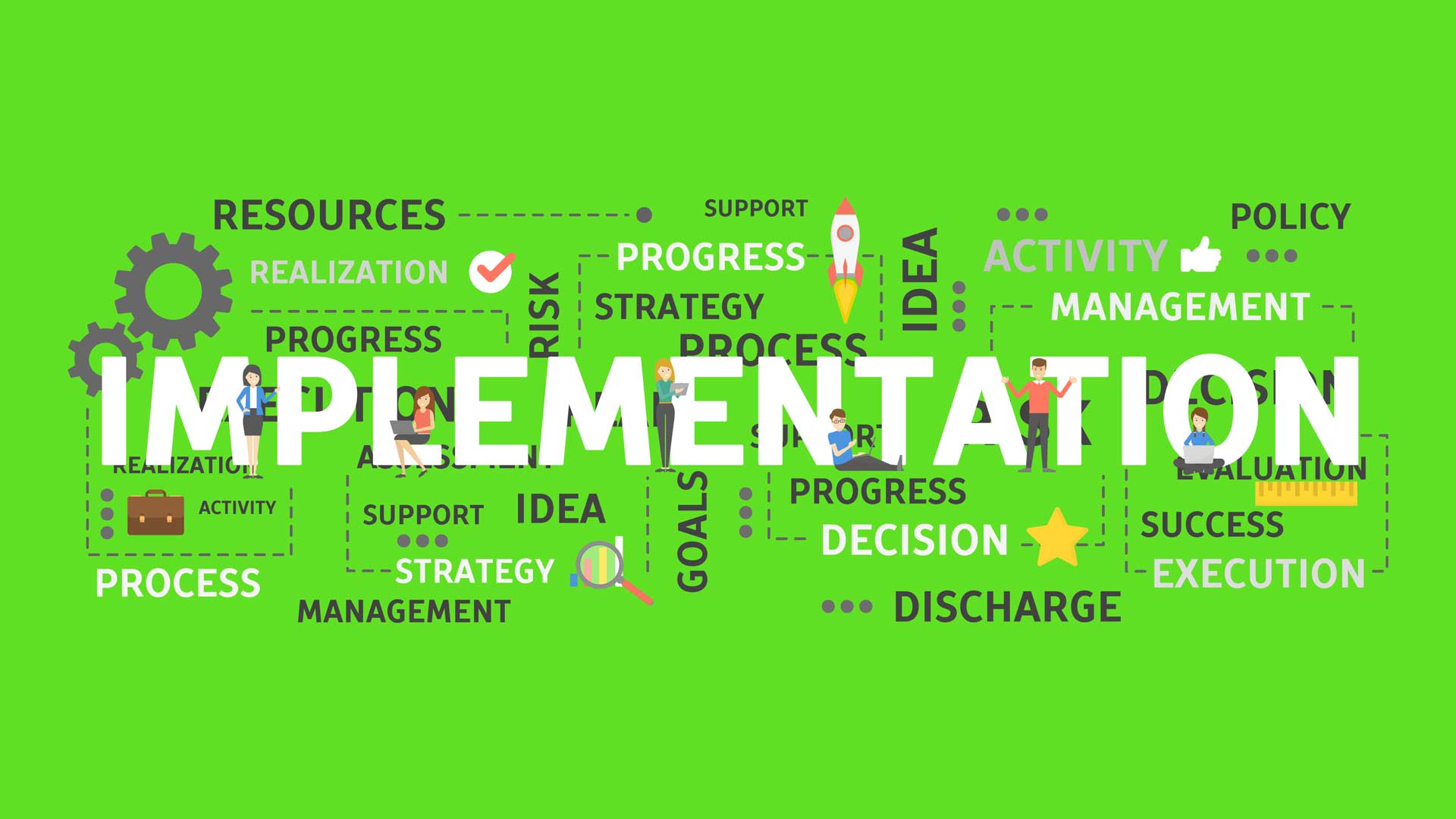
Green Hydrogen Production from Offshore Wind
By EnergyEdge - Training for a Sustainable Energy Future
About this Virtual Instructor Led Training (VILT) Hydrogen will play an increasingly critical role in the future of energy system as it moves forward to supplement and potentially replace fossil fuels in the long run. Offshore wind offers a clean and sustainable renewable resource for green hydrogen production. However, it can also be volatile and presents inherent risks that need to be managed. Even though offshore production of hydrogen has yet to achieve a high state of maturity, many current projects are already dealing with the conditions and effects of offshore production of hydrogen and are grappling with the technological requirements and necessary gas transportation with grid integration. This 2 half-day Virtual Instructor Lead Training (VILT) course will examine the technological options for on-site production of hydrogen by electrolysis (onshore or offshore directly at the platform) as well as the transport of hydrogen (pipeline or ship). This VILT course will also explore the economic considerations and the outlook on future market opportunities. There will be exercises for the participants to work on over the two half-days. This course is delivered in partnership with Fraunhofer IEE. Training Objectives By the end of this VILT course, participants will be able to: Understand the technological attributes and options for green hydrogen production based on electricity from offshore wind. Explore the associated economic analysis for offshore wind hydrogen production, including CAPEX, OPEX, LCOE and LCOH Identify the critical infrastructure and technical configuration required for offshore green hydrogen including transportation networks and grid connectivity Learn from recent findings from current Research & Development projects concerning the differences between onshore and offshore hydrogen production. Target Audience This VILT course is intended: Renewable energy developers and operators Offshore oil & gas operators Energy transport and marine operators Energy policy makers and regulators IPPs and power utilities Training Methods The VILT course will be delivered online in 2 half-day sessions comprising 4 hours per day, including time for lectures, discussion, quizzes and short classroom exercises. Course Duration: 2 half-day sessions, 4 hours per session (8 hours in total). Trainer Trainer 1: Your expert course leader is Director of Energy Process Technology Division at the Fraunhofer Institute for Energy Economics and Energy System Technology, IEE. The research activities of the division link the areas of energy conversion processes and control engineering. The application fields covered are renewable energy technologies, energy storage systems and power to gas with a strong focus on green hydrogen. From 2006 - 2007, he worked as a research analyst of the German Advisory Council on Global Change, WBGU, Berlin. He has extensive training experience from Bachelor and Master courses at different universities as well as in the context of international training activities - recently on hydrogen and PtX for partners in the MENA region and South America. He holds a University degree (Diploma) in Physics, University of Karlsruhe (KIT). Trainer 2: Your expert course leader is Deputy Head of Energy Storage Department at Fraunhofer IEE. Prior to this, he was the director of the Grid Integration Department at SMA Solar Technology AG, one of the world's largest manufacturers of PV power converters. Before joining SMA, he was manager of the Front Office System Planning at Amprion GmbH (formerly RWE TSO), one of the four German transmission system operators. He holds a Degree of Electrical Engineering from the University of Kassel, Germany. In 2003, he finished his Ph.D. (Dr.-Ing.) on the topic of wind power forecasting at the Institute of Solar Energy Supply Technology (now known as Fraunhofer IEE) in Kassel. In 2004, he started his career at RWE TSO with a main focus on wind power integration and congestion management. He is Chairman of the IEC SC 8A 'Grid Integration of Large-capacity Renewable Energy (RE) Generation' and has published several papers about grid integration of renewable energy source and forecasting systems on books, magazines, international conferences and workshops. Trainer 3: Your expert course leader is Deputy Director of the Energy Process Technology division and Head of the Renewable Gases and Bio Energy Department at Fraunhofer IEE. His work is mainly focused on the integration of renewable gases and bioenergy systems into the energy supply structures. He has been working in this field since more than 20 years. He is a university lecturer in national and international master courses. He is member of the scientific advisory council of the European Biogas Association, member of the steering committee of the Association for Technology and Structures in Agriculture, member of the International Advisory Committee (ISAC) of the European Biomass Conference and member of the scientific committees of national bioenergy conferences. He studied mechanical engineering at the University of Darmstadt, Germany. He received his Doctoral degree on the topic of aerothermodynamics of gas turbine combustion chambers. He started his career in renewable energies in 2001, with the topic of biogas fired micro gas turbines. Trainer 4: Your expert course leader has an M. Sc. and she joined Fraunhofer IEE in 2018. In the Division of Energy Process Technology, she is currently working as a Research Associate on various projects related to techno-economic analysis of international PtX projects and advises KfW Development Bank on PtX projects in North Africa. Her focus is on the calculation of electricity, hydrogen and derivative production costs (LCOE, LCOH, LCOA, etc) based on various methods of dynamic investment costing. She also supervises the development of models that simulate different PtX plant configurations to analyze the influence of different parameters on the cost of the final product, and to find the configuration that gives the lowest production cost. She received her Bachelor's degree in Industrial Engineering at the HAWK in Göttingen and her Master's degree in renewable energy and energy efficiency at the University of Kassel. POST TRAINING COACHING SUPPORT (OPTIONAL) To further optimise your learning experience from our courses, we also offer individualized 'One to One' coaching support for 2 hours post training. We can help improve your competence in your chosen area of interest, based on your learning needs and available hours. This is a great opportunity to improve your capability and confidence in a particular area of expertise. It will be delivered over a secure video conference call by one of our senior trainers. They will work with you to create a tailor-made coaching program that will help you achieve your goals faster. Request for further information about post training coaching support and fees applicable for this. Accreditions And Affliations

AZ-800T00 Administering Windows Server Hybrid Core Infrastructure
By Nexus Human
Duration 4 Days 24 CPD hours This course is intended for This four-day course is intended for Windows Server Hybrid Administrators who have experience working with Windows Server and want to extend the capabilities of their on-premises environments by combining on-premises and hybrid technologies. Windows Server Hybrid Administrators implement and manage on-premises and hybrid solutions such as identity, management, compute, networking, and storage in a Windows Server hybrid environment. This course teaches IT Professionals how to manage core Windows Server workloads and services using on-premises, hybrid, and cloud technologies. The course teaches IT Professionals how to implement and manage on-premises and hybrid solutions such as identity, management, compute, networking, and storage in a Windows Server hybrid environment. Prerequisites Experience with managing Windows Server operating system and Windows Server workloads in on-premises scenarios, including AD DS, DNS, DFS, Hyper-V, and File and Storage Services Experience with common Windows Server management tools (implied in the first prerequisite). Basic knowledge of core Microsoft compute, storage, networking, and virtualization technologies (implied in the first prerequisite). Experience and an understanding of core networking technologies such as IP addressing, name resolution, and Dynamic Host Configuration Protocol (DHCP) Experience working with and an understanding of Microsoft Hyper-V and basic server virtualization concepts Basic experience with implementing and managing IaaS services in Microsoft Azure Basic knowledge of Azure Active Directory Experience working hands-on with Windows client operating systems such as Windows 10 or Windows 11 Basic experience with Windows PowerShell 1 - Introduction to AD DS Define AD DS Define users, groups, and computers Define AD DS forests and domains Define OUs Manage objects and their properties in AD DS 2 - Manage AD DS domain controllers and FSMO roles Deploy AD DS domain controllers Maintain AD DS domain controllers Manage the AD DS Global Catalog role Manage AD DS operations masters Manage AD DS schema 3 - Implement Group Policy Objects Define GPOs Implement GPO scope and inheritance Define domain-based GPOs Create and configure a domain-based GPO Define GPO storage Define administrative templates 4 - Manage advanced features of AD DS Create trust relationships Implement ESAE forests Monitor and troubleshoot AD DS Create custom AD DS partitions 5 - Implement hybrid identity with Windows Server Select a Microsoft Entra integration model Plan for Microsoft Entra integration Prepare on-premises Active Directory for directory synchronization Install and configure directory synchronization with Microsoft Entra Connect Implement Seamless Single Sign-On Enable Microsoft Entra login in for Windows VM in Azure Describe Microsoft Entra Domain Services Implement and configure Microsoft Entra Domain Services Manage Windows Server 2019 in a Microsoft Entra Domain Services environment Create and configure a Microsoft Entra Domain Services instance Join a Windows Server VM to a managed domain 6 - Deploy and manage Azure IaaS Active Directory domain controllers in Azure Select an option to implement directory and identity services using Active Directory Domain Services in Azure Deploy and configure Active Directory Domain Services domain controllers in Azure VMs Install a replica Active Directory domain controller in an Azure VM Install a new Active Directory forest on an Azure VNet 7 - Perform Windows Server secure administration Define least privilege administration Implement delegated privileges Use privileged access workstations Use jump servers 8 - Describe Windows Server administration tools Explore Windows Admin Center Use Server Manager List Remote Server Administration Tools Use Windows PowerShell Use Windows PowerShell to remotely administer a server 9 - Perform post-installation configuration of Windows Server List the available post-installation configuration tools Configure Server Core using Sconfig Use DSC to configure Windows Server Perform post-installation configuration with Windows Admin Center Configure a server with answer files 10 - Just Enough Administration in Windows Server Explain the concept of Just Enough Administration (JEA) Define role capabilities for a JEA endpoint Create a session configuration file to register a JEA endpoint Describe how JEA endpoints work to limit access to a PowerShell session Create and connect to a JEA endpoint Demonstration: Connect to a JEA endpoint 11 - Administer and manage Windows Server IaaS Virtual Machine remotely Select the appropriate remote administration tool Manage Windows Virtual Machines with Azure Bastion Create an Azure Bastion host Configure just-in-time administration 12 - Manage hybrid workloads with Azure Arc Describe Azure Arc Onboard Windows Server instances Connect hybrid machines to Azure from the Azure portal Use Azure Arc to manage Windows Server instances Restrict access with RBAC 13 - Configure and manage Hyper-V Define Hyper-V Define Hyper-V Manager Configure Hyper-V hosts using best practices Configure Hyper-V networking Assess advanced Hyper-V networking features Define nested virtualization 14 - Configure and manage Hyper-V virtual machines List the virtual machine configuration versions List the virtual machine generation versions List available VHD formats and types Create and configure VMs Determine storage options for VMs Define shared VHDs and VHD Sets Implement guest clusters using shared VHDX 15 - Secure Hyper-V workloads Define guarded fabric Define the Host Guardian Service Explore TPM-trusted attestation Define KPS Determine key features of shielded VMs Compare encryption-supported and shielded VMs in a guarded fabric Implement a shielded VM 16 - Run containers on Windows Server Define containers List the differences between containers and VMs Define Windows Server and Hyper-V containers and isolation modes Explore Docker Prepare a Windows Server 2019 host for container deployment Security, Storage, and Networking with Windows containers 17 - Orchestrate containers on Windows Server using Kubernetes Define orchestration Define Kubernetes Deploy Kubernetes resources Create a Kubernetes cluster on Windows Define Azure Arc Connect an Azure Arc-enabled Kubernetes cluster to Azure Arc 18 - Plan and deploy Windows Server IaaS Virtual Machines Describe Azure compute Describe Virtual Machine storage Deploy Azure Virtual Machines Create a windows Virtual Machine using the portal Create a windows Virtual Machine using Azure CLI Deploy Azure Virtual Machines using templates Describe additional management optimization options 19 - Customize Windows Server IaaS Virtual Machine images Create a generalized image Create a new Virtual Machine from a managed image Create a managed image of a generalized virtual machine in Azure Create a Virtual Machine from a managed image Implement Azure Image Builder Create a windows Virtual Machine using Azure Image Builder template Create a Windows Virtual Machine with Azure Image Builder using PowerShell 20 - Automate the configuration of Windows Server IaaS Virtual Machines Describe Azure Automation Implement Azure Automation with DSC Remediate noncompliant servers Describe Custom Script Extensions Configure a Virtual Machine by using DSC 21 - Deploy and manage DHCP Use DHCP to simplify IP configuration Install and configure the DHCP role Configure DHCP options Configure DHCP scopes Select DHCP high availability options Implement DHCP Failover 22 - Implement Windows Server DNS Explore the DNS architecture Work with DNS zones and records Install and configure the DNS role Implement DNS forwarding 23 - Implement IP Address Management Define IP Address Management Deploy IP Address Management Administer IP Address Management Configure IP Address Management options Manage DNS zones with IP Address Management Manage DHCP servers with IP Address Management Use IP Address Management to manage IP addressing 24 - Implement remote access Examine the remote access options in Windows Server Select and set up VPNs Use NPS to create and enforce network access policies Plan and implement NPS Deploy a PKI for remote access Use WAP as a reverse web proxy 25 - Implement hybrid network infrastructure Describe Azure network topologies Implement Azure VPN options Create a route-based VPN gateway using the Azure portal Implement Azure ExpressRoute Configure Azure Virtual WAN Implement DNS in hybrid environments 26 - Implement DNS for Windows Server IaaS VMs Understand Azure DNS Implement Azure DNS Create an Azure DNS zone and record using the Azure portal Implement DNS with Azure IaaS virtual machines Implement split-horizon DNS in Azure Troubleshoot DNS 27 - Implement Windows Server IaaS VM IP addressing and routing Implement a virtual network Implement IaaS VM IP addressing Assign and manage IP addresses Configure a private IP address for a virtual machine using the Azure portal Create a virtual machine with a static public IP address using the Azure portal Implement IaaS virtual machine IP routing Implement IPv6 for Windows Server IaaS virtual machines 28 - Manage Windows Server file servers Define the Windows Server file system List the benefits and uses of File Server Resource Manager Define SMB and its security considerations Configure SMB protocol Define Volume Shadow Copy Service 29 - Implement Storage Spaces and Storage Spaces Direct Define the Storage Spaces architecture and its components List the functionalities, benefits, and use cases of Storage Spaces Implement Storage Spaces List the functionalities, components, benefits, and use cases of Storage Spaces Direct Implement Storage Spaces Direct 30 - Implement Windows Server Data Deduplication Define the architecture, components, and functionality of Data Deduplication Define the use cases and interoperability of Data Deduplication Implement Data Deduplication Manage and maintain Data Deduplication 31 - Implement Windows Server iSCSI List the functionalities, components, and use cases of iSCSI List the considerations for implementing iSCSI Implement iSCSI Configure high availability for iSCSI 32 - Implement Windows Server Storage Replica List the functionalities and components of Storage Replica Examine the prerequisites for implementing Storage Replica Implement Storage Replica by using Windows Admin Center Implement Storage Replica by using Windows PowerShell 33 - Implement a hybrid file server infrastructure Describe Azure File services Configure Azure Files Configure connectivity to Azure Files Describe Azure File Sync Implement Azure File Sync Deploy Azure File Sync Deploy Azure File Sync 2 Manage cloud tiering Migrate from DFSR to Azure File Sync

Oracle Database 12c Admin training course description This Oracle Database 12c Administration course is designed to give the Oracle database administrator practical experience in administering, monitoring, tuning and troubleshooting an Oracle 12c database. Database administrators will gain an understanding of the architecture and processes of the Oracle database server. They will be able to ensure the integrity and availability of a company's data within the Oracle environment. They will be able to monitor the performance of the database, allocate resources with the Resource Manager and Schedule jobs. What will you learn Administer an Oracle database instance. Monitor an Oracle database. Configure the Oracle network environment. Create and manage database storage structures. Manage users, profiles, privileges and roles. Manage undo data and temporary segments. Monitor and resolve lock conflicts. Maintain database security. Implement database auditing. Monitor the performance of the Database. Load and unload data. Use the job scheduler. Configure a database for backup and recovery. Oracle Database 12c Admin training course details Who will benefit: This Oracle Database 12c Administration course is for anyone who needs to administer, monitor and support an Oracle 12c database. Prerequisites: An understanding of relational database concepts and good operating system knowledge. They should have attended the Oracle SQL course or have a good working knowledge of Oracle SQL. Knowledge of the usage of PL/SQL packages is highly recommended. Duration 5 days Oracle Database 12c Admin training course contents Introduction to Oracle database 12c Overview of the Oracle database 12c, Overview of the Oracle Cloud, Relational database concepts, database administration tasks. Oracle Database 12c Architecture Overview of the Oracle database architecture, The Oracle database instance, Oracle Database memory structures, Process architecture and structures, Server and client processes, The Oracle database storage architecture, Connect to the Oracle database instance. Administer a database instance Administrative tools available to a DBA, Use SQL*Plus in Oracle to manage a database instance, Use SQL Developer to manage a database instance, Administer the database using Enterprise Manager (EM), Overview of the Enterprise Manager framework, Access Enterprise Manager Database Express, The Enterprise Manager Database Express Home Page, Enterprise Manager Cloud Control, Initialization parameter files. Configure the Oracle network environment Overview of network configuration, Oracle Net Listener configuration and management, Oracle Net naming methods, Tools for configuring and managing the Oracle network, Using the Net Configuration Assistant, Configure client connections with Net Manager, View listener configuration, Start and stop the Oracle listener, Use TNSPING to test Oracle Net connectivity, Connect to the database, Configure Net Services with Enterprise Manager. Storage Structures Overview of data storage, The database block, Overview of tablespaces and datafiles, Use Enterprise Manager to view the storage structure of the database, Create and alter tablespace commands, Temporary tablespaces, Create and manage datafiles, Use OMF, Drop tablespaces and datafiles. Manage users Predefined database administration accounts, User accounts, Create a user account, User authentication, Change a user's password, Manage a user account, Drop a user account, Monitor user information, Terminate user sessions. Manage profiles and resources Overview of user profiles, Profile resource parameters, Create profile command, Manage passwords with profiles, Control resource usage with profiles, Maintain profiles. Manage privileges Database access, Oracle supplied roles, System and object level privileges, The grant and revoke commands, Create, modify and drop roles, Use predefined roles. Database auditing Overview of database security, Overview of database auditing, Security compliance, Standard auditing, Unified audit trail, Separation of audit responsibilities with the AUDIT_ADMIN and AUDIT_VIEWER roles, Configure the audit trail, Specify audit options. Data concurrency and lock conflicts Levels of locking in Oracle, Methods used to acquire locks, Data concurrency, Possible causes of contention, DML locks, Prevent locking problems, Detect lock contention, Resolve conflicts. Undo management Undo data overview, Monitor and administer undo, Configure undo retention, Switch undo tablespaces, Specify the retention period, Guarantee undo retention, Retention period for flashback queries, View undo space information, Use the undo advisor, Size the undo tablespace, Alter an undo tablespace to a fixed size. Proactive database management Database Maintenance, View the alert log, The Automatic Workload Repository, Statistic levels, The Automatic Database Diagnostic Monitoring, Monitor an Oracle database, Use the Advisors, Set up notification rules/ Performance management Tuning information sources, Performance monitoring, Tuning activities, Performance planning, Instance tuning, Performance tuning methodology, Performance tuning data, Monitoring performance, Managing memory. SQL tuning SQL tuning, The Oracle Optimizer, SQL Plan directives, Adaptive execution plans, SQL Advisors, Automatic SQL Tuning results, Implement automatic tuning recommendations , SQL Tuning Advisor. Moving data Create directory objects , Data Pump architecture, Data Pump data dictionary views, Data Pump interactive mode, Data Pump API, Use Data Pump to export and import data, Overview of SQL Loader, Command line parameters, Record filtering, Control file keywords, Datafiles, SQL Loader data paths, External Tables. Automate tasks with the scheduler Introduction to the Scheduler, Access Rights, Scheduler components and workflow, Create a Job, Job Classes, Use time based, event based schedules, Create an event based schedule. Managing resources with Resource Manager Overview of the Database Resource Manage, Use the Resource Manager, Create Resource Plans, The default maintenance resource manager plan, Create Resource Plan Directives, Allocate resources for Resource Plans. Manage space Overview of space management, Block space management within segments, Segment types, Allocate extents, Allocate space, Row chaining and migration, Create tables without segments. Backup and recovery configuration Oracle backup solutions, Oracle suggested backup strategy, Overview of database backup, restore and recover, Flashback technology, Types of failure ,Instance recovery, Tune instance recovery, The MTTR Advisor, Media failure, Configure a database for recoverability Oracle support The Enterprise Manager Support Workbench, Register for security updates, Work with Oracle Support, My Oracle Support integration, Log Service Requests, Manage patches, Apply a patch

AML Training For Law Firms Not In Scope Course
By DG Legal
In an ever-evolving legal landscape, being a firm outside of the mandatory AML scope doesn't mean being out of the compliance conversation. This course is your guide to proactively managing risks, staying compliant and ensuring your firm's resilience. Don't miss this opportunity to navigate the unique challenges faced by out-of-scope AML law firms. The course will cover: AML regulations Why are some firms (or departments) in or out of scope? MLROs AML basics CDD (ID elements) Responsibility of doing CDD Source of Funds / Source of Wealth Ongoing monitoring Reporting to the MLRO Target Audience The online course is suitable for staff of all levels, from support staff to senior partners of firms outside of the regulated sector. Resources Comprehensive and up to date course notes will be provided to all delegates which may be useful for ongoing reference or cascade training. Please note a recording of the course will not be made available. Speaker Helen Torresi, Consultant, DG Legal Helen is a qualified solicitor with a diverse professional background spanning leadership roles in both the legal and tech/corporate sectors. Throughout her career, she has held key positions such as COLP, HOLP, MLCO, MLRO and DPO for law firms and various regulated businesses and services. Helen’s specialised areas encompass AML, complaint and firm negligence handling, DPA compliance, file review and auditing, law management, and operational effectiveness in law firms, particularly in conveyancing (CQS).

Microsoft security training course description A hands on training course focusing on security in the Microsoft environment. The course progresses from patch management onto the use of Microsoft security tools. Then server, desktop and network security are studied in the Microsoft environment. What will you learn Use Microsoft security tools. Secure Microsoft servers. Secure Microsoft desktops. Secure Microsoft networks. Microsoft security training course details Who will benefit: Technical server support staff. Technical desktop support staff. Technical network staff. Technical security staff. Prerequisites: Supporting Windows server 2016 Networking Microsoft systems. Duration 3 days Microsoft security training course contents Introduction Security threats, Microsoft defaults, admin accounts, security patches, patch management, patch tools. Hands on: Studying Microsoft defaults, applying security patches. Microsoft security tools Microsoft updates, WSUS, Inventory tool, baseline security analyser, URLscan, EventCombMT, Cipher security tool, Port reporter, PortQry. Tools hackers use. Hands on: Using Microsoft security tools. Server security Checklists, core server security, AD, Member server security, Domain controller security, Specific roles. Hands on Hardening Microsoft servers, security templates. Active Directory Admin authority in AD, group policy, trust and authentication. Desktop security Checklists, core client security, anti virus software, anti spyware software, firewalls, securing clients with AD, securing clients with group policy, software restriction policies. Hands on Securing Microsoft desktops. Network security Checklist, IP security, VPNs, PKI, certificate authorities, RAS, RRAS, IAS. Hands on: VPN configuration, IAS configuration. Monitoring Auditing, authorisation and logons, tracking, system monitoring, detecting attacks. Hands on: Monitoring Microsoft systems. Summary Microsoft security response centre, security advisories.

What past delegates said: "I started looking for a course in education and training when I was offered a chance to help deliver some health & safety training in my local area - I was incredibly lucky to have found Ottilia Pochat Training. Ottilia has a wealth of experience in teaching, and she managed to share those skills and techniques with us in a way that was both incredibly informative and fun! I can’t recommend Ottilia Pochat Training highly enough - why wouldn’t you want to learn how to teach from the best?" This course is fully tutor-led and teaches you how to become a good, quality trainer Virtual Classroom, this course is run over 8 weeks: 16 sessions of 2½ hour duration, from 10:00 -12:30 and 13:30 - 16:00 The virtually run course starting on Friday 7 July will be held over 8 consecutive Fridays Face to Face: Five-day course Run by a Dutch teacher who spent 4 years learning to teach and has international teaching experience in working with all age groups Course Contents Roles and responsibilities in education and training Ways to maintain a safe and supportive learning environment Relationships between teachers and other professionals Boundaries between the teaching role and other professionals Points of referral to meet the individual needs of learners Inclusive teaching, including:Ways to create an inclusive teaching and learning environmentCreating an inclusive teaching and learning planJustifying own selection of teaching and learning approaches, resources and assessment methods in relation to individual learner needsUsing teaching and learning approaches to meet learner needsEvaluating the delivery of inclusive teaching and learning including areas for improvementDelivering inclusive teaching and learning to meet individual needs Communicating with learners in a way that meets their needs Understanding assessment in education and training, including:Different methods of assessment and how they can be adapted to meet individual learner needsHow to involve learners and others in the assessment processThe role and use of constructive feedbackRecord keeping of assessments Benefits of this course: This Ofqual regulated course will allow you to work in adult education Or even, run online training sessions With this course, you'll also be able to run professional workshops Accredited, Ofqual regulated qualification Our QA Level 3 Award in Education and Training (RQF) Course is a nationally recognised, Ofqual regulated qualification accredited by Qualsafe Awards. This means that you can rest assured that your level 3 Award in Education and Training fulfils the legal requirements to kick-start your own career in Education and Training. The Ofqual Register number for this course is 603/2770/4

Security+ training course description A hands on course aimed at getting delegates successfully through the CompTia Security+ examination. What will you learn Explain general security concepts. Describe the security concepts in communications. Describe how to secure an infrastructure. Recognise the role of cryptography. Describe operational/organisational security. Security+ training course details Who will benefit: Those wishing to pass the Security+ exam. Prerequisites: TCP/IP foundation for engineers Duration 5 days Security+ training course contents General security concepts Non-essential services and protocols. Access control: MAC, DAC, RBAC. Security attacks: DOS, DDOS, back doors, spoofing, man in the middle, replay, hijacking, weak keys, social engineering, mathematical, password guessing, brute force, dictionary, software exploitation. Authentication: Kerberos, CHAP, certificates, usernames/ passwords, tokens, biometrics. Malicious code: Viruses, trojan horses, logic bombs, worms. Auditing, logging, scanning. Communication security Remote access: 802.1x, VPNs, L2TP, PPTP, IPsec, RADIUS, TACACS, SSH. Email: S/MIME, PGP, spam, hoaxes. Internet: SSL, TLS, HTTPS, IM, packet sniffing, privacy, Javascript, ActiveX, buffer overflows, cookies, signed applets, CGI, SMTP relay. LDAP. sftp, anon ftp, file sharing, sniffing, 8.3 names. Wireless: WTLS, 802.11, 802.11x, WEP/WAP. Infrastructure security Firewalls, routers, switches, wireless, modems, RAS, PBX, VPN, IDS, networking monitoring, workstations, servers, mobile devices. Media security: Coax, UTP, STP, fibre. Removable media. Topologies: Security zones, DMZ, Intranet, Extranet, VLANs, NAT, Tunnelling. IDS: Active/ passive, network/host based, honey pots, incident response. Security baselines: Hardening OS/NOS, networks and applications. Cryptography basics Integrity, confidentiality, access control, authentication, non-repudiation. Standards and protocols. Hashing, symmetric, asymmetric. PKI: Certificates, policies, practice statements, revocation, trust models. Key management and certificate lifecycles. Storage: h/w, s/w, private key protection. Escrow, expiration, revocation, suspension, recovery, destruction, key usage. Operational/Organisation security Physical security: Access control, social engineering, environment. Disaster recovery: Backups, secure disaster recovery plans. Business continuity: Utilities, high availability, backups. Security policies: AU, due care, privacy, separation of duties, need to know, password management, SLAs, disposal, destruction, HR policies. Incident response policy. Privilege management: Users, groups, roles, single sign on, centralised/decentralised. Auditing. Forensics: Chain of custody, preserving and collecting evidence. Identifying risks: Assets, risks, threats, vulnerabilities. Role of education/training. Security documentation.

