- Professional Development
- Medicine & Nursing
- Arts & Crafts
- Health & Wellbeing
- Personal Development
777 Courses delivered Live Online
Influencing and Decision Making
By Underscore Group
Gain practical skills in influencing and decision-making, perfect for anyone working in team-based or project-focused environments, with interactive, hands-on learning. Course overview Duration: 1 day (6.5 hours) This is a highly interactive and practical course which will help you to use influencing and decision making techniques. This workshop has been specifically designed to give you an opportunity to learn and test a range of influencing and decision making models and techniques. The course is aimed at anyone who interacts with others on a regular basis, especially those in project management disciplines, multi disciplinary, matrix type organisations where healthy debate and challenge are key to achieving optimum resolutions. Objectives By the end of the course you will be able to: Utilise a variety of new techniques to enhance your influencing skills Recognise the impact of non-verbal communication and use it to enhance influencing behaviours Use language skills necessary to get your message across in an influential way Apply different techniques for dealing with aggression Understand VUCA – Volatility, Uncertainty, Complexity & Ambiguous Use Perception, Bias, Decision Making and Judgement Understand personal preferences and approaches to Decision Making Speed read others approach to decision making Apply Mindsets, Skillsets and Toolsets for decision making Content What is influencing? Sources of power Influencing skills Choosing the right approach Developing Skills Communication skills – the language of influence Different influencing techniques and when to use them Having the confidence to challenge Dealing with confrontation and challenges in a confident manner The Decision Lifecycle – Personal Preferences Understand the human facts that influence decision making Understanding personal preferences and approaches to Decision Making Understand the impact of Perception, Bias and judgement in decision making Speed reading others approach to decision making Frameworks to provide context for decision making Understand the business factors that influence decision making - VUCA The Cynefin Framework – decision making in complex situations Understanding which business context, you operate in – simple, complicated, complex or chaotic Understanding how to decide in complexity Practical Practical exercises Case studies Personal action planning

Telephone Etiquette
By Nexus Human
Duration 1 Days 6 CPD hours This course is intended for This course is intended for individuals who want to improve their phone skills. Overview Upon successful completion of this course, students will be more confident in handling the phone, resulting in new customers while retaining current clientele. In this course, students will learn about different types of calls and the etiquette associated with them. Getting Started Housekeeping Items Pre-Assignment Review Workshop Objectives The Parking Lot Action Plan Aspects of Phone Etiquette Phrasing Tone of Voice Speaking Clearly Listen to the Caller Case Study Using Proper Phone Language Please and Thank You Do Not Use Slang Avoid Using the Term ?You? Emphasize What You Can Do, Not What You Can?t Case Study Eliminate Phone Distractions Avoid Eating or Drinking Minimize Multi-Tasking Remove Office Distractions Do Not Let Others Interrupt Case Study Inbound Calls Avoid Long Greeting Messages Introduce Yourself Focus on Their Needs Be Patient Case Study Outbound Calls Be Prepared Identify Yourself and Your Company Give Them the Reason for the Call Keep Caller Information Private Case Study Handling Rude or Angry Callers Stay Calm Listen to the Needs Never Interrupt Identify What You Can Do For Them Handling Interoffice Calls Transferring Calls Placing Callers on Hold Taking Messages End the Conversation Case Study Handling Voicemail Messages Ensure the Voice Mail Has a Proper Greeting Answer Important Messages Right Away Ensure Messages are Delivered to the Right Person When Leaving A Message for Others... Case Study Methods of Training Employees Group Training One-on-One Training Peer Training Job Shadowing Case Study Correcting Poor Telephone Etiquette Screening Calls Employee Evaluations Peer Monitoring Customer Surveys Case Study Wrapping Up Words From The Wise Review Of The Parking Lot Lessons Learned Recommended Reading Completion Of Action Plans And Evaluations

Mastering Python Programming (TTPS4820)
By Nexus Human
Duration 5 Days 30 CPD hours This course is intended for This introductory-level Python course is geared for experienced users who want to use Python in web development projects, or system administrators and web site administrators who want to use Python to support their server installations, as well as anyone else who wants to automate or simplify common tasks with the use of Python scripts. Basic familiarity with any programming or scripting language would be helpful, along with a working, user-level knowledge of Unix/Linux, Mac, or Windows. Overview This course is approximately 50% hands-on, combining expert lecture, real-world demonstrations and group discussions with machine-based practical labs and exercises. Our engaging instructors and mentors are highly experienced practitioners who bring years of current 'on-the-job' experience into every classroom. Throughout the hands-on course students, will learn to write essential Python scripts using the most current and efficient skills and techniques. Working in a hands-on learning environment, guided by our expert team, attendees will learn to: Create working Python scripts following best practices Use python data types appropriately Read and write files with both text and binary data Search and replace text with regular expressions Get familiar with the standard library and its work-saving modules Use lesser known but powerful Python data types Create 'real-world', professional Python applications Work with dates, times, and calendars Know when to use collections such as lists, dictionaries, and sets Understand Pythonic features such as comprehensions and iterators Write robust code using exception handling Mastering Python Programming is an introductory and beyond-level practical, hands-on Python training course that leads the student from the basics of writing and running Python scripts to more advanced features such as file operations, regular expressions, working with binary data, and using the extensive functionality of Python modules. Extra emphasis is placed on features unique to Python, such as tuples, array slices, and output formatting. This comprehensive, practical course provides an in-depth exploration of working with the programming language, not an academic overview of syntax and grammar. Students will immediately be able to use Python to complete tasks in the real world. An overview of Python What is python? Python Timeline Advantages/Disadvantages of Python Getting help with pydoc The Python Environment Starting Python Using the interpreter Running a Python script Python scripts on Unix/Windows Editors and IDEs Getting Started Using variables Builtin functions Strings Numbers Converting among types Writing to the screen Command line parameters Flow Control About flow control White space Conditional expressions Relational and Boolean operators While loops Alternate loop exits Array types About array types (AKA sequences) Lists and list methods Tuples Indexing and slicing Iterating through a sequence Nested sequences Sequence functions, keywords, and operators List comprehensions Generator Expressions Working with files File overview Opening a text file Reading a text file Writing to a text file Reading and writing raw (binary) data Converting binary data with struct Dictionaries and Sets About dictionaries Creating dictionaries Iterating through a dictionary About sets Creating sets Working with sets Functions Defining functions Parameters Global and local scope Nested functions Returning values Sorting The sorted() function Alternate keys Lambda functions Sorting collections Using operator.itemgetter() Reverse sorting Errors and Exception Handling Syntax errors Exceptions Using try/catch/else/finally Handling multiple exceptions Ignoring exceptions Modules and Packages The import statement Module search path Creating Modules Using packages Function and Module aliases An Introduction to Python Classes About o-o programming Defining classes Constructors Methods Instance data Properties Class methods and data Regular Expressions RE syntax overview RE Objects Searching and matching Compilation flags Groups and special groups Replacing text Splitting strings Using the Standard Library The sys module Launching external programs Math functions Random numbers Reading CSV data Dates and Times Working with dates and times Translating timestamps Parsing dates from text Formatting dates Calendar data Working with the File System Paths, directories, and filenames Checking for existence Permissions and other file attributes Walking directory trees Creating filters with fileinput Using shutil for file operations Advanced Data Handling Defaultdict and Counter Prettyprinting data structures Compressed archives (zip, gzip, tar, etc.) Persistent data Network Programming Using requests Grabbing web content Sending email Using SSH for remote access Using FTP Writing real-life applications Reading input files a la Unix Parsing command-line options Detecting the current platform Implementing logging Additional course details: Nexus Humans Mastering Python Programming (TTPS4820) training program is a workshop that presents an invigorating mix of sessions, lessons, and masterclasses meticulously crafted to propel your learning expedition forward. This immersive bootcamp-style experience boasts interactive lectures, hands-on labs, and collaborative hackathons, all strategically designed to fortify fundamental concepts. Guided by seasoned coaches, each session offers priceless insights and practical skills crucial for honing your expertise. Whether you're stepping into the realm of professional skills or a seasoned professional, this comprehensive course ensures you're equipped with the knowledge and prowess necessary for success. While we feel this is the best course for the Mastering Python Programming (TTPS4820) course and one of our Top 10 we encourage you to read the course outline to make sure it is the right content for you. Additionally, private sessions, closed classes or dedicated events are available both live online and at our training centres in Dublin and London, as well as at your offices anywhere in the UK, Ireland or across EMEA.

Workplace Communication Management
By NextGen Learning
Course Overview This Workplace Communication Management course provides a well-rounded understanding of how communication functions within professional environments, equipping learners with the ability to navigate various workplace dynamics with clarity and confidence. From understanding the importance of stakeholder communication to overcoming barriers and developing interpersonal skills, this course is designed to enhance effectiveness across all levels of an organisation. Learners will explore the role of cultural influences, language use, and internal communication structures that impact workplace productivity and cohesion. By the end of the course, individuals will be equipped to handle communication responsibilities more effectively, contribute to a healthier work culture, and support organisational goals through better message delivery and reception. Whether working independently or as part of a team, learners will find the content applicable across a range of industries and roles, providing long-term benefits in managing workplace interactions and aligning communication with broader business objectives. Course Description This comprehensive course delves into the theory and application of workplace communication, with a focus on developing clear, consistent, and context-appropriate messaging. Learners will begin by examining the importance of internal communication and its influence on stakeholders. The course addresses barriers such as misinterpretation, cultural misunderstandings, and language inefficiencies, offering strategies to overcome them. Modules also cover the impact of organisational culture on communication, the use of professional language, and maintaining effective interpersonal relationships. Designed for those who wish to strengthen their communication capabilities in a structured environment, the course encourages reflective learning and the application of communication principles across varied workplace scenarios. Emphasis is placed on building mutual understanding and aligning communication efforts with organisational aims. Upon completion, learners will be able to foster clearer communication lines, improve workplace engagement, and manage communication challenges with increased confidence and awareness. Course Modules: Module 01: Information and Communication for Stakeholders Module 02: Communication & Barriers Module 03: Culture and Communication in the Workplace Module 04: Language and Effective Communication Module 05: Business Communication & Interpersonal Relationships Module 06: Communication Improvement at Workplace (See full curriculum) Who is this course for? Individuals seeking to build strong workplace communication skills. Professionals aiming to improve organisational communication and team engagement. Beginners with an interest in corporate communication and business relations. HR personnel, managers, and team leaders looking to foster better communication culture. Career Path Communication Officer Team Leader or Supervisor Human Resources Assistant Office Administrator Business Development Coordinator Internal Communications Specialist Customer Relationship Manager

Next-Level PowerBI for Experienced Users (TTDPB02)
By Nexus Human
Duration 2 Days 12 CPD hours This course is intended for This is an Intermediate PowerBI course geared for experienced users who wish to leverage the tool's more advanced capabilities Overview This course is about 50% hands-on lab and 50% lecture, designed to train attendees in essential PowerBI data handling functions and reporting skills, coupling the most current, effective techniques with the soundest practices. Attendees of this course will gain practical examples from the experienced instructor who has deployed and configured Power BI reporting in a wide variety of businesses. Working in a hands-on learning environment led by our expert facilitator, students will learn how to: Create Advanced Power BI Reports Advanced understanding of the data schemas and extracting data Perform advanced transformations of data or any data schema Utilize time-phased data in the creation of complex analyses Create new measures using DAX Filter data using row-level security Create and deploy content packs Use Power BI to integrate with line-of-business applications Next Level Power BI for Experienced Users is a two day, course that provides attendees already experienced with Microsoft Power BI basics with a hands-on exploration of intermediate and beyond level features. This course is geared for attendees ready to learn the advanced techniques that you, your business analysts, and your stakeholders need to create complex information from projects, program, and portfolio reporting to utilizing time-phased data and, potentially, data from your enterprise?s other line-of-business tools. Get Project Online Data Select and mine relevant tables with ODATA Advanced ODATA data mining Importing other data formats Advanced Editing of data queries Advanced Data Transformations Managing table relationships Creating & using data hierarchies Creating custom columns and measures and metrics for filtering and reporting Creating Power BI Reports Using advanced visualizations Configuring drill-down Modifying visual interactions Importing and creating custom visuals Configure Power BI Security Creating Dashboard and row-level security Utilizing Filtering using row-level security Publishing Reports and Dashboards Building Mobile Reporting Creating and deploying content packs Configuring natural language query

This program is tailored for Seniors (over the age of 65) who already speak Greek and would like to be given the chance to speak Greek MORE, to connect with people of similar background and interests and to expand their social network from the comfort of their home! Within a welcoming, lively, relaxed and fun atmosphere, we are focusing on discussion and activities about Greek music, cinema, history, society, nature, everyday life, travel, food and lots more!
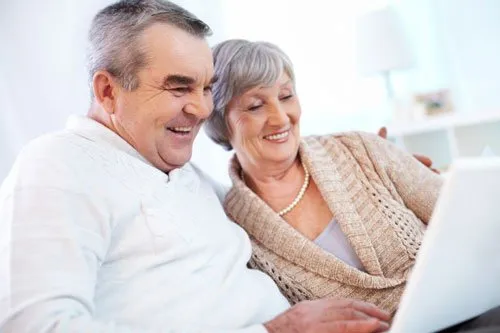
This is a customised private course designed to suit your field of specialisation. The duration of this course depends exclusively on your schedule. Just inform us about when you wish to start and we will plan each lesson according to your needs. You can sign up for this course regardless of your level of Greek, as it is offered not only to beginners but also to intermediate and advanced learners. The course is supported by readers, work books, audios and videos.

What will you learn in this course? Comprehend academic lectures, interviews, articles, and literature. Understand anything written or spoken. Summarise texts. Express yourselves spontaneously in all situations either simple or complex. The main topics to be covered in this course are: entertainment, tourism, travel, news, social & political issues, relationships, technology, philosophy, science, greek culture & history and much more...

What will you learn in this course? Understand without any difficulty everything heard or read and express yourselves in complex situations. Communicate with native speakers with ease. Understand the main ideas of abstract topics. Speak with clarity and argue on topics by presenting advantages and disadvantages. Deal with unexpected issues concerning your everyday life (problems related to home, work, friends and family). The main topics to be covered in this course are about feelings, telling stories, achievements, making decisions, advantages & disadvantages, media, greek culture and more.
