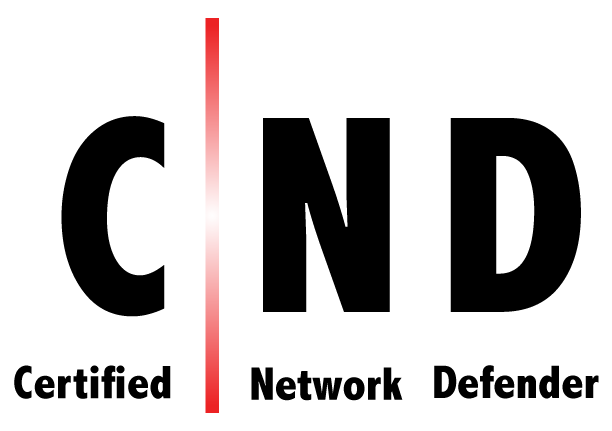- Professional Development
- Medicine & Nursing
- Arts & Crafts
- Health & Wellbeing
- Personal Development
3384 Courses delivered Live Online
Facilitation Skills for Business Analysts: In-House Training
By IIL Europe Ltd
Facilitation Skills for Business Analysts: In-House Training This course is part of IIL's Business Analysis Certificate Program (BACP), a program designed to help prepare individuals pass the IIBA® Certification exam to become a Certified Business Analysis Professional (CBAP™). Business analysts are communicators who bridge the gap between people with business needs and knowledge and the people who will provide solutions. Business analysts are continuously involved in communications with stakeholders and developers as they create the solution to business problems. They participate in information-gathering sessions including interviewing, joint requirements definition, and Joint Application Design (JAD) workshops which are used to streamline information gathering and get immediate validation from user representatives. The business analyst is also involved with negotiating the solution with the stakeholders, upper-level management, and the developers, mediating among the groups when disagreements take place, and influencing the results of decisions during the solution cycle. This course teaches the methods needed to organize and run information-gathering events. It combines the basics of graphic decision making and modeling with facilitation, communication, and meeting management skills. What you will Learn At the end of this program, you will be able to: Identify the major touch points between key BABOK® Guide knowledge areas and business analysis communication Describe the facilitation skills that are most supportive of those intersections Improve your ability to apply these skills in the context of your business analyst functions Foundation Concepts The role of the Business analyst (BA) An Introduction to the BABOK® Guide Business analyst roles and the product / project life cycle (PLC) Facilitation skills for the business analyst The BABOK® Guide and Communication An introduction to the communication process Addressing basic communications challenges Planning business analysis communication Communication and BABOK® Guide tasks Targeted Elicitation Techniques Synergy between communication and targeted elicitation techniques Preparing for elicitation Cornerstone targeted technique: interviews Other targeted elicitation techniques Related general communication skills Group Elicitation Techniques Synergy between requirements communication and group elicitation techniques Cornerstone group elicitation technique - requirements workshops Other group elicitation techniques Related general communication skills - meeting management best practices Related general communication skills - facilitating best practices Process / Model-Based Elicitation Techniques Synergy between requirements communication and process / model-based elicitation techniques Process / model-based elicitation techniques Related interpersonal skills - problem solving and decision making Investigative Elicitation Techniques Synergy between requirements communication and investigative elicitation techniques Cornerstone investigative elicitation technique - document analysis Other investigative elicitation techniques Summary of elicitation techniques by usage in the requirements process Using Presentations, Structured Walkthroughs, and Influencing Structured walkthroughs, presentations, and influencing within BABOK® Guide tasks Cornerstone technique - structured walkthroughs General communication skill - presenting Related interpersonal skill - influencing Special Facilitation Skills - Negotiating and Mediating Negotiating Mediating

SUSTAINABILITY IN SUPPLY CHAIN
By Export Unlocked Limited
This module aims to develop knowledge and understanding of the impact of Import/Export freight movement on the environment and the opportunities available to organisations to use sustainable options. we will cover CBAM , Deforestation, GSPR and many challenges facing Exporters and Importers.

Overview Business modelling requires analysts to produce the quantitative models that top management uses to support their decision-making, but top management must also understand the strengths and weaknesses of the models if they are to use them effectively to support their decisions and robustly navigate the strategic negotiation landscape. This is particularly important for PPP projects where long-term commitments are made now based on bankability, value for money and risk allocation. During the course, participants will gain knowledge and skills on the frameworks, tools, and methodologies necessary to build quantitative models for financial decision-making in order to improve the financial viability and bankability of PPP projects. Participants will master modelling frameworks on capital budgeting, risk measurement, regression analysis and Monte Carlo Simulation among others.

OpenView training course description A hands-on course focusing on network management using HP OpenView network node manager on Microsoft Windows or UNIX. What will you learn Recognise the benefits of ADSL. Describe the network management architecture. Use HP OpenView. Diagnose faults using HP OpenView. Recognise the MIB structure. OpenView training course details Who will benefit: Technical staff wanting to learn DNS. Prerequisites: TCP/IP Foundation Duration 2 days OpenView training course contents Network management What is network management?, Benefits, issues, demonstration. Getting started with HP OpenView Starting HP OpenView, IP discovery, IP monitoring, controlling IP discovery. Using HP OpenView Mapping devices, map layouts, maps and submaps, objects and symbols, object attributes, colour codings, polling. Agents Configuring Cisco devices for SNMP support, communities, traps, syslog. Parts of SNMP SNMP architecture, MIB's, The protocol. HP OpenView SNMP configuration HP OpenView alarm browser HP OpenView alarms, alarm categories, filtering alarms, alarm details window. MIB's MIB1, MIB2, The MIB2 groups, additional MIB's, MIB compilers, vendor MIB's. HP OpenView MIB loader and browser. Monitoring devices Polling, obtaining MIB information. Diagnostic tools Poll node, the ping window, protocol test, locate route HP OpenView fault management Alarms, polling, fault management, setting thresholds and configuring traps.

NNMi for engineers training course description A hands on course focusing on network management using Network Node Manager (NNMi) on Microsoft Windows or UNIX. What will you learn Describe the network management architecture. Use NNMi. Diagnose faults using NNMi. Recognise the MIB structure. NNMi for engineers training course details Who will benefit: Network administrators. Network operators. Those wishing to find out more about how their NNMi works. Prerequisites: TCP/IP foundation for engineers Duration 2 day NNMi for engineers training course content Network management What is network management? Benefits, issues, demonstration. Getting started with NNMi Starting NNMi, IP discovery, IP monitoring, controlling IP discovery. Using NNMi Mapping devices, map layouts, maps and submaps, objects and symbols, object attributes, colour codings, polling. Agents Configuring Cisco devices for SNMP support, communities, traps, syslog. Parts of SNMP SNMP architecture, MIBs, The protocol. NNMi SNMP configuration NNMi alarm browser NNMi alarms, alarm categories, filtering alarms, alarm details window. MIBs MIB1, MIB2, The MIB2 groups, additional MIBs, MIB compilers, vendor MIBs. NNMi MIB loader and browser. Monitoring devices Polling, obtaining MIB information. Diagnostic tools Poll node, the ping window, protocol test, locate route NNMi fault management Alarms, polling, fault management, setting thresholds and configuring traps.

GPON and FTTx networks training course description Designed to benefit those requiring an in depth knowledge of the principles and applications of Ten Gigabit and Gigabit Passive Optical Networking and Fibre to the X in NG Networks applications and their associated equipment, its flexibility and function within a modern transmission network. Using an effective mix of 'hands on' equipment instruction and correlation to theory based learning the delegate will gain a complete understanding of the equipment and the tasks to be undertaken in a real life situation. What will you learn Compare PON/FTTx systems. Explain network elements and designs. Support applications and network interfaces. List circuit provisioning and bandwidth requirements. Understand upstream & downstream issues. Describe headend & network elements/OLT-ONT. Perform network testing with OTDR test sets. GPON and FTTx networks training course details Who will benefit: Anyone working with GPON and FTTx. Prerequisites: Introduction to data communications and networking. Duration 5 days GPON and FTTx training course contents FTTN, FTTC, FTTH SMF, MMF, Fibre safety and properties (dispersion/attenuation), Fibre reel cables and types, Fibre installation and air blown fibre, Transmitters and receivers - power budget/laser classes. Fibre to the home (FTTH), FTTC (Fibre to the Cabinet), FTTN (Fibre to the node) , FTTD (Fibre to the desk), FFTH topologies and wavelengths, Active or passive optical network. WDM equipment and GPON OSP design Wavelength considerations, WDM/DWDM/CWDM, EDFA optical amplification, AWG (Arrayed Waveguide Grating) splitters , Couplers (splitters) and losses, Optical splitters 1x2, 1x4, 1x8, 1x16, 1x32, 1x64, 2x64. PON variants Gigabit passive optical network (GPON), Gigabit Ethernet passive optical network (GEPON), Time division PON (TDM-PON), Wave Division Multiplexing PON (WDM-PON), 1Gbps, 10Gbps, 40Ggps, 100Gbps FSAN (Full Service Access Network) NGA (Next Generation Access), Strategies for TDM-PON to WDM-PON migration, Architecture of NG-PON (hybrid WDM/TDM PON), Additional services than triple play. GEPON design GPON OSP centralized and distributed design, GPON PON splitters x4 x8 x32, Fibre splice trays /cassette trays & enclosures, GPON field testing and installation verification, GPON physical layer testing, Optical time domain reflectometer (OTDR), Optical power source & meter, Optical return loss (ORL), APON/BPON/GPON/EPON comparisons. GPON ITU-T G.984.1 Reference model, terminology & architecture, Access network system management functions. ONT & OLT functional block examples. FTTx scenarios, 4 switching arrangements for external access network backup. GPON ITU-T G.984.2 Physical layer, Enhancement band, Bit rate and wavelengths, FEC and RAMAN. GPON ITU-T G.984.3 Frame structure, GPON encapsulation method (GEM), GTC adaptation and framing sublayer protocol stack, Status reporting & traffic monitoring DBA (SR-DBA & TM-DBA), Transmission container (T-CONT) types, Downstream & upstream multiplexing, GEM port identifier, Media access control and ONU registration, Extended bandwidth assignment model scheduling architecture, PLOAM & alarm messages, Downstream & Upstream FEC, Process order in a GTC transmit flow. GPON ITU-T G.984.4 and G.988 ONT management and control interface (OMCI) Management interface, Reference model, Typical ONT with SCTE 55-1 or SCTE 55-2 compliancy. GPON ITU-T G.984.5 enhancement band Band options, GPON NGA, Wavelength allocation. GPON ITU-T G.984.6 optical reach extension (G.984.re) Reach extension (RE), OA-based and OEO-based reach extenders, Protection, Reach extender with OTDR blocking filters (BF) and bypass (BYP) filters. GPON ITU-T G.984.7 long reach Quiet Window. 10-GPON ITU-T G.987.1 (XG-PON) Scenarios, reference access network architecture, XG-PON with G-PON through WDM1r, G-PON and XG-PON wavelength allocation, G-PON and XG-PON co-existence with video overlay option, RE migration scenarios. G.989 40Gbps XG-PON2 Functional reference architecture, NG-PON2 system coexistence with legacy systems, Definitions of legacy compatibility terminology. GPON issues and standards GPON components GPON OLT / GPON ONT, GPON management, Operational support systems (OSS), Network management systems (NMS), OMCI (ONT Management control interface), RG (Residential gateway), Data and prioritised voice channel product, GPON broadband-forum standards, Broadband-forum , TR-069 and TR-156, HPNA (home phone network alliance), Powerline carrier (PLC), GPON DLNI G.hn or G.9960, MOCA, FTTH council certification standard for network certification. Fibre-connected home badge, Ethernet in the first mile (EFM), GPON frame synchronization to network timing, Direct clock synchronization interface (BITS), Multiservice access platform (MSAP), Software planning tool, Superconnected cities / voucher scheme. Hands on practical assignments Single and multimode fibre recognition, Fibre Cleaning methods, Checking cleaning with an optical microscope, Optical light source and optical power meter referencing, PON splitter and fibre drum testing with an optical power meter, 6km classroom passive optical network testing with an OTDR at 1310/1550nm, Using decibels (dB's) and decibel milliwats (dBm's), Designing networks up to 20km long using vendor specifications (power budget), Fault finding with a visible fault locator.

Project Stakeholder Relationship Skills: Virtual In-House Training
By IIL Europe Ltd
Project Stakeholder Relationship Skills: Virtual In-House Training This course is designed to provide project managers with the ability to: Analyze the complexities of major stakeholder relationship categories Apply the most appropriate interpersonal relationship skills to the different categories of relationships Align the dynamic needs of the stakeholders with a project's objective throughout the project life cycle What you Will Learn Examine traditional and non-traditional ways to identify and assess stakeholders Explain how competence, character, and trust lead to project success and strong relationships with stakeholders Utilize 'Embodied Leadership' skills to build stakeholder relationships Apply stakeholder engagement best practices to case study and real-life scenarios Getting Started Stakeholders and project success Stakeholder management research Managing stakeholder relationships Identifying Stakeholders Stakeholder categories Stakeholder relationships across the project life cycle Tools and techniques for identifying stakeholders Assessing Stakeholders Assessing stakeholder relationships Recognizing stakeholder attitudes toward the project Analyzing stakeholders Using other types of stakeholder assessments Building Stakeholder Relationships The importance of psychological safety Building trust and getting results The anatomy of trust Navigating Challenging Situations Dynamics of conflict Responding to conflict Managing difficult conversations

SC-300T00 Microsoft Identity and Access Administrator
By Nexus Human
Duration 4 Days 24 CPD hours This course is intended for This course is for the Identity and Access Administrators who are planning to take the associated certification exam, or who are performing identity and access administration tasks in their day-to-day job. This course would also be helpful to an administrator or engineer that wants to specialize in providing identity solutions and access management systems for Azure-based solutions; playing an integral role in protecting an organization. The Microsoft Identity and Access Administrator course explores how to design, implement, and operate an organization?s identity and access management systems by using Microsoft Entra ID. Learn to manage tasks such as providing secure authentication and authorization access to enterprise applications. You will also learn to provide seamless experiences and self-service management capabilities for all users. Finally, learn to create adaptive access and governance of your identity and access management solutions ensuring you can troubleshoot, monitor, and report on your environment. The Identity and Access Administrator may be a single individual or a member of a larger team. Learn how this role collaborates with many other roles in the organization to drive strategic identity projects. The end goal is to provide you knowledge to modernize identity solutions, to implement hybrid identity solutions, and to implement identity governance. Prerequisites SC-900T00: Microsoft Security, Compliance, and Identity Fundamentals AZ-104T00 - Microsoft Azure Administrator 1 - Explore identity in Microsoft Entra ID Explain the identity landscape Explore zero trust with identity Discuss identity as a control plane Explore why we have identity Define identity administration Contrast decentralized identity with central identity systems Discuss identity management solutions Explain Microsoft Entra Business to Business Compare Microsoft identity providers Define identity licensing Explore authentication Discuss authorization Explain auditing in identity 2 - Implement initial configuration of Microsoft Entra ID Configure company brand Configure and manage Microsoft Entra roles Configure delegation by using administrative units Analyze Microsoft Entra role permissions Configure and manage custom domains Configure tenant-wide setting 3 - Create, configure, and manage identities Create, configure, and manage users Create, configure, and manage groups Configure and manage device registration Manage licenses Create custom security attributes Explore automatic user creation 4 - Implement and manage external identities Describe guest access and Business to Business accounts Manage external collaboration Invite external users - individually and in bulk Demo - manage guest users in Microsoft Entra ID Manage external user accounts in Microsoft Entra ID Manage external users in Microsoft 365 workloads Implement and manage Microsoft Entra Verified ID Configure identity providers Implement cross-tenant access controls 5 - Implement and manage hybrid identity Plan, design, and implement Microsoft Entra Connect Implement manage password hash synchronization (PHS) Implement manage pass-through authentication (PTA) Demo - Manage pass-through authentication and seamless single sign-on (SSO) Implement and manage federation Trouble-shoot synchronization errors Implement Microsoft Entra Connect Health Manage Microsoft Entra Health 6 - Secure Microsoft Entra users with multifactor authentication What is Microsoft Entra multifactor authentication? Plan your multifactor authentication deployment Configure multi-factor authentication methods 7 - Manage user authentication Administer FIDO2 and passwordless authentication methods Explore Authenticator app and OATH tokens Implement an authentication solution based on Windows Hello for Business Deploy and manage password protection Configure smart lockout thresholds Implement Kerberos and certificate-based authentication in Microsoft Entra ID Configure Microsoft Entra user authentication for virtual machines 8 - Plan, implement, and administer Conditional Access Plan security defaults Plan Conditional Access policies Implement Conditional Access policy controls and assignments Test and troubleshoot Conditional Access policies Implement application controls Implement session management Implement continuous access evaluation 9 - Manage Microsoft Entra Identity Protection Review identity protection basics Implement and manage user risk policy Monitor, investigate, and remediate elevated risky users Implement security for workload identities Explore Microsoft Defender for Identity 10 - Implement access management for Azure resources Assign Azure roles Configure custom Azure roles Create and configure managed identities Access Azure resources with managed identities Analyze Azure role permissions Configure Azure Key Vault RBAC policies Retrieve objects from Azure Key Vault Explore Microsoft Entra Permissions Management 11 - Plan and design the integration of enterprise apps for SSO Discover apps by using Microsoft Defender for Cloud Apps and Active Directory Federation Services app report Configure connectors to apps Design and implement app management roles Configure preintegrated gallery SaaS apps Implement and manage policies for OAuth apps 12 - Implement and monitor the integration of enterprise apps for SSO Implement token customizations Implement and configure consent settings Integrate on-premises apps with Microsoft Entra application proxy Integrate custom SaaS apps for single sign-on Implement application-based user provisioning Monitor and audit access to Microsoft Entra integrated enterprise applications Create and manage application collections 13 - Implement app registration Plan your line of business application registration strategy Implement application registration Register an application Configure permission for an application Grant tenant-wide admin consent to applications Implement application authorization Manage and monitor application by using app governance 14 - Plan and implement entitlement management Define access packages Configure entitlement management Configure and manage connected organizations Review per-user entitlements 15 - Plan, implement, and manage access review Plan for access reviews Create access reviews for groups and apps Create and configure access review programs Monitor access review findings Automate access review management tasks Configure recurring access reviews 16 - Plan and implement privileged access Define a privileged access strategy for administrative users Configure Privileged Identity Management for Azure resources Plan and configure Privileged Access Groups Analyze Privileged Identity Management audit history and reports Create and manage emergency access accounts 17 - Monitor and maintain Microsoft Entra ID Analyze and investigate sign-in logs to troubleshoot access issues Review and monitor Microsoft Entra audit logs Export logs to third-party security information and event management system Analyze Microsoft Entra workbooks and reporting Monitor security posture with Identity Secure Score

SC-400T00 Administering Information Protection and Compliance in Microsoft 365
By Nexus Human
Duration 4 Days 24 CPD hours This course is intended for The information protection administrator translates an organization?s risk and compliance requirements into technical implementation. They are responsible for implementing and managing solutions for content classification, data loss prevention (DLP), information protection, data lifecycle management, records management, privacy, risk, and compliance. They also work with other roles that are responsible for governance, data, and security to evaluate and develop policies to address an organization's risk reduction and compliance goals. This role assists workload administrators, business application owners, human resources departments, and legal stakeholders to implement technology solutions that support the necessary policies and controls. Learn how to protect information in your Microsoft 365 deployment. This course focuses on data lifecycle management and information protection and compliance within your organization. The course covers implementation of data loss prevention policies, sensitive information types, sensitivity labels, data retention policies, Microsoft Purview Message Encryption, audit, eDiscovery, and insider risk among other related topics. The course helps learners prepare for the Microsoft Information Protection Administrator exam (SC-400). Prerequisites Foundational knowledge of Microsoft security and compliance technologies. Basic knowledge of information protection concepts. Understanding of cloud computing concepts. Understanding of Microsoft 365 products and services. 1 - Introduction to information protection and data lifecycle management in Microsoft Purview Know your data Protect your data Prevent data loss Govern your data 2 - Classify data for protection and governance Data classification overview Classify data using sensitive information types Classify data using trainable classifiers Review sensitive information and label usage Explore labeled and sensitive content Understand activities related to your data 3 - Create and manage sensitive information types Compare built-in versus custom sensitive information types Create and manage custom sensitive information types Describe custom sensitive information types with exact data match Implement document fingerprinting Create keyword dictionary 4 - Understand Microsoft 365 encryption Learn how Microsoft 365 data is encrypted at rest Understand service encryption in Microsoft Purview Explore customer key management using Customer Key Learn how data is encrypted in-transit 5 - Deploy Microsoft Purview Message Encryption Implement Microsoft Purview Message Encryption Implement Microsoft Purview Advanced Message Encryption Use Microsoft Purview Message Encryption templates in mail flow rules 6 - Protect information in Microsoft Purview Information protection overview Configure sensitivity labels Configure sensitivity label policies Configure auto-labeling policies Manage, monitor, and remediate information protection 7 - Apply and manage sensitivity labels Apply sensitivity labels to Microsoft Teams, Microsoft 365 groups, and SharePoint sites Plan on-premises labeling Configure on-premises labeling for the Unified Labeling Scanner Apply protections and restrictions to email and files Monitor label performance using label analytics 8 - Prevent data loss in Microsoft Purview Data loss prevention overview Identify content to protect Define policy settings for your DLP policy Test and create your DLP policy Prepare Endpoint DLP Manage DLP alerts in the Microsoft Purview compliance portal View data loss prevention reports Implement the Microsoft Purview Extension 9 - Configure DLP policies for Microsoft Defender for Cloud Apps and Power Platform Configure data loss prevention policies for Power Platform Integrate data loss prevention in Microsoft Defender for Cloud Apps Configure policies in Microsoft Defender for Cloud Apps Manage data loss prevention violations in Microsoft Defender for Cloud Apps 10 - Manage data loss prevention policies and reports in Microsoft 365 Configure data loss prevention for policy precedence Implement data loss prevention policies in test mode Explain data loss prevention reporting capabilities Manage permissions for data loss prevention reports Manage and respond to data loss prevention policy violations 11 - Manage the data lifecycle in Microsoft Purview Data Lifecycle Management overview Configure retention policies Configure retention labels Configure manual retention label policies Configure auto-apply retention label policies Import data for Data Lifecycle Management Manage, monitor, and remediate Data Lifecycle Management 12 - Manage data retention in Microsoft 365 workloads Explain retention in Exchange Online Explain retention in SharePoint Online and OneDrive Explain retention in Microsoft Yammer Activate archive mailboxes in Microsoft Exchange Apply mailbox holds in Microsoft Exchange Recover content in Microsoft Exchange 13 - Manage records in Microsoft Purview Records management overview Import a file plan Configure retention labels Configure event driven retention Manage, monitor, and remediate records 14 - Explore compliance in Microsoft 365 Plan for security and compliance in Microsoft 365 Plan your beginning compliance tasks in Microsoft Purview Manage your compliance requirements with Compliance Manager Examine the Compliance Manager dashboard Analyze the Microsoft Compliance score 15 - Search for content in the Microsoft Purview compliance portal Explore Microsoft Purview eDiscovery solutions Create a content search View the search results and statistics Export the search results and search report Configure search permissions filtering Search for and delete email messages 16 - Manage Microsoft Purview eDiscovery (Standard) Explore Microsoft Purview eDiscovery solutions Implement Microsoft Purview eDiscovery (Standard) Create eDiscovery holds Search for content in a case Export content from a case Close, reopen, and delete a case 17 - Manage Microsoft Purview eDiscovery (Premium) Explore Microsoft Purview eDiscovery (Premium) Implement Microsoft Purview eDiscovery (Premium) Create and manage an eDiscovery (Premium) case Manage custodians and non-custodial data sources Analyze case content 18 - Manage Microsoft Purview Audit (Standard) Explore Microsoft Purview Audit solutions Implement Microsoft Purview Audit (Standard) Search the audit log Export, configure, and view audit log records Use audit log searching to investigate common support issues 19 - Prepare Microsoft Purview Communication Compliance Plan for communication compliance Identify and resolve communication compliance workflow Case study--Configure an offensive language policy Investigate and remediate communication compliance alerts 20 - Manage insider risk in Microsoft Purview Insider risk management overview Create and manage insider risk policies Investigate insider risk alerts Take action on insider risk alerts through cases Manage insider risk management forensic evidence Create insider risk management notice templates 21 - Implement Microsoft Purview Information Barriers Explore Microsoft Purview Information Barriers Configure information barriers in Microsoft Purview Examine information barriers in Microsoft Teams Examine information barriers in OneDrive Examine information barriers in SharePoint 22 - Manage regulatory and privacy requirements with Microsoft Priva Create and manage risk management policies Investigate and remediate risk management alerts Create rights requests Manage data estimate and retrieval for rights requests Review data from rights requests Get reports from rights requests 23 - Implement privileged access management Case study--Implementing privileged access management 24 - Manage Customer Lockbox Manage Customer Lockbox requests