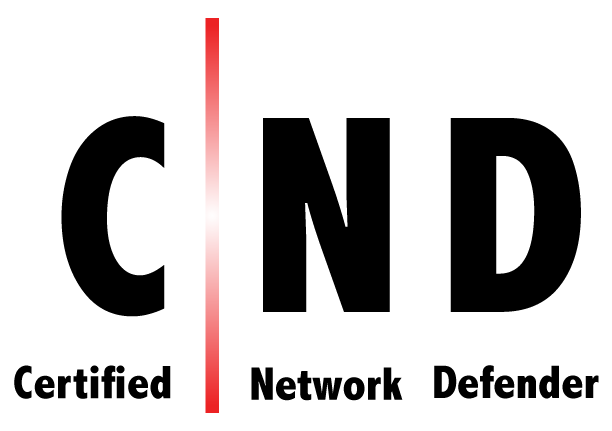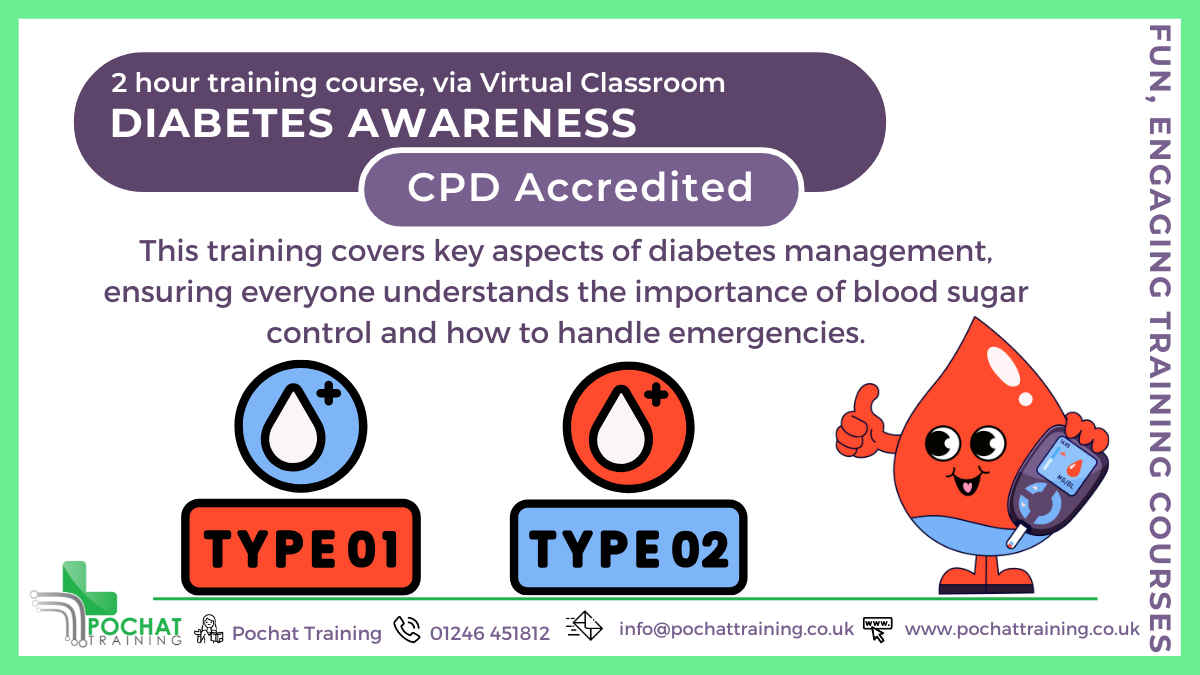- Professional Development
- Medicine & Nursing
- Arts & Crafts
- Health & Wellbeing
- Personal Development
3590 Courses delivered Live Online
Lean Six Sigma Green Belt Certification Program: In-House Training
By IIL Europe Ltd
Lean Six Sigma Green Belt Certification Program: In-House Training This learning series is designed to enable participants to fulfill the important role of a Lean Six Sigma Green Belt and to incorporate the Lean Six Sigma mindset into their leadership skills. Green Belt is not just a role, it is also a competency required for leadership positions at many top companies. This learning series is designed to enable participants to fulfill the important role of a Lean Six Sigma Green Belt and to incorporate the Lean Six Sigma mindset into their leadership skills. With a real-world project focus, the series will teach the fundamental methodology, tools, and techniques of the Define, Measure, Analyze, Improve and Control Process Improvement Methodology. This course is delivered through sixteen 3-hour online sessions. What you Will Learn At the end of this program, you will be able to: Identify strategies for effectively leading high performing process improvement teams Analyze whether projects align with business strategy Apply process improvement methodologies to DMAIC steps, based on real world scenarios Explain ways to appropriately respond to process variation Distinguish among best practice problem solving methodologies Evaluate and effectively communicate data-driven decisions, based on real world scenarios Introduction Lean Six Sigma & quality The vision The methodologies The metric Project Selection Why Projects Random idea generation Targeted idea generation CTQs (Critical to Quality) & projects Project screening criteria Quick improvements Introduction to Define Project Planning Developing the core charter Developing a project charter Facilitation Process Management Business process management Top-down process mapping Voice of the Customer Voice of Customer Stakeholder analysis Communication planning Kicking off the project Define Summary Introduction to Measure Data Collection Fact-based decision making Data sampling Operations definitions Data collection plan Measurement system analysis Graphical Statistics for Continuous Data Meet Six SigmaXL Graphical & statistical tools Data stratification Graphical Statistics for Discrete Data Pareto analysis Dot plots Plotting data over time: Looking for patterns Variation Concepts Variation is reality Special Cause and Common Cause variation Example of standard business reporting Individuals Control Chart Process Capability Genesis of process capability Calculating the metrics of Six Sigma Yield metrics: Measuring process efficiency Cost of Poor Quality The Cost of Poor Quality (COPQ) Cost of Quality categories Calculating the Cost of Poor Quality Measure Summary Introduction to Analyze Process Analysis Introduction to process analysis Value-added analysis Cycle time analysis WIP & pull systems Analyzing bottlenecks and constraints Cause & Effect Analysis Fishbone/Ishikawa diagram 5-Whys analysis Graphical & statistical tools Advanced Analysis Why use hypothesis rests? Hypothesis tests Correlation and regression analysis Analyze Summary Introduction to Improve Solutions Creativity techniques Generating alternative solutions Solution selection techniques Introduction to Design of Experiments Introduction to DOE DOE activity Error Proofing Failure mode & effect analysis Poka-Yoke Project Management Fundamentals Successful teams Project roles Conflict management Standardization Standardization The Visual Workplace 5S Piloting & Verifying Results What is a pilot? Evaluating results Improve Summary Introduction to Control Statistical Process Control Review of Special & Common Cause variation Review of Individual Control Chart P-Chart for discrete proportion data Transition Planning Control plan Project closure Control Summary Summary and Next Steps

Interior Design Tutor one to one
By Real Animation Works
Interior design tutor one to one open 7 days 9 am to 9 pm

Cultivating A Positive Mindset - 1 Day Online Workshop
By Haptivate
Explore the power of your mindset to affect mood, motivation and happiness + practical ways to bring more positivity to your life.

FACILITATION SKILLS: PERSON CENTRED PLANNING
By Inclusive Solutions
Person Centred Planning: the act of listening to each other creates relationship and strengthening trust and inclusion within the team. If well facilitated In creating a shared vision, groups of people build a sense of commitment together. They develop images of the future they want to create together, along with the values that will be important in getting there and the goals they want to see achieved along the way. Course Category Person Centred Planning Team Building and Leadership Description How to facilitate Person Centred Planning? How is it different from any other kind of meeting or planning? Person Centred working is great – but how exactly is it facilitated? How does it differ from ‘chairing a meeting” What skills and processes enable the group to work together effectively and avoid going off at tangents or dissolving into an unfocussed ‘discussion’ Person Centred Planning: the act of listening to each other creates relationship and strengthening trust and inclusion within the team. If well facilitated In creating a shared vision, groups of people build a sense of commitment together. They develop images of the future they want to create together, along with the values that will be important in getting there and the goals they want to see achieved along the way. Making inclusive action plans using full participation and graphic facilitation Drawing on the planning tools MAPS and PATH (Pearpoint, Forest and OBrien 1997) and other facilitation sources we use both process and graphic facilitation to enable the group to build their picture of what they would love to see happening within their organisation/community in the future and we encourage this to be a positive naming, not just a list of the things they want to avoid. In this training we make this facilitation explicit and attempt to model, teach and enable practice of key skills and processes. Jack Pearpoint, Marsha Forest and John O’Brien developed these innovative PCP approaches in North America and they are being used successfully in many parts of the UK. The planning can focus on an individual, group or organisation and provides a powerful problem solving opportunity, which is flexible and robust enough for many occasions. Tell the story, find the dream, touch the nightmare, and explore who you are, what are the gifts and strengths of the person or group, what are the needs of those present and what is the action plan for the future? Testimonials Learning Objectives Participants understand group and graphic facilitation processes for Person Centred Planning Participants have skills and confidence to facilitate PATH/MAP processes Participants learn graphic as well as process facilitation skills. Strengthens practitioners inclusive practice Provides additional tools for those involved in inclusive work in schools and the wider community Further develop problem solving and planning skills Who Is It For ? Person Centred Planning Facilitators Multi Agency Teams Social workers CAMHS teams Year Managers Primary and secondary staff teams Early Years and School based Practitioners Heads and Deputies SENCOs Advanced Skills Teachers Primary and secondary teachers Local Authority Support Services Voluntary Organisations Course Content The course answers the questions: Need to find new ways to facilitate Planning? How to facilitate Person Centred Planning? How is it different to any other kind of meeting or planning? Person Centred working is great – but how exactly is it facilitated? What are the skills and processes that will make the group work really well and a wonderful graphic to be created? Bored with annual reviews, transition plans and review meetings? Want to find a way of making meetings and planning feel more real and engaging? Need an approach, which engages a young person respectfully together with his or her family and friends? Want the ultimate visual record of the process of a meeting, which will help everyone, keep track? Want to problem solve and plan for the future of a small or large group, service or organisation up to the size of an LA? Inclusive Solutions offer an introductory day to facilitating person centred planning or a 3 – 10 session course which is practical as well as values based. Participants will receive direct individualised coaching and training. We will cover: Group and Graphic Facilitation processes Use of music and dramatic participation methodology The person being at the centre Family members and friends being full partners Planning reflecting the person’s capacities, what is important to the person and specifying the support they require to make a full contribution to their community Planning building a shared commitment to action that will uphold the person’s rights Planning leading to continual listening, learning and action and helping the person get what they want out of life. Essential Lifestyle Planning, PATH MAPS Personal Futures Planning
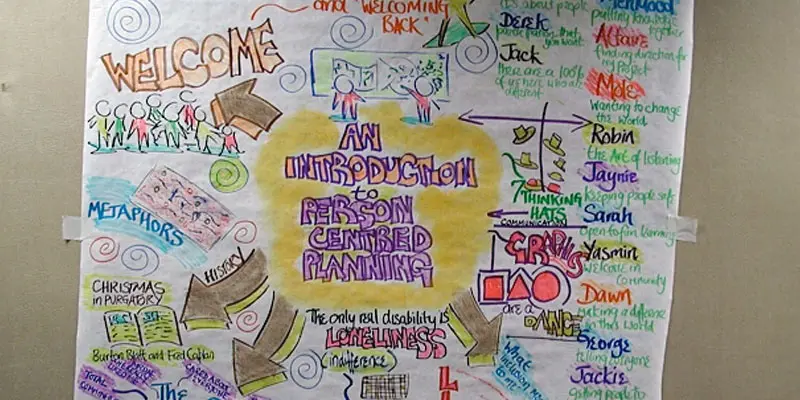
Supporting Microsoft IIS training course description This course provides students with the fundamental knowledge and skills to configure and manage Internet Information Services. This course is intended to help provide pre-requisite skills supporting a broad range of Internet web applications, security, and knowledge to help support other products that use IIS such as Exchange and SharePoint. What will you learn Install IIS. Configure IIS. Secure websites. Maintain IIS. Supporting Microsoft IIS training course details Who will benefit: Technical staff working with Microsoft IIS. Prerequisites: TCP/IP foundation for engineerss Supporting Windows ( XP or 2000 or 2003) Duration 5 days Supporting Microsoft IIS course contents Overview and Installing IIS Web Server infrastructure, installing IIS. Hands on Default install of IIS, verify and test.. Configuring the default website Default website, IIS Manager, default IIS file structure, configuring DNS records for a website, creating virtual directories and Applications. Hands on Configuring the Default website for public access. Creating Virtual Directories and Applications. Application Pools Application Pool Architecture, Application Pool recycling. Hands on Creating and managing Application Pools. Creating additional websites Multiple websites on a single server, website bindings. Hands on Creating new websites. Website and Web application support Configuring Common features, adding support for web applications. Hands on Adding support for web applications. Securing Websites and applications Access control, sites, applications, authentication and permissions. URL authorization rules. Hands on Configuring Authentication and permissions. Securing Data Transmissions with SSL Certificates and SSL, creating certificates for a web server, adding a certificate to a website. Hands on Certificates and HTTPS. Using the Central Certificate Store The Central Certificate Store. Hands on Install and configure the Central Certificate Store. Configuring Remote Administration Installing and Configuring the Management Service. Connecting to remote web servers and websites. Delegating Management Access. Hands on Remote administration. Implementing FTP Implementing FTP, configuring an FTP site. Hands on Install and configure a secured FTP site. Monitoring IIS IMonitoring IIS logs with Log Parser. Hands on Analyze a set of IIS log files for possible issues using Log Parser. Analyze performance data for performance related problems using PerfMon. Backing up and Restoring IIS The IIS environment. Hands on Performing a backup and restore of a website. Building Load-Balanced Web Farms Load-balancing mechanisms, building a Load-Balanced Web Farm using ARR, sharing content to a Web Farm using a network share, Sharing content to a Web Farm using DFS-R, Sharing IIS Configurations in a Web Farm. Hands on Installing and configuring ARR, sharing content to a Web Farm using network share and DFS-R, sharing IIS Configurations in a Web Farm.

Supporting Windows 10 course description This course is designed to provide students with the knowledge and skills required to support and troubleshoot Windows 10 PCs and devices in a Windows Server domain environment. These skills include understanding of Windows 10 features, how they can be used in an Active Directory environment and how to troubleshoot them. What will you learn Troubleshoot startup issues and operating system services on a Windows 10 PC. Troubleshoot issues related to network connectivity. Troubleshoot client configuration failures and GPO application issues. Troubleshoot issues related to application installation and operation. Recover a PC running Windows 10. Supporting Windows 10 course details Who will benefit: Anyone supporting users running Windows 10 personal computers within a medium to large enterprise. Prerequisites: None. Duration 5 days Supporting Windows 10 course contents Implementing a Troubleshooting Methodology Overview of Windows 10, Introduction to the EDST Job Role, Overview of the Troubleshooting Steps & Tools. Hands on Implementing a Troubleshooting Methodology. Hands on Using Troubleshooting Tools for Windows 10. Troubleshooting Startup Issues Overview of the Windows 10 Startup Recovery Environment, Troubleshooting Startup Settings & Operating System Services Issues, Recovering BitLocker-Protected Drives. Hands on Troubleshooting Startup Issues. Hands on Recovering BitLocker-Encrypted Drives, Creating a New BitLocker Password. Troubleshooting Hardware and Device Drivers Troubleshooting Device Driver Failures & Physical Failures, Overview of Hardware Troubleshooting, Monitoring Reliability, Configuring the Registry. Hands on Troubleshooting Device Driver Issues, Resolving Hardware Issues, Adding a Missing Device Driver to a Driver Store, Reverting a Problematic Device Driver. Hands on Troubleshooting Hardware Issues, Diagnosing Memory, Troubleshooting and Repairing Failed Disk Redundancy Synchronizing Settings, Accessing Data on a Foreign Volume. Troubleshooting Remote Computers Using Remote Desktop and Remote Assistance, Remoting with Windows PowerShell Hands on Troubleshooting Remote Computer by using Remote Desktop and Remote Assistance. Hands on Troubleshooting Remote Computer by using Windows PowerShell. Resolving Network Connectivity Issues Determining Network Settings, Troubleshooting Network Connectivity Issues, Troubleshooting Name Resolution. Hands on Resolving Network Connectivity Issues. Hands onResolving Name Resolution Issues. Troubleshooting Group Policy Overview of Group Policy Application, Resolving Client Configuration Failures and GPO Application Issues. Hands on Troubleshooting Group Policy Application Issues. Hands on Resolving Group Policy Issues. Hands on Installing and Sharing a Printer. Troubleshooting User Settings Troubleshooting Sign In Issues, Troubleshooting the Application of User Settings. Hands on Troubleshooting Sign in Problems. Hands on Troubleshooting the Application of User Settings, Resolving Folder Redirection Problem, Resolving Roaming User Profile Problem. Troubleshooting Remote Connectivity Troubleshooting VPN Connectivity Issues & DirectAccess. Hands on Troubleshooting VPN Connectivity Lab : Configuring and Troubleshooting DirectAccess Configuring and Verifying, DirectAccess Client-Side Settings, Troubleshooting DirectAccess. Troubleshooting Resource Access Within a Domain & File Permissions Issues, Recovering Files Encrypted by EFS, Troubleshooting Printer Access Issues. Lab : Troubleshooting File Access Issues Lab : Troubleshooting Access to Encrypted Files. Hands on Troubleshooting Printer Access Issues Troubleshooting Resource Access for Non Domain Member Clients Configuring and Troubleshooting Device Registration, Configuring and Troubleshooting Work Folders, Configuring and Troubleshooting OneDrive Access. Hands on Troubleshooting Resource Access for Clients that are not Domain Members. Troubleshooting Device Registration, Work Folders and OneDrive for Business. Troubleshooting Applications Troubleshooting Desktop App Installation Issues, Desktop Apps, Managing Windows Store Apps, Troubleshooting Access to Company Web Applications. Hands on Troubleshooting Desktop Apps, AppLocker Policy Application & Application Compatibility issue. Hands on Troubleshooting Access to Company Web Applications, Internet Explorer Issue & Microsoft Edge. Maintaining Windows 10 Managing & Troubleshooting Windows Activation, Troubleshooting Performance, Applying Applications. Hands on Monitoring and Troubleshooting Performance. Recovering Data and Operating System File Recovery in Windows 10, Recovering an OS. Hands on Recovering Data, Recovering Data from Azure Backup, Recovering Deleted File by Using File History. Hands on Provisioning Computer to Comply with Company Standards, Provision Computer to Comply with Company Standards.