- Professional Development
- Medicine & Nursing
- Arts & Crafts
- Health & Wellbeing
- Personal Development
1099 Courses delivered Live Online
Neurodiversity Workshop Leaders: Onboarding, Environment, Performance
By Mpi Learning - Professional Learning And Development Provider
A four-hour Neurodiversity Workshop aimed at Leaders looking to understand Neurodiversity and how to create an environment to allow Neurodiverse colleagues to thrive.

Enhancing Performance with Productive Conflict: In-House Training
By IIL Europe Ltd
Enhancing Performance with Productive Conflict: In-House Training Most organizations have typically held the belief that workplace conflict is something that needs to be prevented, resolved, and/or mitigated. After all, conflict creates stress and leads to a variety of performance problems and very real costs. However, what savvy organizations have come to embrace is the understanding that when conflict is truly understood and harnessed, it can be utilized to not only add value to teams, but also enhance workplace performance. Conflict can be productive and make organizations better! Learners will explore the results of a formal, personalized, conflict-related assessment, uncovering targeted nuances of their conflict responses in action. Participants will learn to use basic strategies which allow them to transform destructive conflict responses into more productive ones, especially in the moment when they are happening. What you will Learn At the end of this program, you will be able to: Apply different models for understanding the lifecycle and dynamics of conflict Describe a physiological response to conflict and its impact on communication Recognize the correlation between a person's conflict style and how they respond to conflict Identify your own default responses to conflict and catch them in action Reframe automatic negative thoughts to create more positive interpersonal outcomes Utilize various tactics and strategies to transform destructive conflict responses into productive ones Getting Started Introductions and social agreements Course goal and objectives Opening activities Module 1: The Dynamics and Anatomy of Conflict Conflict basics Dynamics of conflict The anatomy of conflict Module 2: Conflict Styles and Conflict Conflict through the conflict style lens Exploring your style in conflict Destructive responses to conflict Module 3: Changing Your Response to Conflict Changing your conflict response Three steps to productive conflict Choosing a productive conflict response

Feedback Mastery Unleashed
By Mindset Leadership
Feedback Mastery Unleashed: 28 day online mini-programme to ignite high performance leadership for high achieving teams

BEHAVIORAL INTERVIEWING: BUILDING A CONSISTENT FRAMEWORK AND PROCESS
5.0(4)By Improving Communications Uk
LEARN ABOUT BEHAVIORAL VS. TRADITIONAL INTERVIEWING, AND HOW TO INCORPORATE AND DEVELOP INTERVIEWING SKILLS TO ENSURE THAT YOU FIND THE RIGHT CANDIDATE FOR THE JOB. Behavioral Interviewing means asking candidates questions that will help you to discover how the interviewee acted in specific employment-related situations. Because past performance is a good indicator of how someone will act in the future, this style of interviewing is extremely useful, and the method of choice for recruiting teams. In this session, you will learn about behavioral vs. traditional interviewing, and how you can incorporate and develop your interviewing skills to ensure that you have the right candidate for the job. OBJECTIVES Participants will be able to: Build a consistent framework and process to ensure an unbiased candidate experience; Choose job specifications and determine how success will be measured (skills); Identify characteristics and qualities that will support the required skills; Prepare questions to elicit descriptions of behaviors, attitudes, and skills necessary for the job; Review legal and appropriate interviewing etiquette/guidelines, including social media research; Screen candidates, using resumes and phone interviews; and Conduct successful role-play Behavioral Interviews in class. CLASSES WILL INCLUDE: Workbooks for future reference and study. Workshop / role play with actual interview scenarios to assist in internalizing data. Time for individual questions and concerns to aid in personalizing tactics. Online Format—Behavioral Interviewing is a 4-hour interactive online class for up to six people. Register for this class and you will be sent ONLINE login instructions prior to the class date. Rich has an engaging presentation style. The New Mexico chapter of the International Society for Performance Improvement (NMISPI) gave high marks to his interactive and lively Improving Customer Service workshop. There were opportunities to share ideas and analyze different techniques, and 87% of attendees said that they would recommend this workshop to others. Ildiko OraveczNew Mexico International Society for Performance Improvement
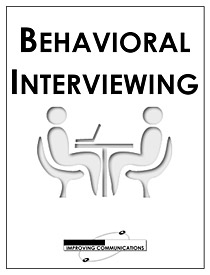
Professional Management Programme
By Mpi Learning - Professional Learning And Development Provider
Professional Management is crucial to your company's success. In fact, managers can have the single largest impact on your organisation's productivity and overall profitability, with more influence over employee morale and performance than anyone else.

ISO 7101 Healthcare Quality Management System Lead Auditor Course provides participants with the knowledge and skills necessary to lead audits of quality management systems within healthcare organizations. This comprehensive training program covers the principles, processes, and practices of auditing healthcare quality management systems, focusing on key standards and regulations applicable to the healthcare industry.

Rally Pacenote Writing for Beginners
By Rally Navigation Training Services
Rally training webinar covering making pace notes for special stage rallying.
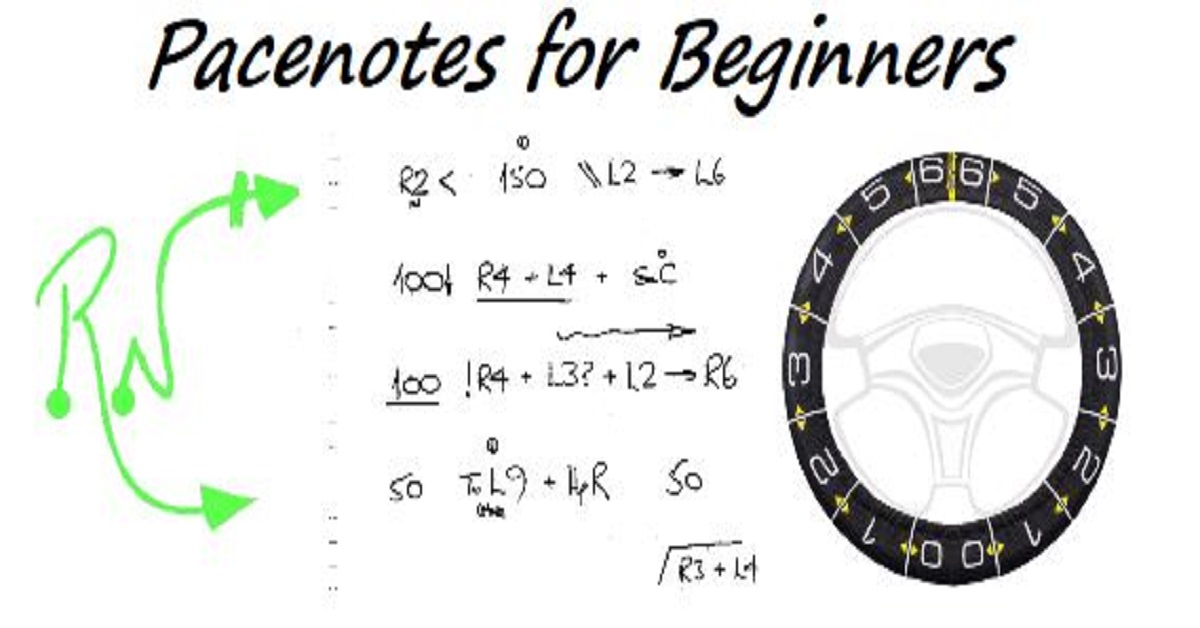
Performance: Planning the Way Out of Life Changes.
By believe-IN. Make It Happen!®
believe-IN Webinar Series: Plan the Way Out Life Changes. Webinar 3 – Performance: Planning the Way Out of Life Changes.

High Performance Teams Remote Workforce
By Nexus Human
Duration 1 Days 6 CPD hours This course is intended for This course is intended for organizations engaged with remote workforce teams. Overview Upon successful completion of this course, participants will be able to identify and create high performance teams. In this course, teams will learn the importance of developing performance skills while working remotely. Getting Started Workshop Objectives Action Plan Remote Workforce What is a Remote Workforce? Types of Remote Workforce Benefits of a Remote Workforce Materials for Remote Workforce Practical Illustration High Performance Teams What is a High-Performance Team? Benefits of High-Performance Teams Leadership for High Performance Team Understanding Team Dynamics Practical Illustration Characteristics of High-Performance Teams Excellent Communication Goal-Oriented Flexibility Committed Practical Illustration How to Create Teamwork Identify Group & Individual Responsibilities Give Permission to Take Action Build Relationships between Team Members and Management Give Feedback Practical Illustration Types of Communication Virtual Team Meetings Telephone Conferences Email Communication Intranet, Webpage, and Social Media Communication Practical Illustration Training Your Team Telecommute Training Web-based Training Peer Training Training Assessment and Retraining Practical Illustration Types of Communication Tracking Team Performance Counseling Employees Positive Recognition for Employees Training Never Stops! Practical Illustration Effective Team Meeting How-to 43 Have a Clear Agenda Have a Clear Agenda Use Screen Shots or References Create a Safe Place Team Meeting Don?ts Practical Illustration Keep a Happy and Motivated High-Performance Team Watch for Signs of Conflict or Unhappiness Employee Feedback and Concerns Give Opportunities for Additional Education Impart Opportunities for Career Growth Practical Illustration Don?ts? with High Performance Teams Don't Forget to Share Success Don't Delay in Responding Don?t Assign Vague Responsibilities Don?t Lead as a Dictator Practical Illustration Wrapping Up Words from the Wise

Support Manager
By SGSA Limited
Overview The eight 1/2 day Support Manager course is uniquely created to provide training on the fundamentals of management relative to the support environment, and to enhance the inherent skills and knowledge of the support manager. This course focuses specifically on the most common management elements that occur in the technical support centre including, managing customer satisfaction, operations and team performance management and facilitating a team while managing a dynamic service product. This course offers support managers the opportunity to develop and refine their technology support leadership skills enabling them to effectively manage the challenges of the most complex support centres. Who Should Attend The Support Manager course is for managers who have at least six months management experience and have received some basic management training. Requirements The course begins with a review and quiz on a set of pre-class reading materials. These materials are sent to each participant two weeks prior to the class start date. Participants are strongly encouraged to register at least two weeks in advance to allow time to complete these pre-class assignments. Each participant is required to bring the pre-class reading materials as well as a notebook computer with a USB port and with Microsoft Excel, Word and PowerPoint installed. These will be used as tools during the course. All other materials and tools will be provided. Homework is assigned for most evenings of the course. Please plan for study time outside of class. Some of the training objectives… Manage dynamics of change within the support centre Enhance leadership skills Effective staff utilisation Increase support centre morale and retention
