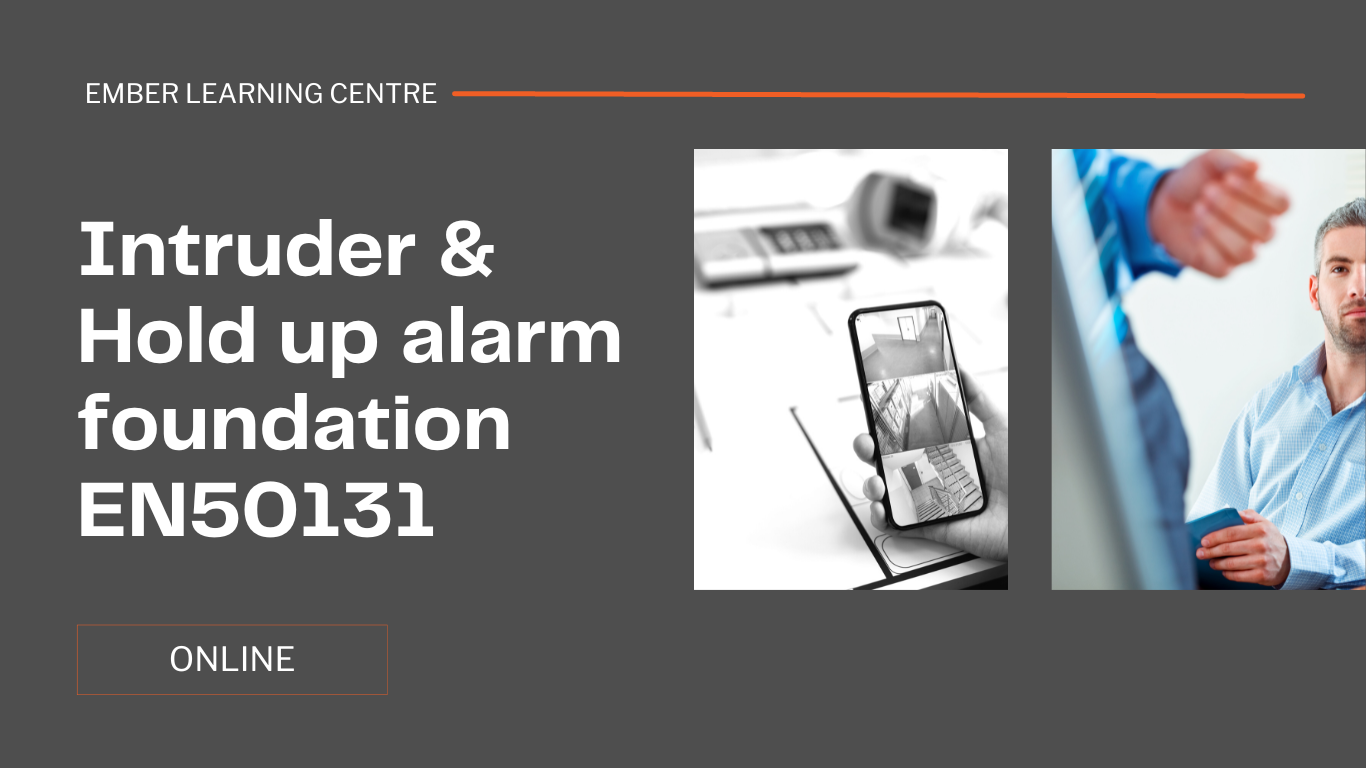- Professional Development
- Medicine & Nursing
- Arts & Crafts
- Health & Wellbeing
- Personal Development
207 Courses delivered Live Online
PL-500T00 Microsoft Power Automate RPA Developer
By Nexus Human
Duration 4 Days 24 CPD hours This course is intended for If you're a developer with a keen interest in providing automated solutions for your organization, this certification could be a great fit for you. You automate time-consuming and repetitive tasks by using Microsoft Power Automate. You review solution requirements, create process documentation, and design, develop, deploy, integrate, troubleshoot, and evaluate solutions. Working with business stakeholders, you help to improve and automate business workflows. Overview After completing this course, students will be able to: Design RPA solutions Develop RPA solutions Deploy and manage RPA solutions Candidates for this course automate time-consuming and repetitive tasks by using Microsoft Power Automate. They review solution requirements, create process documentation, and design, develop, troubleshoot, and evaluate solutions. Candidates work with business stakeholders to improve and automate business workflows. They collaborate with administrators to deploy solutions to production environments, and they support solutions. Module 1: Get started with Power Automate for desktop Get started with Power Automate for desktop by learning about flows, creating automated steps, and flow development essentials. Module 2: Automate processes with Robotic Process Automation and Power Automate for desktop Work with Power Automate for desktop to record Windows and Web applications, but also use out of box actions such as manipulating Excel documents as part of an end to end invoice processing solution. Module 3: Work with Power Automate for desktop Work with Power Automate for desktop options, flows, recording features, conditions, loops, variables, images, and error and exception handling. Module 4: Work with different technologies in Power Automate for desktop Learn how to automate email handling, Excel, user interface, and system services with Power Automate for desktop. Module 5: Implement advanced logic in Power Automate for desktop Learn how to work with system flows, control flows, mimic mouse actions, as well as operations used to manipulate text, date, and time in Power Automate for desktop. Module 6: Build expertise with Power Automate for desktop Learn how to use Power Automate for desktop to work with Power Automate, OCR technologies, and scripting. Module 7: Build custom connectors for Power Automate This Learning Path explores custom connectors and explains how to configure them and use them with Microsoft Power Automate Module 8: Use best practices to secure and govern Microsoft Power Platform environments This module focuses on introducing Microsoft Power Platform environments and their role in creating Data Loss Prevention (DLP) policies by using examples and use cases. A brief introduction and overview of tools will also be discussed, including Microsoft Power Platform and Power Automate Admin experiences and Microsoft Power Platform Center of Excellence (COE) toolkit. Additional course details: Nexus Humans PL-500T00 Microsoft Power Automate RPA Developer training program is a workshop that presents an invigorating mix of sessions, lessons, and masterclasses meticulously crafted to propel your learning expedition forward. This immersive bootcamp-style experience boasts interactive lectures, hands-on labs, and collaborative hackathons, all strategically designed to fortify fundamental concepts. Guided by seasoned coaches, each session offers priceless insights and practical skills crucial for honing your expertise. Whether you're stepping into the realm of professional skills or a seasoned professional, this comprehensive course ensures you're equipped with the knowledge and prowess necessary for success. While we feel this is the best course for the PL-500T00 Microsoft Power Automate RPA Developer course and one of our Top 10 we encourage you to read the course outline to make sure it is the right content for you. Additionally, private sessions, closed classes or dedicated events are available both live online and at our training centres in Dublin and London, as well as at your offices anywhere in the UK, Ireland or across EMEA.

Managing Benefits Foundation: In-House Training
By IIL Europe Ltd
Managing Benefits™ Foundation: In-House Training The APMG International Managing Benefits and Swirl Device logo is a trademark of The APM Group Limited, used under permission of The APM Group Limited. All rights reserved. Benefits are not simply just one aspect of project and programme management (PPM) - rather, they are the rationale for the investment of taxpayers' and shareholders' funds in change initiatives. Managing Benefits is designed to complement existing best practices in portfolio, programme and project management (such as PRINCE2®, MSP®, P3O® & MoP®), and consolidates existing guidance while expanding on the specific practices and techniques aimed at optimizing benefits realization. The purpose of the Managing Benefits guidance and certification scheme is to provide you with generally applicable guidance encompassing benefits management principles, practices, and techniques, and to prepare you to take and pass the Foundation exam on the last day. Managing Benefits provides: An overview of benefits management - what it is, the case for doing it, and some common misconceptions that can limit its effectiveness in practice Descriptions of the seven principles upon which successful approaches to benefits management are built, and examples of how they have been applied in practice Guidance on how to apply benefits management at a portfolio level, as well as at an individual project or programme level Details of the five practices in the Benefits Management Cycle and examples of how they have been applied in practice Advice on how to get started in implementing effective benefits management practices and sustain progress What You Will Learn You'll learn how to: Define benefits, benefits management and related terms, and the objectives of benefits management Explain the principles upon which successful approaches to benefits management are based Define the practices contained within the Benefits Management Cycle and relevant techniques applicable to each practice Describe key elements of portfolio-based benefits management, as well as the scope of key roles and responsibilities for benefits management and the typical contents of the main benefits management documentation Identify barriers to effective benefits management and strategies to overcome them, including the key success characteristics of benefits management Improve your ability to pass the APMG Managing Benefits Foundation Certification exam Getting Started Introductions Course structure Course goals and objectives Overview of Managing Benefits The Benefits Management Model Key Benefits Management Practices What is Benefits Management? Definitions Value and Value Management Why do we need benefits management? Objectives Benefits Management Principles Align benefits with strategy Start with the end in mind Utilize successful delivery methods Integrate benefits with performance management Manage benefits from a portfolio perspective Apply effective governance Develop a value culture The Benefits Management Cycle Barriers to effective and efficient benefits management and overcoming them Key success characteristics of effective benefits management Key roles, responsibilities, and documentation Benefits Management Practice 1 - Identify and Quantify Benefits Management Practice 2 - Value and Appraise Benefits Management Practice 3 - Plan Benefits Management Practice 4 - Realize Benefits Management Practice 5 - Review Portfolio-based Benefits Management Implementing and Sustaining Progress APMG Managing Benefits Foundation Exam

Fibre Optic cabling training course description A hands on course covering installation, splicing and testing of fibre optic cabling. What will you learn Describe different types of fibre cable and where to use them Install fibre optic cable. Splice fibre optic cable. Test fibre optic cable. Fibre Optic cabling training course details Who will benefit: Cable installation professionals. Prerequisites: None Duration 3 days Fibre Optic cabling training course contents Fibre optic transmission Physics of light, optical modes, light propagation, light guiding, dispersion, light spectrum, fibre versus copper comparison, fibre cable types and their uses, WDM and DWDM. Fibre optic cable Single mode, Multi mode, diameters, step-index fibre, graded index fibre, loose tube, tight buffered, cable jackets, distance limitations, indoor versus outdoors. Fibre optic network components ST, SC, FC and other connectors, termination methods, joint enclosures, transmitters, light sources, laser, LED, receivers, detectors. Installation BS.7718. Safe working practices, site surveys, recommended installation procedures, cable handling issues, bending radius, techniques and tools, documentation. Splicing Joining fibres, splicers, fusion splicing, mechanical splicing, splicing procedure, cleaving, splicing parameters, splicing vs. connectors. Measurement parameters and applications Power measurement, loss measurement, return loss measurement, receiver sensitivity measurement, budget calculations. Testing Optical power meter, optical light source, optical attenuator, return loss meter, continuity testing, insertion loss testing, OTDR features and principles, OTDR capabilities and limitations, using an OTDR, troubleshooting.

Perl training course description A hands on introduction to programming in Perl. What will you learn Write Perl programs. Use Perl modules. Debug Perl programs. Examine existing code and determine its function. Perl training course details Who will benefit: Anyone wishing to learn Perl. Prerequisites: None although experience in another high level language would be useful. Duration 5 days Perl training course contents Introduction to Perl What is Perl? When to use Perl, downloading Perl, installing Perl, documentation, perldoc, running Perl, the Perl environment. Perl under UNIX, Perl under Windows. "Hello world". Variables Scalars, data types, $_, strings and numbers, assignment, constants, strict, scope, STDIN. Operators Number operators, string operators, precedence and associativity, converting numbers and strings, shortcut operators. Flow control Blocks, if, else, elseif, unless, foreach, while, for do, until. Regular expressions What are regular expressions? Pattern matching, Perl as a filter, file editing. Strings Comparing strings, concatenating, substrings, chomp, chop, formatting, string manipulation. Subroutines Comparing strings, concatenating, substrings, chomp, chop, formatting, string manipulation. Arrays and hashes Working with arrays, element access, push(), pop(), shift(), unshift(), <STDIN> as an array, associative arrays, hashes of arrays, hash references, arrays of hashes, hashes of hashes. Files Simple file handling, open, close, <FILEHANDLE>, <>, file tests, directory access, directory handles, database access, packing and packing binary data. I/O STDIN, STDOUT and STDERR, Command line arguments,@ARGV. Perl debugging The built in debugger, running the debugger, debugger commands, graphical debuggers. Script syntax errors, single stepping, breakpoints, watches. Packages and modules CPAN, Finding modules, installing modules, using modules, scope. Report formatting Formats, defining a format, invoking a format, field holders. Process management System interaction, system(), exec(), signals. Security issues.

Management of Portfolios (MoP) Practitioner: In-House Training
By IIL Europe Ltd
Management of Portfolios (MoP®) Practitioner: In-House Training In this MoP® Practitioner course, participants will have sufficient knowledge and understanding of how to apply and tailor the MoP guidance and to analyze portfolio data, documentation, and roles in relation to a given situation. MoP helps organizations ensure if the investments are done in the right, change initiatives, and implementing them correctly. This is achieved by: Prioritizing the programs and projects in terms of their contribution to the organization's strategic objectives and overall level of risk Managing the programs and projects consistently to ensure efficient and effective delivery Maximizing the benefit by providing the greatest return from the investment made What you will Learn Define the business case to get senior management approval for portfolio management Plan the implementation of portfolio management Select and adapt MoP principles, practices, and techniques to suit different organizational environments Evaluate examples of MoP information including documents and role descriptions Analyze the solutions adopted in relation to a given scenario Introduction Overview MoP Portfolio Definition Portfolio Management Roles Portfolio Management Documents MoP Practitioner Assignments Portfolio Management Documents Portfolio Delivery How to Implement Practice Exam MoP Practitioner Exam (taken online, after the class has ended)

Management of Portfolios (MoP) Practitioner: Virtual In-House Training
By IIL Europe Ltd
Management of Portfolios (MoP®) Practitioner: Virtual In-House Training In this MoP® Practitioner course, participants will have sufficient knowledge and understanding of how to apply and tailor the MoP guidance and to analyze portfolio data, documentation, and roles in relation to a given situation. MoP helps organizations ensure if the investments are done in the right, change initiatives, and implementing them correctly. This is achieved by: Prioritizing the programs and projects in terms of their contribution to the organization's strategic objectives and overall level of risk Managing the programs and projects consistently to ensure efficient and effective delivery Maximizing the benefit by providing the greatest return from the investment made What you will Learn Define the business case to get senior management approval for portfolio management Plan the implementation of portfolio management Select and adapt MoP principles, practices, and techniques to suit different organizational environments Evaluate examples of MoP information including documents and role descriptions Analyze the solutions adopted in relation to a given scenario Introduction Overview MoP Portfolio Definition Portfolio Management Roles Portfolio Management Documents MoP Practitioner Assignments Portfolio Management Documents Portfolio Delivery How to Implement Practice Exam MoP Practitioner Exam (taken online, after the class has ended)

Writing Clear Business Communication: In-House Training
By IIL Europe Ltd
Writing Clear Business Communication: In-House Training This program is about learning about the writing process and covers the full spectrum of documents used when corresponding in the workplace. The ability to write effectively comes naturally to some people, but for the vast majority, it is a task often approached with a mixture of trepidation and dread. Effective writing seldom, if ever, 'magically materializes' on the spot. In reality, it is most often the product of planning, writing, and rewriting. This is why writing is called a process; it must go through a series of steps before it is clear and complete. This program is about learning about the writing process and covers the full spectrum of documents used when corresponding in the workplace. The ability to write effectively comes naturally to some people, but for the vast majority, it is a task often approached with a mixture of trepidation and dread. However, the ability to communicate in the written word, for whatever purpose, is an important part of our working and personal lives and can have a direct impact on our ability to persuade, gain commitment or agreement and enhance understanding. Good writing sounds like talking on paper, which is why this program is focused on getting the message across and achieving the desired results using the 'keep it simple and direct' approach. What you Will Learn At the end of this program, you will be able to: Write effective e-mails, letters, memos, and reports Clearly articulate the message Achieve desired results from correspondence Organize content for maximum impact Format for enhanced understanding Choose the appropriate communication medium for each document Revise documents to increase clarity and impact Foundations Concepts Business writing as a form of professional communication How business writing compares to other forms of writing Characteristics of good business writing Challenges with business writing The Project Environment Business writing in the project environment The concept of art, science, and optics of business writing Art Economy Precision Action Music Personality Science Purpose, simple, compound, and complex sentence structures Techniques to engage the reader Point of view: tone, attitude, and humor Organization: opening, body, and closing Support and coherence Optics Visual optics Sound optics Feel optics Effective optics Efficient optics Email Formal vs. informal emails Suggestions for improving email communication Instant and text messaging Reports Common types of reports created Formatting of reports Guidelines for meeting minutes Contracts Types of contracts Common agreements Procurement documents Templates, Forms, and Checklists Templates Forms Checklists Other Formatting Good Documentation Practices Good documentation practices Data integrity in business communication

Writing Clear Business Communication: Virtual In-House Training
By IIL Europe Ltd
Writing Clear Business Communication: Virtual In-House Training This program is about learning about the writing process and covers the full spectrum of documents used when corresponding in the workplace. The ability to write effectively comes naturally to some people, but for the vast majority, it is a task often approached with a mixture of trepidation and dread. Effective writing seldom, if ever, 'magically materializes' on the spot. In reality, it is most often the product of planning, writing, and rewriting. This is why writing is called a process; it must go through a series of steps before it is clear and complete. This program is about learning about the writing process and covers the full spectrum of documents used when corresponding in the workplace. The ability to write effectively comes naturally to some people, but for the vast majority, it is a task often approached with a mixture of trepidation and dread. However, the ability to communicate in the written word, for whatever purpose, is an important part of our working and personal lives and can have a direct impact on our ability to persuade, gain commitment or agreement and enhance understanding. Good writing sounds like talking on paper, which is why this program is focused on getting the message across and achieving the desired results using the 'keep it simple and direct' approach. What you Will Learn At the end of this program, you will be able to: Write effective e-mails, letters, memos, and reports Clearly articulate the message Achieve desired results from correspondence Organize content for maximum impact Format for enhanced understanding Choose the appropriate communication medium for each document Revise documents to increase clarity and impact Foundations Concepts Business writing as a form of professional communication How business writing compares to other forms of writing Characteristics of good business writing Challenges with business writing The Project Environment Business writing in the project environment The concept of art, science, and optics of business writing Art Economy Precision Action Music Personality Science Purpose, simple, compound, and complex sentence structures Techniques to engage the reader Point of view: tone, attitude, and humor Organization: opening, body, and closing Support and coherence Optics Visual optics Sound optics Feel optics Effective optics Efficient optics Email Formal vs. informal emails Suggestions for improving email communication Instant and text messaging Reports Common types of reports created Formatting of reports Guidelines for meeting minutes Contracts Types of contracts Common agreements Procurement documents Templates, Forms, and Checklists Templates Forms Checklists Other Formatting Good Documentation Practices Good documentation practices Data integrity in business communication

About this event Definition of epilepsy Various types of seizures Classification and management of seizures Ethical and legal responsibilities Recognising triggers and precipitants Person centred care Documentation and record keeping The impact of rescue medication and anti-epileptic drug therapy Rescue medications: what it is, it’s uses for epilepsy and side effects Emergency care plan and when to call an ambulance Risk assessment/promotion of safeguarding and dignity Epilepsy medication demonstration