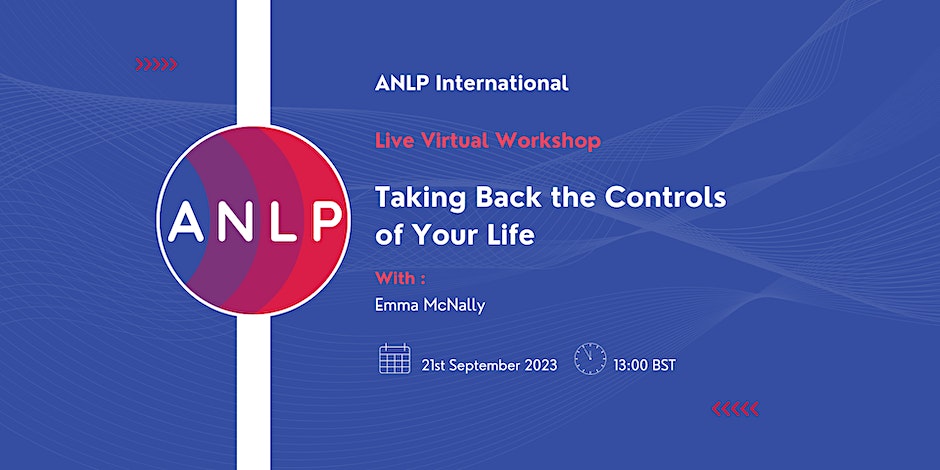- Professional Development
- Medicine & Nursing
- Arts & Crafts
- Health & Wellbeing
- Personal Development
3677 Courses delivered Live Online
iMovie Essentials
By Nexus Human
Duration 1 Days 6 CPD hours This course is intended for Anyone who wants to learn how to create movies - from a home movie to professional looking films using iMovie. This one-day hands-on course will teach the participant the full functionality of iMovie. The course will begin with how to import video and photographs into iMovie; how to review and organize the footage; how to shape a story using the editing and trimming tools; how to add music and sound and other video effects and overlays. Lastly, the class will explore sharing your completed movies with your Mac computer, YouTube and other streaming outlets. Introduction to iMovie Adding Media from Photo Library Other Ways to Import Media From iPad, iPhone, or iPod Touch Record Video Directly into iMovie Importing Media from Mac Playing or Skimming Video Sorting and Searching for Clips Marking Clips as Favorite or Rejected Creating Movies Creating a New Movie Viewing and Managing Projects Setting Movie Themes Selecting Clips Adding and Trimming Clips Moving and Splitting Clips Adding and Modifying Transitions Adding and Editing Titles Adding Music and Sound Clips Working with Trailers (If required) Creating Trailer Adding Video Adding Titles and Credits Converting Trailer to Movie Adding Video Effects Enhancing Clip Adjusting Clip?s Order Cropping and Rotating Clips Stabilizing Shaky Clips Adding Video Effects Adding Freeze Frame Creating Effects with Multiple Clips Slow Down and Speed Up Clips Adding Instant Replay or Rewind Effect Copy Effects and Adjustments Sharing Video Clips and Projects Email Movie, Trailer, and Clip Exporting Quick Time File Exporting an Image Share Online Customizing iMovie iMovie Preferences Customizing Project Settings Changing iMovie Window Layout Changing How Clips are Displayed Organizing Media Organizing Media and Events Working with Multiple Libraries Consolidating Projects and Events Keyboard Shortcuts and Gestures Overview of Keyboard Shortcuts Keyboard Shortcuts Multi-Touch Gestures Force Touch Trackpad Gestures

AJER - Advanced Junos Enterprise Routing
By Nexus Human
Duration 5 Days 30 CPD hours This course is intended for This course benefits individuals responsible for configuring and monitoring devices running the Junos OS. Overview After successfully completing this course, you should be able to: Describe the various OSPF link-state advertisement (LSA) types. Explain the flooding of LSAs in an OSPF network. Describe the shortest-path-first (SPF) algorithm. Describe OSPF link metrics. Describe the various OSPF authentication methods. Explain the differences between OSPFv2 and OSPFv3. Describe OSPF area types and operations. Configure various OSPF area types. Summarize and restrict routes. Configure OSPF multi-area adjacencies. Configure OSPF virtual links. Explain OSPF external reachability. List useful commands that are used to troubleshoot and verify OSPF. Isolate different OSPF issues. Describe BGP operations. Configure various BGP options. Explain the route selection process for BGP. Describe how to alter the route selection process. Explain the use of routing policies in BGP. Explain how BGP routes are processed. Describe the various BGP attributes and their use. Manipulate common BGP attributes. Review common BGP troubleshooting procedures. List common BGP troubleshooting commands. Identify issues with BGP peering. Explain reasons to use BGP in the Enterprise. Explain how ISP policies can influence external connectivity. Describe three common routing policies for external connectivity in the enterprise. Identify common commands for troubleshooting routing policy. Describe basic multicast terminology. Describe the multicast address space. Describe how RPF is used in a multicast network. Describe the basic functionality of IGMP. Describe the multicast service models and modes. Describe PIM-SM operation and configuration when using the ASM model. Describe PIM-SM operation and configuration when using the SSM model. Verify and troubleshoot multicast. Identify environments that may require a modified CoS implementation. Describe the various CoS components and their respective functions. Explain the CoS processing along with CoS defaults on SRX Series devices. Describe situations in which some CoS features are used in the enterprise. Describe the use of the Real-Time Performance Monitoring tool. Verify and troubleshoot CoS. Describe a traditional Campus network design. Understand the need for a new architectural design. Describe the five key concepts of the Evolved Core. Describe the benefits of a Layer 3-based Campus Networks. Describe Layer 2 tunneling. Explain VXLAN functionality. Describe VXLAN gateways. Describe EVPN features. Describe EVPN operations. This five-day course is designed to provide students with the tools required for implementing, monitoring, and troubleshooting Layer 3 components in an enterprise network. Chapter 1: Course Introduction Course Introduction Chapter 2: OSPF OSPFv2 Review Link-State Advertisements Protocol Operations OSPF Authentication OSPFv3 Lab 1: Configuring and Monitoring OSPF Chapter 3: OSPF Areas Review of OSPF Areas Stub Area Operation Stub Area Configuration NSSA Operation NSSA Configuration Route Summarization Lab 2: Configuring and Monitoring OSPF Areas and Route Summarization Chapter 4: Advanced OSPF Options OSPF Multi-Area Adjacencies Virtual Links External Reachability Lab 3: Configuring and Monitoring Routing Policy and Advanced OSPF Options Chapter 5: Troubleshooting Troubleshooting LSDB Consistency Issues Case Study: Adjacency Issues Lab: Troubleshooting OSPF Chapter 6: BGP Review of BGP BGP Configuration Options BGP Operations BGP Path Selection and Options Lab: Implementing BGP Chapter 7: BGP Attributes and Policy Policy and BGP BGP Attributes Details and Manipulation of Common BGP Path Attributes Lab: BGP Attributes Chapter 8: Troubleshooting BGP BGP Troubleshooting BGP Case Study Lab: Troubleshooting BGP Chapter 9: Enterprise Routing Policies Enterprise BGP Core Network Design Enterprise External Network Deployment Lab: Implementing Enterprise Routing Policies Chapter 10: Troubleshooting Policies Routing Policy Structure Using RegEx Routing Policy Troubleshooting Case Study Lab: Troubleshooting Routing Policies Chapter 11: Introduction to Multicast Overview of Multicast Multicast Addressing RPF IGMP Lab: PIM-SM Chapter 12: Multicast Routing Protocols and SSM Overview of Multicast Routing Protocols PIM-SM Using the ASM Model PIM-SM Using the SSM Model Lab: Implementing PIM-SM Lab: Implementing SSM Chapter 13: Troubleshooting Multicast Multicast Troubleshooting Multicast Case Study Lab: Troubleshooting Multicast Chapter 14: Class of Service CoS Components Review and Case Study CoS Processing and CoS Defaults on the SRX Series Device Policing Virtual Channels Monitoring with Resource Performance Monitoring Lab 9: Implementing CoS Features in the Enterprise Chapter 15: Troubleshooting Class of Service CoS Troubleshooting CoS Case Study Lab: Troubleshooting Class of Service Chapter 16: Enterprise Architectures Traditional Enterprise Networks A New Architecture Key Concepts of the Evolved Core IP Fabric Campus Design Chapter 17: VXLAN Layer 2 Connectivity over a Layer 3 Network VXLAN Overview VXLAN Gateways Chapter 18: EVPN-VXLAN Overview of EVPN EVPN Operations EVPN and VXLAN Chapter 19: Configuring EVPN-VXLAN Configuring EVPN-VXLAN Spine Only network Add IP Fabric leaf nodes to a Spine Only design Configuring a new IP Fabric EVPN-VXLAN network Chapter 20: Migrating to an IP Fabric EVPN Routes Useful EVPN Commands Appendix A: BGP Route Reflection Route Reflection Operation Configuration and Routing Knowledge Lab: BGP Route Reflection (Optional) Appendix B: Troubleshooting IS-IS IS-IS Troubleshooting Lab: Troubleshooting IS-IS and Mixed Environments Additional course details: Nexus Humans AJER - Advanced Junos Enterprise Routing training program is a workshop that presents an invigorating mix of sessions, lessons, and masterclasses meticulously crafted to propel your learning expedition forward. This immersive bootcamp-style experience boasts interactive lectures, hands-on labs, and collaborative hackathons, all strategically designed to fortify fundamental concepts. Guided by seasoned coaches, each session offers priceless insights and practical skills crucial for honing your expertise. Whether you're stepping into the realm of professional skills or a seasoned professional, this comprehensive course ensures you're equipped with the knowledge and prowess necessary for success. While we feel this is the best course for the AJER - Advanced Junos Enterprise Routing course and one of our Top 10 we encourage you to read the course outline to make sure it is the right content for you. Additionally, private sessions, closed classes or dedicated events are available both live online and at our training centres in Dublin and London, as well as at your offices anywhere in the UK, Ireland or across EMEA.

Fast Track to Scala Programming Essentials for OO / Java Developers (TTSCL2104)
By Nexus Human
Duration 4 Days 24 CPD hours This course is intended for This course is geared for experienced skilled Java developers, software developers, data scientists, machine learning experts or others who wish to transtion their coding skills to Scala, learning how to code in Scala and apply it in a practical way. This is not a basic class. Overview Working in a hands-on learning environment led by our expert instructor you'll: Get comfortable with Scala's core principles and unique features, helping you navigate the language confidently and boosting your programming skills. Discover the power of functional programming and learn techniques that will make your code more efficient, maintainable, and enjoyable to write. Become proficient in creating dynamic web applications using the Play Framework, and easily connect to databases with the user-friendly Slick library. Master concurrency programming with Akka, empowering you to build scalable and fault-tolerant applications that excel in performance. Enhance your testing skills using ScalaTest and ScalaCheck, ensuring the reliability and quality of your Scala applications, while having fun in the process. Explore the fascinating world of generative AI and GPT technologies, and learn how to integrate them into your projects, adding a touch of innovation and intelligence to your Scala solutions. If your team requires different topics, additional skills or a custom approach, our team will collaborate with you to adjust the course to focus on your specific learning objectives and goals. Discover the power of Scala programming in our comprehensive, hands-on technical training course designed specifically for experienced object-oriented (OO) developers. Scala is a versatile programming language that combines the best of both OO and functional programming paradigms, making it ideal for a wide range of projects, from web applications to big data processing and machine learning. By mastering Scala, you'll be able to develop more efficient, scalable, and maintainable applications. Fast Track to Scala Programming for OO / Java Developers is a four day hands-on course covers the core principles of Scala, functional programming, web application development, database connectivity, concurrency programming, testing, and interoperability between Scala and Java. Additionally, you'll explore cutting-edge generative AI and GPT technologies, learning how to integrate them into your Scala applications for intelligent suggestions or automation. Throughout the course you?ll explore the latest tools and best practices in the Scala ecosystem, gaining valuable knowledge and experience that can be directly applied to your day-to-day work. With 50% of the course content dedicated to hands-on labs, you'll gain practical experience applying the concepts you've learned across various projects, such as building functional web applications, connecting to databases, designing modular components, and implementing concurrency. Upon completing the course, you'll have a solid understanding of the language and its features, empowering you to confidently apply your new skills in data science and machine learning projects. You'll exit well-prepared to create efficient, scalable, and maintainable Scala applications, regardless of the complexity of your projects. Introduction to Scala Scala features and benefits Comparing Scala with Java and other OO languages Installing Scala and setting up the development environment Object-Oriented Programming in Scala Classes and objects Traits, mixins, and inheritance Companion objects and factories Encapsulation and polymorphism Functional Programming Basics Pure functions and referential transparency Higher-order functions and currying Immutability and persistent data structures Pattern matching and recursion Having Fun with Functional Data Structures Lists, sets, and maps in Scala Folding and reducing operations Stream processing and lazy evaluation For-comprehensions Building Web Applications in Functional Style Introduction to Play Framework Functional web routing and request handling JSON handling with Play-JSON Middleware and functional composition Connecting to a Database Introduction to Slick library Database configuration and setup Querying and updating with Slick Transactions and error handling Building Scalable and Extensible Components Modular architecture and design patterns Dependency injection with MacWire Type classes and type-level programming Implicit parameters and conversions Concurrency Programming & Akka Introduction to Akka framework and Actor model Actor systems and message passing Futures and Promises Supervision and fault tolerance Building Confidence with Testing Introduction to ScalaTest and ScalaCheck Unit testing and property-based testing Test-driven development in Scala Mocking and integration testing Interoperability between Scala and Java Calling Java code from Scala Using Java libraries in Scala projects Converting Java collections to Scala collections Writing Scala code that can be called from Java Using Generative AI and GPT Technologies in Scala Programming Overview of GPT and generative AI Integrating GPT with Scala applications Use cases and practical examples Additional course details: Nexus Humans Fast Track to Scala Programming Essentials for OO / Java Developers (TTSCL2104) training program is a workshop that presents an invigorating mix of sessions, lessons, and masterclasses meticulously crafted to propel your learning expedition forward. This immersive bootcamp-style experience boasts interactive lectures, hands-on labs, and collaborative hackathons, all strategically designed to fortify fundamental concepts. Guided by seasoned coaches, each session offers priceless insights and practical skills crucial for honing your expertise. Whether you're stepping into the realm of professional skills or a seasoned professional, this comprehensive course ensures you're equipped with the knowledge and prowess necessary for success. While we feel this is the best course for the Fast Track to Scala Programming Essentials for OO / Java Developers (TTSCL2104) course and one of our Top 10 we encourage you to read the course outline to make sure it is the right content for you. Additionally, private sessions, closed classes or dedicated events are available both live online and at our training centres in Dublin and London, as well as at your offices anywhere in the UK, Ireland or across EMEA.

VMware vSphere: Install, Configure, Manage [v7.0]
By Nexus Human
Duration 5 Days 30 CPD hours This course is intended for Software Engineers Senior Software Engineers Java Developers DevOps Engineers Software Developers .NET Developers Systems Engineers Full Stack Developers Full Stack Java Developers Data Scientists Overview By the end of the course, you should be able to meet the following objectives: Describe the software-defined data center (SDDC) Explain the vSphere components and their function in the infrastructure Install and configure VMware ESXi⢠hosts Deploy and configure VMware vCenter Server Appliance⢠Use VMware vSphere Client⢠to manage the vCenter Server inventory and the vCenter Server configuration Manage, monitor, back up, and protect vCenter Server Appliance Create virtual networks with vSphere standard switches Describe the storage technologies supported by vSphere Configure virtual storage using iSCSI and NFS storage Create and manage VMware vSphere VMFS datastores Use the vSphere Client to create virtual machines, templates, clones, and snapshots Create a content library and deploy virtual machines from templates in the library Manage virtual machine resource use Migrate virtual machines with VMware vSphere vMotion and VMware vSphere Storage vMotion Create and manage a vSphere cluster that is enabled with VMware vSphere High Availability and VMware vSphere Distributed Resource Scheduler⢠Discuss solutions for managing the vSphere life cycle Use VMware vSphere Update Manager⢠to apply patches and perform upgrades to ESXi hosts and virtual machines This five-day course features intensive hands-on training that focuses on installing, configuring, and managing VMware vSphere© 7, which includes VMware ESXi? 7 and VMware vCenter Server© 7. This course prepares you to administer a vSphere infrastructure for an organization of any size. This course is the foundation for most of the other VMware technologies in the software-defined data center Course Introduction Introductions and course logistics Course objectives Introduction to vSphere and the Software-Defined Data Center Explain basic virtualization concept Describe how vSphere fits into the software-defined data center and the cloud infrastructure Explain how vSphere interacts with CPUs, memory, networks, and storage Recognize the user interfaces for accessing the vCenter Server system and ESXi hosts Use VMware Host Client? to access and manage ESXi host Virtual Machines Create and remove a virtual machine Provision a virtual machine with virtual devices Identify the files that make up a virtual machine Explain the importance of VMware Tools vCenter Server Describe the vCenter Server architecture Discuss how ESXi hosts communicate with vCenter Server Deploy and configure vCenter Server Appliance Use the vSphere Client to manage the vCenter Server inventory Add data center, organizational objects, and hosts to vCenter Server Use roles and permissions to enable users to access objects in the vCenter Server inventory Back up vCenter Server Appliance Monitor vCenter Server tasks, events, and appliance health Use vCenter Server High Availability to protect a vCenter Server Appliance Configuring and Managing Virtual Networks Create and manage standard switches Describe the virtual switch connection types Configure virtual switch security, traffic-shaping and load-balancing policies Compare vSphere distributed switches and standard switches Configuring and Managing Virtual Storage Identify storage protocols and storage device types Discuss ESXi hosts using iSCSI, NFS, and Fibre Channel storage Create and manage VMFS and NFS datastores Explain how multipathing works with iSCSI, NFS, and Fibre Channel storage Deploy virtual machines on a VMware vSAN? datastore Virtual Machine Management Use templates and cloning to deploy new virtual machines Modify and manage virtual machines Create a content library and deploy virtual machines from templates in the library Dynamically increase the size of a virtual disk Use customization specification files to customize a new virtual machine Perform vSphere vMotion and vSphere Storage vMotion migrations Create and manage virtual machine snapshots Examine the features and functions of VMware vSphere© Replication? Resource Management and Monitoring Discuss CPU and memory concepts in a virtualized environment Describe what overcommitment of a resource means Describe methods for optimizing CPU and memory usage Use various tools to monitor resource use Create and use alarms to report certain conditions or events vSphere Clusters Describe options for making a vSphere environment highly available Explain the vSphere HA architecture Configure and manage a vSphere HA cluster Examine the features and functions of VMware vSphere© Fault Tolerance Configure a vSphere cluster using ESXi Cluster Quickstart Describe the functions of a vSphere DRS cluster Create a vSphere DRS cluster vSphere Lifecycle Management Describe how VMware vSphere© Lifecycle Manager? works Use vSphere Lifecycle Manager to update ESXi hosts in a cluster Additional course details:Notes Delivery by TDSynex, Exit Certified and New Horizons an VMware Authorised Training Centre (VATC) Nexus Humans VMware vSphere: Install, Configure, Manage [v7.0] training program is a workshop that presents an invigorating mix of sessions, lessons, and masterclasses meticulously crafted to propel your learning expedition forward. This immersive bootcamp-style experience boasts interactive lectures, hands-on labs, and collaborative hackathons, all strategically designed to fortify fundamental concepts. Guided by seasoned coaches, each session offers priceless insights and practical skills crucial for honing your expertise. Whether you're stepping into the realm of professional skills or a seasoned professional, this comprehensive course ensures you're equipped with the knowledge and prowess necessary for success. While we feel this is the best course for the VMware vSphere: Install, Configure, Manage [v7.0] course and one of our Top 10 we encourage you to read the course outline to make sure it is the right content for you. Additionally, private sessions, closed classes or dedicated events are available both live online and at our training centres in Dublin and London, as well as at your offices anywhere in the UK, Ireland or across EMEA.
![VMware vSphere: Install, Configure, Manage [v7.0]](https://cademy-images-io.b-cdn.net/9dd9d42b-e7b9-4598-8d01-a30d0144ae51/4c81f130-71bf-4635-b7c6-375aff235529/original.png?width=3840)
VMware Integrated Openstack: Install, Configure, Manage [V7]
By Nexus Human
Duration 5 Days 30 CPD hours This course is intended for Cloud architects, systems engineers, data center administrators, and cloud administrators with experience in a service provider or managed services environment. Overview By the end of the course, you should be able to meet the following objectives: Describe how VMware Integrated OpenStack fits into the VMware SDDC and its use cases List the deployment options and how to install VMware Integrated OpenStack Describe the architecture of VMware Integrated OpenStack and its components Configure tenancy and manage user authentication Integrate the OpenStack Neutron Networking service with VMware NSX-T⢠Data Center networking platform Deploy and manage virtual machine instances Monitor VMware Integrated OpenStack with OpenStack monitoring services Design an auto-scale, multitier application using built-in automation tools Manage a VMware Integrated OpenStack control plane using Kubernetes Use the HTML5 Web UI and CLI commands to view and edit the configuration, monitor log files, and view database tables used by VMware Integrated OpenStack components This five-day course provides you with the skills to build a private cloud using VMware© Integrated OpenStack on a proven VMware SDDC. Through a combination of lecture and hands-on labs, this course builds your skills in installing, configuring, and managing VMware Integrated OpenStack. You learn how to offer IaaS and PaaS with advanced networking and security features to end users using VMware Integrated OpenStack. Course Introduction Introductions and course logistics Course objectives References and resources Introduction to VMware Integrated OpenStack Describe what an OpenStack is Describe the services that make up VMware Integrated OpenStack Describe what VMware Integrated OpenStack is Describe what is NFV and how does VIO fit in Understand the licensing model of VIO Understand the use cases of VMware Integrated OpenStack VMware Integrated OpenStack Deployment Understand the role of Kubernetes in the VIO control plane List the VMware Integrated OpenStack deployment models How to perform VIO high-availability deployment How to perform VIO compact installation Pre-requisites for installing VMware Integrated OpenStack How to use the HTML5 web UI / VIOCLI to check the deployment configurations and deployment running status Explain steps involved in patching VIO high availability setup VMware Integrated OpenStack Architecture List the VMs deployed after a VMware Integrated OpenStack high-availability installation Describe the overall architecture of the VIO HA setup List the VIO services running within Kubernetes pods Describe the role of each service Understand ssl certificates in VIO Keystone Authentication Understand keystone use cases and services List the features offered by keystone in VIO How to integrate keystone with LDAP List the configuration, view logs, and database tables related to keystone Glance Images Understand Glance use case and its services List the features offered by Glance in VIO Explain how to create flavors and images Describe how to set up metadata, for example SPBM storage policy List the custom resources/logs and database tables related to Glance Networking with Neutron Understand the Neutron use case and its services Integrate Neutron with NSX-T Data Center List the custom resources, logs, and database tables related to Neutron Managing Instances with Nova Understand Nova use cases and services Understand regions, availability zones, and host aggregates Understand the concept of tenant VDC Nova support for multiple vCenter instances How to deploy an instance using Nova How to resize an instance and view the console logs Configuration and logs related to Nova service Cinder Block Storage Understand Cinder use cases and services List the features offered by Cinder Adding a persistent volume to an instance Explain the Snapshot of a Cinder volume and attach it to another instance List the custom resources, log files, and database tables related to Cinder Monitoring with Ceilometer List the Telemetry use cases and services How to enable Ceilometer in VIO How to monitor the VIO environment using Ceilometer Configuration and log files related to Ceilometer service Automating with Heat Define Heat use cases templates and services Describe use cases of Heat Troubleshooting Concepts List common issues in VMware Integrated OpenStack Use troubleshooting tools Describe simple troubleshooting procedures List and explain Day-2 operations Advanced Features Describe Load Balancer as a Service (Octavia) Explain Firewall as a Service Describe Designate (DNS as a Service) Demonstrate automating scaling Describe selective vCPU pinning Explain SRIOV network redundancy support Describe network trunk services support Describe Live resize Describe hardware passthrough (GPU pass through) Describe external REST API Additional course details:Notes Delivery by TDSynex, Exit Certified and New Horizons an VMware Authorised Training Centre (VATC) Nexus Humans VMware Integrated Openstack: Install, Configure, Manage [V7] training program is a workshop that presents an invigorating mix of sessions, lessons, and masterclasses meticulously crafted to propel your learning expedition forward. This immersive bootcamp-style experience boasts interactive lectures, hands-on labs, and collaborative hackathons, all strategically designed to fortify fundamental concepts. Guided by seasoned coaches, each session offers priceless insights and practical skills crucial for honing your expertise. Whether you're stepping into the realm of professional skills or a seasoned professional, this comprehensive course ensures you're equipped with the knowledge and prowess necessary for success. While we feel this is the best course for the VMware Integrated Openstack: Install, Configure, Manage [V7] course and one of our Top 10 we encourage you to read the course outline to make sure it is the right content for you. Additionally, private sessions, closed classes or dedicated events are available both live online and at our training centres in Dublin and London, as well as at your offices anywhere in the UK, Ireland or across EMEA.
![VMware Integrated Openstack: Install, Configure, Manage [V7]](https://cademy-images-io.b-cdn.net/9dd9d42b-e7b9-4598-8d01-a30d0144ae51/4c81f130-71bf-4635-b7c6-375aff235529/original.png?width=3840)
Credit control and debt recovery - legal issues (In-House)
By The In House Training Company
It is essential that those charged with responsibility for credit control and debt recovery have a full appreciation of the relevant law: no-one can negotiate effectively to recover a debt if they don't understand the ultimate sanctions they can apply. This programme is designed to give them a practical, up-to-date understanding of the law as it applies to your particular organisation. This course will help ensure that participants: Understand the relevant laws Know how and when to invoke legal processes Avoid legal pitfalls in debt collection negotiations Specific, practical learning points include: Definition of 'harassment' How to set up an in-house collection identity Whether cheques in 'full and final settlement' are binding The best steps to trace a 'gone away'... and many, many more. 1 Data protection and debt recovery There are a whole range of things which can be checked on members of the public and which are not affected by the restraints of the Data Protection Act. These will be explained in simple, clear terms so that staff can use this information immediately. 2 County Court suing The expert trainer will show how to sue for money owed, obtain judgment and commence enforcement action without leaving your desk. This module is aimed at showing how to make the Courts work for you instead of the other way around! 3 Enforcement of judgments There are many people who have a County Court Judgment (CCJ) against their debtor but who still remain unpaid. This session explains each of the enforcement methods and how to use them to best effect. Enforcement methods covered include: Warrant of Execution Using the sheriff (now known as High Court Enforcement Officers) Attachment of earnings Third Party Debt Orders Charging Orders (over property and goods) Winding-up companies and making individuals bankrupt 4 Office of Fair Trading rules on debt recovery Surprisingly few people are aware of the Office of Fair Trading rules on debt recovery and many of those that do know think they don't apply to them - but they do. Make sure you know what you need to! 5 New methods to trace elusive, absentee and 'gone away' debtors Why write the money off when you can trace the debtor and collect the money you are owed? 6 Credit checking of new and existing customers It makes sense to credit check would-be, new and existing customers to evaluate the likelihood of payment delays or perhaps not being paid at all. This session shows a range of credit checking steps, many of which can be done completely free of charge, including a sample credit application/ account opening form. 7 Late Payment of Commercial Debts Regulations Do your staff understand this legislation and how to use it to make people pay quicker than ever before? The trainer shows how. 8 The Enterprise Act The Enterprise Act made some startling changes to corporate and personal insolvency. What are the implications for credit control and debt recovery within your organisation?

Credit control and debt recovery - practical issues (In-House)
By The In House Training Company
This course is designed specifically to help improve your collection rates. The UK's leading trainer in the subject uses practical examples and case studies to show how to use debt collection techniques that really work. This programme will help participants to: Understand debtors and communicate with them effectively Improve their telephone and writing skills Appreciate the key legal issues Track down 'gone-aways' Improve their collection rates 1 Giving credit and collecting debts The benefits when you get it right The cost of getting it wrong 2 Analysing yourself The importance of making the right 'first impression' Assessing your own personal communication style and how this affects your results How do you (or might you) look in the debtor's eyes? What would you like to change? 3 Analysing your debtors Types of debtorThe delaying debtorThe genuine debtorThe cashflow or hardship problem debtorThe ones who never intended to pay Spot the most common reasons and excuses for non-payment - and learn how to deal with them 4 Understanding debt recovery and the law Data protection issues County Court suing enforcement methods Human rights and debt recovery Retention of title matters 5 Telephone skills for debt recovery A 7-point plan which works every time Learning by example: listening to and analysing some pre-recorded (or live) collection callsWhat was done well?What should have been done differently?Did the collector recognise opportunities?Did the collector create opportunities where seemingly none existed?Did the collector negotiate well or not at all? 6 Writing skills for debt recovery Key phrases to avoid What to include A sample letter which gets results in over 90% of cases 7 Tracking down the 'gone aways' A unique debtor-tracing plan Why spend money on external tracers when you can find those 'gone away' debtors for yourself? 8 Course review The traps to avoid Key personal learning points

Credit control training 'menu' (In-House)
By The In House Training Company
This is not a single course but a set of menu options from which you can 'pick and mix' to create a draft programme yourself, as a discussion document which we can then fine-tune with you. For a day's training course, simply consider your objectives, select six hours' worth of modules and let us do the fine-tuning so that you get the best possible training result. Consider your objectives carefully for maximum benefit from the course. Is the training for new or experienced credit control staff? Are there specific issues to be addressed within your particular sector (eg, housing, education, utilities, etc)? Do your staff need to know more about the legal issues? Or would a practical demonstration of effective telephone tactics be more useful to them? Menu Rather than a generic course outline, the expert trainer has prepared a training 'menu' from which you can select those topics of most relevance to your organisation. We can then work with you to tailor a programme that will meet your specific objectives. Advanced credit control skills for supervisors - 1â2 day Basic legal overview: do's and don'ts of debt recovery - 2 hours Body language in the credit and debt sphere - 1â2 day County Court suing and enforcement - 1â2 day Credit checking and assessment - 1 hour Customer visits and 'face to face' debt recovery skills - 1â2 day Data Protection Act explained - 1â2 day Dealing with 'Caring Agencies' and third parties - 1 hour Debt counselling skills - 2 hours Elementary credit control skills for new staff - 1â2 day Granting credit and collecting debt in Europe - 1â2 day Identifying debtors by 'type' to handle them accurately - 1 hour Insolvency: Understanding bankruptcy / receivership / administration / winding-up / liquidation / CVAs and IVAs - 2 hours Late Payment of Commercial Debts Interest Act explained - 2 hours Liaison with sales and other departments for maximum credit effectiveness - 1 hour Suing in Scottish Courts (Small Claims and Summary Cause) - 1â2 day Telephone techniques for successful debt collection - 11â2 hours Terms and conditions of business with regard to credit and debt - 2 hours Tracing 'gone away' debtors (both corporate and individual) - 11â2 hours What to do if you/your organisation are sued - 1â2 day Other topics you might wish to consider could include: Assessment of new customers as debtor risks Attachment of Earnings Orders Bailiffs and how to make them work for you Benefit overpayments and how to recover them Cash flow problems (business) Charging Orders over property/assets Credit policy: how to write one Council and Local Authority debt recovery Consumer Credit Act debt issues Using debt collection agencies Director's or personal guarantees Domestic debt collection by telephone Exports (world-wide) and payment for Emergency debt recovery measures Education Sector debt recovery Forms used in credit control Factoring of sales invoices Finance Sector debt recovery needs Third Party Debt Orders (Enforcement) Government departments (collection from) Harassment (what it is - and what it is not) Health sector debt recovery skills Hardship (members of the public) Insolvency and the Insolvency Act In-house collection agency (how to set up) Instalments: getting offers which are kept Judgment (explanation of types) Keeping customers while collecting the debt Late payment penalties and sanctions Letter writing for debt recovery Major companies as debtors Members of the public as debtors Monitoring of major debtors and risks Negotiation skills for debt recovery Old debts and how to collect them Out of hours telephone calls and visits Office of Fair Trading and collections Oral Examination (Enforcement) Pro-active telephone collection Parents of young debtors Partnerships as debtors Positive language in debt recovery Pre-litigation checking skills Power listening skills Questions to solicit information Retention of title and 'Romalpa' clauses Sale of Goods Act explained Salesmen and debt recovery Sheriffs to enforce your judgment Students as debtors Statutory demands for payment Small companies (collection from) Sundry debts (collection of) Terms and Conditions of Contract Tracing 'gone away' debtors The telephone bureau and credit control Taking away reasons not to pay Train the trainer skills Utility collection needs Visits for collection and recovery Warrant of execution (enforcement)

55234 SharePoint 2016 Site Collections and Site Owner Administration
By Nexus Human
Duration 5 Days 30 CPD hours This course is intended for This course is intended for those who provide site collection and site administration and are power users or IT professionals who are tasked with supporting or working within the SharePoint 2016 environment on premise and/or in Office 365. Overview After completing this course, students will be able to: - Design and implement a company portal structure using SharePoint 2016 objects including sites, libraries, lists and pages - Explain the role of security and permissions throughout SharePoint 2016 - Implement guidelines for consistency in building a company portal to aid in the day-to-day administration of content in SharePoint 2016 - Enhance the design and content of a company portal using SharePoint 2016 pages and web parts - Explain the importance of governance for the planning and managing future growth of the - SharePoint 2016 implementation - Identify options to integrate data from other systems such as Microsoft Office, as well as preserve existing data - Explain the role of social networking in SharePoint 2016 and its impact on collaboration This course is intended for power users and IT professionals who are tasked with working within the SharePoint 2016 environment and conduct site collection and site administration. Getting Started with SharePoint 2016 Exploring SharePoint 2016 Site Collection and Site Administrator Roles Defining SharePoint Terminology Navigating a SharePoint Site Interacting with the Ribbon Creating and Editing Basic Content What is Metadata? Versions of SharePoint Standard Enterprise O365 Building a Site Collection with Apps The Structure of SharePoint Creating a Site What does a site template come with? Defining SharePoint Apps Customizing Lists and Libraries Creating/Managing Lists and Libraries through SharePoint Designer Explaining Views on Lists and Libraries Creating Views in Lists and Libraries Modifying Navigation Turning Site Features On/Off Reorganizing a Site using Site Content and Structure feature Lab 1: Creating a Structured Company Portal Lab 2: Creating a List Using SharePoint Designer (Optional) Creating Consistency across Sites Defining Site Columns Defining Content Types Implementing a Taxonomy Using Templates to Promote Consistency Lab 1: Creating Site Columns and Content Types Lab 2: Implementing a Taxonomy Lab 3: Configuring the Content Organizer SharePoint Permissions Explaining Permissions and Security in SharePoint Creating SharePoint Groups Managing Permissions within SharePoint Sharing versus Traditional Security Sharing as different permission levels Lab 1: Managing Permissions in SharePoint Working with Pages and Web Parts Changing the Appearance of the Portal Editing a Page wiki web part Working with Web Parts and App Parts App Parts Content Search Web Part Relevant Documents Content query Table of Contents Pictures Web Part Connections Filter web parts Web parts with Targeting Audience Lab 1: Adding and Configuring Web Parts Lab 2: Connecting Web Parts Lab 3: Applying Themes to Your Company Portal Document and Records Management Basic Content Approval Versioning Check In/Out Holds Retention Policy Document ID Content Organizer Compliance Policy Center Site Template EDiscovery Records Center Lab 1: Working with Advanced Document Management Features Lab 2: Leveraging Records Management to Preserve Data Workflow Alerts Out of the Box Workflow Activating Workflow Features Approval Workflow Creating a Workflow in SharePoint Designer Lab 1: Creating an Approval Workflow from SharePoint Lab 2: Creating a Custom Workflow in SharePoint Designer (Optional) Office Integration Outlook Calendar Contacts Excel Word PowerPoint OneDrive for Business OneNote Access Lab 1: Importing and Exporting Excel Data with SharePoint Lab 2: Linking Outlook and SharePoint Creating Publishing Sites Why use a publishing site? Publishing Pages Enabling Web Content Management Managing the Structure of Web Content Navigating a Site Using Managed Metadata Lab 1: Creating a Rich Publishing Sit Lab 2: Configuring a Publishing Approval Process Lab 3: Implementing a Managed Navigation Site Bridging the Social Gap My Sites Configuring Social Features in SharePoint Posts, Tags and Mentions Creating a Community Site Lab 1: Designing a Social Experience in SharePoint 2016 Lab 2: Creating a Community Site Finding Information Using Search Exploring the Search Features in SharePoint Configuring Search Settings Search Analytics Search Visibility Lab 1: Configuring an Advanced Search Center Planning a Company Portal Using SharePoint Defining SharePoint Governance Working with Information Architecture Implementing Site Hierarchies Discussing the Execution of Governance Site Collection Administrator Settings Exploring Settings for Site Collection Administrators Exploring Settings for Site Administrators Site Closure Policies Additional course details: Nexus Humans 55234 SharePoint 2016 Site Collections and Site Owner Administration training program is a workshop that presents an invigorating mix of sessions, lessons, and masterclasses meticulously crafted to propel your learning expedition forward. This immersive bootcamp-style experience boasts interactive lectures, hands-on labs, and collaborative hackathons, all strategically designed to fortify fundamental concepts. Guided by seasoned coaches, each session offers priceless insights and practical skills crucial for honing your expertise. Whether you're stepping into the realm of professional skills or a seasoned professional, this comprehensive course ensures you're equipped with the knowledge and prowess necessary for success. While we feel this is the best course for the 55234 SharePoint 2016 Site Collections and Site Owner Administration course and one of our Top 10 we encourage you to read the course outline to make sure it is the right content for you. Additionally, private sessions, closed classes or dedicated events are available both live online and at our training centres in Dublin and London, as well as at your offices anywhere in the UK, Ireland or across EMEA.

Have you ever felt that you are living life on autopilot? Going through the motions and being buffeted by life’s storms? If so, during this workshop, you will discover how to disengage your autopilot, to understand why we do what we do, gain clarity and a new perspective on what is happening in your life, plus explore the wonderful opportunities for positive change using NLP in order to take back the controls of your life.