- Professional Development
- Medicine & Nursing
- Arts & Crafts
- Health & Wellbeing
- Personal Development
630 Courses delivered Live Online
Cisco Understanding Cisco Collaboration Foundations v1.1 (CLFNDU)
By Nexus Human
Duration 5 Days 30 CPD hours This course is intended for Students preparing to take the CCNP Collaboration certification Network administrators Network engineers Systems engineers Overview After taking this course, you should be able to: - Define collaboration and describe the main purpose of key devices in a Cisco collaboration on-premise, hybrid, and cloud deployment model - Configure and modify required parameters in Cisco Unified Communications Manager (CM) including service activation, enterprise parameters, CM groups, time settings, and device pool - Deploy and troubleshoot IP phones via auto registration and manual configuration within Cisco Unified CM - Describe the call setup and teardown process for a SIP device including codec negotiation using Session Description Protocol (SDP) and media channel setup - Manage Cisco Unified CM user accounts (local and via Lightweight Directory Access Protocol [LDAP]) including the role/group, service profile, UC service, and credential policy - Configure dial plan elements within a single site Cisco Unified CM deployment including Route Groups, Local Route Group, Route Lists, Route Patterns, Translation Patterns, Transforms, SIP Trunks, and SIP Route Patterns - Configure Class of Control on Cisco Unified CM to control which devices and lines have access to services - Configure Cisco Unified CM for Cisco Jabber and implement common endpoint features including call park, softkeys, shared lines, and pickup groups - Deploy a simple SIP dial plan on a Cisco Integrated Service Routers (ISR) gateway to enable access to the PSTN network - Manage Cisco UCM access to media resources available within Cisco UCM and Cisco ISR gateways - Describe tools for reporting and maintenance including Unified Reports, Cisco Real-Time Monitoring Tool (RTMT), Disaster Recovery System (DRS), and Call Detail Records (CDRs) within Cisco Unified CM - Describe additional considerations for deploying video endpoints in Cisco Unified CM - Describe the integration of Cisco Unity with Cisco Unified CM and the default call handler The Understanding Cisco Collaboration Foundations (CLFNDU) v1.1 course gives you the skills and knowledge needed to administer and support a simple, single-site Cisco© Unified Communications Manager (CM) solution with Session Initiation Protocol (SIP) gateway. The course covers initial parameters, management of devices including phones and video endpoints, management of users, and management of media resources, as well as Cisco Unified Communications solutions maintenance and troubleshooting tools. In addition, you will learn the basics of SIP dial plans including connectivity to Public Switched Telephone Network (PSTN) services, and how to use class-of-service capabilities. Course Outline Exploring The Path To Collaboration Introducing Cisco Unified Communications Manager And Initial Parameters Xploring Endpoints And The Registration Process Exploring Codecs And Call Signaling Managing Users In Cisco Unified Communication Manager Describing A Basic Dial Plan Describing Class Of Service Enabling Endpoints And Features Describing The Cisco Isr As A Voice Gateway Exploring Cisco Unified Communication Manager Media Resources Reporting And Maintenance Exploring Additional Requirements For Video Endpoints Describing Cisco Unity Connection

Vectorworks Basics to Intermediate Training
By London Design Training Courses
Why learn Vectorworks Basics to Intermediate Training Course? Course Link Vectorworks skills with our course! Led by certified expert tutors, this course takes you from basics to intermediate level, enabling you to create plans and sections. The course will cover 2D and 3D modeling, rendering, and visualization. Duration: 16 hrs. Method: 1-on-1, Personalized attention. Schedule: Tailor your own schedule by pre-booking a convenient hour of your choice, available from Mon to Sat between 9 am and 7 pm. At London Design Training Course, we offer a range of Vectorworks training options to meet your specific needs and those of your business. Explore the links below for detailed information about the various training types and their content. On-Site Training: London Design Training Course comes to your location, eliminating the need for you to travel. This approach allows us to fully understand your business culture and requirements. Training can be conducted in your studio or conference room, with scheduling flexibility tailored to your preferences. In-House Training: Our studio in London SW96DE, hosts In-House Vectorworks training for both individuals and groups. During the sessions, we provide the necessary software and hardware to ensure a seamless learning experience. Vectorworks Basic to Intermediate Course Course Duration: 16 hours The Vectorworks Basic to Intermediate Course is tailored for individuals with basic Vectorworks knowledge, aiming to master advanced 2D and 3D techniques, including modeling and rendering. Participants will customize Vectorworks to their needs, create custom tools, and automate tasks with scripting. I. Review of Basic Concepts (1 hour) - Vectorworks interface and navigation - Creating and editing 2D and 3D geometry - Working with layers and classes - Utilizing views and viewports II. Advanced 2D Drawing Techniques (2 hours) - Creating complex geometry using advanced drawing tools - Editing and modifying intricate geometry - Customizing line types and hatches - Utilizing advanced annotation tools III. Advanced 3D Modeling (3 hours) - Creating 3D forms and custom 3D objects - Exploring advanced 3D tools such as Solid Modeling - Converting 2D plans into 3D models IV. Visualization and Rendering (3 hours) - Setting up cameras and lights for visualization purposes - Utilizing the Renderworks engine for rendering - Enhancing visuals with the visualization palette - Creating and editing textures and materials V. Customizing Vectorworks (3 hours) - Personalizing the interface to suit specific preferences - Creating custom tools and automating tasks using the scripting language - Developing custom object styles and resources - Creating custom plug-ins and scripts VI. Collaboration and Sharing (2 hours) - Importing and exporting data from other software - Collaborating with others on the same project - Utilizing cloud-based collaboration tools VII. Conclusion and Next Steps (1 hour) - Review of course content and key skills learned - Tips for further learning and available resources - Q&A and feedback session Free 30-day, BIM & CAD Software Trial Request | Vectorworks https://www.vectorworks.net/trial Vectorworks Trial Version Request. Please fill out the following form. We will provide you with an evaluation serial number to activate your trial copy. Learning Outcomes of the Vectorworks Basics to Intermediate Training Course: Proficiency in Vectorworks interface, tools, and navigation. Master 2D drafting and 3D modeling skills. Efficiently manage workflows using layers, classes, and views. Spotlighting techniques for lighting design and stage productions. Advanced object manipulation with solid modeling and Boolean operations. Utilize the symbol library for enhanced productivity. Create professional presentation drawings using viewports and annotations. Integrate with other software and CAD/BIM workflows. Apply skills to real-world projects for practical application. Upon completing the course, participants will have essential skills to effectively use Vectorworks, advancing their proficiency to an intermediate level.

Cisco Administering Cisco Unified Communications Manager v12 (ACUCM)
By Nexus Human
Duration 4 Days 24 CPD hours This course is intended for The primary audience for this course is as follows: Phone Network Administrators Phone Network Engineers Data System Administrators Entry-level Network Engineers Channel Partners/Resellers, Customers, Employees Overview Describe the Cisco Unified Communications Manager network, service, and features Understand the importance of and configuration of redundancy and high availability in the enterprise network Describe user configuration and the user web interface Explain basic phone options and the use of BAT Explain the route plan and on-net/off-net calling Describe the various media resources, including conferencing and MOH Describe the basic phone features and use of hunt groups Administering Cisco Unified Communications Manager (ACUCM) v12.0 is a 3-day training program that provides system administrators and networking professionals with an understanding of the Cisco Unified Communications Manager System. The Cisco IT training course teaches the concepts of IP telephony based in system administration, including its function, features, and configuration. This is an entry-level IP telephony course that begins with the basic concepts of IP telephony and very quickly moves the learner forward into an understanding of system concepts: clustering, creation of phones and users, route plans, digit manipulation, media resources, and phone features, which are all important to supporting IP telephony in the enterprise network. The course focuses on Cisco Unified Communications Manager version v12.x.The course is geared to individuals that will be using and managing the system and performing administration for Level 1 and Level 2 support. Level 1 support is geared toward supporting phone users and making moves, adds, and changes to the desktop phone environment. Level 2 support is oriented to supporting changes in the organization, such as opening new office locations or relocating departments. The Cisco training course does not cover issues of initial deployment, new cluster deployment or international deployments. Also, the course does not cover issues with the underlying network that involves routers, switches, or Cisco IOS software configuration. Exploring IP Telephone Traditional Voice versus IP Telephony Clustering Overview Intracluster Communications Cisco Unified Communications Manager Clusters Clustering Options Platform Requirements Describing Deployment Models Single-Site Deployment Centralized Call-Processing Deployment Distributed Call-Processing Deployment Distributed Single-Cluster Call-Processing Deployment Hybrid Call-Processing Deployment New Advanced Multicluster Options Understanding Advanced Multisite Features Need for CAC Deploying AAR Survivable Remote Site Telephony SRST Failover Logging in to Cisco Unified Communications Manager Logging In to Cisco Unified CM Administration and Cisco Unified Serviceability Logging In to Cisco Unified Operating System Administration and the DRS Navigation Menu Command-Line Interface Examining Basic Server Configuration Server Configuration?Eliminating DNS Reliance Configuring Enterprise Parameters Describing Multilevel Administration Configuring Multilevel Administration Creating End Users Creating Roles Creating User Groups Assigning Users to User Groups Configuring DRS Backup and Restore Procedures DRS Backup Procedures DRS Restore Procedures Understanding User Configuration Understanding User Management Configuring Users Using the User Web Pages Understanding the User Web Pages Using the User Web Pages Configuring System Parameter Cisco Unified CM Configuration Cisco Unified Communications Manager Group Configuration Phone NTP Configuration Date/Time Group Codecs and Regions Location Configuration Device Pool Configuration DHCP Service Configuration Device Defaults Configuration Clusterwide Parameters Licensing Supporting Cisco Unified IP Phones Cisco Unified IP Phones Overview Specialized Cisco Unified IP 7900 Series Phones Phone Button Templates Softkey Templates Exploring Phone Registration and IP Phone Communications Cisco Unified IP Phone Registration Cisco Unified IP Phone Configuration Utilizing the Bulk Administration Tool (BAT) Overview of Cisco Unified Communications Manager BAT Cisco Unified Communications Manager TAPS Implementing Dial Plan Connectivity Organizational Dial Plan Trunks Gateways Creating Route Plans Dial Plan Overview Route Pattern Overview Digit Collection Call Routing Configuring Transition Patterns and Route Filters Translation Patterns The 9.@ Pattern Route Filters Implementing Digit Manipulation Discard Digits Instruction Transformation Masks Route Plan Report Defining Class of Control Overview of Class of Control Partitions CSS Configuration PLAR Application Using Class of Control Features Call Restriction Time of Day Routing Traditional vs. Line/Device Approach Defining Media Resources Overview of Media Resources Conference Bridge Media Termination Points Transcoder Music on Hold Annunciator Exploring Media Resource Management MRG Management Configuring MRGs Configuring MRGLs Describing Basic Features Call Park Call Pickup Cisco Call Back Shared Lines with Barge and Privacy Exploring Hunt Groups Hunt Group Overview Line Group Configuration Hunt List Configuration Hunt Pilot Configuration Final Forwarding Describing Phone Services Cisco IP Phone Services Cisco Phone Services Configuration

Face to Face Course via Zoom - Skills for Confidently Signposting Patients
By The Development People
We are delighted to share that we are now running our GP Admin Development Programmes Live Online! If your team have had enough of pre-recorded courses then this is perfect! We are delivering the content online - Live! Teams can get involved, interact with each other, and have great discussions. We deliver a suite of programmes to support their development pathway of GP admin staff. Just £79+vat pp for a half day workshop with resources. The third in the series is: Skills for Confidently Signposting Patients This workshop will provide an opportunity to understand why and how we need to 'Frame' signpost options for patients in order to reach a positive outcome. Each practice has their own approach and guidance to signposting. We focus on how best to present the signpost options to patients, ensuring we don't trigger any conflict by saying 'We don't have an GP appointments' and also making the signpost options sound like a Win:Win! We add value by discussing the importance of the role your team play in Signposting - especially in the bigger picture of the NHS. We also look at how signposting effectively can benefit them, the practice, and the PCN. It's suitable for all staff (new and more experienced). We also encourage the line manager to participate so that they can follow up on the content using our manager support pack - enabling staff to sustain and embed the learning. The programme will cover the following: The Evolution of the Reception Role Benefits & Impact of Signposting Building Knowledge & Confidence in using signposting processes & procedures The Signposting Process - including Framing, Gaining Information, Asking Q's and Presenting Solutions Handling Push Back We will be running multiple dates so that you can enrol small groups of staff any one time, leaving you enough people to man the helm!If you have any questions then please do get in touch,lucy@thedevelopmentpeople.co.uk
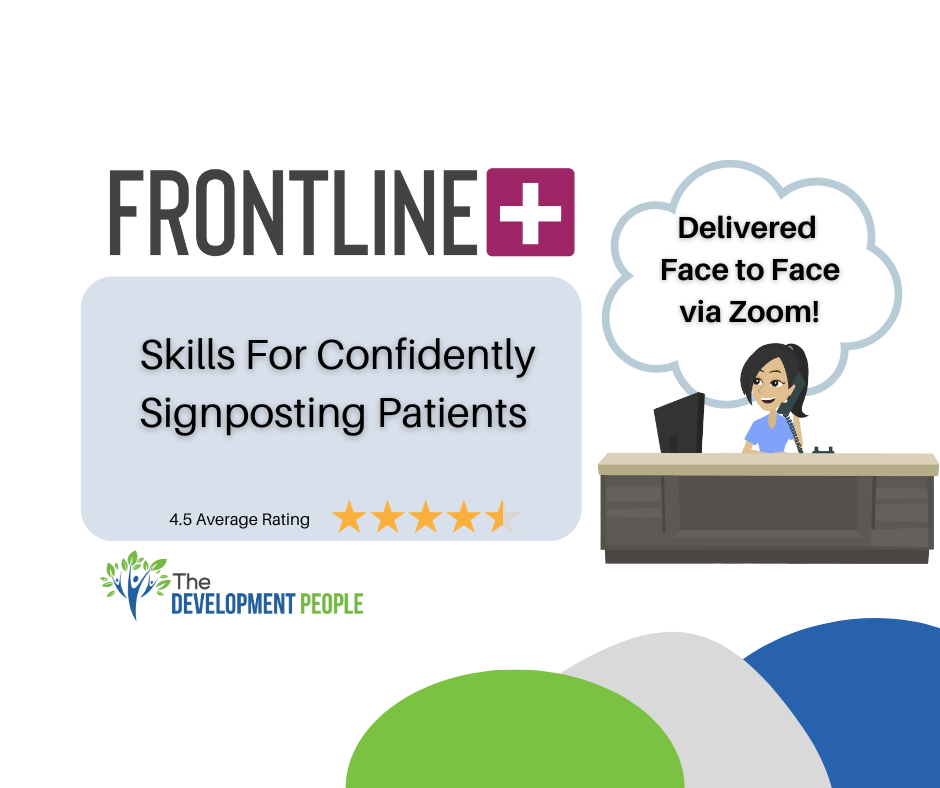
Facilitating Meetings Effectively
By Nexus Human
Duration 1 Days 6 CPD hours This course is intended for This course is designed for managers, supervisors, team leaders, or anyone who leads meetings as part of their job and wants to learn how to become a more effective meeting facilitator. Overview Build a foundation for a successful meeting. Prepare for a meeting. Set the stage for a meeting. Facilitate a meeting. Facilitate a specialized meeting Effective facilitators know how to take charge of meetings and lead groups toward successfully completing their work objectives. In this course, you will strategically plan meetings and create formal agendas, lead groups to generate new ideas through brainstorming events, and help people work through facilitated difficult sessions. You will also further develop your facilitation skills by leading virtual meetings and even moderating international sessions. Private classes on this topic are available. We can address your organization?s issues, time constraints, and save you money, too. Contact us to find out how. Lesson 1: Building a Foundation for Successful Meetings Topic A: Identify Types of Meetings Topic B: Identify Attributes of Strong Meeting Leaders Lesson 2: Preparing for a Meeting Topic A: Clarify the Purpose of the Meeting Topic B: Identify Participants Topic C: Plan Meeting Logistics Topic D: Create an Agenda Lesson 3: Setting the Stage for a Meeting Topic A: Establish a Meeting Climate Topic B: Resolve Challenging Situations Lesson 4: Facilitating a Meeting Topic A: Lead a Meeting Topic B: Make Sound Decisions Topic C: Publish Meeting Minutes Topic D: Close a Meeting Lesson 5: Facilitating Specialized Meetings Topic A: Manage a Brainstorming Session Topic B: Manage a Virtual Meeting Topic C: Manage an International Meeting

AZ-800T00 Administering Windows Server Hybrid Core Infrastructure
By Nexus Human
Duration 4 Days 24 CPD hours This course is intended for This four-day course is intended for Windows Server Hybrid Administrators who have experience working with Windows Server and want to extend the capabilities of their on-premises environments by combining on-premises and hybrid technologies. Windows Server Hybrid Administrators implement and manage on-premises and hybrid solutions such as identity, management, compute, networking, and storage in a Windows Server hybrid environment. This course teaches IT Professionals how to manage core Windows Server workloads and services using on-premises, hybrid, and cloud technologies. The course teaches IT Professionals how to implement and manage on-premises and hybrid solutions such as identity, management, compute, networking, and storage in a Windows Server hybrid environment. Prerequisites Experience with managing Windows Server operating system and Windows Server workloads in on-premises scenarios, including AD DS, DNS, DFS, Hyper-V, and File and Storage Services Experience with common Windows Server management tools (implied in the first prerequisite). Basic knowledge of core Microsoft compute, storage, networking, and virtualization technologies (implied in the first prerequisite). Experience and an understanding of core networking technologies such as IP addressing, name resolution, and Dynamic Host Configuration Protocol (DHCP) Experience working with and an understanding of Microsoft Hyper-V and basic server virtualization concepts Basic experience with implementing and managing IaaS services in Microsoft Azure Basic knowledge of Azure Active Directory Experience working hands-on with Windows client operating systems such as Windows 10 or Windows 11 Basic experience with Windows PowerShell 1 - Introduction to AD DS Define AD DS Define users, groups, and computers Define AD DS forests and domains Define OUs Manage objects and their properties in AD DS 2 - Manage AD DS domain controllers and FSMO roles Deploy AD DS domain controllers Maintain AD DS domain controllers Manage the AD DS Global Catalog role Manage AD DS operations masters Manage AD DS schema 3 - Implement Group Policy Objects Define GPOs Implement GPO scope and inheritance Define domain-based GPOs Create and configure a domain-based GPO Define GPO storage Define administrative templates 4 - Manage advanced features of AD DS Create trust relationships Implement ESAE forests Monitor and troubleshoot AD DS Create custom AD DS partitions 5 - Implement hybrid identity with Windows Server Select a Microsoft Entra integration model Plan for Microsoft Entra integration Prepare on-premises Active Directory for directory synchronization Install and configure directory synchronization with Microsoft Entra Connect Implement Seamless Single Sign-On Enable Microsoft Entra login in for Windows VM in Azure Describe Microsoft Entra Domain Services Implement and configure Microsoft Entra Domain Services Manage Windows Server 2019 in a Microsoft Entra Domain Services environment Create and configure a Microsoft Entra Domain Services instance Join a Windows Server VM to a managed domain 6 - Deploy and manage Azure IaaS Active Directory domain controllers in Azure Select an option to implement directory and identity services using Active Directory Domain Services in Azure Deploy and configure Active Directory Domain Services domain controllers in Azure VMs Install a replica Active Directory domain controller in an Azure VM Install a new Active Directory forest on an Azure VNet 7 - Perform Windows Server secure administration Define least privilege administration Implement delegated privileges Use privileged access workstations Use jump servers 8 - Describe Windows Server administration tools Explore Windows Admin Center Use Server Manager List Remote Server Administration Tools Use Windows PowerShell Use Windows PowerShell to remotely administer a server 9 - Perform post-installation configuration of Windows Server List the available post-installation configuration tools Configure Server Core using Sconfig Use DSC to configure Windows Server Perform post-installation configuration with Windows Admin Center Configure a server with answer files 10 - Just Enough Administration in Windows Server Explain the concept of Just Enough Administration (JEA) Define role capabilities for a JEA endpoint Create a session configuration file to register a JEA endpoint Describe how JEA endpoints work to limit access to a PowerShell session Create and connect to a JEA endpoint Demonstration: Connect to a JEA endpoint 11 - Administer and manage Windows Server IaaS Virtual Machine remotely Select the appropriate remote administration tool Manage Windows Virtual Machines with Azure Bastion Create an Azure Bastion host Configure just-in-time administration 12 - Manage hybrid workloads with Azure Arc Describe Azure Arc Onboard Windows Server instances Connect hybrid machines to Azure from the Azure portal Use Azure Arc to manage Windows Server instances Restrict access with RBAC 13 - Configure and manage Hyper-V Define Hyper-V Define Hyper-V Manager Configure Hyper-V hosts using best practices Configure Hyper-V networking Assess advanced Hyper-V networking features Define nested virtualization 14 - Configure and manage Hyper-V virtual machines List the virtual machine configuration versions List the virtual machine generation versions List available VHD formats and types Create and configure VMs Determine storage options for VMs Define shared VHDs and VHD Sets Implement guest clusters using shared VHDX 15 - Secure Hyper-V workloads Define guarded fabric Define the Host Guardian Service Explore TPM-trusted attestation Define KPS Determine key features of shielded VMs Compare encryption-supported and shielded VMs in a guarded fabric Implement a shielded VM 16 - Run containers on Windows Server Define containers List the differences between containers and VMs Define Windows Server and Hyper-V containers and isolation modes Explore Docker Prepare a Windows Server 2019 host for container deployment Security, Storage, and Networking with Windows containers 17 - Orchestrate containers on Windows Server using Kubernetes Define orchestration Define Kubernetes Deploy Kubernetes resources Create a Kubernetes cluster on Windows Define Azure Arc Connect an Azure Arc-enabled Kubernetes cluster to Azure Arc 18 - Plan and deploy Windows Server IaaS Virtual Machines Describe Azure compute Describe Virtual Machine storage Deploy Azure Virtual Machines Create a windows Virtual Machine using the portal Create a windows Virtual Machine using Azure CLI Deploy Azure Virtual Machines using templates Describe additional management optimization options 19 - Customize Windows Server IaaS Virtual Machine images Create a generalized image Create a new Virtual Machine from a managed image Create a managed image of a generalized virtual machine in Azure Create a Virtual Machine from a managed image Implement Azure Image Builder Create a windows Virtual Machine using Azure Image Builder template Create a Windows Virtual Machine with Azure Image Builder using PowerShell 20 - Automate the configuration of Windows Server IaaS Virtual Machines Describe Azure Automation Implement Azure Automation with DSC Remediate noncompliant servers Describe Custom Script Extensions Configure a Virtual Machine by using DSC 21 - Deploy and manage DHCP Use DHCP to simplify IP configuration Install and configure the DHCP role Configure DHCP options Configure DHCP scopes Select DHCP high availability options Implement DHCP Failover 22 - Implement Windows Server DNS Explore the DNS architecture Work with DNS zones and records Install and configure the DNS role Implement DNS forwarding 23 - Implement IP Address Management Define IP Address Management Deploy IP Address Management Administer IP Address Management Configure IP Address Management options Manage DNS zones with IP Address Management Manage DHCP servers with IP Address Management Use IP Address Management to manage IP addressing 24 - Implement remote access Examine the remote access options in Windows Server Select and set up VPNs Use NPS to create and enforce network access policies Plan and implement NPS Deploy a PKI for remote access Use WAP as a reverse web proxy 25 - Implement hybrid network infrastructure Describe Azure network topologies Implement Azure VPN options Create a route-based VPN gateway using the Azure portal Implement Azure ExpressRoute Configure Azure Virtual WAN Implement DNS in hybrid environments 26 - Implement DNS for Windows Server IaaS VMs Understand Azure DNS Implement Azure DNS Create an Azure DNS zone and record using the Azure portal Implement DNS with Azure IaaS virtual machines Implement split-horizon DNS in Azure Troubleshoot DNS 27 - Implement Windows Server IaaS VM IP addressing and routing Implement a virtual network Implement IaaS VM IP addressing Assign and manage IP addresses Configure a private IP address for a virtual machine using the Azure portal Create a virtual machine with a static public IP address using the Azure portal Implement IaaS virtual machine IP routing Implement IPv6 for Windows Server IaaS virtual machines 28 - Manage Windows Server file servers Define the Windows Server file system List the benefits and uses of File Server Resource Manager Define SMB and its security considerations Configure SMB protocol Define Volume Shadow Copy Service 29 - Implement Storage Spaces and Storage Spaces Direct Define the Storage Spaces architecture and its components List the functionalities, benefits, and use cases of Storage Spaces Implement Storage Spaces List the functionalities, components, benefits, and use cases of Storage Spaces Direct Implement Storage Spaces Direct 30 - Implement Windows Server Data Deduplication Define the architecture, components, and functionality of Data Deduplication Define the use cases and interoperability of Data Deduplication Implement Data Deduplication Manage and maintain Data Deduplication 31 - Implement Windows Server iSCSI List the functionalities, components, and use cases of iSCSI List the considerations for implementing iSCSI Implement iSCSI Configure high availability for iSCSI 32 - Implement Windows Server Storage Replica List the functionalities and components of Storage Replica Examine the prerequisites for implementing Storage Replica Implement Storage Replica by using Windows Admin Center Implement Storage Replica by using Windows PowerShell 33 - Implement a hybrid file server infrastructure Describe Azure File services Configure Azure Files Configure connectivity to Azure Files Describe Azure File Sync Implement Azure File Sync Deploy Azure File Sync Deploy Azure File Sync 2 Manage cloud tiering Migrate from DFSR to Azure File Sync

Yoga Module 3 - Jade Lady Weaving (1:1)
By Tim Cummins Yoga
The Jade Lady is another name for the Kundalini Shakti. This kriya uses hand and arm movements, coordinated with the breath to harmonise the prānic force and direct it inward for the subtle practices of hatha yoga

SketchUp Training Course for Interior Designers and Architects
By London Design Training Courses
Why choose SketchUp Training Course for Interior Designers and Architects? Course info During this training course, you will begin with an introduction to SketchUp, exploring its interface, fundamental concepts, including design tools, component, color and texture, and importing from 3D Warehouse related to interior design. Duration: 6 hrs. Method: 1-on-1, Personalized attention. Schedule: Tailor your own schedule by pre-booking a convenient hour of your choice, available from Mon to Sat between 9 am and 7 pm. Advantages of SketchUp: Intuitive and Fast: Compared to other 3D modeling software, SketchUp is simple, fast, and easy to use. Quick Learning Curve: Within a few hours, users can create simple models and get started with SketchUp. Efficient Modeling: SketchUp allows for the creation of models with fewer faces, optimizing performance. Versatility: Its non-parametric modeling principle makes SketchUp suitable for various applications. Rich Component Library: Access a vast collection of free components in the 3D Warehouse. Extensive Plugins: Benefit from numerous free plugins. Interior Designers' SketchUp Training Course Course Duration: 6 hours I. Introduction to SketchUp (1 hour) Overview of SketchUp for interior design Familiarization with the interface and essential tools Navigating the 3D environment efficiently Project creation and management II. Creating Floor Plans (1 hour) Importing and drawing floor plans accurately Wall, window, and door precision Effective floor level management Organizing designs with Layers and Scenes III. Furniture and Fixtures (2 hours) Accessing 3D Warehouse for furniture and fixtures Crafting custom elements for unique designs Strategic arrangement within the space Materials and textures customization IV. Advanced Modeling (1 hour) Utilizing advanced tools for intricate 3D models Organizing models with groups and components Adding details and finishes for high-quality design V. 3D Visualization (1 hour) Creating immersive 3D models Applying textures to walls, floors, ceilings Mastering rendering for realistic presentations VI. Importing and Exporting (30 minutes) Seamless collaboration with other software File formats and compatibility understanding Preparing models for 3D printing VII. Conclusion and Next Steps (30 minutes) Comprehensive review and key takeaways Further learning resources and improvement avenues Interactive Q&A and feedback collection SketchUp - SketchUp trial https://www.sketchup.com Unlock Your Design's Full Potential With SketchUp's Powerful 3D Software. VR Model Viewing. Free Trial Available. Secure Payment Options. Types: SketchUp Go, SketchUp Pro.

VMware NSX-T Data Center: Multisite Deployments with Federation
By Nexus Human
Duration 3 Days 18 CPD hours This course is intended for Network administrators, IT managers, VMware partners, and individuals responsible for implementing and managing the NSX-T Data Center Federation. Overview By the end of the course, you should be able to meet the following objectives: Describe the Federation architecture and use cases Deploy and configure Global Managers and sites Import network components from the Local Manager to a Global Manager Describe different topologies and deployment methods Describe layer 2 connectivity Describe East-West routing Describe North-South routing Configure security regions, groups, and rules Describe various Disaster Recovery scenarios This three-day, hands-on training course provides you with the knowledge and skills to achieve competency in deploying, configuring, and managing the VMware NSX-TTM Data Center Federation. This course first introduces you to the architecture of the NSX-T Data Center Federation and then covers all features and functionality offered in the Federation, including the deployment of logical switching, logical routing, and security policies across multiple sites. Finally, the course describes various disaster recovery scenarios for the Federation. Course Introduction Introductions and course logistics Course objectives Introduction to Federation Describe the Federation and its use cases Explain the Federation architecture Describe the Federation components Deploy and register active/standby Global Managers and sites Import network components from a Local Manager to the Global Manager Federation Deployment and Topologies Explain different supported and non-supported topologies for the Federation Describe different deployment methods for the Federation Create and configure Remote Tunnel Endpoints (RTEs) Configuring Federation Switching and Routing Understand the prerequisites to configure stretched segments, Tier-1, and Tier-0 gateways Configure stretched Tier-1 gateways Configure stretched segments Configure stretched Tier-0 uplinks Configure stretched Tier-0 gateways Federation Packet Walks Describe layer 2 connectivity and MAC learning Describe East-West packet walkthrough Describe South-North packet walkthrough Federation Security Describe Federation security Explain different configuration workflows for Federation security Define Federation security components Configure security groups, policies, and rules from the Global Manager Discuss examples of groups in different spans Discuss global rule realization examples High Availability and Disaster Recovery Describe high availability leading practices in the Federation Describe failure and disaster recovery scenarios for the Federation Additional course details:Notes Delivery by TDSynex, Exit Certified and New Horizons an VMware Authorised Training Centre (VATC) Nexus Humans VMware NSX-T Data Center: Multisite Deployments with Federation training program is a workshop that presents an invigorating mix of sessions, lessons, and masterclasses meticulously crafted to propel your learning expedition forward. This immersive bootcamp-style experience boasts interactive lectures, hands-on labs, and collaborative hackathons, all strategically designed to fortify fundamental concepts. Guided by seasoned coaches, each session offers priceless insights and practical skills crucial for honing your expertise. Whether you're stepping into the realm of professional skills or a seasoned professional, this comprehensive course ensures you're equipped with the knowledge and prowess necessary for success. While we feel this is the best course for the VMware NSX-T Data Center: Multisite Deployments with Federation course and one of our Top 10 we encourage you to read the course outline to make sure it is the right content for you. Additionally, private sessions, closed classes or dedicated events are available both live online and at our training centres in Dublin and London, as well as at your offices anywhere in the UK, Ireland or across EMEA.

Introduction to Communication Skills
By Healthcare Communication Matters
This online Introduction to Communication Skills course aims to empower you to have more effective conversations with your patients, their friends and family and your colleagues at work. In particular, the focus will be on understanding and appreciating communication skills and how to use them more effectively and efficiently.
