- Professional Development
- Medicine & Nursing
- Arts & Crafts
- Health & Wellbeing
- Personal Development
465 Courses delivered Live Online
Implementing Aruba OS-CX Switching, Rev. 20.21
By Nexus Human
Duration 5 Days 30 CPD hours This course is intended for Typical candidates for this course are IT Professionals who will deploy and manage networks based on HPE's ArubaOS-CX switches. Overview After you successfully complete this course, expect to be able to: Use NetEdit to manage switch configurations Use the Network Analytics Engine (NAE) to implement scripting solutions to provide for proactive network management and monitoring Compare and contrast VSX, VSF, and backplane stacking Explain how VSX handles a split-brain scenario Implement and manage a VSX fabric Define ACLs and identify the criteria by which ACLs select traffic Configure ACLs on AOS-CX switches to select given traffic Apply static ACLs to interfaces to meet the needs of a particular scenario Examine an ACL configuration and determine the action taken on specific packets Deploy AOS-Switches in single-area and multi-area OSPF systems Use area definitions and summaries to create efficient and scalable multiple area designs Advertise routes to external networks in a variety of OSPF environments Promote fast, effective convergence during a variety of failover situations Use virtual links as required to establish non-direct connections to the backbone Implement OSFP authentication Establish and monitor BGP sessions between your routers and ISP routers Advertise an IP block to multiple ISP routers Configure a BGP router to advertise a default route in OSPF Use Internet Group Management Protocol (IGMP) to optimize forwarding of multicast traffic within VLANs Describe the differences between IGMP and IGMP snooping Distinguish between PIM-DM and PIM-SM Implement PIM-DM and PIM-SM to route multicast traffic Implement Virtual Routing Forwarding (VRF) policies to contain and segregate routing information Create route maps to control routing policies Understand the use of user roles to control user access on AOS-CX switches Implement local user roles on AOS-CX switches and downloadable user roles using a ClearPass solution Implement 802.1X on AOS-CX switch ports Integrate AOS-CX switches with an Aruba ClearPass solution, which might apply dynamic role settings Implement RADIUS-based MAC Authentication (MAC-Auth) on AOS-CX switch ports Configure captive portal authentication on AOS-CX switches to integrate them with an Aruba ClearPass solution Combine multiple forms of authentication on a switch port that supports one or more simultaneous users Configure dynamic segmentation on AOS-CX switches This course teaches you the advanced skills necessary to implement and operate enterprise level Aruba campus switching solutions. You will build on the skills you learned at the Associate level to configure and manage modern, open standards-based networking solutions using Aruba's OS-CX routing and switching technologies. In this course, participants learn about ArubaOS-CX switch technologies including: securing port access with Aruba's dynamic segmentation, redundancy technologies such as Multiple Spanning Tree Protocol (MSTP), link aggregation techniques including Link Aggregation Protocol (LACP) and switch virtualization with Aruba?s Virtual Switching Extension (VSX) and Aruba's Virtual Switching Framework (VSF). This course is approximately 50% lecture and 50% hands-on lab exercises. Introduction to Aruba Switching Switches overview Architectures NetEdit Overview Centralized configuration Switch groups/templates AOS-CX mobile App Network Analytics Engine (NAE) Overview Configuration Core NAE feature lab sflow, local mirror, remote mirror VSX VSF vs. VSX: access and Agg/core design Stacking review VSF and uni/multi packet forwarding Stack fragments / split brain VSX Overview: roles, control, data, management planes VSX components (ISL, Keepalive, VSX LAG, Active Gateway, Active-Forwarding, Link Delay) Split Brain scenario Upstream Connectively Options (ROP single VRF, SVIs with multiple VRF, VSX Lag SVIs with multiple VRFs) Upstream/Downstream unicast traffic flow (South-North and North-South) VSX Configuration: VSX and Active Gateway VSX firmware updates ACLs Overview: types, components MAC ACL, Standard ACL, Extended ACL, Classifier-based Policies Configuration: wildcard bits, logging, pacl, vacl, racl Advanced OSPF Review basic OSPF Multi area: setup and aggregation Area-Types Stub, Totally Stub, NSSA, Totally NSSA External routes OSPF tuning: costs, bfd, gr, auth, vrrp, virt link BGP Overview: i/e bgp, as numbers Best path selection Configuration: route announcement Route filtering to prevent transit as IGMP Overview Querier Snooping Unknown multicasts Multicast Routing: PIM Overview PIM DM 802.1X Authentication Overview: roles, requirements, coa, accounting Dynamic port configuration: avp, acl, qos, VLAN Port-based vs. user-based: examples Radius service tracking, critical VLAN MAC Authentication Overview: Use cases Radius-based MAC Auth Dynamic Segmentation Leverage dynamic segmentation features Configure tunneled-node on AOS-CX switches Describe when and how to configure PAPI enhanced security, high availability, and fallback switching for tunneled-node Quality of Service Overview VoQ (Virtual Output Queue) QOS: queueing, QOS marks, dot1p, dscp Trust levels QOS configuration: port, VLAN, policies Interaction with user roles Queue configuration Rate limiters LLDP-MED Additional Routing Technologies VRF - Management VRF PBR MDNS PIM SM Capitve Portal Authentication Overview of guest solutions Built-in web auth ClearPass redirect with CPPM

Cisco Implementing and Configuring Cisco Identity Services Engine v3.0 (SISE)
By Nexus Human
Duration 5 Days 30 CPD hours This course is intended for Network security engineers ISE administrators Wireless network security engineers Cisco integrators and partners Overview After taking this course, you should be able to: Describe Cisco ISE deployments, including core deployment components and how they interact to create a cohesive security architecture. Describe the advantages of such a deployment and how each Cisco ISE capability contributes to these advantages. Describe concepts and configure components related to 802.1X and MAC Authentication Bypass (MAB) authentication, identity management, and certificate services. Describe how Cisco ISE policy sets are used to implement authentication and authorization, and how to leverage this capability to meet the needs of your organization. Describe third-party Network Access Devices (NADs), Cisco TrustSec, and Easy Connect. Describe and configure web authentication, processes, operation, and guest services, including guest access components and various guest access scenarios. Describe and configure Cisco ISE profiling services, and understand how to monitor these services to enhance your situational awareness about network-connected endpoints. Describe best practices for deploying this profiler service in your specific environment. Describe BYOD challenges, solutions, processes, and portals. Configure a BYOD solution, and describe the relationship between BYOD processes and their related configuration components. Describe and configure various certificates related to a BYOD solution. Describe the value of the My Devices portal and how to configure this portal. Describe endpoint compliance, compliance components, posture agents, posture deployment and licensing, and the posture service in Cisco ISE. Describe and configure TACACS+ device administration using Cisco ISE, including command sets, profiles, and policy sets. Understand the role of TACACS+ within the Authentication, Authentication, and Accounting (AAA) framework and the differences between the RADIUS and TACACS+ protocols. Migrate TACACS+ functionality from Cisco Secure Access Control System (ACS) to Cisco ISE, using a migration tool. The Implementing and Configuring Cisco Identity Services Engine (SISE) v3.0 course shows you how to deploy and use Cisco© Identity Services Engine (ISE) v2.4, an identity and access control policy platform that simplifies the delivery of consistent, highly secure access control across wired, wireless, and VPN connections. This hands-on course provides you with the knowledge and skills to implement and use Cisco ISE, including policy enforcement, profiling services, web authentication and guest access services, BYOD, endpoint compliance services, and TACACS+ device administration. Through expert instruction and hands-on practice, you will learn how to use Cisco ISE to gain visibility into what is happening in your network, streamline security policy management, and contribute to operational efficiency. This course helps you prepare to take the exam, Implementing and Configuring Cisco Identity Services Engine (300-715 SISE), which leads to CCNP© Security and the Cisco Certified Specialist - Security Identity Management Implementation certifications. Introducing Cisco ISE Architecture and Deployment Using Cisco ISE as a Network Access Policy Engine Cisco ISE Use Cases Describing Cisco ISE Functions Cisco ISE Deployment Models Context Visibility Cisco ISE Policy Enforcement Using 802.1X for Wired and Wireless Access Using MAC Authentication Bypass for Wired and Wireless Access Introducing Identity Management Configuring Certificate Services Introducing Cisco ISE Policy Implementing Third-Party Network Access Device Support Introducing Cisco TrustSec Cisco TrustSec Configuration Easy Connect Web Authentication and Guest Services Introducing Web Access with Cisco ISE Introducing Guest Access Components Configuring Guest Access Settings Configuring Sponsor and Guest Portals Cisco ISE Profiler Introducing Cisco ISE Profiler Profiling Deployment and Best Practices Cisco ISE BYOD Introducing the Cisco ISE BYOD Process Describing BYOD Flow Configuring the My Devices Portal Configuring Certificates in BYOD Scenarios Cisco ISE Endpoint Compliance Services Introducing Endpoint Compliance Services Configuring Client Posture Services and Provisioning in Cisco ISE Working with Network Access Devices Review TACACS+ Cisco ISE TACACS+ Device Administration Configure TACACS+ Device Administration TACACS+ Device Administration Guidelines and Best Practices Migrating from Cisco ACS to Cisco ISE Lab outline Access the SISE Lab and Install ISE 2.4 Configure Initial Cisco ISE Setup, GUI Familiarization, and System Certificate Usage Integrate Cisco ISE with Active Directory Configure Basic Policy on Cisco ISE Configure Policy Sets Configure Access Policy for Easy Connect Configure Guest Access Configure Guest Access Operations Create Guest Reports Configure Profiling Customize the Cisco ISE Profiling Configuration Create Cisco ISE Profiling Reports Configure BYOD Blacklisting a Device Configure Cisco ISE Compliance Services Configure Client Provisioning Configure Posture Policies Test and Monitor Compliance-Based Access Test Compliance Policy Configure Cisco ISE for Basic Device Administration Configure TACACS+ Command Authorization Additional course details: Nexus Humans Cisco Implementing and Configuring Cisco Identity Services Engine v3.0 (SISE) training program is a workshop that presents an invigorating mix of sessions, lessons, and masterclasses meticulously crafted to propel your learning expedition forward. This immersive bootcamp-style experience boasts interactive lectures, hands-on labs, and collaborative hackathons, all strategically designed to fortify fundamental concepts. Guided by seasoned coaches, each session offers priceless insights and practical skills crucial for honing your expertise. Whether you're stepping into the realm of professional skills or a seasoned professional, this comprehensive course ensures you're equipped with the knowledge and prowess necessary for success. While we feel this is the best course for the Cisco Implementing and Configuring Cisco Identity Services Engine v3.0 (SISE) course and one of our Top 10 we encourage you to read the course outline to make sure it is the right content for you. Additionally, private sessions, closed classes or dedicated events are available both live online and at our training centres in Dublin and London, as well as at your offices anywhere in the UK, Ireland or across EMEA.

Excel - Pivot Table Specialist
By Underscore Group
An in depth look at Pivot Tables and their powerful features to summarise and visualize your data. Course overview Duration: 1 day (6.5 hours) Our Excel – Pivot Table Specialist course is a comprehensive guide to working with Pivot Tables for those who need to learn more about the use of Pivot Tables to summarise and analyse information. This course is designed for existing experienced users of Excel. You should be a confident Excel user and be able to create and edit worksheets and write basic formulas. Objectives By the end of the course you will be able to: Build and customise Pivot Tables Group and sort information Filter information Use slicers and the timeline filter Add different summary calculations Create Pivot Charts Add calculated fields and items Content The anatomy of a Pivot Table Using a Pivot Cache Building a Pivot Table The Pivot Table interface Refreshing the Pivot Table Adding column, row, page and data fields Changing data orientation Showing data fields in columns or rows Drilling down to underlying data Setting Pivot Table options Format options Totals and filters options Display and printing options Data options Customising Pivot Tables Modifying field names Data formatting Changing field layout options Changing summary calculations Working with subtotals Filtering and sorting Filtering items Sorting data Value and label filters Creating top 10 reports Using the Search filter Using the Slicer tool Use the Timeline filter Grouping Grouping date fields Grouping numeric fields Adding your own groups Summary calculations Running totals Differences year on year, month on month % Differences year on year, month on month % of Row, Column, Total and other fields Pivot charts Pivot Chart rules Creating a Pivot Chart Working with your Pivot Chart Creating calculations Adding calculated fields Adding calculated items

Excel Working with Macros
By Underscore Group
Learn how to use Macros in Excel to automate your work and start to see the power these can give you. Course overview Duration: 1 day (6.5 hours) Our Excel – Working with Macros course aims to show how macros can be used to automate commonly used commands and processes. This course is designed for existing experienced users of Excel. You should be confident creating and manipulating Excel spreadsheets and creating formulas before attending this course. Objectives By the end of the course you will be able to: Record and run macros Navigate within the Visual Basic Environment Edit pre-recorded macros Create your own functions Content Recording macros Accessing the Developer Tab Naming conventions and storage locations Recording macros Absolute and relative cell addressing Running macros Assigning macros to the Quick Access Toolbar Assigning macros to objects Creating new tabs Workbook macros Recording macros in a specific workbook Saving the workbook as an Excel Macro-Enabled Workbook Creating quick access items specific to workbooks Importing and manipulating data Importing Delimited Text Files Importing Fixed Width Text Files The Visual Basic environment Project explorer Code window Properties window Renaming modules Deleting modules Working with code Code structure Adding comments Navigating within your code Editing macro code Getting help with syntax Debugging Errors Using debug Function procedures Creating function macros

Best Practice Board Meeting Tips
By Ralph Ward
For boards and staff, board meetings always involve too much time, too much effort, too much material to review, and too few tools to make governance effective. Here are the top tools, tips and timesavers boards around the world use to make your impossible boardroom tasks do-able.
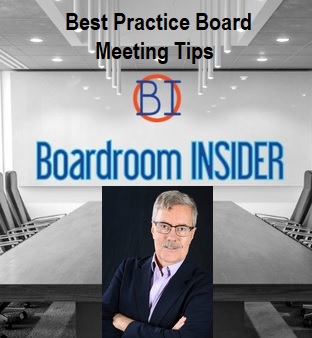
Excel Module 1 - Key Skills and Formula Creation
By Underscore Group
Start from the ground up and learn tips, tricks, shortcuts and build confidence in using Excel.

Excel Module 4 Advanced Formulas and Functions
By Underscore Group
Enhance your skills and learn how to use a range of advanced formulas and functions to manage and extract data more efficiently. There are some great ones here that will save a lot of time. Course overview Duration: 1 day (6.5 hours) Our Excel Module 4 – Advanced Formulas and Functions course looks at some of the more advanced functions of Excel that can be used to manipulate and extract data. This is an intensive one-day course and designed for experienced users of Excel. Participants should be confident in creating and using Excel and be able to build simple formula before attending. Objectives By the end of the course you will be able to: Use a range of Text functions to manage text data Create and use different types of date and time functions Work with rounding functions Use logical statements Build nested formula Use SUMIF, COUNTIF and AVERAGEIF Cross reference data from other worksheets using LOOKUP, INDEX and MATCH functions Use IS functions and IFERROR to test cell values Content Working with text Splitting text into multiple cells Merging data into one cell Extracting data using text functions Tidying data Working with dates and times Formatting dates and times Date and time functions Calculating date and time differences Using functions to round numbers up and down ROUND ROUNDUP ROUNDDOWN CEILING FLOOR Use lookup functions Lookup functions Creating a lookup table Range naming Using VLOOKUP Using HLOOKUP Using INDEX and MATCH Working with logical statements Creating an IF statement Using the AND plus OR functions Nesting functions Calculating values based on given criteria SUMIF(S) COUNTIF(S) AVERAGEIF(S) Using IS and IFERROR and test cell values ISBLANK ISNUMBER ISTEXT ISERROR IFERROR



