- Professional Development
- Medicine & Nursing
- Arts & Crafts
- Health & Wellbeing
- Personal Development
465 Courses delivered Live Online
Safeguarding adults is a responsibility for every sport and physical activity organisation. Getting this right will ensure a wider participation in sport or physical activity and ensure safe access for everyone. This course aims to provide awareness of safeguarding adults at risk to anyone within a sport or physical activity organisation. The 2.5 hour workshop covers the following and learners will be able to: Support a safer environment Look at how to contribute to creating a safer environment for adult participants. What is safeguarding? Define what safeguarding is and how it applies to sports and activity organisations. Indicators of concern and types of abuse Examine key indicators of abuse and learning to recognise the different types of abuse on adults Your role within safeguarding Understand what your role is and your responsibilities in terms of safeguarding and participant’s welfare.

Microsoft Excel Advanced
By Microsoft Office Training
Course Objectives At the end of this course you will be able to: Work with advanced lookup and reference functions Create macros to automate common tasks Use advanced techniques to analyse data Create PivotTables and PivotCharts Work with data validation tools Import and export data ' Customer Feedback Best Training Ever! Just finished a bespoke 1-1 training course in Excel Advanced, Macros & VBA. Pedro is an excellent trainer, imparting his skills and knowledge in the best way - appropriately to audience skills, knowledge and ability. Pedro is always approachable, encouraging and supportive, giving delegates the optimum learning environment. I would not hesitate to recommend Pedro as a trainer, whatever your level of ability. Amanda Morris - Treasury & Systems Accountant at Reall - Real Equity for All The course was very interesting and engaging and will definitely be put to use. The trainer was very helpful and charismatic. Marving Lopez - AM Best Europe Pedro was excellent. Very knowledgeable, clear and great rapport with class. Darren Barkey - Direct Wines Great content and learnt a lot. Really enjoyable :) Kristie-Lee Ryan - Stirling Ackroyd 1 year email support service Take a closer look at the consistent excellent feedback visiting our site ms-officetraining co uk With more than 20 years experience, we deliver courses on all levels of the Desktop version of Microsoft Office and Office 365; ranging from Beginner, Intermediate, Advanced to the VBA level. Our trainers are Microsoft certified professionals with a proven track record with several years experience in delivering classrom, one to one, tailored and bespoke courses. Tailored In Company training: You can choose to run the course exactly as they are outlined by us or we can customise it so that it meets your specific needs. A tailored or bespoke course will follow the standard outline but may be adapted to your specific organisational needs. Please visit our site (ms-officetraining co uk) to get a feel of the excellent feedback our courses have had and look at other courses you might be interested in. Advanced Functions COUNT, COUNTA, COUNTIF, COUNTBLANK, SUMIF, SUBTOTAL IF, OR, AND, IFERROR VLOOKUP to lookup Exact Values and Approximate values MATCH, INDIRECT, ROW/COLUMN, INDEX, OFFSET Analysing Data PMT function to calculate a monthly payment of a loan What If Analysis using Goal Seek Use scenarios to consider many different variables Using Solver Add-in to optimize variables PivotTables Create a PivotTable to analyse worksheet data Add or remove fields in a PivotTable Change the data source for a PivotTable Working with external data sources Using different Statistical Functions Calculate a Running Total, % of Grant Total, Difference From… Using the Slicer and Timeline to filter the PivotTable Using Filters in a PivotTable Group by Date, Auto Group by ranges of values, Custom Group Create a PivotChart The GETPIVOTDATA function Formula auditing Precedents and dependents Error checking Watch a formula and its result by using the Watch Window Evaluate a nested formula one step at a time Data Validation Number Validation Data List Validation Message Prompts and Alerts Conditional Data Validation Data Validation Errors Consolidation Consolidate data by position Consolidate data by category Use a formula to consolidate data Outline (group) data in a worksheet Create an outline of rows Create an outline of columns Copy outlined data Hide or remove an outline Connect external data to your workbook Using the Power Query Editor to import data From Text and CSV, From Access, From Web, From another Workbook Using the Power Query Editor to; Transform your data by Selecting which fields to import, by Splitting Columns, Changing Data Type and more. Deleting Applied Steps Refreshing your data Working with Form Controls; Buttons, Option Buttons and Scroll Bars Introduction to Macros Change Macro Security settings How to Record a macro Some Macro Examples Delete a macro Edit the macro to view the VBA code Copy part of a macro to create another macro Assign a macro to a button Who is this course for? Who is this course for? This course is intended to end users who want to develop their skills so they can use advanced techniques to analyse extensive and complex datasets in Excel and to automate simple tasks with the use of Macros. Requirements Requirements Preferably, delegates should have attended the Excel Intermediate course. Career path Career path Excel know-how can instantly increase your job prospects as well as your salary. 80 percent of job openings require spreadsheet and word-processing software skills Certificates Certificates Certificate of completion Digital certificate - Included

MBA (Advanced Entry)- Inclusive of Level 7 Pathway Diploma
By School of Business and Technology London
Getting Started An MBA is a significant milestone for senior managers and aspiring directors, as it combines essential theoretical knowledge with practical skills needed to lead teams and achieve tangible results effectively. Typically pursued after gaining several years of professional experience, an MBA offers numerous benefits, such as enhanced career prospects, a high professional reputation, and an expanded business network. The programme provides access to a global network, a diverse student community, promising career opportunities, and a rigorous academic curriculum. The MBA Advanced Entry route is tailored for individuals with relevant hands-on management experience, a recognised Postgraduate Diploma (PgD) in management, or a comparable qualification. The programme is designed for individuals aspiring to advance their careers in senior management. The programme comprises two phases; the first is the Level 7 Diploma in Strategic Management and Leadership, awarded by OTHM and delivered by the School of Business and Technology London. The second phase is the MBA Advanced Entry, delivered by the London Graduate School and awarded by the University of Buckingham. School of Business and Technology London partners with the London Graduate School to promote this programme. Throughout the programme, students receive support from the academic team, including a dedicated supervisor to guide them through the Consultancy Project Report module. Once the diploma phase is completed, the MBA Advanced Entry route typically takes 6 to 9 months. Upon successful completion, students are awarded the degree of Master of Business Administration from the University of Buckingham. They also have the option to attend the graduation ceremony held in the UK, commemorating their achievements. The programme aims to provide students with comprehensive support and valuable opportunities for personal and professional growth, ensuring they make the most of their investment in their future. About Awarding Body Buckingham is unique. It is the only independent University in the UK with a Royal Charter and probably the smallest, with around 2,700 students (approx 1,600 on campus). The University campus is well known for being one of the most attractive locations in the region. The Great Ouse River, home to much wildlife, winds through the heart of campus. Each student mixes with over 100 other different nationalities, so being at Buckingham is just like being in a mini global village. These contacts, acquaintances and friendships carry on long after life at Buckingham is over. Ranked Top 10 for Student Satisfaction Ranked Top 10 for Graduate Prospect Recognised by World Education Services (WES) OTHM Qualifications are approved and regulated by Ofqual (Office of Qualifications and Examinations Regulation) and recognised by Qualifications Wales. OTHM qualifications have achieved a reputation for maintaining significant skills in various job roles and industries like Business Studies, Leadership, Tourism and Hospitality Management, Health and Social Care, Information Technology, Accounting and Finance, Logistics and Supply Chain Management. OTHM serves the progression option with several UK universities that acknowledges the ability of learners after studying Level 3-7 qualifications to be considered for advanced entry into corresponding degree year/top-up and Master's/top-up programmes. Regulated by ofqual.gov.uk Recognised by World Education Services (WES) Assessment Assignments and Projects No Examinations Entry Requirements To be eligible for the MBA , you must meet the following criteria: A Bachelor's degree or an equivalent higher qualification. Submission of a copy of your valid photo ID to verify your identity. A Statement of Purpose outlining your motivations, career aspirations, and reasons for pursuing the MBA. An updated Curriculum Vitae (CV) demonstrating a minimum of two years of work experience at the graduate level, either in a managerial or professional capacity. By meeting these application requirements, you will take the initial steps towards joining the MBA programme, enabling you to enhance your managerial and leadership skills significantly. English Requirements A pass in English at the A level. Completion of a Bachelor's degree programme conducted and assessed in English. An overall score of 6.5 or higher in the International English Language Testing System (IELTS) with a minimum score of 6.0 in each component. A Test of English as a Foreign Language (TOEFL) score of 72 or higher, with a minimum of 18 in reading, 17 in listening, 20 in speaking, and 17 in writing. This includes scores from the Home Edition of TOEFL. In addition to the requirements above, all applicants must participate in a live virtual interview with a staff member from the London Graduate School. Progression An MBA graduate can pursue a fruitful career in many industries. MBA can open career opportunities in various sectors such as banking and financial services, investment banking, management consulting, insurance, hospitality, media, information technology (IT) and marketing. An MBA is often a pathway to promotion or a career change as you will gain a professional reputation and develop essential skills in the sector you choose to pursue. Learners must request before enrolment to interchange unit(s) other than the preselected units shown in the SBTL website because we need to make sure the availability of learning materials for the requested unit(s). SBTL will reject an application if the learning materials for the requested interchange unit(s) are unavailable. Learners are not allowed to make any request to interchange unit(s) once enrolment is complete. Structure Phase 1 - OTHM Level 7 Diploma in Strategic Management and Leadership Programme Structure Strategic Management Unit Reference Number : A/616/2724 TQT : 200 Credit : 20 This unit aims to enhance learners' grasp of strategic and change management models. It also focuses on their capacity to evaluate strategic plans, suggest alternatives, formulate implementation strategies, and guide organizational transformations. Strategic Leadership Unit Reference Number : R/617/5012 TQT : 200 Credit : 20 This unit offers a comprehensive grasp of leadership principles and practices. It empowers individuals with the necessary knowledge, skills, and attributes to excel as an effective team player and leader. It encourages proactivity in driving innovation and improvement to shape organizational strategy and business planning. Strategic Human Resource Management Unit Reference Number : F/616/2725 TQT : 200 Credit : 20 This unit aims to foster learners' comprehension of how adept strategic management of human resources aligns with achieving organizational objectives in diverse contexts. Learners will assess the impact of strategic human resource management and the implementation of leadership and management theories for organizational advancement. Advanced Business Research Methods Unit Reference Number : J/616/2726 TQT : 200 Credit : 20 This unit seeks to cultivate learners' proficiency in crafting research proposals for various types of academically oriented management research. It fosters a critical understanding of the philosophical, practical, and ethical dimensions of study within the business environment. Strategic Financial Management Unit Reference Number : L/616/2727 TQT : 200 Credit : 20 This unit aims to empower learners with the practical application of financial principles in organizational management. It encompasses the utilization of analytical techniques, theories, and models of management accounting. Additionally, it involves evaluating budgetary processes, suggesting funding sources, and assessing investment alternatives. Supply Chain and Operations Management Unit Reference Number : R/616/2728 TQT : 200 Credit : 20 This unit aims to cultivate learners' comprehension of effective supply chain and operations management in competitive markets. This will be achieved by analysing case studies and real-world industry scenarios. Learners will gain insight into operational processes, techniques, and planning and control systems. Phase 2 - MBA Advanced Entry Programme Structure Research Methods Consultancy Project Report Delivery Methods The programme comprises two phases; the first is the Level 7 Diploma in Strategic Management and Leadership awarded by OTHM and delivered by the School of Business and Technology London. The School of Business and Technology London offers flexible learning methods, including online and blended learning, allowing students to choose the mode of study that suits their preferences and schedules. The programme is self-paced and facilitated through an advanced Learning Management System. Students can easily interact with tutors through the SBTL Support Desk Portal System for course material discussions, guidance, assistance, and assessment feedback on assignments. School of Business and Technology London provides exceptional support and infrastructure for online and blended learning. Students benefit from dedicated tutors who guide and support them throughout their learning journey, ensuring a high level of assistance. The second phase is the MBA Advanced Entry delivered by London Graduate School, awarded by the University of Buckingham through distance learning. You will receive excellent support from academic team of London Graduate School, including your programme manager and your supervisor who will be with you every step of the way. Resources and Support School of Business & Technology London is dedicated to offering excellent support on every step of your learning journey. School of Business & Technology London occupies a centralised tutor support desk portal. Our support team liaises with both tutors and learners to provide guidance, assessment feedback, and any other study support adequately and promptly. Once a learner raises a support request through the support desk portal (Be it for guidance, assessment feedback or any additional assistance), one of the support team members assign the relevant to request to an allocated tutor. As soon as the support receives a response from the allocated tutor, it will be made available to the learner in the portal. The support desk system is in place to assist the learners adequately and streamline all the support processes efficiently. Quality learning materials made by industry experts is a significant competitive edge of the School of Business & Technology London. Quality learning materials comprised of structured lecture notes, study guides, practical applications which includes real-world examples, and case studies that will enable you to apply your knowledge. Learning materials are provided in one of the three formats, such as PDF, PowerPoint, or Interactive Text Content on the learning portal. How does the Online Learning work at SBTL? We at SBTL follow a unique approach which differentiates us from other institutions. Indeed, we have taken distance education to a new phase where the support level is incredibly high.Now a days, convenience, flexibility and user-friendliness outweigh demands. Today, the transition from traditional classroom-based learning to online platforms is a significant result of these specifications. In this context, a crucial role played by online learning by leveraging the opportunities for convenience and easier access. It benefits the people who want to enhance their career, life and education in parallel streams. SBTL's simplified online learning facilitates an individual to progress towards the accomplishment of higher career growth without stress and dilemmas. How will you study online? With the School of Business & Technology London, you can study wherever you are. You finish your program with the utmost flexibility. You will be provided with comprehensive tutor support online through SBTL Support Desk portal. How will I get tutor support online? School of Business & Technology London occupies a centralised tutor support desk portal, through which our support team liaise with both tutors and learners to provide guidance, assessment feedback, and any other study support adequately and promptly. Once a learner raises a support request through the support desk portal (Be it for guidance, assessment feedback or any additional assistance), one of the support team members assign the relevant to request to an allocated tutor. As soon as the support receive a response from the allocated tutor, it will be made available to the learner in the portal. The support desk system is in place to assist the learners adequately and to streamline all the support process efficiently. Learners should expect to receive a response on queries like guidance and assistance within 1 - 2 working days. However, if the support request is for assessment feedback, learners will receive the reply with feedback as per the time frame outlined in the Assessment Feedback Policy.

Data Analysis and Visualization with Microsoft Excel
By Nexus Human
Duration 2 Days 12 CPD hours This course is intended for This course is designed for students who already have foundational knowledge and skills in Excel and who wish to perform robust and advanced data and statistical analysis with Microsoft Excel using PivotTables, use tools such as Power Pivot and the Data Analysis ToolPak to analyze data, and visualize data and insights using advanced visualizations in charts and dashboards in Excel. To ensure success, you should have baseline skill using Microsoft Excel worksheets, particularly in creating workbooks with formulas and function Overview #NAME? Analyzing data to find issues, insights and opportunities, is now a critical part of many job roles. Beyond the analysis, data analysts in all job roles must be able to effectively present and communicate their findings in visually compelling ways. Microsoft© Excel© is designed for this purpose. Excel can connect to a wide range of data sources, perform robust data analysis and create diverse and robust data-backed visualizations to show insights, trends, and create reports. These capabilities enable people who use Excel for data analysis to turn data into thoughtful action. 1 - DATA ANALYSIS FUNDAMENTALS Introduction to Data Science Create and Modify Tables Sort and Filter Data 2 - VISUALIZING DATA WITH EXCEL Visualize Data with Charts Modify and Format Charts Apply Best Practices in Chart Design 3 - ANALYZING DATA WITH FORMULAS AND FUNCTIONS Analyze Data with Formulas and Named Ranges Analyze Data with Functions Implement Data Validation, Forms, and Controls Create Conditional Visualizations with Lookup Functions 4 - ANALYZING DATA WITH PIVOTTABLES Create a PivotTable Analyze PivotTable Data 5 - PRESENTING VISUAL INSIGHTS WITH DASHBOARDS IN EXCEL Visualize Data with PivotCharts Filter Data Using Slicers and Timelines Create a Dashboard in Excel 6 - CREATING GEOSPATIAL VISUALIZATIONS WITH EXCEL Create Map Charts in Excel Customize Map Charts in Excel 7 - PERFORMING STATISTICAL ANALYSIS Visualize Trendlines and Sparklines with Excel Analyze Data with the Data Analysis ToolPa 8 - GETTING AND TRANSFORMING DATA Connect to Data with Queries Clean and Combine Data Shape and Transform Data 9 - MODELING AND ANALYZING DATA WITH POWER PIVOT Install Power Pivot in Excel Create Data Models with Power Pivot Create Power Pivots Perform Advanced Data Analysis and Visualization 10 - PRESENTING INSIGHTS WITH REPORTS (OPTIONAL) Plan a Report Create a Report

Financial Analysis
By NextGen Learning
Financial Analysis Course Overview The "Financial Analysis" course provides a comprehensive introduction to financial analysis, equipping learners with the knowledge and skills needed to interpret and evaluate financial statements. Covering key areas such as balance sheets, income statements, and cash flow analysis, this course enables learners to assess financial performance and make informed decisions. Whether you are starting your career in finance or aiming to enhance your existing knowledge, this course offers essential tools for financial analysis. Upon completion, learners will be able to analyse financial data effectively, understand the key financial indicators of businesses, and contribute to strategic financial decision-making. Course Description This course covers the fundamentals of financial analysis, providing in-depth insights into financial statements, including balance sheets, income statements, and cash flow statements. Learners will explore various financial reporting techniques, evaluate profitability, and develop the ability to conduct ratio and equity analysis. The course also delves into the applications and limitations of EBITDA and teaches learners to assess credit risks. By the end of the course, participants will have gained valuable skills in financial data interpretation, enabling them to assess financial health and contribute to strategic financial decisions in organisations. The learning experience combines theoretical knowledge with practical analytical skills to prepare learners for roles in finance and accounting. Financial Analysis Curriculum: Module 01: Introduction to Financial Analysis Module 02: The Balance Sheet Module 03: The Income Statement Module 04: The Cash Flow Statement Module 05: Financial Reporting Module 06: Analysing Profitability Module 07: The Applications and Limitations of EBITDA Module 08: Credit Analysis Module 09: Equity Analysis Module 10: Ratio Analysis (See full curriculum) Who is this course for? Individuals seeking to understand financial analysis Professionals aiming to enhance their financial reporting and decision-making skills Beginners with an interest in finance or accounting Business owners looking to improve their financial literacy Career Path Financial Analyst Accountant Credit Analyst Financial Consultant Corporate Finance Manager Business Intelligence Analyst Investment Analyst

Microsoft Excel Macros & VBA - Online classroom
By Microsoft Office Training
Course Objectives At the end of this course you will be able to: Record and edit a Macro Assign macros to keyboard shortcuts, Quick Access Toolbar, Buttons and Shape objects. Use the Visual Basic Editor; change the properties of an object; add a module to a project; write the code for a procedure and then run it; and use the Object Browser to search procedures Manipulate data by declaring variables of different data types; combine data by using expressions; use functions to accept input and display output; and declare variables and procedures with the appropriate scope Use decision structures to create procedures that make decisions; and use loop structures to perform repetitive tasks Create an error handling routine in case things go wrong with VBA code ' 1 year email support service Take a closer look at the consistent excellent feedback from our growing corporate clients visiting our site ms-officetraining co uk Customer Feedback Best Training Ever! Just finished a bespoke 1-1 training course in Excel Advanced, Macros & VBA. Pedro is an excellent trainer, imparting his skills and knowledge in the best way - appropriately to audience skills, knowledge and ability. Pedro is always approachable, encouraging and supportive, giving delegates the optimum learning environment. I would not hesitate to recommend Pedro as a trainer, whatever your level of ability. Amanda Morris - Treasury & Systems Accountant at Reall - Real Equity for All The trainer was very knowledgeable, kept everyone involved and was enthusiastic. A great experience.. Simon Harper - Lloyd's of London My learning experience was awesome. Perdinand Reagan - Subsea7 Very nice and relaxed approach to teaching. Was definitely a good learning experience. Jerome Pupe - S5 Agency World The Trainer – Very positive + patient + helpful + thorough Agnes Souza - Direct Wines ' With more than 20 years experience, we deliver courses on all levels of the Desktop version of Microsoft Office and Office 365; ranging from Beginner, Intermediate, Advanced to the VBA level. Our trainers are Microsoft certified professionals with a proven track record with several years experience in delivering classroom, one to one, tailored and bespoke courses. Tailored In Company training: You can choose to run the course exactly as they are outlined by us or we can customise it so that it meets your specific needs. A tailored or bespoke course will follow the standard outline but may be adapted to your specific organisational needs. Introduction to Macros and VBA Introducing Visual Basic for Applications Recording a Macro Naming conventions for Macro Procedures Running a Macro Absolute or Relative Cell Referencing Saving and Opening Files with Macros Making macros always available Adding Macros to Keyboard Shortcuts, Quick Access Toolbar, Buttons and Shapes Editing a Macro in the Visual Basic Editor Understanding the Development Environment Customising the Editor Tips for General Typing in VBA Using Visual Basic Help Working with Procedures Program Design Understanding Modules Naming Rules Creating a Module Understanding Procedures Programming Macro Concepts Creating a Subroutine Creating a Function Understanding Arguments Exiting Procedures Calling Procedures Objects, Properties, Methods and Events Understanding Objects Properties, Methods, and Events Navigating the Object Hierarchy Understanding Collections Accessing a Member of a Collection Understanding Hierarchy Using the Object Browser Using the With Statement Working with Properties Working with Methods Creating an Event Procedure Reserved Macro Names Using Expressions, Variables and Intrinsic Functions Understanding Expressions and Statements Declaring Variables Understanding Data Types Determining the Value of Variables Working with Variable Scope Using Built-in VBA Functions Understanding Constants Using Message Boxes Controlling the Answer to a Message Box Using Input Boxes Declaring and Using Object Variables Controlling Program Execution Understanding Control-of-Flow Structures Using the If...End If Decision Structures Nested If Statements Using the Select Case ... End Select Structure Using the Do ... Loop Structure Using the For ... Next Structure Using the For Each ... Next Structure Guidelines for Use of Control-of-Flow Structures Debugging and Handling Errors Understanding Errors Using Debugging Tools Setting Breakpoints and Using Break Mode Stepping Through Code Trapping Errors with the On Error Statement Understanding the Err Object Working with Inline Error Handling Writing an Error-Handling Routine Working with Forms and Controls Understanding UserForms Creating a Form Displaying and Removing a Form Aligning and Sizing Controls Using the Toolbox Working with a Form's Properties, Methods, and Events Working with Form and Control Properties, Methods and Event Setting the Tab Order Populating a Control Who is this course for? Who is this course for? This course is designed to give proficiency in the Visual Basic Editor (VBE), predominantly making use of Excel objects, understanding Object's Properties, Events and Methods, basic VBA Object oriented programming, event handling, control structures, and debugging tools. Requirements Requirements Preferably, delegates should have attended the Excel Advanced course. Career path Career path Excel know-how can instantly increase your job prospects as well as your salary. 80 percent of job openings require spreadsheet and word-processing software skills Certificates Certificates Certificate of completion Digital certificate - Included

Business Audit - Assessing Your Systems, Operations, Finances, Marketing & Sales
By Dan Roberts
In this half-day virtual 1-2-1 session with Dan – you will have your coaching business analysed and dissected by Dan. After a comprehensive Q&A, which will be completed before the day, Dan will honestly discuss the strengths, weaknesses and opportunities for each of the key ‘business’ aspects of your coaching business. This includes looking at all your systems (or where there should be systems), operational management, Finances (including cash flow, accounts and budgeting) KPIs, Marketing plans, referral systems and any Sales funnels. His advice will align with your ambitions and will give you the practical insights, unpleasant truth bombs and encouragement you need to have a healthy, thriving business.
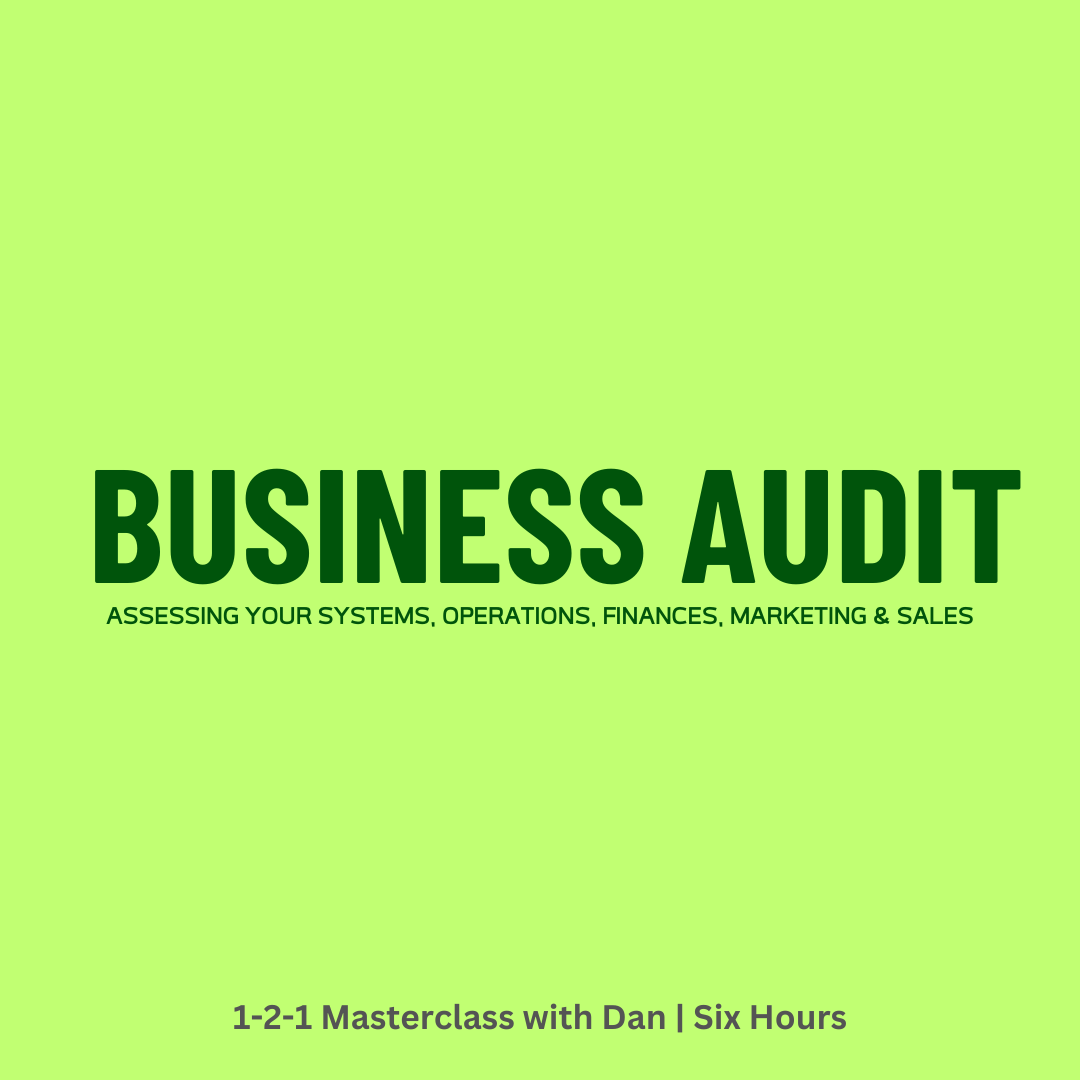
Board Meeting Prep - Tips and Tools
By Ralph Ward
Board members face a huge amount of information and review before the board meeting. Here is step-by-step process for mastering your board meeting prep challenge.
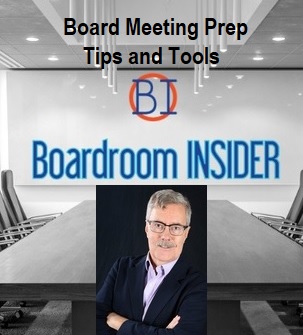
Financial Wellness: Managing Personal Cash Flow
By NextGen Learning
Financial Wellness: Managing Personal Cash Flow Course Overview This course provides a comprehensive guide to managing personal cash flow effectively, empowering learners to take control of their finances with confidence. Covering essential concepts such as budgeting, borrowing, credit management, and tax strategies, it equips participants with the knowledge to plan and optimise their financial wellbeing. Learners will develop a clear understanding of personal money management, insurance, and the relationship between mental health and finances. By the end of this course, individuals will be able to create and maintain a realistic budget, manage debts responsibly, and make informed financial decisions to enhance their overall financial stability and security. Course Description Delving deeper into the foundations of personal finance, this course explores key topics including cash flow planning, accounting principles for personal use, and effective money management strategies. Learners will gain insight into borrowing options, credit systems, and how to manage debt wisely. The course also covers personal insurance, tax considerations, and the design of tailored financial strategies. Emphasising the connection between financial health and mental wellbeing, it offers a well-rounded approach to managing money. Throughout the learning experience, participants will build critical skills to plan budgets, evaluate financial choices, and implement strategies that support long-term financial security in a clear and structured manner. Financial Wellness: Managing Personal Cash Flow Curriculum: Module 01: Introduction To Personal Cash Flow Module 02: Understanding The Importance Of Personal Finance Module 03: Accounting And Personal Finances Module 04: Cash Flow Planning Module 05: Understanding Personal Money Management Module 06: Borrowing, Credit And Debt Module 07: Managing Personal Insurance Module 08: Understanding Tax And Financial Strategies Module 09: Designing A Personal Budget Module 10: Money And Mental Health (See full curriculum) Who is this course for? Individuals seeking to improve their personal financial management skills. Professionals aiming to enhance their understanding of personal cash flow. Beginners with an interest in personal finance and budgeting. Anyone wishing to gain confidence in managing debt and credit. Career Path Financial Planning Assistant Personal Finance Advisor Budget Analyst Credit Management Officer Insurance Consultant Tax Support Specialist

Customer Service: Get All Basics Right to Elevate Your Customer Experience
By Beyond Satisfaction - Customer service Training
If you want your employees to improve their customer service skills and deliver an amazing experience to your customers, feel free to check out my Training course focusing on the core values of customer service.
