- Professional Development
- Medicine & Nursing
- Arts & Crafts
- Health & Wellbeing
- Personal Development
5519 Courses delivered Live Online
Excel - Excel Essentials and Formulas
By Nexus Human
Duration 1 Days 6 CPD hours This course is intended for To ensure success, students will need to be familiar with using personal computers and should have experience using a keyboard and mouse. Students should also be comfortable working in the Windows environment and be able to manage information on their computers. Overview Upon successful completion of this course, you will be able to create and develop Excel worksheets and workbooks in order to work with and analyse the data that is critical to the success of your organisation. This course is intended for those who wish to gain the foundational understanding of Excel that is necessary to create and work with electronic spreadsheets. Excel can help you organise, calculate, analyse, revise, update, and present your data. Getting Started with Excel Navigate the Excel User Interface Use Excel Commands Create and Save a Basic Workbook Enter and Edit Cell Data Fill Cells with Series of Data (AutoFill and Flash Fill) Use Excel Help Performing Calculations Create Worksheet Formulas Insert Functions and use Autocomplete Reuse Formulas and Functions Create an Absolute Reference Modifying a Worksheet Insert, Delete, and Adjust Cells, Columns, and Rows Move and Copy Data between Cells Search for and Replace Data Use Spellcheck and Proofing Formatting a Worksheet Apply Text Formats Apply Number Formats Align Cell Contents Apply and Copy Cell Styles Apply Basic Conditional Formatting Printing Workbooks Preview and Print a Workbook Controlling Page Layout Adding Headers and Footers Set Print Titles and Print Ranges Managing Workbooks Manage Worksheets Insert and Delete Worksheets Manage Workbook and Worksheet Views Manage Workbook Properties

Welcome to the Women's Voice Medicine Journey. This is a female-designed, step-by-step programe, to teach you how you can truly activate and integrate some of the most essential Embodied Voicework tools to Free Your Voice and unleash your Creative Feminine Power.

BOHS RP402 Refresher Online - Surveying and Sampling Strategies for Asbestos in Buildings
By Airborne Environmental Consultants Ltd
P402 Surveying and sampling strategies for asbestos in buildings is the industry standard qualification for asbestos surveyors. In addition to holding the qualification, asbestos surveyors are required to undertake and provide evidence of annual refresher training.

Effective Questioning
By Marell Consulting Limited
When used effectively, questioning is a useful teaching and learning strategy. During this workshop we will discuss how questioning can be used effectively to assess, challenge and stretch pupils progress.
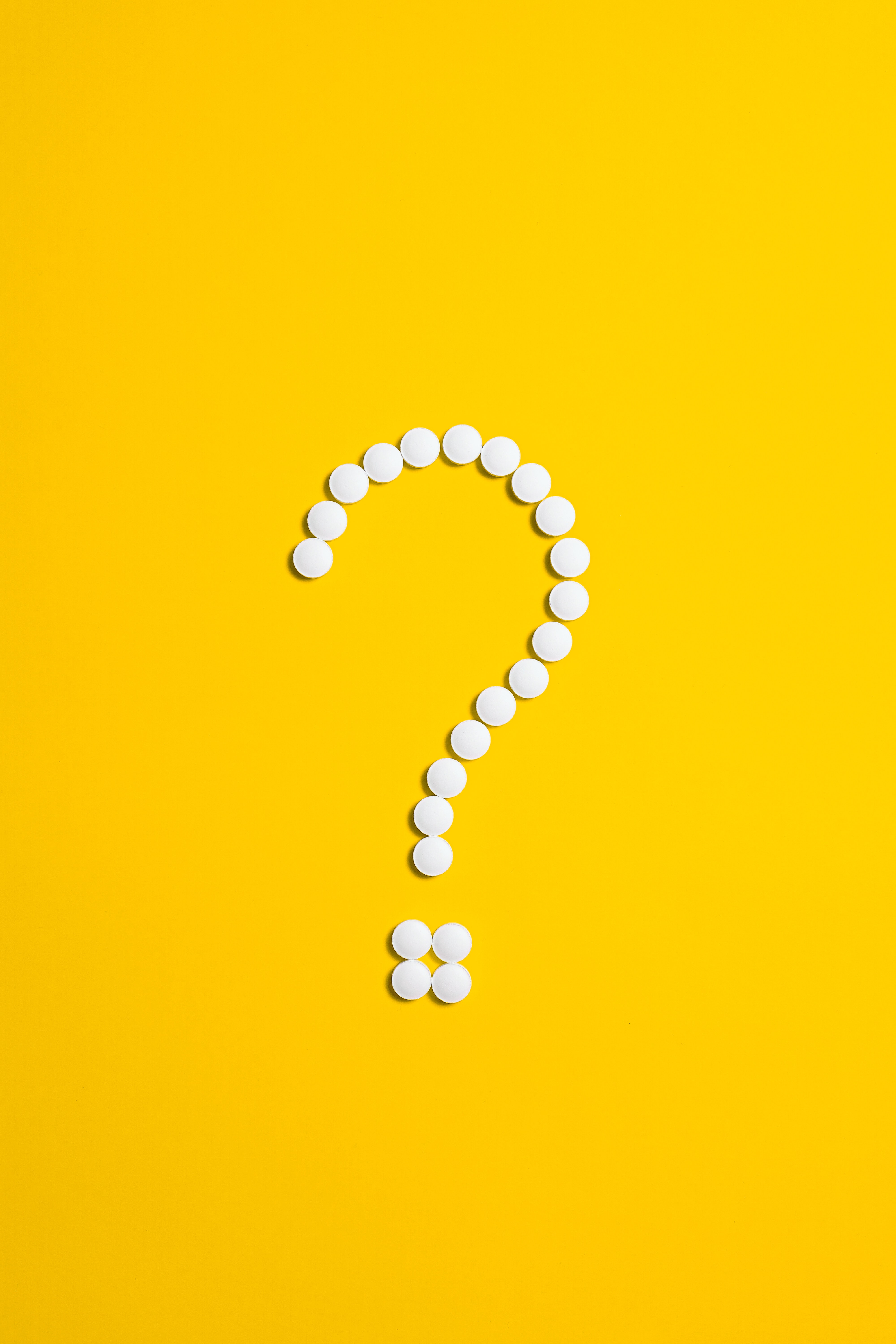
Microsoft Powerpoint Advanced (live online classes)
By Microsoft Office Training
Course Objectives At the end of this course you will be able to: Modify the PowerPoint environment Using Master View in order to customise a design template Add and customize SmartArt graphics Add animations and change its effect options Add action buttons to control the flow of the presentation Use various options to customise slide shows Use different PowerPoint file types to distribute presentations ' 1 year email support service Take a closer look at the consistent excellent feedback from our growing corporate clients visiting our site ms-officetraining co uk Customer Feedback Very clearly explained Good pace. Lucy Tailor - ACER ' With more than 20 years experience, we deliver courses on all levels of the Desktop version of Microsoft Office and Office 365; ranging from Beginner, Intermediate, Advanced to the VBA level. Our trainers are Microsoft certified professionals with a proven track record with several years experience in delivering public, one to one, tailored and bespoke courses. Tailored in company training courses: You can choose to run the course exactly as they are outlined by us or we can customise it so that it meets your specific needs. A tailored or bespoke course will follow the standard outline but may be adapted to your specific organisational needs. Customising the PowerPoint Environment Customise the User Interface Set PowerPoint Options Customising Design Templates Modify Slide Masters and Slide Layouts Add Headers and Footers Modify the Notes Master and the Handout Master Adding SmartArt to a Presentation Create SmartArt Modify SmartArt Working with Media Add Audio to a Presentation Add Video to a Presentation Working with Animations Entrance, Emphasis and Exit Animations Animate Charts by Category and Series Customise Animations and Transitions Collaborating on a Presentation Review a Presentation Store and Share Presentations on the Web Customising a Slide Show Annotate a Presentation Set Up a Slide Show Create a Custom Slide Show Add Hyperlinks Add Action Buttons Record a Presentation Securing and Distributing a Presentation Secure a Presentation Create a Video or a CD Distribute the Presentation in different File Formats Who is this course for? Who is this course for? This course is designed for delegates who want to gain the skills necessary to work with design templates, various types of diagrams, special effects, custom slide shows, collaboration functionality, and advanced presentation delivery. Requirements Requirements Preferably, delegates should have attended the Powerpoint Introduction course. Career path Career path Microsoft Office know-how can instantly increase your job prospects as well as your salary. 80 percent of job openings require spreadsheet and word-processing software skills

MHFA England Refresher With Mindmaps Wellbeing, your instructor will be a Registered Mental Health Nurse
By Mindmaps Wellbeing
Empower Mental Health First Aiders and Champions to maintain their skills with regular Refresher training. Just like physical first aid, we recommend that you refresh your skills every two to three years. (Certificate expires after 3 years). If it's time to update your skills, book onto an MHFA Refresher course now and feel confident that you are performing your vital role safely.

Local Project : Global Impact
By Ruralink Training
THE course for practitioners of the Integrated Local Delivery framework (ILD)

Understanding Preventable Diseases for HCAs
By M&K Update Ltd
This course provides the underpinning physiology and disease process knowledge for HCAs, working with patients with preventable diseases.

Level 4 Award in Understanding the EQA of Assessment Processes and Practice
By White Rose Learning
Join us for this exciting online event where you can gain a Level 4 Award in Understanding the External Quality Assurance of Assessment Processes and Practice. Whether you're new to the field or looking to enhance your skills, this event is perfect for you.
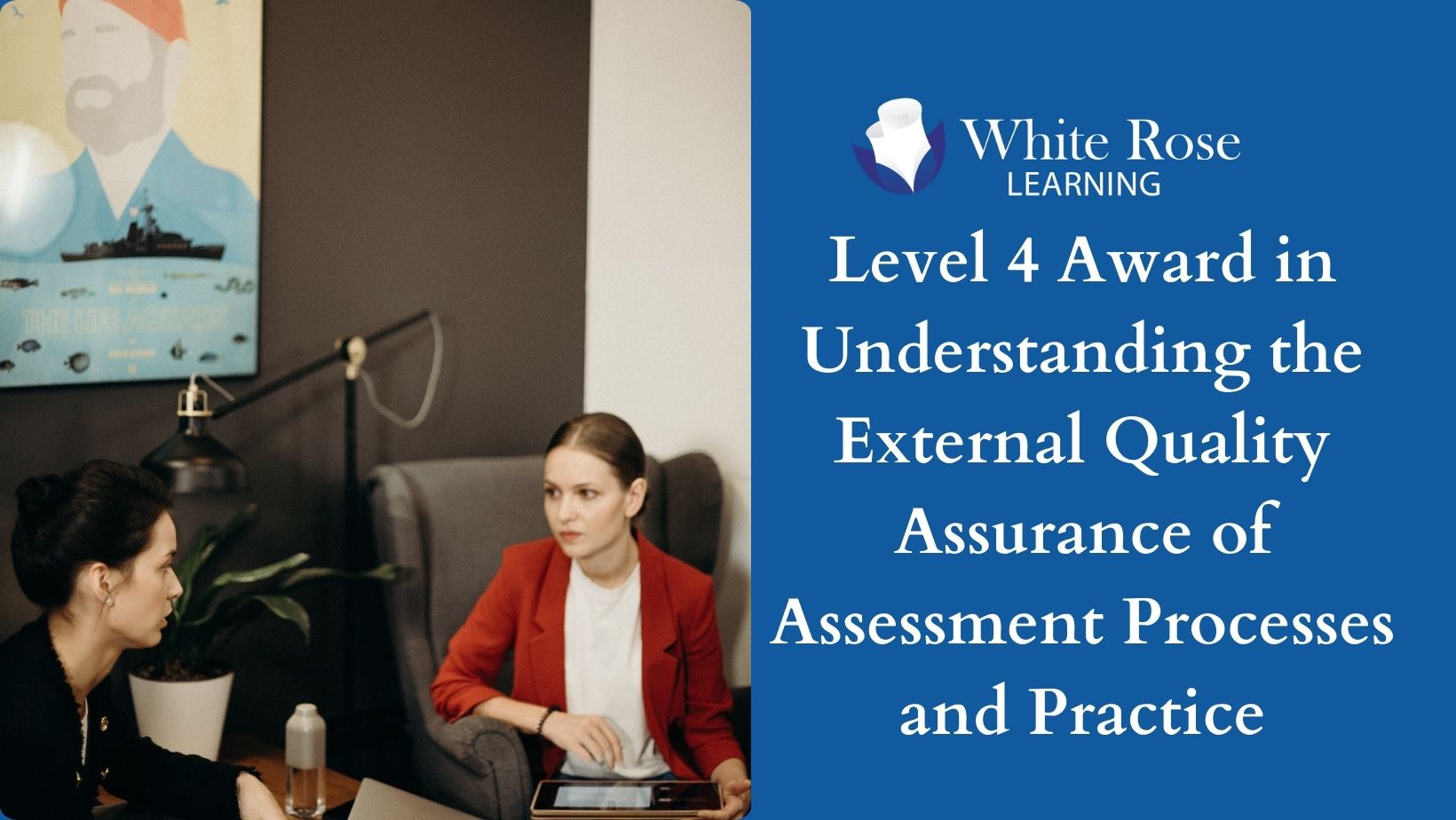
Professional Coaching Skills - ACTIVE Coaching® (Online)
By PMR Training and Development Ltd
The ACTIVE Coaching® system provides powerful, effective coaching to un-lock employee potential, improve motivation as well as build self-confidence.
