- Professional Development
- Medicine & Nursing
- Arts & Crafts
- Health & Wellbeing
- Personal Development
3974 Courses delivered Live Online
Intermediate Solidworks Course
By NextGen Learning
Intermediate Solidworks Course Overview This Intermediate SolidWorks course is designed for individuals looking to deepen their knowledge of CAD and 3D modelling. With an emphasis on advanced part and assembly modelling techniques, this course offers learners the opportunity to refine their skills and become proficient in SolidWorks. By completing this course, learners will gain a solid understanding of complex modelling strategies, design tables, and advanced configurations. They will also develop the ability to manage assemblies efficiently and implement best practices for higher-level design work. Whether you are looking to improve your technical capabilities or move into more advanced roles, this course will provide the foundation for future success in design and engineering. Course Description The Intermediate SolidWorks course dives deep into advanced techniques for part and assembly modelling. Key topics include mastering design tables, configurations, and exploring sophisticated methods to build complex parts. Learners will explore a range of modelling tools that enhance efficiency and accuracy in creating intricate 3D models. The course also covers assembly management, enabling learners to handle large-scale projects effectively. By the end of the course, learners will be equipped with the skills to confidently tackle intermediate-level SolidWorks challenges. This course is ideal for those looking to enhance their CAD proficiency and prepare for more advanced technical roles. Intermediate Solidworks Course Curriculum Module 01: Part Modeling Advanced Techniques- Part 1 Module 02: Part Modeling Advanced Techniques- Part 2 Module 03: Design Table and Configurations Module 04: Assembly Advanced Techniques- Part 1 Module 05: Assembly Advanced Techniques- Part 2 (See full curriculum) Who is this course for? Individuals seeking to expand their 3D modelling skills Professionals aiming to enhance their CAD expertise Beginners with an interest in computer-aided design Designers and engineers looking to improve their technical knowledge Career Path CAD Designer Mechanical Engineer Design Engineer Product Development Specialist Manufacturing Engineer SolidWorks Specialist

English: Spelling, Punctuation, and Grammar
By NextGen Learning
English: Spelling, Punctuation, and Grammar Course Overview: This "English: Spelling, Punctuation, and Grammar" course provides a comprehensive understanding of the essential components of written English. Learners will explore the fundamental aspects of spelling, punctuation, and grammar, which are crucial for effective written communication. This course is designed for individuals aiming to improve their writing skills for both personal and professional use. By the end, learners will be confident in their ability to produce clear, error-free text, enhancing both their academic and workplace communication. Course Description: This course covers the key elements of spelling, punctuation, and grammar that form the foundation of written English. Topics include an introduction to grammar, sentence structure, and common spelling errors. Learners will gain a clear understanding of how to use punctuation and capitalisation correctly and will learn how to avoid common mistakes in writing. Through engaging content, learners will develop their skills to produce precise and coherent text. Whether for professional writing, academic purposes, or personal development, this course ensures learners are equipped to communicate effectively in written form. English: Spelling, Punctuation, and Grammar Curriculum: Module 01: Introduction to the Course Module 02: The Basics of Grammar Module 03: The Basics of Sentence Module 04: Structure of Sentence Module 05: Question Module 06: Punctuation & Capitalisation Module 07: Spelling Module 08: Common Mistakes & Ways to Improve (See full curriculum) Who is this course for? Individuals seeking to improve their written communication skills. Professionals aiming to enhance their written presentation in the workplace. Beginners with an interest in mastering English writing. Those looking to refine their grammar and spelling for academic or personal purposes. Career Path Content Writer Proofreader Editor Administrative Assistant Teacher/Tutor Communications Specialist Copywriter
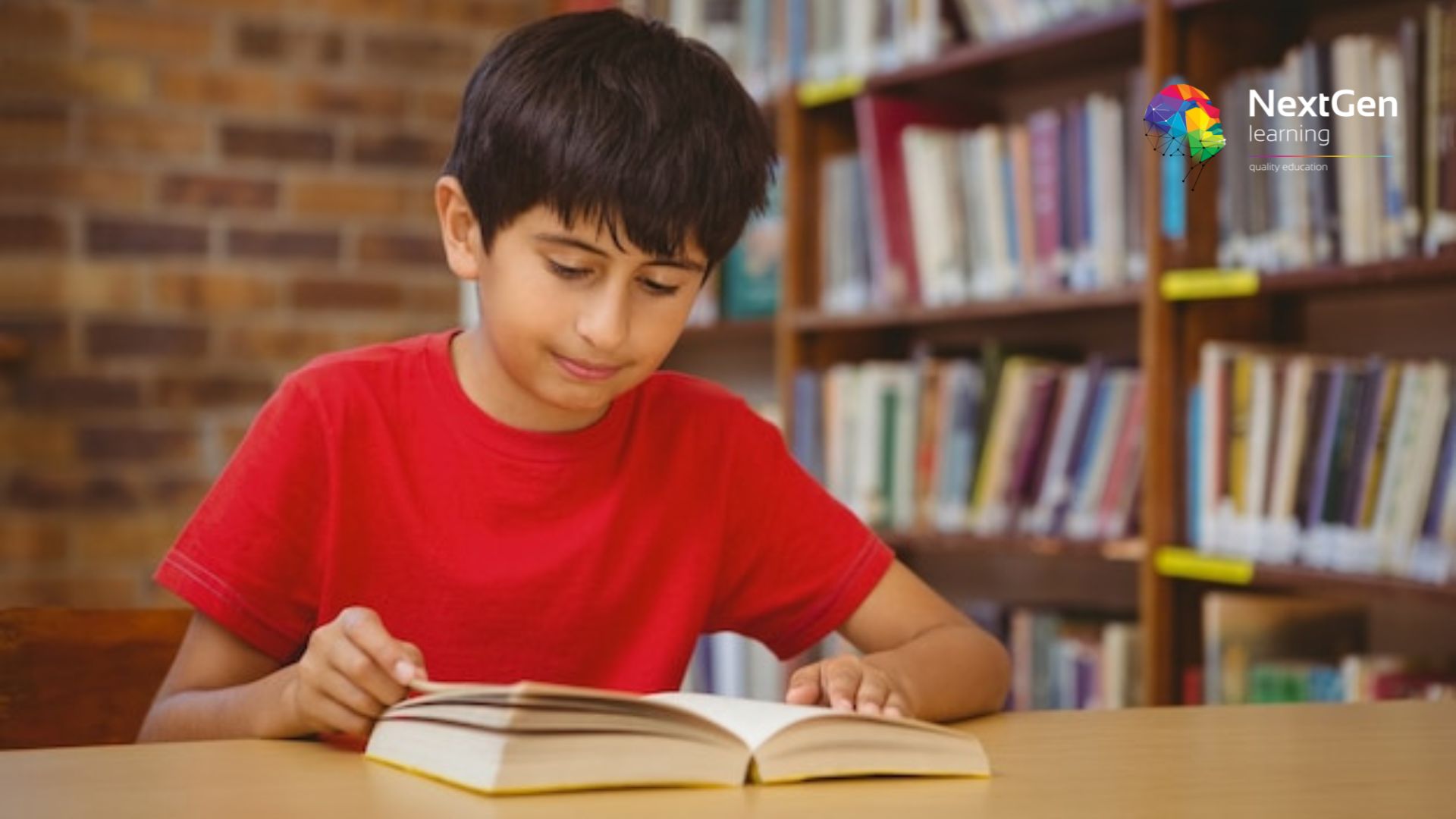
Ace Your Presentations: Public Speaking Masterclass
By NextGen Learning
Ace Your Presentations: Public Speaking Masterclass Course Overview In the "Ace Your Presentations: Public Speaking Masterclass," learners will acquire essential skills to enhance their public speaking and presentation abilities. The course covers techniques for confident delivery, structuring engaging presentations, handling stage fright, and communicating effectively with diverse audiences. By the end, learners will have the tools to captivate any audience, whether in a business meeting, conference, or seminar. This course offers practical value for anyone seeking to improve their speaking abilities, with tangible benefits in personal confidence and professional success. Course Description This comprehensive course dives into various aspects of public speaking, including speech structure, voice modulation, body language, and audience engagement. It explores techniques for managing nerves, maintaining focus, and delivering persuasive presentations. Learners will also gain valuable insights into creating compelling visual aids and handling questions with ease. With a focus on clear, effective communication, this course equips participants with the skills needed to influence, inspire, and inform any audience, setting the stage for career advancement and personal growth. Ace Your Presentations: Public Speaking Masterclass Curriculum Module 01: Introduction to Public Speaking Module 02: Building Confidence and Overcoming Nervousness Module 03: Structuring Your Presentation Module 04: Mastering Body Language and Voice Modulation Module 05: Engaging Your Audience and Handling Questions Module 06: Creating Effective Visual Aids and Supporting Materials Module 07: Final Project: Delivering Your Own Presentation (See full curriculum) Who is this course for? Individuals seeking to boost their public speaking confidence Professionals aiming to enhance their communication skills Beginners with an interest in becoming effective presenters Anyone looking to refine their speaking abilities for career advancement Career Path Public Speaker Corporate Trainer Marketing and Sales Professional Event Speaker Communication Consultant

Keyword Research & SEO
By NextGen Learning
Keyword Research & SEO Course Overview This course on "Keyword Research & SEO" is designed to equip learners with essential skills for optimising websites for search engines. It covers the fundamentals of keyword research, local SEO practices, and the importance of ethical SEO practices. By the end of the course, learners will understand how to enhance a website's visibility in search engine results and how to implement strategies to drive organic traffic effectively. This course provides a comprehensive understanding of SEO techniques, from the basics to more advanced practices, making it ideal for anyone looking to enhance their digital marketing capabilities. Course Description In this course, learners will delve into core SEO concepts, starting with keyword research, a critical element in building any successful SEO strategy. They will explore how to select the most effective keywords for their website, focusing on search volume and competition. The course also covers local SEO strategies, ensuring businesses can reach their local target audience effectively. Additionally, learners will understand the dangers of black hat SEO techniques, learning what to avoid in order to maintain ethical practices. Upon completing this course, learners will gain valuable skills in SEO implementation, making them proficient in improving a website’s online presence. Keyword Research & SEO Curriculum Module 01: Introduction Module 02: Keyword Research Module 03: Local SEO Module 04: Black Hat SEO - Things You Must NOT Do (See full curriculum) Who is this course for? Individuals seeking to improve their website's visibility in search engines. Professionals aiming to enhance their digital marketing skills. Beginners with an interest in search engine optimisation and online marketing. Entrepreneurs looking to attract organic traffic to their business websites. Career Path SEO Specialist Digital Marketing Manager Content Strategist Local SEO Consultant Web Analyst

Transcription Level 3
By NextGen Learning
Transcription Level 3 Course Overview The Transcription Level 3 course is designed to provide learners with the advanced skills needed for professional transcription. This course offers an in-depth exploration of transcription techniques, focusing on accuracy, speed, and industry-specific terminology. Learners will gain a comprehensive understanding of various transcription methods, including medical, legal, and general transcription, with an emphasis on formatting and industry standards. By completing this course, learners will be equipped to excel in a range of transcription tasks, ensuring high-quality outputs for diverse sectors. Upon completion, learners will be able to transcribe various content types efficiently, making them highly valuable in the transcription industry. Course Description This Transcription Level 3 course covers the advanced aspects of transcription, starting with detailed lessons on formatting, accuracy, and professional transcription practices. Learners will be introduced to different types of transcription, such as medical, legal, and business, while developing a keen attention to detail and speed. The course is structured to provide learners with an understanding of transcription tools, techniques, and best practices, helping them to refine their skills for industry standards. Throughout the course, learners will engage with comprehensive training materials, exercises, and assessments designed to enhance their transcription abilities. By the end of the course, learners will have developed the expertise required to work as a transcriptionist in various professional settings, ensuring they meet the high demands of employers. Transcription Level 3 Curriculum Module 01: Transcription Level 3 (See full curriculum) Who is this course for? Individuals seeking to develop advanced transcription skills Professionals aiming to specialise in legal, medical, or general transcription Beginners with an interest in transcription or office administration Those looking to enter the transcription industry or freelance market Career Path Medical Transcriptionist Legal Transcriptionist General Transcriptionist Freelance Transcriptionist Virtual Assistant Court Reporter Audio Typist

SAPTEC Technology Fundamentals for SAP S/4HANA and SAP Business Suite
By Nexus Human
Duration 4 Days 24 CPD hours This course is intended for The primary audience for this course are Technology Consultants, System Administrators, System Architects, Database Administrators, Help Desk/COE Support, and Program/Project Managers. Overview Presentation in detail of the architecture of SAP NetWeaver Application Server (SAP NetWeaver AS).Learn effective techniques for navigating.Receive an overview of the development process in an SAP system landscape In this course, students gain knowledge about the fundamentals of SAP NetWeaver Application Server. SAP Systems Explaining the Key Capabilities of SAP NetWeaver Explaining the Architecture of an SAP System, Application Server (AS) ABAP and Application Server (AS) Java Navigation Basics Navigating with SAP Graphical User Interface (GUI) for Windows in AS ABAP Systems Navigating with a Browser in AS Java Systems System Core Explaining AS ABAP and AS Java System Architecture Identifying the Processes of an AS ABAP System Processing User Requests in AS ABAP Using Additional Processes of an AS ABAP System Explaining the Processes of an AS Java System Software Development in SAP Systems Outlining the Data Structure of an AS ABAP System Managing Transports in the ABAP Environment Explaining ABAP Workbench Tools Developing and Transporting an ABAP Repository Object Developing Applications in AS Java Developing Applications in Eclipse for ABAP Communication and Integration Technologies Describing Communication with Remote Function Call-Based (RFC) Technology Describing the Basics of Web Services Describing OData in SAP Gateway Application Lifecycle Management (ALM) Explaining Application Lifecycle Management (ALM) Describing the Installation of an SAP System Describing the Maintenance of an SAP System SAP Portfolio Overview Identifying the Platform, Database, and User Experience in the SAP Technology Portfolio Outlining Additional Components of the SAP Technology Portfolio Identifying the Components of the SAP Applications Portfolio SAP User Interfaces Accessing AS ABAP Systems with SAP GUI Accessing SAP Systems Using Other User Interfaces Additional Information Sources Accessing the SAP Service Marketplace (SMP) Accessing the SAP Community Network (SCN)

BOD405 SAP Lumira 2.0 Discovery
By Nexus Human
Duration 2 Days 12 CPD hours This course is intended for Application consultants, Business Analysts, Executives, Technology Consultants, Users Overview By the end of this course, students will be able to:Explain SAP LumiraCreate documents and acquire dataPrepare datasetsVisualize dataShare stories In this course, students will learn how to create stunning and interactive visualizations by choosing a rich library of visualization types, ranging from scatter plots, heat and geo maps to tag clouds, box plots and network charts. Course Outline Positioning and Overview of SAP Lumira Discovery Navigating the BI Launchpad Acquiring Data Enrich the Dataset Create Visualizations Create a Story Sharing Options Using the Lumira Discovery Formula Editor Additional Data Sources Data Mashups

UD120 - Universal Discovery 10.x Essentials
By Nexus Human
Duration 5 Days 30 CPD hours This course is intended for This course is recommended for application or system support personnel or anyone who needs an overview of the capabilities of HP UD 10.1x. Overview Upon successful completion of this course, you should be able to: Identify the evolution of the Configuration Management System (CMS) from the Configuration Management Database (CMDB), the need for CMS, and working of CMS Define the concept of Universal Discovery (UD) and be able to identify its applications and types Identify the architecture and deployment process of UD, and the installation and setup of the data flow probe and its log files Define the concepts of discovery adapters, discovery jobs, discovery scripts, and other discovery resources Use the Universal Discovery module to perform application dependency mapping discovery and inventory discovery Use zone-based discover method and discovery activities Design and build agentless and agent-based discoveries, and use inventory scanners Work with the Software Library Viewer and various inventory tools Use the application recognition process, and discovery rules HP This course is designed to provide an understanding of the fundamental concepts and applications of the HP Universal Discovery (UD) solution. This course is designed to provide an understanding of the fundamental concepts and applications of the HP Universal Discovery (UD) solution.

Oracle PeopleSoft Payroll - US Rel 9.2
By Nexus Human
Duration 5 Days 30 CPD hours This course is intended for Implementer Overview Enrolling in this course will help you better understand and leverage PeopleSoft Payroll for North America (USA) payroll requirements and processes. This knowledge will help you create, adjust and troubleshoot your organization's employee payroll. Learn Off-Cycle Payroll Events In addition to typical on-cycle payroll processing, Payroll for North America provides functionality for a variety of off-cycle payroll events and other payroll requirements. This course will illustrate how to reverse a paycheck, record a manual check, produce online checks and final checks and create a gross up check. In addition, you'll also learn the necessary steps to set up and process mid-period job changes and multiple jobs. Finally, you'll set up and processes benefit deductions and garnishments. This PeopleSoft Payroll - US Rel 9.2 training teaches you how to set up and maintain employee tax data, additional pay, general deductions and direct deposits. Expert Oracle University instructors will show you how to use this solution to calculate payroll, review calculation results, identify and correct errors, confirm payroll and more. Setting Up PeopleSoft HRMS Tables for Payroll Processing Identifying HRMS Tables That Impact Payroll Processing Describing Installation Table Setup for PeopleSoft Enterprise Payroll for North America Describing the Role of SetID, Location, and Department in Payroll Processing Describing Company Table Setup Desc Setting Up Payroll Tables Identifying Payroll Setup Tables Setting Up Source Bank Accounts Creating Special Accumulators Setting Up Earnings Codes Setting Up Earnings Programs Describing Shift Pay Setup Creating a Pay Group Creating a Rate Code Setting Up U.S. Payroll Tax Tables Identifying Tax Table Maintenance Responsibility Describing PeopleSoft-Maintained Tax Tables Setting Up Customer-Maintained Tax Tables Setting Up Employee Data Identifying Sources of Employee Data Setting Up an Employee Instance Entering and Viewing Employee Job Data Identifying Employee Pay Data Updating Employee Tax Data Assigning Additional Pay to Employees Assigning General Deductions to Employees Updating P Creating and Updating Paysheets Describing Paysheets in Payroll for North America Describing Balance ID Creation Creating Pay Calendars Setting Up Pay Run IDs Creating Paysheets Viewing and Updating Paysheets and Paylines Describing the Payroll Unsheet Process Calculating Payroll Describing Payroll Calculation Running Preliminary Payroll Calculation Running Final Payroll Calculation Confirming Payroll and Producing Checks and Reports Confirming a Payroll Viewing Confirmed Payroll Results Online Printing Checks and Advices Describing Check Reprinting Describing Direct Deposit Transmittals and Reports Describing Payroll and Tax Reports Identifying Methods of Reversing Payroll Confirmati Processing Off-Cycle Payrolls Identifying Off-Cycle Payroll Processing Reversing a Paycheck Describing Reversal/Adjustment Processing Recording a Manual Check Producing an Online Check Describing Retroactive Processing Setting Up and Processing Additional Payroll Functionality Setting Up a Holiday Schedule Setting Up Advanced Earnings Options Setting Up Multiple Jobs Processing Setting Up and Processing Mid-period Job Changes Processing Gross Ups Setting Up and Processing Benefit Deductions in Payroll Setting Up Deductions and Earnings for Benefits Calculations Updating a Benefit Program and Enrolling Employees Analyzing Benefits-Related Payroll Reports Setting Up and Processing Garnishments Identifying Garnishment Setup Steps Describing PeopleSoft-Maintained Garnishment Tables Setting Up Company-Level Tables for Garnishment Processing Assigning an Employee Garnishment Deduction Setting Up Employee Garnishment Specification Data Reviewing Emp Describing PeopleSoft Enterprise ePay Identifying HRMS Tables That Impact Payroll Processing Describing Installation Table Setup for PeopleSoft Enterprise Payroll for North America Describing the Role of SetID, Location, and Department in Payroll Processing Describing Company Table Setup Desc

Excel - Mastering Formulas and Functions
By Underscore Group
Ideal for those already using Excel but who really want to get to grips with formulas and functions. Course overview Duration: 1 day (6.5 hours) Our Excel Mastering Formulas and Functions course looks at how to confidently use formulas and functions within Excel. It looks at how to correctly construct formulas and explains how to build common formulas such as working with percentages. It investigates a range of built in Excel functions and shows you how to use the formula auditing tools to help when things go wrong. This course is aimed at existing users of Excel who want to further their skills. Participants should be able to confidently create and amend worksheets. Objectives By the end of the course you will be able to: Construct Formulas Use a range of common Functions Work with absolute and relative references in formulas Create percentage calculations Use named ranges in formulas Use the XLOOKUP command Create formulas with date and use date functions Use formulas in conditional formatting Use a range of Count functions Use the formula auditing tools Content Formulas vs Functions Constructing formulas Using functions Common Excel functions Using the function wizard vs the formula bar Formulas in tables Absolute vs relative references in formulas Using absolute references in formulas Using partial absolute referencing Range Naming Naming ranges Using range names in formulas Single and multi-cell ranges Working with percentages Creating formulas with percentages Percentage breakdowns Percentage increases Formatting as a percentage Using Lookups Using XLOOKUP to insert information from other spreadsheets Calculating with dates Calculating with dates Using date functions Using formulas in conditional formatting Using conditional formulas Using functions in conditional formatting Count functions COUNT COUNTA COUNTBLANK Formula auditing Using the auditing facility Tracing how formulas are made up Tracing precedents and dependants Evaluating formulas Error checking Showing formulas on a sheet
