- Professional Development
- Medicine & Nursing
- Arts & Crafts
- Health & Wellbeing
- Personal Development
2563 Courses delivered Live Online
Coaching skills for sales (In-House)
By The In House Training Company
Maximising the team's sales capability is the key aim for any sales manager. When sales people struggle to hit their targets, it falls to the sales manager to provide support and help colleagues to find their way again. One of the most effective techniques for sales managers to improve and maintain sales performance is by providing live sales coaching. Sales coaching encourages sales people to find their own solutions and take responsibility for their own development. This course will help participants: Develop people to fulfil their sales potential Provide motivational feedback Identify strengths and weaknesses of their team members Understand personal learning styles Identify and adapt for different personality styles Prepare and conduct on-the-job observations Motivate sales people to greater performance 1 How is sales coaching different from sales training? What is coaching? Discover how coaching empowers sales people Learn the best time to use sales coaching Decide which people should be coached first Creating a development plan 2 Understanding learning, behavioural and communication styles Use practical tools to help you assess individual styles Tap into the essence and energy of the person you are developing Understand your own learning, behavioural and communication preferences Develop a strategy to adopt for each member of your team Discover what motivates you and your salespeople to perform Appreciate how this knowledge will improve your sales conversion 3 Using the GROW coaching model Learn the secrets of a successful coaching session Discover the importance of SMART objectives and instructions Understand and capture what coachees are currently doing right Develop their problem-solving and decision-making skills Help your colleagues crystalise their plans and actions Provide follow-up opportunities to embed the learning 4 Giving motivational feedback Understand why effective feedback is so powerful in sales Learn key models for motivational feedback Discover how to manage and structure more difficult conversations Understand the power of positive reinforcement Encourage sales people to coach and support colleagues 5 Putting it into practice Use realistic scenarios to provide opportunities for practice Discover what it feels like to be coached Receive immediate feedback on your coaching style Share common performance issues with fellow sales managers Create a personal development plan 6 Preparing on-the-job observations and joint visits Build a strategy for coaching and team development Prepare an observation template for effective coaching Learn the key elements of preparation for your next coaching session Agree common areas to focus on with coachees 7 Action planning Personal action plans

Free Webinar | Purpose-Built Student Accommodation (PBSA) : Theory and Model Showcase
4.3(5)By Bayfield Training
Purpose built student accommodation is a type of residential property specifically built for university students by private developers. In this webinar, we delve into the intricacies of PBSA, drawing comparisons with conventional real estate. Additionally, we’ll present a model highlighting its key aspects. Join us to gain insights into this unique asset class and its modelling intricacies.
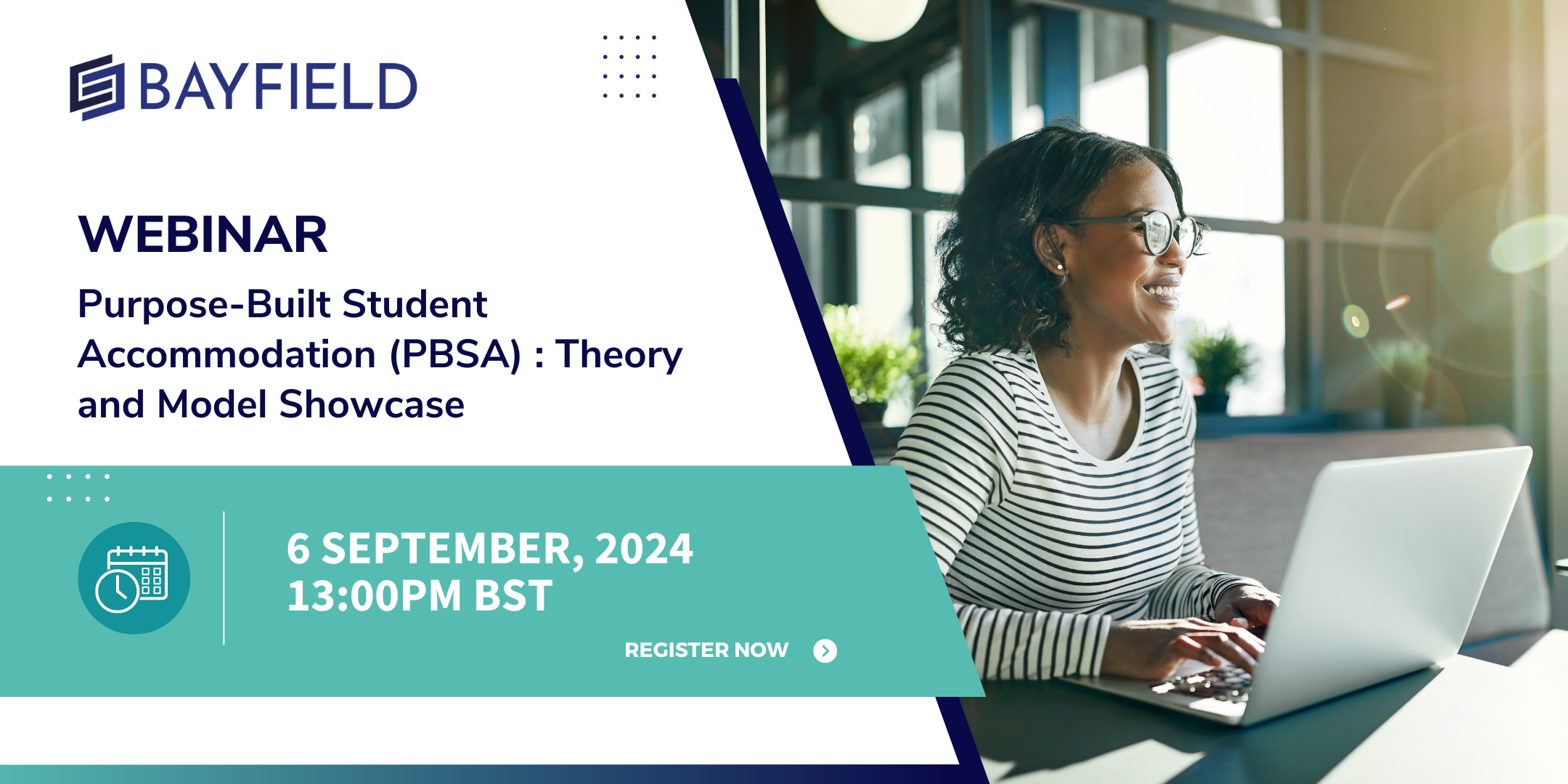
On this webinar, we will discuss strategies that can assist managers in overcoming various challenges critical for inspiring and motivating teams to achieve extraordinary results. We’ll kick off by addressing the transition into a management role, emphasizing the art of delegating tasks and harnessing team capabilities effectively. Key areas such as delegation techniques, time management, and methods to motivate remote teams will be thoroughly discussed. We will begin by addressing the transition to a management role, which entails delegating tasks from one’s previous job to focus more on leveraging team skills. Topics covered will include effective delegation, time management, and strategies for motivating remote teams. Additionally, we will delve into the importance of staff feedback and how to leverage it to enhance your leadership style and clarify your sense of purpose. If you’re new to management and eager to acquire practical tips on cultivating impactful leadership skills, this webinar is tailored for you.

Free Webinar | Demystifying Networking: Strategies for Overcoming Networking Anxiety
4.3(5)By Bayfield Training
They often say, “Fake it until you make it.” But is this advice truly effective? Many of us have experienced the discomfort of being that person standing alone in the corner of a networking event, holding a cup of coffee, grappling with anxiety, and wondering how to break into a group conversation, all while questioning whether we are interesting enough to be heard. In this webinar, we will address the concept of Networking Anxiety and how to overcome negative beliefs and mindsets and we will also discuss key techniques to boost your confidence. Finally, we will explore how to develop effective networking skills such as starting conversations, active listening, and making memorable impressions. Join this webinar to gather some useful tips that will help you create meaningful connections.
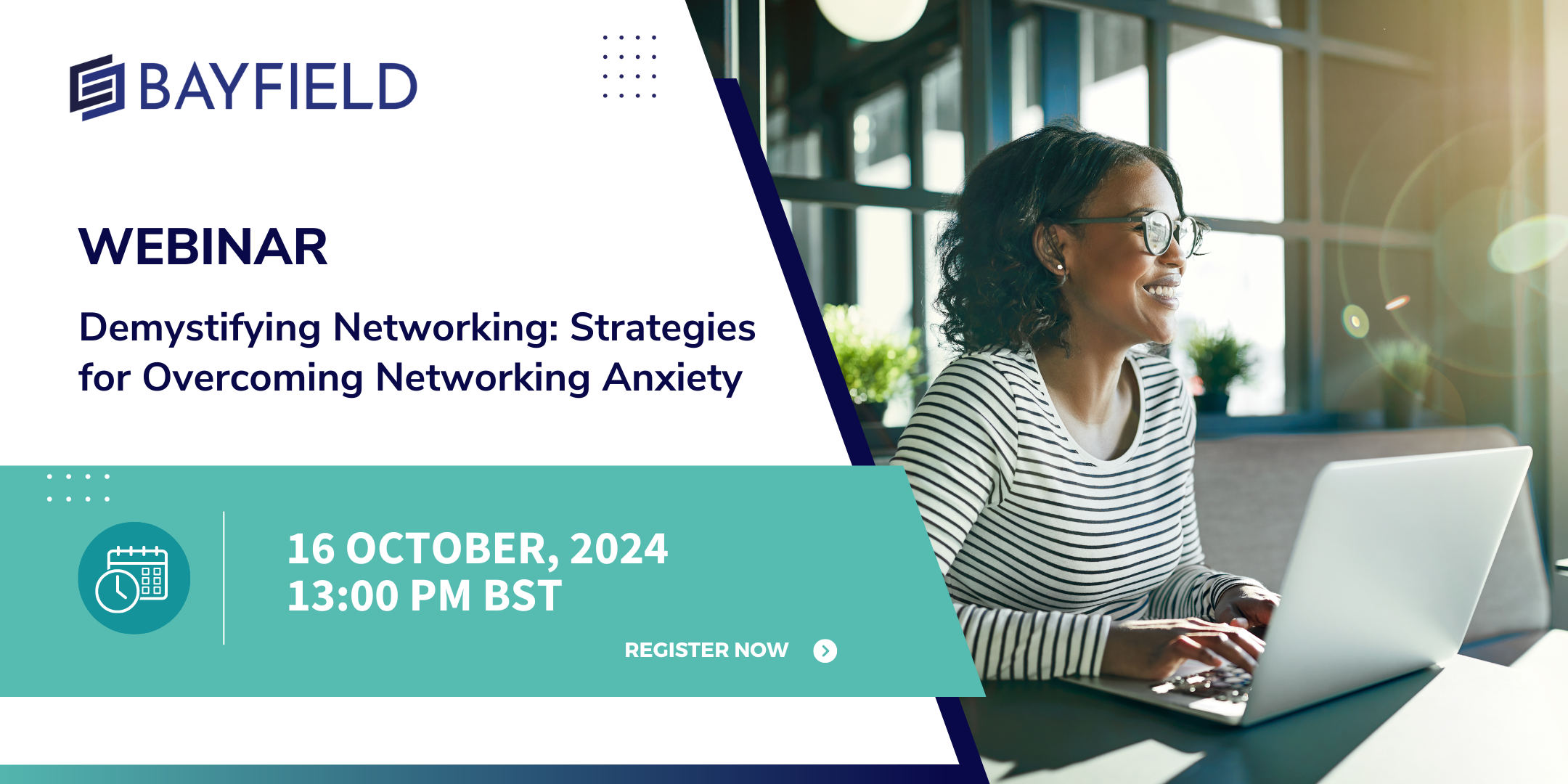
Free Webinar | How to sell your CV effectively and secure practical experience in Real Estate
4.3(5)By Bayfield Training
One of the criticisms levelled at the Real Estate sector is that it has traditionally been a well-connected space, with entry to it dictated by who you know, rather than what you know. With many University degrees in Real Estate teaching theoretical knowledge, how can you articulate this experience on a CV, and obtain greater practical experience with skills like modelling capabilities? In this webinar, Directors at Cobalt Recruitment, Maria Sinclair and Tom Enefer, will go through what new entrants to the Real Estate sector need to have on their CV and the avenues they can take to get more practical experience, including: - How you can communicate your education and modules studied effectively with employers - Tips to make your CV stand out - The industry apprenticeships available - Relevant internships on offer - The university sandwich year placements there are - Courses you can take to get a better understanding of the sector

Affordable housing has become a hot topic for Wall Street investors, politicians, and the general public. In this introductory webinar, we look at what is affordable housing, and review how investment firms are taking advantage of opportunities in the affordable housing market. Secondly, we will review the differences and similarities of the U.K. and U.S. affordable housing markets. Finally, we analyse current policies and trends in the affordable housing market and discuss potential future developments in this sector.

Logistics real estate encompasses commercial structures meticulously tailored for the storage, handling, and distribution of goods, spanning warehouses, distribution centres, and fulfilment hubs. These vital infrastructures support businesses of varying scales, from local retailers to multinational manufacturers, in ensuring streamlined operations. Our webinar will explore various facets of logistics real estate, focusing on pivotal elements like warehouses and distribution centres, and feature a model spotlighting their critical attributes. If you’re eager to deepen your understanding of logistics assets, join us for this insightful session.

Build- to- rent involves the construction of purpose- built residential buildings with the intention of renting out the units for the long term, rather than selling the individually. On this webinar, we will introduce the concept of Build-to-rent (BtR) and explore the key features, including design considerations, financial models and management strategies. We will also discuss the benefits of BTR investors, tenants, and communities as well as potential challenges and risk associated with this type of investment.

VMware Workspace ONE: UEM Bootcamp [V22.x]
By Nexus Human
Duration 5 Days 30 CPD hours This course is intended for Workspace ONE UEM operators and administrators, account managers, solutions architects, solutions engineers, sales engineers, and consultants Overview By the end of the course, you should be able to meet the following objectives: Explain and apply the fundamental techniques for launching and maintaining an intelligence-driven, multiplatform endpoint management solution with Workspace ONE UEM Outline the components of Workspace ONE UEM Explain the general features and functionality enabled with Workspace ONE UEM Summarize basic Workspace ONE administrative functions Explain and deploy common Workspace ONE integrations Securely deploy configurations to Workspace ONE UEM managed devices Onboard device endpoints into Workspace ONE UEM Summarize alternative management methodologies for rugged devices Discuss strategies for maintaining environment and device fleet health Configure and deploy applications to Workspace ONE UEM managed devices Analyze a Workspace ONE UEM deployment Enable email access on devices Integrate Workspace ONE UEM with content repositories and corporate file shares Summarize basic troubleshooting methodologies Outline common troubleshooting techniques in the Workspace ONE UEM console Outline common troubleshooting techniques when integrating enterprise solutions in the Workspace ONE UEM console Summarize common troubleshooting strategies for Workspace ONE UEM managed devices Outline common application management troubleshooting techniques in the Workspace ONE UEM console Summarize common troubleshooting techniques for email management in the Workspace ONE UEM console Explain common troubleshooting approaches for the VMware Unified Access Gateway⢠platform and individual edge services Outline useful troubleshooting tools, such as the Self-Service Portal and VMware Workspace ONE Assist⢠In this five-day course, you learn how to apply the fundamental techniques for launching and maintaining an intelligence-driven, multiplatform endpoint management solution with VMware Workspace ONE© UEM. Through a combination of hands-on labs, simulations, and interactive lectures, you will configure and manage the endpoint life cycle. You will also learn to investigate, analyze, and determine issues that might occur with all the different components of Workspace ONE UEM.By understanding how to effectively troubleshoot product issues, administrators can understand how product services communicate and function, in turn optimizing service and software health management. At the end of five days, you will have the foundational knowledge for effectively managing and conducting basic troubleshooting for Workspace ONE UEM. Course Introduction Introductions and course logistics Course objectives Online resources and references Platform Architecture Summarize the features and functionality of Workspace ONE UEM Outline the benefits of leveraging Workspace ONE UEM Recognize the core and productivity components that make up the Workspace ONE UEM platform Summarize high availability and disaster recovery for the Workspace ONE solution Administration Navigate and customize the Workspace ONE UEM console Summarize the hierarchical management structure Explain the features and functions of Workspace ONE Hub Services Outline account options and permissions Enterprise Integrations Outline the process and requirements to integrate with directory services Explain certificate authentication and practical implementation with Workspace ONE Explain the benefits of integrating an email SMTP service into the Workspace ONE UEM console Describe VMware Dynamic Environment Manager? and its architecture Onboarding Outline the prerequisite configurations in the Workspace ONE UEM environment for onboarding devices for management Outline the steps for setting up autodiscovery in the Workspace ONE UEM console Enroll an endpoint through the VMware Workspace ONE© Intelligent Hub app Summarize platform onboarding options Managing Endpoints Explain the differences between device and user profiles Describe policy management options for Windows and macOS Describe the functions and benefits of using compliance policies Explain the use case for Freestyle Orchestrator Describe the capabilities that sensors and scripts enable Alternative Management Methods Describe the function and benefits of device staging Configure product provisioning in the Workspace ONE UEM console Understand the benefits of deploying a VMware Workspace ONE© Launcher? configuration to Android devices List the system and device requirements for Linux device management in Workspace ONE UEM Applications Describe the features, benefits, and capabilities of application management in Workspace ONE UEM Understand and configure deployment settings for public, internal, and paid applications in the Workspace ONE UEM console Describe the benefits of using Apple Business Manager content integration Describe the benefits of using server-to-client software distribution List the functions and benefits of VMware Workspace ONE© SDK Device Email List the email clients supported by Workspace ONE UEM Configure an Exchange Active Sync profile in the Workspace ONE UEM console Configure VMware Workspace ONE© Boxer settings Summarize the available email infrastructure integration models and describe their workflows Configure email compliance policies and notifications services Content Sharing Describe the benefits of using Content Gateway and the Content Gateway workflows Describe the benefits of integrating content repositories with Workspace ONE UEM Configure a repository in the Workspace ONE UEM console Maintenance Manage endpoints from the Device List View and the Device Details View pages Analyze endpoint deployment and compliance data from Monitor Overview page Fundamentals of Troubleshooting Workspace ONE UEM Outline software troubleshooting logic and support methods Summarize the main process flows for the Workspace ONE UEM components Explain the importance of Workspace ONE UEM process flows for troubleshooting Identify different Workspace ONE UEM log files Workspace ONE UEM Console Troubleshooting Outline the best practices for troubleshooting Workspace ONE UEM console issues Identify common group management and assignment-related issues Outline common issues for Workspace ONE UEM console roles and system settings Understand how analytic events can be used to identity platform errors Summarize the steps for collecting and analyzing Workspace ONE UEM console logs Integration Troubleshooting Outline the common enterprise integrations in Workspace ONE UEM Outline common troubleshooting techniques for the VMware AirWatch© Cloud Connector? Troubleshoot issues related to Directory Services integration Identify directory user and groups synchronization issues Troubleshoot issues related to certificate authority integration Explain VMware Workspace ONE© Access? integration and Workspace ONE Intelligent Hub troubleshooting techniques Endpoint Troubleshooting Compare the endpoint connection topologies in Workspace ONE UEM Outline useful tools and resources for endpoint troubleshooting Summarize the best practices for device enrollment troubleshooting Explain device connectivity troubleshooting techniques Demonstrate how to identify and resolve profile-related issues Identify common compliance policy issues and potential root causes Application Troubleshooting Explain the different scoping questions for troubleshooting applications Review application management configurations Summarize the general tools and resources for application troubleshooting Describe the general logic of troubleshooting public applications Understand internal application issues and potential causes Explain purchased application troubleshooting techniques Unified Access Gateway and Edge Services Troubleshooting Review Unified Access Gateway architecture and edge service workflows Understand Unified Access Gateway general configurations Explain how to utilize Unified Access Gateway related troubleshooting tools and resources Identify and resolve common issues for Content Gateway on Unified Access Gateway Summarize troubleshooting techniques for VMware Workspace ONE© Tunnel? on Unified Access Gateway Email Troubleshooting Review different email architecture and workflows Summarize common errors associated with email profiles Identify tools and resources for email troubleshooting Discuss troubleshooting techniques for VMware AirWatch© Secure Email Gateway? on Unified Access Gateway Outline PowerShell integration issues and techniques to address them Additional Troubleshooting Tools Describe how the Self-Service Portal helps administrators and empowers end users to resolve issues Explain how Workspace ONE Assist can help with troubleshooting endpoints
![VMware Workspace ONE: UEM Bootcamp [V22.x]](https://cademy-images-io.b-cdn.net/9dd9d42b-e7b9-4598-8d01-a30d0144ae51/4c81f130-71bf-4635-b7c6-375aff235529/original.png?width=3840)
Interpersonal Skills
By Nexus Human
Duration 1 Days 6 CPD hours We?ve all met that dynamic, charismatic person that just has a way with others, and has a way of being remembered. This workshop will help participants work towards being that unforgettable person by providing communication skills, negotiation techniques, tips on making an impact, and advice on networking and starting conversations. 1 - Getting Started Icebreaker Housekeeping Items The Parking Lot Workshop Objectives 2 - Verbal Communication Skills Listening and Hearing: They Aren?t the Same Thing Asking Questions Communicating with Power 3 - Non-Verbal Communication Skills Body Language The Signals You Send to Others It?s Not What You Say, It?s How You Say It 4 - Making Small Talk and Moving Beyond The Four Levels of Conversation 5 - Moving the Conversation Along Asking for Examples Using Repetition Using Summary Questions Asking for Clarity and Completeness 6 - Remembering Names Creating a Powerful Introduction Using Mnemonics Uh-Oh?I?ve Forgotten Your Name 7 - Influencing Skills Seeing the Other Side Building a Bridge Giving In Without Giving Up 8 - Bringing People to Your Side A Dash of Emotion Plenty of Facts Bringing It All Together 9 - Sharing Your Opinion Using I-Messages Disagreeing Constructively Building Consensus 10 - Negotiation Basics Preparation Opening Bargaining Closing 11 - Making An Impact Creating a Powerful First Impression Assessing a Situation Being Zealous without Being Offensive 12 - Wrapping Up Words from the Wise Review of Parking Lot Lessons Learned Completion of Action Plans and Evaluations
