- Professional Development
- Medicine & Nursing
- Arts & Crafts
- Health & Wellbeing
- Personal Development
5413 Courses delivered Live Online
Imaginary Mosaic Cafe Starter Course
By Imaginary Mosaic Cafe
Mosaic course online to learn how to make Rainbow Amuse Bouche and Magic Mushroom Soup by following step by step pre- recorded videos.

How to build a system that drives school improvement
By Marell Consulting Limited
If you want to be able to offer a consistently better quality of education for your pupils without the stress that comes with worrying about Ofsted all the time, this workshop is for you.
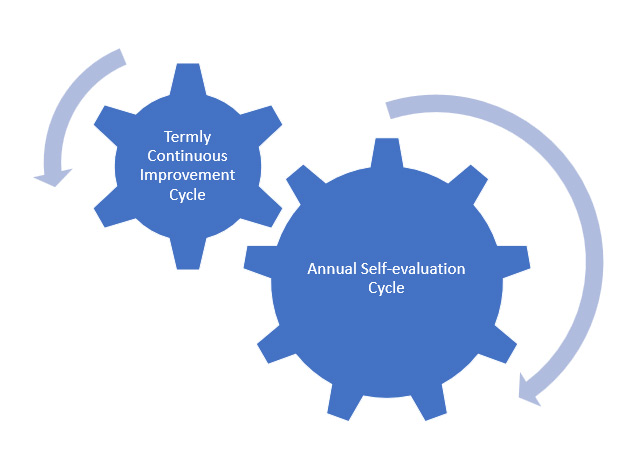
Functional Skills Qualification in Mathematics at Level 2
By Cavity Dental Training
This qualification consists of 2 mandatory components. Learners must complete both the Non-Calculator and Calculator written examinations. The assessments will assess a learner’s representing, analysing, and interpreting skills using numbers, geometry, and statistics in realistic contexts. To achieve an equivalent to GCSE grade C or 4. The qualification is awarded by Highfield OFQUAL-regulated and nationally recognised. Learn about the Functional Skills Qualification in Mathematics at Level 2 Our rolling 12-week course, via live webinar with a dedicated tutor, is designed to discover your weakness and build on those, to enable you to achieve success in Maths to allow you to progress your career in the direction you want. Every Wednesday 4pm – 6pm with full resources and practice papers – you will succeed. As part of one of our apprenticeship courses – This course could be government funded – so ask for more information. Course Dates Every Wednesday 4pm – 6pm 12 week rolling course Costs £350.00 per person (inc. VAT) Any additional resits of exams are charged at £30 each.

Autodesk Maya 10 hrs One to One training
By Real Animation Works
Autodesk face to face training customised and bespoke. Certified Tutors.

CAD Courses | Bespoke 1-2-1 in London
By Real Animation Works
Learn CAD in 10 hrs

Enhancing Performance with Productive Conflict: In-House Training
By IIL Europe Ltd
Enhancing Performance with Productive Conflict: In-House Training Most organizations have typically held the belief that workplace conflict is something that needs to be prevented, resolved, and/or mitigated. After all, conflict creates stress and leads to a variety of performance problems and very real costs. However, what savvy organizations have come to embrace is the understanding that when conflict is truly understood and harnessed, it can be utilized to not only add value to teams, but also enhance workplace performance. Conflict can be productive and make organizations better! Learners will explore the results of a formal, personalized, conflict-related assessment, uncovering targeted nuances of their conflict responses in action. Participants will learn to use basic strategies which allow them to transform destructive conflict responses into more productive ones, especially in the moment when they are happening. What you will Learn At the end of this program, you will be able to: Apply different models for understanding the lifecycle and dynamics of conflict Describe a physiological response to conflict and its impact on communication Recognize the correlation between a person's conflict style and how they respond to conflict Identify your own default responses to conflict and catch them in action Reframe automatic negative thoughts to create more positive interpersonal outcomes Utilize various tactics and strategies to transform destructive conflict responses into productive ones Getting Started Introductions and social agreements Course goal and objectives Opening activities Module 1: The Dynamics and Anatomy of Conflict Conflict basics Dynamics of conflict The anatomy of conflict Module 2: Conflict Styles and Conflict Conflict through the conflict style lens Exploring your style in conflict Destructive responses to conflict Module 3: Changing Your Response to Conflict Changing your conflict response Three steps to productive conflict Choosing a productive conflict response

Photoshop Basics to Essentials Training
By London Design Training Courses
Why Choose Photoshop Basics to Essentials Training Course? Course Link Mastering Photoshop is crucial for securing positions in creative fields such as graphic design, digital design, and user interface (UI) design. Acquiring this skill serves as a foundation to excel in various design programs essential for creative professionals. Duration: 16 hrs. Method: 1-on-1, Personalized attention. Schedule: Tailor your own hours of your choice, available from Monday to Saturday between 9 am and 7 pm. Photoshop Course: Total 16 hrs Module 1: Keyboard and Toolbar Shortcuts Customize toolbars and keyboard shortcuts for efficient workflow Learn essential keyboard shortcuts for faster navigation Module 2: Advanced Layer Management Filter, search, and color code layers for better organization Group and merge layers to streamline your design process Explore Blending Modes for creative effects Module 3: Blending Modes Understand Blending Modes and their usage within layers and effects Apply Blending Modes to enhance your designs Module 4: Layer Comps Discover Layer Comps and their benefits in managing complex designs Create, edit, and update Layer Comps for different design versions Export Layer Comps to PSD, PDF, and JPEG formats Module 5: Drawing Vectors Work with Vector images using shapes and the Pen Tool Use the Direct Selection Tool for precise editing Apply colors and create Clipping Masks with vectors Module 6: Advanced Type Techniques Convert text into Shapes and utilize font style changes with the Pen Tool Use text as a Clipping Mask and create text Outlines Design 3D text for impactful typography Module 7: Advanced Adjustment Layers Master advanced adjustments like Curves, Levels, and Black and White Utilize Selective Color and Gradient Maps for creative color control Module 8: Advanced Selection Techniques Use Smart Radius and Select and Mask for precise selections Learn to select complex objects like hair using Color Range and the Pen Tool Save and manage selections using the Path Panel Module 9: Colorizing Black and White Images Module 10: Displacement Maps Module 11: Advanced Filters Create Trees, Frames, Clouds, and Fire with filters Use Polarized, Wave, and Extrusion for artistic effects like "Japanese Sun" Explore Vanishing Point Filter, Camera RAW, Blur for depth of field, and Filter Gallery Combine 3D text with Vanishing Point for stunning designs Use Liquify for image manipulation Module 12: Introduction to Actions Automate tasks using Photoshop's preset Actions Create your own Actions to save time and effort Module 13: Creating an Animated GIF Learn frame by frame animation Utilize the Timeline to create engaging animated GIFs Learning Outcomes: Master advanced selection techniques, including the Path and Pen Tool, for precise editing. Gain proficiency in advanced layer management and utilize Layer Comps for efficient design organization. Enhance your designs with a deeper understanding and application of Blending Modes. Create visually appealing 3D text and text outlines to add depth and impact to your artwork. Explore advanced Filters like Displacement Maps, Blurs, and Distortion for creative effects. Automate tasks with actions and batch processing, streamlining your workflow. Craft engaging animated GIFs to add dynamic elements to your designs. Skillfully set project requirements by identifying the purpose, target audience, copyright considerations, and project management tasks for successful project execution.

Time Management and Productivity: In-House Training
By IIL Europe Ltd
What you Will Learn Plan and prioritize each day's activities in a more efficient, productive manner Establish strategies to execute priorities and overcome procrastination Understand how to make trade-offs when faced with fire drills How to set and communicate boundary conditions Getting Started Introductions Course orientation Participants' expectations Foundation Concepts Exercise: A day in your life Resources to implement change Mind-set Tool-set Skill-set What is your time really worth? The dynamics of procrastination The myth of multi-tasking Brain Rules - how to optimize your efficiency Organization and Prioritization Time management best practices Goal setting Exercise: Identifying your priorities The importance of organization Time management framework Prioritizing time Time Management Techniques Tips for managing time Nine ways to overcome procrastination The STING technique Managing your time o Handling unplanned urgencies o Dealing with information overload Delegation and managing others' time Creating your personal action plan Summary Course summary and next steps Applying what you have learned

Grateful Leadership: In-House Training
By IIL Europe Ltd
Grateful Leadership: In-House Training Effective leaders must find ways to enhance people's level of engagement, commitment, and support, especially during the difficult periods of time that all organizations may face. Grateful leaders can tap into the power of personal commitment and dedication by acknowledging people in an authentic and heartfelt manner. Those leaders who model true acknowledgment behavior will inspire others to do the same and to want to dramatically increase their levels of contribution to the organization, making the power of acknowledgment transformational. What you will Learn You'll learn how to: Understand and develop the capability to act upon the need for Grateful Leadership to create a culture of appreciation in the workplace Understand the potentially huge benefits of Grateful Leadership in the workplace Overcome the barriers to using acknowledgment Demonstrate the language and subtleties of authentic and heartfelt acknowledgement behavior Describe the Seven Principles of Acknowledgment for 'High-Interest Benefits' in the context of participant's personal leadership style Describe how to coach teams, managers, and other corporate stakeholders in using Grateful Leadership to produce breakthrough results Getting Started Introductions Course goals and objectives Introspection on the practice of Grateful Leadership The Workforce Engagement Sustainability Challenge Employees who are engaged, not engaged, and actively disengaged The costs of non-engagement Meeting the workforce engagement challenge Acknowledgment, Engagement, and Leadership Acknowledgment and its benefits Recognition versus acknowledgment 'Challenging people' case study Blanchard, Covey, Keith (Servant Leadership): how acknowledgment fits into these leadership models Leadership and acknowledgment The 5 C's - Consciousness, Courage, Choice, Communication, Commitment Employing the Power of Acknowledgment Overcoming barriers to acknowledgment The Seven High-Interest Benefits Principles of Acknowledgment Exploring the acknowledgment process Applying the Principles of Acknowledgment within the Context of Your Personal Leadership Style Case study The ROI of Grateful Leadership Creating your Grateful Leadership Personal Action Plan™ Creating a Vision Statement for your organization that incorporates Grateful Leadership into your corporate culture The 360° Grateful Leadership Competency Assessment Summary What did we learn, and how can we implement this in our work environments?

Vectorworks and Sketchup Help in Interior Design projects
By Real Animation Works
Vectorworks Course face to face One to one
