- Professional Development
- Medicine & Nursing
- Arts & Crafts
- Health & Wellbeing
- Personal Development
3385 Courses delivered Live Online
S4F00 Overview of Finance in SAP S/4HANA
By Nexus Human
Duration 2 Days 12 CPD hours This course is intended for Application Consultant Business Analyst Business Process Architect Business Process Owner /Team Lead /Power User Enterprise Architect Executive Program/Project Manager Overview This course will prepare you to: Identify the key functional areas of SAP S/4HANA Finance Describe the capabilities of SAP S/4HANA Finance using selected business processes Understand integration aspects between Finance and Management Accounting Understand the concept of SAP FIORI in the context of SAP S/4HANA Finance This course will prepare you to Identify the key functional areas of SAP S/4HANA Finance Describe the capabilities of SAP S/4HANA Finance using selected business processes Understand integration aspects between Finance and Management Accounting Understand the concept of SAP FIORI in the context of SAP S/4HANA Finance Course Outline Positioning of Finance processes in the SAP S/4HANA Finance solution Financial Accounting: General Ledger Accounting Financial Accounting: Accounts Payable Integration Aspects between materials Management and Financial Accounting Management Accounting: Cost Centers Management Accounting: Internal Orders Financial Accounting: Asset Accounting Financial Accounting: Accounts Receivable Brief Overview of the Central Finance Option

MB-230T01 Dynamics 365 for Customer Engagement for Customer Service
By Nexus Human
Duration 4 Days 24 CPD hours This course is intended for A Dynamics 365 Customer Engagement Functional Consultant is responsible for performing discovery, capturing requirements, engaging subject matter experts and stakeholders, translating requirements, and configuring the solution and applications. The Functional Consultant implements a solution using out-of-the-box capabilities, codeless extensibility, application, and service integrations. Overview Install and configure the customer service app Identify common customer service scenarios Complete a case resolution process Analyze customer service data Automate case management record processing Create and use knowledge articles Create and use entitlements and service level agreements Microsoft Dynamics 365 for Customer Service offers any organization an opportunity for customer success. Using tools such as automatic case creation and queue management frees up time to dedicate where a greater impact can be made, directly with customers. Our team of globally recognized experts take students step by step, from creating cases, to interacting with customers, to resolving those cases. Once those cases are resolved, students will learn from data analysis the key details to help resolve similar cases faster or avoid new issues altogether. Customer Service Overview Lesson 1: Create case records Lesson 2: Related service apps Lesson 3: Analytics for service Lesson 4: AI for service Lesson 5: Configuring customer service Lesson 6: Module summary Case Management Lesson 1: Case management overview Lesson 2: Creating case records Lesson 3: Queue management Lesson 4: Case routing Lesson 5: Resolving cases Lesson 6: Module summary Service Level Agreements and Entitlements Lesson 1: SLA and entitlement overview Lesson 2: Create and manage entitlements Lesson 3: Create and manage S Knowledge Management Lesson 1: Knowledge management overview Lesson 2: Authoring and organizing Lesson 3: Use knowledge content Lesson 4: Manage knowledge content Lesson 5: Module summary Additional course details: Nexus Humans MB-230T01 Dynamics 365 for Customer Engagement for Customer Service training program is a workshop that presents an invigorating mix of sessions, lessons, and masterclasses meticulously crafted to propel your learning expedition forward. This immersive bootcamp-style experience boasts interactive lectures, hands-on labs, and collaborative hackathons, all strategically designed to fortify fundamental concepts. Guided by seasoned coaches, each session offers priceless insights and practical skills crucial for honing your expertise. Whether you're stepping into the realm of professional skills or a seasoned professional, this comprehensive course ensures you're equipped with the knowledge and prowess necessary for success. While we feel this is the best course for the MB-230T01 Dynamics 365 for Customer Engagement for Customer Service course and one of our Top 10 we encourage you to read the course outline to make sure it is the right content for you. Additionally, private sessions, closed classes or dedicated events are available both live online and at our training centres in Dublin and London, as well as at your offices anywhere in the UK, Ireland or across EMEA.

Leading People through Change (Virtual)
By IIL Europe Ltd
Leading People through Change (Virtual) Research shows that 70% of change initiatives fail in large organizations. The largest factor contributing to this failure rate is leadership - the inability to plan and lead people through change. In many change situations, tremendous focus is put on strategy, processes, and systems, while the issue of changing people's behavior is assumed it will 'just happen'. In this interactive course, you will learn why the people side of change is crucial. We will begin by understanding why and how people resist change, and how important it is to become strong and effective change champions. Next, we will focus on critical change management practices - creating our vision of the future state, planning for acceptance in our change audience and stakeholders, mitigating threats, and capitalizing on opportunities. We will use metrics to plan, show progress, and confirm success. Lastly, we will focus on the need to reinforce and sustain change, and to prevent relapse to old ways and methods. What you will Learn At the end of this program, you will be able to: Realize the nature of change and describe how resistance manifests in people Compare prevalent change models and categorize their similarities Identify and rate the skills, traits, and behaviors of effective change champions Envision the future state and assess stakeholders Plan for change communication, training, and risks Evaluate change effectiveness using feedback and metrics Develop reinforcement practices for benefits and communication Getting Started Foundation Concepts What is Change? Resistance to Change Common Change Management Theories Becoming a Change Champion Plan Envisioning the future state Planning for people Change management plan Do Change communication Training Piloting Risks Study Feedback Metrics Variance analysis Act Benefits realization Change sustainment Reinforcement messaging and communications Summary and Next Steps

TP2897 Advanced Jira Workshop Training
By Nexus Human
Duration 1 Days 6 CPD hours In this hands on workshop for Agile Scrum Masters, Release Train Engineers and anyone serving as Jira Administrators, Jira experts will lead you through advanced configuration and customization settings in Jira, from installation through to customized screens, workflows, filters and reports. Jira Administration Adding and managing Users Administering and managing Groups Global Jira Settings Jira layout and interface customization User authentication and security Jira Customization Customization of screens and fields Customization of workflows Project and Board Administration Configuring and managing Projects Configuring and managing Boards Creating and managing Filters JQL Jira Integration Integrating Jira with Atlassian Tools Retrospectives and Documentation in Confluence Code management with Bitbucket Integration management with Bamboo Building a Dashboard with gadgets Jira Plug-ins and Marketplace

Excel - Excel Essentials and Formulas
By Nexus Human
Duration 1 Days 6 CPD hours This course is intended for To ensure success, students will need to be familiar with using personal computers and should have experience using a keyboard and mouse. Students should also be comfortable working in the Windows environment and be able to manage information on their computers. Overview Upon successful completion of this course, you will be able to create and develop Excel worksheets and workbooks in order to work with and analyse the data that is critical to the success of your organisation. This course is intended for those who wish to gain the foundational understanding of Excel that is necessary to create and work with electronic spreadsheets. Excel can help you organise, calculate, analyse, revise, update, and present your data. Getting Started with Excel Navigate the Excel User Interface Use Excel Commands Create and Save a Basic Workbook Enter and Edit Cell Data Fill Cells with Series of Data (AutoFill and Flash Fill) Use Excel Help Performing Calculations Create Worksheet Formulas Insert Functions and use Autocomplete Reuse Formulas and Functions Create an Absolute Reference Modifying a Worksheet Insert, Delete, and Adjust Cells, Columns, and Rows Move and Copy Data between Cells Search for and Replace Data Use Spellcheck and Proofing Formatting a Worksheet Apply Text Formats Apply Number Formats Align Cell Contents Apply and Copy Cell Styles Apply Basic Conditional Formatting Printing Workbooks Preview and Print a Workbook Controlling Page Layout Adding Headers and Footers Set Print Titles and Print Ranges Managing Workbooks Manage Worksheets Insert and Delete Worksheets Manage Workbook and Worksheet Views Manage Workbook Properties

Excel - Automating Excel with Macros and Analysis Tools
By Nexus Human
Duration 1 Days 6 CPD hours This course is intended for To ensure success, students should have completed Excel Essentials and Excel Functions Including Pivot Tables and Lookups or have the equivalent knowledge and experience. Overview Upon successful completion of this course, students will be able to enhance productivity and efficiency by streamlining workflow, collaborate with others, and audit and analyse data. This course is designed for students desiring to gain skills necessary to create macros, collaborate with others, audit and analyse data, incorporate multiple data sources, and import data. Working with Multiple Worksheets and Workbooks Working with Named Ranges Link Cells Across Worksheets and Workbooks Use 3D References to Calculate Across Worksheets Consolidate Data Use Formula Auditing and Error Checking Reveal Formulas Trace Cell Precedents and Dependents Locate Errors in Formulas Watch and Evaluate Formulas Reviewing and Protecting Workbooks Control Data Entry via Data Validation Protect Workbook Access Protect Worksheets and Cell Content Add and Edit Comments Prepare a Workbook for Distribution Modify Excel's Default Settings Using Macros to Automate Workbook Functionality Create Macros via Recording Run Macros via Buttons and Shortcuts Assign Macros to the Quick Access Toolbar and Ribbon Assign Macros to Objects View Macro Code Forecasting and Analysis Data Use Conditional Formatting to Highlight, Sort and Filter Key Data Advanced Conditional Formatting using Formulas Create Sparklines to Visualise Data Add Trendlines to Charts to Visualise and Forecast Trends Use Data Tables and Scenarios to Project Potential Outcomes Use Goal Seek to Calculate Outcomes Forecast Data Trends Using Solver

Mastering the Dynamics of the Colour Energies
By colour-energies.com
Gain insights into how to master the dynamics of the opposite colour energies and see the dynamics within your team shift towards healthy relationships. Watch as your bottom line improves as suddenly more is getting done in a smarter way.
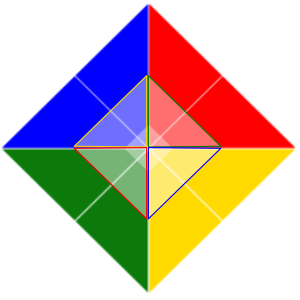
Overcoming Anxiety with NLP
By Proactive NLP Ltd
Overcoming Anxiety with NLP is a three hour online workshop with Accredited Trainer of NLP and Clinical Hypnotherapist Paul McGowran of proactivenlp.com. During the workshop Paul will take delegates through understanding how to resolve their own anxiety using NLP thinking and techniques. You can live a life without anxiety, sign up now.
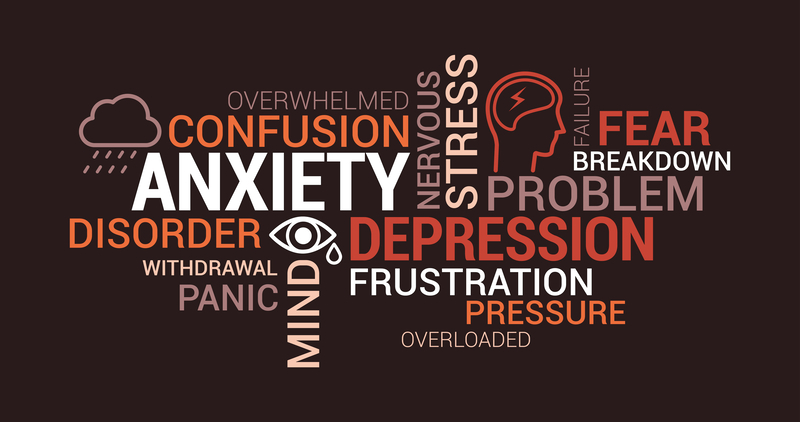
Microsoft Excel Introduction - Online classroom
By Microsoft Office Training
Course Objectives This course aims to provide delegates with a foundation for Excel knowledge and skills. ' Customer Feedback Great course and excellent trainer. Thanks Tracy Preston - Western Power Distribution Very helpful course. Would definitely take another one. Pedro was very patient and made it fun and engaged with us all. Laura Smith - James Grant Very professional and well mannered, fun and pleasant at the same time. I learnt a lot Carolina Foster - CNN 1 year email support service Take a look at the consistent excellent feedback from trainees visiting our site ms-officetraining co uk With more than 20 years experience, we deliver courses on all levels of the Desktop version of Microsoft Office and Office 365; ranging from Beginner, Intermediate, Advanced to the VBA level. Our trainers are Microsoft certified professionals with a proven track record with several years experience in delivering public, one to one, tailored and bespoke courses. Tailored in company training courses: You can choose to run the course exactly as they are outlined by us or we can customise it so that it meets your specific needs. A tailored or bespoke course will follow the standard outline but may be adapted to your specific organisational needs. Please visit our site (ms-officetraining co uk) to get a feel of the excellent feedback our courses have had and look at other courses you might be interested in. What is Excel? The Excel Interface Ribbon, Tabs and Groups Microsoft Office Backstage view Working with Workbooks Create a blank Workbook Create a Workbook using a Template Opening and saving Files Working with worksheets Worksheet navigation Select one or multiple Worksheets Insert, Move, Copy or Delete a Worksheet Working with Cells, Rows & Columns Cell References How to select cells or ranges Different types of data Move, Copy and Delete cells Pasting Options Find and Replace Working with Rows and Columns Overview of formulas in Excel Autocalculation The parts of an Excel formula Using calculation operators in Excel formulas The difference between Absolute, Relative and Mixed references Using Excel functions; Sum, Average, Max and Min Cell Formatting Font Format options Number Format options Change the Fill and Borders Cell Alignment An Introduction to Charts Create a simple Chart Format your chart Page Layout and Print Page Layout and Page Break View Change the Page Orientation Set Page Margins Headers and Footers in a worksheet Print a worksheet or workbook Who is this course for? Who is this course for? For those who want to explore in more detail formulas and functions, data analysis and data presentation. Requirements Requirements General knowledge of the Windows OS Career path Career path Excel know-how can instantly increase your job prospects as well as your salary. 80 percent of job openings require spreadsheet and word-processing software skills Certificates Certificates Certificate of completion Digital certificate - Included

Introduction to health and safety - best-practice (In-House)
By The In House Training Company
Health and safety awareness training is mandatory for staff at all levels of an organisation. This is the ideal course to satisfy that requirement - a stimulating 'entry-level' programme explaining how health and safety should be managed in any working environment. The course outlines the basics of health and safety law and how organisations and individuals can become liable for health and safety offences. Roles and responsibilities for health and safety are discussed by reference to the key legislation and the expert trainer will explore with the delegates how these responsibilities are managed in practice in different types of organisation. The principles of risk assessment will be considered and their practical implementation discussed in relation to the management of the various hazards that are likely to be present in a typical workplace. This course will give staff: An understanding of health and safety law, liability and enforcement An explanation of the principles of health and safety management in the workplace and an understanding of who should be responsible for different aspects of health and safety A practical explanation of risk assessment and what constitutes a suitable and sufficient assessment A broad knowledge of the typical hazards in a workplace and how these should be managed 1 Overview of health and safety law Statute and civil law Liability and enforcement Statutory duties Contract law 2 Legislative framework The workplace - extent of responsibility / shared responsibility Relevant legislation 3 Management of Health and Safety Health and Safety at Work etc Act 1974 Management of Health and Safety at Work Regulations 1999 Workplace (Health, Safety and Welfare) Regulations 1992 Accident Reporting (RIDDOR) Consultation with Employees and Safety Committees 4 Risk management within your organisation Business risk management Health and safety risk management The principles of risk assessment Transferring the risk to contractors and third parties 5 Risk assessment exercise - 'Challenge Anneka' 6 Managing the hazards in the workplace Work equipment Lifting equipment Display screens Manual handling Fire Chemicals (COSHH) Personal protective equipment (PPE) 7 Practical exercise - Workplace inspection 8 Questions, discussion and review
