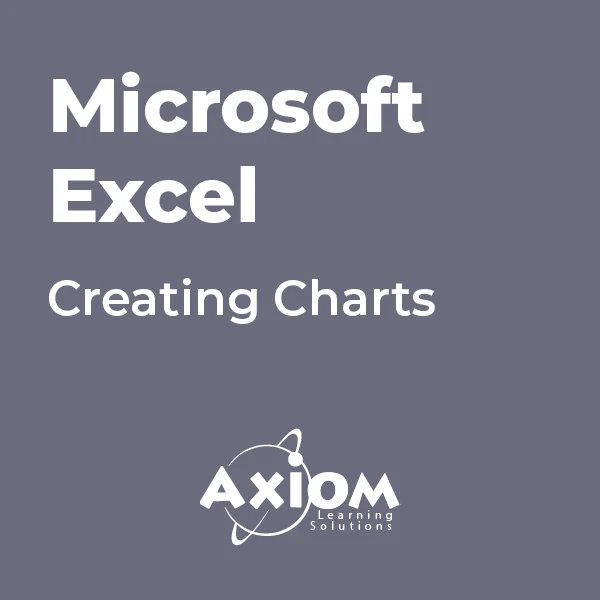- Professional Development
- Medicine & Nursing
- Arts & Crafts
- Health & Wellbeing
- Personal Development
3678 Courses delivered Live Online
Introduction to Project Management (Virtual)
By IIL Europe Ltd
Introduction to Project Management (Virtual) This course provides practical insights into what is project management and how it is performed in a structured manner.You will learn how projects are selected, initiated, planned, executed, monitored and control, as well as closed, which could serve you ubiquitously. The goal of this course is to provide a minimally essential orientation to practical project management concepts, tools, and techniques. You will be provided with enough of these that can be applied from both a project manager and a key stakeholder perspective. Getting Started Introductions Course orientation Participants' expectations Foundation Concepts Key terms and concepts Organizational framework Leadership framework Originating and Initiating Originating projects Initiating projects Planning Planning overview Scope and quality planning Resources and risk planning Schedule and cost planning Project baselining Executing and Controlling Executing Monitoring and Controlling Closing Project closing overview Closing administratively Closing financially

Vray for Maya Essentials Course
By ATL Autocad Training London
Why Choose Vray for Maya Essentials Course? Learn V-Ray's power for stunning 3D visualizations. In design and architecture, it's essential for effective idea communication, offering an intuitive interface and efficient rendering, ensuring faster images and animations. Click here for more info: Website Duration: 10 hours Training Approach: 1-To-1 Sessions. Schedule: Customize your schedule by pre-booking a convenient hour of your choice, available Mon to Sat between 9 am and 7 pm. Module 1: Introduction to Vray for Maya (2 hours) Understand the significance of Vray and its integration with Maya. Installation and setup of Vray for Maya. Familiarize with the Vray interface, workflow, and materials overview. Module 2: Lighting with Vray (2 hours) Explore various lighting techniques in Vray. Understand different Vray lights and their settings. Master the creation and control of Vray sun, sky, dome lighting, and IES lights. Learn efficient lighting workflows with Vray. Module 3: Vray Camera (2 hours) Grasp Vray camera settings and exposure control. Work with Vray depth of field and create camera animations. Understand Vray frame buffer functionalities. Module 4: Vray Materials (2 hours) Explore Vray materials, realistic material creation, and custom material libraries. Utilize Vray material overrides for enhanced customization. Module 5: Vray Rendering and Post Production (2 hours) Dive into Vray rendering settings and techniques for both images and animations. Enhance post-production skills using Photoshop and Vray frame buffer. Learn the art of compositing Vray render elements and utilizing Vray denoiser. Additional Topics Covered: Global Illumination in VRay: Exploring techniques such as Irradiance Map, Light Cache, Quasi-Monte Carlo/Brute Force, and Environmental Lighting. Image Sampling: Understanding Fixed, Adaptive QMC, and Adaptive Subdivisions for optimal rendering quality. VRay Lights: Mastering Plane Light, Dome Light, Sphere Light, VRay Sun, VRay Shadow, Image-Based Lighting HDRI, and Object-Based Lighting. VRay Camera: Manipulating Focal Length, Film Speed, and Shutter Speed for precise camera control. VRay Materials: Customizing Diffuse Color, Reflection, Refraction, and Blurry Reflections for lifelike material creation. Rendering Test Scenes: Practical application by rendering interior and exterior scenes for a hands-on learning experience. V-Ray-Maya Trial https://www.chaos.com Master Vray for Maya to create high-quality renders. Apply various lighting techniques for realistic and visually appealing scenes. Control Vray camera settings and create dynamic shots. Create and customize realistic Vray materials for 3D scenes. Optimize rendering settings for high-quality output. Enhance renders with post-production techniques in Photoshop. Establish an efficient workflow with Vray in Maya. Gain hands-on experience and access valuable resources for further practice. Vray Proficiency: Master Vray tools, interface, and workflows in Maya for advanced 3D visualization. Advanced Lighting Skills: Expertise in diverse lighting techniques, including Vray sun, sky, and IES lights. Camera Control: Proficient manipulation of Vray camera settings, exposure, and animations. Material Customization: Create and customize realistic materials, utilizing custom libraries and overrides. Rendering Excellence: Skills in rendering images and animations, post-production, and compositing techniques. Global Illumination Mastery: Understand advanced global illumination methods for realistic scene lighting. Potential Jobs: 3D Lighting Artist: Specialize in illuminating scenes for films, games, or animations. 3D Visualization Specialist: Create realistic architectural or product visualizations. 3D Rendering Specialist: Focus on rendering high-quality images and animations. 3D Animator: Animate scenes within the context of realistic lighting. 3D Modeler: Develop detailed 3D models, ensuring realistic rendering. Visualization Consultant: Provide expert advice on visualization techniques. Freelance Vray Artist: Work independently on diverse projects, rendering scenes with exceptional realism. Expert Guidance: Receive guidance from certified tutors and industry professionals, benefitting from their deep expertise and practical insights. They will share valuable tips and techniques to enhance your rendering skills. Flexible Learning: Choose between in-person or live online sessions, tailored to your preference and location. Schedule training at your convenience, available Monday to Sunday, 9 am to 8 pm. Lifetime Assistance: Access lifetime email support, ensuring continuous guidance even after course completion. Our dedicated team is committed to addressing your queries and helping you overcome challenges. Unlock Your Potential: Enroll in our V-Ray for Maya Training Course to harness the power of this industry-leading rendering engine. Elevate your visual effects and animation skills, unleashing your creativity with stunning and lifelike renders.

Rhino 3d training course 1-2-1
By Real Animation Works
Rhino 3d face to face training customised and bespoke Online or Face to Face

Certified Internet of Things Practitioner
By Mpi Learning - Professional Learning And Development Provider
In this course, students will learn general strategies for planning, designing, developing, implementing, and maintaining an IoT system through various case studies and by assembling and configuring an IoT device to work in a sensor network.

This 2 hour digital training session is CPD accredited. It utilises lived experience and a filmed version of our acclaimed theatre production MOCKINGBIRD HIGH - a compelling and lyrical account of the devastating impact of domestic abuse on two teenage children and their mother. Plus interactive activities, group discussion to explore the relevance to your work practice and a support pdf.

Global Power Shifts and China's Evolving Role in Africa | Live Online Learning
By https://gada-academy.cademy.io/
Explore China’s growing influence in Africa through this in-depth course. Weekly themes blend history, trends, and analysis to unpack the economic, political, and social layers of this evolving relationship. Gain a nuanced view of its impact on Africa’s global role
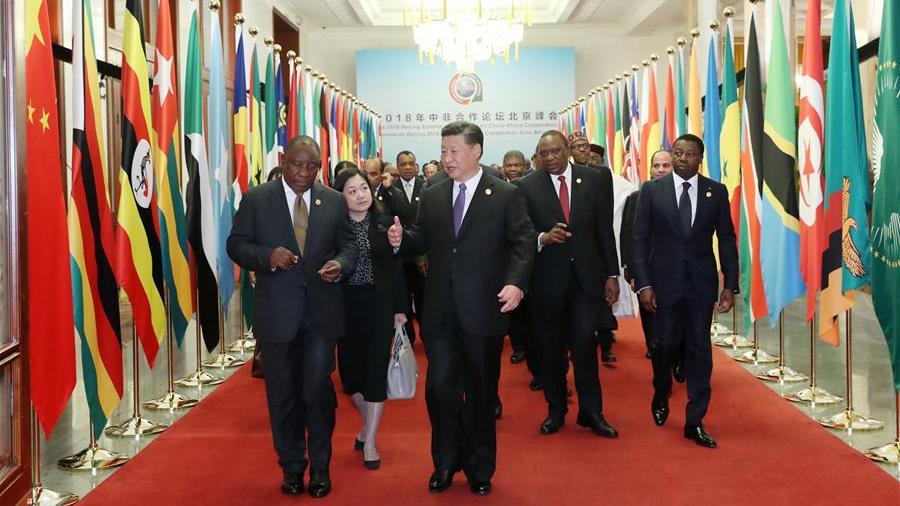
ITIL 4 Specialist: Create, Deliver and Support: Virtual In-House Training
By IIL Europe Ltd
ITIL® 4 Specialist: Create, Deliver and Support: Virtual In-House Training The ITIL® 4 Specialist: Create, Deliver, and Support module is part of the Managing Professional stream for ITIL® 4. Candidates need to pass the related certification exam for working towards the Managing Professional (MP) designation. This course is based on the ITIL® 4 Specialist: Create, Deliver, and Support exam specifications from AXELOS. With the help of ITIL® 4 concepts and terminology, exercises, and examples included in the course, candidates acquire the relevant knowledge required to pass the certification exam. What You Will Learn The learning objectives of the course are based on the following learning outcomes of the ITIL® 4 Specialist: Create, Deliver, and Support exam specification: Understand how to plan and build a service value stream to create, deliver, and support services Know how relevant ITIL® practices contribute to the creation, delivery, and support across the SVS and value streams Know how to create, deliver, and support services Organization and Culture Organizational Structures Team Culture Continuous Improvement Collaborative Culture Customer-Oriented Mindset Positive Communication Effective Teams Capabilities, Roles, and Competencies Workforce Planning Employee Satisfaction Management Results-Based Measuring and Reporting Information Technology to Create, Deliver, and Support Service Integration and Data Sharing Reporting and Advanced Analytics Collaboration and Workflow Robotic Process Automation Artificial Intelligence and Machine Learning CI / CD Information Model Value Stream Anatomy of a Value Stream Designing a Value Stream Value Stream Mapping Value Stream to Create, Deliver, and Support Services Value Stream for Creation of a New Service Value Stream for User Support Value Stream Model for Restoration of a Live Service Prioritize and Manage Work Managing Queues and Backlogs Shift-Left Approach Prioritizing Work Commercial and Sourcing Considerations Build or Buy Sourcing Models Service Integration and Management

FortiManager
By Nexus Human
Duration 2 Days 12 CPD hours This course is intended for This course is intended for anyone who is responsible for day-to-day management of many FortiGate devices via the FortiManager platform. Overview Describe capabilities of FortiManager Add FortiGate devices to Device Manager and import their running configuration Use provisioning templates and scripts for device-level changes across many devices Identify the synchronization states Manage the revision history of managed devices Offer a local FortiGuard Distribution Server to your Fortinet devices Deploy administrative domains (ADOMs) to support multiple customers on a single FortiManager Manage firewall policies across multiple FortiGate devices using policy packages with shared and dynamic objects Deploy policies and objects from the global ADOM to multiple ADOMs Explain high availability, backup, and recovery options for FortiManager Compare methods for centrally managing IPsec VPNs Explain the restricted ''admin'' profile and API high-level usage Use workspaces and workflow mode Identify steps to replace a managed FortiGate device Manage FortiGate devices' firmware centrally In this 2-day class, you will learn the fundamentals of using FortiManager for centralized network administration of many FortiGate devices. Example use cases include large enterprise and carrier networks. Course Outline Module1 - Introduction and Initial Configuration Module2 - Administration and Management Module3 - Device Registration Module4 - Device Level Configuration and Installation Module5 - Policy and Objects Module6 - Manager Panes Module7 - Diagnostics and Troubleshooting Module8 - Advanced Configuration Additional course details: Nexus Humans FortiManager training program is a workshop that presents an invigorating mix of sessions, lessons, and masterclasses meticulously crafted to propel your learning expedition forward. This immersive bootcamp-style experience boasts interactive lectures, hands-on labs, and collaborative hackathons, all strategically designed to fortify fundamental concepts. Guided by seasoned coaches, each session offers priceless insights and practical skills crucial for honing your expertise. Whether you're stepping into the realm of professional skills or a seasoned professional, this comprehensive course ensures you're equipped with the knowledge and prowess necessary for success. While we feel this is the best course for the FortiManager course and one of our Top 10 we encourage you to read the course outline to make sure it is the right content for you. Additionally, private sessions, closed classes or dedicated events are available both live online and at our training centres in Dublin and London, as well as at your offices anywhere in the UK, Ireland or across EMEA.

Microsoft Excel - Creating Charts
By AXIOM Learning Solutions