- Professional Development
- Medicine & Nursing
- Arts & Crafts
- Health & Wellbeing
- Personal Development
2414 Courses delivered Live Online
Developing Effective Working Relationships
By Underscore Group
Understand and explore what you and others do that develops and destroys working relationships. Course overview Duration: 2 days (13 hours) This is an exciting opportunity to dive into the very heart of human behaviour as we encourage you to explore what you and others do that develops and destroys working relationships. We start by getting you to determine where in your working life you need to develop effective relationships before guiding you through a process of analysing personalities and behaviours and then giving you the skills to create and maintain great relationships. Objectives By the end of the course you will be able to: Create a stakeholder map and analyse which relationships need to be developed Describe different personality types and how these can cause connection and conflict Develop behaviours that help build relationships Bring more assertiveness to your relationships Have courageous conversations and handle conflict should it occur Content Getting started The benefits of great working relationships Determining what you want specifically from your relationships at work Developing a stakeholder map to enable you to analyse who you need to build relationships with and how you might do this Defining your personal brand How your personal brand could impact relationships Understanding others Exploring different personality types Understanding how others are both similar and different to you Identifying when personality differences might cause conflict Better Behaviour Exploring the concept of transactional analysis How transactional analysis can help to build or break relationships Understanding life positions How life positions impact your behaviour and that of others How to use transactional analysis in creating better relationships Developing Relationships Understanding the common ways poor communication can cause problems in relationships Developing assertive communication Making human connections at work in order to build better relationships and create trust Maintaining Relationships Recognition and Tiny Noticeable Things How to have courageous conversations e.g. giving feedback A model for handling conflict when it occurs

Word email merge
By Underscore Group
Learn how to create a mail merge in Word to allow you to send personalized emails to groups of people. Course overview Duration: 2 hours This course looks at how you can create a list of contacts with emails and then build a document to email out to everyone. This ensures that everyone gets a personal email but no one else sees the recipients. Objectives By the end of the course you will be able to: Create source data to use in a merge Create a document to email out Attach source data contacts Filter recipients Send out emails to all Content Creating source contact data Creating your source data in Excel Creating a Word mail merge document Starting a mail merge document Attaching your source contact data Building the document Emailing your document Previewing the results Running a test to a document Setting up any filters Sending your document to emails

Mental Toughness
By Underscore Group
Understand the Mental Toughness model and look at how to improve your mental toughness with the 4c’s. Course overview Duration: 1 day (6.5 hours) Mental toughness is the ability to resist, manage and overcome doubts, worries, concerns and circumstances that prevent you from succeeding, or excelling at a task or towards an objective or a performance outcome that you set out to achieve. Our one day programme can help you to achieve this by using tools and techniques to help you perform under pressure and ensure your wellbeing. Objectives By the end of the course you will to: Identify the causes of stress and how to prevent them Assess your mental toughness using the MTQ48 measure Use tools and techniques to develop your mental toughness Content Understanding Stress, Pressure and Challenge The causes of stress How stress can manifest itself Threat response The Stress performance curve Stress, challenge and pressure Positive stress Mental Toughness, Stress Management and Resilience Defining stress management, resilience and mental toughness How they differ and how they affect each other Mental Toughness Understanding mental toughness The importance of mental toughness The benefits of developing your mental toughness The 4 Cs of Mental Toughness How we approach Challenge Control our emotions Develop Confidence Create Commitment MTQ48 Profile Understanding your MTQ48 profile Looking at your mental toughness Areas for development Developing Mental Toughness Managing physical energy to deal with stress Developing healthy habits for managing stress Multitasking and the ability to focus Identifying unhelpful thought patterns Positive and pragmatic thinking approaches Managing your approach to change and challenge Ways of developing mental toughness
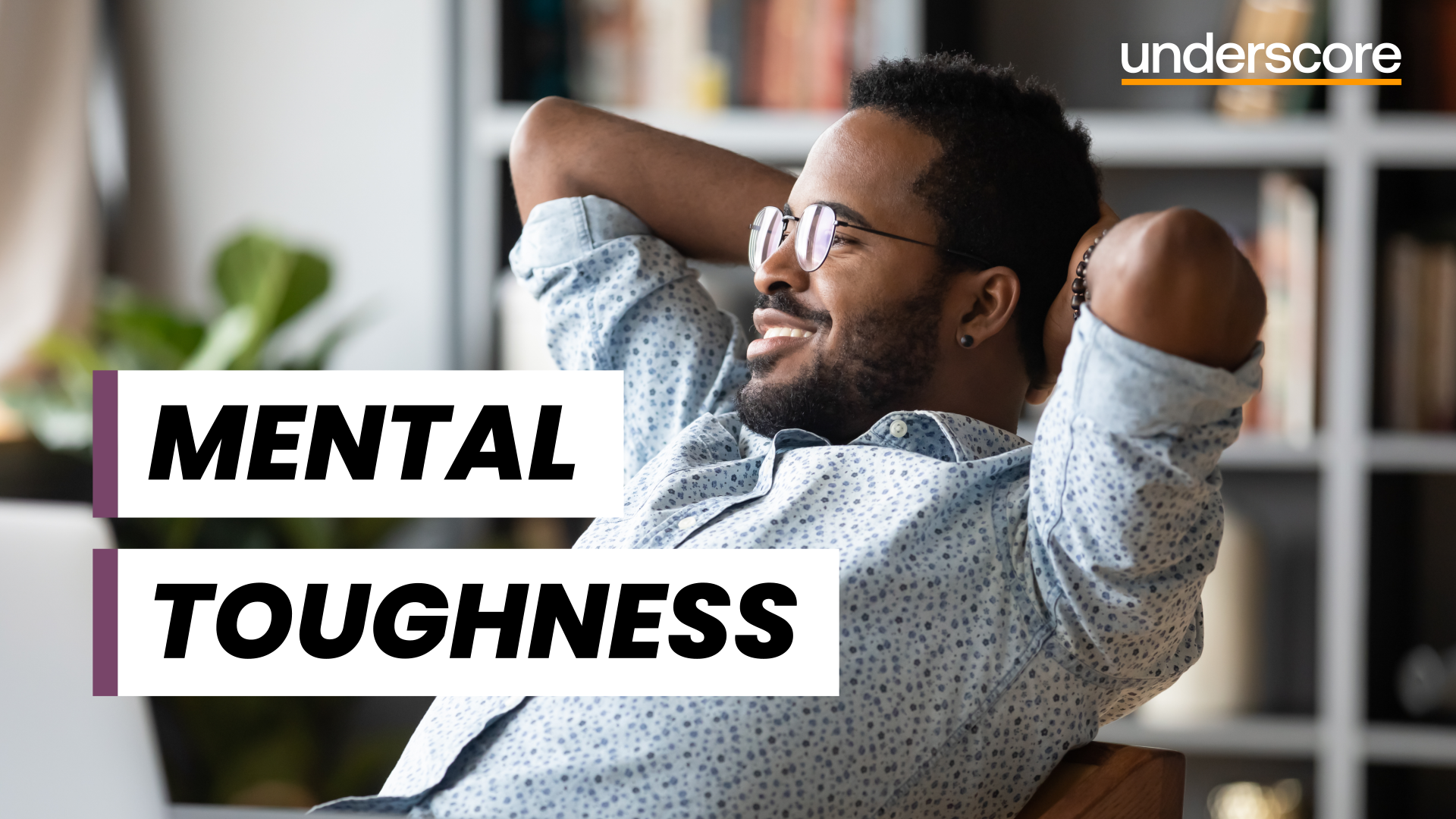
OneNote
By Underscore Group
Learn how to use OneNote to create, organize and populate electronic notebooks. Course overview Duration: 4 hours OneNote is a digital notebook and can be a great way to easily take notes. Whether for meetings, on training courses or to help with to do lists. It works very much like it’s paper copy equivalent but, of course, with lots of enhanced features. Its integration with Outlook and the other office applications means you can easily take notes and link them to documents meeting details and then email them out. You can even add audio and video notes as reminders. Objectives By the end of the course you will be able to: Create and manage notebooks Add contents Tag and prioritise content Create notes from other applications Create To Do Lists and integrate into Outlook Content Using OneNote Creating notebooks Creating sections and pages Formatting pages Using page templates Creating page templates Reordering sections and pages Deleting sections and pages Creating OneNote content Adding text Bullet lists Adding tables Adding images Adding drawings Adding links Adding audio and video notes Tagging Tagging Creating custom tags Creating to-do lists Searching and filtering for tags Notes Creating quick notes Filtering them in OneNote notebooks Linked notes Outlook integration Linking to tasks in Outlook Flagging notes for follow up Inserting Outlook meeting content Taking minutes Emailing OneNote pages Send emails to OneNote

One of the best things in life is having a healthy, happy dog but sometimes our lifestyles are unable to provide what your “best friend” needs. The stimulation achieved from walking and exercising your dog provides much more benefit than outside space alone can, so if, for whatever reason you cannot afford the time because of work or other commitments may have, we can step in and walk your dog for you. Cheshire Dog Services will collect your dog in our fully ventilated vehicle, which has individual cages for your dog’s safety. Following a good walk, we will return your dog back to your home, happy, socialised and tired. If you’re looking for a dog walker… GET IN TOUCH If you have ever seen any of the TV shows relating to dog behaviour, you will know that walking is so essential to your dog’s wellbeing. They need both mental and physical stimulation and lack of these stimuli can often result in behavioural problems such as barking, chewing or just general nuisance behaviour, which is not what you want from your dog. During our daily walks your dog can do what dogs want to do, they will get the chance to have a really good run around whilst socialising with us and the other dogs. The locations/routes taken are varied so that the walks always remain interesting. Walking your dog in a pack could therefore provide a good proportion of the social interaction and physical exercise your dog requires to have a well-balanced disposition. We can walk either on the lead or simply allow them to run free; it depends on what your dog needs & what you instruct us to do. Your dog should then return home happy, tired and just about ready for a good rest! Prior to your dog’s first walk, we will come and meet him /her to get to know the character whilst at the same time allowing you to ask any questions you may have. All dogs will undergo a free assessment prior to joining Cheshire Dog Services. This places you under no obligation, just the opportunity to meet us before you make any decisions. If you wish to go ahead with our walking service, your dog may then be walked on a one to one basis for the first few walks, just so we can get to know your dog a little better and gauge how your dog reacts in different situations. We will then suggest that your dog would be suited to one of the following. Walking in a “pack” with dogs of a similar temperament or breed, which will help to socialise & stimulate your dog. We walk no more than five dogs at once but prefer a maximum of four smaller breed or three larger breed dogs as we feel this is the number that allows us to give them the attention they need and for their safety and confidence too. OR Recommend for ‘1 to 1 walks‘. Any issues that arise will be discussed with you in detail. We recognise that all dogs are different and have individual needs, so our descriptions are used as a guide only. We can personalise any of our services to suit your (or your dog’s) requirements so if you don’t find exactly what you are looking for or have any questions, CONTACT US and we will do our very best to meet your needs. We are able to offer special rates if you would like us to look after additional dogs from the same household and weekly bookings. Cheshire Dog Services are DBS certified and fully insured. Please contact us for prices (they vary depending on what’s required)

LEVEL 2: BUILDING BRIDGES OF EMPATHY: THE SIX STAGES FRAMEWORK BOOK CLUB
By Six Stages Diversity Framework
This seminar supports you to implement ideas from the Six Stages Framework. It is designed for those who are reading or have read my book Understanding and Dealing with Everyday Racism- The Six Stages Framework
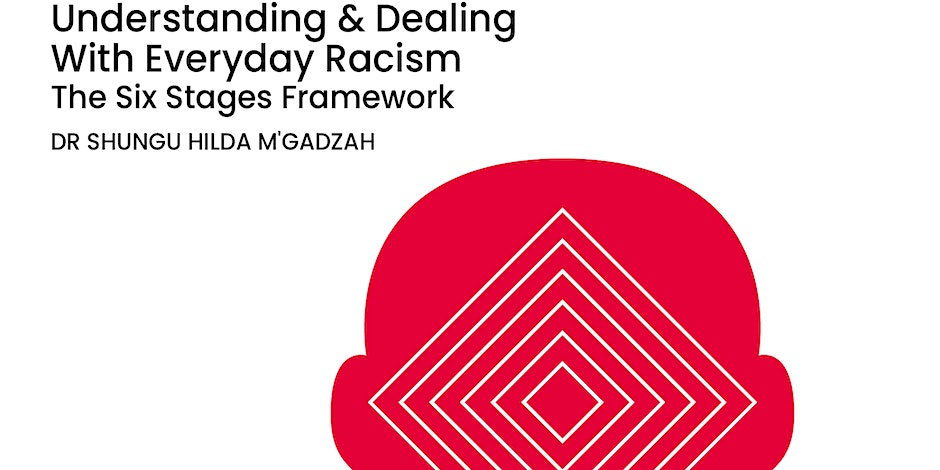
Italian business
By Marika
https://italianlessonsuk.com/courses/

Emotional Intelligence
By Underscore Group
Understand what Emotional Intelligence is and how it impacts you and others around you. Course overview Duration: 1 day (6.5 hours) Emotional intelligence (EI) is increasingly being regarded as a major key to personal success. IQ measures our ability to problem solve and is pretty difficult if not impossible to change. Our emotional intelligence is our ability to problem solve about emotions and like any other skill can be developed and honed. Some of the most successful people in life today are those who are regarded as having a high level of emotional intelligence whatever their level of IQ. Being able to manage themselves and others successfully is often a crucial factor in their success. With a growing emphasis on ‘soft skills’, leaders and managers need to be able to sensitively handle other people, both within and outside the organisation. Emotions are important in work life. They drive motivation and commitment; they are an inherent part of what we do whatever our job role. Effective individuals are proficient at recognising, using, understanding, and managing emotions in themselves and others. This one day course will help participants improve their understanding and skill in these areas. Objectives By the end of the course you will be able to: Identify the aspects of your role where emotions are important Recognise the four key elements of Emotional Intelligence Use a range of skills to build and maintain key relationships Develop an emotionally intelligent ‘culture’ in your part of the organisation Create a personal action plan to continue to enhance and monitor your Emotional Intelligence Content Emotional Intelligence (EI) What is Emotional Intelligence? Where does it sit in the “whole person model” IQ, Personality Traits, Skills and Knowledge and EI Dispelling the myths and legends about EI The RUUM Model of EI Recognising emotions in self and others Using emotions Understanding emotions Managing emotions Developing Skills in each of the 4 areas of EI Short and long-term strategies to develop EI Developing compensating strategies where needed Practical application of EI Leveraging EI strengths Practice using RUUM Model Case studies and scenarios Video analysis Examples in the public eye we can all relate to Incorporating EI into your day to day role Practical steps Peer coaching Action planning Optional Follow-up After completing this course, you have an opportunity to complete a psychometric to understand more about emotional motional drivers and derailers. If you would like to do this, you will be invited to complete a psychometric questionnaire called Lumina Emotion.It can be done online and takes between 30-60 minutes. The results are compiled into a report which one of our trained and accredited coaches will go through with the participant individually to work up an action plan to leverage their EI strengths and develop strength where needed.This can be very powerful in building EI into your people and your organisation.
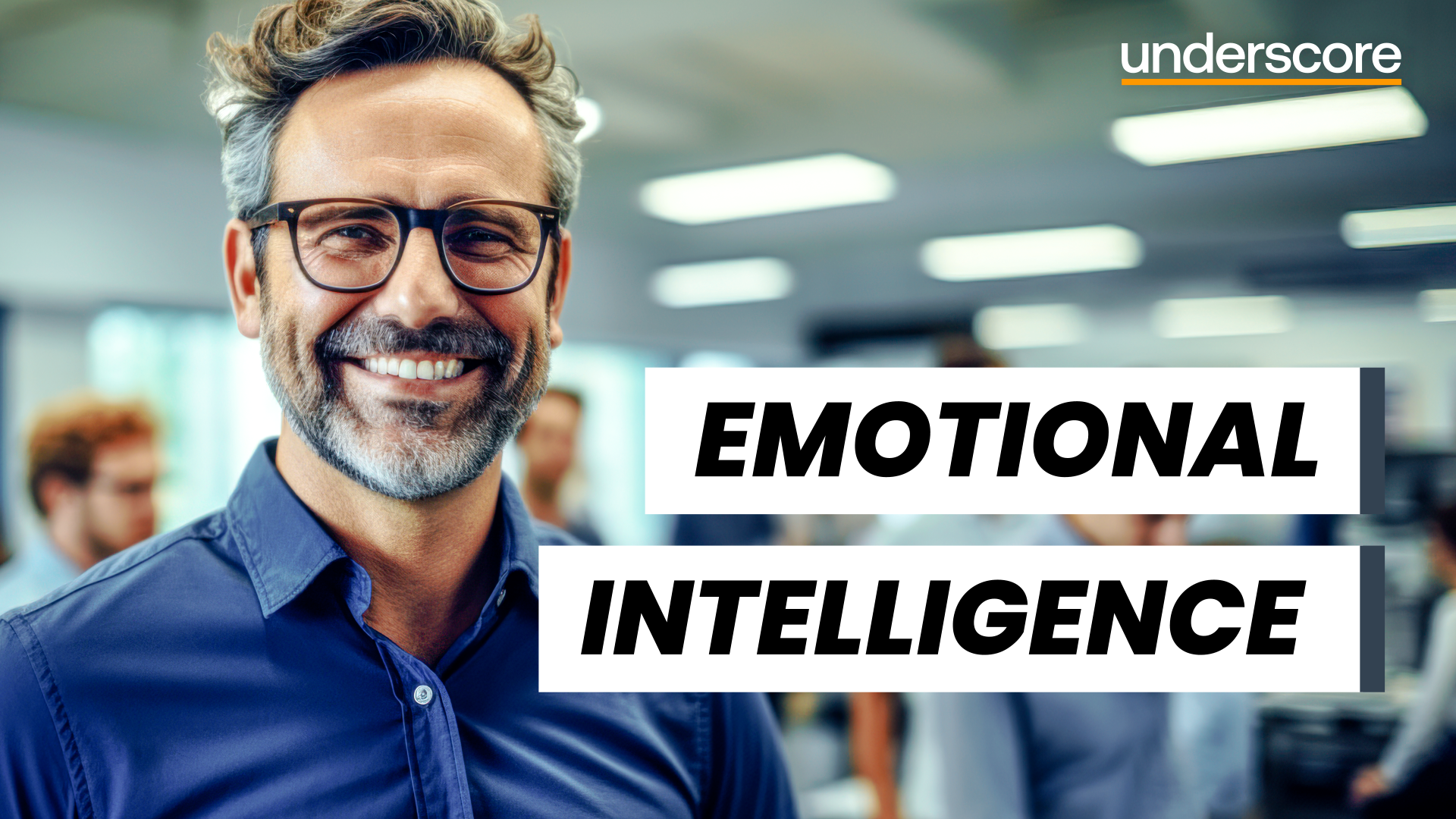
Project Planning and Control
By Underscore Group
Learn how to use Microsoft Project to create and resource robust project plans and how to maintain and track throughout the project lifecycle. Course overview Duration: 1 day (6.5 hours) Our Project Planning and Control course gives you the essential skills to use Microsoft Project to build, resource and monitor project schedules. It looks at initial setup, building plans, using a work breakdown structure and managing resources through to baselining and progressing your schedule. This course is designed for new or existing users of Microsoft Project, and no previous experience of Project is required. Knowledge of planning techniques would be an advantage. Objectives By the end of the course you will be able to: Create project schedules Build a Work Breakdown Structure Create relationships Set baselines Manage resources Set deadlines and task properties Print and report on your project Update and track project schedules Content Creating a new project Project defaults Project start date Setting default hours per day/week Setting daily working times Project timeline Building a project Creating a work breakdown structure Adding tasks and durations Estimated durations Setting milestones Recurring tasks Linking, Baselining and Resourcing Setting start dates and dependencies Task Inspector Resourcing Assigning resources Filtering available resources Baseline Setting a baseline Removing a baseline Managing resources Resource properties Dealing with over allocations Tasking information Constraint dates Setting deadline Assigning task specific calendars Task types Updating your project Completing work Completing work per resource Updating tasks Updating the project Rescheduling work Change highlighting Printing and reporting Setup and Printing Visual reports Using the Timeline Creating Dashboard reports

Power BI Advanced Reporting
By Underscore Group
Expand your Power BI knowledge and take your reports to the next level. Course overview Duration: 1 day (6.5 hours) This course is aimed at existing users who want to expand their skills to use advanced reporting techniques and use DAX to create calculated columns and measures. Participants should have either attended our Power BI – Introduction course or have equivalent knowledge. You should be able to import and transform data and create simple reports. Objectives By the end of the course you will be able to: Import and connect data tables Create and use date calendars Create calculated columns Create and use measures Use drill down and drill through Create Tooltip pages Add and customise slicers Add action buttons Streamline your report for use in the Power BI Service Content Review of importing and loading data Importing data Transforming data Adding custom columns Creating data models Building visuals Creating date calendars Building date tables Creating Financial Year information Including Month and Day information Creating calculated columns Power Query custom columns vs DAX columns Creating DAX calculated columns Creating measures Implicit vs Explicit Measures Building measures Using DAX Common DAX functions Drill Down vs Drill Through Review of drill down Creating drill through pages Using drill through Creating ToolTips Pages Adding pages to use for Tooltips Linking ToolTip pages to visuals Using action buttons Adding images Adding buttons Setting actions Working with slicers Adding slicers Changing slicer settings Syncing slicers between pages Showing what has been sliced Setting slicer interactions Techniques in the Power BI Service Hiding the navigation bar Stopping users manually filtering
