- Professional Development
- Medicine & Nursing
- Arts & Crafts
- Health & Wellbeing
- Personal Development
630 Courses delivered Live Online
Project Leadership Skills (Virtual)
By IIL Europe Ltd
Project Leadership Skills (Virtual) To be effective within an organization, project managers need to have a wide variety of skills and abilities. Included among these are: creating and executing on a vision; motivating others; influencing without authority; networking; communicating up, down and laterally; negotiating; managing stakeholders; and managing conflict. This highly interactive workshop focuses on building the soft skills that are critical to leading a team and creating sustainable business change. Participants will gain insight into the social science as well as the brain science behind motivating and empowering others. They will learn and experiment with a variety of influencing strategies and tactics. Working in pairs as well as small groups, they will collaborate with others to brainstorm, share experiences, and apply concepts to everyday challenges. Participants will also discover their personal communication preferences, strengths, and blind spots and will gain insight into how best to communicate with others they find 'difficult.' They will gain insight into managing the people side of change, learning strategies for dealing with each step in the process. Hands-on negotiation and conflict management activities enhance the theoretical learning, grounding it in real life and making it actionable. Interweaving role play with experiential learning and group activities, this course will help participants refine a skill set that is invaluable to their organization, and one that transfers easily across their professional and personal lives. What you will Learn At the end of this course, you will be able to: Explain the importance of vision in driving motivation and engagement Apply science-based research to better motivate those around you Strategically leverage both personal and positional power to achieve positive project results Determine influencing and networking strategies needed for personal growth Identify ways to problem solve communication challenges when others have different personality styles Connect stakeholder expectations to project success criteria Assess key stakeholders across various dimensions of complexity Apply the four rules of principled negotiation to a real-life conflict situation Recognize key aspects of a physiological response to conflict Utilize selected tools and techniques to 'defuse' an emotional situation Leverage various strategies and tactics to successfully deal with ambiguity at work Getting Started / Foundation Concepts Introductions Course structure, goals, and objectives Beginning a personal action plan Managing Vision and Purpose / Motivating Others Communicating and aligning around vision Tying the present to the future The importance of purpose The art and science of motivation Networking and Influencing Positive politics and project success Types of power within organizations Power and influence Networking best practices Communication The medium and the message Personality and communication styles Communication challenges Stakeholder Management and Negotiation Identifying stakeholders Analyzing stakeholders Negotiation basics Principled negotiation Conflict Management Dynamics of conflict The anatomy of conflict Conflict management approaches and tools Dealing with ambiguity

55344 Identity with Windows Server
By Nexus Human
Duration 5 Days 30 CPD hours This course is intended for This course is primarily intended for existing IT professionals who have some AD DS knowledge and experience and who aim to develop knowledge about identity and access technologies in Windows Server. This would typically include: ?AD DS administrators who are looking to train in identity and access technologies with Windows Server 2016, Windows Server 2019 or Windows Server 2022. ?System or infrastructure administrators with general AD DS experience and knowledge who are looking to cross-train in core and advanced identity and access technologies in Windows Server 2016, Windows Server 2019 or Windows Server 2022. Overview Install and configure domain controllers. Manage objects in AD DS by using graphical tools and Windows PowerShell. Implement AD DS in complex environments. Implement and administer Active Directory Rights Management Services (AD RMS). Implement AD DS sites, and configure and manage replication. Implement and manage Group Policy Objects (GPOs). Manage user settings by using GPOs. Secure AD DS and user accounts. Implement and manage a certificate authority (CA) hierarchy with AD CS. Deploy and manage certificates. Implement and administer AD FS. Implement synchronization between AD DS and Azure AD. Some exposure to and experience with Active Directory concepts and technologies in Windows Server. Experience working with and configuring Windows Server. Experience and an understanding of core networking technologies such as IP addressing, name resolution, and Dynamic Host Configuration Protocol (DHCP) Experience working with and an understanding basic server virtualization concepts. Monitor, troubleshoot, and establish business continuity for AD DS services. This five-day instructor-led course teaches IT professionals how to deploy and configure Active Directory Domain Services (AD DS) in a distributed environment, how to implement Group Policy, how to perform backup and restore, and how to monitor and troubleshoot Active Directory - related issues with Windows Server. Additionally, this course teaches students how to deploy other Active Directory server roles, such as Active Directory Federation Services (AD FS) and Active Directory Certificate Services (AD CS). Although this course and the associated labs are written for Windows Server 2022, the skills taught will also be backwards compatible for Server 2016 and Server 2019. The course and labs also focus on how to administer Windows Server using not only the traditional tools such as PowerShell and Server manager, but also Windows Admin Center. Prerequisites Some exposure to and experience with Active Directory concepts and technologies in Windows Server. Experience working with and configuring Windows Server. Experience and an understanding of core networking technologies such as IP addressing, name resolution, and Dynamic Host Configuration Protocol (DHCP) Experience working with and an understanding basic server virtualization concepts. 1 - Installing and configuring domain controllers Overview of AD DS Overview of AD DS domain controllers Deploying a domain controller 2 - Managing objects in AD DS Managing user accounts Managing groups in AD DS Managing computer objects in AD DS Using Windows PowerShell for AD DS administration Implementing and managing OUs 3 - Advanced AD DS infrastructure management Overview of advanced AD DS deployments Deploying a distributed AD DS environment Configuring AD DS trusts 4 - Implementing and administering AD DS sites and replication Overview of AD DS replication Configuring AD DS sites Configuring and monitoring AD DS replication 5 - Implementing Group Policy Introducing Group Policy Implementing and administering GPOs Group Policy scope and Group Policy processing Troubleshooting the application of GPOs 6 - Managing user settings with Group Policy Implementing administrative templates Configuring Folder Redirection, software installation, and scripts Configuring Group Policy preferences 7 - Securing Active Directory Domain Services Securing domain controllers Implementing account security Implementing audit authentication Configuring managed service accounts 8 - Deploying and managing AD CS Deploying CAs Administering CAs Troubleshooting and maintaining CAs 9 - Deploying and managing certificates Deploying and managing certificate templates Managing certificate deployment, revocation, and recovery Using certificates in a business environment Implementing and managing smart cards 10 - Implementing and administering AD FS Overview of AD FS AD FS requirements and planning Deploying and configuring AD FS Web Application Proxy Overview 11 - Implementing and administering AD RMS Overview of AD RMS Deploying and managing an AD RMS infrastructure Configuring AD RMS content protection 12 - Implementing AD DS synchronization with Microsoft Azure AD Planning and preparing for directory synchronization Implementing directory synchronization by using Azure AD Connect Managing identities with directory synchronization 13 - Monitoring, managing, and recovering AD DS Monitoring AD DS Managing the Active Directory database Active Directory backup and recovery options for AD DS and other identity and access solutions

Microsoft Project Level 1 and 2
By Nexus Human
Duration 2 Days 12 CPD hours This course is intended for Delegates should be PC literate, i.e., familiar with PC'S/Laptops and have used a mouse and keyboard; be able to launch and close programs; navigate to information stored on the computer; manage files and folders and be comfortable using Microsoft Office applications such as MS Excel, MS Word etc. Overview The purpose of this course is to provide delegates with the practical skills to build and manage project schedules. It is designed to provide techniques and tips that will help users of the software apply it as a powerful tool to develop competent and unambiguous schedules - while avoiding some of the traps associated with the incorrect application of scheduling features. Techniques learned will also facilitate communicating deliverables and milestones to project stakeholders. This course covers management practices and methodologies and an in-depth knowledge of MS Project functionality. Delegates will be able to create and manage project schedules during the course and reinforce attained skills through practical applications. Project Management Overview Concepts of project management and scheduling The project lifecycle and phases Fundamental importance of defining ? and agreeing ? project scope Developing a Work Breakdown Structure (WBS) to define project scope 4 steps to create a schedule based on the WBS Understanding task dependencies Understanding the concept of the project baseline Developing a Project Schedule Setting the ?Scheduling Mode? Creating Tasks, Recurring Tasks (e.g. progress or review meetings) and Milestones Defining task Dependencies Applying Lag and Lead Time Working with the Critical Path Managing Tasks in the schedule Add Notes and attach project documents to tasks Setting and removing task Constraints and Deadlines Applying the ?Task Path? feature to view dependencies Working with Resources Creating a Resource Pool Working with Resource Calendars Creating Team/Group Calendars Understanding Effort Driven and Non-Effort Driven scheduling Assigning Resources to tasks Working with Project Costs Managing Project Information Applying Field, Tables and Views Applying Filters and Groups Creating custom Fields, Tables and Views (Drop-down menus, Traffic Light reports, Flag Fields) Using the ?Organiser? feature for customised elements Communicating Project Information Applying formats to Views and Tables Using the ?Copy Picture? command Create and Print Project Reports Exporting to Excel Managing Resources Finding Resource Overallocations Resolving Overallocations (reassigning, splitting tasks, utilising float, changing work contours) Applying Resource Levelling features Tracking Progress Setting the Project Baseline Applying the Tracking Gantt and Tracking Table Using the ?Mark on Track? and ?Update Tasks? features Working with Dashboards and Burndown Reports Programme Management Methods to consolidate multiple Project Files Resource sharing - setting up a Master Resource Pool Creating and managing Master Project Files

Microsoft Outlook Advanced - In-company (now with trainer led live online classes)
By Microsoft Office Training
Course Objectives At the end of this course you will be able to: Customise message settings Organise and locate Outlook messages Set Calendar options Manage their Contacts Work with activities using the Journal and Tasks Share their workspaces Manage their Outlook data files ' 1 year email support service Take a look at the consistent excellent feedback from our corporate clients visiting our site ms-officetraining co uk With more than 20 years experience, we deliver courses on all levels of the Desktop version of Microsoft Office and Office 365; ranging from Beginner, Intermediate, Advanced to the VBA level. Our trainers are Microsoft certified professionals with a proven track record with several years experience in delivering public, one to one, tailored and bespoke courses. Our competitive rates start from £550.00 per day of training Tailored training courses: You can choose to run the course exactly as they are outlined by us or we can customise it so that it meets your specific needs. A tailored or bespoke course will follow the standard outline but may be adapted to your specific organisational needs. Configure Advanced Message Options Delay delivery Insert Advanced Characters and Objects Modify Message Settings, Properties, and Options Use Automatic Replies Advanced Message Management Sort Messages Filter Messages Organise Messages Search Messages Manage Junk Mail Manage Your Mailbox Automate Repetitive Tasks Quick steps Rules Auto Archive Advanced Calendar Management Manage Advanced Calendar Options Create Calendar Groups Manage Meeting Responses Advanced Contact Management Edit an Electronic Business Card Manage Advanced Contacts Options Forward Contacts Export Contacts Managing Activities by Using Tasks and Journal Entries Assign and Manage Tasks Record and Modify Journal Entries Sharing Workspaces with Others Delegate Access to Mail Folders Share Your Calendar Share Your Contacts Managing Outlook Data Files Back Up Outlook Items Change Data File Settings Configuring Email Message Security Settings Who is this course for? Who is this course for? This course is designed for experienced Outlook users who need to increase their efficiency in the usage and manipulation of emails, tasks and the calendar. Requirements Requirements Preferably, delegates would have attended the MS Outlook Introduction course.

Project Leadership Skills: Virtual In-House Training
By IIL Europe Ltd
Project Leadership Skills: Virtual In-House Training To be effective within an organization, project managers need to have a wide variety of skills and abilities. Included among these are: creating and executing on a vision; motivating others; influencing without authority; networking; communicating up, down and laterally; negotiating; managing stakeholders; and managing conflict. This highly interactive workshop focuses on building the soft skills that are critical to leading a team and creating sustainable business change. Participants will gain insight into the social science as well as the brain science behind motivating and empowering others. They will learn and experiment with a variety of influencing strategies and tactics. Working in pairs as well as small groups, they will collaborate with others to brainstorm, share experiences, and apply concepts to everyday challenges. Participants will also discover their personal communication preferences, strengths, and blind spots and will gain insight into how best to communicate with others they find 'difficult.' They will gain insight into managing the people side of change, learning strategies for dealing with each step in the process. Hands-on negotiation and conflict management activities enhance the theoretical learning, grounding it in real life and making it actionable. Interweaving role play with experiential learning and group activities, this course will help participants refine a skill set that is invaluable to their organization, and one that transfers easily across their professional and personal lives. What You Will Learn At the end of this course, you will be able to: Explain the importance of vision in driving motivation and engagement Apply science-based research to better motivate those around you Strategically leverage both personal and positional power to achieve positive project results Determine influencing and networking strategies needed for personal growth Identify ways to problem solve communication challenges when others have different personality styles Connect stakeholder expectations to project success criteria Assess key stakeholders across various dimensions of complexity Apply the four rules of principled negotiation to a real-life conflict situation Recognize key aspects of a physiological response to conflict Utilize selected tools and techniques to 'defuse' an emotional situation Leverage various strategies and tactics to successfully deal with ambiguity at work Getting Started / Foundation Concepts Introductions Course structure, goals, and objectives Beginning a personal action plan Managing Vision and Purpose / Motivating Others Communicating and aligning around vision Tying the present to the future The importance of purpose The art and science of motivation Networking and Influencing Positive politics and project success Types of power within organizations Power and influence Networking best practices Communication The medium and the message Personality and communication styles Communication challenges Stakeholder Management and Negotiation Identifying stakeholders Analyzing stakeholders Negotiation basics Principled negotiation Conflict Management Dynamics of conflict The anatomy of conflict Conflict management approaches and tools Dealing with ambiguity Summary and Next Steps Key concepts review Creating your personal action plan

Tableau Desktop - Part 2
By Nexus Human
Duration 2 Days 12 CPD hours This course is intended for This course is designed for professionals in a variety of job roles who are currently using Tableau to perform numerical or general data analysis, visualization, and reporting. They need to provide data visualizations from multiple data sources, or combine data to show comparisons, manipulate data through calculations, create interactive visualizations, or create visualizations that showcase insights from statistical analysis. This course is also designed for students who plan to obtain Tableau Desktop Certified Associate certification, which requires candidates to pass the Tableau Desktop Certified Associate exam. Overview Blend data multiple sources. Join data. Access data in PDFs. Refine visualizations with sets and parameters. Analyze data with calculations. Visualize data with advanced calculations. Perform statistical analysis and forecasting. Create geographic visualizations. Get answers with Ask and Explain The advent of cloud computing and storage has ushered in the era of "big data." With the abundance of computational power and storage, organizations and employees with many different roles and responsibilities can benefit from analyzing data to find timely insights and gain competitive advantage. Data-backed visualizations allow anyone to explore, analyze, and report insights and trends from data. Tableau© software is designed for this purpose. Tableau was built to connect to a wide range of data sources and allows users to quickly create visualizations of connected data to gain insights, show trends, and create reports. Beyond the fundamental capabilities of creating data driven visualizations, Tableau allows users to manipulate data with calculations to show insights, make visualizations interactive, and perform statistical analysis. This gives users the ability to create and share data driven insights with peers, executives, and clients. Prerequisites Tableau Desktop: Part 1 Lesson 1: Blending Data from Multiple Sources Topic A: Blend Data Topic B: Refine Blends to Visualize Key Information Lesson 2: Joining Data Topic A: Create Joins Topic B: Troubleshoot Joins Topic C: Merge Data with Unions Lesson 3: Accessing Data in PDFs Topic A: Connect to PDFs Topic B: Clean Up and Organize PDF Data Lesson 4: Refining Visualizations with Sets and Parameters Topic A: Create Sets Topic B: Analyze Data with Sets Topic C: Apply Parameters to Refine Visualizations Topic D: Create Advanced Visualizations Lesson 5: Analyzing Data with Calculations Topic A: Create Calculated Fields to Analyze Data Topic B: Manipulate Data with Functions Topic C: Analyze Data with Table Calculations Lesson 6: Visualizing Data with Advanced Calculations Topic A: Create Groups and Bins with Calculations Topic B: Analyze Data with LOD Expressions Lesson 7: Performing Statistical Analysis and Forecasting Topic A: Perform Statistical Analysis Topic B: Forecast Data Trends Lesson 8: Creating Geographic Visualizations Topic A: Create Maps Topic B: Customize Mapped Data Lesson 9: Getting Answers with Ask and Explain Topic A: Ask Data Topic B: Explain Data Additional course details: Nexus Humans Tableau Desktop - Part 2 training program is a workshop that presents an invigorating mix of sessions, lessons, and masterclasses meticulously crafted to propel your learning expedition forward. This immersive bootcamp-style experience boasts interactive lectures, hands-on labs, and collaborative hackathons, all strategically designed to fortify fundamental concepts. Guided by seasoned coaches, each session offers priceless insights and practical skills crucial for honing your expertise. Whether you're stepping into the realm of professional skills or a seasoned professional, this comprehensive course ensures you're equipped with the knowledge and prowess necessary for success. While we feel this is the best course for the Tableau Desktop - Part 2 course and one of our Top 10 we encourage you to read the course outline to make sure it is the right content for you. Additionally, private sessions, closed classes or dedicated events are available both live online and at our training centres in Dublin and London, as well as at your offices anywhere in the UK, Ireland or across EMEA.

Chairing Meetings
By Inclusive Solutions
Course Category Team Building and Leadership Visioning and Problem Solving Strategic Work Online Course now available via Teachable Platform – Chairing Meetings Learn at your own pace… lots of text and video support Description Meetings can be dreadful and bad chairing makes them worse. On this day we look at transformational person centred approaches to approaching the chairing of meetings. We provide deeper insights into the psychological processes that make this role challenging. ‘Best Saves’ for those really difficult moments when chairing meetings are creatively explored. We provide a practical, skill based and creative approach best delivered over 2 days. Testimonials “One of the most valuable things I have come across in the whole year” Learning Objectives To identify characteristics of meetings that matter- what excellent chairing looks like To strengthen person centred dimensions to chairing meetings To clarify the meetings we never want to be part of To create a visual graphic and words that uniquely illuminate what great meetings and chairing looks like To explore the various hats that group members and chairs can wear For participants to improve their chairing skills by receiving feedback To explore how to bring creativity into stuck meetings To Explore psychodynamic processes of resistance, projection, splitting and transference- as well as how to process these dynamics Who Is It For? Anyone who has to chair meetings Course Content Setting a Good tone/Exploring the ‘whole elephant’ – story so far of experience in chairing meetings – good and bad meetings – graphiced timeline and highs and lows of story so far Meetings I do not want – negative chairing…. Thinking Hats and Values – linked to role of chair – where are hats when things are going well and where are they when things are not? Our shared vision for great meetings and excellent chairing? Personal planning for future chairing – what do I need to get better at – what should I manage? Specific skill teaching – re when things go wrong – eg tears, personal attacks, talking in side conversations, silent members, lack of contribution, anger and so on…‘best saves’ explored with group – using live role play – with one chair Solution Circle demonstration – chairing skills/problem solving modelled – approach when teams stuck… Emotional elements of chairing – ‘its not personal’ – splitting, projection, transference explored and ‘handling projections’ activity Vision and Road Blocks – small groups chaired and minuted – creative problem solving – Blocks to vision of great meetings creatively removed or worked around
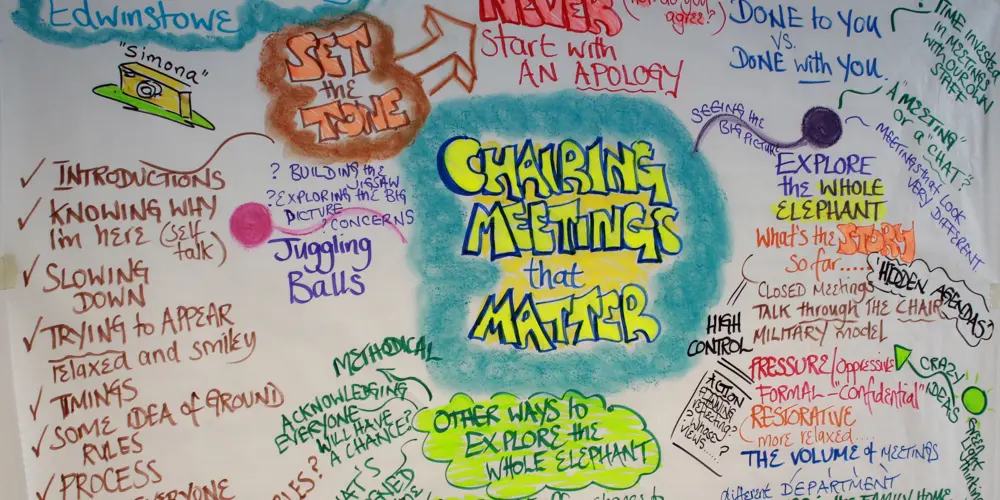
Project Leadership Skills: In-House Training
By IIL Europe Ltd
Project Leadership Skills: In-House Training To be effective within an organization, project managers need to have a wide variety of skills and abilities. Included among these are: creating and executing on a vision; motivating others; influencing without authority; networking; communicating up, down and laterally; negotiating; managing stakeholders; and managing conflict. This highly interactive workshop focuses on building the soft skills that are critical to leading a team and creating sustainable business change. Participants will gain insight into the social science as well as the brain science behind motivating and empowering others. They will learn and experiment with a variety of influencing strategies and tactics. Working in pairs as well as small groups, they will collaborate with others to brainstorm, share experiences, and apply concepts to everyday challenges. Participants will also discover their personal communication preferences, strengths, and blind spots and will gain insight into how best to communicate with others they find 'difficult.' They will gain insight into managing the people side of change, learning strategies for dealing with each step in the process. Hands-on negotiation and conflict management activities enhance the theoretical learning, grounding it in real life and making it actionable. Interweaving role play with experiential learning and group activities, this course will help participants refine a skill set that is invaluable to their organization, and one that transfers easily across their professional and personal lives. What You Will Learn At the end of this course, you will be able to: Explain the importance of vision in driving motivation and engagement Apply science-based research to better motivate those around you Strategically leverage both personal and positional power to achieve positive project results Determine influencing and networking strategies needed for personal growth Identify ways to problem solve communication challenges when others have different personality styles Connect stakeholder expectations to project success criteria Assess key stakeholders across various dimensions of complexity Apply the four rules of principled negotiation to a real-life conflict situation Recognize key aspects of a physiological response to conflict Utilize selected tools and techniques to 'defuse' an emotional situation Leverage various strategies and tactics to successfully deal with ambiguity at work Getting Started / Foundation Concepts Introductions Course structure, goals, and objectives Beginning a personal action plan Managing Vision and Purpose / Motivating Others Communicating and aligning around vision Tying the present to the future The importance of purpose The art and science of motivation Networking and Influencing Positive politics and project success Types of power within organizations Power and influence Networking best practices Communication The medium and the message Personality and communication styles Communication challenges Stakeholder Management and Negotiation Identifying stakeholders Analyzing stakeholders Negotiation basics Principled negotiation Conflict Management Dynamics of conflict The anatomy of conflict Conflict management approaches and tools Dealing with ambiguity Summary and Next Steps Key concepts review Creating your personal action plan

FAMILY CIRCLES
By Inclusive Solutions
Click to read more about this training, in which we demonstrate a live problem solving approach which is based on the active participation of family members. Course Category Inclusion Parents and Carers Behaviour and relationships Problem Solving Description In this training we demonstrate a live problem solving approach which is based on the active participation of family members. ‘Family Circles’ is an evolving new approach to problem solving with families and is based on our years of family work and the development and use of the Circle of Adults process. Inspired by our own Parent Solutions work and the Circle of Adults process as well as Family Group Conferencing and other Restorative Interventions we bring you Family Circles. Essentially the approach involves gathering a family together for a process that is facilitated but majors on the family members offering each other their wisdom and ideas. The approach is capacity focused, person centred approach to working with families rather than the dominant deficit oriented and ‘medical model’ of viewing and planning for or doing things to families. This training can be modelled with a group of professionals or better still with a family. In our work with families we develop the importance of naming stories or theories and seeking linkages and synthesis between what is found out and explored about the family situation and its history. We like participants to sit with the uncertainty, to reflect on the question ‘why’ but without judgement of each other. Deeper reflections may span a whole range of perspectives from ‘within person’ considerations, to situational or systemic possibilities. Health or emotional issues can be reflected on alongside organisational or transactional aspects of what is going on for the family. The better the shared understanding the better the strategy or actions which emerge from these meetings. Quality hypotheses with a close fit to reality lead to more effective implementation in the real world. We encourage ‘loose’ thinking, a search for connections, deeper listening, an ‘open mind’, speculation and exploration without moral judgements. From this stance self-reflection as well as reflection on the situation can produce remarkable insights. The quality of theories or new stories generated is directly influenced by family members’ experiences and the models of learning, behaviour and emotion, systems, educational development, change and so on that they have been exposed to. Learning Objectives To provide opportunities for: Shared problem solving in a safe exploratory climate in which the family will find its own solutions. Individuals to reflect on their own actions and strategies An exploration of whole-family processes and their impact Emotional support and shared understandings of issues at a child, parent, family, school and community level. Feed back to each other on issues, ideas and strategies that are agreed to be worth sharing with them. Who Is It For? Anyone interested in working with families in a way that builds and makes use of their capacities rather than focus on their challenges and difficulties. Social Care teams School staff Community organisers Educational Psychologists Course Content True family empowerment Deepening shared stories and understandings Facilitating groups Problem solving process Handling family group communication Allowing direct feedback and challenge between participants in a safe way Building relationships Process: Family members are welcomed: Introductions are carried out, ground rules and aims clarified whilst coffee is drunk. A recap from the last session is carried out: To follow up developments and reflections after the last meeting. One issue is selected for the main focus Issue presentation: The family member who raised the concern is asked questions to tell the ‘story’ of the issue or problem. Additional questions/information from the group about the problem are gathered: Ground rules may need to be observed carefully here. Individual participants need to be kept focused and prevented from leaping to premature conclusions or to making ‘helpful’ suggestions about strategy. Relationship aspects to the problem are explored. Metaphors and analogies are invited. How would a fly on the wall see your relationship? If you were alone together on a desert island, what would it be like? Impact of previous relationships/spillage from one relationship to another are explored. Eg what situation they are reminded of? For instance, does this situation remind you of any of those angry but helpless feelings you had with your other son when he was an adolescent? This provides opportunities to reflect on how emotions rub off on other people. The parent feels really frustrated, and on reflection we can see that so does the child System/Organisation factors (Family system/school and community systems and so on): What aspects help or hinder the problem? For instance, does the pastoral system of the local school provide space, or time and skilled personnel able to counsel this young person and work actively with their parents? Synthesis. At this stage the Graphic facilitator summarises what they have heard. They then go on to describe linkages and patterns in what they have heard. This can be very powerful. The person doing the graphic work has been able to listen throughout the presentation process and will have been struck by strong messages, emotions and images as they have arisen. The story and meaning of what is happening in the situation may become a little clearer at this point. Typical links may be ‘mirrored emotions’ strong themes such as loss and separation issues, or repeated processes such as actions triggering rejection. This step provides an excellent grounding for the next process of deepening understanding. What alternative strategies/interventions are open to be used? Brainstormed and recorded. ’Either/ors’ need to be avoided at this time also. This needs to be a shared session in which the family member who is presenting the concern contributes as much as anyone. Care is needed to ensure that this person is not overloaded with other people’s strategies. The final selection of strategy or strategies from the brainstormed list is the problem presenter’s choice. Strategies might include: a special time for the young person, a meeting with the child’s parents to explore how she is being managed at home and to share tactics, a home-school diary, counselling, or an agreed action plan that all are aware of, agreed sanctions and rewards and so forth. Strategies may productively involve processes of restitution and restoration, when ‘sorry’ is not enough. Making it right, rather than punishments or rewards, may then becomes the focus. First Steps. The problem presenter is finally asked to agree one or two first steps which they can carry out over the next 3-7 days. It can help to assign a ‘coach’ who will check in with them to ensure they have carried out the action they have named. This is a time to be very specific. Steps should be small and achievable. The person is just ‘making a start’. A phone call, or making an agreement with a key other person not present at the meeting would be ideal examples. Final reflections. Sometimes referred to as a ‘round of words’ help with closure for all involved. Reflections are on the process not the problem. In large families this is best done standing in a circle. In smaller groups all can remain sitting. Passing around a ‘listening stick’ or something similar such as a stone or light heighten the significance of the process ending and improve listening. Finally the problem presenter is handed the ‘Graphic’ this is their record of the meeting and can be rolled and presented ceremoniously by the facilitators for maximum effect! If you liked this course you may well like: Parent Solutions

