- Professional Development
- Medicine & Nursing
- Arts & Crafts
- Health & Wellbeing
- Personal Development
669 Courses delivered Live Online
55125 Quick SQL Server Analysis Services
By Nexus Human
Duration 2 Days 12 CPD hours This course is intended for This course is intended for SQL professionals, Microsoft Analysis Services cube and report developers, and business intelligence professionals. Overview ?Understand common Analysis Services solutions.?Understand version changes of SSAS from 2008-2014.?Understand Analysis Services installation and architecture.?Understand how to choose the right model.?Understand the Analysis Services tools available.?Understand the multidimensional model.?Utilize data sources and data source views.?Create a cube.?Understand and utilize dimensions.?Understand and utilize attributes.?Understand and utilize relationships.?Understand and utilize hierarchies.?Understand and utilize measures and measure groups.?Understand and utilize calculated members.?Understand and utilize perspectives.?Understand and utilize translations.?Browse perspectives and translations.?Understand and utilize deployment options.?Understand and utilize processing strategies.?Understand and utilize security.?Deploy a multidimensional model.?Understand the tabular model.?Create a tabular project.?Analyze the data using Microsoft Excel.?Create and configure calculated measures and calculated fields.?Backup and Restore. This course is intended for IT professionals who are interested in quickly learning how to utilize an Analysis Services multidimensional or tabular solution. Course Overview Introduction Course Materials Facilities Prerequisites What We'll Be Discussing Lab 1: Course Overview Introduction to Microsoft SQL Server Analysis Services Common Analysis Services Solutions Version Changes of SSAS from 2008-2014 Analysis Services Installation and Architecture: One Product, Two Models Choosing the Right Model Analysis Services Tools Lab 1: Introduction to Microsoft SQL Server Analysis Services The Multidimensional Solution Understanding the Multidimensional Model Utilizing Data Sources and Data Source Views Creating a Cube Lab 1: The Multidimensional Solution Dissecting with Dimensions Developing Dimensions Utilizing Attributes Relating with Relationships Handling Hierarchies Lab 1: Dissecting with Dimensions Managing Measures Measures and Measure Groups Calculated Members Lab 1: Managing Measures Configuring Cube Options Understanding Perspectives Utilizing Translations Browsing Perspectives and Translations Lab 1: Configuring Cube Options Deploying Examining Deployment Options Processing Strategies Exploring Security Lab 1: Deploying The Tabular Solution Understanding the Tabular Model Creating a Tabular Project Deploying Browsing the Model Querying the Solution and Understanding DAX Maintaining and Optimizing Lab 1: The Tabular Solution

Integrating Hydrogen with Renewable Power – Virtual Instructor Led Training (VILT)
By EnergyEdge - Training for a Sustainable Energy Future
Dive into the world of hydrogen integration with renewable power through EnergyEdge's course. Enroll in our virtual instructor-led training today!

Applying Professional Scrum
By Fractal Training
Agile techniques and management frameworks are changing the way organisations operate. Evolving to realise that organisations are no longer static and structured entities is the key to unlocking new ways to achieve better results. Agile can be utilised at an organisation, team, and project level. Transforming to an Agile way of working requires knowledge, commitment, and frameworks to lead change. The Applying Professional Scrum training teaches key implementation techniques and Scrum frameworks. Course Description Applying Professional Scrum Training ONLINE Getting results with the Scrum framework Scrum is the most used Agile framework for complex product development and project management. It is a proven system, in use for over 25 years by companies large and small. Scrum training introduces an iterative and incremental approach to product or project development – aiming to reduce complexity and achieve results faster. A Scrum team works simultaneously rather than sequentially, with more flexibility. Scrum teams learn to work better together, delivering more value for project stakeholders. Applying professional scrum training The Applying professional Scrum (APS) course introduces the Scrum framework and demonstrates its power over traditional approaches to project or product development. It is an interactive course that aims to familiarise participants with its iterative and 'Sprint' based methodology. The Scrum framework is commonly used in software development but is relevant in any industry or to any complex project. Course contents and key objectives The course will teach participants how to apply Professional Scrum and the Scrum framework. It is appropriate for anyone, whether or not they have previous exposure to Scrum. Contents of the two-day course include: Understanding more about Agile development and the value that an Agile mindset can bring. Explain how Scrum differs from traditional work models and the advantages this offers. Explain the details of the Scrum methodology and its practical application. Understand how to apply Scrum to projects and teamwork. This includes the concepts of the Scrum team, Sprints, Sprint reviews, and the Daily Scrum. Course attendees will work in Scrum teams to simulate a Scrum project. This will involve a series of 'sprints' to solve complex problems and demonstrate the Scrum approach's power. Such Sprints are key to the Scrum framework. They bring in the iterative way of working, giving teams the chance to review success and quickly adapt to meet business requirements. As part of this practical approach, participants will learn to recognize and understand common missteps and misunderstandings when using Scrum. Expected Outcomes from Applying professional scrum training Applying professional scrum training will teach attendees what Scrum is, the value it can deliver, and how to implement it. The practical and example-based nature of the course will help develop a thorough understanding of the Scrum framework. Experience is the key to implementing it in practice. As such, the course is designed to mimic this and teach the problems to look out for and their solution. Participants will emerge as proficient Scrum practitioners – ready to transform the development of their projects. Who Should Attend This Course? Scrum is beneficial for any company, or individual, with complex projects or products. This course provides an introduction and solid grounding in Scrum, enabling participants to work effectively within the Scrum team and to go on to further training if desired. It is ideal for anyone: Working in or joining a team that uses Scrum. Considering the use of Scrum or investigating its benefits. Working alongside or managing Scrum teams – even if not using the methodology directly. Your Professional Scrum Trainer Meet Jay, founder of Fractal Systems and a dedicated Professional Scrum Trainer. With over 20 years of experience in team and leadership roles, Jay is well-versed in delivering continuous value. His unique teaching approach involves zero PowerPoint and instead relies on engaging, experience-based sessions using techniques from Liberating Structures and Neuro Linguistic Programming. Jay's expertise lies in business transformations, offering training, mentoring, coaching, and consulting to foster success through collaborative efforts. Rapid learning and practical application are the hallmarks of his approach. Jay & the entire Fractal team are invested in your learning journey and are here to support you from start to end, including offering additional valuable support: Free practice assessments for certification success Free resource bundle to master Scrum Free exam revision sheets Free access to an exam simulator Free exam coaching sessions for first-time success Free 1:1 coaching to excel at work Our Clients Our Testimonials

Dashboard In A Day (DIAD)
By Online Productivity Training
OVERVIEW DIAD is a one-day, hands-on workshop for business analysts, covering the breadth of Power BI capabilities. The course focuses on five practical Labs and at the end of the day, attendees will better understand how to: Connect and transform data from a variety of data sources. Define business rules and KPIs. Explore data with powerful interactive visuals. Build stunning reports. Share their dashboards with their team business partners and publish them to the web. The course content is managed by the Power BI engineering team at Microsoft. There is no exam associated with the course. COURSE BENEFITS: Learn how to clean, transform, and load data from various sources Create and manage a data model in Power BI consisting of multiple tables connected with relationships Build Measures and other calculations in the DAX language to plot in reports Manage and share report assets to the Power BI Service WHO IS THE COURSE FOR? Data Analysts and Management Consultants with little or no experience of Power BI who wish to upgrade their knowledge to include Business Intelligence Analysts looking for a quick introduction to Power BI who don’t have the time for the full three day PL-300 course Marketers in data-intensive organisations who need new tools to build visually appealing, dynamic charts for their stakeholders to use LAB OUTLINE Lab 1 Accessing & Preparing The Data Load data from Excel and CSV sources Manipulate the data to prepare it for reporting Prepare tables in Power Query and load them into the data model Lab 2 Data Modelling And Exploration Create a range of different charts Highlight and cross-filter Create new groups and hierarchies Add new measures to the model Lab 3 Data Visualization Add conditional formatting to a report Add logos to a filter Import a custom visual Apply a custom theme Add bookmarks to the report to tell a story Lab 4 Publishing A Report And Creating A Dashboard Create a Workspace in the Power BI Service Publish a report to the Service Create a Dashboard and pin visuals to it Generate and view insights Lab 5 Collaboration Share a Dashboard Access a Dashboard on a Mobile Device

ESOL Business English Course
By Light Foundations
Enhance your professional communication skills with our Business English ESOL Course. Master presentations, negotiation, meetings, phone calls, report writing, letters & emails, and formal & informal networking. Designed for those with a foundation in English, our online program offers flexibility and convenience. Join us for twice-weekly Zoom lessons for 8/12 weeks, with a free initial assessment. Elevate your business communication skills from anywhere. Enrol today and unlock your potential!
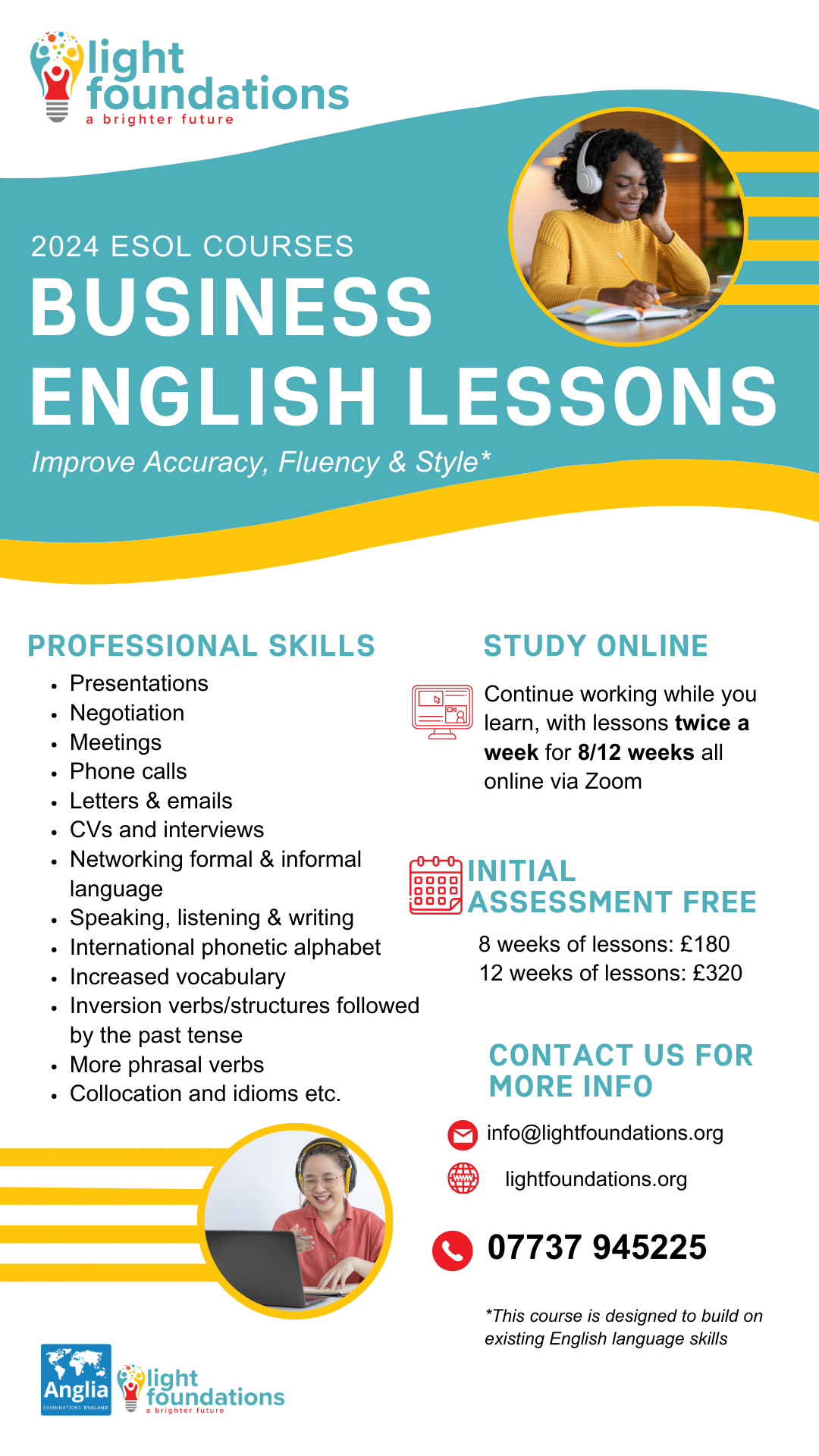
Preliminary Electronic Security Course
By Hi-Tech Training
The Preliminary Electronic Security Course is an introductory (or revision) course designed to provide participants who have no previous Electrical or Electronics experience with the background skills required to attend the CCTV Installation Course, Access Control Course or Fire Alarm Foundation Course. The course gives both an introduction to electronics and electronic security and shows how the two fields merge together. Ideal for a beginner wishing to learn more about this fascinating area. A large practical content is guaranteed. The day will be an excellent learning experience with a skilled instructor. It is a great introduction to the other courses we provide.

Welcome to GLA Tutors, your go-to platform for GCSE English tutoring. At GLA Tutors, we understand the significance of excelling in GCSE English and strive to provide comprehensive and customised support to help students achieve outstanding results. Our team of experienced tutors is well-versed in the AQA examination board's specification for GCSE English. We have meticulously analysed the AQA specification to ensure that our tutoring services align with the curriculum requirements and cover all the essential elements and skills. The AQA GCSE English specification consists of two main components: 1. English Language: - Paper 1: Explorations in Creative Reading and Writing - Paper 2: Writers' Viewpoints and Perspectives - Spoken Language Endorsement 2. English Literature: - Paper 1: Shakespeare and the 19th-century novel - Paper 2: Modern Texts and Poetry Our tutors at GLA Tutors possess a deep understanding of each component and are equipped with the knowledge and resources to provide comprehensive support in all areas. Whether it's analysing texts, honing writing skills, or developing effective communication skills, our tutors are dedicated to helping students excel in their GCSE English exams. We believe in a personalised approach to tutoring. We understand that every student has unique learning needs and preferences. Our tutors tailor their teaching methods to accommodate individual learning styles, ensuring that each student receives the support and guidance they need to succeed. Our tutoring sessions are interactive and engaging. We foster a supportive learning environment where students are encouraged to ask questions, participate in discussions, and develop critical thinking skills. Our tutors employ a range of teaching techniques, including close textual analysis, essay writing practice, and creative writing exercises, to help students master the key skills required for GCSE English. With GLA Tutors, you can be confident that you will receive top-quality tutoring in GCSE English. Our tutors are committed to helping you unlock your full potential, providing guidance, and instilling confidence in your ability to excel in your exams. Join us and let us help you achieve outstanding success in GCSE English. We can provide assistance for everything you need to prepare students for exams, including: past papers, mark schemes and examiners’ reports specimen papers and mark schemes for new courses exemplar student answers with examiner commentaries guidance in planning and writing cohesively high quality revision guides

Landscape Architecture Training Course Beginner to Advanced
By ATL Autocad Training London
Who is this course for? This course is ideal for individuals interested in learning landscape architecture, emphasizing the planning, design, and management of various outdoor spaces, such as private gardens, public parks, and commercial landscapes. Click here for more info: Website 1-on-1 training, Monday to Saturday, 9 a.m. to 7 p.m., or call to book. Tailor your 40-hour course Option A: AutoCAD, Sketchup, Vray, and Photoshop. Option B: Rhino, Sketchup, Vray, and Photoshop. Both covering specializes in Planting Plans and Maps. Course Outline - Option A: AutoCAD, Sketchup, Vray, Photoshop (Total: 40 hours) AutoCAD (10 hours): Module 1: Introduction to AutoCAD (2 hours) - Overview of AutoCAD interface and tools - Creating, opening, and saving drawings - Basic drawing and editing commands Module 2: Drawing and Editing (3 hours) - Working with lines, circles, and arcs - Utilizing polylines and polygons - Modifying objects: Move, Copy, Rotate, and Scale Module 3: Precision Drawing (3 hours) - Using coordinate systems for precision - Dimensioning and text incorporation - Hatching and gradients for added detail Module 4: Advanced Tools (2 hours) - Leveraging blocks and attributes - Managing layers and object properties - Creating layouts and preparing for plotting Sketchup (16 hours): (Specializing in Planting Plans, Vegetation Plans, and Maps) Module 1: Introduction to Sketchup (2 hours) - Navigating the Sketchup interface - Grasping basic 2D and 3D modeling concepts - Creating and manipulating objects Module 2: Advanced Modeling (6 hours) - Model intricate garden elements with curves and surfaces - Expertly edit and transform geometry - Specialized focus on Planting Plans, Vegetation Plans, and Maps Module 3: Visualization with Vray (4 hours) - Understanding the Vray rendering engine - Applying materials and textures for realism - Setting up lighting and cameras for realistic rendering Module 4: Image Enhancement with Photoshop (10 hours): - Introduction to Photoshop for design purposes - Editing and enhancing Sketchup and Vray outputs - Creating visually striking presentations Additional Resources: Access free online portfolio design assistance, career growth guidance, and mock interviews to ensure your readiness for the competitive job market. Course Outline - Option B: AutoCAD, Rhino, Vray, Photoshop (Total: 40 hours) AutoCAD (12 hours): Module 1: Introduction to AutoCAD (2 hours) - Overview of AutoCAD interface and tools - Creating, opening, and saving drawings - Basic drawing and editing commands Module 2: Drawing and Editing (3 hours) - Working with lines, circles, and arcs - Utilizing polylines and polygons - Modifying objects: Move, Copy, Rotate, and Scale Module 3: Precision Drawing (3 hours) - Using coordinate systems for precision - Dimensioning and text incorporation - Hatching and gradients for added detail Module 4: Advanced Tools (4 hours) - Leveraging blocks and attributes - Managing layers and object properties - Creating layouts and preparing for plotting Rhino (14 hours): Module 1: Introduction to Rhino (2 hours) - Navigating the Rhino interface - Grasping basic 2D and 3D modeling concepts - Creating and manipulating objects Module 2: Advanced Modeling (6 hours) - Model intricate garden structures with curves and surfaces - Proficiently edit and transform geometry - Build complex 3D structures Module 3: Visualization with Vray (6 hours) - Setting up lights and cameras for garden renders - Exploring rendering settings and options - Post-production and compositing techniques Image Enhancement with Photoshop (8 hours): - Introduction to Photoshop for design purposes - Editing and enhancing Rhino and Vray outputs - Creating visually striking presentations Both Option A and Option B provide comprehensive training in essential design software, with the choice between specialization in Sketchup (Option A) or a broader skill set with Rhino (Option B). Additionally, both options offer access to valuable resources for career preparation. When Can I Book this Training Course? Personalized 1-on-1 training sessions available, allowing for a tailored learning experience. Pre-book your preferred time slot from Monday to Saturday between 9 a.m. and 7 p.m. Alternatively, call 02077202581 to book over the phone. Training Duration 40-hour training program, with the flexibility to split hours based on your ideal learning schedule. Training Method Choose between in-person Face to Face or Live Online 1-on-1 training. Expect personalized attention, flexible learning pace, and individualized support throughout your training. Live Online sessions available over Zoom for added convenience. Enroll in our 1-on-1 Course Today! Comprehensive Training Program Overview Option A: AutoCAD (10 hours) Sketchup (16 hours) (Specializing in Planting Plans, Vegetation Plans, and Maps) Vray (4 hours) Photoshop (10 hours) Option B: AutoCAD (12 hours) Rhino (14 hours) Vray (6 hours) Photoshop (8 hours) Benefits of Option A: Diverse Skillset: Gain expertise in AutoCAD, Sketchup, Vray, and Photoshop for various design fields. Specialization: Focus on Planting Plans, Vegetation Plans, and Maps within Sketchup. Realistic Renderings: Learn Vray for compelling 3D renderings. Image Editing: Enhance images effectively with Photoshop. Career Readiness: Access resources like portfolio design assistance and mock interviews for job market readiness. Benefits of Option B: Versatile Expertise: Master AutoCAD, Rhino, Vray, and Photoshop for various design disciplines. Advanced 3D Modeling: Excel in complex designs with Rhino and 3ds Max. Quality Renderings: Create impressive 3D renderings with Vray. Image Editing Mastery: Perfect design concepts with Photoshop. Additional Training Course Benefits: Compatible with both Mac and Windows operating systems. Price Assurance for exceptional value. Flexible scheduling from Monday to Sunday, 9 am to 8 pm. Lifetime Email and Phone Support. Assistance in configuring your computer for seamless software installation. Referral Benefits, including special discounts for friend referrals and savings on group training courses.

HR Sponsor Licence & Compliance
By Immigration Advice Service
Our Sponsor Licence Compliance Training will give you all the tools and knowledge you need to ensure your company remains compliant when hiring foreign workers. View our HR Sponsor Licence and Compliance training course dates below, delivered via Microsoft Teams. Course Overview: Our HR Sponsor Licence and Compliance Training Course is designed to equip HR professionals, managers, and directors with the essential tools and knowledge to ensure their companies remain compliant when hiring foreign workers. In today’s ever-changing landscape of hiring foreign workers, it is crucial to have a solid understanding of the necessary processes and regulations to avoid penalties and maintain a valid Sponsor Licence. Our comprehensive training course has been meticulously crafted to inform, advise, and train companies on maintaining compliance when employing foreign workers. With the Home Office increasing its scrutiny and penalising companies without proper processes in place, it is essential to stay ahead of the game. Non-compliance can have severe consequences, including the suspension or revocation of your licence, which not only affects your company’s operations but also impacts the workers you sponsor. It is paramount to ensure that your company adheres to all the necessary regulations and requirements. This comprehensive course is your one-stop shop for Sponsor Management and Compliance Training. Don’t forget to check out our Home Office Audit Training Course which is designed to train HR professionals, employers and businesses with the knowledge and skills to excel during audit visits and follows on directly from our HR Sponsor Licence and Compliance course. Course joining links, materials and instructions are sent out 24hours before the course starts. Why choose IAS' Immigration Training Courses? Immigration Advice Service has been providing professional immigration services for over 10 years in the public, private and corporate sectors. The Home Office is penalising more companies than ever for not having the correct processes in place when sponsoring workers. Being non-compliant can lead to your licence being suspended or revoked, which can have serious consequences for the company and workers. This training course is not to be missed by HR Management/Directors. How is this course structured? Our “Sponsor Licence – HR, Compliance & Right to Work Training” course will include; An overview of Sponsor Licences & The Skilled Worker Visa. How to perform correct Right to Work checks HR processes you need to have in place Sponsor Management System (SMS) Assigning of Key Roles Updating information Renewal of your licence Q&A Join over 92% of satisfied customers who found their training with IAS useful and beneficial to their role. You will also be provided with training material to keep after completing the course.

