- Professional Development
- Medicine & Nursing
- Arts & Crafts
- Health & Wellbeing
- Personal Development
3011 Courses delivered Live Online
Design a room in your home with one to one consultations
By FLOCK interiors
This comprehensive online interior design course includes 12 self study modules, and weekly 1:1 telephone and or video consultations. I will personally guide and inspire you through your creative learning journey.

Senior Mental Health Lead Training - Children with Parental Mental Illness
By Our Time Charity
Understand the needs of children who have a parent with a mental illness in this DfE-assured course for Senior Mental Health Leads.

SketchUp Night Training Courses
By ATL Autocad Training London
Who is this course for? SketchUp Night Training Courses. This course is designed for professionals and students interested in enhancing their SketchUp skills through evening sessions. Whether you're a beginner looking to learn the basics or an experienced user seeking advanced techniques, this course offers tailored instruction to suit various skill levels during evening hours. Click here for more info: Website 1-on-1 sessions. Mon to Sat between 9 am and 7 pm Course Duration: 10 hours Method: 1-on-1 (In-person or Live Online) Design Your Own Template Craft custom templates 2D Geometry Essentials Construct fundamental 2D shapes (lines, arcs, circles, rectangles) Grasp the concept of geometric stickiness Exploring 3D Geometry Develop basic 3D shapes Master 3D geometric stickiness Visualize your model in 3D Effective Model Organization Organize your model effectively using layers Geometry Shaping Tools Shape geometry with the Push/Pull tool Manipulate geometry by moving entities Maintain coplanar geometry integrity Connect and generate complex forms Lock inferences for precision Expedite form generation Restore and refine surfaces Create and apply surfaces to your model Employ mirroring and array techniques Enhancing Visuals Apply materials for enhanced visuals Craft 3D text elements Utilize essential tools for creating and manipulating 3D structures Integration and Expansion Integrate component models from the 3D Warehouse Explore display options and styles Position and export models to Google Earth Model Efficiency Techniques Overcome stickiness challenges in your model Optimize modeling efficiency with component nesting Understand the impact of scaling on similar components Leverage groups and components for isolating geometry Efficiently manage components using the Component Browser 3D Warehouse Collaboration Access and share components via the 3D Warehouse Harness the power of dynamic components Master component inferencing and editing Combine and integrate components seamlessly Integration and Multimedia Import external sites into SketchUp Incorporate photographs into your projects Employ the Follow Me tool effectively Enhance your designs with the Materials Browser Collaborate with the 3D Warehouse community Fine-tune your model's style Interactive Presentations Create immersive scene-based walk-throughs Generate sections and animated scenes for compelling presentations Export and Integration Seamlessly export your work to AutoCAD and LayOut Learning Outcomes for Designers after this course: SketchUp Proficiency: Acquire mastery of essential 3D modeling and design tools. Advanced Modeling Skills: Apply intricate modeling techniques for architectural and interior components. Effective Space Planning: Organize interior spaces efficiently with space planning expertise. Architectural Precision: Create detailed architectural models and facades with precision. Custom Furniture Design: Craft bespoke furniture designs that enhance interior spaces. Texture Realism: Apply textures skillfully to achieve lifelike visualizations. Compelling Visual Presentations: Present design concepts with captivating visualizations. Effective Presentation Skills: Showcase ideas convincingly to clients and stakeholders. Professional Collaboration: Communicate seamlessly with industry professionals using SketchUp. Workflow Streamlining: Enhance project efficiency by streamlining design workflows for rapid iterations. Additional Benefits: Complimentary Portfolio Review Mock Interviews for Skill Enhancement Skills Acquired: Proficient SketchUp Mastery: Gain expertise in using SketchUp for 3D modeling, design, and visualization. Advanced Rendering Techniques: Learn to create realistic renders using plugins like V-Ray or Twilight Render. Efficient Workflow: Develop skills to streamline your design process and enhance productivity. Collaboration and Presentation: Explore techniques for collaborative work and compelling project presentations. Job Opportunities: Architectural Designer: Create detailed 3D models and visualizations for architectural projects. Interior Designer: Design and visualize interior spaces for residential and commercial clients. Landscape Architect: Develop 3D landscape designs and presentations for outdoor spaces. Freelance 3D Artist: Offer your services for various projects, from architectural visualization to product modeling. Visualization Specialist: Provide visualization services to real estate agencies, design firms, or marketing companies. Why Us? Personalized Training: Dive into SketchUp with exclusive coaching from experienced architects and designers. Enjoy 1-on-1, in-person sessions at (SW96DE) or participate in live online classes. Flexible Schedule: We're available Monday to Saturday from 9 am to 7 pm, ensuring learning fits into your busy life. Tailored Tutorials: Take home custom video tutorials crafted to enhance your SketchUp skills. Comprehensive Learning: Access a digital reference book for thorough revision, ensuring a deep understanding of every SketchUp concept. Continuous Support: Enjoy ongoing assistance via phone or email, even after the course ends, ensuring your continued success. Adaptable Syllabus: We customize the syllabus and projects to meet your specific needs, ensuring focused learning on what matters most to you. Official Certification: Certificate upon course completion, validating your SketchUp expertise. Why Choose Us? Individualized Support: Our courses, ranging from 10 to 120 hours, provide unwavering assistance at every stage. Personalized homework assignments and post-course support pave the way for mastering SketchUp with expert guidance. Personal Attention, No Crowded Classes: Experience the intimacy of one-on-one learning. Say goodbye to overcrowded classrooms, ensuring you receive the focused attention you deserve in a confident and comfortable environment. Financial Flexibility: Your educational journey shouldn't strain your finances. We offer a range of payment plans tailored to your needs. Explore the available options and embark on your SketchUp learning adventure today. Expert Instructors, Real-world Expertise: Our instructors, meticulously chosen for their industry expertise and passion for teaching, are dedicated to imparting invaluable SketchUp skills to eager learners.

Accountancy Tuition
By Hone Financial
Hone your accountancy skills with professional accountancy tuition from Hone Financial. Delivered online, courses can be tailor made to suit your pace and your requirements

Project Quality Management: In-House Training
By IIL Europe Ltd
Project Quality Management: In-House Training In today's environment, quality is the responsibility of everyone. Project success is no longer just the fulfillment of a project on schedule, on budget, and within the scope. Today, projects aren't successful unless the customer's needs are met at the highest level of quality at the lowest cost to the organization. Project Managers must know customer needs, and manage to them throughout the project lifecycle, in order to gain acceptance. Project Quality Management provides an interactive, hands-on environment for participants to practice identification of critical quality requirements (quality planning), fulfillment of those requirements through well-designed processes (Quality Assurance), and statistical awareness of technical specifications of project deliverables (Quality Control). What You Will Learn You'll learn how to: Plan for higher quality project deliverables Measure key performance indicators on projects, processes, and products Turn data into useful project information Take action on analyzed data that will drive down non-value-added costs and drive up customer acceptance and satisfaction Reduce defects and waste in current project management processes Foundation Concepts Quality Defined Customer Focus Financial Focus Quality Management Process Management Cost of Quality Planning for Quality Project Manager Role in Planning Voice of the Customer Quality Management Plan Measurement System Accuracy Data Gathering Data Sampling Manage Quality Process Management Process Mapping Process Analysis Value Stream Mapping Standardization Visual Workplace and 5S Error Proofing (Poka-Yoke) Failure Mode and Effect Analysis Control Quality The Concept of Variation Common Cause Special Cause Standard Business Reports Tracking Key Measurements Control Charts Data Analysis Variation Root Cause Analysis Variance Management Designing for Quality

Vectorworks 2D Basics Level Training Course
By ATL Autocad Training London
Why Vectorworks 2D Basics Level Training Course? Vectorworks excels in 2D design, delivering exceptional results and serving as a robust 2D design tool. The Fundamentals course provides customizable tools for precise 2D drawings, while VectorWorks Architect streamlines the process with user-friendly, easy-to-learn tools. Click here for more info: Website Course Details: 10 hrs, Flexible 1-on-1 sessions, in-person or online. 9 am and 7 pm (Mon-Sat).10 hours, split as needed for your schedule. Module 1: Understanding CAD and Vectorworks The Role of CAD in Design Introduction to Vectorworks Software Module 2: Setting Up Your Workspace Workspace Configuration Basic Options and Preferences Module 3: Foundational Drawing Skills Drawing Techniques Selecting Objects Module 4: Advanced Object Editing Combining Shapes Mirroring Objects Rotating Objects Grouping Objects Module 5: Precision Drawing and Scaling Working with Scale Setting Preferences Saving Templates Module 6: Accurate Object Placement Drawing Precision Moving Objects Precisely Module 7: Advanced Editing Techniques Using Fillet Employing Offset Module 8: Introduction to Object Attributes and Groups Basic Attributes Editing Object Groups Module 9: Duplicating Objects Linear Duplicates Rectangular Duplicates Circular Duplicates Module 10: Creating Room Plans Designing Walls Incorporating Windows and Doors Module 11: Room Plan Development Room Plan Drawing Methods Module 12: Utilizing Additional Attributes Hatch Patterns Gradients Image Fills Module 13: Drawing Elevations Elevation Techniques Effective Methods Module 14: Importing Images for Graphics Graphic Illustration Image Integration Module 15: Symbols and Resource Management Creating Symbols Introduction to Resource Browser Module 16: Organizing Drawings with Design Layers Design Layer Usage Module 17: Labeling Drawings and Title Blocks Drawing Labels Title Block Text Module 18: Plotting and Printing User Interface and Terminology Printing Techniques Module 19: Creating Drawing Sheets A1, A2, and A3 Sheets Module 20: Utilizing Viewports Multiple Views Module 21: Professional Model Presentation Paper Space Presentation Converting to PDFs Module 22: Managing Files and Projects Module 23: Displaying Objects and Terminology Module 24: Objects and Data Management Module 25: Precise Object Placement Object Snaps Quick Select Module 26: Dividing and Measuring Objects Module 27: Dimensioning and Annotation Module 28: Working with Text Module 29: Custom Tool Palettes Module 30: Organizing Tool Palettes Module 31: Effective Tool Palette Usage Module 32: Standard Views and Drawing Techniques Module 33: Drawing Curves Arcs, Donuts, and Ellipses Module 34: Real-World Units and Measurements Module 35: Object Manipulation Changing Object Angles Module 36: File Management Saving, Exiting, and Opening Projects Module 37: Creating Mirror Images Module 38: Introduction to 3D Modeling Creating Extrusions Basic 3D Concepts Outcomes and Vectorworks Jobs: Vectorworks Proficiency: Gain expertise in using Vectorworks software for design tasks. 2D Design Skills: Create accurate 2D drawings and architectural plans. Advanced Editing: Efficiently manipulate and edit objects in your designs. Precision Drawing: Develop skills for precise scaling and drawing. These skills open doors to careers in design, architecture, engineering, entertainment, and more. Potential Jobs: Architectural Drafter Interior Designer Landscape Designer AD Technician Graphic Designer Construction Estimator Product Designer Set Designer Event Planner Urban Planner Vectorworks 2D Training Course Our Vectorworks training is thoughtfully designed to educate and inspire designers at every skill level. Whether you're just starting or a seasoned pro, our courses will furnish you with fresh skills, streamline your workflows, and unleash the full potential of your Vectorworks software. Online Training Choices Tailored Online Sessions: Customized training sessions tailored to your specific requirements and skill level. Virtual Classroom: Participate in interactive virtual classes from the convenience of your workspace. Getting Started Guides: Comprehensive guides to assist you in navigating the fundamentals of Vectorworks. In-Person Training Opportunities Customized On-Site Sessions: Hands-on training delivered directly to your office or at regional events. One-to-One: Engage in interactive learning at our training locations. Download Vectorworks https://www.vectorworks.net Personalized One-on-One Training: Get individualized attention and customized instruction. Flexible Scheduling: Choose your preferred training time and day to suit your schedule. Post-Course Assistance: Access free online support after course completion. Comprehensive Learning Materials: Receive PDF notes and handouts to enhance your learning. Certificate of Completion: Earn a recognition certificate upon successfully finishing the course. Affordable Rates: Enjoy cost-effective training rates. Software Setup Assistance: Receive help setting up the software on your computer. Referral Benefits: Recommend a friend and receive discounts on future courses. Group Training Discounts: Special discounts available for group training sessions. Convenient Availability: Access training sessions from Monday to Sunday, with extended hours. Tailored Training: Receive customized, bespoke training tailored to your specific requirements.

Reggie Love Keynote Only We understand that not every client/attendee can make it along to a full day of training in London, but would still like the opportunity to tune into a keynote speech - we listened to the feedback, and we've decided to support clients/attendees who do wish to listen in to Reggie's Keynote the opportunity to do so. No matter where you are located, you'll still get the chance to hear how Reggie supported one of the most well-known President of the USA in living memory. Who is Reggie Love? Reggie Love is a Senior Advisor at Apollo Global Management. Reggie’s responsibilities include supporting and developing strategy for human capital, public engagement and DE&I initiatives. Reggie previously served as Partner at RON Transatlantic EG from 2012-2019, an international financial holding company with interests in the financial services, logistics, energy, industrial and beer sectors in the United States, Latin America and Europe. The group, via its portfolio companies, encompasses assets under management and revenues of over $14 billion. Mr. Love’s work at the firm focused on financial services and energy investments. Prior to joining Transatlantic, Reggie served at the White House as personal aide to President Barack Obama from 2009-2011, where he was responsible for assisting with the coordination and completion of the President’s daily schedule as well as coordinating with other White House offices to set up long and medium range planning. Love moved to the District of Columbia in 2006 to work for then Senator Obama after short stints in the NFL with the Dallas Cowboys and Green Bay Packers. Love is a graduate of Duke University, holds and MBA from the Wharton School at the University of Pennsylvania and is the author of the New York Times Best Seller, Power Forward, My Presidential Education, which is a collection of stories and principles learned during his time working for President Obama and being a captain for the all-time most winning NCAA coach, Mike Krzyzewski. Love also serves on the boards of Cox Media Group, Blade Air Mobility, National Summer Learning Association, Center for Environmental Farming Systems, Organizing for Action, Military Bowl Committee, Team Works, and The New Renaissance. Please note the following: This is the Keynote element ONLY - Not the entire session. Cameras will be off for the keynote. Questions are sought out two weeks prior, which will then be sent to the training team for the event. Please be advised that we may not be able to get to every question on the day - the training team will pass this across to the speaker before the session to ensure we can answer most of the questions on the day. Who will attend? PA's EA's Administrative roles This workshop is open to females and males, including trans women/males and non-binary professionals. Group Rate Discounts Group discounts are currently on request for this session - please call 0800 949 9111 or email support@ownyoursuccess.co.ukto discuss and confirm any group bookings.
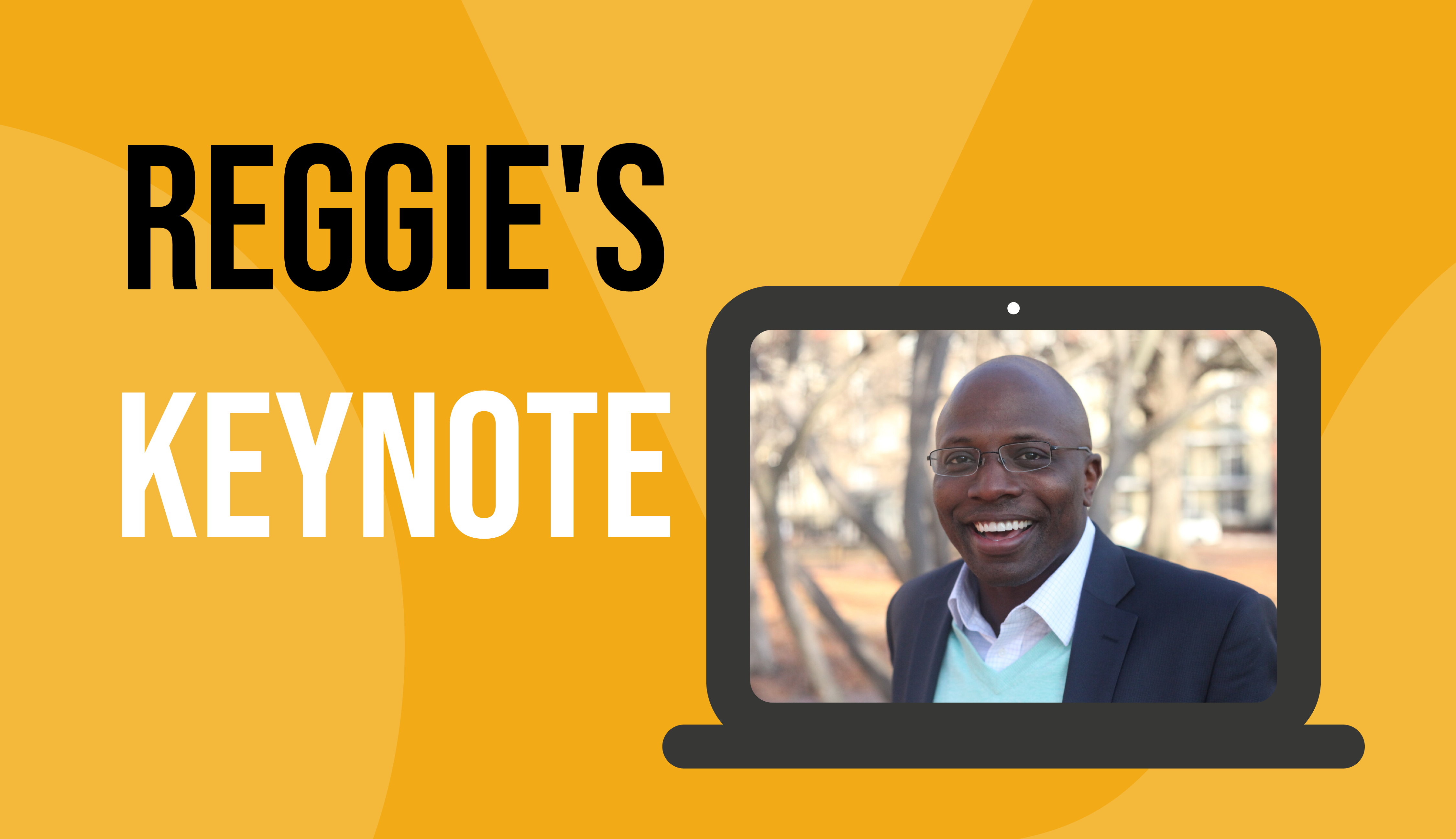
Introduction to Phlebotomy Course - Certificate Update and Renewal (GPT003R)
4.6(39)By Geopace Training
Update and renewal option for Geopace Training Certificate holders Update and renew your existing certificate ... Recommended certificate renewal after 18 months Nationally Recognised Dual Accreditations Open College Network Accredited (Advanced Level) CPD Accredited (The CPD Certification Service) Recaps phlebotomy theory incl. legislation Updates your certification and compliancy Awards cumulative credits and CPD points awarded Basic understanding of English language required Download a certificate on completion of your online course APPLICANTS ARE REQUIRED TO HAVE COMPLETED AN ACCREDITED INTRODUCTION TO PHLEBOTOMY COURSE

Staff Retention Workshop - Part 1 & 2
By The Development People
This 2 x 2.5 hour workshop is for healthcare managers & leaders that want to explore staff retention, how it is effecting their organisation, and consider what they can do to improve.
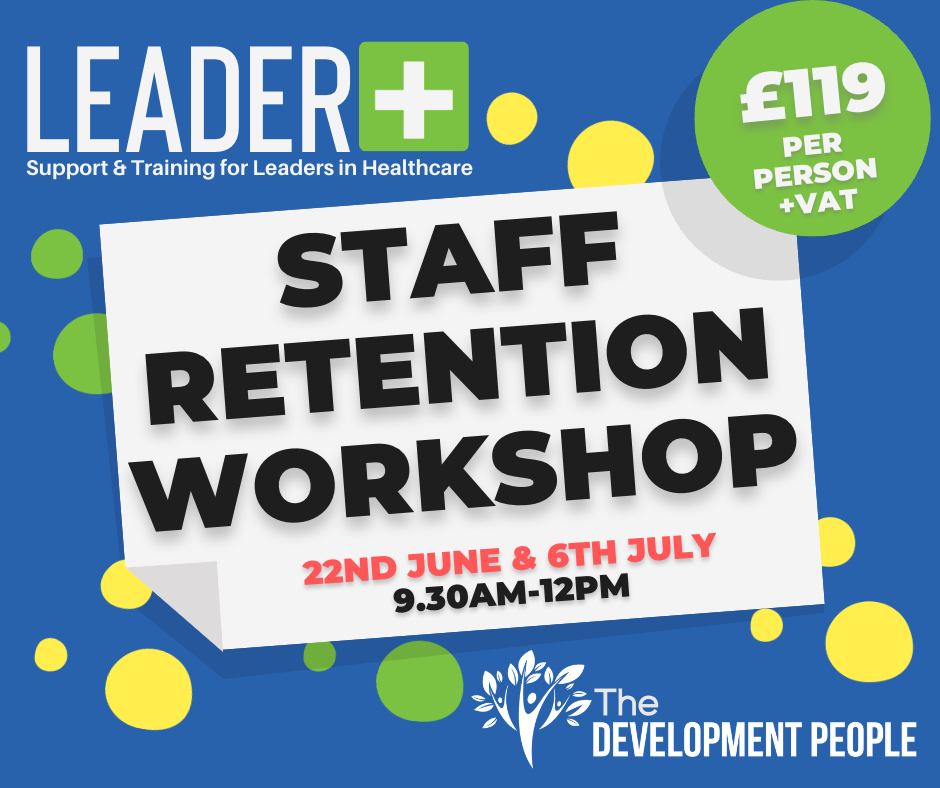
Refugee Family Reunion
By Immigration Advice Service
Our Refugee Family Reunion course is designed to empower individuals and professionals with the knowledge and skills needed to navigate the complex process of reuniting refugee families. View our Refugee Family Reunion training course dates below, available remotely via Microsoft Teams. Our Refugee Family Reunion course is designed to empower individuals and professionals with the knowledge and skills needed to navigate the complex process of reuniting refugee families. From understanding the application forms and procedures to meeting the necessary requirements and avoiding common pitfalls, this comprehensive course covers it all. We will guide you through the intricacies of the refugee family reunion process, ensuring you have the expertise to assist those in need. By the end of this course, you’ll be well-equipped to assist refugees in the challenging process of reuniting with their families. Gain the knowledge and insights necessary to offer accurate and compassionate guidance, ensuring that families can find solace and hope in their journey towards reunion. Course joining links, materials and instructions are sent out 24hours before the course starts. Immigration Advice Service has been providing professional immigration services for over 10 years in the public, private and corporate sectors. Our fully qualified and OISC regulated trainer will guide you through the process and ensure you are competent in Refugee Family Reunion. This an opportunity not to be missed by Immigration Advisors, Charities, Lawyers, Solicitors and Legal Professionals. Course Content: Introduction-Refugee Family Reunion How to apply – VAF 4A FORM Requirements: Appendix family reunion (protection), Appendix Relationship with Partner, Appendix CNP Family Members Refugee family reunion applications outside the Immigration Rules Challenges – Preparing a good quality application with good evidence, Additional evidence required in applications outside the rules Remedy Who can help Conclusion
