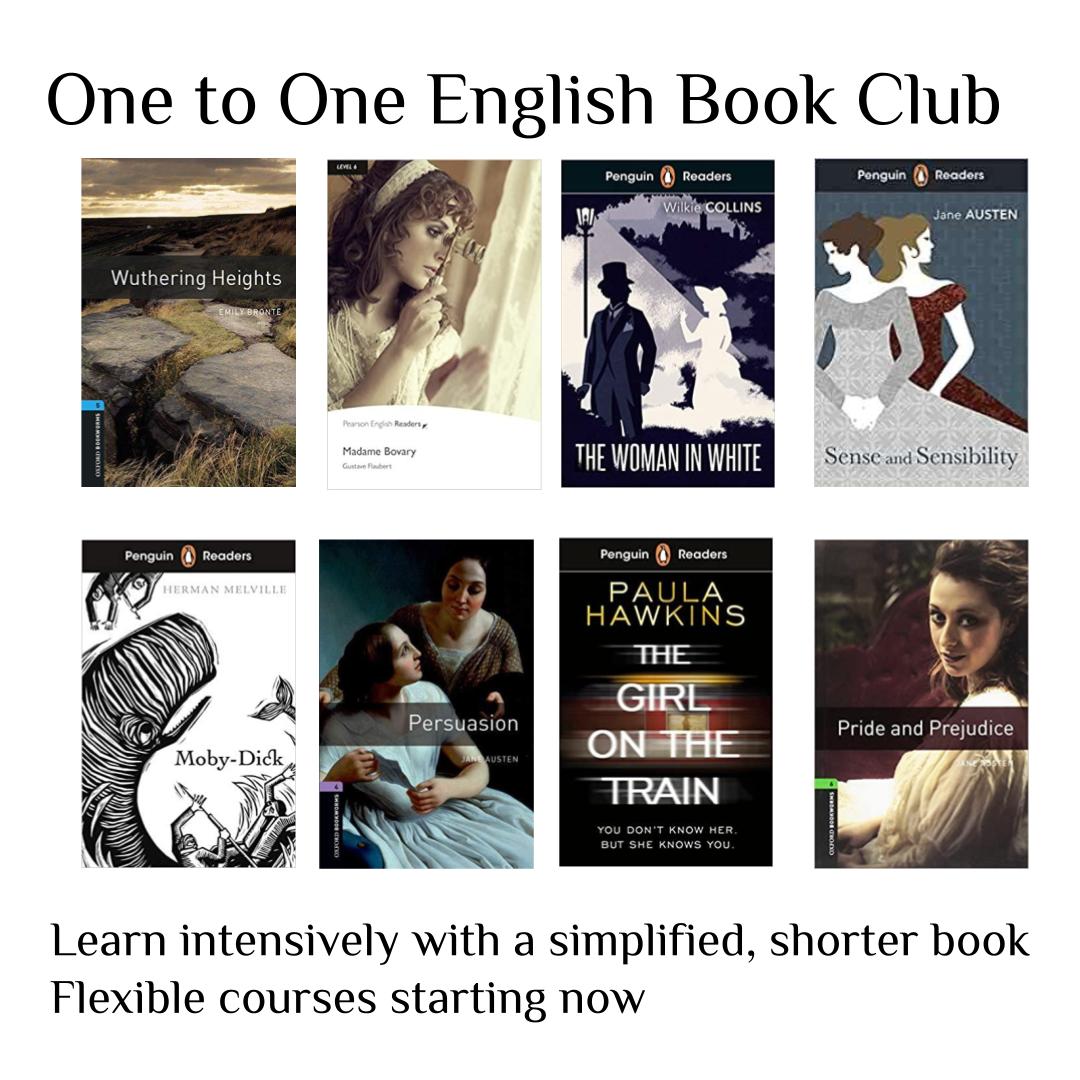- Professional Development
- Medicine & Nursing
- Arts & Crafts
- Health & Wellbeing
- Personal Development
2644 Courses delivered Live Online
11+ Maths Advanced Term Time Course
By Bettering Youth
For those who are looking to get top marks in the Maths 11+ exam Save Your Child’s Spot in the 11+ Advanced Maths Small Group Classes Tricky Algebra Confusing word problems Fractions, Decimals and Percentages Tricks to answer questions more efficiently (and save time!) Topics that really stretch your child Personalised weekly homework Exam-style questions PLUS! Bettering Youth's Signature Mindset Coaching + exam stress management tools Our engaging course doesn’t just teach numbers; Our Maths courses build confidence. This course is perfect for students in Year 5 students who are at "greater depth" and are preparing for their 11+ Exam in 2024. Course breakdown: Each week begins with independent completion of a topic pre-learning I use the data from these pre-learning activities to build a personalised and highly intentional in-person weekly lesson We ensure full mastery of the topic through discussions around efficient methods and provide plenty of opportunities for practise At the end of the topic, students will complete a mock exam to measure their progress and understanding. We use spaced repetition and interleaving throughout the course to ensure that students have multiple exposures to each topic. You regularly get feedback and have a parent's portal to view your child's assignments! We transform 11+ Maths exam prep from a challenge to an exciting adventure, helping your child become a resilient and prepared student. Mathematics can be a battleground for many students, especially when faced with word problems. We understand the fear of numbers, the confusion with multiplication tables, and the frustration of not being able to solve real-world math challenges. Key Details: Duration: Each half term is 5 weeks Official Lesson Start Date: January 11th at 6pm Maths Focus Areas:Algebra, advanced geometry, tricky word problems Group Size: 4 to 8 students For Just £127.00 *save 20% with our Small Business Saturday offer! What our families have to say:
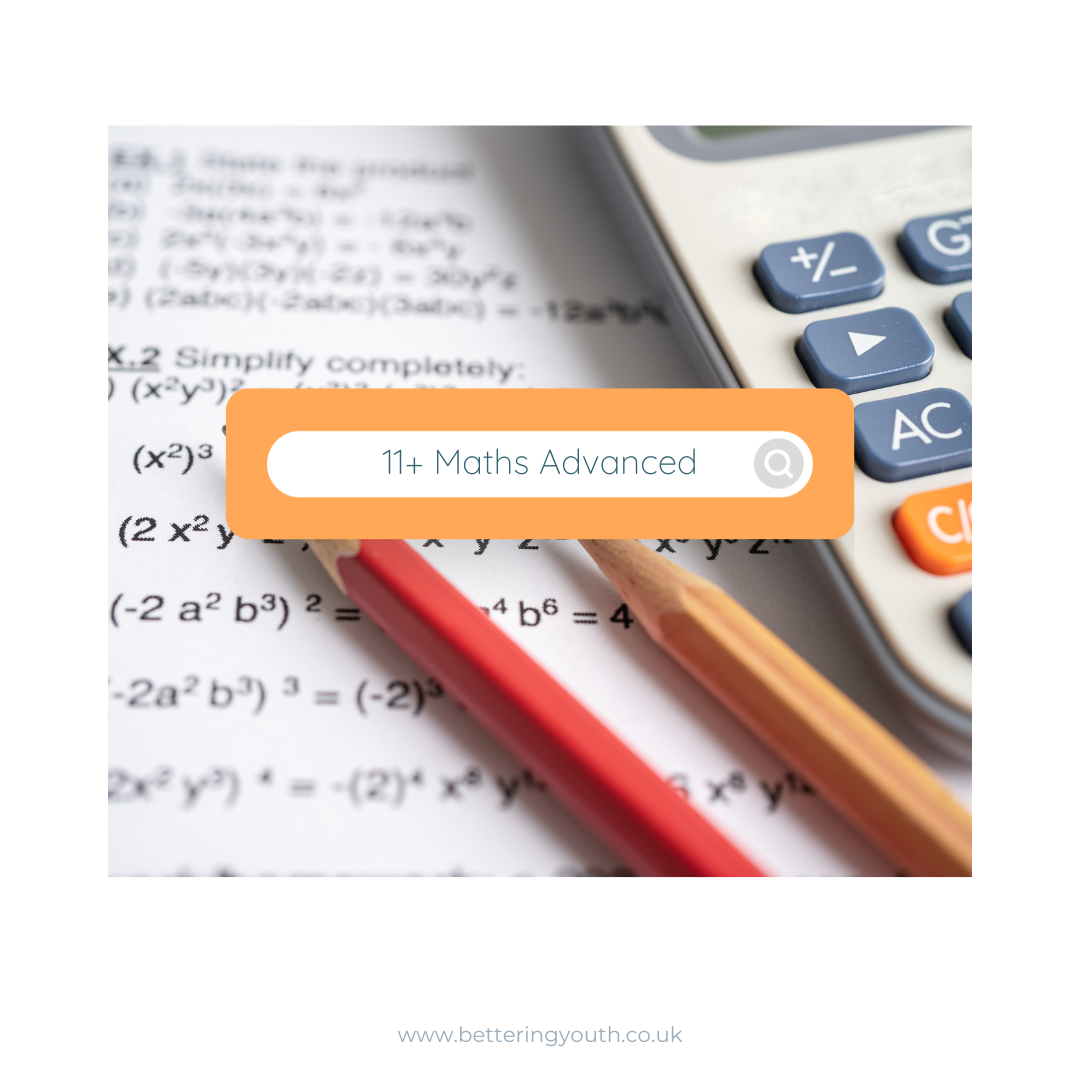
For new users and the curious. Hello, For new users and the curious. IMPORTANT: Firstly, once you are signed up, send us your requests on what you would like to see within the demonstration and learn on the course. We will then cater for your needs and answer them during the session. This is designed to be an introduction into how to start a room by room survey using the Heat Engineer app, then sending this survey to the online dashboard. We will then go through the different steps to complete this heat loss report. Optional pages will also be worked through and shown. Examples of how to select the flow temperature and the heat source (heat pumps and boilers) will be presented once the heat loss result is completed.

Twinmotion Realtime Rendering Training
By London Design Training Courses
Why Choose Twinmotion Realtime Rendering Training Course? Click here for info Empower architects, designers, and visualization experts with our Twinmotion training. Learn tools, materials, lighting, animation, and rendering. Explore advanced techniques for lifelike landscape and special effects using Twinmotion's asset library. Opt for in-person or live online sessions. Duration: 10 hrs Method: 1-on-1, Personalized attention Schedule: Tailor your own hours of your choice, available from Mon to Sat between 9 am and 7 pm Twinmotion Real-time 3D Architecture Visualization Course Outline: Module 1: Introduction to Twinmotion Explore Twinmotion's real-time 3D visualization capabilities Master the Twinmotion interface for efficient scene manipulation Prepare 3D files for import and manage the workflow Module 2: Materials and Realism Enhance scenes with realistic materials and visual quality Utilize videos as materials and apply glow effects Create grunge materials for added texture and realism Employ the X-ray material for specific visualization needs Module 3: Landscape and Vegetation Integrate vegetation using Twinmotion's scatter, HQ trees, and growth features Customize grass and utilize HQ vegetation assets for realism Create time-lapse effects for vegetation growth Module 4: Library and Object Import Access the Twinmotion library for furniture and objects Seamlessly import external 3D objects Obtain high-quality 3D assets from the internet and add to the user library Utilize BIM-objects for additional assets Module 5: Lighting and Animation Work with various lighting options, including area light and volumetric light Add animated characters and vehicles for dynamism Incorporate construction vehicles and aircraft for realism Module 6: Volumes and Interactivity Utilize volumes and the animator feature for dynamic scenes Implement urban elements and measurement tools for accuracy Module 7: Nature and Weather Effects Utilize Twinmotion's nature features, including physical sky and weather effects Create realistic lighting for outdoor scenes Add ocean effects for water elements Module 8: Rendering Techniques Master rendering processes, from creating images to exporting panoramas and animations Implement depth of field improvements for captivating visuals Create BIM motion virtual reality phases for immersive experiences Utilize the Twinmotion presenter feature for streamlined presentations Module 9: Final Project Apply knowledge and skills to complete a final render project in Twinmotion Download Twinmotion https://www.twinmotion.com › download Learn how to download and install Twinmotion, the fast, easy real-time archvis tool.

Spanish Supreme
By Personal Chef Edinburgh
Introduction to the bold, aromatic and authentic saffron – scented SPANISH CHICKEN AND PRAWN PAELLA and traditional chickpea-based stew from Madrid

French Quintessential
By Personal Chef Edinburgh
In this cooking class you’ll have opportunity to travel to France and discover amazing and full of flavour French cuisine!

Italian Gems - Learn How to Create the Ultimate Italian Soul Food
By Personal Chef Edinburgh
From start to finish, you'll discover how simple it is to make this classic Italian dish from scratch. You’ll learn how to create the ultimate Italian soul food

The course is a four hour refresher session for those who have completed the Mental Health First Aid two or one day course. Just like physical first aid, we recommend you refresh your skills regularly and keep up-to-date. The four-hour MHFA Refresher course will support MHFAiders® by: Renewing their skills Updating their knowledge of mental health supports Giving them the chance to practice applying the Mental Health First Aid action plan Providing them access to three years of MHFAider® support and benefits Please note the MHFA Refresher is only for people who have previously complete the MHFA course.Format This is a half day course delivered online Learning takes place through a mix of presentations, group discussions and workshop activities We limit numbers to 25 people per course so that the instructor can keep people safe and supported while they learn What are the MHFAider support & benefits? With access to MHFAider® support and benefits, training doesn't stop when the course comes to an end. We provide continuous support for MHFAiders® – well beyond initial certification – so they are confident, empowered and motivated to carry out their role. MHFAiders® get automatic 24/7 digital support through the MHFAider Support App®. From there they will find exclusive resources, ongoing learning opportunities and the benefit of joining England’s largest community of trained MHFAiders®. Access includes: A resource library of toolkits, guidance, animations and core mental health concepts to support them in their role as an MHFAider® A signposting database through Hub of Hope to find local and national mental health services for additional support Secure conversation journalling to make reflective notes while protecting confidentiality Reminders for wellbeing check ins with the people MHFAiders® are supporting 24/7 text support services through Shout for advice and reassurance on a mental health conversation or to support wellbeing after a difficult conversation Exclusive quarterly webinars to embed and broaden mental health knowledge The benefit of joining England’s largest community of trained MHFAiders®

Vray Training for 3ds Max - 10 Hours, One-to-One Instruction
By Real Animation Works
face to face training customised and bespoke. Online or Face to Face

Vegan Tofu Korma Curry
By Personal Chef Edinburgh
Korma Curry – unique Mughlai dish. It has been developed during the Medieval period. Korma was for shahs and other members of royal family.