- Professional Development
- Medicine & Nursing
- Arts & Crafts
- Health & Wellbeing
- Personal Development
1735 Courses delivered Live Online
Certified Software Asset Manager (CSAM)
By Nexus Human
Duration 1 Days 6 CPD hours This course is intended for It is essential information for beginning IT Asset Managers and other IT professionals involved in asset management, resource budgeting, finance, software licensing, contract management and strategic planning. Overview During this course, students learn best practices in Software Asset Management Reducing Risk Increasing Accountability Uncovering Savings Gaining Control of the IT Environment The IAITAM Certified Software Asset Manager (CSAM) Course is a foundational education program that ensures students are able to manage software assets. Students also learn about the ever-changing variables throughout our industry. From software piracy and compliance issues to legislation and organizational challenges, it is necessary to evaluate both the internal and external influences that bring about change in how organizations manage their IT assets. A successful Software Asset Manager must look at the overall goals of the organization and determine where Software Asset Management will be a strategic influence in achieving those goals. This course also includes the exam for CSAM certification. Course Outline The Scope of Software Strategic License Management Software Harvesting License Documentation The Right to Audit Proactive vs. Reactive SAM Developing Goals Savings Opportunities ITAM Compliance Audit Letter Examples of License Data Documentation Compliance Enforcement Understanding the EULA Due Diligence for Compliance The Art of Negotiation Ts & Cs Advice ITAM Automation Selecting a Discovery Tool ITAM Repository Hardware & Organizational Impacts Additional course details: Nexus Humans Certified Software Asset Manager (CSAM) training program is a workshop that presents an invigorating mix of sessions, lessons, and masterclasses meticulously crafted to propel your learning expedition forward. This immersive bootcamp-style experience boasts interactive lectures, hands-on labs, and collaborative hackathons, all strategically designed to fortify fundamental concepts. Guided by seasoned coaches, each session offers priceless insights and practical skills crucial for honing your expertise. Whether you're stepping into the realm of professional skills or a seasoned professional, this comprehensive course ensures you're equipped with the knowledge and prowess necessary for success. While we feel this is the best course for the Certified Software Asset Manager (CSAM) course and one of our Top 10 we encourage you to read the course outline to make sure it is the right content for you. Additionally, private sessions, closed classes or dedicated events are available both live online and at our training centres in Dublin and London, as well as at your offices anywhere in the UK, Ireland or across EMEA.

Linux Professional Institute Certification (LPIC) 101
By Nexus Human
Duration 5 Days 30 CPD hours This course is intended for System administrator Network administrator Technician DevOps Overview The Linux Professional Institute(LPI) is the go to certification body for vendor independent Linux certifications. This course covers fundamental Linuxskills such as file management and manipulation, text processing, command line use, package management,filesystems, hardware, and many more. Students will feel confident taking the LPI LPIC-1 101 exam with in classroomassessments and practice exams. This course prepares students to take the 101 exam of the LPI level 1 certification. Work on the Command Line LPI Objectives Covered Role of Command Shell Shells Gathering System Info Identifying the Shell Changing the Shell Shell Prompts Bash: Bourne-Again Shell Navigating the Filesystem Help from Commands and Documentation Getting Help Within the Graphical Desktop Getting Help with man & info Bash: Command Line History Bash: Command Editing Bash: Command Completion Shell and Environment Variables Key Environment Variables LAB TASKS Use Streams, Pipes, and Redirects LPI Objectives Covered File Redirection Piping Commands Together Filename Matching File Globbing and Wildcard Patterns Brace Expansion General Quoting Rules Nesting Commands Gotchas: Maximum Command Length LAB TASKS Manage File Permissions and Ownership LPI Objectives Covered Filesystem Hierarchy Standard Displaying Directory Contents Filesystem Structures Determining Disk Usage With df and du File Ownership Default Group Ownership File and Directory Permissions File Creation Permissions with umask Changing File Permissions SUID and SGID on files SGID and Sticky Bit on Directories User Private Group Scheme LAB TASKS Create, Delete, Find, and Display Files LPI Objectives Covered Directory Manipulation File Manipulation Deleting and Creating Files Physical Unix File Structure Filesystem Links File Extensions and Content Which and Type Where is Searching the Filesystem Alternate Search Method Manually Installed Shared Libraries LAB TASKS Work with Archives and Compression LPI Objectives Covered Archives with tar Archives with cpio The gzip Compression Utility The bzip2 Compression Utility The XZ Compression Utility The PKZIP Archiving/Compression format LAB TASKS Process Text Streams Using Filters LPI Objectives Covered Producing File Statistics The Streaming Editor Replacing Text Characters Text Sorting Duplicate Removal Utility Extracting Columns of Text Displaying Files Prepare Text for Display Previewing Files Displaying Binary Files Combining Files and Merging Text LAB TASKS Search Text Files Using Regular Expressions LPI Objectives Covered Searching Inside Files Regular Expression Overview Regular Expressions RE Character Classes Regex Quantifiers RE Parenthesis LAB TASKS Perform Basic File Editing Operations Using VI LPI Objectives Covered Text Editing vi and Vim Learning Vim Basic vi Intermediate vi LAB TASKS Create, Monitor, and Kill Processes LPI Objectives Covered What is a Process? Process Lifecycle Process States Viewing Processes Signals Tools to Send Signals Managing Processes Tuning Process Scheduling Job Control Overview Job Control Commands Nohup and Disown Uptime & w Persistent Shell Sessions with Screen Using screen Advanced Screen LAB TASKS Use RPM, YUM, and Debian Package Management LPI Objectives Covered Managing Software RPM Architecture Working With RPMs Querying and Verifying with RPM Installing Debian Packages Querying and Verifying with dpkg The alien Package Conversion Tool Managing Software Dependencies Using the Yum command yum downloader Configuring Yum The deselect & APT Frontends to dpkg Aptitude Configuring APT LAB TASKS Work with Partitions, Filesystem, and Disk Quotas LPI Objectives Covered Partition Considerations Logical Volume Management Filesystem Planning Partitioning Disks with fdisk & gdisk Resizing a GPT Partition with gdisk Partitioning Disks with parted Non-Interactive Disk Partitioning with sfdisk Filesystem Creation Filesystem Support Unix/Linux Filesystem Features Swap Selecting a Filesystem Filesystem Maintenance Mounting Filesystems Mounting Filesystems Managing an XFS Filesystem NFS SMB Filesystem Table (/etc/fstab) Configuring Disk Quotas Setting Quotas Viewing and Monitoring Quotas LAB TASKS Linux Boot Process LPI Objectives Covered Booting Linux on PCs GRUB 2 GRUB 2 Configuration GRUB Legacy Configuration Boot Parameters Uinit Linux Runlevels Aliases Systemd local-fs.target and sysinit.target Runlevel Implementation System Boot Method Overview Systemd System and Service Manager Modifying systemd services Systemd Targets Using systemd Shutdown and Reboot System Messaging Commands Controlling System Messaging LAB TASKS Determine and Configure Hardware Settings LPI Objectives Covered Managing Linux Device Files Hardware Discovery Tools Configuring New Hardware with hwinfo PC Architecture and Bus DMA & IRQ USB Devices USB Architecture Configuring Kernel Components and Modules Kernel Modules Handling Module Dependencies Configuring the Kernel via /proc/ LAB TASKS Linux Fundamentals Unix and its Design Principles FSF and GNU GPL Æ?? General Public License The Linux Kernel Components of a Distribution Red Hat Linux Products SUSE Linux Products Debian Ubuntu Logging In got root? Switching User Contexts Gathering Login Session Info LAB TASKS Additional course details: Nexus Humans Linux Professional Institute Certification (LPIC) 101 training program is a workshop that presents an invigorating mix of sessions, lessons, and masterclasses meticulously crafted to propel your learning expedition forward. This immersive bootcamp-style experience boasts interactive lectures, hands-on labs, and collaborative hackathons, all strategically designed to fortify fundamental concepts. Guided by seasoned coaches, each session offers priceless insights and practical skills crucial for honing your expertise. Whether you're stepping into the realm of professional skills or a seasoned professional, this comprehensive course ensures you're equipped with the knowledge and prowess necessary for success. While we feel this is the best course for the Linux Professional Institute Certification (LPIC) 101 course and one of our Top 10 we encourage you to read the course outline to make sure it is the right content for you. Additionally, private sessions, closed classes or dedicated events are available both live online and at our training centres in Dublin and London, as well as at your offices anywhere in the UK, Ireland or across EMEA.

A level tuition
By Wessex Tutors & Exam Centre
A level one-to-one tuition

Introduction to Communication Skills
By Healthcare Communication Matters
This online Introduction to Communication Skills course aims to empower you to have more effective conversations with your patients, their friends and family and your colleagues at work. In particular, the focus will be on understanding and appreciating communication skills and how to use them more effectively and efficiently.

Taking Your Book To School – Walkie-talkie Style!
By Isobel Kent
Taking Your Book To School® Walkie-talkie Style! Access to me for a full day, 9–5, to move your book closer to school. So, you’ve written a children's book and now you’re trying to get it from your shelf to the classroom and into the hands of children … Now what? You know that schools are the gatekeepers of your target market: children and their families and you know that teachers and school visits should be on your radar. How do you get in, though?
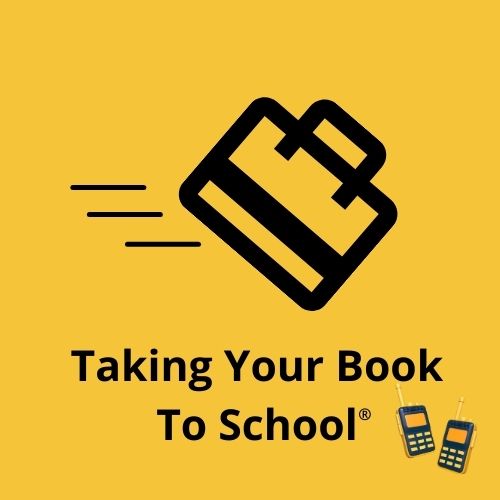
General Grounds Of Refusal
By Immigration Advice Service
Discover the essentials tools and knowledge for General Grounds Of Refusal with our short course. View our General Grounds Of Refusal training course dates below, available remotely via Microsoft Teams. Gain a comprehensive understanding of the critical aspects of immigration law with our course on General Grounds of Refusal. Designed to equip participants with essential knowledge and skills, this course delves into Part 9 of the Immigration Rules, providing a detailed overview of its key components. Throughout the course, participants will engage in interactive sessions, facilitated discussions, and practical exercises to reinforce their understanding of the material. By the end of the program, participants will be well-versed in the nuances of General Grounds of Refusal, equipped with the knowledge and skills necessary to navigate the complexities of immigration law confidently. Join us in this insightful journey to enhance your expertise in immigration law and ensure a solid foundation in understanding the general grounds of refusal. Joining links and instructions are sent out 24hours before the course begins. Immigration Advice Service has been providing professional immigration services for over 10 years in the public, private and corporate sectors. Our fully qualified and OISC regulated trainer will guide you through the process and ensure you are competent in the area of Unaccompanied Minors. Who Should Attend: Designed for immigration Legal Practitioners, Lawyers, Solicitors, Immigration Advisors. Course Topics: Overview of Part 9 of the Immigration Rules:Explore the structure and content of Part 9, gaining insights into the legal framework that governs immigration decisions.Understand the significance of Part 9 in shaping the assessment process for visa applications. Limit of Application of the Rules:Examine the specific categories exempted from certain provisions within Part 9.Analyze scenarios where exceptions apply, enabling participants to navigate nuanced aspects of immigration law. Identifying Mandatory Refusals from Discretionary:Develop the ability to distinguish between mandatory and discretionary grounds for refusal.Learn how to apply legal principles to accurately assess whether a refusal is obligatory or discretionary in specific cases. Common Issues Encountered/Reasons for Refusal:Delve into real-world case studies to identify common issues encountered in immigration applications.Explore the reasons behind refusals and strategies for addressing and mitigating these issues.

Cisco Implementing Cisco MPLS v3.0 (MPLS)
By Nexus Human
Duration 5 Days 30 CPD hours This course is intended for This course is intended primarily for network administrators, network engineers, network managers and systems engineers who would like to implement MPLS and MPLS Traffic Engineering. This course is also intended for network designers and project managers. Overview After completing this course the student should be able to: Describe the features of MPLS Describe how MPLS labels are assigned and distributed Configure and troubleshoot frame-mode MPLS on Cisco IOS platforms Describe the MPLS peer-to-peer architecture and explain the routing and packet-forwarding model in this architecture Configure, monitor, and troubleshoot VPN operations Describe how the MPLS VPN model can be used to implement managed services and Internet access Describe the various Internet access implementations that are available and the benefits and drawbacks of each model Describe the tasks and commands that are necessary to implement MPLS TE This course is designed to help students prepare for MPLS exam. This update to the course reflects the most-recent developments in network design and technologies, using real-world scenarios to help reinforce the learning of key objectives. MPLS Concepts Introducing Basic MPLS Concepts Introducing MPLS Labels and Label Stack Identifying MPLS Applications Label Assignmenet and Distribution Discovering LDP Neighbors Introducing Typical Label Distribution in Frame-Mode MPLS Introducing Convergence in Frame-Mode MPLS Frame-Mode MPLS Implementation on Cisco IOS Platforms Introducing CEF Switching Configuring Frame-Mode MPLS on Cisco IOS Platforms Monitoring Frame-Mode MPLS on Cisco IOS Platforms Troubleshooting Frame-Mode MPLS on Cisco IOS Platforms MPLS Virtual Private Network Technology Introducing Virtual Private Networks Introducing MPLS VPN Architecture Introducing the MPLS VPN Routing Model Forwarding MPLS VPN Packets MPLS VPN Implementation MPLS VPN Implementation Configuring an MP-BGP Session Between PE Routers Configuring VRF Tables Configuring Small-Scale Routing Protocols Between PE and CE Routers Monitoring MPLS VPN Operations Configuring OSPF as the Routing Protocol Between PE and CE Routers Configuring BGP as the Routing Protocol Between PE and CE Routers Troubleshooting MPLS VPNs Complex MPLS VPNs Introducing Overlapping VPNs Introducing Central Services VPNs Introducing the Managed CE Routers Service Internet Access and MPLS VPNs Combining Internet Access with MPLS VPNs Implementing Internet Access in the MPLS VPN Environment MPLS Traffic Engineering Overview Introducing MPLS Traffic Engineering Components MPLS Traffic Engineering Operations Configuring MPLS Traffic Engineering on Cisco IOS Platforms Monitoring Basic MPLS TE on Cisco IOS Platforms

Adobe Dreamweaver CC - Part 2
By Nexus Human
Duration 2 Days 12 CPD hours This course is intended for This course is most valuable for individuals who have been given responsibilities to create or maintain a website. It will also be valuable for new web designers, web developers, and graphic artists who want to extend their skills in creating complete websites. Learning how to use Dreamweaver CC will enable the practitioner to create web pages and sites in the most efficient manner. This course can also be used to help prepare students to take the Adobe Certified Associate (ACA) exam. Overview Upon successful completion of this course, you will be able to develop interactive and engaging websites that are compatible with multiple display devices. You will: ?Identify website requirements.?Create layouts.?Format web pages.?Create forms.?Integrate media files with Dreamweaver.?Manage website files. In this course, you will use Adobe Dreamweaver CC to create fluid CSS layouts, implement mobile integration techniques, and share files over a server to work in a collaborative manner. Identifying Website Requirements Examine Website Design Considerations Examine Website Performance Parameters Creating Layouts Create a Fluid Layout Manage a Layout by Using CSS Formatting Web Pages Format Content in Code View Apply Advanced CSS Tools Add Behaviors Manage Links and Files Creating Forms Add a Form Container and Elements Validate a Form Integrating Media Files with Dreamweaver Integrate Photoshop Files in Dreamweaver Insert Video, Audio, and Mobile Files Implement PhoneGap Integration Managing Website Files Preview and Test a Website Share Website Files with Other Users Synchronize Website Files Additional course details: Nexus Humans Adobe Dreamweaver CC - Part 2 training program is a workshop that presents an invigorating mix of sessions, lessons, and masterclasses meticulously crafted to propel your learning expedition forward. This immersive bootcamp-style experience boasts interactive lectures, hands-on labs, and collaborative hackathons, all strategically designed to fortify fundamental concepts. Guided by seasoned coaches, each session offers priceless insights and practical skills crucial for honing your expertise. Whether you're stepping into the realm of professional skills or a seasoned professional, this comprehensive course ensures you're equipped with the knowledge and prowess necessary for success. While we feel this is the best course for the Adobe Dreamweaver CC - Part 2 course and one of our Top 10 we encourage you to read the course outline to make sure it is the right content for you. Additionally, private sessions, closed classes or dedicated events are available both live online and at our training centres in Dublin and London, as well as at your offices anywhere in the UK, Ireland or across EMEA.

Apple - Mac OS X Server Essentials
By Nexus Human
Duration 3 Days 18 CPD hours This course is intended for This course is designed for help desk specialists, technical coordinators, and entrylevel system administrators who implement and maintain networks using OS X Server. Give technical coordinators and entry-level system administrators the skills, tools, and knowledge to implement and maintain a network that uses OS X Server. Learn how to install and configure OS X Server to provide network-based services. Installing and Configuring OS X Server Installation, initial configuration, server administration tools, and troubleshooting installation issues. Authenticating and Authorizing Accounts Creating and administering accounts, configuring service access controls (SACLs), configuring VPN service, and troubleshooting Using Open Directory Configuring Open Directory, single sign-on, backing up directory data, troubleshooting Open Directory. Managing Accounts Using Profile Manager to manage devices, troubleshooting Profile Manager. Implementing Deployment Solutions Configuring and troubleshooting NetBoot/Network Install to deploy OS X. Using File Sharing Configuring and troubleshooting Apple File Service, share points for Windows users, WebDAV access for mobile devices, providing Time Machine network backups. Managing Web Services Hosting multiple web sites on a single server. Using Collaborative Services Setting up and configuring wikis and blogs, providing iChat and iCal services to assist people working together, and configuring Address Book service to share contact information amongst multiple computers, providing mail services. Certification Students can take the OS X Server Essentials 10.7 exam - one of two exams required for Apple Certified Technical Coordinator (ACTC) 10.7 certification. Additional course details: Nexus Humans Apple - Mac OS X Server Essentials training program is a workshop that presents an invigorating mix of sessions, lessons, and masterclasses meticulously crafted to propel your learning expedition forward. This immersive bootcamp-style experience boasts interactive lectures, hands-on labs, and collaborative hackathons, all strategically designed to fortify fundamental concepts. Guided by seasoned coaches, each session offers priceless insights and practical skills crucial for honing your expertise. Whether you're stepping into the realm of professional skills or a seasoned professional, this comprehensive course ensures you're equipped with the knowledge and prowess necessary for success. While we feel this is the best course for the Apple - Mac OS X Server Essentials course and one of our Top 10 we encourage you to read the course outline to make sure it is the right content for you. Additionally, private sessions, closed classes or dedicated events are available both live online and at our training centres in Dublin and London, as well as at your offices anywhere in the UK, Ireland or across EMEA.

