- Professional Development
- Medicine & Nursing
- Arts & Crafts
- Health & Wellbeing
- Personal Development
7008 Courses near Stoke On Trent delivered Live Online
M.D.D DISCERNMENT COUNSELLING PACKAGE (COUPLES)
4.9(27)By Miss Date Doctor Dating Coach London, Couples Therapy
The following services are including: Navigating relationship crossroads with discernment counselling Clarity and insight in couples therapy Informed decision-making in relationships Exploring options for the future of the relationship Understanding individual needs in discernment counselling Making choices aligned with values Comprehensive discernment counselling program Invest in the future of your relationship today and experience the transformative power of Discernment Counselling. Our compassionate counsellors are dedicated to guiding you and your partner through this challenging time, helping you gain clarity and make decisions that are right for you. Take the first step towards a more empowered future by scheduling a session with us now. 3 X 1 hour https://relationshipsmdd.com/product/discernment-counselling-package/

Private Counselling London Miss Date Doctor
4.9(27)By Miss Date Doctor Dating Coach London, Couples Therapy
Access confidential and personalized private counselling in London. Our experienced therapists provide one-on-one sessions to address your unique mental health needs, including anxiety, depression, stress, and more. With a focus on privacy and individualized care, our therapy services aim to support your journey towards mental well-being and personal growth. Key areas: confidential therapy, one-on-one counselling, private therapy, individual counselling, personal therapy sessions, private mental health support, discreet counselling. 3 x 1 hour sessions

Psychodynamic Couples Therapy (COUPLES)
4.9(27)By Miss Date Doctor Dating Coach London, Couples Therapy
Psychodynamic Couples Therapy examines unconscious processes and unresolved conflicts from the past that affect the current relationship. This approach helps couples gain insight into their behaviours and emotions, fostering deeper understanding and connection. Key areas: unconscious processes, unresolved conflicts, behaviour insight, emotional understanding, deeper connection 3 x 1 hour sessions

M.D.D STUDENT LIFE COACHING PACKAGE (STUDENTS)
4.9(27)By Miss Date Doctor Dating Coach London, Couples Therapy
Help with anxiety Life guidance Objective led life coaching Help with ptsd Help with exam stress Student dating advice Discovering your purpose Combat trauma issues High performance coaching Introspection test and personality test Confidence building Gain understanding of self Help with combating negative behavioural patterns https://relationshipsmdd.com/product/student-life-coaching-package/
M.D.D SOLUTION FOCUSED BRIEF THERAPY PACKAGE (SELF IMPROVEMENT)
4.9(27)By Miss Date Doctor Dating Coach London, Couples Therapy
Solution-Focused Brief Therapy (SFBT) Package: Unlock Your Strengths, Embrace Your Solutions Miss Date Doctor’s Solution-Focused Brief Therapy (SFBT) package is your ticket to positive change and growth. SFBT is a future-oriented, goal-directed therapy that focuses on exploring your strengths and resources to create practical solutions. Our expert therapists will work with you to identify your goals and design a roadmap for success. You’ll harness your innate abilities to overcome challenges and create lasting positive changes in your life. Experience the power of empowerment as you uncover your potential and embrace solutions that align with your values. The SFBT package offers a transformative experience, setting you on a path to a more fulfilling and purpose-driven life. 3 X 1 HOUR SESSION https://relationshipsmdd.com/product/solution-focused-brief-therapy-package-2/

Narrative Therapy helps couples re-author the stories they tell about their relationship. By reshaping these narratives, couples can foster a healthier and more constructive dynamic, enhancing their emotional bond and understanding. Key areas: re-authoring, relationship narratives, emotional bond, constructive dynamic, understanding 3 x 1 hour sessions

Data Protection for Clinical Trials and Medical Research
By Computer Law Training
Data Protection and Clinical Trials

Microsoft Project Level 1 and 2
By Nexus Human
Duration 2 Days 12 CPD hours This course is intended for Delegates should be PC literate, i.e., familiar with PC'S/Laptops and have used a mouse and keyboard; be able to launch and close programs; navigate to information stored on the computer; manage files and folders and be comfortable using Microsoft Office applications such as MS Excel, MS Word etc. Overview The purpose of this course is to provide delegates with the practical skills to build and manage project schedules. It is designed to provide techniques and tips that will help users of the software apply it as a powerful tool to develop competent and unambiguous schedules - while avoiding some of the traps associated with the incorrect application of scheduling features. Techniques learned will also facilitate communicating deliverables and milestones to project stakeholders. This course covers management practices and methodologies and an in-depth knowledge of MS Project functionality. Delegates will be able to create and manage project schedules during the course and reinforce attained skills through practical applications. Project Management Overview Concepts of project management and scheduling The project lifecycle and phases Fundamental importance of defining ? and agreeing ? project scope Developing a Work Breakdown Structure (WBS) to define project scope 4 steps to create a schedule based on the WBS Understanding task dependencies Understanding the concept of the project baseline Developing a Project Schedule Setting the ?Scheduling Mode? Creating Tasks, Recurring Tasks (e.g. progress or review meetings) and Milestones Defining task Dependencies Applying Lag and Lead Time Working with the Critical Path Managing Tasks in the schedule Add Notes and attach project documents to tasks Setting and removing task Constraints and Deadlines Applying the ?Task Path? feature to view dependencies Working with Resources Creating a Resource Pool Working with Resource Calendars Creating Team/Group Calendars Understanding Effort Driven and Non-Effort Driven scheduling Assigning Resources to tasks Working with Project Costs Managing Project Information Applying Field, Tables and Views Applying Filters and Groups Creating custom Fields, Tables and Views (Drop-down menus, Traffic Light reports, Flag Fields) Using the ?Organiser? feature for customised elements Communicating Project Information Applying formats to Views and Tables Using the ?Copy Picture? command Create and Print Project Reports Exporting to Excel Managing Resources Finding Resource Overallocations Resolving Overallocations (reassigning, splitting tasks, utilising float, changing work contours) Applying Resource Levelling features Tracking Progress Setting the Project Baseline Applying the Tracking Gantt and Tracking Table Using the ?Mark on Track? and ?Update Tasks? features Working with Dashboards and Burndown Reports Programme Management Methods to consolidate multiple Project Files Resource sharing - setting up a Master Resource Pool Creating and managing Master Project Files

Microsoft Project Introduction - In-company
By Microsoft Office Training
Course Objectives At the end of this course you will be able to: Identify the components of the Microsoft Project environment Create a new project plan Create the project schedule Use different views to analyse the project plan Create, allocate and manage resources in a project plan Finalise a project plan Track progress View and report project plan information ' 1 year email support service Customer Feedback Very good course. Learnt a lot. Looking forward to the next level. Alexandra - CIAL ' 1 year email support service Take a closer look at the consistent excellent feedback from our growing corporate clients visiting our site ms-officetraining co uk With more than 20 years experience, we deliver courses on all levels of the Desktop version of Microsoft Office and Office 365; ranging from Beginner, Intermediate, Advanced to the VBA level. Our trainers are Microsoft certified professionals with a proven track record with several years experience in delivering public, one to one, tailored and bespoke courses. Our competitive rates start from £550.00 per day of training Tailored training courses: You can choose to run the course exactly as they are outlined by us or we can customise it so that it meets your specific needs. A tailored or bespoke course will follow the standard outline but may be adapted to your specific organisational needs. Introduction to Microsoft Project Recap on project management concepts Project environment overview The 3 databases: Tasks, Resources and Assignments Different ways of displaying the Project Plan Access Help Creating a Project Plan Create a New Project Plan Project Information Create and apply the project calendar Defining recurring exceptions to the calendar Defining the calendar's work weeks Create the Summary tasks Create the Work Breakdown Structure Task creation and scheduling Exploring the Entry Table and its fields Task editing and the Task Information window Task Durations Defining Milestones Manual Scheduling vs Automatic Scheduling Changing the Task's Calendar Create a split in a Task Create Task Relationships Adding Lag or Lead to a Relationship Identifying the Critical Path Adding Constraints and Deadlines to Tasks Create Recurring Activities Adding Notes and links to Tasks Managing Resources Exploring the Entry Table and its fields Resource editing and the Resource Information window Resource Types Fixed Costs vs Variable Costs Adding Resource Costs Defining when costs accrue Changing the Resource Calendar and Availability Project calendar vs Resource and Task Calendar Assigning Resources to Tasks Effort Driven Scheduling Resolving Resource Overallocation Tracking the Project Progress Setting a Project Baseline Entering Actuals Different ways of viewing the Progress Checking if the Project is on track Viewing and Reporting Project Detail Adding Tasks to the Timeline and sharing it Modifying the Timescale and Zoom level Formatting the Gantt View Filtering and Grouping Tasks Print and Troubleshoot the Gantt View Using built-in Reports in Microsoft Project Who is this course for? Who is this course for? This course is designed for a person who has an understanding of project management concepts, who is responsible for creating and modifying project plans, and who needs a tool to manage these project plans. Requirements Requirements General knowledge of the Windows OS Career path Career path Microsoft Office know-how can instantly increase your job prospects as well as your salary. 80 percent of job openings require spreadsheet and word-processing software skills Certificates Certificates Certificate of completion Digital certificate - Included

Microsoft Office 365 for End Users In-Company (now with live online classes)
By Microsoft Office Training
This 1 day course is designed for the end user who is using or will use Office 365. This course will provide delegates with the knowledge and skills to efficiently use Office 365 on a day-to-day basis. The course is designed with real world scenarios in mind. Delegates will learn how to use Outlook Online, Skype for Business, OneDrive for Business, SharePoint Online, and OneNote. At the end of this course delegates will be able to effectively navigate Office 365 and make use of all of the features of Office 365 Office 365 Overview Introducing Cloud Computing Identify and Outline the Component Products in Office 365 including Outlook Web App, Office Online Apps, OneDrive and Skype for Business Navigating around Office 365 Customising the Office 365 Nav Bar Updating your Profile in Office 365 Using the Outlook Online Application Overview of Outlook Online Working with Email and Folders Outlook People and IM Contacts Using the Calendar Shared Calendars Outlook Tasks in the Web App Setting Outlook Options, Signatures, Automatic Replies and Rules Using Skype for Business Overview of Skype for Business Viewing and Setting Presence Status Using Instant Messages in Business Understanding the Interactive Contact Card in Microsoft Office Applications Integration with Outlook Using Skype for Business for Online Presentations including Content Sharing, Polls and a Virtual Whiteboard Working with OneDrive for Business What is OneDrive for Business? Navigating around OneDrive Accessing Content in OneDrive Using the Office Online Apps Sharing Documents and Collaborating Connecting Microsoft Office to OneDrive Creating Office Documents and Saving Directly to OneDrive Using Groups and Delve Introduction to Groups Collaborating using Groups Getting to Content using Delve Requirements Requirements Before attending this course, students must have: Basic understanding of Microsoft Office Basic understanding of Microsoft Windows Operating systems
