- Professional Development
- Medicine & Nursing
- Arts & Crafts
- Health & Wellbeing
- Personal Development
7010 Courses near Greater London delivered Live Online
Online Peer Group and 1:1 sessions
By The Consortium (East) Ltd
Elevate Basildon Business - Peer Group We have 8 spaces for people in the Basildon borough. Run by Amanda Waite of Wavefront Leadership, these friendly sessions are held on ZOOM. You need to commit to attend all 4 sessions. Discuss your business, business ideas, hurdles and plans and make new connections with like-minded people. (No experience is necessary) As well as the Peer Group sessions, each participant has 2 hours of 1:1 support from Amanda, also on ZOOM. Who is it for?: Businesses and people from the Basildon Borough. All business types, sizes and stages are welcome - from pre-startup to established. Join us to learn and grow your network. No experience necessary. ZOOM Link Your Basildon. Your Business. Your Growth. ----------------------------------------------------------------------------------------- This project is funded by the UK Government through the UK Shared Prosperity Fund.

Webinar - Neurodivergent Networking - No problem! - Thursday 19 February 2026
By The Consortium (East) Ltd
Join Nadine La Reine (the Networking Queen) of Effective Business Network You know you need to network to get yourself and your business out into the world. You can often thrive on being around other business owners, feel motivated, and be spurred on by exciting conversations. You can also feel equally drained, and all the 'peopleing' can quickly take its toll on you. How do you navigate this and find a healthy balance? Is it even possible? How do other people manage it? It's time to find out how you can benefit from networking and protect your peace while you're doing it! You will have your chance to pose questions. Who is it for?: Businesses and people from the following districts: Chelmsford, Colchester, Maldon, Braintree and Epping Forest. All business types, sizes and stages are welcome - from pre-startup to established. Join us to grow your network and learn from the experts. ZOOM Link: Topic: NEEB Link Webinar - Neurodivergent Networking Time: Feb 19, 2026 07:00 PM London Join Zoom Meeting https://us06web.zoom.us/j/82146475300?pwd=xKTAPkzdPb5LjySips7vNREQAtYqQm.1 Meeting ID: 821 4647 5300 Passcode: 129723 NEEB Link: connect. grow. innovate. locally. ----------------------------------------------------------------------------------------- This project is funded by the UK Government through the UK Shared Prosperity Fund.
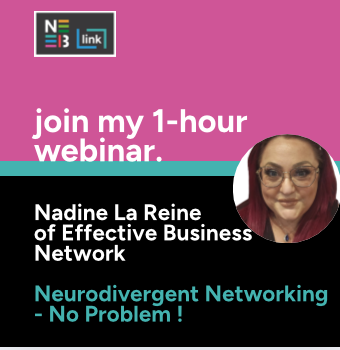
Python Programming Tutorials For Beginners
By simplivlearning
Want to learn everything about Python, from installing to coding, with a liberal does of fun sprinkled into the learning? Then, this Python Programming Tutorials For Beginners is what you need.

Islamic Studies Classes
By Ilmul Atfaal Online
Islamic Studies Classes
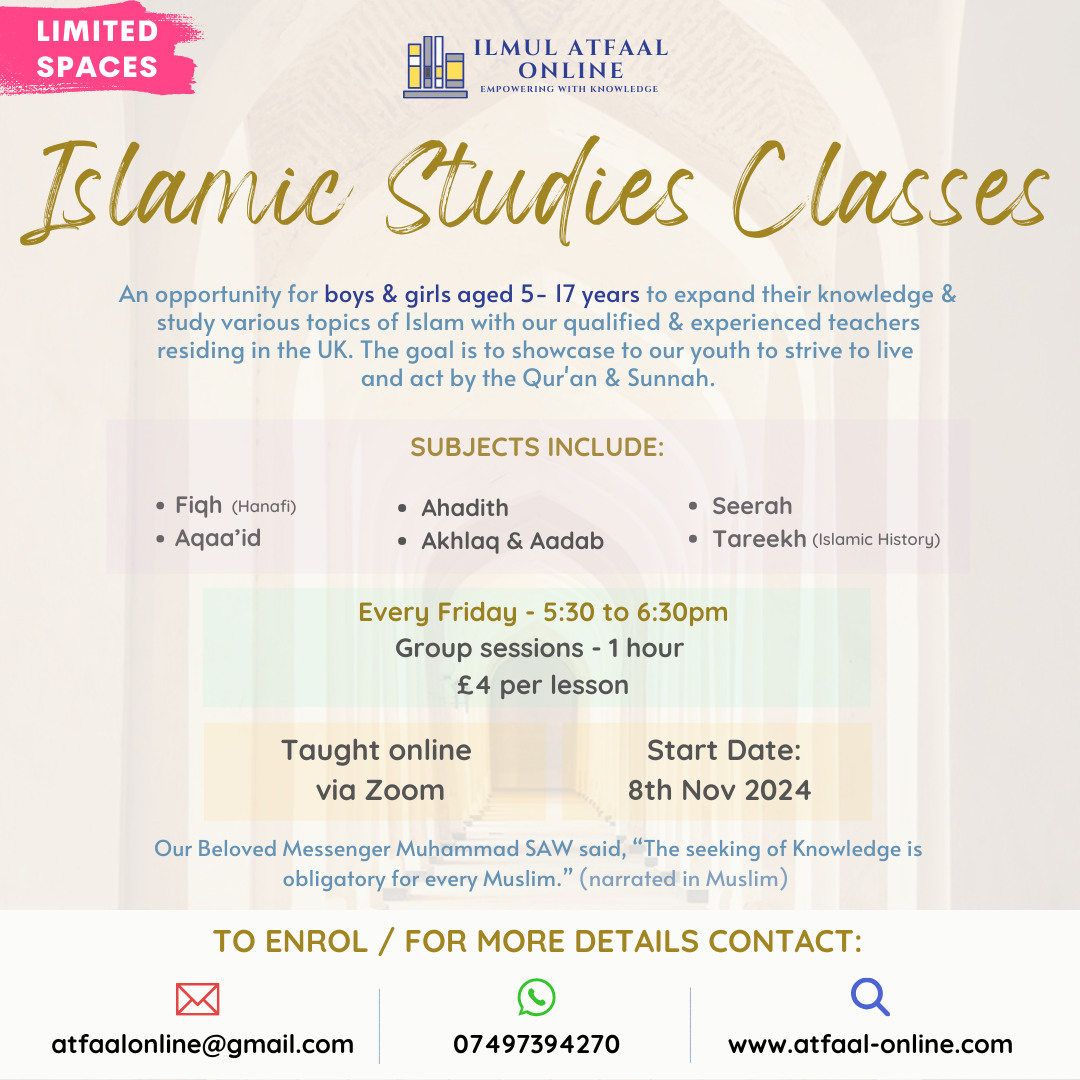
Webinar - Setting up and running a Charity or CIC - Friday 6 March 2026
By The Consortium (East) Ltd
Thinking of starting or already running a charity or Community Interest Company (CIC)? Join Clive Emmett, CEO of Uttlesford Community Action Network (UCAN) on this webinar to learn the essentials of setting up and running a not-for-profit organisation in the UK. We’ll guide you through the key steps – from choosing the right structure and registering with the Charity Commission or Companies House, to managing governance, compliance, and funding. You’ll also gain practical insights into building a strong board, engaging supporters, and ensuring long-term sustainability. Perfect for community leaders, social entrepreneurs, or anyone with a passion for making a difference. Take the first step towards creating real impact today! Learn how to use available free resources to support this work through the Essex E- Portal. You will have your chance to pose questions. Who is it for?: Businesses and people from the following districts: Chelmsford, Colchester, Maldon, Braintree and Epping Forest. All business types, sizes and stages are welcome - from pre-startup to established. Join us to grow your network and learn from the experts. ZOOM Link: Topic: NEEB Link webinar - Charity and CIC Time: Mar 6, 2026 10:00 AM London Join Zoom Meeting https://us06web.zoom.us/j/82622430850?pwd=BMYvj3kx8HNjrYTzxw0KPWy3yFbvkb.1 Meeting ID: 826 2243 0850 Passcode: 053679 NEEB Link: connect. grow. innovate. locally. ----------------------------------------------------------------------------------------- This project is funded by the UK Government through the UK Shared Prosperity Fund.

Harry Potter Quiz: Expert
By Achieve with Louise
A Harry Potter Quiz based on the books which focuses on some of the finer details that only true Harry Potter fans may know. This quiz is suitable for those aged 12+ A Zoom link will be sent to those who register and Louise, the host, will provide a link to the quizzing website, Kahoot! on the day of the quiz.
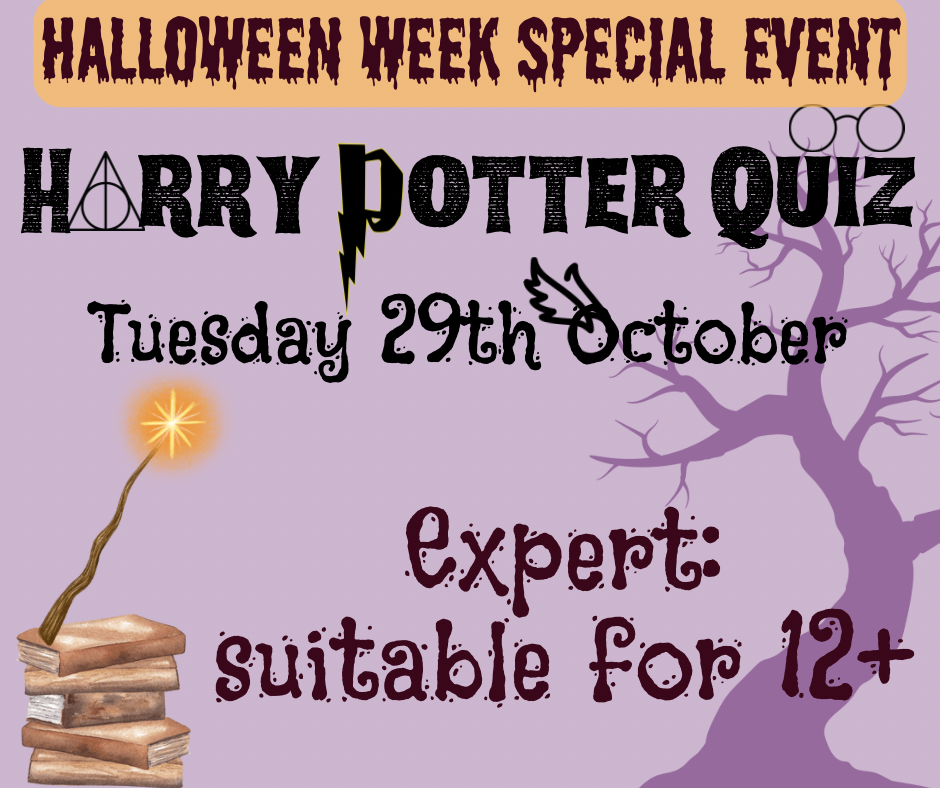
Harry Potter Quiz: Intermediate
By Achieve with Louise
A Harry Potter Quiz based on the books (not the movies). This quiz is suitable for children aged 10+ A Zoom link will be sent to those who register and Louise, the host, will provide a link to the quizzing website, Kahoot! on the day of the quiz.
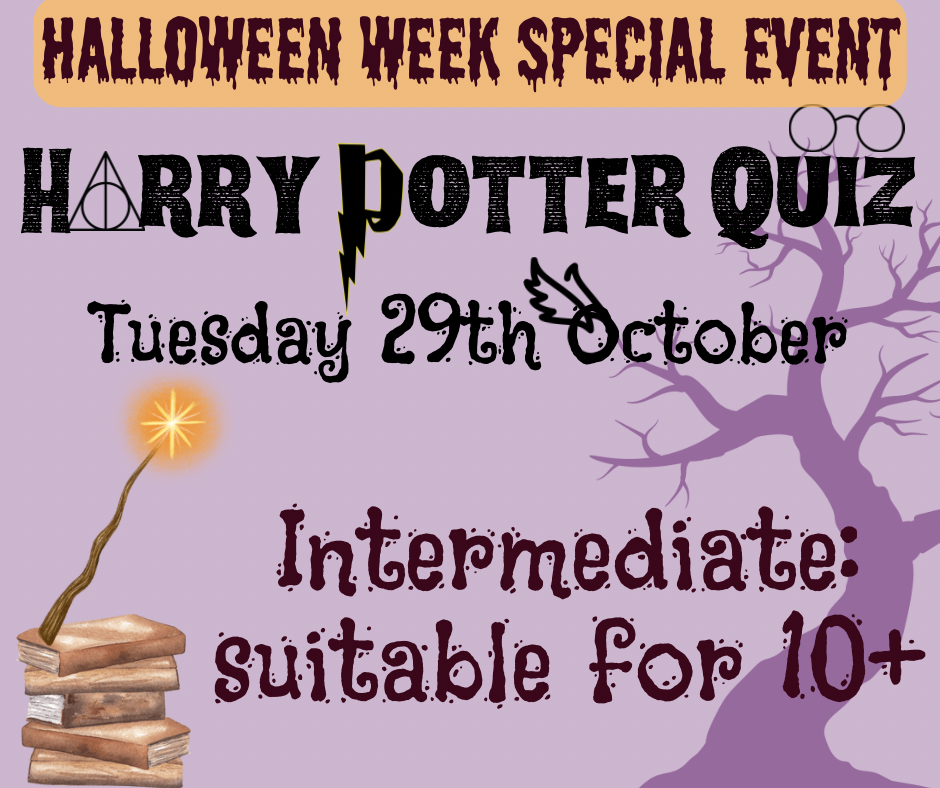
Harry Potter Quiz: Beginner
By Achieve with Louise
A Harry Potter Quiz based on the movies and books. This quiz is suitable for children aged 7+ A Zoom link will be sent to those who register and Louise, the host, will provide a link to the quizzing website, Kahoot!
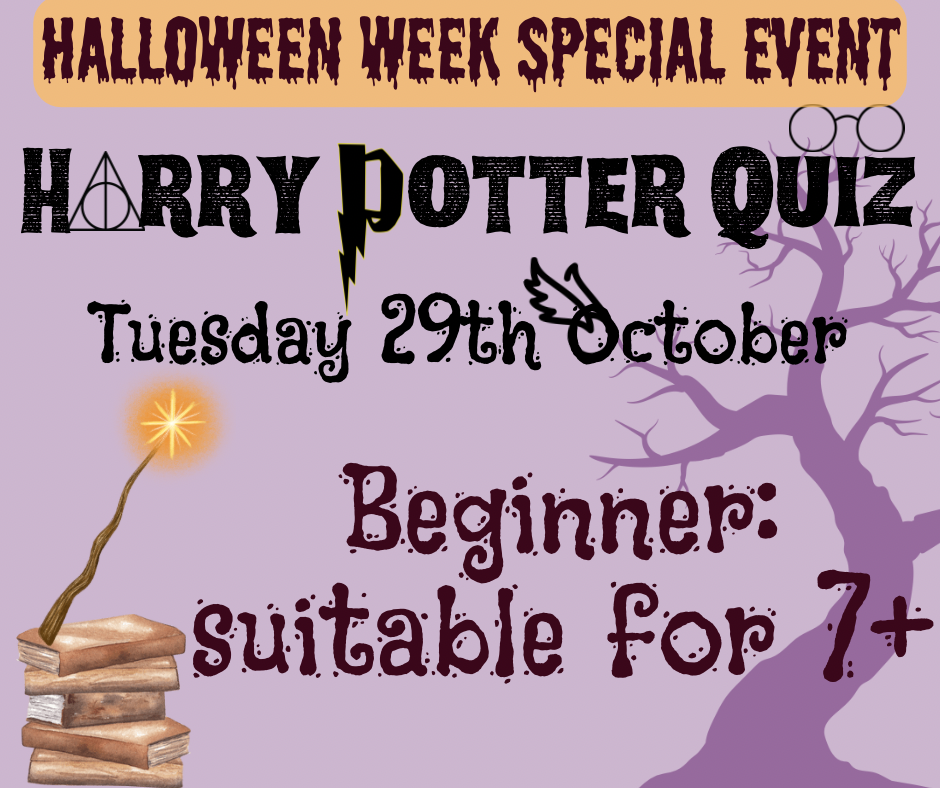
Imposter Syndrome Buster webinar
By The Consortium (East) Ltd
Imposter Syndrome Buster – How to Network Confidently is a practical and empowering webinar designed for anyone who feels self-doubt holding them back in professional settings. Led by Essex Businesswoman of the Year - Sarah Brockwell, in just one hour, you’ll learn proven strategies to overcome imposter syndrome, silence your inner critic and build confidence when meeting new people. We’ll explore simple techniques to start conversations, present yourself authentically, and create meaningful connections without fear or awkwardness. Whether you’re attending networking events, joining business groups, or building relationships online, this session will give you the confidence to network with ease, showcase your value and grow your professional opportunities. Who is it for?: Businesses and people from the Basildon Borough. All business types, sizes and stages are welcome - from pre-startup to established. No experience necessary. ZOOM Link https://us06web.zoom.us/j/83335216218 Meeting ID: 833 3521 6218 Your Basildon. Your Business. Your Growth. ----------------------------------------------------------------------------------------- This project is funded by the UK Government through the UK Shared Prosperity Fund.

Spirituelle Heilung erlernen – Kurs 1
By SSRF
Lernen Sie 10 verschiedene Selbstheilungstechniken kennen, erhalten Sie göttliche positive Energie und werden Sie unabhängig in Ihrer spirituellen Heilung.
