- Professional Development
- Medicine & Nursing
- Arts & Crafts
- Health & Wellbeing
- Personal Development
7008 Courses near Ashford delivered Live Online
XSLT training course description This course has been designed as a follow on course for the XML primer course. The course looks at the use of XSLT in the transforming and styling XML documents. What will you learn Transform and style XML documents using XSLT. XSLT training course details Who will benefit: Anyone working with XSLT. Prerequisites: XML primer Duration 2 days XSLT training course contents Introduction Extensible Stylesheet Language (XSL), transforming and formatting XML. XML refresher The basic rules for building an XML document. An introduction to XSLT The basic concepts of XSLT, xsl:output, xsl:template, xsl:value-of. XML documents as trees How the original XML is transformed into a set of nodes, the general terms for manipulating node trees. Paths (XPath) Use of path matching to select required nodes for transformation. Using templates xsl:apply-templates, xsl:template match, nested templates, xsl:copy , <comment> and <element> , default templates, parameters. Control xsl:if, xsl:choose, xsl:for-each, xsl:sort. Constructing the result tree xsl:output, xsl:attribute, xsl:attribute-set, xsl:comment, xsl:processing-instruction, xsl:text, xsl:value-of, xsl:variable. Combining templates xsl:include, xsl:import, xsl:apply-imports. Transforming to text

Definitive 802.1X training course description A hands-on training course concentrating solely on 802.1X. Hands on sessions follow major chapters to reinforce the theory. What will you learn Describe 802.1X. Explain how 802.1X works Configure 802.1X Troubleshoot 802.1X. Definitive 802.1X training course details Who will benefit: Technical network staff. Technical security staff. Prerequisites: SIP for engineers Duration 2 days Definitive 802.1X training course contents Introduction What is 802.1X? Authentication access, 802.3, 802.11. IEEE, 802, 802.1X-2001, 802.1X-2010. Architecture Supplicant, Authenticator, Authentication server, EAP, EAPOL, RADIUS, Diameter. Port configuration 802.1X in a switch environment. Hands on Configuring 802.1X. How it works Controlled ports, uncontrolled ports. Authentication flow chart, Initialisation, initiation, negotiation, authentication. Hands on 802.1X packet analysis. 802.1X and 802.11 WiFi, WiFi security. Hands on 802.1X WiFi port access. EAP Extensible Authentication Protocol, RFC 3748, RFC 5247. EAP methods: Weak, MD5, LEAP, Strong: TTLS, TLS, FAST. Encapsulation: 802.1X, PEAP, RADIUS, Diameter, PPP. 802.1X accounting RADIUS, accounting messages, 802.1X accounting AV pairs. 8021.X and VLANS VLANs, Guest VLAN, restricted VLAN, voice VLAN. Hands on VLAN assignments with 802.1X.

WhatsUp Gold training course description A hands on course focusing on network management using WhatsUp Gold. What will you learn Discover devices using WhatsUp Gold. Use WhatsUp Gold. Poll and monitor devices using WhatsUp Gold. Create Alarms, alerts and reports. Diagnose faults using WhatsUp Gold. Administrate a WhatsUp Gold system. WhatsUp Gold training course details Who will benefit: Technical staff working with WhatsUp Gold. Prerequisites: None. Duration 2 days WhatsUp Gold for engineers Getting started with WhatsUp Gold Starting WhatsUp Gold, manual discovery, automatic discovery, controlling IP discovery, mapping network devices. Hands on Using WhatsUp Gold. Agents Configuring Cisco devices for SNMP support, communities, traps, syslog. MIBs. Hands on Device discovery. Adding devices. Customising maps. Using WhatsUp Gold Polling, obtaining MIB information, MIB walking, Active monitors, critical monitors, passive monitors. Hands on Monitoring devices. Groups. MIB walking. SNMP trap monitor. Syslog monitor. Alarms Actions, Alert centre, thresholds, actions on events. Hands on Using the alert centre. Web tools. Reports Creating reports, automatic reports, customising reports. Hands on Performance reports. Graphs. Administration Users, backups, the database. Hands on Adding a user. Backups.

Total GPRS training course description GPRS is a packet switched access mode for GSM systems, which will enable more efficient use of the radio resources leading to increased data speeds and capacity. It is an important migration step toward 3G networks. This course provides a detailed analysis of the workings and implications of GPRS. What will you learn Explain what GPRS is. Describe the GPRS protocol stack. Describe the GPRS architecture Total GPRS training course details Who will benefit: Anyone who needs to know more about GPRS. Prerequisites: Total GSM Duration 2 days Total GPRS training course contents GPRS network architecture Review of GSM architecture, the new network entities required for GPRS. How the existing GSM network entities needs to be upgraded. How GPRS roaming will work. How intra and inter PLMNs work together. How billing works in the GPRS network. IP over GPRS Brief review of IP, IP stack over GPRS, IP addressing in GPRS, DHCP, GPRS configuration for IP. IP packet flows. WAP and GPRS. GPRS interfaces Messaging scenarios used over the GPRS Gb, Gs and Gp Interfaces. How the handset performs a GPRS attach and detach. GPRS roaming and how it works. Links used between GPRS Roaming Exchanges (GRX). GPRS terminal attach message flow in the NSS, PDP context message flow in the NSS, GPRS paging message flow, GPRS terminal detach message flow. GPRS protocol stack The components of the protocol stack. How each component works. How encapsulated packets are sent. How each component links to the next component. GPRS air interface The new GPRS channels required. How the new channels work. How to map GPRS logical channels onto physical channels. How they enable session activation. The difference between master PDCHs and slave PDCHs. GPRS terminals The 3 classes of terminal available. How the handset performs a GPRS attach and detach.

Data centre infrastructure course description This course provides a foundation in data centre infrastructure technologies. It begins with a tour of virtualisation and the impact of this on the network before moving on to the spine and leaf design, how it works and how to scale. Layer 2 technologies enabling this architecture are studied in terms of the impact on the data centre. The course then progresses onto how Layer 3 technologies such as BGP, EVPN and VXLAN are used in data centre networks. The course then studies interconnecting data centres finishing with a section on automation and orchestration of both underlay and overlay networks. What will you learn Explain the spine and leaf architecture Recognise the impact of virtualisation, containers and orchestration on the network Describe how the following technologies are used in data centres: Multi port aggregation Overlay networks MBGP, VRFs, EVPN VXLAN COOP Data centre infrastructure course details Who will benefit: Staff involved with Data centres. Prerequisites: Network fundamentals for engineers Duration 2 days Data centre infrastructure course contents What is Ethernet? Data centres versus enterprise networks. Servers, Blades, Racks, Clusters, Storage, Virtual Machines, Hosts, guests, containers, orchestration. Virtual switches. Distributed switches. Live migrations (e.g. vMotion). IP addressing and VM traffic. Data centre network architecture Spine leaf design. North south traffic, East West traffic, Scaling: Ports, bandwidth. N+1 redundancy, ratio East West optimisation, oversubscription. 2 tier versus 3 tier Leaf/Spine. Pods. Underlay, Overlay L2 technologies STP vs link aggregation vs multi link aggregation. LACP, LLDP, CDP. Scalability. VLANs and VLAN pruning. L2 design recommendations. Disabling STP on edge ports. L3 technologies Underlay, Overlay, VXLAN, VTEP, VXLAN overlay forwarding, EVPN, IS-IS, COOP, MP BGP, VRFs, EBGP, IBGP, AS numbers, route reflectors. Anycast gateways. MTU considerations-for data and control planes. BUM traffic. Data centre interconnects Pods, fabrics, multi pods, multi fabric, multi site. VXLAN with BGP/EVPN Data center interconnect. Cloud integration, Inter Site Networks. Automation Automation and orchestration, Zero touch provisioning, Devops, Netops, telemetry automated configuration for underlay and overlay, SDN.

Certified TIA-942 Design Consultant (CTDC)
By Nexus Human
Duration 3 Days 18 CPD hours This course is intended for Participants must possess a valid data centre training certificate such as CDCP or any other approved equivalent. Please submit a copy of your certificate for verification upon registration for the CTDC course. Overview After completion of the course the participant will be able to:1. Learn to properly comprehend and apply the ANSI/TIA-942 Standard requirements and guidelines2. Understand the proper intent of the ANSI/TIA-942 Standard to avoid both over- and/or under-investment3. Align the selection of redundancy levels and infrastructure investments to the business requirements.4. Understand the criteria and requirements for a high-availability data centre design and how to effectively establish the data centre from the perspective of the ANSI/TIA-942 Standard5. Understand how the ANSI/TIA-942 Standard relates to various worldwide standards This course, the participant will learn how to design an ANSI/TIA-942 compliant data centre. It will provide a clear understanding of the requirements of the ANSI/TIA-942 Standard and possible implementation variations. Introduction to Data Centre Facilities About the ANSI/TIA-942 Life of the ANSI/TIA-942 Standard Relation to other standards Architectural Electrical Mechanical Telecommunication Areas under scope High level redundancy definitions Redundancy options (N, N+1 etc.) Fault tolerant Concurrent maintainability Compartmentalisation Examples of redundancy levels Data Centre Space PlanningData Centre TopologiesRecommendations for Energy EfficiencyArchitectural Site selection Parking Multi-tenant building Building construction Vapor barrier Roofing Floor loading Raised flooring Suspended/drop ceiling Hanging load Seismic Building Security & Safety Security CCTV Staffing Bullet/ballistic proofing Lighting Safety - Signage Building and Room Access Security checkpoints Entry lobby Doors and windows Exit corridors Shipping and receiving areas Room/Area Design Requirements Administrative offices Security offce Operations centre Restroom and break room UPS/Battery rooms Generator and fuel storage area Computer room Electrical Utility power - Substation - Feed requirements - Self-generation HT/HV switch gear Generator and fuel supply LT/LV switch gear - ATS - Alternatives to ATS UPS and batteries PDU STS Grounding Surge protection EPO Central power monitoring Load banks Testing Equipment maintenance - Preventive maintenance - Facility training programs Mechanical Environmental design - Temperature and humidity requirements - Contamination - Sources - Clean air - Pressurisation - Radio sources - Vibration - Water ingress Water cooled systems - Heat rejection - Chilled water system - Condenser water? - Make up water Air cooled systems HVAC control systems Plumbing - Pipe routing Fire suppression Water leak detection Telecommunications Network topology Redundancy level design Media and connectors Cabling pathways Detailed cabling design considerations Administration and labeling Cable testing Data centre fabrics Exam: Certified TIA-942 Design Consultant Actual course outline may vary depending on offering center. Contact your sales representative for more information.

Level 4 Diploma in Restorative Practice
By Justice Academy
2 year evening course (1 evening a week online). New intake every October.

HOW DANCING CAN IMPROVE YOUR MENTAL AND PHYSICAL HEALTH Move your body to your favourite tunes – it’s the ultimate feel-good exercise and has some surprising effects on both the body and mind Music and dance have been fundamental parts of the human experience for thousands of years. No matter what your favourite tune may be, music can have a huge effect on your wellbeing – Charles Darwin even thought that our ability to make and understand rhythmic beats worked as an early form of communication. Whether or not we still share messages through music, we all know that it can change our mood and studies have shown that we share a natural sense of rhythm (no matter how much you might protest). Dance is therefore a natural outlet, and one which can do a lot to make us feel good. Club Azucar offers corporate dance packages for the workplace in order for your organisation (Companies, Institutions & Schools) not only function at its best, but to be happy and healthy in life. These are the expected benefits for the individual employee which have been also confirmed by the participants: Physical Health: Salsa/Zumba or any Latin Dance Classes improves mobility, coordination / motor skills and fitness level.while being a low-impact exercise which includes people of all ages, abilities and fitness levels Mental Health: Dancing requires full concentration so for one hour away from their desk ,participants will experience reduced stress levels, , feel refreshed and more alert and able to concentrate better following the lesson Music in combination with physical exercise has an uplifting effect through the release of endorphins and dopamine in the body & brain Learning a new skill is proven to train your brain, contribute to prevention of dementia and give the confidence to face new tasks and challenges in other areas of work and life The patience and encouragement of the teachers has furthered this new confidence and sense of achievement and contributed to participants’ belief in themselves and their ability to take themselves out of their “comfort zones” and take on new challenges Getting to know each other in a social rather than work context and learning a new skill together, dancing and laughing together, gives participants a sense of belonging and furthers team buildingDo you want more proof? Get involved and hire us!!! Booking Terms & Conditions 1. The above prices are only for Greater London 2. Fees are non refundable 3. Courses are subject to availability from both parties 4. Train, plane. petrol, or any sort of transport fares are to be refunded. 5. Cancellation must be before 24 hours every class
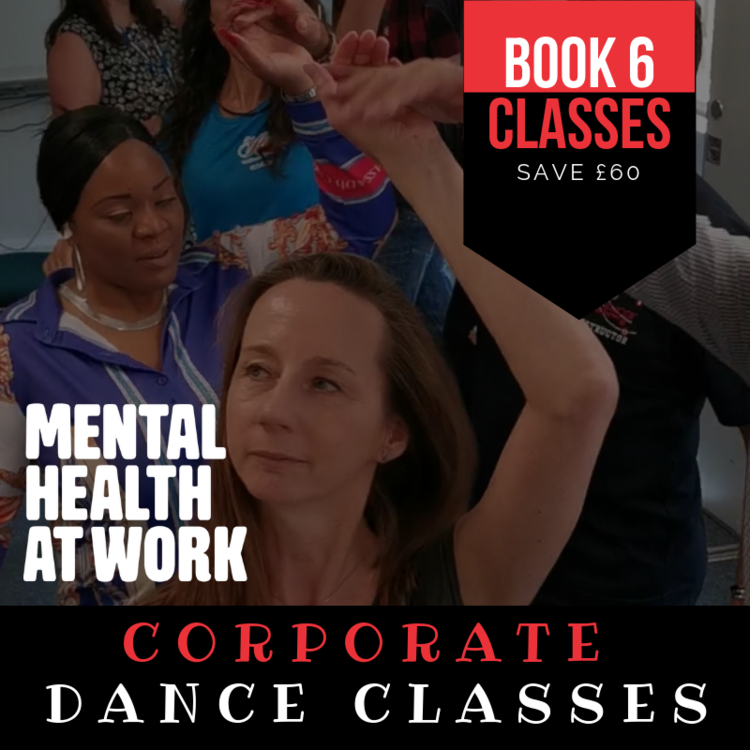
PL-100T00 Microsoft Power Platform App Maker
By Nexus Human
Duration 4 Days 24 CPD hours This course is intended for The App Maker builds solutions to simplify, automate, and transform tasks and processes for themselves and their team where they have deep expertise in the solution business domain. They have basic data modeling, user experience design, requirements analysis, and process analysis skills. The App Maker creates and enforces business processes, structures digital collection of information, improves efficiency of repeatable tasks, and automates business processes. The App Maker uses the Maker tools of Power Platform to solve business problems. They may use advanced features of Microsoft apps and third-party productivity tools. The App Maker is aware of the capabilities and limitations of available tools and understands how to apply them. The App Maker is self-directed, and solution focused. They may not have formal IT training but are comfortable using technology to solve business problems with a personal growth mindset. They understand the operational need and have a vision of the desired outcome. They approach problems with phased and iterative strategies. This course will teach you how to build apps with low-code techniques to simplify, automate, and transform business tasks and processes using Microsoft Power Platform. This course contains a 1-day Applied Workshop. This workshop will allow you to practice your App Maker skills by creating an end-to-end solution to solve a problem for a fictitious company. The solution will include a Microsoft Dataverse database, Power Apps canvas app, and Power Automate flows. 1 - Get started with Microsoft Power Platform for app makers Identify components Create apps Get started with Microsoft Dataverse Work with Copilot in Microsoft Power Platform 2 - Create tables in Dataverse Table characteristics Table relationships Dataverse logic and security Dataverse auditing Dual-write vs. virtual tables 3 - Create and manage columns within a table in Dataverse Define columns in Microsoft Dataverse Column types in Microsoft Dataverse Add a column to a table Primary name column Restrictions that apply to columns in a table Create an auto numbering column Create an alternate key 4 - Load/export data and create data views in Dataverse View data in a table Create or edit views of data in a table Dataverse data import options Load data into a table Dataverse data export options Export Add, update, or delete data in a table by using Excel Import data using Power Query 5 - Export data from Dataverse and use Microsoft Excel to edit records Export data to Excel Edit and update data in Excel 6 - Get started with Microsoft Dataverse for Teams Dataverse for Teams vs Dataverse Provision your first Dataverse environment Create your first table to store data 7 - Build your first app with Power Apps and Dataverse for Teams Create your first app with the hero template Customize your app with Power Apps Studio Publish your app Install template apps 8 - Build your first workflow with Power Automate and Dataverse for Teams Types of workflows that Power Automate can build in Dataverse Schedule a flow 9 - Create reports with Power BI and Dataverse for Teams Connect to and transform Dataverse for Teams data from Power BI Create a Power BI report Publish the report Share the data 10 - Get started building with Power BI Use Power BI Building blocks of Power BI Tour and use the Power BI service 11 - Explore what Power BI can do for you What can I do with the Power BI service as a consumer? View content in the Power BI service Collaborate and share in Power BI Find and view dashboards and reports 12 - Create and manage workspaces in Power BI Distribute a report or dashboard Monitor usage and performance Recommend a development life cycle strategy Troubleshoot data by viewing its lineage Configure data protection 13 - Manage semantic models in Power BI Use a Power BI gateway to connect to on-premises data sources Configure a semantic model scheduled refresh Configure incremental refresh settings Manage and promote semantic models Troubleshoot service connectivity Boost performance with query caching (Premium) 14 - Create dashboards in Power BI Configure data alerts Explore data by asking questions Review Quick insights Add a dashboard theme Pin a live report page to a dashboard Configure a real-time dashboard Set mobile view 15 - Implement row-level security Configure row-level security with the static method Configure row-level security with the dynamic method 16 - Create dashboards in Power BI Configure data alerts Explore data by asking questions Review Quick insights Add a dashboard theme Pin a live report page to a dashboard Configure a real-time dashboard Set mobile view 17 - Secure, publish, and share data in Power BI Share and use reports in Power BI Row-level security Publish a report to a Power BI workspace Share reports and user experience Protect data in Power BI Data refresh and alerts 18 - Embed Power BI content Embed Power BI reports Embed other Power BI content types Optimize the embedding experience 19 - How to build your first model-driven app with Dataverse Model-driven apps, powered by Microsoft Dataverse Explore sample apps 20 - Get started with model-driven apps in Power Apps Introducing model-driven apps Components of model-driven apps Design model-driven apps Incorporate business process flows 21 - Configure forms, charts, and dashboards in model-driven apps Forms overview Form elements Configure multiple forms Use specialized form components Configure views overview Configure grids Create and edit views Configure charts overview Dashboards overview Use interactive streams and tiles 22 - Manage Dynamics 365 model-driven app settings and security Configure role-based security Manage teams and business units Explore settings and customizations 23 - Use specialized components in a model-driven form Create business process flows Embed a canvas app in a model-driven form Add a timeline in a model-driven form Create a report in a model-driven form 24 - Get started with Power Apps canvas apps Start Power Apps Power Apps data sources Use Power Apps with Power Automate and Power BI Designing a Power Apps app 25 - Customize a canvas app in Power Apps Improve your app by making basic customizations Explore controls and screens in canvas apps 26 - How to build the User Interface in a canvas app in Power Apps Use themes to quickly change the appearance of your app Brand a control Icons Images Personalization Build for phones or tablets 27 - Navigation in a canvas app in Power Apps Understanding navigation The Navigate and Back functions More ways to use the Navigate function 28 - Manage apps in Power Apps Power Apps review 29 - Build a mobile-optimized app from Power Apps Learn about mobile-optimized apps Identify components to make a canvas app mobile-optimized Create a mobile-optimized app that uses responsive designs Identify performance considerations for a mobile-optimized canvas app 30 - Use and understand Controls in a canvas app in Power Apps Core properties of controls Entering and displaying data with text controls Additional controls for enhancing your app's usability Media Modern controls Work with component libraries 31 - Create formulas to change properties in a Power Apps canvas app Formulas overview Use a formula to modify the format of controls Use formulas to perform calculations Use a control to modify the property of other controls Conditional formatting Functions for validating data 32 - Use imperative development techniques for canvas apps in Power Apps Imperative versus declarative development The three types of variables in Power Apps Global variables Contextual variables Collections Additional variable concepts 33 - Manage apps in Power Apps Power Apps review 34 - Create formulas to change properties in a Power Apps canvas app Formulas overview Use a formula to modify the format of controls Use formulas to perform calculations Use a control to modify the property of other controls Conditional formatting Functions for validating data 35 - Create formulas to change behaviors in a Power Apps canvas app Formulas and functionality Understanding true and false Understanding control behaviors and actions Performing multiple actions in a formula Control the display mode through a formula Use controls and functions to create a dynamic formula 36 - Author a basic formula that uses tables and records in a Power Apps canvas app Records and tables Using the Table function Store a table Filter your table Use the lookup function to return a record Additional table functions 37 - Build a canvas app for a real estate solution with Copilot in Power Apps 38 - Get started with Power Automate Introducing Power Automate Create your first flow Troubleshoot flows 39 - Build approval flows with Power Automate Provide solutions to real-world scenarios. 40 - Build flows to manage user information 41 - Power Automate's deep integration across multiple data sources 42 - Use the Admin center to manage environments and data policies in Power Automate Administer flows Export and import flows Learn how to distribute button flows 43 - Use AI Builder in Power Automate AI Builder in Power Automate saves time Advanced usage of AI Builder in Power Automate 44 - Optimize your business process with process advisor Get familiar with process advisor Create your first recording Edit recordings and group actions Analyze recordings and interpret results Automation recommendations 45 - Optimize your business process with process advisor Get familiar with process advisor Create your first recording Edit recordings and group actions Analyze recordings and interpret results Automation recommendations 46 - Build flows for a real estate solution using Copilot in Power Automate When to use Copilot in Power Automate 47 - Use Dataverse triggers and actions in Power Automate Dataverse triggers Query data Create, update, delete, and relate actions 48 - Create tables in Dataverse Table characteristics Table relationships Dataverse logic and security Dataverse auditing Dual-write vs. virtual tables 49 - Create and manage columns within a table in Dataverse Define columns in Microsoft Dataverse Column types in Microsoft Dataverse Add a column to a table Primary name column Restrictions that apply to columns in a table Create an auto numbering column Create an alternate key 50 - Get started with Power Apps canvas apps Start Power Apps Power Apps data sources Use Power Apps with Power Automate and Power BI Designing a Power Apps app 51 - How to build the User Interface in a canvas app in Power Apps Use themes to quickly change the appearance of your app Brand a control Icons Images Personalization Build for phones or tablets 52 - Get started with Power Automate Introducing Power Automate Create your first flow Troubleshoot flows 53 - Challenge Project - Build a booking requests app with Power Apps and Power Automate Prepare

ITIL© 4 Specialist - Create Deliver and Support (CDS)
By Nexus Human
Duration 3 Days 18 CPD hours This course is intended for Delegates attending this course must have successfully achieved the ITIL 4 Foundation Qualification; your certificate must be presented as documentary evidence to gain admission to this course. Ideally, candidates should have at least two years of professional experience working in IT Service Management. The ITIL 4 CDS Qualification would most likely suit the following delegates: Individuals continuing their journey in service management ITSM managers and aspiring ITSM managers ITSM practitioners managing the operation of IT-enabled & digital products and services, and those responsible for the end-to-end delivery Existing ITIL qualification holders wishing to develop their knowledge The above list is a suggestion only; individuals may wish to attend based on their own career aspirations, personal goals or objectives. Delegates may take as few or as many Intermediate qualifications as they require, and to suit their needs. Overview The course includes core concepts describing how different types of work (value streams) are built, tested and delivered ?end-to-end? from beginning to end and with continual iterations and feedback loops. There is also a focus on areas such as testing, knowledge, customer and employee feedback, new technologies, supplier sourcing, and ways of managing work. During this course, you will: Understand how to plan and build a service value stream to create, deliver and support services Know how relevant ITIL practices contribute to creation, delivery, and support across the SVS and value streams Know how to create, deliver and support services Understand how to integrate different value streams and activities to create, deliver and support IT-enabled products and services, and relevant practices, methods, and tools Understand service performance, service quality, and improvement methods. This course begins your journey toward the ITIL Managing Professional designation. You will acquire insight that will allow you to integrate different value streams and activities to create, deliver and support IT-enabled products and services. Armed with this knowledge and skill set, you will be confident in running those IT-enabled services, teams and workflows successfully. This class includes an exam voucher. Prerequisites ITIL© 4 Foundation 1 - PLANNING AND BUILDING A SERVICE VALUE STREAM Tackling the concepts and challenges related to SVS Using the ?shift left? approach The true value of information and technology across the SVS 2 - CONTRIBUTING TO CREATION, DELIVERY AND SUPPORT Using the value stream to design, develop and transition new services Adding to a value stream by leveraging ITIL practices Providing user support Furthering the value stream for support through ITIL practices 3 - CREATING, DELIVERING AND SUPPORTING SERVICES Coordinate, prioritize and structure activities The value of buy vs. build, sourcing, and service integration and management
