- Professional Development
- Medicine & Nursing
- Arts & Crafts
- Health & Wellbeing
- Personal Development
2435 Courses in Sheffield delivered Live Online
September 2025 Fundamentals Organisation & Relationship Systems Coaching Training
By CRR UK
CRRUK equips professionals with the concepts, skills and tools to build conscious, intentional relationships, and to coach relationship systems of any size.

Customer Service: Get All Basics Right to Elevate Your Customer Experience
By Beyond Satisfaction - Customer service Training
If you want your employees to improve their customer service skills and deliver an amazing experience to your customers, feel free to check out my Training course focusing on the core values of customer service.

Autumn Series 2025 - Organisation & Relationship Systems Coaching Training
By CRR UK
CRRUK equips professionals with the concepts, skills and tools to build conscious, intentional relationships, and to coach relationship systems of any size.

Co-creation, Ideation and Innovation
By Bunnyfoot
This one-day course introduces the field of user experience and provides an excellent entry point to our other specialised training courses. UX processes and practices have become a central component of product design, service design and web design.

EFT Course EFT Tapping Live On Zoom Level 1
By EFT Course UK Online Zoom Live
Could there be a way to release pain, unwanted habits, or life’s ups and downs? How about making positive changes happen with this powerful method – EFT Tapping, short for Emotional Freedom Techniques, and affectionately known as Tapping. EFT is The most effective energy healing modality or any modality at all that we have ever experienced. This course explains the theory and practice of EFT Tapping and gives you practical experience of the full range of powerful possibilities, for you or yours. This is not a pen-and-paper or video presentation class! This is live healing that you can actually feel! You will leave having actually experienced various forms of the EFT Tapping training at this level, with full confidence in applying it with ease. Learn and experience how to easily let go of life's stresses, strains, and ups & downs. Learn and experience how to get relief from neck and shoulder tension, headaches, chronic back-ache. Learn and experience how to get control over bad habits like eating that one biscuit too many, drinking that extra glass of wine, or those cigarettes – without any unwanted side-effects! Learn from an EFT Tapping Master Practitioner, Trainer and Author with experience in running workshops since 1999, and who is committed to raising standards and awareness of EFT Tapping.

LOOKING FOR: MG, YA, ADULT FICTION Originally from the North East of Scotland. Kirsten joined Zeno in the summer 2024 after time working at a previous literary agency and before that working as a bookseller in the Charing Cross branch of Foyles. Kirsten has a BA (Hons) in English from Edinburgh Napier University and a Masters in Children’s Literature from Reading University. Kirsten is currently building her own list alongside handling Zeno’s translation rights. Kirsten is looking for: Scottish voices - especially something from the North East - Kirsten is Aberdonian and would love to help a writer from this space emerge. Water horror - as Kirsten grew up in Aberdeen she is always looking for horror inspired by the sea or the landscape of Scotland - bonus points if it has anything to do with an oil rig! Workplace horror like Camilla Grudova’s Children of Paradise or Calvin Kasulke’s Several People are Typing (this is not a reflection of her agency!) Romance - especially young and contemporary - obviously bonus points if it’s set in Scotland and written by someone who has lived there. Kirsten is a huge fan of all the usual suspects, Ali Hazlewood, Ana Huang, Bolu Babalola to name a few! Romantasy - less elves, more out of the box - Kirsten read Sarah J Maas in 2014/15 and so is looking for something that expands on the genre. A good crime thriller - Kirsten did her dissertation on terrorism so anything that is well written in this space would be a dream for her. Additionally she really enjoys serial killer novels and the recent fake true crime novels, Penance by Eliza Clark especially thrilled her. A Studio Ghibli esque fantasy - luscious landscapes, brilliant characters, a powerfulstory. If any of your comps are a Ghibli film she wants to see it! Fanfiction writers! Kirsten has always been on the sites and would love you to tell her if you’ve written fanfiction in the past / have an ongoing fanbase - maybe she has already read it. Kirsten already has: A nonfiction baking book - Kirsten would not want another at this moment. A middle grade cosy fantasy - Kirsten would love to see more of this! But worries if it’s too close to what she already has, then it would be a reason for her to turn it down. A Horror Vampire novel - again she would love to see more of this! But worries if it’s too close to what she already has, that would be a reason for her to turn it down. Vampires would probably be better for her if they were contemporary or in the romantasy space. A Game of Thrones esque fantasy - a client is already writing this and she wants to give it the space on her list it deserves! Kirsten is NOT looking for: Picture books / 5-8 books Poetry Police procedural Hard science fiction Kirsten would like you to submit a covering letter, one page synopsis and the first three chapters (Max 5000 words) of your completed manuscript in a single word document. (In addition to the paid sessions, Kirsten is kindly offering one free session for low income/under-represented writers. Please email agent121@iaminprint.co.uk to apply, outlining your case for this option which is offered at the discretion of I Am In Print). By booking you understand you need to conduct an internet connection test with I Am In Print prior to the event. You also agree to email your material in one document to reach I Am In Print by the stated submission deadline and note that I Am In Print take no responsibility for the advice received during your agent meeting. The submission deadline is: Monday 25th August 2025

CPD Accredited, Interactive Short Course 2 or 3.5 hour hr sessions What are the autistic spectrum disorder, autism and asperger's syndrome? How can you best understand, and thus help, those affected? Course Contents of the shorter course: What is ASD Autism and Asperger's Syndrome Understanding those on the Spectrum How to approach and help those on the Autistic Spectrum Great for teachers and TAs in schools, and for those working in care with older people with ASD Benefits of this Short Course: About 1% of the population is thought to be on the Autistic Spectrum That is several children per nursery and primary school and a significant amount of young people in secondary schools Many with Asperger's Syndrome will also go to university The way they experience the world is very different to 'neuro-typical' people Understanding their condition helps to support them and give them the best chance
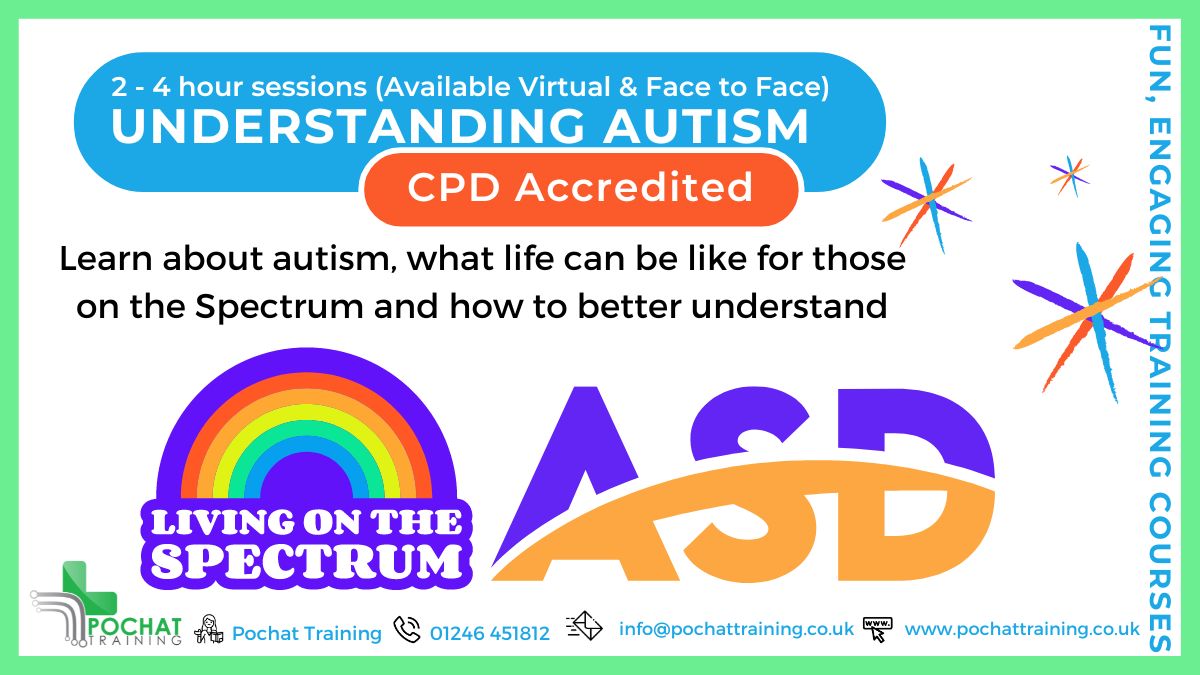
Mastering User Experience (UX) Design for Experienced Web Developers (TT4213)
By Nexus Human
Duration 3 Days 18 CPD hours This course is intended for The intended audience for this course is experienced web developers who are new to User Experience (UX) and Responsive Design principles. These professionals typically have a solid understanding of front-end development technologies such as HTML, CSS, and JavaScript but seek to expand their skillset to create more user-centric, adaptable, and accessible web experiences. Roles that would benefit from this course include: Front-end Web Developers Full-stack Developers Web Designers Team Leads and Project Managers Freelance Web Developers Overview Working in a hands-on learning environment led by our expert UX coach, you'll learn to: Understand and apply UX principles and user-centered design processes: Participants will learn to identify the needs and preferences of users, create user personas, and apply UX best practices to develop intuitive, user-friendly web experiences. Design and implement responsive web layouts: Participants will gain the skills to create fluid grid layouts, use flexible images, and apply media queries to design web pages that adapt seamlessly across various devices and screen sizes. Optimize web performance for responsive designs: Participants will learn techniques to improve website performance, including image optimization, responsive images, and minification and concatenation of assets, ensuring a fast and smooth user experience across devices. Implement accessible web designs: Participants will understand the importance of accessibility in web design and learn to apply WCAG principles and accessible design patterns to create websites that are usable by a wide range of users, including those with disabilities. Collaborate effectively with designers, developers, and stakeholders: Participants will gain insights into design collaboration and handoff processes, enhancing their ability to communicate design decisions, provide and receive feedback, and work efficiently with team members and clients. In today's fast-paced digital world, user-centric and adaptable websites are no longer a luxury ? they're a necessity. By embracing UX and responsive design, you'll unlock the potential to elevate your websites, boosting user satisfaction and engagement. This, in turn, leads to higher conversion rates and a stronger online presence for your clients or organization, as well as better collaboration within your team, bridging the gap between designers, developers, and stakeholders.UX Design & Responsive Design for Experienced Web Developers is a three day, engaging hands-on workshop designed to equip you with the latest skills and best practices in User Experience (UX) and Responsive Web Design required to create seamless, user-friendly websites that adapt effortlessly across devices. This course will immerse you in the latest skills, best practices, and hands-on activities, empowering you to create exceptional, accessible websites that excel across devices and captivate users. Throughout the program you?ll explore the fundamentals of UX and responsive design, including user-centered design processes, mobile-first and desktop-first approaches, and design techniques for various devices and screen sizes. You'll gain practical experience creating responsive layouts, optimizing performance, and implementing accessible web designs, all while leveraging popular frameworks and design tools. You'll also gain valuable insights into performance optimization, accessibility, and collaboration strategies, ensuring you have the complete toolkit to excel in your field.By the end of this workshop, you?ll have gained a solid understanding of UX and responsive design principles, as well as hands-on experience in applying these concepts to real-world projects. You?ll be able to create more user-friendly, responsive, and accessible websites, and collaborate more effectively with your design and development teams. Introduction to UX and Responsive Design: Understanding User Experience What is UX? Importance of UX in web development UX principles and best practices User-centered design process Responsive Web Design Basics What is Responsive Web Design? Importance of Responsive Design in modern web development Fluid grid layout, flexible images, and media queries Hands-on Activity: Creating a Responsive Layout Designing a simple responsive layout using HTML, CSS, and media queries Breakdown and explanation of the code Testing responsiveness across different devices Mobile-first vs. Desktop-first Approaches Pros and cons of each approach Deciding which approach to use Designing for Different Devices and Screen Sizes Common breakpoints and device considerations Accessibility and usability across devices Typography, color, and other design elements in responsive design Hands-on Activity: Designing for Different Devices Modifying the previously created responsive layout to optimize for various devices Discussion and feedback on designs Advanced UX and Responsive Design Techniques: UX Research and Testing Importance of UX research Usability testing and user feedback A/B testing and heatmaps Navigation and Information Architecture Designing effective and user-friendly navigation Organizing content and information Common navigation patterns in responsive design Hands-on Activity: Designing Navigation for Responsive Websites Adding navigation elements to the previously created responsive layout Testing navigation on different devices and screen sizes Discussion and feedback on navigation designs Responsive Web Design Frameworks and Tools Overview of popular frameworks (Bootstrap, Foundation, etc.) Pros and cons of using frameworks Introduction to design tools (Sketch, Figma, Adobe XD) Hands-on Activity: Exploring Frameworks and Tools Experimenting with a chosen framework or design tool Redesigning the responsive layout using the selected framework/tool Sharing experiences and discussing the benefits and drawbacks UX and Responsive Design Best Practices: Design Patterns and UI Components Common design patterns in responsive web design Designing reusable UI components Consistency and usability in UI components Performance Optimization Importance of performance in responsive design Image optimization and responsive images Minification and concatenation of assets Hands-on Activity: Optimizing Performance (1.5 hours) Applying performance optimization techniques to the responsive layout Testing the improvements in performance Sharing results and discussing best practices Accessibility in UX and Responsive Design Importance of accessibility in web design Accessibility principles (WCAG) Accessible design patterns and techniques Hands-on Activity: Evaluating and Improving Accessibility Assessing the accessibility of the responsive layout Implementing accessibility improvements Testing and discussing the results Design Collaboration and Handoff Collaborating with designers, developers, and stakeholders Effective communication and documentation Design handoff tools and techniques Hands-on Activity: Simulating Design Handoff Participants will work in pairs to simulate a design handoff Reviewing, discussing, and providing feedback on each other's responsive layouts Sharing experiences and lessons learned

Certificate in UX Design Fundamentals
By UX Design Institute
A comprehensive introduction to UX design. Learn the key principles and concepts behind the UX process. Take your first steps into UX Whether you want to explore UX as a career or expand your professional skillset, this UX design fundamentals course is the perfect starting point. Follow 65 expert lessons that will immerse you in the theory and principles of UX Design Learn about the techniques that underpin the UX process, like user research, affinity diagrams, and prototyping Earn a globally recognised and university credit-rated professional qualification Who is it for? Anybody who needs to understand UX Format Online, self-paced Duration 6 weeks (recommended) Commitment 3 hours per week How you’ll benefit If you want to really understand UX, this UX design fundamentals course for you. Speak confidently about UX design Develop a mindset for problem-solving Learn to advocate for the user - and make better business decisions as a result Become a more rounded, valuable professional Showcase your knowledge with a university credit-rated certificate Learn the key UX design fundamentals concepts in just six weeks. Everything you need to truly grasp UX, over five engaging modules. Module 1 Introduction to UX design Gain a comprehensive overview of the UX design process. Module 2 User research methods Learn how to gain deep insights into customer needs and behaviours. Module 3 Analysis techniques Discover how research gets translated into actionable insights. Module 4 Defining the experience Explore problem-solving techniques and design principles. Module 5 Prototyping techniques Understand the different forms of prototyping and when to use them. Exam 40-minute final exam Get assessed on your knowledge through a final exam.

