- Professional Development
- Medicine & Nursing
- Arts & Crafts
- Health & Wellbeing
- Personal Development
632 Courses in Sheffield delivered Live Online
Power BI Introduction
By Underscore Group
Learn how to use this powerful tool to import and clean data and create some amazing visuals. Course overview Duration: 2 days (13 hours) Power BI Desktop is a powerful tool for working with your data. It enables you to import multiple data sources and create effective visualisations and reports. This course is an introduction to Power BI to get you started on creating a powerful reporting capability. You should have a good working knowledge of Excel and managing data before attending. Objectives By the end of the course you will be able to: Import data from multiple data sources Edit and transform data before importing Create reports Create different visualisations Create data models Build data relationships Use the drill down features Create measures Use the Power BI Service Build dashboards Use the mobile app Content Essentials Importing Data Power BI Overview Data sources Importing data Transforming Your Data Editing your data Setting data types Removing columns/rows Choosing columns to keep Setting header rows Splitting columns Creating Reports Creating and saving reports Adding pages Renaming pages Interactivity Refreshing your data Adding Columns Columns from example Custom columns Conditional columns Append Queries Importing folders Setting up and using append queries Creating Chart Visualisations Adding chart elements Choosing chart types Setting properties Setting values, axis and legends Using tooltips Visual filters Setting page and report filters Creating Tables, Cards, Gauges and Maps Adding table elements Adding maps Working with cards Working with matrices KPIs and Gauges Conditional Formatting Setting rules Removing conditional formatting Working with Data Models Merge Queries Setting up and using merge queries Merging in columns of data Creating a Data Model The data model Multiple data tables Connecting tables Building relationships Relationship types Building visuals from multiple tables Unpivoting Data Working with summary data Unpivoting data Using Hierarchies Using built in hierarchies Drill down Drill up See next level Expand a hierarchy Create a new hierarchy Grouping Grouping text fields Grouping date and number fields Creating Measures DAX functions DAX syntax Creating a new measure Using quick measures Using the PowerBI Service Shared workspaces My workspace Dashboards Reports Datasets Drill down in dashboards Focus mode Using Q&A Refreshing data Using Quick Insights Power BI Mobile App Using the Power BI Mobile App

Estate Agents
By NextGen Learning
Course Overview This course offers a comprehensive introduction to the role of estate agents, focusing on key industry skills and knowledge. Learners will gain an in-depth understanding of the property market, various types of estate agents, and the steps involved in buying, selling, and letting properties. The course also highlights the importance of negotiation, valuation, and regulation within the estate agency sector, equipping learners with the tools required to succeed in a competitive industry. By the end of the course, learners will have the practical skills and confidence to embark on a career in estate agency, whether in sales or lettings. Course Description Throughout this course, learners will explore core estate agent functions, including property listing, negotiation, valuation, and selling techniques. The course will cover different estate agent specialisms, such as sales, lettings, and property management, along with the technology used in the industry. Additionally, learners will gain a strong understanding of the regulatory environment governing estate agents in the UK. They will learn about market trends, customer service skills, and effective communication, equipping them with the expertise necessary to excel in the sector. The curriculum ensures that learners are well-prepared for the challenges of the real estate industry, with clear, actionable steps for career progression. Course Modules Module 01: Estate Agent: An Introduction Module 02: Different Types of Estate Agents Module 03: Getting Started on the Job Module 04: Listing Property - Finding the Sellers Module 05: Valuation Process Module 06: Negotiating as Estate Agent Module 07: Selling Property - Finding the Buyers Module 08: Letting Property Module 09: Technology for Estate Agents Module 10: Regulation of Estate Agents (See full curriculum) Who is this course for? Individuals seeking to start a career in estate agency. Professionals aiming to advance in the property market. Beginners with an interest in property sales and lettings. Those looking to understand the regulatory framework of estate agents. Career Path Estate Agent Property Manager Lettings Agent Property Valuer Real Estate Consultant Sales and Lettings Negotiator

Accountancy: Accounts Payable Manager (Purchase Ledger)
By NextGen Learning
Course Overview This course on Accounts Payable Management (Purchase Ledger) offers an in-depth exploration of the essential functions and responsibilities within the purchase ledger department. Learners will gain a solid understanding of purchase ledger processes, from basic concepts to advanced management techniques, making it ideal for those looking to enhance their financial accounting knowledge. Throughout the course, learners will explore the significance of accurate and efficient ledger management, its impact on overall financial operations, and how these skills contribute to business success. Upon completion, learners will be equipped with the knowledge required to manage purchase ledgers confidently and contribute effectively to an organisation’s financial management practices. Course Description This comprehensive course covers key topics related to the accounts payable function, such as managing purchase ledger accounts, controlling and reconciling transactions, and understanding the importance of accurate ledger management. Learners will explore the role of purchase ledger in business finance, developing core skills like reconciliation techniques and managing supplier relationships. In addition, the course includes a focus on the shift towards paperless operations, equipping learners with the tools to optimise processes using modern software solutions. By the end of the course, participants will possess the necessary skills to manage purchase ledgers efficiently, making them valuable assets to any accounting or finance team. Course Modules Module 01: Introduction to Purchase Ledger Module 02: Importance of Purchase Ledger Module 03: Skills for Purchase Ledger Management Module 04: Purchase Ledger Control Account Module 05: Managing Purchase Ledger Successfully Module 06: Reconciliation Module 07: The Key to a Paperless Purchase Ledger World (See full curriculum) Who is this course for? Individuals seeking to enhance their accounting and finance skills. Professionals aiming to manage purchase ledger operations effectively. Beginners with an interest in accounts payable and financial management. Those looking to progress in the accounts payable or finance departments. Career Path Accounts Payable Manager Purchase Ledger Supervisor Finance Assistant Financial Controller Accounting Technician

55205 Mastering Microsoft Project 2016
By Nexus Human
Duration 3 Days 18 CPD hours This course is intended for This course is intended for both novice and experienced project managers, managers, schedulers, and other project stake holders who need to incorporate the discipline of project management with Microsoft Project 2016. Overview ?Understand the discipline of project management as it applies to using Microsoft Project 2016.?Create a Work Breakdown Structure.?Identify Task Types & Relationships.?Define Resources within Project.?Make Work Package Estimates.?Create an Initial Schedule.?Create a Resource Leveled Schedule.?Create Projects from templates, Excel files.?Create Global templates.?Create formulas and graphical indicators.?The steps to record a macro.?Format Output and Print Reports.?Integrate Multiple Projects.?Set up a Project with a Calendar, Start date, and scheduling method.?Understand Manually Schedule vs. Auto Schedule.?Manage multiple projects.?Be able to create a master project list with shared resources. The course begins with the basic concepts and leads students through all the functions they?ll need to plan and manage a small to medium-size project, including how to level resources and capture both cost and schedule progress. Introduction to Microsoft Project Describe how Project relates to the discipline of Project management. Learn what the new features are in Project 2016. Navigate to the primary views available using the Ribbon. Choose Views that display task, resource, or assignment information. Select table within views to change the information that is available to see and edit. Relate the features of Project to the 5 steps for building a plan in Project. Lab 1: Introduction to Mastering Microsoft Project A Quick and Easy Overview of Managing with Project Create a new project and prepare it for data entry. Enter project tasks. Sequence the tasks. Define resources. Estimate Task duration and assign resources. Baseline the project. Track project progress. Lab 1: Creating a Basic Project with a template Lab 2: Creating a Basic Project Setting Up a Project Use multiple methods to create a new project from an Excel file and a SharePoint Tasks list. Establish one or more calendars to constrain resource availability. Configure Project to calculate the schedule from the Start Date forward, or from the Finish Date backward. Lab 1: Setting Up a Project Manually Schedule vs. Auto Schedule Students practice switching tasks between Manually Schedule and Auto Schedule modes. By switching modes, students learn the impact made on the project schedule and the individual tasks. Lab 1: Explore Task Modes Creating a Work Breakdown Structure Build and use summary and subordinate tasks. Understand and use milestones. Develop WBS Outlines. Assign completion criteria. Evaluate the WBS. Understand and use WBS templates. Lab 1: Manipulate a WBS Lab 2: Supporting the Project Plan Identifying Task Relationships Understand the different types of task relationships. Understand and use various methods to create relationships. Determine and display task sequence. Understand and use lag, lead, and delay. Understand the new feature of Task Paths. Lab 1: Display the sequence Defining Resources within Project Define resource types. Define individual resources that will be used on the project. Record the cost (s) of using each type of resource. Record the limit of availability for each type of resource by establishing a resource calendar and defining the maximum units of that resource. Lab 1: Resource Calendar and Availability Making Work Package Estimates Enter estimates for duration and costs for each task. Distinguish between task types and describe when each is appropriate. Describe the relationship between work, units, and duration. Describe the way Effort Driven scheduling is affected by work, units, and duration. Assign tasks to resources using the Team Planner view. Lab 1: Work, Duration and Labor Creating an Initial Schedule Calculate float and identify a project?s critical path. Understand and identify task constraints. Create milestones. Use the Task Inspector to troubleshoot the initial schedule. Lab 1: Calculating an Initial schedule Create a Resource Leveled Schedule Adjust a project schedule to account for limited people and other resources. View the overall cost and schedule of a project. Identify resources that have been over allocated for a project schedule. Use multiple ways to adjust tasks and assignments to remove over allocation for any resource. Lab 1: Resource Leveling Managing the Project Learn how to set a baseline. Lean how to enter and track project performance data. Learn how to apply different tracking methods. Learn how to perform a variance analysis on a project. Lab 1: The Baseline Lab 2: Baselining & Tracking Performance Lab 3: Variance Formatting Output and Printing Reports Print Views Formats Sorting Filtering Grouping Custom Fields Reporting Other File Formats Lab 1: Use the Grouping Feature Lab 2: Create Reports in Project Managing Multiple Projects Learn how to use common resources among multiple projects. Learn how to link tasks between multiple projects. Learn how to create a consolidated view of multiple projects. Lab 1: Identifying Over allocated Resources from a Resource Pool and Consolidated File Advanced Topics Learn how to customize the Ribbon and the Quick Access Toolbar. Learn how to customize WBS numbering. Learn the concepts of Formulas and Graphical indicators. Learn the purpose of the Global template and Organizer. Learn how to use Task Deadlines. Learn how to record a Macro. Lab 1: Recording a Macro in Project Summary Learn how to access the Office App Store. Additional course details: Nexus Humans 55205 Mastering Microsoft Project 2016 training program is a workshop that presents an invigorating mix of sessions, lessons, and masterclasses meticulously crafted to propel your learning expedition forward. This immersive bootcamp-style experience boasts interactive lectures, hands-on labs, and collaborative hackathons, all strategically designed to fortify fundamental concepts. Guided by seasoned coaches, each session offers priceless insights and practical skills crucial for honing your expertise. Whether you're stepping into the realm of professional skills or a seasoned professional, this comprehensive course ensures you're equipped with the knowledge and prowess necessary for success. While we feel this is the best course for the 55205 Mastering Microsoft Project 2016 course and one of our Top 10 we encourage you to read the course outline to make sure it is the right content for you. Additionally, private sessions, closed classes or dedicated events are available both live online and at our training centres in Dublin and London, as well as at your offices anywhere in the UK, Ireland or across EMEA.

Vocal Disorders
By NextGen Learning
Vocal Disorders Course Overview This course provides a comprehensive exploration of vocal disorders, examining the physiological processes of voice production, the causes of voice disorders, and therapeutic interventions. Learners will gain insights into functional voice disorders and the principles behind effective diagnosis and management. The course is designed to equip participants with a thorough understanding of vocal health, offering valuable knowledge for anyone interested in the study and treatment of voice disorders. Upon completion, learners will be able to identify the underlying causes of voice issues and understand the therapeutic approaches to managing them. Course Description The "Vocal Disorders" course delves deeply into the mechanics of voice production, helping learners understand how the human voice functions and the factors that lead to voice disorders. Topics include the identification of causes, such as physical or psychological factors, and the exploration of functional disorders, such as hoarseness and vocal fatigue. Learners will examine various treatment options, focusing on voice therapy techniques and diagnostic principles. This course also provides a thorough grounding in the clinical aspects of vocal health, preparing learners to address and manage voice-related issues effectively. By the end of the course, participants will have developed a nuanced understanding of vocal disorders, their treatment, and management. Vocal Disorders Curriculum Module 01: Physiology of Voice Production Module 02: Causes of Voice Disorder Module 03: Functional Voice Disorders Module 04: Voice Therapy Module 05: Principles of Diagnosis and Management (See full curriculum) Who is this course for? Individuals seeking to understand vocal health and disorders Professionals aiming to specialise in speech therapy or vocal care Beginners with an interest in the science of voice and vocal disorders Anyone looking to develop expertise in the diagnosis and management of voice disorders Career Path Speech and language therapist Voice coach Otolaryngologist Vocal health specialist Speech pathology consultant

Sage 50 Payroll Complete Course
By NextGen Learning
Sage 50 Payroll Complete Course Course Overview: The "Sage 50 Payroll Complete Course" is designed to provide a thorough understanding of payroll processing using Sage 50 software. It covers everything from the basics to intermediate-level payroll management, enabling learners to confidently handle payroll operations. This course is ideal for those looking to enhance their payroll skills and streamline processes in line with UK regulations. Learners will gain essential knowledge on managing employee records, tax calculations, and statutory deductions, providing them with the tools to ensure accuracy and compliance. By the end of the course, participants will be equipped to manage payroll functions efficiently, saving time and reducing errors, making them invaluable assets to any organisation. Course Description: This course offers in-depth coverage of Sage 50 Payroll, starting with essential payroll concepts and progressing to intermediate-level skills. Learners will explore topics such as setting up and maintaining employee records, calculating PAYE, National Insurance, and pension contributions, as well as processing holiday pay, sick leave, and other statutory deductions. The course is structured to help learners understand the complexities of payroll management, ensuring they can apply the knowledge in real-world scenarios. Throughout, learners will gain the confidence to navigate Sage 50 Payroll software and understand the payroll process within a UK context, adhering to current laws and regulations. Sage 50 Payroll Complete Course Curriculum: Module 01: Sage 50 Payroll For Beginners Module 02: Sage 50 Payroll Intermediate Level (See full curriculum) Who is this course for? Individuals seeking to gain proficiency in payroll management. Professionals aiming to advance their career in payroll administration. Beginners with an interest in payroll or accounting roles. Anyone looking to understand UK payroll processes. Career Path: Payroll Administrator Payroll Manager HR Officer Accounts Assistant Finance Officer

HR Management Course
By NextGen Learning
HR Management Course Overview: This HR Management Course is designed to equip learners with essential knowledge and skills required to effectively manage human resources within any organisation. Covering key aspects of HR management, including recruitment, performance management, employee relations, and legal considerations, the course offers a comprehensive understanding of the core responsibilities of HR professionals. Learners will gain the confidence to tackle HR challenges in the workplace, improve organisational culture, and ensure compliance with employment laws. By the end of the course, participants will be well-prepared to contribute to HR strategy and operational efficiency in various sectors. Course Description: This course delves deeper into HR functions, offering insights into crucial topics such as employee engagement, talent acquisition, workforce development, and conflict resolution. Learners will explore modern HR practices, the role of HR in organisational development, and the application of HR policies within different industries. The course provides a solid foundation in understanding HR operations, helping learners develop the skills needed to manage employee lifecycle processes effectively. Emphasis is placed on understanding legal frameworks, diversity and inclusion, and managing change within the workforce, preparing learners for dynamic HR roles in any business environment. HR Management Course Curriculum: Module 01: Introduction to HR Management Module 02: Recruitment and Selection Strategies Module 03: Employee Engagement and Retention Module 04: Performance Management and Development Module 05: Employment Law and Ethical Considerations Module 06: Compensation and Benefits Management Module 07: Workforce Diversity and Inclusion Module 08: Managing Change in the Workforce (See full curriculum) Who is this course for? Individuals seeking to build a career in HR management. Professionals aiming to enhance their HR skills for career progression. Beginners with an interest in human resources and organisational development. HR specialists looking to update their knowledge and practices. Career Path: HR Manager Recruitment Specialist Employee Relations Manager Talent Acquisition Specialist HR Consultant Learning and Development Coordinator

Refactor Javascript
By NextGen Learning
Refactor Javascript Course Overview This Refactor JavaScript course provides learners with essential techniques to improve and optimise their existing JavaScript code. Focusing on enhancing code readability, maintainability, and performance, the course guides learners through identifying common code issues and applying structured improvements. By mastering refactoring principles, participants will be able to transform complex, inefficient scripts into clean, modular, and scalable solutions. The course is designed to boost problem-solving abilities and coding discipline, preparing learners to write more efficient and professional JavaScript. This knowledge is vital for developers aiming to improve legacy codebases or enhance collaboration within development teams. Course Description This course covers core refactoring concepts specific to JavaScript, starting with recognising problematic code patterns known as code smells. Learners will explore techniques for refining code elements such as functions, variables, and classes, followed by strategies to reorganise overall code structure for improved clarity and performance. The content emphasises systematic approaches to restructuring code without changing its external behaviour, helping participants understand best practices and coding standards. Through detailed explanations and examples, learners will gain confidence in evaluating and improving existing JavaScript projects. The course aims to develop skills crucial for maintaining high-quality software and supporting ongoing development in dynamic environments. Refactor Javascript Curriculum: Module 01: Introduction Module 02: Code Smells Module 03: Code Elements Refactoring Module 04: Code Structure Refactoring Module 05: Conclusion (See full curriculum) Who is this course for? Individuals seeking to enhance their JavaScript coding quality. Professionals aiming to advance their software development skills. Beginners with an interest in JavaScript programming and software design. Developers involved in maintaining or improving existing codebases. Career Path Front-End Developer Full-Stack Developer Software Engineer JavaScript Developer Web Application Developer
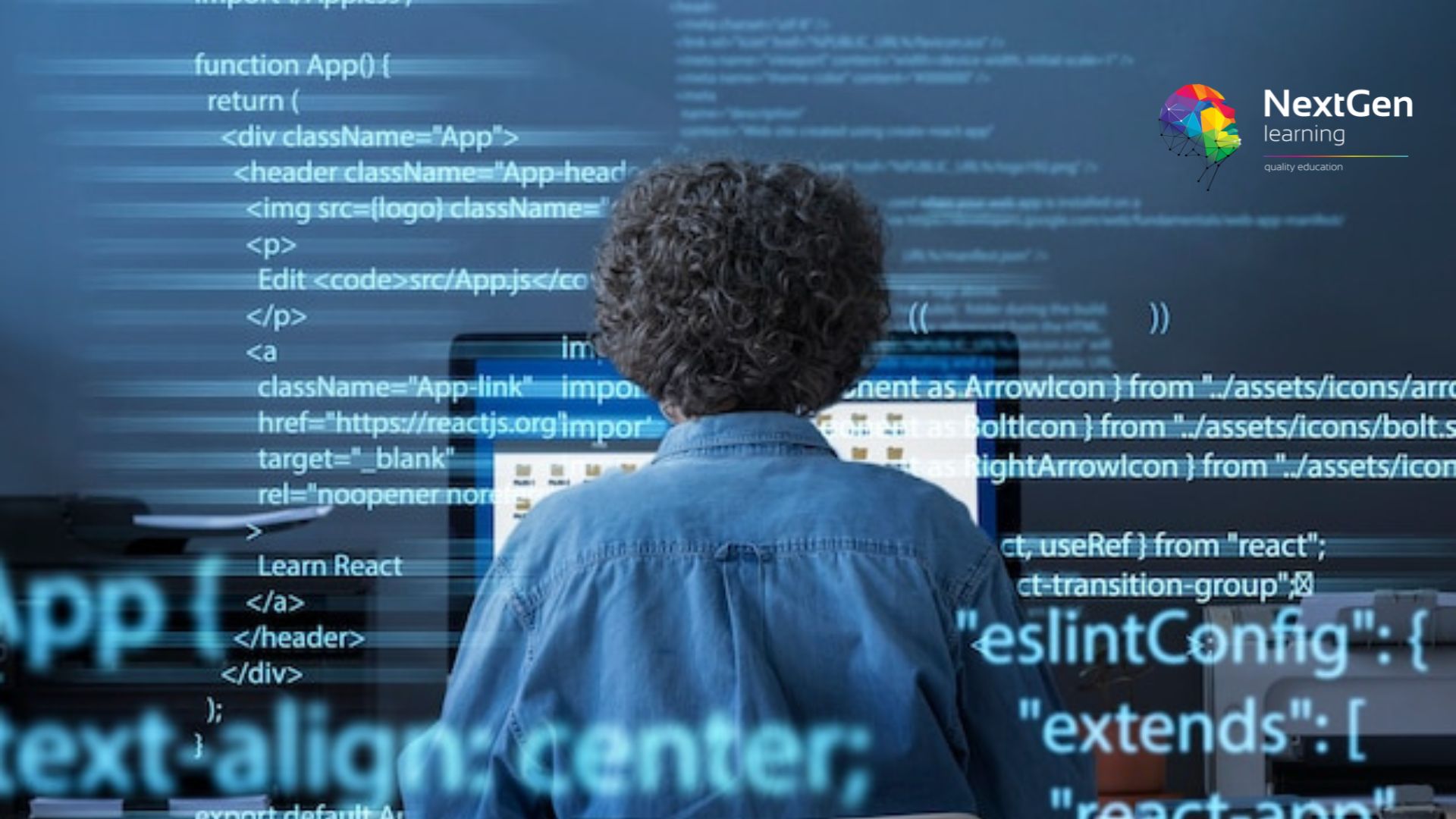
Xero Accounting and Bookkeeping Level 7
By NextGen Learning
Course Overview The Xero Accounting and Bookkeeping Level 7 course offers a comprehensive understanding of digital accounting using Xero software, tailored for individuals looking to advance in financial management and bookkeeping roles. This course equips learners with essential knowledge to manage sales, purchases, payroll, VAT, and fixed assets efficiently. Learners will also explore how to maintain accurate financial records and ensure compliance with current UK regulations. Whether you are looking to upgrade your skills or step into a new career, this course supports your professional development by building competence in cloud-based accounting practices. Upon completion, learners will have the confidence to work in a variety of finance-related roles and contribute effectively to any business or organisation’s accounting functions. Course Description This course delves into core areas of Xero accounting, starting with an introduction to the software and progressing through key functionalities including sales invoicing, purchase management, bank reconciliation, and payroll processing. Learners will be guided through each section in a structured and accessible way, allowing them to understand how to set up and manage accounts, handle tax returns, and record transactions accurately. Additional topics such as fixed asset tracking and product/service management provide a complete view of digital bookkeeping in a professional context. The curriculum is designed to align with UK financial standards and includes a detailed exploration of VAT return procedures. By the end of the course, learners will develop a strong grasp of Xero’s interface, gain proficiency in managing financial tasks digitally, and enhance their confidence to support accounting operations within various business settings. Course Modules Module 01: Introduction Module 02: Getting Started Module 03: Invoices and Sales Module 04: Bills and Purchases Module 05: Bank Accounts Module 06: Products and Services Module 07: Fixed Assets Module 08: Payroll Module 09: VAT Returns (See full curriculum) Who is this course for? Individuals seeking to develop advanced accounting skills using cloud-based software. Professionals aiming to improve their bookkeeping knowledge and career progression. Beginners with an interest in digital finance and business accounting. Small business owners and administrative staff managing company accounts. Career Path Xero Bookkeeper Accounts Assistant Payroll Officer Finance Administrator VAT Compliance Officer Office Manager (with financial duties) Small Business Accountant

DeepSeek Masterclass: A Complete DeepSeek Zero to Hero!
By NextGen Learning
Course Overview The DeepSeek Masterclass: A Complete DeepSeek Zero to Hero! provides a comprehensive exploration of the DeepSeek AI ecosystem, designed to guide learners from fundamental understanding to advanced applications. This course equips individuals with the knowledge to navigate the capabilities of DeepSeek across various domains such as software development, business analysis, and education. Whether you're looking to stay current in a rapidly evolving technological landscape or explore how AI transforms diverse sectors, this course offers a structured pathway. By the end of the programme, learners will be able to understand DeepSeek’s architecture, apply its tools across multiple contexts, and critically evaluate its potential within both technical and professional settings. Course Description This course delves into the foundational principles and progressive applications of DeepSeek, starting from basic concepts in artificial intelligence through to its tailored use in education, business, and software environments. Learners will explore how to configure and interpret DeepSeek outputs, understand the structure of AI decision-making, and evaluate its integration across various workflows. Key modules address the needs of developers, educators, students, and professionals seeking efficient AI-driven solutions. Throughout the course, learners will be introduced to scenario-based uses of DeepSeek, helping them build a contextual understanding of its functions. The curriculum is designed to support strategic thinking, digital literacy, and informed adoption of AI tools in both academic and professional environments. Course Modules Module 01: Getting Started Module 02: Foundations of Artificial Intelligence (AI) Module 03: Setting up DeepSeek AI for Beginners Module 04: DeepSeek for Software Developers Module 05: DeepSeek for Business Professionals Module 06: DeepSeek Smart Solutions for Students Module 07: The Power of DeepSeek Module 08: DeepSeek for Teaching Professionals (See full curriculum) Who is this course for? Individuals seeking to build an informed understanding of DeepSeek and AI. Professionals aiming to implement AI solutions within their field. Beginners with an interest in artificial intelligence and its uses. Educators, students, and technologists exploring innovative learning and working tools. Career Path AI Integration Analyst Business Intelligence Associate Education Technology Consultant Software Solution Strategist Digital Transformation Specialist AI Literacy Educator
