- Professional Development
- Medicine & Nursing
- Arts & Crafts
- Health & Wellbeing
- Personal Development
1385 Courses in Manchester delivered Live Online
Autodesk Maya Basics to Intermediate Training
By London Design Training Courses
Click here for info. Training duration: 20 hrs. Method: 1-2-1, Personalized attention, Tailored content, Flexible pace, Individual support. Schedule: Personalized training experience with our flexible 1-2-1 sessions. Tailor your own schedule by pre-booking a convenient hour of your choice, available from Monday to Saturday between 9 am and 7 pm. Maya Basic to Intermediate Course Course Duration: 20 hours Course Description: Discover Autodesk Maya's potential in our 20-hour course. Master 3D modeling and animation, explore texturing, rigging, rendering, and special effects. Unleash your creativity with advanced modeling techniques. Join us on this exciting journey to unlock the full power of Maya. Course Outline: I. Introduction to Maya (1.5 hours) - Discover the vast applications of Maya and its significance in diverse industries - Navigate seamlessly through Maya's interface, understanding essential tools - Master viewport controls and proficiently manage projects II. Creating 3D Models (3 hours) - Build a strong foundation in polygon modeling, creating basic shapes and objects - Hone your skills in editing and modifying objects with precision - Master complex object creation using extrusions, bevels, and NURBS for organic shapes III. Texturing and Materials (1.5 hours) - Step into the captivating world of texturing, adding depth to your creations - Create and expertly apply materials to breathe life into your models - Unwrap textures with precision and import images seamlessly IV. Lighting and Rendering (2 hours) - Illuminate your scenes with fundamental lighting techniques - Compose visually captivating compositions with camera setup - Harness the power of rendering for still images and dynamic animations V. Animation (4 hours) - Embrace the art of animation, unlocking its potential in your projects - Master keyframe animation, animation curves, and animation clips - Rig and animate characters, adding life and movement to your creations - Explore motion paths and animation layers for added depth and complexity VI. Rigging (2 hours) - Delve into the world of rigging and its significance in animation - Create joints and skeletons, laying the foundation for character animation - Bind skin to joints and craft weight maps for smooth animation - Implement simple rigging systems and rig characters for animation VII. Special Effects (1.5 hours) - Unleash your creativity with mesmerizing particle systems and dynamics - Create captivating fluid and fire effects, manipulating them with finesse - Craft and edit special effects, from explosions to captivating smoke VIII. Advanced Modeling Techniques (1.5 hours) - Elevate your modeling skills with advanced techniques using Booleans and deformers - Master the art of creating and modifying curves and surfaces - Explore the world of sculpting tools to craft high-resolution and intricate models IX. Conclusion and Next Steps (0.5 hours) - Recap the rich knowledge acquired during the course - Discover valuable tips and resources for continuous learning and growth - Engage in a dynamic Q&A session, providing valuable feedback Note: The course outline can be customized to meet the specific needs and proficiency levels of learners. Throughout the course, you will receive lifetime email support, ensuring you have assistance for any queries or challenges you encounter. Embrace the world of Autodesk Maya, and unveil your creative potential in 3D modeling and animation. Unlock your potential in Autodesk Maya with our comprehensive Basics to Intermediate Training Course. Whether you're a budding 3D artist, animator, or visual effects enthusiast, this program provides a structured learning path to master essential tools and techniques. Join us for interactive in-person or live online sessions, and receive guidance from experienced instructors. Enroll now to create captivating 3D visuals and animations and explore the creative possibilities of Autodesk Maya. In this course, explore the world of Maya 2023 and master the skills to create high-quality 3D models and animations. Discover a real-world, project-based workflow applicable to film, motion graphics, and game design. Learn Basic to Intermediate techniques like customizing the interface, object manipulation, and scene organization. Dive into polygonal, sculpting, and NURBS modeling, and apply materials for color, texture, and reflectivity. Integrate cameras, lighting, and depth-of-field effects with the Arnold renderer. Finally, learn animation tools to add movement and bring your creations to life, guided by instructor Autodesk certified trainers In this course, explore the world of Maya 2023 and master the skills to create high-quality 3D models and animations. Discover a real-world, project-based workflow applicable to film, motion graphics, and game design. Learn Basic to Intermediate techniques like customizing the interface, object manipulation, and scene organization. Dive into polygonal, sculpting, and NURBS modeling, and apply materials for color, texture, and reflectivity. Integrate cameras, lighting, and depth-of-field effects with the Arnold renderer. Finally, learn animation tools to add movement and bring your creations to life, guided by instructor Autodesk certified trainers In this course, explore the world of Maya 2023 and master the skills to create high-quality 3D models and animations. Discover a real-world, project-based workflow applicable to film, motion graphics, and game design. Learn Basic to Intermediate techniques like customizing the interface, object manipulation, and scene organization. Dive into polygonal, sculpting, and NURBS modeling, and apply materials for color, texture, and reflectivity. Integrate cameras, lighting, and depth-of-field effects with the Arnold renderer. Finally, learn animation tools to add movement and bring your creations to life, guided by instructor Autodesk certified trainers Master 3D modeling and animation. Create realistic textures and materials. Understand rigging for character animation. Illuminate scenes with effective lighting. Create mesmerizing special effects. Explore advanced modeling techniques. Gain practical skills for real-world projects. Unlock creative potential in film, animation, and game design.

[Data Bites for Comms Pros] #4 Smashing spreadsheets - five great functions for insight (30 mins)
By Alex Waddington
Whetstone Communications and comms2point0 are pleased to bring you the Data Bites series of free webinars. Our aim is to boost interest and levels of data literacy among not-for-profit communicators.
![[Data Bites for Comms Pros] #4 Smashing spreadsheets - five great functions for insight (30 mins)](https://cademy-images-io.b-cdn.net/96a2bc7f-1dad-4e9d-8836-561e90b80cb1/3cca69e5-1f2d-4a95-a8c4-d9108be712cd/original.png?width=3840)
STGO Awareness, Abnormal Loads & Escort Vehicles Course - Online
By Total Compliance
STGO Abnormal Loads

In this webinar, we will explore the power of customer reviews and how they can significantly impact your reputation and attract more customers to your business. Join us as we delve into the strategies and best practices for leveraging reviews to enhance your online presence and ultimately drive growth. Whether you're a small business owner, a marketer, or a customer service professional, this webinar will provide you with valuable insights and actionable tips to optimise your review management approach.

Power BI Advanced Reporting
By Underscore Group
Expand your Power BI knowledge and take your reports to the next level. Course overview Duration: 1 day (6.5 hours) This course is aimed at existing users who want to expand their skills to use advanced reporting techniques and use DAX to create calculated columns and measures. Participants should have either attended our Power BI – Introduction course or have equivalent knowledge. You should be able to import and transform data and create simple reports. Objectives By the end of the course you will be able to: Import and connect data tables Create and use date calendars Create calculated columns Create and use measures Use drill down and drill through Create Tooltip pages Add and customise slicers Add action buttons Streamline your report for use in the Power BI Service Content Review of importing and loading data Importing data Transforming data Adding custom columns Creating data models Building visuals Creating date calendars Building date tables Creating Financial Year information Including Month and Day information Creating calculated columns Power Query custom columns vs DAX columns Creating DAX calculated columns Creating measures Implicit vs Explicit Measures Building measures Using DAX Common DAX functions Drill Down vs Drill Through Review of drill down Creating drill through pages Using drill through Creating ToolTips Pages Adding pages to use for Tooltips Linking ToolTip pages to visuals Using action buttons Adding images Adding buttons Setting actions Working with slicers Adding slicers Changing slicer settings Syncing slicers between pages Showing what has been sliced Setting slicer interactions Techniques in the Power BI Service Hiding the navigation bar Stopping users manually filtering

Unity 3D Game Design Masterclass.
By ATL Autocad Training London
Who is this Course for? Unity 3D Game Design Masterclass. Unity serves as top development engine for both 2D and 3D games and experiences. With its support for VR, AR, and AI, it extends its level beyond gaming to pre-visualization for films and architectural visualization. This training provides you with the fundamental skills to craft immersive virtual worlds. Click here for more info: Website Duration: 10 hours Approach: 1on1 Sessions. Create your own schedule by booking a convenient hour between 9 am and 7 pm, Mon to Sat 10-Hour Unity 3D Game Design Training Course: Module 1: Introduction to Unity 3D (2 hours) Explore the fundamentals of Unity 3D and its relevance in game design. Familiarize yourself with the Unity 3D interface, project creation, and asset management. Understand game objects, components, and their management within Unity 3D. Module 2: Game Mechanics (2 hours) Grasp basic game concepts, player movement, and camera control. Master the creation, control, and interaction of game objects. Learn about physics, collision detection, and interactive environment design. Module 3: Scripting with C# (2 hours) Dive into the C# scripting language, covering variables, data types, and functions. Control game objects using C# and understand game loops and events. Module 4: User Interfaces and Audio (2 hours) Design intuitive user interfaces and incorporate elements like buttons and sliders. Gain expertise in audio import, editing, and managing game sound effects and background music. Module 5: Optimization and Deployment (2 hours) Master game optimization techniques, including performance enhancement through scripting. Build, test, and deploy games for various platforms, including desktop, mobile, and web. Course Highlights: Introduction to Unity: Understand the gaming landscape and Unity's essential components. Game Development Basics: Learn project creation, geometry and texture importing, terrain generation, and primitive object creation. Materials and Lighting: Explore material manipulation, lighting creation, and animation adjustments. Audio Integration: Add, modify, and interact with game sounds. Programming Tools: Gain familiarity with programming using JavaScript, including variables, functions, and simple programming. Testing and Debugging: Rigorous game testing, bug fixing, and iterative development processes. Game Building: Configure game authoring settings, build games for Windows, and test the final product. Unity Pro Integration: For this training, utilize Unity Pro, a cutting-edge development platform enabling the creation of 3D, 2D, VR, and AR experiences across diverse industries, including gaming, automotive, AEC, and film. Start your Unity Pro journey at Unity's official website. With Unity Pro, accelerate development, enhance iteration speed, and expand your business, creating remarkable games and immersive experiences supported across multiple platforms. Learning Outcomes: Unity Proficiency: Master Unity 3D essentials, including game mechanics, C# scripting, UI design, and audio integration. Optimization and Deployment: Learn to optimize games for high performance and successfully deploy them across various platforms. Effective Testing: Develop strong testing and debugging skills for efficient game development. Useful Websites: Unity Learn: Access tutorials, courses, and projects for in-depth learning. Unity Asset Store: Explore a vast library of assets, scripts, and tools for game enhancement. Unity Forums: Engage with the community, ask questions, and share knowledge with fellow developers. GitHub: Collaborate on Unity projects and access shared resources for collaborative development. Gamasutra: Stay updated with industry trends, news, and valuable insights into game development. Download Unity Software Key Details for This Course: 1. Ideal for Beginners: Learn game development with Unity, perfect for beginners. Its user-friendly interface and intuitive design make it accessible for newcomers. Dive into state logic and C# programming, building a strong foundation for 3D game development. 2. Coding Flexibility: Unity offers flexibility with coding. Explore visual scripting using Bolt, enabling idea implementation through flow graphs and state graphs, suitable for both low-level and high-level logic. Advanced users can delve into tools like PlayMaker and Adventure Creator for intricate gameplay and AI behaviors. 3. Understanding Unity's Engine: Gain insights into Unity's engine workings. Explore its role as a dynamic scene player, initializing graphics, audio, and input settings at game start. Understand scene loading, asset integration, and the seamless execution of physics simulations and events, ensuring a smooth gaming experience. Course Benefits: Comprehensive Training: Master Unity 3D for creating engaging games across platforms. Interactive Learning: Engage in live online sessions for real-time feedback and collaboration. Hands-On Experience: Apply skills through practical projects, building a strong portfolio. Flexibility: Choose between live online or in-person sessions, with recorded materials for review. Ongoing Support: Enjoy lifetime email assistance for any challenges you face even after the course. Certification: Receive an industry-recognized certification, enhancing your game development career prospects.

Oracle 12c Administration II
By Nexus Human
Duration 5 Days 30 CPD hours This course is intended for This course is for all Oracle Professionals. Specifically Database Administrators, Web Server Administrators, System Administrators, CIOs and other IT Management Professionals. Overview Upon successful completion of this course, students will be able to perform many of the day-to-day administration tasks required of an Oracle database administrator. This course introduces many of the powerful capabilities of the Oracle database. In this course, students will learn about day-to-day administration tasks. It will also address administration sub-specialties. Introduction: Managing the Database Instance The Database Management Tools EM Database Express EM Cloud Control SQL Developer Database Administrator Introduction: Database Architecture Review Database Instance Configurations Memory Structures Process Structures Storage Architecture Introduction: Starting & Stopping Databse Services Start & Stop the Database Listener ABOUT DATABASE STARTUP/SHUTDOWN SYSOPER SYSDBA DATABASE STATE & STAGES STARTUP WITH EM CLOUD CONTROL STARTUP WITH SQL*PLUS SHUTDOWN WITH EM CLOUD CONTROL SHUTDOWN WITH SQL*PLUS USING MS WINDOWS SERVICES Introduction: Oracle Network Environment Oracle Net Services Architecture ORACLE NET CONFIGURATION ASSISTANT ORACLE NET MANAGER USING EM CLOUD CONTROL ADVANCED NETWORK COMPRESSION TROUBLESHOOTING NETWORK PROBLEMS Introduction: Diagnostics & Oracle Support About Database Diagnostics Fault Diagnosability Infrastructure DATABASE INSTANCE HEALTH SNAPSHOT THE SUPPORT WORKBENCH PROACTIVE DATABASE HEALTH CHECKS PACKAGE DIAGNOSTIC DATA WORKING WITH THE KNOWLEDGE BASE Storage: Tablespace Management Starter Tablespaces CREATE TABLESPACE WITH EM CC CREATE TABLESPACE WITH SQL MANAGE TABLESPACES WITH EM CC MANAGE TABLESPACES WITH EM DE MANAGE TABLESPACES WITH SQL DROP TABLESPACE ALTER TABLESPACE Storage: Advanced Tablespace Management Managing Temporary Tablespaces TEMP TABLESPACE GROUPS WITH EM TEMP TABLESPACE GROUPS WITH SQL DEFAULT PERMANENT TABLESPACES BIGFILE TABLESPACES MANAGING THE SYSAUX TABLESPACE Storage: Data Files & Temp Files Management Manage Data Files with EM ACCESS METADATA WITH SQL MANAGE DATA FILES WITH SQL MANAGE TEMP FILES ORACLE-MANAGED FILES (OMF) Storage: UNDO Data & UNDO Tablespaces About UNDO Space Management GUARANTEE UNDO RETENTION MONITOR UNDO SPACE WITH SQL USE THE EM UNDO ADVISOR Security & Schemas: Security Overview & Database Privileges Database Security Principles DATABASE SYSTEM PRIVILEGES DATABASE OBJECT PRIVILEGES SUPER ADMINISTRATOR ROLES PRIVILEGE ANALYSIS Security & Schemas: User Security Create & Manage User Accounts MANAGE USERS WITH EM MANAGE USERS WITH SQL CREATE USER ALTER USER DROP USER GRANT & REVOKE PRIVILEGES RESOURCE LIMITS VIA PROFILES ALTER PROFILE DROP PROFILE PASSWORD MANAGEMENT VIA PROFILES ROLE-BASED SECURITY MANAGEMENT ALTER USER...DEFAULT ROLE SET ROLE DELEGATING PRIVILEGE AUTHORIZATION WITH ADMIN OPTION & System Privileges WITH GRANT OPTION & Object Privileges PRINCIPLE OF LEAST PRIVILEGE CHECKLIST Security & Schemas: Database Auditing Auditing Database Activity Traditional Auditing Unified Auditing Create Audit Policy Security & Schemas: SQL Loader Loader Concepts Loader From the Command Line control File Options Load Methods Loader Express Mode Loader From EM Security & Schemas: Export & Import Manage Directory Objects The Data Pump Architecture Data Pump Export Data Pump Import Data Pump Dictionary Views Using the EM CC Interface Performance & Availability: Managing Performance & SQL Tuning Management Advisory Framework Performance Monitoring & AWR The SQL Tuning Advisor Monitoring Exceptions with Metrics Performance & Availability: Data Concurrency About System & User Locks Monitor & Manage User Locks Moitor Locks with Data Dictionary Manage Locks with EM Performance & Availability: Backup & Recovery Concepts Backup & Recovery Structures Managing REDO Data Configuring for Recoverability Instance Recovery Recoverability Checklist Additional course details: Nexus Humans Oracle 12c Administration II training program is a workshop that presents an invigorating mix of sessions, lessons, and masterclasses meticulously crafted to propel your learning expedition forward. This immersive bootcamp-style experience boasts interactive lectures, hands-on labs, and collaborative hackathons, all strategically designed to fortify fundamental concepts. Guided by seasoned coaches, each session offers priceless insights and practical skills crucial for honing your expertise. Whether you're stepping into the realm of professional skills or a seasoned professional, this comprehensive course ensures you're equipped with the knowledge and prowess necessary for success. While we feel this is the best course for the Oracle 12c Administration II course and one of our Top 10 we encourage you to read the course outline to make sure it is the right content for you. Additionally, private sessions, closed classes or dedicated events are available both live online and at our training centres in Dublin and London, as well as at your offices anywhere in the UK, Ireland or across EMEA.

F2810G IBM FileNet P8 Platform Administration (V5.5.x)
By Nexus Human
Duration 5 Days 30 CPD hours This course is intended for This course is for administrators and users who are responsible for planning, administrating and configuring an IBM FileNet P8 Platform system Overview Introduction to IBM FileNet P8 Platform - IBM FileNet P8 Platform features - IBM FileNet P8 Platform integration options - IBM FileNet P8 Platform components - IBM FileNet P8 Platform solutions Architecture and domain structures - IBM FileNet P8 Platform Architecture - Explore the core IBM FileNet P8 Platform applications - Locate P8 domain structures - Use IBM Content Navigator Manage logging - View and archive system logs - Configure trace logging Configure auditing - Create audit definitions - Prune audit entries Manage storage areas - Create a file storage area - Create a storage policy - Create an advanced storage area Build an object store - Create JDBC data sources for an object store - Create an object store - Add the repository to an IBM Content Navigator desktop Create property templates and classes - Create a choice list - Create property templates - Create document and folder classes Modify classes and properties - Change the property template name - Modify a choice list - Work with metadata dependencies Use events to trigger actions - Create a subscription with an event action - Update the event action with new code module Configure security for IBM FileNet P8 assets - Configure initial object store security - Use the Security Script wizard - Configure default instance security - Configure security inheritance - Implement designer group access - Configure role-based access Use bulk operations - Use bulk actions to modify security for multiple documents - Use bulk operations to cancel checkout of documents Configure content-based retrieval searches - Register IBM Content Search Services - Configure index partitioning - Configure content-based indexes - Create content-based searches Work with sweeps - Configure a bulk move content job - Create a disposal policy - Create a content migration policy Move IBM FileNet P8 Platform applications between environments - Configure a destination environment - Create a source environment - Export the FileNet P8 application assets - Convert and analyze the FileNet P8 assets - Import the application assets - Run a change impact analysis in command line Introduction to IBM FileNet P8 content services containers - IBM FileNet P8 content services containers - Benefits of containers - Considerations when choosing containers Organize content across the enterprise - Plan for Multitenancy - Isolate content in an IBM FileNet P8 platform system This course teaches you the configuration and administration of an IBM FileNet P8 Platform 5.5.x system. It introduces you to the key concepts of IBM FileNet P8 Platform architecture and organizing the content across the enterprise. You will learn how to build content repositories, configure metadata, create storage areas, manage security, logging, and auditing, run bulk processing, use the sweep framework, extend the functionality with Events and Subscription, migrate and deploy FileNet P8 assets between environments, and configure content-based retrieval searches Introduction to IBM FileNet P8 Platform IBM FileNet P8 Platform features IBM FileNet P8 Platform integration options IBM FileNet P8 Platform components IBM FileNet P8 Platform solutions Architecture and domain structures IBM FileNet P8 Platform Architecture Explore the core IBM FileNet P8 Platform applications Locate P8 domain structures Use IBM Content Navigator Manage logging View and archive system logs Configure trace logging Configure auditing Create audit definitions Prune audit entries Manage storage areas Create a file storage area Create a storage policy Create an advanced storage area Build an object store Create JDBC data sources for an object store Create an object store Add the repository to an IBM Content Navigator desktop Create property templates and classes Create a choice list Create property templates Create document and folder classes Modify classes and properties Change the property template name Modify a choice list Work with metadata dependencies Use events to trigger actions Create a subscription with an event action Update the event action with new code module Configure security for IBM FileNet P8 assets Use the Security Script wizard Configure default instance security Configure security inheritance Implement designer group access Configure rolebased access +O35Use bulk operations Use bulk actions to modify security for multiple documents Use bulk operations to cancel checkout of documents Configure content-based retrieval searches Register IBM Content Search Services Configure index partitioning Configure contentbased indexes Create contentbased searches Work with sweeps Configure a bulk move content job Create a disposal policy Create a content migration policy Move IBM FileNet P8 Platform applications between environments Configure a destination environment Create a source environment Export the FileNet P8 application assets Convert and analyze the FileNet P8 assets Import the application assets Run a change impact analysis in command line Introduction to IBM FileNet P8 content services container IBM FileNet P8 content services containers Benefits of containers Considerations when choosing container Organize content across the enterprise Plan for Multitenancy Isolate content in an IBM FileNet P8 platform system

Courageous conversations
By Exkavate Ltd
We all know people are quick to judge – in fact neuroscience research suggests that it takes less than a second for first impressions to be made. Crucial skills need developing to establish credibility and make the impact you want, based on who you are and what is important to you. Despite our best efforts, sometimes a work relationship or situation becomes challenging – what then? You need to be assertive to get things back on track. There is an art to doing this well and feeling proud of yourself for making your voice heard in the right way.
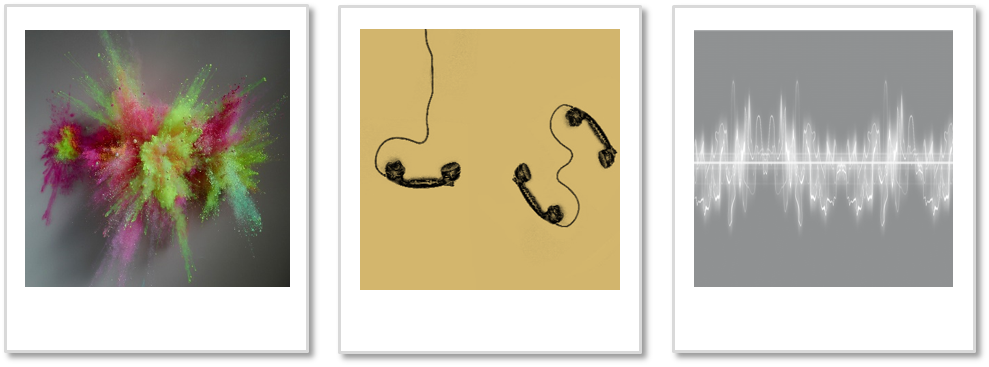
Excel Power Query and Power Pivot
By Underscore Group
Learn how to work with and connect multiple data sets to effectively analyse and report on data. Course overview Duration: 1 day (6.5 hours) Within Excel you have some powerful features to enable you to connect and analyse multiple data sources. Power Query enables you to import and manipulate your data, Power Pivot enables you to connect multiple data sources and create pivot tables and pivot charts from them. This course is an introduction to Power Query and Power Pivot in Excel to get you started on creating a powerful reporting capability. Knowledge of working with Excel workbooks and relational databases would be an advantage. Objectives By the end of the course you will be able to: Import data from multiple data sources Edit and transform data before importing Add extra columns of data Append data Merge data from other tables Create data models Build data relationships Build Pivot Tables Build Pivot Charts Use Slicers and Timeline Filters Content Importing data Data sources Importing data Transforming data Editing your data Setting data types Removing columns/rows Choosing columns to keep Setting header rows Splitting columns Appending queries Appending data from other tables Adding text Columns from example Custom columns Conditional columns Merge queries Setting up and using merge queries Merging in columns of data Creating a data model The data model Multiple data tables Connecting tables Building relationships Relationship types Building visuals from multiple tables Analysing information using pivot tables Creating and modifying a Pivot Table Recalculating the Pivot Table Filtering the Pivot Table Searching the Pivot Table Drilling down to underlying data Customising field names Changing field formatting Pivot charts, slices and timelines Creating Pivot Charts Adding and using Slicers
