- Professional Development
- Medicine & Nursing
- Arts & Crafts
- Health & Wellbeing
- Personal Development
943 Courses in London delivered Live Online
SharePoint - Advanced Site Owner (Modern Experience)
By Nexus Human
Duration 1 Days 6 CPD hours This course is intended for This course is designed for students who already have experience creating Modern SharePoint sites and populating them with content, who want to learn advanced features to extend SharePoint's capabilities, make information easier to find and manage, use SharePoint features to improve governance and compliance, and improve the security of information and services within the SharePoint environment. Overview Create a custom site template to reduce the time spent creating similarly configured SharePoint sites. Configure managed metadata, including custom term sets, content types, and metadata-based navigation. Control access through permissions. Improve overall security of sites, lists, libraries, folders, list items, and documents. Microsoft© SharePoint©, in conjunction with the Microsoft 365? productivity and office automation suite, provides tools to create and manage a corporate intranet, facilitate content sharing and collaboration, and enable users to create, access, store, and track documents and data in a central location. Users who already have experience as SharePoint site members and owners may be ready to move on to more advanced site-building tasks such as using custom site templates, custom themes, applying advanced permissions settings, improving security, and preparing sites to support governance and compliance. Advanced site builders may be ready to undertake more advanced site management tasks, working in conjunction with their SharePoint Administrator to create and use custom site templates, term sets and metadata, manage information governance and compliance, and get deeper into SharePoint security configuration. This course focuses on these advanced site-building and administration tasks. Prerequisites To ensure your success in this course, you should have SharePoint site user skills such as the ability to view and enter data in SharePoint lists and libraries, and to navigate a typical SharePoint site. You should also have intermediate site builder skills such as the ability to create a SharePoint site, apply a site template, populate sites with pages, create lists and libraries, and connect a site to a hub site. NOTE: This course was developed using Microsoft 365 Business Standard edition. If you opt to use one of the Enterprise editions, be sure to key the course activities before you deliver the class so you will be able to anticipate any differences that students might see with the edition you use. Lesson 1: Creating Custom Site Templates Topic A: Prepare a Site Script Topic B: Generate and Use a Custom Site Template Lesson 2: Managing Content Services Topic A: Plan and Configure Managed Metadata Topic B: Create and Manage Content Types Topic C: Use Managed Metadata for Navigation and Filtering Lesson 3: Controlling Access Through Permissions Topic A: Assign Permissions Topic B: Manage Permissions Inheritance Lesson 4: Improving Security Topic A: Manage Access at the Site Level Topic B: Manage Access at the Tenant Level

Transform your life with Coach Faisal, London's expert in personal and career development. Experience unique coaching with Stretchology Class, blending fitness, mindfulness, and life coaching. Trusted by top brands like WeWork and BBC, Coach Faisal tailors guidance for your success. Start your journey

KNOW THE RULES! POOR GRAMMAR SHOWS A LACK OF ATTENTION TO DETAIL AND ULTIMATELY CAN SLOW DOWN COMMUNICATIONS AS WELL AS PRODUCTIVITY. Business people who know grammar judge others based on their correct (or incorrect) usage. Be the professional who is able to be clear and correct in writing. Business Grammar & Usage: ENGLISH BOOT CAMP is the answer for today’s business competitive environment. Interactive instruction and collaboration with your fellow attendees means that you will master the skills and apply your new knowledge to the classroom exercises and activities. When you return to work, you’ll have new confidence about what is right and wrong, when it comes to writing. Attendees Will Be Able To: Know the Parts of Speech and their correct uses; Understand Sentence Structure, including applying rules for Subject-Verb and Pronoun-Antecedent Agreement; Be able to create Plurals and Possessives accurately and with certainty; Review and use the rules of Spelling, Mechanics (Capitalization, Abbreviation, Number Use), and Punctuation; Create original email / documents to employ newly-learned class material. Online Format—Business Grammar and Usage is a 4-hour interactive virtual class for up to ten people. Register for this class and you will be sent ONLINE login instructions prior to the class date. It was great to have the opportunity to learn some new techniques and to gain more awareness of how I present myself. The most immediately applicable uses have been in reducing my “ums” and “ahs” and in trying to come to my point in a more succinct way. I’ve been cultivating this awareness in one-on-one settings; meetings and individual conversations. Christina Vargas
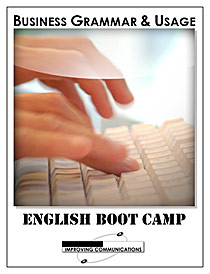
Front-line communication plays a vital role in shaping the public perception of every organisation. This course is designed to help delegates organise their ideas and communicate clearly and effectively through email. By improving written communication skills, delegates will become more concise, communicate with conviction, and foster meaningful dialogue with their audience. These skills are essential for professionals who interact with the public, as improved communication leads to greater internal and external customer satisfaction. Delegates will learn how to: Write clearly and professionally, enhancing public perception of expertise Communicate more efficiently in writing, reducing wasted time and increasing profitability Craft concise, rapport-building messages for internal and external customers, fostering productivity and a positive workplace environment Topics Covered: Benefits of using email Determining the purpose of an email Steps to take before writing Inflection in written messages Effects of instant messaging and text messaging on communication Basic email structure and planning Writing effective subject lines Paragraph structure and organisation Including relevant details and summarising problems effectively Proper use of CC and BCC fields Why typing in all caps is considered shouting! Proofreading techniques This Email Etiquette course is a 90-minute interactive virtual session. Upon registration, delegates will receive online login instructions prior to the class date. This format allows delegates to enhance their skills conveniently from their home or office while improving their professional communication abilities.

Personal Productivity Course
By NextGen Learning
Course Overview: This Personal Productivity Course is designed to equip learners with the essential skills and techniques to enhance their productivity, both personally and professionally. Covering key principles of time management, goal setting, and focus, the course provides valuable strategies to help individuals manage their tasks more efficiently, reduce distractions, and achieve their goals effectively. Learners will gain a deeper understanding of how to prioritise, manage workloads, and stay motivated, all while cultivating a mindset for continuous improvement. Upon completion, learners will be able to apply these skills to increase productivity and performance in various aspects of life and work. Course Description: The Personal Productivity Course delves into essential topics such as setting achievable goals, mastering prioritisation, eliminating distractions, and fostering self-motivation. Learners will explore strategies to optimise their time management, cultivate focus, and develop a systematic approach to tackling tasks. With practical insights, the course will guide individuals in overcoming procrastination, managing stress, and ensuring long-term success. The course is suitable for beginners and professionals alike, providing the foundation for enhanced productivity and a more balanced, goal-oriented life. By the end of the course, learners will have the skills to effectively plan, execute, and measure their productivity in both personal and professional settings. Course Modules: • Module 01: Introduction • Module 02: Core Principles of Focus & Productivity (See full curriculum) Who is this course for? Individuals seeking to improve their personal productivity. Professionals aiming to enhance career development through better time management. Beginners with an interest in learning productivity techniques for professional or personal growth. Anyone looking to optimise their focus, organisation, and performance. Career Path: Personal Assistant Project Manager Executive Assistant Operations Manager Team Leader Entrepreneur Administrative Coordinator Freelance Consultant

Supervising Others
By Nexus Human
Duration 1 Days 6 CPD hours This course is intended for This course is intended for individuals who desire to supervise others more effectively. Overview Upon successful completion of this course, students will be equipped to supervise others more effectively and efficiently, contributing to job satisfaction and productivity. In this course, students will develop the skills required to be more efficient and proficient supervisors. 1 - GETTING STARTED Icebreaker Housekeeping Items The Parking Lot Workshop Objectives 2 - SETTING EXPECTATIONS Defining the Requirements Identifying Opportunities for Improvement and Growth Setting Verbal Expectations Putting Expectations in Writing 3 - SETTING GOALS Understanding Cascading Goals The SMART Way Helping Others Set Goals 4 - ASSIGNING WORK General Principles The Dictatorial Approach The Apple-Picking Approach The Collaborative Approach 5 - DEGREES OF DELEGATION Level One: Complete Supervision Level Two: Partial Supervision Level Three: Complete Independence 6 - IMPLEMENT DELEGATION Deciding to Delegate To Whom Should You Delegate? Providing Instructions Monitoring the Results Troubleshooting Delegation 7 - PROVIDING FEEDBACK Characteristics of Good Feedback Feedback Delivery Tools Informal Feedback Formal Feedback 8 - MANAGING YOUR TIME The 80/20 Rule Prioritizing with the Urgent-Important Matrix Using a Productivity Journal Using Routines and Rituals to Simplify Your Workday 9 - RESOLVING CONFLICT Using a conflict Resolution Process Maintaining Fairness Seeking help from Within the Team Seeking Help for Outside the Team 10 - TIPS FOR SPECIAL SITUATIONS What to Do If You?ve Been Promoted from within the Team What to Do If You're Leading a Brand New Team What to Do if You're Taking on an Established Team 11 - A SURVIVAL GUIDE FOR THE NEW SUPERVISOR Ask the Right Questions of the Right People Go to Gemba Keep Learning 12 - WRAPPING UP Words from the Wise Review of Parking Lot Lessons Learned Completion of Action Plans and Evaluations

Professional Management Programme
By Mpi Learning - Professional Learning And Development Provider
Professional Management is crucial to your company's success. In fact, managers can have the single largest impact on your organisation's productivity and overall profitability, with more influence over employee morale and performance than anyone else.

M.D.D OCCUPATIONAL THERAPY PACKAGE (SELF IMPROVEMENT)
4.9(27)By Miss Date Doctor Dating Coach London, Couples Therapy
Introducing the Occupational Therapy Package: Empowering Independence and Enhancing Daily Living Are you seeking specialized support to enhance your daily living skills and regain independence in your life? Miss Date Doctor’s Occupational Therapy Package offers you expert guidance and personalized interventions to overcome challenges and achieve your goals. Occupational therapy is a client-centered approach that focuses on improving functional abilities and promoting independence in various aspects of life. Our experienced occupational therapists are committed to empowering you to participate fully in meaningful activities and overcome obstacles that may be affecting your daily functioning. Here’s how the Occupational Therapy Package can support you: Comprehensive Assessment: Our occupational therapists will conduct a thorough assessment of your physical, cognitive, and emotional abilities to understand your unique needs and challenges. Personalized Goals: Based on the assessment, we’ll work with you to set personalized goals that align with your aspirations and desired outcomes. Functional Interventions: Through a range of evidence-based interventions, we’ll address challenges related to self-care, productivity, and leisure activities, helping you regain independence in your daily life. Adaptive Techniques: Our therapists will introduce you to adaptive techniques and assistive devices that can support your engagement in various activities and promote greater autonomy. Workplace Support: For individuals seeking occupational therapy for work-related challenges, we’ll provide support and recommendations to improve workplace ergonomics, time management, and productivity. Cognitive Strategies: If cognitive challenges are affecting your daily functioning, our occupational therapists will introduce cognitive strategies to enhance memory, attention, and executive functions. Sensory Integration: For individuals experiencing sensory processing difficulties, our therapists will employ sensory integration techniques to help you better process sensory information and improve daily functioning. Lifestyle Modification: Occupational therapy goes beyond managing symptoms; it aims to improve overall well-being. We’ll work with you to make lifestyle modifications that promote health and balance. The Occupational Therapy Package at Miss Date Doctor is tailored to meet your unique needs and goals. Our compassionate occupational therapists will collaborate with you every step of the way to ensure that your therapy experience is positive, empowering, and transformative. Experience the benefits of occupational therapy and embrace a more independent and fulfilling life. Invest in your well-being and unlock your potential to thrive in everyday activities. Take the first step towards empowerment and enhanced daily living with the Occupational Therapy Package. Let our expert therapists guide you towards a life filled with greater independence, productivity, and satisfaction. 4 X 1 hour https://relationshipsmdd.com/product/occupational-therapy-package/

Adobe Acrobat Pro DC - Introduction
By Nexus Human
Duration 1 Days 6 CPD hours This course is intended for This course is for individuals who are new to Adobe Acrobat Pro, but need to create and share PDF files and PDF portfolios. Students should have some experience using office productivity applications, such as word processor, a multimedia presentation application, or a spreadsheet application. Overview In this course, you will create and work with PDF documents. You will: Access information in a PDF document Create and save PDF documents Navigate content in a PDF document Modify PDF documents Review PDF documents Convert PDF documents Adobe Acrobat Pro DC puts the power of the Portable Document Format, literally, at your fingertips. By taking advantage of the functionality & features available in Acrobat, you will ensure the integrity of your documents regardless of who views them. Prerequisites To ensure your success in this course, you should have basic experience with computers and exposure to Windows 8, as well as common productivity tools such as Microsoft Office Word & Microsoft Office PowerPoint. You can obtain this level of skill & knowledge by taking the following courses: Using Microsoft Windows 8 Microsoft Windows 8 Transition from Windows 7 Microsoft Office Word 2013: Part 1 Microsoft Office PowerPoint 2013: Part 1 1 - Accessing PDF Documents Topic A: Open a PDF Document Topic B: Browse a PDF Document 2 - Creating and Saving PDF Documents Topic A: Create and Save a PDF Document from an Existing Document Topic B: Create a PDF Document from a Web Page Topic C: Combine Multiple PDF Documents 3 - Navigating Content in a PDF Document Topic A: Perform a Search in a PDF Document Topic B: Search Multiple PDF Documents Topic C: Work with Bookmarks Topic D: Create Links and Buttons 4 - Modifying PDF Documents Topic A: Manipulate PDF Document Pages Topic B: Edit Content in a PDF Document Topic C: Add Page Elements 5 - Reviewing PDF Documents Topic A: Add Comments and Markup Topic B: Compare PDF Documents Topic C: Initiate and Manage a Review Topic D: Digitally Sign PDF Documents 6 - Converting PDF Files Topic A: Reduce the File Size of a PDF Document Topic B: Optimize PDF Files Topic C: Convert and Reuse PDF Document Content

