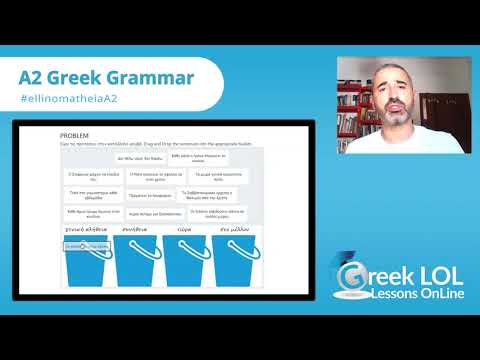- Professional Development
- Medicine & Nursing
- Arts & Crafts
- Health & Wellbeing
- Personal Development
546 Courses in London delivered Live Online
MHFA England Mental Health First Aid 2-day course With Mindmaps Wellbeing, your instructor will be a Registered Mental Health Nurse.
By Mindmaps Wellbeing
Mental Health First Aid (MHFA) England Training with Mindmaps Wellbeing Enhance workplace wellbeing and mental health awareness with MHFA England-certified training by Mindmaps Wellbeing. Our expert-led courses, delivered by Registered Mental Health Nurses and Healthcare Educators, equip you with the skills to recognize, support, and respond to mental health challenges. Whether online or in-person, our training ensures flexible learning options without compromising quality. Join us to gain certification as a Mental Health First Aider and access exclusive benefits like ongoing peer support, expert forums, and resources for self-care. Book now with Mindmaps Wellbeing and take the first step toward a healthier, more supportive environment for all.

Preparing for the Associate Cloud Engineer Examination
By Nexus Human
Duration 1 Days 6 CPD hours This course is intended for This class is intended for the following: Individuals preparing for the Associate Cloud Engineer examination. Recommended experience: 6 months+ hands-on experience with GCP This one-day instructor-led course helps prospective candidates structure their preparation for the Associate Cloud Engineer exam. The session will cover the structure and format of the examination, as well as its relationship to other Google Cloud certifications. Through lectures, demos, and hands-on labs, candidates will familiarize themselves with the domains covered by the examination. An Associate Cloud Engineer deploys applications, monitors operations, and manages enterprise solutions. With a shortage of cloud expertise in the job market, one which is projected to last for the next several years, Google Cloud certifications can be a way to differentiate yourself from the rest and prove you have not only the technical knowledge but the skills required to do the job. This course by itself will not prepare a candidate to pass the Associate Cloud Engineer certification exam. It will, however, help the candidate better understand the areas covered by the exam and navigate the recommended resources provided by Google and Qwiklabs for preparing to take the exam, so they can formulate their own personal study plan. This one-day instructor-led course helps prospective candidates structure their preparation for the Associate Cloud Engineer exam. The session will cover the structure and format of the examination, as well as its relationship to other Google Cloud certifications. Through lectures, demos and hands-on labs, candidates will familiarize themselves with the domains covered by the examination. An Associate Cloud Engineer deploys applications, monitors operations, and manages enterprise solutions. With a shortage of cloud expertise in the job market, one which is projected to last for the next several years, Google Cloud certifications can be a way to differentiate yourself from the rest and prove you have not only the technical knowledge, but the skills required to do the job. This course by itself will not prepare a candidate to pass the Associate Cloud Engineer certification exam. It will, however, help the candidate better understand the areas covered by the exam and navigate the recommended resources provided by Google and Qwiklabs for preparing to take the exam, so they can formulate their own personal study plan.

CCTV Installation Course
By Hi-Tech Training
Hi-Tech Training Closed Circuit Television (CCTV) Installation Course is designed to give participants a practical knowledge of the operation and installation of CCTV systems at a foundation level.

AM120 - Asset Manager 9.x Software - Essentials
By Nexus Human
Duration 5 Days 30 CPD hours This course is intended for Customers: Administrators, developers, web developers, and managers who are managing the Asset Manager 9.x product- Channel Partners and HP C&I Personnel: Consultants, system architects, integrators, and planners who help customers with Asset Manager 9.x implementations- HP Engineers: HP personnel who provide pre-sales and post-sales support for Asset Manager 9.x Overview At the end of the course, you should be able to:? Describe an evolutionary approach to assetmanagement? Explain the capabilities provided by AssetManager's core modules? Use the clients to navigate within Asset Manager'score tables? Create a database? Create and manage portfolio items? Reconcile software installations with softwarelicenses? Write scripts to extend Asset Manager'sfunctionality? Create queries and views to filter data? Configure Asset Manager security and controldatabase access? Import and export data using Asset Manager? Schedule automatic processes This five-day instructor-led training course is designed to provide the essential skills and knowledge needed to configure, deploy, and use Asset Manager 9.40 to successfully implement an asset management solution. This five-day instructor-led training course is designed to provide the essential skills and knowledge needed to configure, deploy, and use Asset Manager 9.40 to successfully implement an asset management solution. Additional course details: Nexus Humans AM120 - Asset Manager 9.x Software - Essentials training program is a workshop that presents an invigorating mix of sessions, lessons, and masterclasses meticulously crafted to propel your learning expedition forward. This immersive bootcamp-style experience boasts interactive lectures, hands-on labs, and collaborative hackathons, all strategically designed to fortify fundamental concepts. Guided by seasoned coaches, each session offers priceless insights and practical skills crucial for honing your expertise. Whether you're stepping into the realm of professional skills or a seasoned professional, this comprehensive course ensures you're equipped with the knowledge and prowess necessary for success. While we feel this is the best course for the AM120 - Asset Manager 9.x Software - Essentials course and one of our Top 10 we encourage you to read the course outline to make sure it is the right content for you. Additionally, private sessions, closed classes or dedicated events are available both live online and at our training centres in Dublin and London, as well as at your offices anywhere in the UK, Ireland or across EMEA.

Vectorworks Landmark Training
By London Design Training Courses
Why choose Vectorworks Landmark Training Course? Course info Explore the Vectorworks Landmark Training Course! 1-on-1 Live Online sessions led by certified tutors and industry experts. Master Vectorworks Landmark for landscape and site design, creating captivating outdoor spaces. Enroll now to unleash your design skills. Duration: 16 hrs. Method: 1-on-1, Personalized attention. Schedule: Tailor your own schedule by pre-booking a convenient hour of your choice, available from Mon to Sat between 9 am and 7 pm. This course focuses on Vectorworks Landmark fundamentals, providing essential tools and techniques for landscape architecture, design, and related disciplines. Participants should have a basic understanding of Vectorworks software. The course covers 2D and 3D drawing, file organization, landscape plan/model creation, and more. Learning Objectives: Organize drawing files using industry standards and best practices for effective collaboration. Utilize imported files and field-collected data for base plans and site inventories. Integrate 2D and 3D elements for plan documentation and model analysis. Utilize worksheet features for material quantification and project efficiency. Course Prerequisites: Participants should be familiar with basic drafting concepts, computer operations, and keyboard shortcuts. This training demonstrates sustainable design principles and the use of CAD tools for erosion control, runoff calculations, plant tracking, and sun/shade analysis. Participants will learn to create a 3D site digital terrain model and assess proposed plantings' effects on solar heat gain and water usage. Vectorworks Landmark Basic to Intermediate Training Course Duration: 16 hours Join our comprehensive Vectorworks Landmark Basic to Intermediate Training, designed for landscape architects and designers. Master 2D and 3D landscape design with essential techniques, covering site analysis, plans, irrigation, and 3D visualization. Unleash your creativity with custom plant symbols and detailed planting plans using the plant database. Course Outline: I. Introduction to Vectorworks Landmark (1 hour) An overview of Vectorworks Landmark for landscape design Interface orientation and basic tool usage Navigation and viewport controls Landscape design project creation and management II. Site Analysis and Site Plans (3 hours) Collecting site information and producing site analysis drawings Crafting site plans and hardscape design Working with contours, elevations, and terrain models Incorporating site amenities like paths, fences, and walls III. Planting Plans (5 hours) Utilizing the plant database to select suitable plants for specific regions Creating personalized plant symbols Developing comprehensive planting plans and plant lists Understanding plant compatibility and growth patterns IV. Irrigation Design (2 hours) Designing and editing irrigation systems and zones Integrating irrigation components into the site plan Generating irrigation reports for efficient planning V. 3D Visualization (3 hours) Creating captivating 3D models of landscape designs Applying textures and materials to hardscape elements and plants Utilizing the Renderworks engine for high-quality rendering Enhancing designs with lighting and special effects VI. Customization (1 hour) Tailoring the interface for landscape design efficiency Creating custom object styles and resource libraries VII. Collaboration and Sharing (1 hour) Importing and exporting data from other software platforms Sharing landscape design drawings with colleagues and collaborators VIII. Conclusion and Next Steps (1 hour) Comprehensive review of course content Guidance on further learning resources Q&A session and feedback gathering Enroll in our Vectorworks Landmark Basic to Intermediate Training to enhance your landscape design expertise and unleash your creative prowess. Download Vectorworks Landmark https://www.vectorworks.net/en-GB/landmark By the end of the Vectorworks Landmark Training Course, participants will: Understand the key features and functionalities of Vectorworks Landmark for landscape design. Demonstrate proficiency in using essential tools for site analysis, site plans, and hardscape design. Create detailed planting plans, selecting appropriate plants, and understanding their compatibility and growth patterns. Design efficient and effective irrigation systems, including generating irrigation reports. Create 3D visualizations of landscape designs, applying textures, materials, lighting, and special effects. Customize the interface and create personalized object styles and resources. Collaborate and share landscape design drawings with other software users. Have the foundation to pursue further learning and exploration in landscape design using Vectorworks Landmark.

Beginner to Intermediate 3ds Max Training Program
By ATL Autocad Training London
Who is this course for? Beginner to Intermediate 3ds Max Training Program. Learn 3D modeling with our in-depth 3ds Max training program. Beginners to intermediate learners, this course is led by certified instructors and industry professionals. Learn 3D modeling, animation, and visualization. In-person or live online sessions. Click here for more info: Website Duration: 20 hours Method: 1-on-1 Personalized Attention. Schedule: Design your own schedule, hours of your choice, offered Mon to Sat from 9 am to 7 pm. 3ds Max and Vray Basic to Intermediate Training Course - 20 Hours Course Outline: Module 1: Introduction to 3ds Max (2 hours) Familiarizing with the 3ds Max interface and navigation Understanding the workspace setup for efficient workflow Mastering object creation, modification, and manipulation Exploring the basics of scene organization and management Module 2: 3D Modeling in 3ds Max (4 hours) Creating primitive and complex shapes using standard tools Utilizing modifiers for advanced modeling techniques Mastering spline modeling for precision and creativity Combining multiple objects for seamless compositions Module 3: Texture Mapping and Material Creation (4 hours) Understanding UVW mapping and texture coordinates Applying materials and shaders for realistic surfaces Utilizing Vray materials for enhanced visual effects Customizing materials for unique and captivating designs Module 4: Lighting and Rendering with Vray (4 hours) Implementing Vray lights for various lighting setups Exploring Vray's global illumination for realism Configuring render settings for high-quality output Fine-tuning the rendering process for efficiency and speed Module 5: Animation and Camera Techniques (4 hours) Setting up animation keyframes for dynamic motion Utilizing cameras for captivating viewpoints and perspectives Creating smooth camera animations and walkthroughs Incorporating animated objects to bring scenes to life Module 6: Scene Optimization and Advanced Features (2 hours) Streamlining scene organization for better workflow Leveraging Vray proxies for optimized performance Exploring advanced Vray features for stunning effects Using Vray render elements for post-processing control Module 7: Project Work and Review (2 hours) Applying the learned skills in hands-on projects Reviewing and refining the projects with instructor guidance Consolidating knowledge and addressing any remaining queries Course Requirements: A computer with 3ds Max and Vray installed (trial versions available on Autodesk and Chaos Group websites) Basic familiarity with 3D modeling concepts is beneficial but not mandatory Enthusiasm for learning 3ds Max and Vray to create impressive 3D models, visualizations, and animations By the end of the 3ds Max and Vray Basic to Intermediate Training Course, participants will be able to: Navigate and utilize the 3ds Max interface with ease for efficient 3D modeling and scene management. Create a variety of 3D models using different techniques, including primitive shapes, modifiers, and spline modeling. Apply textures and materials to their models, utilizing Vray materials for enhanced visual effects. Set up lighting and render scenes using Vray, understanding global illumination for realistic renders. Animate objects and cameras, producing dynamic and engaging animations within their 3D scenes. Optimize scenes and use advanced Vray features, like proxies and render elements, for improved performance and post-processing control. Apply the learned skills to hands-on projects, gaining practical experience in creating captivating 3D models and animations. Review and refine their projects, receiving instructor guidance and feedback to enhance their work. Gain confidence in using 3ds Max and Vray, allowing them to continue exploring and advancing their 3D modeling and rendering skills independently. Showcase their newfound abilities through an impressive portfolio of 3D models and animations, ready to take on new creative challenges in various industries. Skills Acquired: Mastering Fundamental 3D Modeling Techniques in 3ds Max Developing Texturing and Material Application Skills Understanding Lighting and Rendering Fundamentals Grasping Animation Basics and Keyframe Animation Gaining Proficiency in Scene Composition and Camera Setup Career Opportunities: Entry-Level 3D Modeler Junior 3D Animator Texturing and Lighting Assistant CAD Designer in Architectural Firms Product Visualization Artist in Marketing Agencies Upon completing our 3ds Max Beginner Course, students will acquire foundational 3D modeling and animation skills, opening doors to entry-level positions in various industries, including animation studios, architectural firms, and marketing agencies. Personalized Guidance: Expert trainers cater to your unique learning needs through tailored one-on-one coaching. Hands-On Learning: Engage in practical demonstrations, reinforcing skills applicable to industries like design, gaming, and film. Comprehensive Resources: Access a Certificate of Attendance and detailed training guides for continuous reference. Interactive Sessions: Interact live with tutors, receiving valuable feedback and access to recorded sessions. Flexible Options: Choose between online or in-person sessions, fitting your schedule and preferences. Value and Support: Enjoy competitive rates, discounts for referrals, and lifetime assistance via email and phone. Smooth Start: Receive assistance with software installation, ensuring a seamless learning experience.

Introduction to Targa Rallies
By Rally Navigation Training Services
Discover the world of Targa Rallies! Join our expert-led webinar to learn the basics, explore events and championships, and master timing, navigation, and special tests. Perfect for beginners!

Developing a solid foundation in Greek grammar will help you create your own sentences correctly and will also make it easier to improve your communication skills in both spoken and written Greek. So this course has been designed to help you steadily advance with the Greek language. Here, on the Greek Online School Learning Management System (LMS) you will find all the grammar phenomena that you need to know for the A2 Level (basic knowledge) in Greek, the language that influenced all European languages.