- Professional Development
- Medicine & Nursing
- Arts & Crafts
- Health & Wellbeing
- Personal Development
94 Courses in Liverpool delivered Live Online
Creative Writing Course: Writing Storybooks For Children
By NextGen Learning
Course Overview The "Creative Writing Course: Writing Storybooks for Children" is designed to guide aspiring writers through the process of crafting captivating children's storybooks. This course covers essential aspects of writing for a young audience, including coming up with creative ideas, mastering writing mechanics, and understanding the specific requirements of children's literature. Participants will gain insight into various types of children's books and advanced fiction techniques to elevate their storytelling. By the end of the course, learners will be equipped with the knowledge and skills to begin creating engaging, well-structured, and age-appropriate narratives for children, enhancing their confidence in writing for the children's literature market. Course Description This course takes learners through the fundamental steps of writing children's storybooks. It starts with generating ideas for stories, exploring the mechanics of effective writing, and addressing key technical issues that are crucial in writing for younger readers. Learners will examine different types of children's books, from picture books to chapter books, and gain an understanding of how to tailor their writing for different age groups. Advanced fiction techniques will be introduced to help learners develop a unique voice and create compelling narratives. Throughout the course, learners will engage with practical exercises and examples that refine their writing skills. By the end, participants will be confident in their ability to craft engaging stories that resonate with children, understanding both the creative and technical aspects of children's literature. Course Modules Module 01: Introduction Introduction to the course and key objectives Overview of the children's book market Understanding the target audience for children's books Module 02: Coming Up With Ideas Techniques for generating story ideas Understanding children's interests and developmental stages Crafting a compelling central theme Module 03: The Mechanics of Writing Essential writing techniques for children's books Building engaging plots and subplots Developing well-rounded characters Module 04: Important Technical Issues Addressing language and style in children's books Formatting and structure considerations Navigating word count and pacing Module 05: Types of Children's Books Overview of different children's book genres Writing for picture books, early readers, and chapter books Genre-specific writing tips and techniques Module 06: Advanced Fiction Techniques Incorporating advanced storytelling techniques Creating depth and emotional impact Writing memorable endings Module 07: Conclusion Final thoughts on writing children's books Preparing for submission or publication Next steps for budding authors (See full curriculum) Who is this course for? Individuals seeking to write children's storybooks Professionals aiming to develop their creative writing skills Beginners with an interest in writing for children Writers looking to specialise in children's literature Career Path Children's book author Children's editor or publisher Freelance writer for children's media Creative writing teacher or tutor Literary agent specialising in children's books

Tableau Training On Tap - Fast Track
By Tableau Training Uk
Tableau is an intuitive and simple tool to learn. This Tableau training course is a jumpstart to getting report writers and analysts who are self-taught or have no previous knowledge to being productive. It covers everything from connecting to data, through to creating interactive dashboards with a range of visualisations in three days. Having a quick turnaround from starting to use Tableau, to getting real, actionable insights means that you get a swift return on your investment. At the end of this course, you will be able to communicate insights more effectively, enabling your organisation to make better decisions, quickly. This accelerated approach is key to getting engagement from within your organisation so everyone can immediately see and feel the impact of the data and insights you create. Our Tableau Desktop Fast Track course combines all of our Foundation (Fundamentals) and Analyst (Intermediate) content into a 3 day live online course with added access to online bonus content of 3 additional modules. Gathering Requirements, Bring Your Own Data and Engaging Users. What do you get? This course is delivered live virtually and has all material provided through our online portal, together with email support and live coaching sessions. The full program includes all of the following elements: 3 days of live and interactive instructor-led sessions delivered by an expert Tableau Trainer 6 weeks access to our live coaching program delivered by expert Tableau coaches 50+ practical exercises to practice what you learn 12 months access to video’s that walk you through the theory and exercise solutions Practical advice, tools and resources for using Tableau in the real world The three additional online modules provide:Clarity on the approach to gathering dashboard requirements in a way that can be translated into dashboard designs.An agile and iterative development process that delivers products that meet user needs more quickly and effectively.An understanding of how end users will interact with dashboards to ensure that designers deliver actionable results. THE SYLLABUS PHASE 1: DESIGN MODULE 1: UNDERSTAND TABLEAU What is possible How does Tableau deal with data Know your way around Review of Type Conversions How do we format charts Dashboard basics – My first Dashboard MODULE 2: TRANSFORM DATA Connecting to and setting up data in Tableau Modifying data attributes How Do I Structure my Data – Groups & Hierarchies, Visual Groups How Tableau Deals with Dates – Using Discrete and Continuous Dates, Custom Dates How do I create calculated fields and why? – Creating Calculated Fields, Types of calculated fields, Row Level v Aggregations, Aggregating dimensions in calculations, Changing the Level of Detail (LOD) of calculations – What, Why, How MODULE 3: GATHER REQUIREMENTS(ONLINE CONTENT ONLY) Brainstorm and assess possible priorities Pitfalls to avoid Gather requirements PHASE 2: DEVELOP MODULE 4: CREATE CHARTS Charts that Compare Multiple Measures – Measure Names and Measure Values, Shared Axis Charts, Dual Axis Charts, Scatter Plots Showing progress over time Creating Tables – Creating Tables, Highlight Tables, Heat Maps Showing Relational & Proportional Data – Pie Charts, Donut Charts, Tree Maps Making things dynamic with parameters MODULE 5: COMBINE DATA Relationships Joining Tables – Join Types, Joining tables within the same database, cross database joins, join calculations Blending – How to create a blend with common fields, Custom defined Field relationships and mismatched element names, Calculated fields in blended data sources Unions – Manual Unions and mismatched columns, Wildcard unions Data Extracts – Creating & Editing Data extracts MODULE 6: ANALYSE INFORMATION Table Calculations Sets, Reference Lines, Trends and Forecasting Answering spatial questions – Mapping, Creating a choropleth (filled) map, Using your own images for spatial analysis, Mapping with spatial files Advanced charts Bar in Bar charts Bullet graphs Creating Bins and Histograms Creating a Box & Whisker plot Viz in Tooltips PHASE 3: DESIGN MODULE 7: BUILD DASHBOARDS Using the Dashboard Interface Device layouts Dashboard Actions – Set actions, Parameter actions Viz in Tooltips for Dashboards Dashboard containers – Horizontal & Vertical containers, Hidden containers Navigate between dashboards Telling data driven stories MODULE 8: BRING YOUR OWN DATA Design Best Practices & Resources Wireframe templates Questions Process Start building and testing MODULE 9: EMPOWER STAKEHOLDERS What is Tableau Server Publishing & permissions How can your users engage with content The Tableau ecosystem Review your progress Your next steps HOW MUCH OF YOUR TIME WILL THIS TAKE? Delegates are also provided 6 weeks access to our Tableau Coaching. We run Live Q&A sessions from 4pm-5pm on a Monday (Connecting to Data and Calculated Fields), 2pm-3pm Friday (Creating Charts) & 4pm-5pm Friday (Dashboard Design). The coaching helps delegates to transition from the theory of using Tableau to its practical use. We’d be expecting them to apply the exercises you’ll be doing during the course, onto your own data after the course. In our experience, this is the best way to increase both understanding and long term memory retention. The live coaching also acts as a troubleshooting platform for any practical issues that delegates need to overcome in the real world. Delegates also have 12 months access to all of the training material covered in the course in the form of an online portal (this includes theory videos, exercise solution videos, exercise materials and even quizzes). We have a growing LinkedIn community that delegates are encouraged to join and participate in. We regularly post useful blog posts and additional training that will enhance the Tableau journey and understanding. We help teams using Tableau to transform in the following ways : From a disjointed understanding of Tableau – To being familiar with Tableau terminology and capability From ad-hoc data uploads and error prone calculations – To reusable data connections and robust metrics From disjointed stakeholder questions – To clear and concise requirements that lead to decision making From being unsure how difficult Tableau will be to learn – To being able to develop standard charts and tables in Tableau with dynamic reporting capabilities From manually combining data for each analytical task – To dynamically combining data from multiple tables for analysis From being unsure how to answer analytical questions and what options there are – To being equipped with multiple actionable, dynamic, analytical use cases From not knowing Why, When and How to create Dashboards or Story’s – To being able to combine analysis to answer complex questions and tell data driven stories From using demo data theory – To Delivering value [Answering questions] on their own data From spending lots of time answering colleagues ad-hoc (data) questions – To empowering stakeholders in answering ad-hoc queries and reducing the time to analyse and steer the business

Professional Certificate in Content Design
By UX Design Institute
Build a rewarding career in content design Build a rewarding career in content design with a globally recognised, industry-approved qualification. Get the mindset, the confidence and the skills that will help you stand out in a rapidly growing industry. Why take this course: Be in demand. Certified qualifications will help you stand out in a fast-growing industry Build a career with impact. Design content experiences that will influence users worldwide Broaden your opportunities. Optimise your skills to get hired at leading companies Get qualified. Earn a university credit-rated certification approved by industry leaders Gain the confidence you need to succeed. Our mentors, career advisors and student community will support you all the way University credit-rated, industry-approved Our content design course is credit-rated by Glasgow Caledonian University and has been reviewed and endorsed by leaders in the tech industry. It covers everything you need to become a certified content design professional. Study method Online, self-paced Duration 10 weeks Access to content 12 months Qualification Professional Certificate in Content Design Awarded by Scottish Qualifications Authority trading as SQA Additional info Exam(s) / assessment(s) is included in price Tutor is available to students Description In this Professional Certificate in Content Design course you will learn: An introduction to content design. Understand what content design is and the role of a content designer. Principles of good content design Learn the core principles of content design and why it matters. Voice, tone and style Learn how voice, tone, and style can create a cohesive product experience. Understanding your users Uncover your audience's goals and content needs. Writing for interfaces Learn to write microcopy for buttons, notifications and other UI elements. The product mindset Develop a product mindset by learning about product design systems and tools. Testing content Learn how to test, evaluate and improve your content. AI for content design Learn how to use AI tools to become a more effective content designer. Working in content design Learn how to be the content champion within your organisation. Support at every step From day one, you’ll be part of a lively community of tutors, mentors and fellow students that support each other along the way. Student Success team Our friendly and responsive team will help you stay on track and keep you accountable. Course mentor Your course mentor is an expert content designer who brings years of practical insight. Student community Collaborate, share tips and build connections on our lively student Slack channels. Who is this course for? Writers and journalists who want to enhance their skills for the digital world UX and UI designers who want to become more rounded professionals Content designers looking for a formal qualification that validates their expertise Digital marketers who need content design skills to succeed in their roles Anybody with a writing, content or design background looking for a creative tech job Requirements Background You don’t need experience in design or technology to enrol in our courses. To get the most value from this course, you will need some experience in writing and a genuine interest in words and language. Commitment You do need to be motivated and committed. We set a high bar. Studying for one of our professional qualifications requires a certain amount of time, energy and focus. English language To take this course, you should be fluent in verbal and written English. If English is not your first language, you should have a proficiency of C1 as defined by the CEFRL (Common European Framework of Reference for Languages).

Touch Typing Essentials
By NextGen Learning
Touch Typing Essentials Course Overview The "Touch Typing Essentials" course is designed to help learners develop efficient and accurate typing skills. Covering all aspects of typing from basic finger positioning to typing punctuation and capital letters, this course is perfect for those who want to improve their typing speed and accuracy. Learners will gain a solid foundation in touch typing, enabling them to type confidently without looking at the keyboard. Whether you're a student, a professional, or anyone looking to improve your typing ability, this course will equip you with the skills necessary to type efficiently, leading to increased productivity and confidence in digital communication. Course Description This course provides a structured approach to mastering touch typing. It covers everything from setting up your computer for optimal typing to learning how to type individual letters, punctuation, and even capital letters. Each module focuses on building muscle memory for each key, ensuring learners develop speed and accuracy with each finger movement. Throughout the course, learners will be encouraged to practice regularly to improve typing speed while maintaining correct posture and ergonomics. By the end of the course, learners will have gained the skills needed to type quickly and efficiently, improving their overall digital literacy. Whether for personal development or professional purposes, this course prepares learners for success in today's fast-paced digital world. Touch Typing Essentials Curriculum Module 01: Introduction Module 02: How to Set up Your Computer Module 03: How to type the letters F and J Module 04: How to type the letters D and K Module 05: How to type the letters S and L Module 06: How to type the letter A and ; (semicolon) Module 07: How to type the letters E and I Module 08: How to type the letters R and U Module 09: How to type the letters T and O Module 10: How to type CAPITAL letters Module 11: How to type the letter C and , (Comma) Module 12: How to type the letters G and H Module 13: How to type the letters N and V Module 14: How to type the letters W and M Module 15: How to type the letters Q and P Module 16: How to type the letters B and Y Module 17: How to type the letters Z and X Module 18: How to type Colon and Semicolon Module 19: How to type Full Stop and Comma Module 20: How to type Question Mark and Exclamation Mark Module 21: How to type Dash, Parentheses and Quotation Marks (See full curriculum) Who is this course for? Individuals seeking to improve typing speed and accuracy. Professionals aiming to enhance productivity and efficiency. Beginners with an interest in improving digital literacy. Students preparing for academic or professional typing requirements. Career Path Administrative Assistant Data Entry Clerk Executive Assistant Virtual Assistant Customer Service Representative Content Writer Transcriptionist

Story Development for writers
By TheCoffeehouseWriter
One to one writing development and support from a professional writing coach and experienced teacher and writer. Perfect for script or novel.
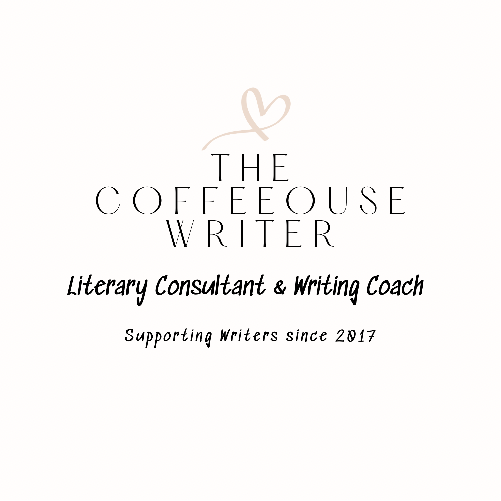
BOHS P402 Online - Surveying and sampling strategies for Asbestos in buildings
By Airborne Environmental Consultants Ltd
The main subject areas of the course are: Building construction and the uses of asbestos Survey types Bulk sampling and material assessments Survey reports Quality control

An Introduction to Emotional Intelligence (EI) (£395 total for the half-day course for up to 12 participants)
By Buon Consultancy
Emotional Intelligence Training
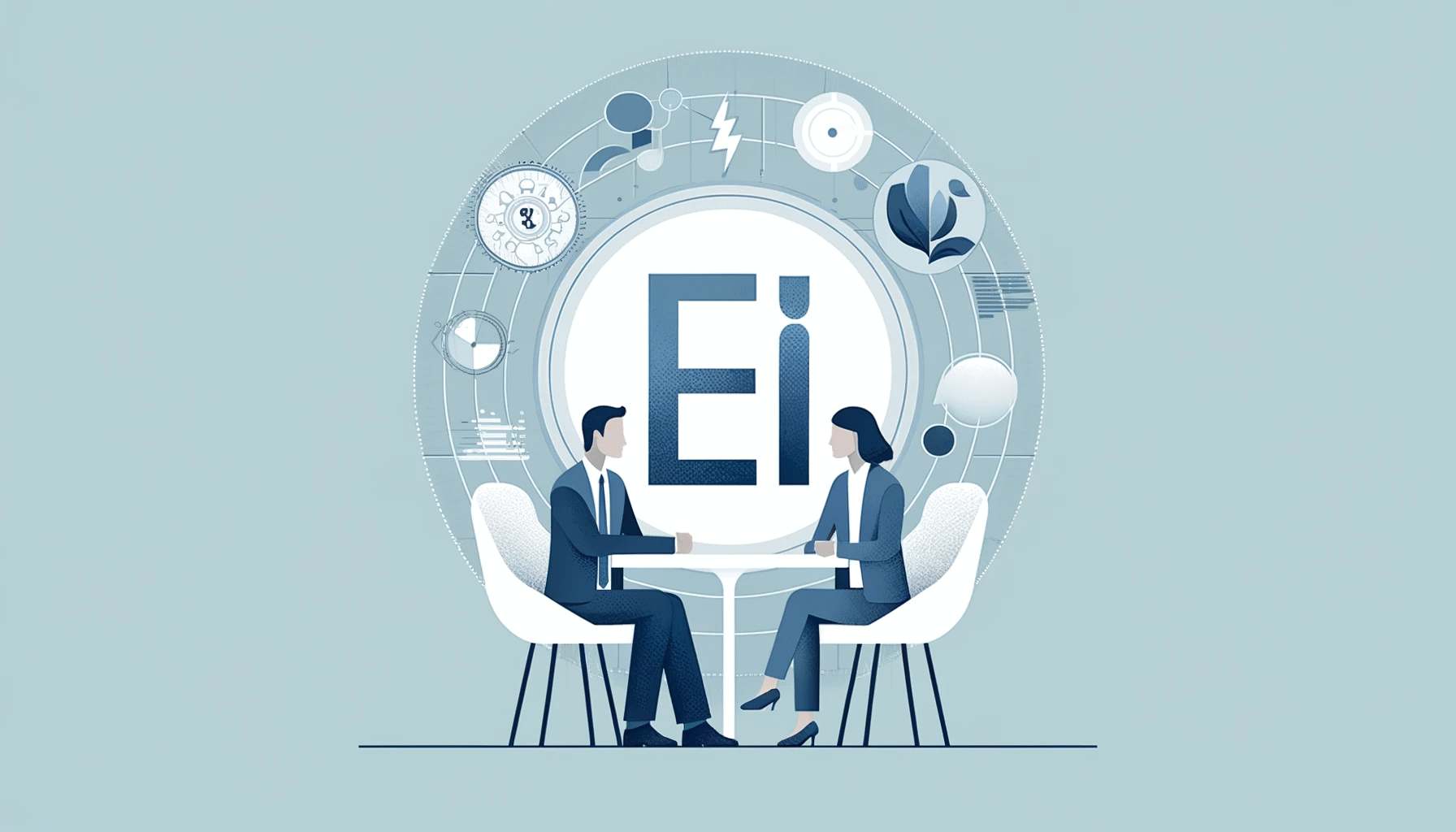
Unlocking Our-Selves: The Seekers with Bárbara Godoy
By Therapy Harley Street
Experiential Group Process. A playground for therapists to nurture the imagination, release inhibitions and mobilise therapeutic insights. Unlocking Our-Selves: The Seekers Experiential Group and Process Work with Bárbara Godoy A playground for therapists to nurture the imagination, release inhibitions and mobilise therapeutic insights “Supportive, thought-provoking, emancipating, grounding” Inspired by the most prominent world seekers from antiquity to date. This year’s programme will take us on a profound personal journey of enquiry by cultivating presence and activating aliveness in the group environment OPTION 1: Tuesday Evenings Group 6 pm to 7.15 pm Term 3: Eastern Mystics 17and 24 September 1, 8, 15, 22 and 29 October 5, 12, and 19 November OPTION 2: Friday Lunchtime Group 12.30 pm to 1.45 pm Latin American Writers 20 and 27 September 4, 11, 18 and 25 October 1, 8, 15 and 22 November Venue: Online – Zoom - Fee: £300 (term) Bárbara Godoy M.A., Adv. Dip. Exi. Psy. Existential Psychotherapist Group Leader, Counsellour, Lecturer and Supervisor, MBACP & UKCP accredited, SEA Professional Member, Director of Therapy Harley StreetBárbara’s academic contributions in London since 2008 include lecturing and researching on the theory and practice of Phenomenological Existential Therapy on Doctorate, MA and professional courses at the School of Psychotherapy and Counselling Psychology, Regent’s University and the New School of Psychotherapy and Counselling directed by Emmy van Deurzen. Bárbara has facilitated and designed therapeutic Group Work since 1997. She brought her earliest workshop: “Experiences” to large groups in The Netherlands, Italy, France, UK and Argentina. These awareness-intensive processes are a legacy of the human potential movement (HPM) of the 1960s, with techniques such as AUM Meditation Marathons, Psychodrama, Bioenergetics and Primal Feelings work.

Early Writers: 6-7 year olds
By Creative Writing with Hannah
These groups are for emerging young writers and will ensure your child loves writing from the beginning! We will play games, laugh and have lots of fun exploring imaginative ideas and beginning to structure a story. For this class your child needs to be able to write at least one sentence on their own. 4 children maximum fully interactive weekly 55 minute lessons qualified, expert teacher optional homework set weekly additional resources set via online classroom lesson recordings for absent students written progress reports three times per year Classes are £90 per month
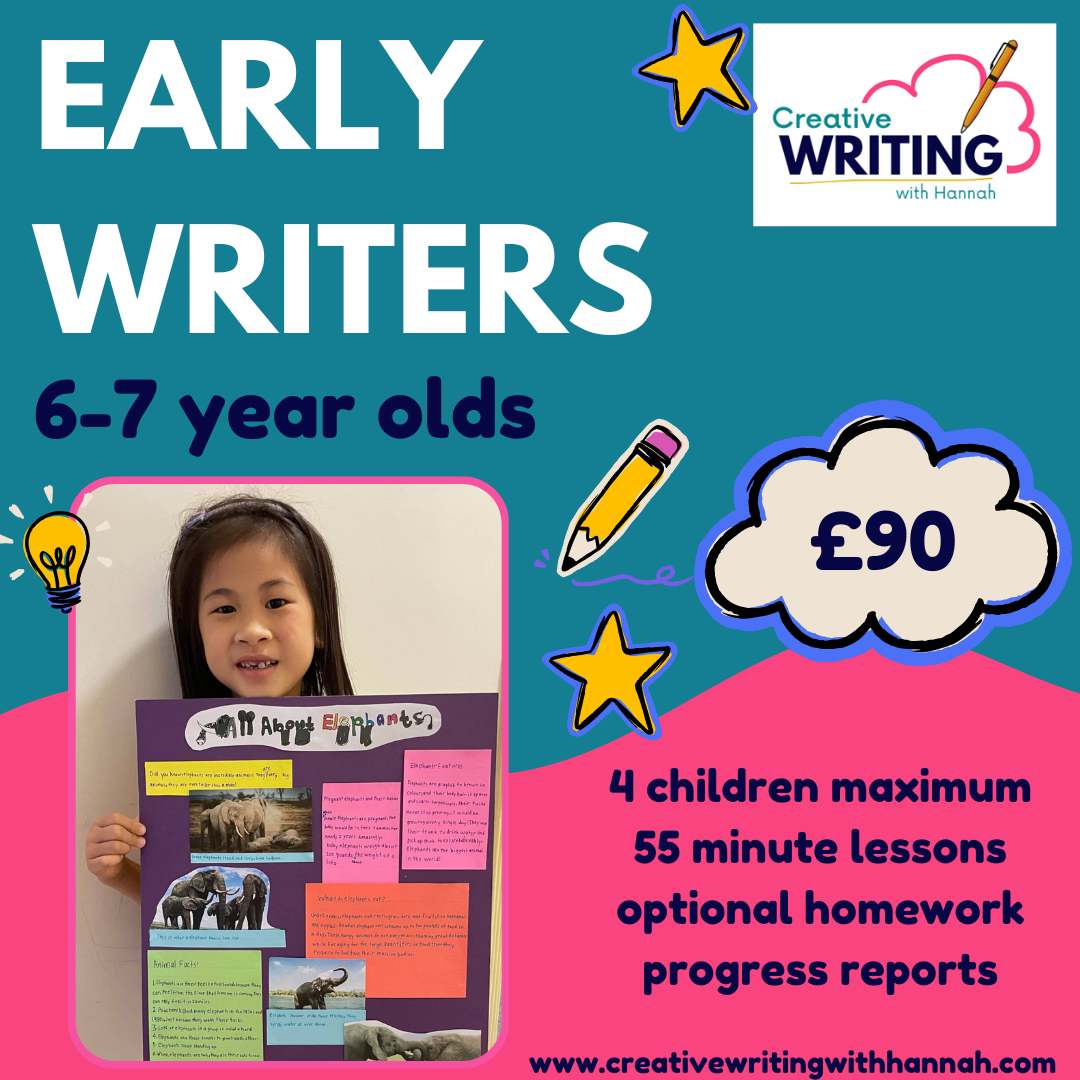
Weaving the Threads: Braided narrative, memoir and poetry
By Rachel Godfrey
“Weaving the threads” is a twelve-week course which gives participants the opportunity to develop a coherent body of work through a range of expressive creative writing activities. For some, this might mean developing a memoir, for others it might be a collection of poems, or an extended piece of fiction. Participants may also choose to treat the course as a series of one-off sessions.
