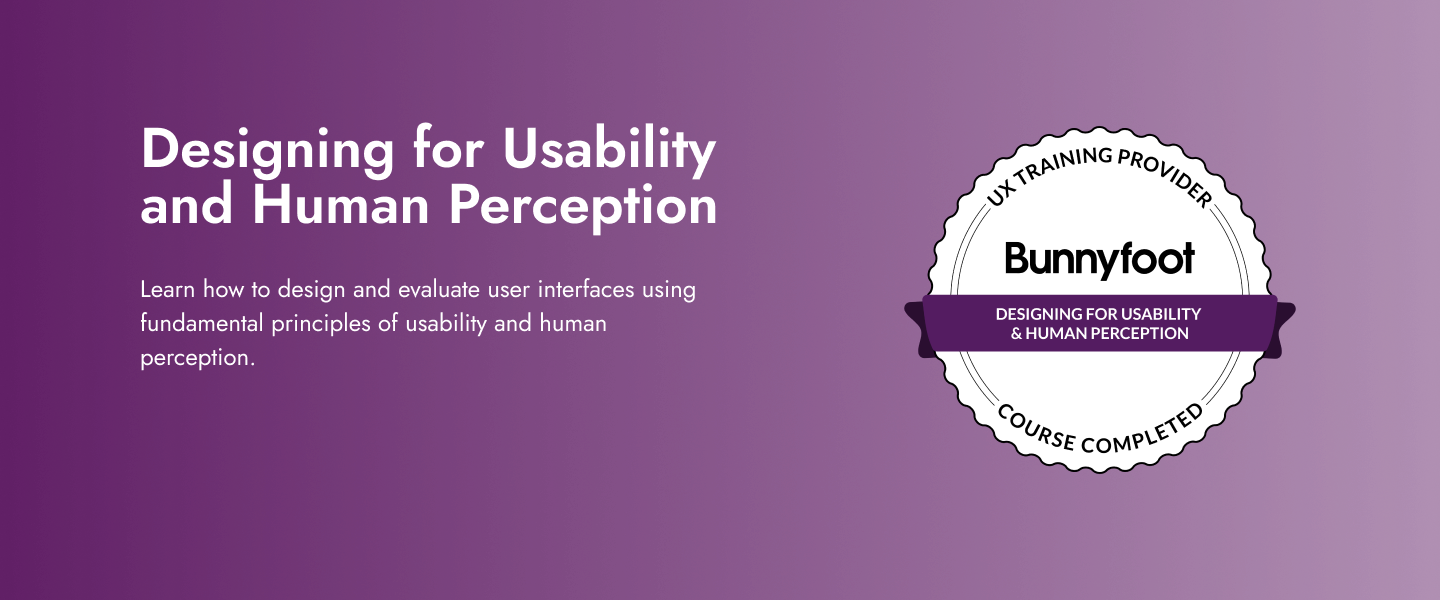- Professional Development
- Medicine & Nursing
- Arts & Crafts
- Health & Wellbeing
- Personal Development
172 Courses in Liverpool delivered Live Online
Cloudera Administrator Training for Apache Hadoop
By Nexus Human
Duration 4 Days 24 CPD hours This course is intended for This course is best suited to systems administrators and IT managers. Overview Skills gained in this training include:Determining the correct hardware and infrastructure for your clusterProper cluster configuration and deployment to integrate with the data centerConfiguring the FairScheduler to provide service-level agreements for multiple users of a clusterBest practices for preparing and maintaining Apache Hadoop in productionTroubleshooting, diagnosing, tuning, and solving Hadoop issues Cloudera University?s four-day administrator training course for Apache Hadoop provides participants with a comprehensive understanding of all the steps necessary to operate and maintain a Hadoop cluster. The Case for Apache Hadoop Why Hadoop? Core Hadoop Components Fundamental Concepts HDFS HDFS Features Writing and Reading Files NameNode Memory Considerations Overview of HDFS Security Using the Namenode Web UI Using the Hadoop File Shell Getting Data into HDFS Ingesting Data from External Sources with Flume Ingesting Data from Relational Databases with Sqoop REST Interfaces Best Practices for Importing Data YARN & MapReduce What Is MapReduce? Basic MapReduce Concepts YARN Cluster Architecture Resource Allocation Failure Recovery Using the YARN Web UI MapReduce Version 1 Planning Your Hadoop Cluster General Planning Considerations Choosing the Right Hardware Network Considerations Configuring Nodes Planning for Cluster Management Hadoop Installation and Initial Configuration Deployment Types Installing Hadoop Specifying the Hadoop Configuration Performing Initial HDFS Configuration Performing Initial YARN and MapReduce Configuration Hadoop Logging Installing and Configuring Hive, Impala, and Pig Hive Impala Pig Hadoop Clients What is a Hadoop Client? Installing and Configuring Hadoop Clients Installing and Configuring Hue Hue Authentication and Authorization Cloudera Manager The Motivation for Cloudera Manager Cloudera Manager Features Express and Enterprise Versions Cloudera Manager Topology Installing Cloudera Manager Installing Hadoop Using Cloudera Manager Performing Basic Administration Tasks Using Cloudera Manager Advanced Cluster Configuration Advanced Configuration Parameters Configuring Hadoop Ports Explicitly Including and Excluding Hosts Configuring HDFS for Rack Awareness Configuring HDFS High Availability Hadoop Security Why Hadoop Security Is Important Hadoop?s Security System Concepts What Kerberos Is and How it Works Securing a Hadoop Cluster with Kerberos Managing and Scheduling Jobs Managing Running Jobs Scheduling Hadoop Jobs Configuring the FairScheduler Impala Query Scheduling Cluster Maintainence Checking HDFS Status Copying Data Between Clusters Adding and Removing Cluster Nodes Rebalancing the Cluster Cluster Upgrading Cluster Monitoring & Troubleshooting General System Monitoring Monitoring Hadoop Clusters Common Troubleshooting Hadoop Clusters Common Misconfigurations Additional course details: Nexus Humans Cloudera Administrator Training for Apache Hadoop training program is a workshop that presents an invigorating mix of sessions, lessons, and masterclasses meticulously crafted to propel your learning expedition forward. This immersive bootcamp-style experience boasts interactive lectures, hands-on labs, and collaborative hackathons, all strategically designed to fortify fundamental concepts. Guided by seasoned coaches, each session offers priceless insights and practical skills crucial for honing your expertise. Whether you're stepping into the realm of professional skills or a seasoned professional, this comprehensive course ensures you're equipped with the knowledge and prowess necessary for success. While we feel this is the best course for the Cloudera Administrator Training for Apache Hadoop course and one of our Top 10 we encourage you to read the course outline to make sure it is the right content for you. Additionally, private sessions, closed classes or dedicated events are available both live online and at our training centres in Dublin and London, as well as at your offices anywhere in the UK, Ireland or across EMEA.

Rapid Prototyping with Axure
By Bunnyfoot
This one-day course introduces the field of user experience and provides an excellent entry point to our other specialised training courses. UX processes and practices have become a central component of product design, service design and web design.

HA250 SAP Migration to SAP HANA using DMO
By Nexus Human
Duration 2 Days 12 CPD hours This course is intended for Support Consultant System Administrator Technology Consultant Overview The objective of this course is to enable students to use the one-step migration procedure (DMO - Database Migration Option) to SAP HANA autonomously. This course covers the most important tasks for an SAP HANA administrator for the combined update & migration of an SAP system to the SAP HANA database. Furthermore, it provides details about the procedure and technical details of the process. Getting Familiar with Database Migration Option (DMO) Listing DMO Benefits Explaining DMO Basics Preparing Database Migration Option (DMO) Procedure Ensuring DMO Prerequisites are Fulfilled on the Host Configuring SAP Host Agent for DMO Examining the SUM UI Configuration of Database Migration Option (DMO) Procedure Starting the DMO Run Continuing DMO with Roadmap Steps Configuration and Checks Continuing DMO with Roadmap Steps Preprocessing Listing DMO Procedure Steps Monitoring the Migration Resetting the DMO Procedure Tuning the DMO Downtime Listing the DMO Steps After Roadmap Step Preprocessing Explaining the DMO Release Schedule Listing Migration Options to SAP HANA

Certified Experience Designer (CXD)
By Experience Thinkers
Participants gain a foundational understanding of the UX design process, tools and techniques through an engaging mix of theory and practical application exercises.

Game Design Training: 3ds Max and Unity 3D Personalized
By Real Animation Works
Game design training face to face training customised and bespoke.

Essentials in UX and HCD Management (CPUX-M)
By Bunnyfoot
This one-day course introduces the field of user experience and provides an excellent entry point to our other specialised training courses. UX processes and practices have become a central component of product design, service design and web design.

Sketchup and Stable Diffusion Rendering
By London Design Training Courses
Why Learn Sketchup and Stable Diffusion Rendering Course? Course Link SketchUp and Stable Diffusion Rendering Course. An AI image creation course designed to explore AI image creation techniques and master the use of advanced AI technology. You'll learn Ai 3D modeling, advanced rendering, and lighting techniques. Duration: 16 hrs. Method: 1-on-1 Online Over Zoom is also available. Schedule: Tailor your own schedule by pre-booking a convenient hour of your choice, available from Mon to Sat between 9 am and 7 pm. The Sketchup and Stable Diffusion Rendering Course equips students with comprehensive skills for visually stunning Ai (Artificial intelligence) 3D models and renderings. Master Sketchup's user-friendly interface, advanced rendering techniques, and stable diffusion rendering. Hands-on exercises and real-world projects enhance learning. Ideal for architecture, interior design, product development, and visualization careers. The Sketchup and Stable Diffusion Rendering Course equips students with comprehensive skills for visually stunning Ai (Artificial intelligence) 3D models and renderings. Master Sketchup's user-friendly interface, advanced rendering techniques, and stable diffusion rendering. Hands-on exercises and real-world projects enhance learning. Ideal for architecture, interior design, product development, and visualization careers. Sketchup and Stable Diffusion Rendering Course (16 hours) Module 1: Introduction to Sketchup (2 hours) Overview of Sketchup software and interface navigation Basic drawing tools and geometry creation techniques Module 2: Texturing and Materials (2 hours) Applying textures and customizing materials Exploring texture mapping and material libraries Module 3: Lighting and Shadows (2 hours) Understanding lighting principles and light placement Creating realistic shadows and reflections Module 4: Advanced Modeling Techniques (3 hours) Creating complex shapes and utilizing advanced tools Working with groups, components, and modifiers Module 5: Stable Diffusion Rendering (2 hours) Introduction to stable diffusion rendering Configuring rendering settings for optimal results Module 6: Scene Composition and Camera Setup (2 hours) Exploring composition principles and camera perspectives Managing scenes and creating walkthrough animations Module 7: Rendering Optimization (2 hours) Optimizing models for faster rendering Using render passes and post-processing techniques Module 8: Project Work and Portfolio Development (1 hour) Applying skills to complete a real-world project Showcasing work in a professional portfolio Optional: Installing Stable Diffusion and Python (Additional 10 hours) Module 1: Introduction to Stable Diffusion and Python Overview of Stable Diffusion and Python's significance Module 2: System Requirements Hardware and software prerequisites for installation Module 3: Installing Python Step-by-step installation process for different OS Module 4: Configuring Python Environment Setting up environment variables and package managers Module 5: Installing Stable Diffusion Downloading and installing the Stable Diffusion package Module 6: Setting Up Development Environment Configuring IDEs for Python and Stable Diffusion Module 7: Troubleshooting and Common Issues Identifying and resolving common installation errors Module 8: Best Practices and Recommendations Managing Python and Stable Diffusion installations Module 9: Practical Examples and Projects Hands-on exercises demonstrating usage of Stable Diffusion and Python Module 10: Advanced Topics (Optional) Exploring advanced features and techniques Stable Diffusion UI v2 | A simple 1-click way to install and use https://stable-diffusion-ui.github.io A simple 1-click way to install and use Stable Diffusion on your own computer. ... Get started by downloading the software and running the simple installer. Learning Outcomes: Upon completing the Sketchup and Stable Diffusion Rendering Course, with a focus on AI image rendering, participants will: Master AI Image Rendering: Gain expertise in using AI-powered rendering techniques to create realistic and high-quality visualizations. Utilize Sketchup for 3D Modeling: Navigate the software, proficiently use drawing tools, and create detailed 3D models. Optimize Renderings: Apply AI-based rendering to optimize model visuals, achieving faster rendering times and superior image quality. Implement AI-driven Lighting and Shadows: Utilize AI algorithms for lighting placement, shadows, and reflections, enhancing realism in renderings. Create Professional Portfolio: Showcase AI-rendered projects in a professional portfolio, highlighting advanced image rendering skills. Note: The course focuses on AI image rendering using Sketchup and Stable Diffusion techniques, empowering participants with cutting-edge skills for creating exceptional visual representations.

Fundamentals of User Experience (UX) and Human Centred Design
By Bunnyfoot
This one-day course introduces the field of user experience and provides an excellent entry point to our other specialised training courses. UX processes and practices have become a central component of product design, service design and web design.

Designing for Usability and Human Perception
By Bunnyfoot
This one-day course introduces the field of user experience and provides an excellent entry point to our other specialised training courses. UX processes and practices have become a central component of product design, service design and web design.