- Professional Development
- Medicine & Nursing
- Arts & Crafts
- Health & Wellbeing
- Personal Development
690 Courses in Liverpool delivered Live Online
Webex Teams Collaboration Workshop (WXTW)
By Nexus Human
Duration 3 Days 18 CPD hours This course is intended for The primary audience for this course is as follows: System Engineers System Administrators Architects Channel Partners Overview Upon completing this course, the learner should be able to meet these overall objectives: Describe Cisco Webex Teams Comprehend Cisco Webex Meetings Understand Cisco Webex Messaging Recognize Cisco Webex Teams Calling Appreciate Cisco Webex Teams Care Explain Cisco Webex teams Management and Administration Describe Cisco Webex Teams Service Availability, Ordering, and Support Understand Cisco Webex Teams Board Cisco Webex Teams is an app-centric, cloud-based service that provides a complete collaboration suite for teams to create, meet, message, call, care, whiteboard, and share, regardless of whether they?re together or apart?in one continuous work stream before, during, and after meetings. Being able to understand how this works and what the features are is the key focus of this 2-day course. NterOne?s Webex Teams Collaboration Workshop should be taken by students who have a working understanding of Cisco Collaboration Products. This Cisco Webex Teams Workshop enables learners to describe Cisco Webex Teams, comprehend Cisco Webex Teams Meetings, and grasp Cisco Webex Teams Messaging, among much more. This workshop is intended to be taken by system engineers, system administrators, architects, and channel partners. Learn more below. Cisco Webex Teams Overview What is Cisco Webex Teams Webex Teams Delivery Webex Teams Security Webex Teams Collaboration Webex Teams API Meetings Messaging Calling Cisco Webex Teams Spaces Cisco Webex Teams Hybrid Services Cisco Webex Teams Benefits Cisco Webex Team Meetings Basic Meetings Instant Messages Schedule Meetings Cisco Webex Teams Advanced Meetings Overview Webex Integration Personal Room Cisco Webex Teams Desk and Room Devices and the Cisco Smart Board Cisco Webex Teams Conferencing Cisco Webex Teams Board and Room Device Setup and Use Three ways to enable pairing Cisco WebEx Teams Messaging Cisco Webex Teams Messaging Overview Key Benefits of Cisco Webex Teams Messaging Cisco Webex Teams Messaging Features Cisco Webex teams (feature in the app) Use Cases Cisco Webex Teams Board Advanced Interactive Whiteboard No Network, Bluetooth needed Microphones Voice-Tracking Technology Webex Teams Board Application Suite Camera Webex Teams APIs Any Board, anywhere Messaging Setup Cisco Webex Teams Calling Overview Traditional Calling Features in Cisco Webex Teams Features and Benefits of Cisco Webex Teams Calling Benefits of Mobility and Collaboration Features of Cisco Webex Teams PSTN Calling Phone Support Use Cases Cisco Webex Teams Care Overview Embedding Experience Cisco Webex Teams Management and Administration Overview Cisco Cloud Collaboration Management Features and Benefits Management Security Portal Cisco Webex Teams Service Availability, Ordering, and Support Country Availability Language Support Ordering Support Cisco Capital

Improving Self Awareness
By Nexus Human
Duration 1 Days 6 CPD hours This course is intended for This course is intended for anyone engaged with teams or looking to live a more fulfilling life. Overview Upon successful completion of this course, participants will gain a new perspective on themselves and their emotions, and increase their value to society. In this course, participants will learn how beneficial becoming more self-aware can be and see how a highly self-aware person becomes more equipped to deal with daily life and its challenges. Getting Started Workshop Objectives Action Plan What is the Self? The Physical Self The Emotional Self The Mental Self The Spiritual Self Practical Illustration Awareness of the Physical Self Scanning Progressive Relaxation Physical Stressors Exercise Practical Illustration Time Management Organization Goal Management Priorities Procrastination Practical Illustration The Emotional Self Validity of Emotions Utility of Emotions Emotional Arousal Emotional Valence Practical Illustration Mood Management Emotional Intelligence Categories of Emotion Increasing Arousal Decreasing Arousal Practical Illustration The Mental Self Thinking Style Learning Style Personality Stinking Thinking Practical Illustration Interpersonal Awareness Addressing Different Thinking Styles Addressing Different Learning Styles Active Listening and Body Language Transactional Analysis Practical Illustration The Spiritual Self Mindfulness Meditation Cultivating Positivity Gratitude Practical Illustration Limitations of Self Awareness Navel Gazing Excessive Self Discipline Developing Humility Developing Empathy Practical Illustration Independence versus Interdependence What is Interdependence? Systems Theory More Than the Sum of All Parts Team Building Practical Illustration Wrapping Up Words from the Wise Additional course details: Nexus Humans Improving Self Awareness training program is a workshop that presents an invigorating mix of sessions, lessons, and masterclasses meticulously crafted to propel your learning expedition forward. This immersive bootcamp-style experience boasts interactive lectures, hands-on labs, and collaborative hackathons, all strategically designed to fortify fundamental concepts. Guided by seasoned coaches, each session offers priceless insights and practical skills crucial for honing your expertise. Whether you're stepping into the realm of professional skills or a seasoned professional, this comprehensive course ensures you're equipped with the knowledge and prowess necessary for success. While we feel this is the best course for the Improving Self Awareness course and one of our Top 10 we encourage you to read the course outline to make sure it is the right content for you. Additionally, private sessions, closed classes or dedicated events are available both live online and at our training centres in Dublin and London, as well as at your offices anywhere in the UK, Ireland or across EMEA.

Mind ReMapping - the Elusive 4th Dimension
By Mind ReMapping
If you could Really change the course of your Life would you want to know? What if to change that direction meant having to unravel everything, we Thought we knew about the Mind, and thus fragmenting our Identity? Would we want to hold on to the comforts of what we Think we are, or would we be brave enough to take a leap of faith into the possibilities of the unknown? This will be difficult to believe, but we are NOT our Minds, which themselves are Meta Bio Technological Frameworks which control Imagination through wormholes in the 4th Dimension. We are TIME, but not time as we believe it to be, and all of us have been, and still are sitting within the most complex and sophisticated simulators that can create any reality within 3-Dimensional space. If you require a simple example of this, follow the link to the “Expectations of THINKING” We have temporarily lost the manual to the instrumentation of our Minds, and these are instructions to its functionalities that we won’t find externally. It is an unspoken language of knowledge, and it is compressed within the Framework of our bodies, and the most effective means to access these archives of data is by expanding the eloquence and elegance of Emotional expression. Our bodies are archives of knowledge, but we must learn how to extract the layers of Consciousness that as Time, precede us going as far back an existence before Humanity. Our Minds need these blueprints of data before they can start ReMapping our future, but our Beliefs are transparent shackles that ground the Mind, preventing the natural elevation of Time to higher states where we would see all at once, the culmination of our Lives as a play of colours, scattered across Consciousness, as a Past, a Present, and possible Futures. Our Operating Frequencies are so low that we barely Think above 2 Dimensions, using whatever Limiting Beliefs to create conclusions to 3 Dimensional realities that are not there, which Imagination convincingly simulates as illusions. Did you see the colourful Cubes? If your answer was yes, then you have just proven that your Imagination indeed, creates realities that are not there, which in this instance, demonstrates that most of our Thoughts are 2 DIMENSIONAL. We are all 4th Dimensional beings, but the expectation of how we Think, if at all, are illusions that lessen our opportunities for change, all Thoughts of which are beliefs that weigh down the Mind to representations of a Subconscious. The Subconscious can be anything where we give over our rights to something that controls our fate because they obscure our Minds, but these obscurities are actually Time as repetitions of Thought, instead of that Time being used toward Creative Thinking, and not what Imagination illustrates as these influential objects. How many examples like this, can we Think of where we consciously give away our Minds, where indeed these external factors that up until this time, have been mapping us to fulfil their own directives? Regards. Mind ReMapping
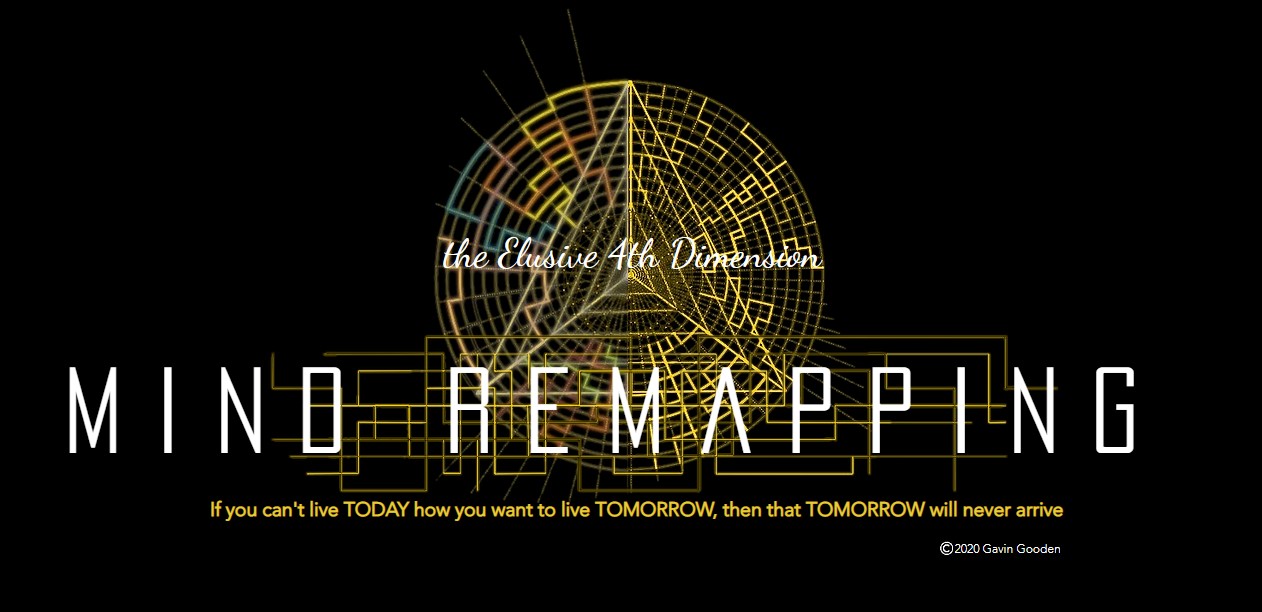
M10961 Automating Administration with Windows PowerShell
By Nexus Human
Duration 5 Days 30 CPD hours This course is intended for This course is intended for IT Professionals who are already experienced in general Windows Server and Windows Client administration, and who want to learn more about using Windows PowerShell for administration. No prior experience with any version of Windows PowerShell, or any scripting language, is assumed. This course is also suitable for IT Professionals already experienced in server administration, including Exchange Server, SharePoint Server, SQL Server, System Center, and others. Overview After completing this course, students will be able to: Describe the functionality of Windows PowerShell and use it to run and find basic commands. Identify and run cmdlets for server administration. Work with Windows PowerShell pipeline. Describe the techniques Windows PowerShell pipeline uses. Use PSProviders and PSDrives to work with other forms of storage. Query system information by using WMI and CIM. Work with variables, arrays, and hash tables. Write basic scripts in Windows PowerShell. Write advanced scripts in Windows PowerShell. Administer remote computers. Use background jobs and scheduled jobs. Use advanced Windows PowerShell techniques. This course provides students with the fundamental knowledge and skills to use Windows PowerShell for administering and automating administration of Windows based servers. Getting Started with Windows PowerShell Overview and Background Understanding command syntax Finding commands Lab : Configuring Windows PowerShell Lab : Finding and Running Basic Commands Cmdlets for administration Active Directory administration cmdlets Network configuration cmdlets Other server administration cmdlets Lab : Windows Administration Working with the Windows PowerShell pipeline Understanding the Pipeline Selecting, Sorting, and Measuring Objects Filtering Objects Out of the Pipeline Enumerating Objects in the Pipeline Sending pipeline data as output Lab : Using the Pipeline Lab : Filtering Objects Lab : Enumerating Objects Lab : Sending output to a file Understanding How the Pipeline Works Passing the pipeline data Advanced considerations for pipeline data Lab : Working with Pipeline Parameter Binding Using PSProviders and PSDrives Using PSProviders Using PSDrives Lab : Using PSProviders and PSDrives Querying Management Information by Using WMI and CIM Understanding WMI and CIM Querying Data with WMI and CIM Making changes with WMI/CIM Lab : Working with WMI and CIM Working with variables, arrays, and hash tables Using variables Manipulating variables Manipulating arrays and hash tables Lab : Working with variables Basic scripting Introduction to scripting Scripting constructs Importing data from files Lab : Basic scripting Advanced scripting Accepting user input Overview of script documentation Troubleshooting and error handling Functions and modules Lab : Accepting data from users Lab : Implementing functions and modules Administering Remote Computers Using basic Windows PowerShell remoting Using advanced Windows PowerShell remoting techniques Using PSSessions Lab : Using basic remoting Lab : Using PSSessions Using Background Jobs and Scheduled Jobs Using Background Jobs Using Scheduled Jobs Lab : Using Background Jobs and Scheduled Jobs Using advanced Windows PowerShell techniques Creating profile scripts Using advanced techniques Lab : Practicing advanced techniques Lab : Practicing script development (optional)

10961 Automating Administration with Windows PowerShell
By Nexus Human
Duration 5 Days 30 CPD hours This course is intended for This course is intended for IT Professionals who are already experienced in general Windows Server and Windows Client administration, and who want to learn more about using Windows PowerShell for administration. No prior experience with any version of Windows PowerShell, or any scripting language, is assumed. This course is also suitable for IT Professionals already experienced in server administration, including Exchange Server, SharePoint Server, SQL Server, System Center, and others. Overview After completing this course, students will be able to:Describe the functionality of Windows PowerShell and use it to run and find basic commands.Identify and run cmdlets for server administration.Work with Windows PowerShell pipeline.Describe the techniques Windows PowerShell pipeline uses.Use PSProviders and PSDrives to work with other forms of storage.Query system information by using WMI and CIM.Work with variables, arrays, and hash tables.Write basic scripts in Windows PowerShell.Write advanced scripts in Windows PowerShell.Administer remote computers.Use background jobs and scheduled jobs.Use advanced Windows PowerShell techniques. This course provides students with the fundamental knowledge and skills to use Windows PowerShell for administering and automating administration of Windows based servers. Getting Started with Windows PowerShell Overview and Background Understanding command syntax Finding commands Lab : Configuring Windows PowerShell Lab : Finding and Running Basic Commands Cmdlets for administration Active Directory administration cmdlets Network configuration cmdlets Other server administration cmdlets Lab : Windows Administration Working with the Windows PowerShell pipeline Understanding the Pipeline Selecting, Sorting, and Measuring Objects Filtering Objects Out of the Pipeline Enumerating Objects in the Pipeline Sending pipeline data as output Lab : Using the Pipeline Lab : Filtering Objects Lab : Enumerating Objects Lab : Sending output to a file Understanding How the Pipeline Works Passing the pipeline data Advanced considerations for pipeline data Lab : Working with Pipeline Parameter Binding Using PSProviders and PSDrives Using PSProviders Using PSDrives Lab : Using PSProviders and PSDrives Querying Management Information by Using WMI and CIM Understanding WMI and CIM Querying Data with WMI and CIM Making changes with WMI/CIM Lab : Working with WMI and CIM Working with variables, arrays, and hash tables Using variables Manipulating variables Manipulating arrays and hash tables Lab : Working with variables Basic scripting Introduction to scripting Scripting constructs Importing data from files Lab : Basic scripting Advanced scripting Accepting user input Overview of script documentation Troubleshooting and error handling Functions and modules Lab : Accepting data from users Lab : Implementing functions and modules Administering Remote Computers Using basic Windows PowerShell remoting Using advanced Windows PowerShell remoting techniques Using PSSessions Lab : Using basic remoting Lab : Using PSSessions Using Background Jobs and Scheduled Jobs Using Background Jobs Using Scheduled Jobs Lab : Using Background Jobs and Scheduled Jobs Using advanced Windows PowerShell techniques Creating profile scripts Using advanced techniques Lab : Practicing advanced techniques Lab : Practicing script development (optional)

BC400 SAP ABAP Workbench Foundations
By Nexus Human
Duration 5 Days 30 CPD hours This course is intended for This course is primarily for Developers, Developer Consultants, Help Desk/COE Support, and Program/Project Managers. Overview Learn the fundamental concepts of the ABAP programming languageEfficiently use the ABAP Workbench toolsCreate simple application programs with user dialogs (list, selection screen, screens, Web Dynpro) and database dialogs (reading from the database) In this course, students gain knowledge of the fundamental concepts of ABAP and learn how to comfortably and efficiently work with the ABAP Workbench tools in order to undertake custom developments with confidence. Flow of an ABAP Program Describing the Processing of ABAP Programs ABAP Workbench Introduction Introducing the ABAP Development Environment Organizing ABAP Developments Developing Programs Finalizing Development Basic ABAP Language Elements Defining Elementary Data Objects Using Basic ABAP Statements Working with the ABAP Debugger Modularization Introducing Modularization Modularizing Using Subroutines Modularizing Using Function Modules Implementing Function Modules Modularizing Using BAPIs Modularizing Using Global Classes Implementing Simple Global Classes and Static Methods Modularizing Using Local Classes Complex Data Objects Working with Structures Working with Internal Tables Data Modeling and Data Retrieval Modeling Data Reading Single Database Records Reading Multiple Database Records Handling Other Aspects of Database Access Working with Authorization Checks Classic ABAP Report Implementing ABAP Lists Implementing Selection Screens Implementing Events of ABAP Reports Screen Creating Screens Creating Input/Output Fields Implementing Data Transport SAP List Viewer Using the SAP List Viewer Web Dynpro ABAP Describing Web Dynpro ABAP Implementing Navigation in Web Dynpro Implementing Data Transport in Web Dynpro Program Analysis Tools Using the Code Inspector ABAP Development Tools for SAP NetWeaver Describing ABAP Development Tools for SAP NetWeaver Creating an ABAP Project in Eclipse SAP Standard Software Adjustments Adjusting the SAP Standard Software Additional course details: Nexus Humans BC400 SAP ABAP Workbench Foundations training program is a workshop that presents an invigorating mix of sessions, lessons, and masterclasses meticulously crafted to propel your learning expedition forward. This immersive bootcamp-style experience boasts interactive lectures, hands-on labs, and collaborative hackathons, all strategically designed to fortify fundamental concepts. Guided by seasoned coaches, each session offers priceless insights and practical skills crucial for honing your expertise. Whether you're stepping into the realm of professional skills or a seasoned professional, this comprehensive course ensures you're equipped with the knowledge and prowess necessary for success. While we feel this is the best course for the BC400 SAP ABAP Workbench Foundations course and one of our Top 10 we encourage you to read the course outline to make sure it is the right content for you. Additionally, private sessions, closed classes or dedicated events are available both live online and at our training centres in Dublin and London, as well as at your offices anywhere in the UK, Ireland or across EMEA.

Finance for the non-accountant (In-House)
By The In House Training Company
No-one in business will succeed if they are not financially literate - and no business will succeed without financially-literate people. This is the ideal programme for managers and others who don't have a financial qualification or background but who nonetheless need a greater understanding of the financial management disciplines essential to your organisation. This course will give the participants a sound understanding of financial reports, measures and techniques to make them even more effective in their roles. It will enable participants to: Overcome the barrier of the accountants' strange language Deal confidently with financial colleagues Improve their understanding of your organisation's finance function Radically improve their planning and budgeting skills Be much more aware of the impact of their decisions on the profitability of your organisation Enhance their role in the organisation Boost their confidence and career development 1 Review of the principal financial statements What each statement containsOutlineDetail Not just what the statements contain but what they mean Balance sheets and P&L accounts (income statements) Cash flow statements Detailed terminology and interpretation Types of fixed asset - tangible, etc. Working capital, equity, gearing 2 The 'rules' - Accounting Standards, concepts and conventions Fundamental or 'bedrock' accounting concepts Detailed accounting concepts and conventions What depreciation means The importance of stock, inventory and work in progress values Accounting policies that most affect reporting and results The importance of accounting standards and IFRS 3 Where the figures come from Accounting records Assets / liabilities, Income / expenditure General / nominal ledgers Need for internal controls 'Sarbox' and related issues 4 Managing the budget process Have clear objectives, remit, responsibilities and time schedule The business plan Links with corporate strategy The budget cycle Links with company culture Budgeting methods'New' budgetingZero-based budgets Reviewing budgets Responding to the figures The need for appropriate accounting and reporting systems 5 What are costs? How to account for them Cost definitions Full / absorption costing Overheads - overhead allocation or absorption Activity based costing Marginal costing / break-even - use in planning 6 Who does what? A review of what different types of accountant do Financial accounting Management accounting Treasury function Activities and terms 7 How the statements can be interpreted What published accounts contain Analytical review (ratio analysis) Return on capital employed, margins and profitability Making assets work - asset turnover Fixed assets, debtor, stock turnover Responding to figures EBIT, EBITEDIA, eps and other analysts' measure 8 Other key issues Creative accounting Accounting for groups Intangible assets - brand names Company valuations Fixed assets / leased assets / off-balance sheet finance

Reception perfection (In-House)
By The In House Training Company
The often-used phrase, 'just the receptionist', completely misrepresents the role. An excellent receptionist is a most valuable resource for any organisation. This programme has been designed specifically to deal with the essential skills necessary to represent the organisation to the best possible effect. It will also help you get the most out of your working day. There are six key reasons to take part in this workshop. It will help you: See your role in a new light Develop your communication skills Deal with different types of customer and situation Boost your confidence Cope in a pressurised environment Get more satisfaction from your working day 1 Introduction Workshop objectives and personal objectives The challenges of 21st century communication What makes an excellent point of Reception? And why is it so important? Who and where are our customers? As a customer, how do you like to be treated? What makes people feel valued? Objective and subjective aspects of customer service 'Micro moments' that shape the relationship 2 Communication on reception Definition of communication Barriers to good communication The 'recipe' of verbal, vocal and visual aspects of communication Differences between communicating face-to-face and on the telephone Communication 'leaks' The primitive human response The impact of visual communication - body language, gesture and facial expression Voice - tone, speed, volume, pitch, clarity, inflection, pacing Words - positive words and phrases compared with negative terminology Professional greetings face-to-face Steering the conversation with effective questioning 3 Telephone excellence How we use the telephone Qualities of the telephone Non-verbal communication on the telephone - what aspects can be 'seen' by the other person? Professional telephone etiquette Taking and leaving messages - key points that can help customers, colleagues and the organisation Clarifying information 4 Listening skills for accuracy and relationship building How accurate are your listening skills? What are the challenges for accurate listening? Active / empathetic listening 5 Creating a rapport by 'style flexing' Understanding how different people communicate Shaping our message to the other person so that they feel understood How changing situations can alter communication needs 6 Confidence and assertiveness Recognising different styles of behaviour - aggressive, passive and assertive Qualities of assertive communication - verbal, vocal and visual Assertive techniques - basic, persistence, negotiation / empathetic Demonstrating confidence 7 Coping in a pressurised environment Words - the most useful ones to use with stressed people and identifying the 'red rag' words Challenging situations - what do you find difficult and how do you respond? Dealing with outbursts of anger Bringing non-stop talkers back from their tangent Constructive ways to say 'no' 8 Pulling it all together Action plans Summary of key learning points

Symantec ProxySG 6.6 Advanced Administration (BCCPP)
By Nexus Human
Duration 2 Days 12 CPD hours This course is intended for This course is for IT network or security professionals who have practical experience with the ProxySG in the field and wish to master the advanced network security of the ProxySG. Overview Solve common authentication and SSL issuesUnderstand the underlying architecture of SGOSMonitor and analyze ProxySG performanceUse policy tracing as a troubleshooting tool The ProxySG 6.6 Advanced Administration course is intended for IT professionals who wish to learn to master the advanced features of the ProxySG. Using Authentication Realms Describe the benefits of enabling authentication on the ProxySG Describe, at a high level, the ProxySG authentication architecture Understand the use of IWA realms, with both IWA Direct and IWA BCAAA connection methods Understanding Authentication Credentials Describe how NTLM and Kerberos authentication work in both IWA direct and IWA BCAAA deployments Configure the ProxySG to use Kerberos authentication Understanding Authentication Modes Describe authentication surrogates and authentication modes Describe ProxySG authentication in both explicit and transparent deployment mode Understanding HTTPS Describe key components of SSL encryption Describe how the SSL handshake works Describe some of the legal and security considerations related to use of the SSL proxy Managing SSL Traffic on the ProxySG Describe how the SSL proxy service handles SSL traffic Describe the standard keyrings that are installed by default on the ProxySG Identify the types of security certificates that the ProxySG uses Optimizing SSL Interception Performance Configure the ProxySG to process SSL traffic according to best practices for performance SGOS Architecture Identify key components of SGOS Explain the interaction among client workers and software workers in processing client requests Explain the significance of policy checkpoints Describe key characteristics of the SGOS storage subsystem Explain the caching behavior of the ProxySG Caching Architecture Describe the benefits of object caching on the ProxySG Explain the caching-related steps in a ProxySG transaction Identify and describe the HTTP request and response headers related to caching Describe, in general terms, how the ProxySG validates cached objects to ensure freshness Explain how the ProxySG uses cost-based deletion, popularity contests, and pipelining to improve object caching System Diagnostics Describe the use of the health monitor and health checks Explain the use of the event and access logs Describe the information available in advanced URLs and sysinfo files Describe the function of policy tracing and packet captures Introduction to Content Policy Language (CPL) Describe the fundamental concepts and purposes of ProxySG policy transactions Understand the relationship of layers, rules, conditions, properties, and triggers Describe the two types of actions in CPL Describe how to write, edit, and upload CPL code Using Policy Tracing for Troubleshooting Identify the two main types of ProxySG policy traces Describe the various sections of a policy trace result Configure a global and policy-driven trace Access and interpret policy trace results ProxySG Integration Identify other Symantec products that can be used as part of a complete security solution

Cloudera Data Analyst Training - Using Pig, Hive, and Impala with Hadoop
By Nexus Human
Duration 4 Days 24 CPD hours This course is intended for This course is designed for data analysts, business intelligence specialists, developers, system architects, and database administrators. Overview Skills gained in this training include:The features that Pig, Hive, and Impala offer for data acquisition, storage, and analysisThe fundamentals of Apache Hadoop and data ETL (extract, transform, load), ingestion, and processing with HadoopHow Pig, Hive, and Impala improve productivity for typical analysis tasksJoining diverse datasets to gain valuable business insightPerforming real-time, complex queries on datasets Cloudera University?s four-day data analyst training course focusing on Apache Pig and Hive and Cloudera Impala will teach you to apply traditional data analytics and business intelligence skills to big data. Hadoop Fundamentals The Motivation for Hadoop Hadoop Overview Data Storage: HDFS Distributed Data Processing: YARN, MapReduce, and Spark Data Processing and Analysis: Pig, Hive, and Impala Data Integration: Sqoop Other Hadoop Data Tools Exercise Scenarios Explanation Introduction to Pig What Is Pig? Pig?s Features Pig Use Cases Interacting with Pig Basic Data Analysis with Pig Pig Latin Syntax Loading Data Simple Data Types Field Definitions Data Output Viewing the Schema Filtering and Sorting Data Commonly-Used Functions Processing Complex Data with Pig Storage Formats Complex/Nested Data Types Grouping Built-In Functions for Complex Data Iterating Grouped Data Multi-Dataset Operations with Pig Techniques for Combining Data Sets Joining Data Sets in Pig Set Operations Splitting Data Sets Pig Troubleshoot & Optimization Troubleshooting Pig Logging Using Hadoop?s Web UI Data Sampling and Debugging Performance Overview Understanding the Execution Plan Tips for Improving the Performance of Your Pig Jobs Introduction to Hive & Impala What Is Hive? What Is Impala? Schema and Data Storage Comparing Hive to Traditional Databases Hive Use Cases Querying with Hive & Impala Databases and Tables Basic Hive and Impala Query Language Syntax Data Types Differences Between Hive and Impala Query Syntax Using Hue to Execute Queries Using the Impala Shell Data Management Data Storage Creating Databases and Tables Loading Data Altering Databases and Tables Simplifying Queries with Views Storing Query Results Data Storage & Performance Partitioning Tables Choosing a File Format Managing Metadata Controlling Access to Data Relational Data Analysis with Hive & Impala Joining Datasets Common Built-In Functions Aggregation and Windowing Working with Impala How Impala Executes Queries Extending Impala with User-Defined Functions Improving Impala Performance Analyzing Text and Complex Data with Hive Complex Values in Hive Using Regular Expressions in Hive Sentiment Analysis and N-Grams Conclusion Hive Optimization Understanding Query Performance Controlling Job Execution Plan Bucketing Indexing Data Extending Hive SerDes Data Transformation with Custom Scripts User-Defined Functions Parameterized Queries Choosing the Best Tool for the Job Comparing MapReduce, Pig, Hive, Impala, and Relational Databases Which to Choose?
