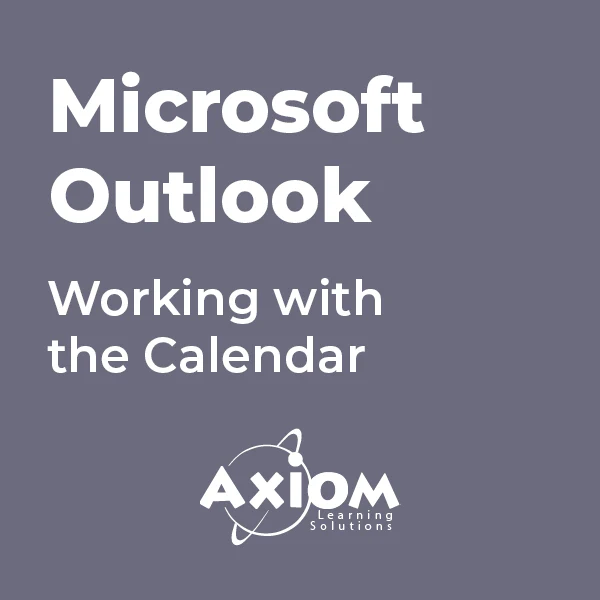- Professional Development
- Medicine & Nursing
- Arts & Crafts
- Health & Wellbeing
- Personal Development
546 Courses in Liverpool delivered Live Online
Join me for some plant therapy with meditation and mindful drawing (Free Session)
By Garden in Mind
A free 30 minutes taster session on plant focussed meditation or garden therapy. The workshop aims to bring calm, equanimity and well-being. There will be guided meditation and mindful botanical drawing.

Cisco Introduction to Cisco IOS XR (IOSXR100)
By Nexus Human
Duration 4 Days 24 CPD hours This course is intended for The primary audience for this course is as follows: Network operations center (NOC) operators System administrators System engineers Technical support personnel Channel partners, resellers Overview Upon completing this course, the learner will be able to meet these overall objectives: Cisco IOS XR general architecture Introduction to the Cisco IOS XR command line interface (CLI) Basic system configuration Tracing the switch fabric data path Monitoring the Cisco IOS XR system Working within the Cisco IOS XR configuration file system Interpreting Cisco IOS XR error messages and log file messages Creating system core dumps This 4-day course, Introduction to Cisco IOS© XR (IOSXR100), is an instructor led, lab-based, hands-on course, where you learn the fundamental concepts on which the operating system is based and Cisco IOS XR basic operations for configuration, software, file system configuration, and monitoring. Basic troubleshooting for how to troubleshoot problems relating to process failures, frozen processes, and high CPU and memory consumption is also covered. This course introduces you to the features and functions of the Cisco IOS XR Software operating system. Through a combination of lecture and hands-on lab exercises, you gain an understanding of all major aspects of the operating system, including the architecture, high-availability components, scalability features, configuration basics, switch fabric data path, basic software operations, configuration file overview, monitoring the Cisco IOS XR operating system, and working with error messages and core dumps. Module 1: Cisco IOS XR Software Overview Cisco IOS XR Architecture High Availability Scalability Module 2: Cisco IOS XR Configuration Basics Configuration Operations Initial Configuration Reviewing the Configuration Route Processor Redundancy Module 3: Switch Fabric Architecture Cisco IOS XR Architecture, High Availability, and Scalability Review Verifying the Fabric Data Path Module 4: Cisco IOS XR Software Operations Examining the Operation Basics Examining Configuration Operations Examining Configuration Rollback and Recovery Examining Process Management Module 5: Configuration File System Overview Configuration File System Module 6: Monitoring the Cisco IOS XR Operating System Cisco IOS XR Architecture System Monitoring Commands Module 7: Error Messages and Core Dumps System Error Messages Logging System Messages Cisco IOS XR Core Dumps

Developer Training for Spark and Hadoop
By Nexus Human
Duration 4 Days 24 CPD hours This course is intended for Hadoop Developers Overview Through instructor-led discussion and interactive, hands-on exercises, participants will navigate the Hadoop ecosystem, learning topics such as:How data is distributed, stored, and processed in a Hadoop clusterHow to use Sqoop and Flume to ingest dataHow to process distributed data with Apache SparkHow to model structured data as tables in Impala and HiveHow to choose the best data storage format for different data usage patternsBest practices for data storage This training course is the best preparation for the challenges faced by Hadoop developers. Participants will learn to identify which tool is the right one to use in a given situation, and will gain hands-on experience in developing using those tools. Course Outline Introduction Introduction to Hadoop and the Hadoop Ecosystem Hadoop Architecture and HDFS Importing Relational Data with Apache Sqoop Introduction to Impala and Hive Modeling and Managing Data with Impala and Hive Data Formats Data Partitioning Capturing Data with Apache Flume Spark Basics Working with RDDs in Spark Writing and Deploying Spark Applications Parallel Programming with Spark Spark Caching and Persistence Common Patterns in Spark Data Processing Spark SQL and DataFrames Conclusion Additional course details: Nexus Humans Developer Training for Spark and Hadoop training program is a workshop that presents an invigorating mix of sessions, lessons, and masterclasses meticulously crafted to propel your learning expedition forward. This immersive bootcamp-style experience boasts interactive lectures, hands-on labs, and collaborative hackathons, all strategically designed to fortify fundamental concepts. Guided by seasoned coaches, each session offers priceless insights and practical skills crucial for honing your expertise. Whether you're stepping into the realm of professional skills or a seasoned professional, this comprehensive course ensures you're equipped with the knowledge and prowess necessary for success. While we feel this is the best course for the Developer Training for Spark and Hadoop course and one of our Top 10 we encourage you to read the course outline to make sure it is the right content for you. Additionally, private sessions, closed classes or dedicated events are available both live online and at our training centres in Dublin and London, as well as at your offices anywhere in the UK, Ireland or across EMEA.

Microsoft Excel - Data Analysis Tools
By AXIOM Learning Solutions
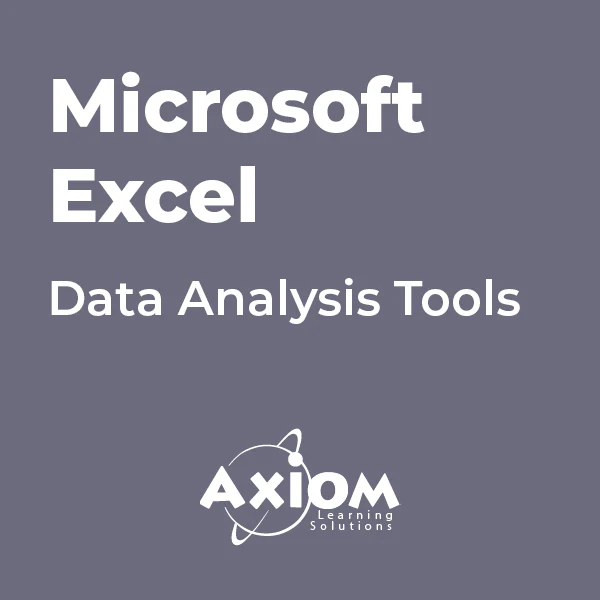
AUCWB-CT - Administering and Using the Cisco Webex Boards
By Nexus Human
Duration 1 Days 6 CPD hours This course is intended for The primary audience for this course is as follows: WebEx Board Power Users Network Video Administrators Collaboration Administrators Network Video Engineer Voice/UC/Collaboration/Communications Engineer Collaboration Tools Engineer Collaboration Sales/Systems Engineer DesignHTMLPreview Overview Overview of Cisco WebEx Boards Setting up and configuring WebEx Board Using WebEx Teams Board Troubleshooting WebEx Team Boards WebEx Teams API This is a one-day instructor-led course that teaches the students how to Administer and Use a WebEx Team Board for Collaboration Teams. Overview of Cisco WebEx Board Introducing the WebEx Board WebEx Board Capabilities WebEx Board Considerations WebEx Board 55 WebEx Board 70 WebEx Board 85 Setting up and Configuring WebEx Board Unpacking WebEx Boards Mounting options for the WebEx Board Webex Board Touch 10 Support Audio Arrays for Webex Board Cisco WebEx Board Pen WebEx Board Easy Installation WebEx Board Activation WebEx Board Registration to Cloud WebEx Board Registration to CUCM Software Updates Setting up email for annotation and White boarding Using the WebEx Board as a Digital Signage Setup Branding on the WebEx Boards Reset to Factory Default User Interface -Device Settings -Call Quality -Check health and Services -Check Camera Using the WebEx Board Using the WebEx Board as Standalone Conference unit Using the WebEx Board with WebEx Teams app Pairing WebEx Teams app with the WebEx Board Making Calls with the WebEx Board Whiteboarding with the WebEx Board Collaborating with WebEx Board Using Wireless sharing Using WebEx Board attach to a WebEx teams space WebEx Board Companion Mode Troubleshooting the WebEx Board On-Screen Diagnostics Camera Check Media Quality Web Interface Web Interface ? Diagnostics Web Interface ? Monitoring Calls Web Interface ? Call Control Web Interface ? System Logs Web Interface ? Call Logs Troubleshooting Registration Troubleshooting Connectivity Labs Installing WebEx Teams Application Setup WebEx Board Configuring WebEx Board Configure advanced settings Configuring Conferences with WebEx Boards Making calls with WebEx Boards Joining Spaces With WebEx Boards Whiteboarding WebEx Board Sessions Annotating WebEx Board sessions Monitor WebEx Board Sessions Troubleshooting WebEx Board Sessions

Sunbelt Vintage - Training for Regularity Rallying
By Rally Navigation Training Services
Join this exclusive one-hour online webinar, designed for competitors entering Pioneer Rally Company's, Sunbelt Vintage rally in 2026. This session will guide you through the navigation and timekeeping methods used during the event, with a special focus on understanding regularities and how to tackle them with success. Whether you're a seasoned competitor or new to rallying, this webinar will equip you with the knowledge and confidence to embrace the adventure ahead. Led by Graham Raeburn, a highly experienced rally competitor, event organizer, and trained motorsport coach, this webinar is your first step toward an unforgettable rally journey.

Microsoft Excel - Working with Workbooks
By AXIOM Learning Solutions
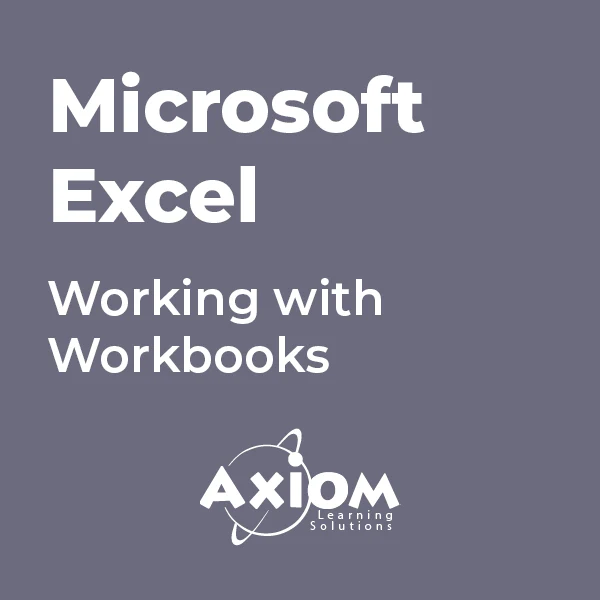
Microsoft Excel - Creating Charts
By AXIOM Learning Solutions
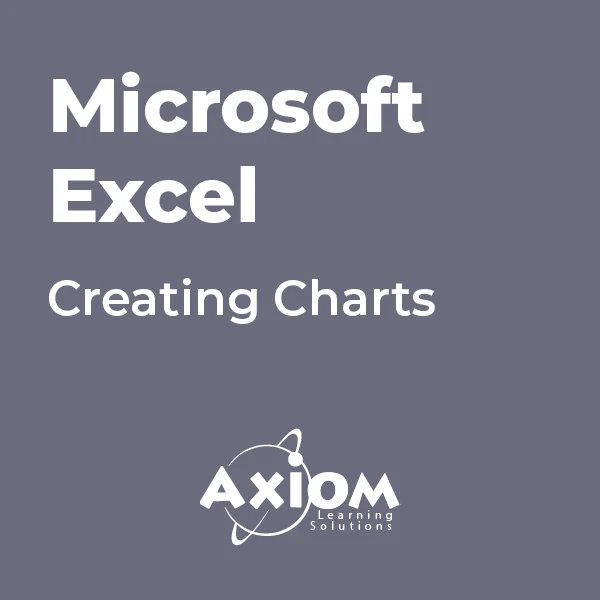
Microsoft Excel - Automating Tasks by Programming in VBA
By AXIOM Learning Solutions
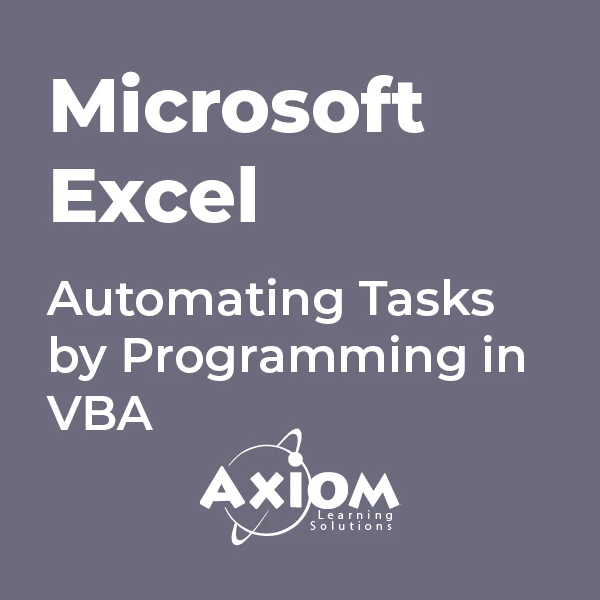
Microsoft Outlook - Working with the Calendar
By AXIOM Learning Solutions