- Professional Development
- Medicine & Nursing
- Arts & Crafts
- Health & Wellbeing
- Personal Development
342 Courses in Liverpool delivered Live Online
https://www.facebook.com/virtualeducators.co.uk/ https://www.instagram.com/virtualeducators.co.uk https://www.linkedin.com/groups/8980893/ https://www.tiktok.com/@virtualeducatorsltd https://www.tiktok.com/@virtualeducatorsltd https://www.youtube.com/@virtualeducatorsltd6561
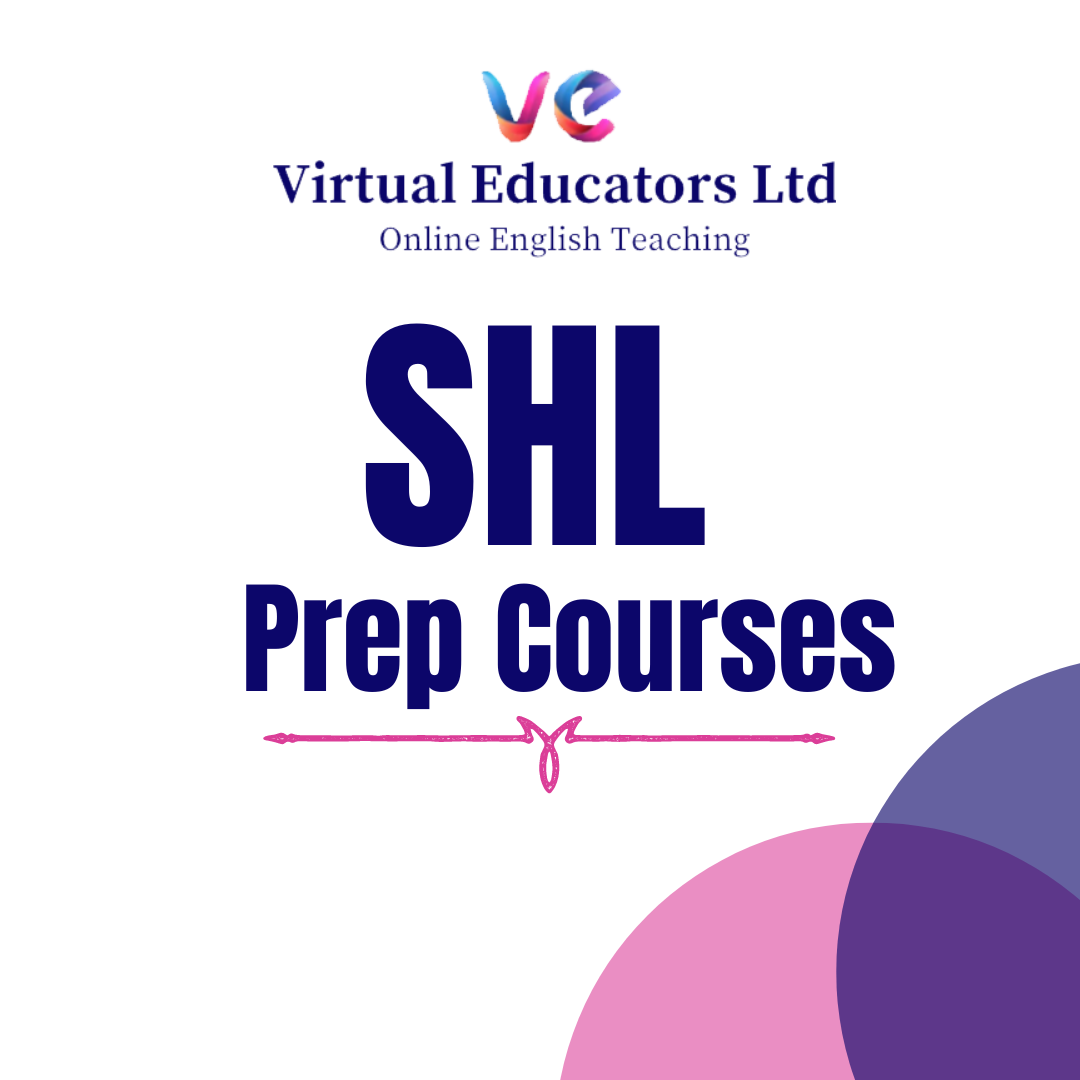
Visio Flowcharts and Diagrams
By Underscore Group
Ensure you can fully utilize this powerful tool to create a range of flowcharts and diagrams. Course overview Duration: 1 day (6.5 hours) Microsoft Visio is a powerful tool designed to simplify complex information through the creation of simple, professional-looking diagrams. While Visio is capable of producing almost any type of drawing this training concentrates on flowcharts, swim lane process diagrams and organisation charts. You will also discover the real power of Visio by adding essential data to the content of your diagrams and producing reports in Excel using this data. This course is designed for either new users of Visio or those who have dabbled and can create basic diagrams. Our course will give you the skills and knowledge you need to navigate your way around this powerful program and produce different types of diagram. Objectives By the end of the course you will be able to: Create and amend flowcharts Create cross functional (Swim Lane) process flows Produce organisation charts by importing data Add essential data to shapes Export diagram data reports to Excel Present, publish and print Visio diagrams Content Visio essentials Finding your way around Visio Using the ribbon and Quick Access toolbar Keyboard shortcuts Shapes and stencils explained What Visio can do for you Creating basic flowcharts Working with shapes Adding and deleting shapes Joining, aligning and sizing shapes Using Auto-Connect Labelling shapes and connectors Editing and improvinC flowcharts Amending shape and connector labels Using colours to emphasise Changing line styles Moving and copying objects Grouping diagram elements Quick ways of working Cross functional flowcharts Creating Cross-Functional Flowcharts Manipulating functional bands Creating off-page references within diagrams and hyperlinks to other documentation Organising charts and shape data Using the wizard to create an organisation Chart Importing existing Data into to create an organisation chart Modifying an organisation chart Shape Data Adding shape data to a shape Creating shape data sets Diagram reports Exporting data to a report in Excel Exporting to HTML Creating and customizing reports Presenting, publishing and printing Using Page Setup Print previewing Embedding backgrounds Adding headers and footers Converting your final documentation to PDF Saving as HTML Visio with PowerPoint

Our GMAT preparation courses are tailored to help you excel in all sections of the exam—Quantitative, Verbal, Integrated Reasoning, and Analytical Writing. We offer long-term, short-term, and intensive course options to suit your schedule and preparation needs. Whether you're a beginner or looking to refine your skills, our programs are designed for all levels. To get started, we provide a free consultation with one of our GMAT experts to discuss your goals, along with an assessment test to gauge your current level. Master the GMAT with personalised strategies and expert guidance. The Graduate Management Admission Test Preparation Intensive Course - Score-boosting methods in data sufficiency and critical reasoning show you how to think like the test. - 5 full-length, computer-based practice tests - 2,000+ practice questions (including Qbank) The Graduate Management Admission Test Preparation Intensive Course - Score-boosting methods in data sufficiency and critical reasoning show you how to think like the test. - 9 full-length, computer-based practice tests - 5,000+ practice questions (including Qbank)

https://www.facebook.com/virtualeducators.co.uk/ https://www.instagram.com/virtualeducators.co.uk https://www.linkedin.com/groups/8980893/ https://www.tiktok.com/@virtualeducatorsltd https://www.tiktok.com/@virtualeducatorsltd https://www.youtube.com/@virtualeducatorsltd6561
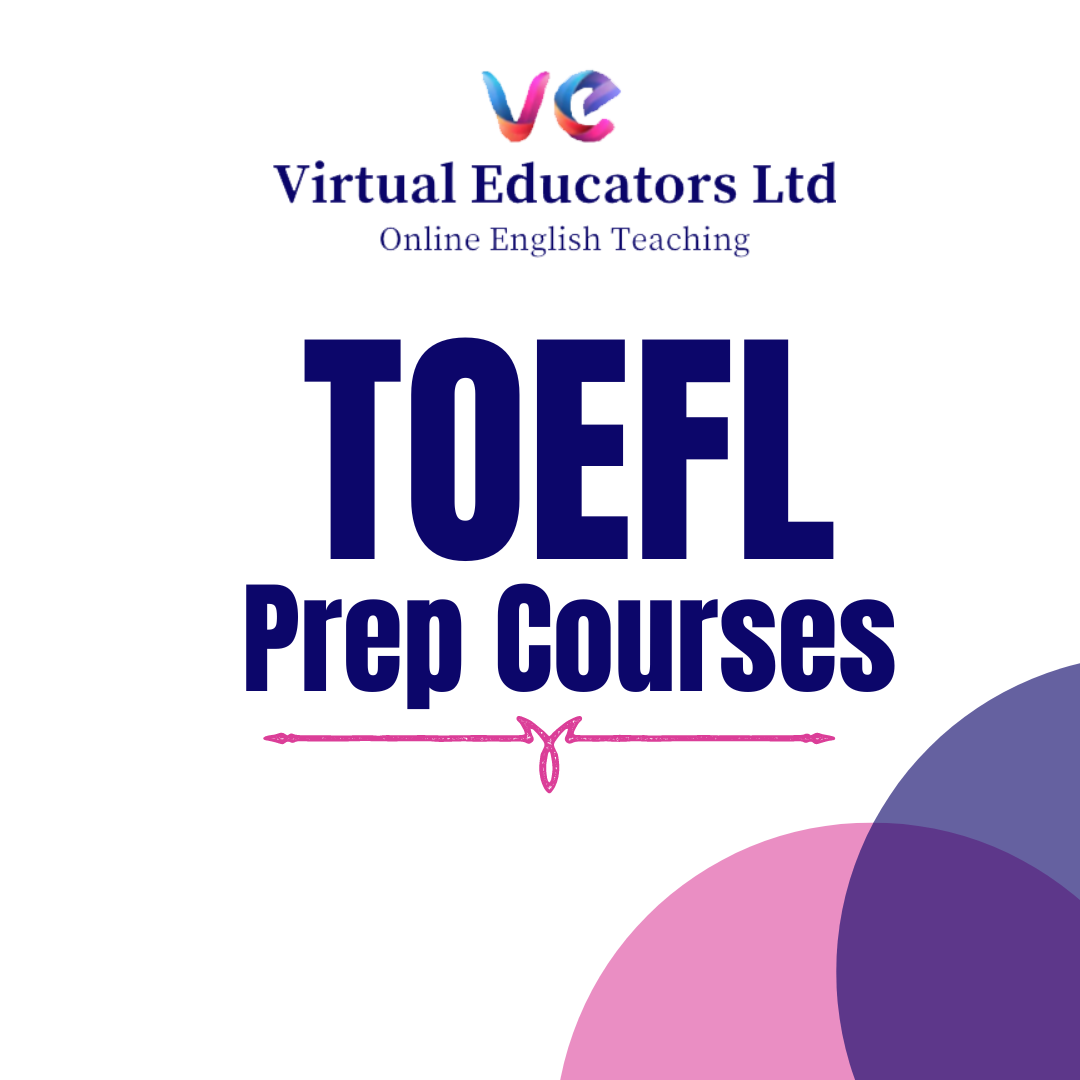
Unlock the Power of AI: A Product Manager's Guide to Working Smarter, Not Harder
By Front Porch Agility
Feeling overwhelmed by multiple tasks? Ready to enhance your product management strategy with AI technology? It’s time to meet your new AI partner! Our course, “Unlocking the Power of AI,” will demonstrate how cutting-edge tools like Generative Pre-trained Transformers (GPTs) can simplify your workflow and bolster your decision-making process. In modern-day fast paced commercial enterprise world, adaptability is vital for success. As a product manager, you oversee the entire product lifecycle—from concept to launch and beyond. With Certified Product Management techniques, you can navigate changing market dynamics, prioritize features efficiently, and deliver value to customers quickly. However, agility alone isn’t sufficient. To excel in your role, embrace the potential of AI. By integrating AI into your practices, you can automate tasks, analyze data effortlessly, and make informed decisions. Picture having a virtual assistant capable of analyzing data and predicting market trends. With AI as your ally, you can focus on engaging customers, innovating, and strategic planning. Don’t hesitate. Embrace the future of product management now. Join us on this journey to unlock the full potential of AI, revolutionizing your workflow and achieving your goals faster than ever before. What You'll Learn (in just 3 hours!) AI 101 for Product Managers We'll break down the buzzwords and get you up to speed on how AI (especially those clever GPTs) can transform your work life. Market Research Master Think of your new AI pal as a super-powered market researcher. Learn how to analyze competitor data, customer feedback, and trends faster than you can say "pivot!" AI-Powered Strategy Say goodbye to gut feelings and hello to data-driven insights. Discover how AI helps you strategize, prioritize features, and build roadmaps that will make your product shine. Hands-on Workshop Dive into real-world scenarios and use GPT tools to tackle market analysis, craft user stories, and nail down your product roadmap. Ethics in the AI Age We'll explore responsible AI use and make sure you understand the potential pitfalls. Because with great power comes great responsibility! Our AI + Your Workflow = Dream Team We'll cover how to access our Product Management tool, how to use it effectively and fit it seamlessly into your existing processes. The future of Product Management is here, don’t get left behind. This course is perfect for Product managers and owners are essential drivers of product success, constantly challenged to balance priorities, navigate complex decisions, and foster innovation in competitive markets. With technology advancing rapidly and consumer preferences evolving, staying ahead can be daunting. Our training programs offer a solution. Designed for product managers and owners, they equip you with the tools, insights, and strategies to enhance productivity, make informed decisions, and ignite innovation. Our courses empower you to navigate modern challenges successfully. Whether you seek to refine strategic planning, optimize product development, or enhance customer engagement, our tailored programs cater to your needs. Join us on a journey to unlock your full potential and propel your career to new heights as a product manager or owner. The Takeaway Empowerment: Leave this workshop feeling empowered, armed with a potent toolkit for achieving product success. AI in Product Management: Recognize that AI is the future of product management, and this course will equip you to leverage its potential effectively. Leadership Position: Position yourself as a leader in product management by embracing AI and staying ahead of industry trends. Innovation: Embrace innovation and drive change within your organization with the insights gained from this course. Confidence: Approach the future with confidence, knowing that you have the skills and knowledge to navigate the evolving landscape of product management.

Total Accounting Training Course Package - With Guaranteed Job Placement
By Osborne Training
Total Accounting Training Course Package - With Guaranteed Job Placement It is a comprehensive practical accounting training program designed to build the bridge between knowledge and practical aspects of accounting and tax. With this accounting courses many modules of tax and accounting are covered as well as Computerised Accounting & Payroll. Moreover, After completing the modules you will have the chance to get hands on experience which will open the door for lucrative Accounting, Tax & Payroll sector. CompletOsborne Trainingion of this training program will earn you valuable verified CPD points. As an accountant, it is vital to gain CPD points to retain your accounting membership and to comply with Professional Accounting Bodies (such as ACCA, AAT, CIMA, ICAEW etc.) requirements. Advanced Excel Bookkeeping VAT Training - Preparation and Submission Personal Tax Return Training Company Accounting and Tax Training Sage 50 Accounting Training Sage Payroll Training

https://www.facebook.com/virtualeducators.co.uk/ https://www.instagram.com/virtualeducators.co.uk https://www.linkedin.com/groups/8980893/ https://www.tiktok.com/@virtualeducatorsltd https://www.tiktok.com/@virtualeducatorsltd https://www.youtube.com/@virtualeducatorsltd6561
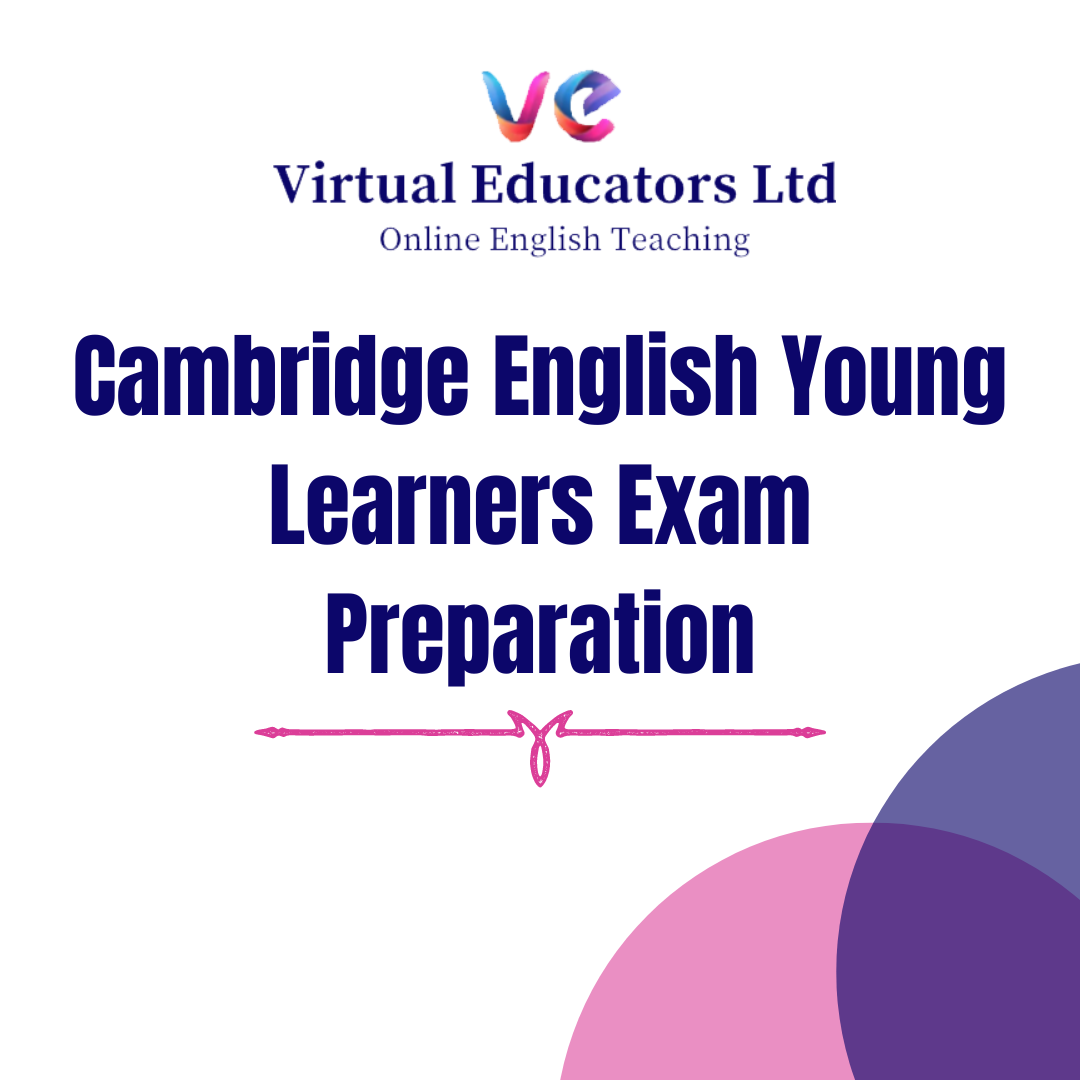
Crystal Reports 2016 - Part 2
By Nexus Human
Duration 2 Days 12 CPD hours This course is intended for This course is designed for people who know how to create basic list and group reports and need to create reports that include subreports, cross-tabs, advanced formulas, and charts based on more than one data series. They may also need to build tools that make it easier for other people to create reports. They may or may not have programming and/or SQL experience. Overview In this course, you will create complex reports using tools in Crystal Reports 2016. You will: Create automatic and manual running totals. Work with cross-tab reports. Add subreports. Create drill-downs in a report. Use SQL statements in report processing. Create complex formulas. Add charts to reports. Enhance report functionality. In this course, students will create complex reports & data sources using the tools in Crystal Reports 2016. Students will not only create more complex reports including sub-reports and cross-tabs, but will also increase their speed and efficiency. 1 - CREATING RUNNING TOTALS Topic A: Create a Running Total Field Topic B: Modify a Running Total Field Topic C: Create a Manual Running Total 2 - WORKING WITH CROSS-TABS Topic A: Create a Cross-Tab Report Topic B: Format a Cross-Tab Report Topic C: Create Groups in Cross-Tab Reports 3 - ADDING SUBREPORTS Topic A: Insert a Subreport Topic B: Edit a Subreport Topic C: Share Variables 4 - CREATING DRILL-DOWNS IN A REPORT Topic A: Create a Drill-Down Topic B: Create Headings for Drill-Down Data 5 - USING SQL STATEMENTS IN REPORT PROCESSING Topic A: Create a Report Using SQL Queries Topic B: Summarize Report Data Topic C: Create Joins Using SQL Topic D: Create Subqueries Topic E: Create an SQL Expression Field 6 - CREATING COMPLEX FORMULAS Topic A: Work with Loops Topic B: Work with Arrays 7 - ADDING CHARTS TO REPORTS Topic A: Create Charts Topic B: Create a Chart with Drill-Down Topic C: Create a Top N Chart Topic D: Create a Cross-Tab Chart Topic E: Create Charts for Grouped Data Topic F: Format a Chart Topic G: Create a Chart Template 8 - ENHANCING REPORT FUNCTIONALITY Topic A: Organize Data Based on a Hierarchy Topic B: Create a Dynamic Image Topic C: Create a Report Alert Topic D: Create a Geographic Map 9 - APPENDIX Appendix A: Managing Reports Appendix B: Processing Data on the Server Appendix C: Detecting and Fixing Problems

https://www.facebook.com/virtualeducators.co.uk/ https://www.instagram.com/virtualeducators.co.uk https://www.linkedin.com/groups/8980893/ https://www.tiktok.com/@virtualeducatorsltd https://www.tiktok.com/@virtualeducatorsltd https://www.youtube.com/@virtualeducatorsltd6561

[Data Bites for Comms Pros] #4 Smashing spreadsheets - five great functions for insight (30 mins)
By Alex Waddington
Whetstone Communications and comms2point0 are pleased to bring you the Data Bites series of free webinars. Our aim is to boost interest and levels of data literacy among not-for-profit communicators.
![[Data Bites for Comms Pros] #4 Smashing spreadsheets - five great functions for insight (30 mins)](https://cademy-images-io.b-cdn.net/96a2bc7f-1dad-4e9d-8836-561e90b80cb1/3cca69e5-1f2d-4a95-a8c4-d9108be712cd/original.png?width=3840)