- Professional Development
- Medicine & Nursing
- Arts & Crafts
- Health & Wellbeing
- Personal Development
144 Courses in Glasgow delivered Live Online
Internet of Things - IOT for leaders
By Mpi Learning - Professional Learning And Development Provider
The Internet of Things (IoT) promises a wide range of benefits for industry, energy and utility companies, municipalities, healthcare, and consumers. Data can be collected in extraordinary volume and detail regarding almost anything worth measuring, such as public health and safety, the environment, industrial and agricultural production, energy, and utilities.

DAX In A Day (DAXIAD)
By Online Productivity Training
OVERVIEW Prerequisites—DIAD training and Advanced Data Modeling and Shaping training or equivalent working experience This course has been designed specifically for experienced model developers and gives a more advanced treatment of DAX formulas than either DIAD or the PL-300 course. We recommend that attendees have prior experience working with Power BI Desktop to create data models. During this course you will review: Writing DAX formulas. Defining calculated tables and columns. Defining measures. Using DAX iterator functions. Modifying filter context. Using DAX time intelligence functions. After completing this training, the attendees should be able to work with Data Analysis Expressions (DAX), perform calculations and define common business calculations for use in reports, address performance and functionality concerns. COURSE BENEFITS: Understand Analytic queries in Power BI Create calculated tables, calculated columns and measures Use DAX functions and operators to build DAX formulas Use DAX iterator functions Create formulas that manipulate the filter context Use DAX time intelligence functions WHO IS THE COURSE FOR? Analysts with experience of Power BI wishing to develop more advanced formulas in DAX Power BI developers who wish to deepen their understanding of the process of calculating formulas so as to make development faster and more reliable LAB OUTLINE Lab 1 Setup Connect to data and understand the objectives of the future labs Lab 2 Write DAX Formulas For Power BI Create a measure Use variables in the measure definition Lab 3 Add Calculated Table And Columns Duplicate a table Create a hierarchy Create a date table Add calculated columns Lab 4 Add Measures To Power BI Desktop Models Add an implicit measure to a report Add an explicit measure Add a compound measure Add a quick measure Lab 5 Use DAX Iterator Functions In A Power BI Desktop Model Complex summarization Higher grain summarization Create ranking measure Lab 6 Modify DAX Filter Context In Power BI Desktop Models Apply Boolean expression filter Remove filters: use ALL Remove filters: use AllSelected Preserve filters: use KeepFilters HASONEVALUE ISINSCOPE Context transition Lab 7 Use DAX Time Intelligence Functions In Power BI Desktop Models TOTALYTD SAMEPERIODLASTYEAR Calculate new occurrences Snapshot calculations

M20778 Analyzing Data with Power BI
By Nexus Human
Duration 3 Days 18 CPD hours This course is intended for The course will likely be attended by SQL Server report creators who are interested in alternative methods of presenting data. Overview After completing this course, students will be able to: ? Perform Power BI desktop data transformation. ? Describe Power BI desktop modelling. ? Create a Power BI desktop visualization. ? Implement the Power BI service. ? Describe how to connect to Excel data. ? Describe how to collaborate with Power BI data. ? Connect directly to data stores. ? Describe the Power BI developer API. ? Describe the Power BI mobile app. The main purpose of the course is to give students a good understanding of data analysis with Power BI. The course includes creating visualizations, the Power BI Service, and the Power BI Mobile App. Introduction to Self-Service BI Solutions Introduction to business intelligence Introduction to data analysis Introduction to data visualization Overview of self-service BI Considerations for self-service BI Microsoft tools for self-service BI Lab : Exploring an Enterprise BI solution Introducing Power BI Power BI The Power BI service Lab : Creating a Power BI dashboard Power BI Using Excel as a data source for Power BI The Power BI data model Using databases as a data source for Power BI The Power BI service Lab : Importing data into Power BI Shaping and Combining Data Power BI desktop queries Shaping data Combining data Lab : Shaping and combining data Modelling data Relationships DAX queries Calculations and measures Lab : Modelling Data Interactive Data Visualizations Creating Power BI reports Managing a Power BI solution Lab : Creating a Power BI report Direct Connectivity Cloud data Connecting to analysis services Lab : Direct Connectivity Developer API The developer API Custom visuals Lab : Using the developer API Power BI mobile app The Power BI mobile app Using the Power BI mobile app Power BI embedded

AZ-305T00 Designing Microsoft Azure Infrastructure Solutions
By Nexus Human
Duration 4 Days 24 CPD hours This course is intended for Successful students have experience and knowledge in IT operations, including networking, virtualization, identity, security, business continuity, disaster recovery, data platforms, and governance. Students also have experience designing and architecting solutions. Before attending this course, students must have previous experience deploying or administering Azure resources and strong conceptual knowledge of: Azure compute technologies such as VMs, containers and serverless solutions Azure virtual networking to include load balancers Azure Storage technologies (unstructured and databases) General application design concepts such as messaging and high availability This course teaches Azure Solution Architects how to design infrastructure solutions. Course topics cover governance, compute, application architecture, storage, data integration, authentication, networks, business continuity, and migrations. The course combines lecture with case studies to demonstrate basic architect design principles. Prerequisites Before attending this course, students must have previous experience deploying or administering Azure resources and conceptual knowledge of: Azure Active Directory Azure compute technologies such as VMs, containers and serverless solutions Azure virtual networking to include load balancers Azure Storage technologies (unstructured and databases) General application design concepts such as messaging and high availability AZ-104T00 - Microsoft Azure Administrator 1 - Design governance Design for governance Design for management groups Design for subscriptions Design for resource groups Design for resource tags Design for Azure Policy Design for role-based access control (RBAC) Design for Azure landing zones 2 - Design an Azure compute solution Choose an Azure compute service Design for Azure Virtual Machines solutions Design for Azure Batch solutions Design for Azure App Service solutions Design for Azure Container Instances solutions Design for Azure Kubernetes Service solutions Design for Azure Functions solutions Design for Azure Logic Apps solutions 3 - Design a data storage solution for non-relational data Design for data storage Design for Azure storage accounts Design for data redundancy Design for Azure Blob Storage Design for Azure Files Design for Azure managed disks Design for storage security 4 - Design a data storage solution for relational data Design for Azure SQL Database Design for Azure SQL Managed Instance Design for SQL Server on Azure Virtual Machines Recommend a solution for database scalability Recommend a solution for database availability Design security for data at rest, data in motion, and data in use Design for Azure SQL Edge Design for Azure Cosmos DB and Table Storage 5 - Design data integration Design a data integration solution with Azure Data Factory Design a data integration solution with Azure Data Lake Design a data integration and analytic solution with Azure Databricks Design a data integration and analytic solution with Azure Synapse Analytics Design strategies for hot, warm, and cold data paths Design an Azure Stream Analytics solution for data analysis 6 - Design an application architecture Describe message and event scenarios Design a messaging solution Design an Azure Event Hubs messaging solution Design an event-driven solution Design a caching solution Design API integration Design an automated app deployment solution Design an app configuration management solution 7 - Design authentication and authorization solutions Design for identity and access management (IAM) Design for Microsoft Entra ID Design for Microsoft Entra business-to-business (B2B) Design for Azure Active Directory B2C (business-to-customer) Design for conditional access Design for identity protection Design for access reviews Design service principals for applications Design managed identities Design for Azure Key Vault 8 - Design a solution to log and monitor Azure resources Design for Azure Monitor data sources Design for Azure Monitor Logs (Log Analytics) workspaces Design for Azure Workbooks and Azure insights Design for Azure Data Explorer 9 - Design network solutions Recommend a network architecture solution based on workload requirements Design patterns for Azure network connectivity services Design outbound connectivity and routing Design for on-premises connectivity to Azure Virtual Network Choose an application delivery service Design for application delivery services Design for application protection services 10 - Design a solution for backup and disaster recovery Design for backup and recovery Design for Azure Backup Design for Azure blob backup and recovery Design for Azure files backup and recovery Design for Azure virtual machine backup and recovery Design for Azure SQL backup and recovery Design for Azure Site Recovery 11 - Design migrations Evaluate migration with the Cloud Adoption Framework Describe the Azure migration framework Assess your on-premises workloads Select a migration tool Migrate your structured data in databases Select an online storage migration tool for unstructured data Migrate offline data 12 - Introduction to the Microsoft Azure Well-Architected Framework Azure Well-Architected Framework pillars Cost optimization Operational excellence Performance efficiency Reliability Security 13 - Microsoft Azure Well-Architected Framework - Cost Optimization Develop cost-management discipline Design with a cost-efficiency mindset Design for usage optimization Design for rate optimization Monitor and optimize over time 14 - Microsoft Azure Well-Architected Framework - Operational excellence Embrace DevOps culture Establish development standards Evolve operations with observability Deploy with confidence Automate for efficiency Adopt safe deployment practices 15 - Microsoft Azure Well-Architected Framework - Performance efficiency Negotiate realistic performance targets Design to meet capacity requirements Achieve and sustain performance Improve efficiency through optimization 16 - Microsoft Azure Well-Architected Framework - Reliability Design for business requirements Design for resilience Design for recovery Design for operations Keep it simple 17 - Microsoft Azure Well-Architected Framework - Security Plan your security readiness Design to protect confidentiality Design to protect integrity Design to protect availability Sustain and evolve your security posture 18 - Getting started with the Microsoft Cloud Adoption Framework for Azure Customer narrative Common blockers 19 - Prepare for successful cloud adoption with a well-defined strategy Customer narrative Capture strategic motivation Define objectives and key results Evaluate financial considerations Understand technical considerations Create a business case 20 - Prepare for cloud adoption with a data-driven plan Customer narrative 21 - Choose the best Azure landing zone to support your requirements for cloud operations Customer narrative Common operating models Design areas for Azure landing zones Design principles for Azure landing zones Journey to the target architecture Choose an Azure landing zone option Deploy the Azure landing zone accelerator Enhance your landing zone 22 - Migrate to Azure through repeatable processes and common tools Customer narrative Migration process Migration tools Common tech platforms 23 - Address tangible risks with the Govern methodology of the Cloud Adoption Framework for Azure Customer narrative Govern methodology Corporate policies Governance disciplines Deploy a cloud governance foundation The Cost Management discipline 24 - Ensure stable operations and optimization across all supported workloads deployed to the cloud Establish business commitments Deploy an operations baseline Protect and recover Enhance an operations baseline Manage platform and workload specialization 25 - Innovate applications by using Azure cloud technologies Follow the innovation lifecycle Azure technologies for the build process Infuse your applications with AI Azure technologies for measuring business impact Azure technologies for the learn process 26 - Prepare for cloud security by using the Microsoft Cloud Adoption Framework for Azure Customer narrative Methodology Security roles and responsibilities Simplify compliance and security Simplify security implementation Security tools and policies Additional course details: Nexus Humans AZ-305T00: Designing Microsoft Azure Infrastructure Solutions training program is a workshop that presents an invigorating mix of sessions, lessons, and masterclasses meticulously crafted to propel your learning expedition forward. This immersive bootcamp-style experience boasts interactive lectures, hands-on labs, and collaborative hackathons, all strategically designed to fortify fundamental concepts. Guided by seasoned coaches, each session offers priceless insights and practical skills crucial for honing your expertise. Whether you're stepping into the realm of professional skills or a seasoned professional, this comprehensive course ensures you're equipped with the knowledge and prowess necessary for success. While we feel this is the best course for the AZ-305T00: Designing Microsoft Azure Infrastructure Solutions course and one of our Top 10 we encourage you to read the course outline to make sure it is the right content for you. Additionally, private sessions, closed classes or dedicated events are available both live online and at our training centres in Dublin and London, as well as at your offices anywhere in the UK, Ireland or across EMEA.

Microsoft Excel - Data Analysis Tools
By AXIOM Learning Solutions
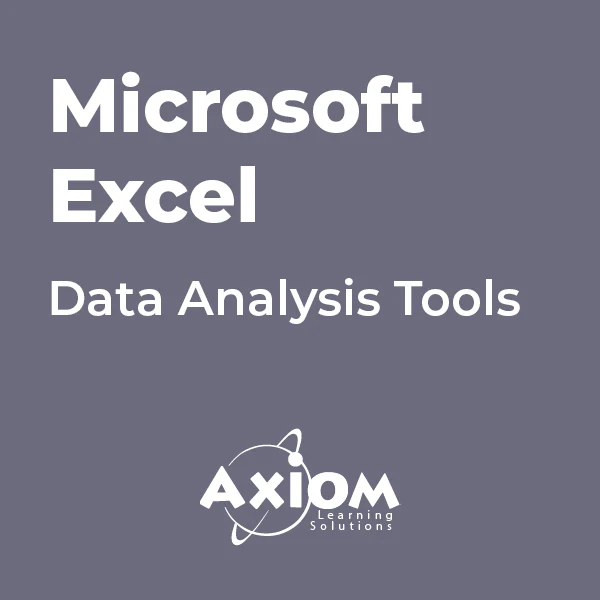
Analysing and Managing Key Data
By Centre for Competitiveness
Data Data Everywhere – For what purpose? Which data is crucial to driving your organisation? How do we Analyse data to drive improvements? Course Overview Organisations generally collect enormous amounts of data. However, what data or information is really needed? How do we present the data that we have collected so that it is openly available and can be understood and used to drive the business? Is the data collected driving change? Structure of the Course This one-day workshop will enable participants to gain the necessary skills to collect, analyse and present data in an understanding and meaningful way and assist the decision-making process. It looks at how to translate data into useful and meaningful information that can contribute towards real problem solving, effective performance indicators, leading to the development of effective KPI’s, among others. Alternatively, if an organisation is in the process of selecting data collection methods and appropriate analysis, then this workshop will also help. Data analysis skills are essential to providing honest and accurate analysis, determining statistical significance, reliability, and validity on which to base their decisions, whether it is to improve quality, profitability, efficiency, or competitiveness. Improper statistical analyses distort findings and can mislead or negatively influence decision-making and the perception of the data collected. The correct analysis of data is a process of systematically applying statistical and / or logical techniques to describe and illustrate, condense, and recap, and evaluate data so that it can be used effectively. This workshop provides essential learning for staff at all levels of the organisation. Course content: 1. Data Types Discrete data Continuous data 2. Data Collection Sheet design Testing, prior to full-scale data collection 3. Data Input into Spreadsheet 4. Determination of Basic Descriptive Statistics Mean Median Mode Minimum and maximum values Range Standard deviation 5. Graphical Analysis Bar charts Line graphs Pie charts Scatter diagrams 6. Determination of Relationships between Factors Relationship between discrete factors Relationship between continuous factors 7. Use of Data in Decision Making 8. Establishment of Key Performance Indicators 9. Determination of Data Reliability 10. Summary Who would benefit from this Approach? Anyone who collects, manages, analyses and uses data to drive business performance. Delivery The course is delivered through virtual, tutor-led classes as structured above. The platform used is Adobe Connect which utilizes e-work rooms, video and streamed trainers. Cost £200 + VAT If you are not yet a member but are already thinking about joining CforC, you can find more information on how to become a member and the benefits by clicking here.

Looker Basics: Quick Start to Analyzing and Visualizing Data using Looker (TTDVLK01)
By Nexus Human
Duration 1 Days 6 CPD hours This course is intended for The audience for this course includes professionals who are new to Looker who are interested in leveraging Looker for data analysis, visualization, and reporting. The course is designed for individuals seeking to gain a comprehensive understanding of Looker's functionalities and apply these skills in their organizations to drive data-driven decision-making. Overview Working in a hands-on learning environment led by our expert facilitator, you'll explore and gain: Solid foundation in Looker's platform: Acquire a comprehensive understanding of Looker's key features, functionality, and interface, enabling you to effectively utilize the platform for your data analysis and visualization needs. Proficiency in LookML and data modeling: Develop essential skills in Looker's unique data modeling language, LookML, to create efficient and customized data models tailored to your organization's specific requirements. Expertise in creating Explores: Learn how to build, customize, and save Explores with dimensions, measures, filters, and calculated fields, empowering you to analyze your data and uncover valuable insights in a short amount of time. Mastery of dashboard design and visualization: Gain the skills to design visually appealing and informative dashboards, create various types of visualizations, and customize them to effectively communicate your data story. Improved content organization with folders and boards: Understand how to effectively use folders and boards in Looker to organize, manage, and discover content, making your data insights easily accessible for you and your team. Looker Basics: Quick Start to Analyzing and Visualizing Data using Looker is a one day, hands-on course designed to equip professionals from a variety of backgrounds with the knowledge and skills needed to harness the full potential of their data using Looker's powerful platform. With the guidance of our expert trainers, you will gain a basic understanding of Looker's features, enabling you to create visually engaging, interactive, and insightful reports and dashboards to drive informed decision-making. Throughout this interactive workshop, you will explore Looker's key functionalities, including connecting to data sources, mastering LookML, building custom Explores, and designing captivating dashboards. With about 40% of the course dedicated to hands-on labs and a guided project, you will have ample opportunity to apply the skills you've learned in real world scenarios. Don't miss this opportunity to elevate your data analysis and visualization capabilities, enhance your professional skill set, and unlock the power of data-driven decision making. Getting Started with Looker Overview of Looker and its key features Navigating the Looker interface Connecting to Data Sources and LookML Basics Setting up and managing data connections Exploring database schemas Understanding LookML: Looker's data modeling language Creating and Customizing Explores Building and customizing Explores Adding dimensions, measures, and filters Creating calculated fields Data Visualization and Dashboard Design Creating visualizations using Looker's visualization library Customizing chart types, colors, and labels Displaying visualizations in dashboards Organizing Content with Folders and Boards Introduction to folders and boards in Looker Creating and managing folders for organizing content Setting up boards for easy content discovery Hands-on Workshop and Project Participants work on a guided project to apply the skills learned Wrap-up and Q&A Additional course details: Nexus Humans Looker Basics: Quick Start to Analyzing and Visualizing Data using Looker (TTDVLK01) training program is a workshop that presents an invigorating mix of sessions, lessons, and masterclasses meticulously crafted to propel your learning expedition forward. This immersive bootcamp-style experience boasts interactive lectures, hands-on labs, and collaborative hackathons, all strategically designed to fortify fundamental concepts. Guided by seasoned coaches, each session offers priceless insights and practical skills crucial for honing your expertise. Whether you're stepping into the realm of professional skills or a seasoned professional, this comprehensive course ensures you're equipped with the knowledge and prowess necessary for success. While we feel this is the best course for the Looker Basics: Quick Start to Analyzing and Visualizing Data using Looker (TTDVLK01) course and one of our Top 10 we encourage you to read the course outline to make sure it is the right content for you. Additionally, private sessions, closed classes or dedicated events are available both live online and at our training centres in Dublin and London, as well as at your offices anywhere in the UK, Ireland or across EMEA.

LEAN SIX SIGMA GREEN BELT
By EduHubInstitute
We offer the most advanced “Certified Six Sigma Green Belt Course” as per the curriculum outline of The ASQ Body of Knowledge and accredited by top international Lean & Six Sigma accreditation bodies. Six Sigma Green Belt Deliverables: 22+ hours of Instructor-led interactive virtual classroom session on the weekend Access to 45+ hours of Module based Six Sigma lectures via LMS 100+ Toolkits and Project Templates for Analysis and Implementation Soft copy of Lean Six Sigma Green Belt Body of Knowledge Live Data-oriented project, with Scenario and Analysis Methodology 20+ Dummy Projects and Case studies for Lean Six Sigma Application Support via subject expert through telephonic discussion on the weekend Sample Questions and Examination Guide for Certification Preparation Pre and Post assignments for process groups and knowledge areas Project implementation support and Data visualization using MINITAB PRO CLSSGB certification examination anytime within the 90 days course duration Certification Validation Tool for third-party credentials validation PARTICULARS Duration (Hours) 1. Define Phase 22 2. Measure Phase 14 3. Analyse Phase 20 4. Improve Phase 7 5. Control Phase 7 Total Duration 70 (Hours) Introduction Become an expert in six sigma methodology by getting hands-on knowledge on DMAIC, Project Charter, Process Capability, FMEA, Sigma calculation, Test of Hypothesis, Control Charts, VSM, JIT using real case scenarios and real-life examples. Lean and DMAIC methodologies using live projects. The Six Sigma Certification is accredited by The Council for Six Sigma Certification. The certification also acknowledges the BOK outline of The American Society for Quality, USA. The course features world-class content with live projects and MINITAB PRO driven data analysis training with end to end support in project implementation by Master Black Belt Experts and Trainers. What is Six Sigma Certification? A person with Six Sigma certification has problem-solving abilities. Someone may gain Green Belt, Black Belt or Master Black Belt certification. The higher certification one attains, the more is the ability to solve complex organizational problems. Six Sigma certification is a process of individual’s knowledge validation using a classification system, generally referred to as "Belts" (Green Belt, Black Belt, Master Black Belt) This verification test individual commands over six sigma methodology and tools. The belt classification shows the position these certified individuals would occupy in an organizational structure and job roles. Six Sigma Green Belt training is especially for the future project leaders of Lean Six Sigma projects. We deliberately mix non-profit with profit participants. There will then be fun, useful discussions and knowledge exchanges during the training sessions. In addition, there are also many self-employed people who follow the LSS Green Belt training to increase their expertise as in a trimmer. What do you do to get the Six Sigma Green Belt certificate? Our Six Sigma Green Belt training consists of a number of components: Training: in an intensive training program you learn the background of Lean and Six Sigma and we put what we have learned into practice with different simulations. Extra: With our Body of Knowledge and whitepapers you place what you have learned in a theoretical framework. The program also contains various homework assignments, in which we focus, among other things, on the use of MINITAB PRO. Follow-up: During the training, you will receive an access code to an e-learning module. You can pass the substance again in an interactive way. Exam: On the last training day you will make the CLSSGB Green Belt exam. If you succeed, you will immediately receive the official Certified Lean Six Sigma Green Belt certification. Global Recognition of Your Certification: Agenda Overview of Six Sigma and the organizationSix Sigma and organizational goalsValue of six sigmaOrganizational goals and six sigma projectsOrganizational drivers and metricsLean principles in the organizationLean conceptsValue-streaming mappingDesign for six sigma (DFSS) methodologiesRoadmaps for DFSSBasic failure mode and effects analysis (FMEA)Design FMEA and process FMEA Define PhaseProject identificationProject SelectionProcess elementsBenchmarkingProcess inputs and outputsOwners and stakeholders Voice of the customer (VOC) Customer identificationCustomer dataCustomer requirements Project Management Basics Project charterProject scopeProject metricsProject planning toolsProject documentationProject risk analysisProject closureManagement and planning toolsBusiness results for projectsProcess performance CommunicationTeam dynamics and performanceTeam stages and dynamicsTeam roles and responsibilitiesTeam toolsTeam Communication Measure PhaseProcess analysis and documentationProbability and statisticsBasic probability conceptsCentral limit theorem, Statistical distributions, Collecting and summarizing dataTypes of data and measurement scalesSampling and data collection methodsDescriptive statisticsGraphical methodsMeasure Phase (contd E. Measurement system analysis (MSA) F. Process and performance capabilityProcess performance vs. process specificationsProcess capability studiesProcess capability (Cp, Cpk) and process performance (Pp, Ppk) indicesShort-term vs. long-term capability and sigma shift Analyze PhaseExploratory data analysisMulti-vari studiesCorrelation and linear regression B, Hypothesis testingBasics Tests for means, variances, and proportionsIntroduction to MINITAB Data analysis Improve Phase of Six SigmaDesign of experiments (DOE)Basic terms, DOE graphs, and plotsThe root cause analysisLean Tools 1. Waste elimination 2. Cycle-time reduction 3. Kaizen and kaizen blitz V1. Control PhaseStatistical process control (SPC)SPC BasicsRational subgroupingControl chartsControl planLean tools for process controlTotal productive maintenance (TPM)Visual factory Project Implementation & SupportMINITAB Practice and guidance for projectProject implementation supportTemplates and Toolkits application for Project workSupport on Data Project, Implementation and project completion BenefitsFrom the course Learn the principles and philosophy behind the Six Sigma technique Learn to apply statistical methods to improve business processes Design and implement Six Sigma projects in a practical scenario Learn the DMAIC process and various tools used in Six Sigma methodology Knowledge of Six Sigma Green Belt Professional enables you to understand real-world business problems, increase an organization's revenue by streamlining the process, and become an asset to an organization According to Villanova University, employers such as United Health Group, Honeywell, GE and Volkswagen have been actively seeking professionals with Six Sigma to fill a variety of positions The Training enhances your skills and enables you to perform roles like Quality Manager, Quality Analyst, Finance Manager, Supervisor, Quality Control, etc. According to Indeed.com, the national average salary for a Six Sigma Green Belt is $72,000 per year in the United States. From the workshop Instructor LED training by Six Sigma Black Belt and Master Belt experts to make candidate learn the real scenario of six sigma tools and methodology Learn the principles and philosophy behind the Six Sigma method Dummy project by instructors to make candidate get a hands-on six sigma projects Downloadable Six Sigma PPT & Six Sigma PDF Industry Based case studies High-Quality training from an experienced trainer The Program extensively uses Minitab, specialized statistical software. It provides you with a thorough knowledge of Six Sigma philosophies and principles (including supporting systems and tools). Know about six sigma certification cost and six sigma green belt certification cost. Who should attend? The Six Sigma program is designed for professionals and students who want to develop the ability to lead process improvement initiatives. Six Sigma tools and process is widely used in all business processes. Six Sigma is applicable in all industry and in all functional areas. An indicative list of participants in our Green Belt program could include: Financial/business analyst Commodity manager Project manager Quality manager Production manager Production Engineer Business development manager Manufacturing process engineer Continuous improvement director Business managers or consultants Project manager/Program Manager Director or VP of operations CEO, CFO, CTO Certification On successful completion of the course and course requisites, the candidate will receive Internationally recognized Six Sigma Green Belt Certification. This course offers Six Sigma Certification Validation Tool for Employers Your Six Sigma Certification Validation Tool can be used by employers, clients and other stakeholders to validate the authenticity of your Six Sigma Certifications you have received. Using the programming code located on your certified LSSGB certification, one can see all your training and certification details online.

Beginning Data Analytics With R
By Nexus Human
Duration 3 Days 18 CPD hours This course is intended for This course is aimed at anyone who wants to harness the power of data analytics in their organization. Overview After completing this course delegates will be capable of writing effective R code to manipulate, analyse and visualise data to enable their organisations make better, data-driven decisions. This course teaches delegates with no prior programming or data analytics experience how to perform data manipulation, data analysis and data visualisation in R. Course Outline Becoming a world class data analytics practitioner requires mastery of the most sophisticated data analytics tools. The R programming language is one of the most powerful and flexible tools in the data analytics toolkit. This course teaches delegates with no prior programming or data analytics experience how to perform data manipulation, data analysis and data visualisation in R. Mastery of these techniques will allow delegates to immediately add value in their work place by extracting valuable insight from company data to allow better, data-driven decisions. The course will explore the following topics through a series of interactive workshop sessions: What is R? Basic R programming conventions Data structures in R Accessing data in R Descriptive statistics in R Statistical analysis in R Data manipulation in R Data visualisation in R Additional course details: Nexus Humans Beginning Data Analytics With R training program is a workshop that presents an invigorating mix of sessions, lessons, and masterclasses meticulously crafted to propel your learning expedition forward. This immersive bootcamp-style experience boasts interactive lectures, hands-on labs, and collaborative hackathons, all strategically designed to fortify fundamental concepts. Guided by seasoned coaches, each session offers priceless insights and practical skills crucial for honing your expertise. Whether you're stepping into the realm of professional skills or a seasoned professional, this comprehensive course ensures you're equipped with the knowledge and prowess necessary for success. While we feel this is the best course for the Beginning Data Analytics With R course and one of our Top 10 we encourage you to read the course outline to make sure it is the right content for you. Additionally, private sessions, closed classes or dedicated events are available both live online and at our training centres in Dublin and London, as well as at your offices anywhere in the UK, Ireland or across EMEA.

