- Professional Development
- Medicine & Nursing
- Arts & Crafts
- Health & Wellbeing
- Personal Development
610 Courses in Glasgow delivered Live Online
Cyber Secure Coder
By Mpi Learning - Professional Learning And Development Provider
This course presents an approach for dealing with security and privacy throughout the entire software development lifecycle. You will learn about vulnerabilities that undermine security, and how to identify and remediate them in your own projects.

Coding evening classes with an experienced coach
By Kay Lack
Do you want to learn to code? Are you already on your way, but need a boost? Is the motivation a challenge and you want some external accountability? Do you want deeper technical discussions than you can find elsewhere? Or just want a frank chat about whether you have what it takes to succeed? Come study with me.

Transform 1:1 Programme
By Butterfly Minds
1:1 wellbeing programmes for parents and carergivers in neurodiverse families to help you feel less overwhelmed, more energised, and present. Are you exhausted from the constant demands of neurodivergent parenting? Do you find yourself caught in an endless cycle of stress, worrying about what tomorrow might bring? You deserve to prioritise yourself without feeling guilty. After all, taking care of yourself benefits your whole family. And what's even better is that you don't need to sacrifice your time or energy to do so! Who are these programmes for? This programme is designed especially for parents and caregivers, in neurodiverse families, who: Want to feel calmer in daily life Are ready to start prioritising their mental and emotional wellbeing with 1-to-1 support Desire a deeper connection with themselves and want to rediscover their sense of identify outside of their caring responsibilities. Because you deserve to be someone outside a parent/carer. By the end of the programme you'll: Feel less stressed Have new healthy habits that nurture your wellbeing Have more energy, because running on empty isn't good for anyone Feel grounded and present, even during challenging times Notice a calmer mind and feel more intentional with your time and energy. How it Works A mindful approach to escape the cycle of burnout. Based on my Burnout Prevention Method and 4-step ARIA Framework: Awareness Reflection Insight Action A 12-week journey to reset your energy and stop burnout before it happens Tailored guidance, support, and encouragement via voice notes & messaging x2 days a week (Tuesdays and Wednesdays) Monthly reflection to acknowledge your journey and celebrate yourself A personalised self-care plan, so you can continue taking care of yourself beyond our time working together. Plus you'll get… Lifetime access to: Online course ‘The Mindful Reconnect’ (worth £399), so you can continue your mindfulness journey and be supported beyond the programme. Self Care Bundle People pay £77 for this, but you get it for free! Have more tools to support you on your wellbeing journey. Next Steps Imagine the calm and joy you can create with ongoing support and encouragement. It's a investment in you and your family’s wellbeing. Due to the personalised support offered, spaces are very limited. Don’t let another day slip by feeling overwhelmed and exhausted. Please note: The booking will ask you to select a date after the payment page. Please select the date as the day you are booking. Take the first step today
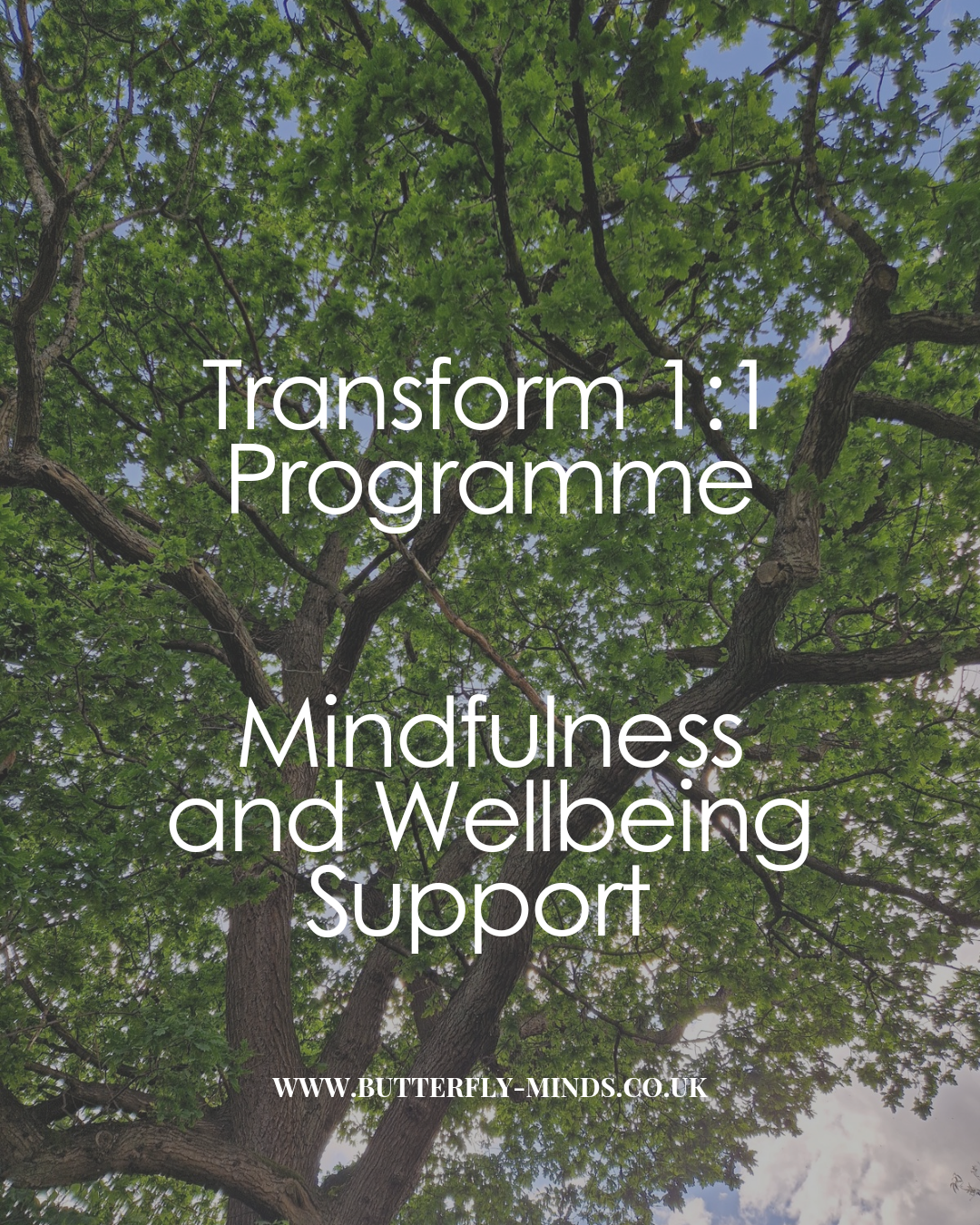
Cisco Protecting Against Malware Threats with Cisco AMP for Endpoints (SSFAMP) v6.0
By Nexus Human
Duration 3 Days 18 CPD hours This course is intended for The primary audience for this course is as follows: Cisco integrators, resellers, and partners Network administrators Security administrators Security consultants Systems engineers Technical support personnel Overview After taking this course, you should be able to: Cisco Advanced Malware Protection (AMP) Recognize the key features and concepts of the AMP for Endpoints product Navigate the AMP for Endpoints console interface and perform first-use setup tasks Identify and use the primary analysis features of AMP for Endpoints Use the AMP for Endpoints tools to analyze a compromised host Analyze files and events by using the AMP for Endpoints console and be able to produce threat reports Configure and customize AMP for Endpoints to perform malware detection Create and configure a policy for AMP-protected endpoints Plan, deploy, and troubleshoot an AMP for Endpoints installation Use Cisco Orbital to pull query data from installed AMP for Endpoints connectors. Describe the AMP Representational State Transfer (REST) API and the fundamentals of its use Describe all the features of the Accounts menu for both public and private cloud installations Protecting Against Malware Threats with Cisco AMP for Endpoints (SSFAMP) v6.0 is a 3-day course that shows you how to deploy and use Cisco© AMP for Endpoints, a next-generation endpoint security solution that prevents, detects, and responds to advanced threats. Through expert instruction and hands-on lab exercises, you will learn how to implement and use this powerful solution through a number of step-by-step attack scenarios. You?ll learn how to build and manage a Cisco AMP for Endpoints deployment, create policies for endpoint groups, and deploy connectors. You will also analyze malware detections using the tools available in the AMP for Endpoints console, Cisco Threat Grid, and the Cisco Orbital Advanced Search Tool. The course qualifies for 24 Cisco Continuing Education credits (CE) towards recertification.This class will help you:Learn how to deploy and manage Cisco AMP for EndpointsSucceed in today?s high-demand security operations roles Course Outline This course will cover the following topics: Introducing to Cisco AMP Technologies Introducing AMP for Endpoints Overview and Architecture Navigating the Console Interface Using Cisco AMP for Endpoints Identifying Attacks Analyzing Malware Managing Outbreak Control Creating Endpoint Policies Working with AMP for Endpoint Groups Using Orbital for Endpoint Visibility Introducing AMP REST API Navigating Accounts

Salesforce Build System Architect Expertise (ARC902)
By Nexus Human
Duration 4 Days 24 CPD hours This course is intended for This class is designed for enterprise architects, solution architects, and business analysts working to earn their Salesforce System Architect credential, for consultants or technical experts working to earn their individual Architect Designer credential, and for Salesforce Developers and Administrators looking to expand their overall capabilities with the Salesforce Platform. Overview Recommend appropriate integration patterns (Remote Process Invocation - Request and Reply, Remote Process Invocation - Fire and Forget, Batch Data Synchronization, Remote Call-In, and UI Update Based on Data Changes) to address integration requirements. Recommend appropriate integration capabilities (SOAP, REST, bulk, streaming, canvas, Workflow outbound, Apex, and Salesforce Connect) to address integration requirements. Recommend the appropriate SSO Flow or OAuth flow to address identity and access management requirements. Dive into the two cornerstone domains of being a System Architect: Integration Architecture, and Identity and Access Management. In this 4-day workshop, our Architect experts will present you with a case study scenario that will be broken down and digested through iterative exploration. Learn how to design and build secure, scalable, and high-performing integration and identity solutions through a combination of lecture, demos, hands-on exercises, and workshop presentations and discussions. Integration Capabilities Create, Retrieve, Update, or Delete Records with SOAP API Integrate with Salesforce Using REST API Insert, Update, Upsert, or Delete Large Volumes of Data with BULK API Push Relevant Data to Users in Real Time with Streaming API Send Information to a Designated Endpoint with Outbound Message Integrate Your Apex with an External Service Using Callouts Integrate Data from an External Data Source Using Salesforce Connect Synchronize Data with Heroku Connect Connect Business Processes in Salesforce with Platform Events Publish Change Events with Change Data Capture Integration Patterns Invoke Remote Call-In Patterns Invoke Request and Reply Patterns Invoke Fire and Forget Patterns Synchronize Batch Data Update UI Based on Data Changes Visualize Data Identity Management Review SSO Fundamentals Review Identity Management Review Identity Management Concepts Understand Salesforce as an Identity Provider Accept Third-Party Identity in Salesforce Understand Social Sign-On and Open ID Connect Enable Users to Authenticate with SSO Flows Initiate Flows with IDP Initiate Flows with SP Troubleshoot Identity Issues Authentication Grant Client Application Access with OAuth Flow Generate Access Tokens with Username Password Flow Initiate Web Server Flow Grant Application Access with User Agent Flow Connect to Salesforce Using JWT Flow

VMware vRealize Automation: Orchestration and Extensibility [v8.6]
By Nexus Human
Duration 5 Days 30 CPD hours This course is intended for Experienced VMware administrators, automation and orchestration specialists, system integrators, and private cloud and public cloud administrators Overview By the end of the course, you should be able to meet the following objectives: Describe the features and benefits of integrating vRealize Orchestrator and vRealize Automation Describe the role of vRealize Orchestrator workflows and content elements in automation Use the vRealize Orchestrator client to access and navigate the vRealize Orchestrator platform Use the vRealize Orchestrator client to import and run vRealize Orchestrator library workflows Design, develop, and run custom reusable vRealize Orchestrator workflows Integrate vRealize Automation with vRealize Orchestrator to deliver custom IT services Use the vRealize Automation event broker service to trigger specific vRealize Orchestrator workflows or ABX Actions Leverage the event broker to extend IaaS (Infrastructure-as-a-Service) machine lifecycle processes Use XaaS to extend vRealize Automation into other enterprise systems Use VMware APIs to run vRealize Orchestrator workflows Use the vSphere Client Code Capture feature During this five-day course, you focus on using VMware vRealize© Orchestrator? to extend the functionality of VMware vRealize© Automation?. You learn how to provide XaaS (Anything as a Service) and implement Machine Lifecycle Extensibility using the VMware vRealize© Automation? Event Broker. You also learn how to create vRealize Orchestrator workflows and vRealize Automation ABX actions. You learn about various features, including basic scripting implementation along with logic processing to implement a variety of functions to use in your environment. This course teaches implementing debugging, loops, conditions, and user interactions in vRealize Orchestrator. The course introduces the new vRealize Orchestrator HTML 5 interface, along with API calls and REST functions, to give you the groundwork to implement a variety of plugins and scripts. This course is designed to give you the tools to craft custom solutions in the product. Course Introduction Introductions and course logistics Course objectives Overview of vRealize Automation and vRealize Orchestrator Define the purpose of vRealize Automation Outline the purpose of vRealize Orchestrator Describe the main components of vRealize Automation Describe the main components of vRealize Orchestrator Creating Schema Elements Invoking JavaScript from a vRealize Orchestrator workflow Invoking a vRealize Orchestrator Workflow from a vRealize Orchestrator workflow Invoking an action from a vRealize Orchestrator workflow Using vRealize Orchestrator workflows both synchronously and asynchronously Working with Variables Defining inputs, outputs, and variables in vRealize Orchestrator workflows Binding variables in vRealize Orchestrator workflows Wrapping vRealize Orchestrator workflows Using APIs and the API Explorer Creating actions in vRealize Orchestrator Using vRealize Orchestrator input forms Handling user interactions in vRealize Orchestrator Handling Exceptions, Logging, and Debugging Handling exceptions in vRealize Orchestrator workflows Using logs in vRealize Orchestrator workflows Debugging vRealize Orchestrator workflows Branching and Looping Using branching in vRealize Orchestrator workflows Using loops in vRealize Orchestrator workflows Working with Assets Using configuration elements in vRealize Orchestrator Using resources in vRealize Orchestrator Using packages in vRealize Orchestrator Working with Plug-Ins Downloading and installing Plug-Ins Using the SSH plug-In in vRealize Orchestrator Using the REST plug-in in vRealize Orchestrator Using the vRealize Automation plug-in in vRealize Orchestrator Using the PowerShell plug-in in vRealize Orchestrator Working with Versioning and Git Using versioning in vRealize Orchestrator Using Git in vRealize Orchestrator Scheduling, Sleeping, and Waiting Using scheduling in vRealize Orchestrator Using sleeping in vRealize Orchestrator Using waiting in vRealize Orchestrator Introduction to vRealize Automation Extensibility Introduction to extensibility Using ABX actions Using Python Using Nodejs Using PowerShell Using vRealize Automation Lifecycle Extending vRealize Automation with Event Broker Overview of vRealize Automation Event Broker Creating vRealize Automation subscriptions Data exchange between vRealize Automation and vRealize Orchestrator Using ABX Actions Overview of Action Based Extensibility (ABX) Comparison of vRealize Orchestrator and ABX Creating ABX Actions scripts, REST, and flows Using Day-2 Actions in vRealize Automation Describe the visualization capabilities of NSX Network Detection and Response Working with Services, Custom Resources, and Resource Actions Using vRealize Orchestrator as a content source in vRealize Automation Creating custom resources in vRealize Automation Creating resource actions in vRealize Automation Using Day-2 Actions in vRealize Automation Using vSphere Client Code Capture Enabling vSphere Client code capture Using vSphere Client code capture to capture code in vRO, Javascript, PowerCLI or other languages. Using the captured code in vRealize Orchestrator workflows or actions.
![VMware vRealize Automation: Orchestration and Extensibility [v8.6]](https://cademy-images-io.b-cdn.net/9dd9d42b-e7b9-4598-8d01-a30d0144ae51/4c81f130-71bf-4635-b7c6-375aff235529/original.png?width=3840)
Salesforce Design and Build Integration Solutions (ARC101)
By Nexus Human
Duration 3 Days 18 CPD hours This course is intended for This class is designed for experienced administrators and platform developers as well as solution, enterprise, and technical architects responsible for designing or building integration solutions on the Salesforce Platform. It's also designed for project or program managers looking to understand the big picture of integration in order to better manage their projects and programs. Ideally, you hold the Salesforce Administrator, Salesforce App Builder, or Salesforce Platform Developer I credential and/or are knowledgeable about standard and custom objects; how to work with flows and Process Builder; how to navigate Salesforce, Lightning Components, and Schema Builder; and Apex basics such as creating a Class and Anonymous Blocks. This class is recommended for anyone looking to earn their Salesforce Certified Integration Designer credential. Overview When you complete this course, you will be able to: Identify integration requirements by asking relevant integration questions to business stakeholders. Recommend appropriate integration patterns (Remote Process Invocation - Request and Reply, Remote Process Invocation - Fire and Forget, Batch Data Synchronization, Remote Call-In, and UI Update Based on Data Changes, Data Virtualization) to design integration solutions. Recommend appropriate integration capabilities (SOAP, REST, bulk, streaming, Outbound Messaging, Callouts, and Salesforce Connect) to build integration solutions. Explore architectural concepts and the big picture thinking of how to integrate on the Salesforce Platform. In this 3-day class, our Salesforce integration experts will demonstrate how to build solutions that provide a single view of your customers. You?ll learn about integration capabilities and the considerations that should be made when architecting an integration solution. Through a combination of demos, discussions, and hands-on exercises, you?ll design and build secure, scalable, and high-performing integration solutions that seamlessly surface the information that matters most Integration Overview Understand the Importance of Integration Explore Integration Architecture Explore the Meaning of Single View of the Customer Explore the Meaning of System Landscape Understand the Role of Enterprise Service Bus (ESB) and Extract Transform Load (ETL) in System Landscape Integration Capabilities Introduction to Salesforce APIs Create External Applications Using SOAP API Build Mobile Applications Using REST API Work with Large Data Volumes Using BULK API Build Event-Driven Applications Using Streaming API Build Event-Driven Applications Using Platform Events Build Event-Driven Applications Using Change Data Capture Send Data from Salesforce to External Applications Using Outbound Message Call External APIs Programmatically Using Callouts Integrate Data from an External Data Source Using Salesforce Connect Synchronize Data with Heroku Connect Call External APIs Declaratively Using External Services Integration Patterns Understand Use Cases for a Request and Reply Pattern Understand Use Cases for a Fire and Forget Pattern Understand Use Cases for a Batch Data Synchronization Pattern Understand Use Cases for a Remote Call-In Pattern Understand Use Cases for a UI Update Based on Data Changes Pattern Understand Use Cases for a Data Virtualization Pattern Integration Security Explore Two-Way Transport Layer Security (TLS) Understand When to Use Remote Site Settings Understand the Benefits of Using Named Credentials Understand Certificates Encrypt Your Data at Rest Using Salesforce Shield Platform Encryption Advanced Integration Discussions Design Solutions for Performance Design Solutions for Scale Review Integration Regulatory Requirements Review Integration Best Practices Case Study Draw a System Landscape Diagram Evaluate Business Needs Translate Needs to Integration Requirements Design an Integration Solution Build an Integration Solution Maintain an Integration Solution Additional course details: Nexus Humans Salesforce Design and Build Integration Solutions (ARC101) training program is a workshop that presents an invigorating mix of sessions, lessons, and masterclasses meticulously crafted to propel your learning expedition forward. This immersive bootcamp-style experience boasts interactive lectures, hands-on labs, and collaborative hackathons, all strategically designed to fortify fundamental concepts. Guided by seasoned coaches, each session offers priceless insights and practical skills crucial for honing your expertise. Whether you're stepping into the realm of professional skills or a seasoned professional, this comprehensive course ensures you're equipped with the knowledge and prowess necessary for success. While we feel this is the best course for the Salesforce Design and Build Integration Solutions (ARC101) course and one of our Top 10 we encourage you to read the course outline to make sure it is the right content for you. Additionally, private sessions, closed classes or dedicated events are available both live online and at our training centres in Dublin and London, as well as at your offices anywhere in the UK, Ireland or across EMEA.

Adobe After Effects One Day Course (Live Online Only)
By London Design Training Courses
Click here for more info Duration: 5 hrs Method: 1-2-1, Personalized attention, Tailored content, Flexible pace, Individual support. Schedule: Personalized training experience with our flexible 1-2-1 sessions. Choose your convenient hour from Monday to Saturday between 9 am and 7 pm. After Effects CC Training: From Novices to Experts Immerse yourself in the world of motion graphics and VFX with our Adobe Certified After Effects Courses, suitable for total novices and experts alike. Learn to create captivating motion graphics, smooth animations, and stunning special effects in a professional environment. Choose from four learning options: London Classroom: Attend in-person sessions 1-2-1 in our dynamic studio. Live Online Classes: Join interactive classes from the comfort of your home or office. Bespoke Training: Tailor the course to your specific needs and preferences. Whichever path you select, all options cover the same lesson plan delivered by our Certified Professional Trainers. Rest assured, your learning experience is fully supported by our 100% Satisfaction Guarantee. Adobe After Effects Essentials (5-hour course) Session 1: Introduction to After Effects (1 hour) Overview of After Effects and its applications in motion graphics and visual effects. Understanding the workspace and interface. Importing and organizing assets for seamless workflow. Creating projects and compositions. Session 2: Animation Basics (1.5 hours) Working with layers: Adding, editing, and arranging layers in the timeline. Keyframe animation: Introduction to keyframes and creating simple animations. Motion paths: Manipulating motion paths for dynamic animations. Easing motion: Applying ease in and ease out to smoothen animations. Animation presets: Utilizing built-in presets for efficient animation. Session 3: Effects and Compositing (1.5 hours) Applying effects: Adding visual effects to layers and compositions. Compositing techniques: Understanding blending modes and layer styles. Masking and track mattes: Using masks to control the visibility of layers and apply effects. Motion tracking: Applying tracking data to objects in a scene. Session 4: Text and Shape Animation (1 hour) Text animation: Creating and animating text layers with different styles. Shape layers: Introduction to shape layers and their applications. Animating shapes: Using shape layers to create dynamic animations. Session 5: Final Project and Exporting (1 hour) Applying all the learned techniques to create a final motion graphics project. Refining the project and adding finishing touches. Understanding export settings and rendering the final output. By the end of this 5-hour Adobe After Effects Essentials course, participants will achieve the following learning outcomes: Introduction to After Effects: Understand the fundamentals of After Effects, its interface, and workspace. Animation Basics: Master keyframe animation and motion path manipulation for smooth and dynamic animations. Effects and Compositing: Apply visual effects, utilize blending modes, and work with masks and track mattes for creative compositing. Text and Shape Animation: Create and animate text layers with various styles and explore the versatility of shape layers in animations. Final Project and Exporting: Apply all learned techniques to create a final motion graphics project and export the finished output.

Elite EA PA Forum 🇮🇪
By Elite Forums Events
Elite EA/PA Forum We are delighted to announce the Elite EA/PA Forum for the UK & Ireland will be on the 30th of October 2025. Our workshop aims to: Enhance your influence and impact by mastering assertive communication, negotiation, and self-advocacy skills. Stay composed and solution-focused in high-pressure situations with practical tools for crisis management and clear decision-making. Embrace evolving technology by understanding how AI and automation can streamline your role and boost efficiency. Future-proof your career by building strategic value, resilience, and adaptability in an ever-changing professional landscape. Keynote Address with Q&A from the audience: What to expect from Sam's Keynote: With over 30 years supporting leaders at the highest levels, Sam Cohen brings a wealth of insight, experience, and stories (the kind she can share) to the stage. From 18 years serving within The Royal Household - including as Deputy Private Secretary and Press Secretary to Her late Majesty Queen Elizabeth II - to working with The Duke and Duchess of Sussex, running the Prime Minister’s Office at Downing Street, and serving as Chief of Staff to the global CEO of Rio Tinto, Sam’s career is a masterclass in discretion, diplomacy, and delivering at the top. In this exclusive keynote, Beyond the Role, Sam will explore how Executive Assistants don’t just support leaders - they shape leadership, drive strategy, and build legacy from behind the scenes. Join us for this rare opportunity to hear from someone who’s been at the epicentre of power - and bring your questions! The keynote will include a live Q&A, where you can ask Sam about her remarkable career, leadership insights, and how to truly excel in high-performance environments. (Don’t ask her what the Queen kept in her handbag - she’s not telling.) Sam Cohen Career Bio: Sam Cohen has spent the last 30 years working to support leaders in the public and private sectors. Sam spent 18 years serving The Royal Household, as Deputy Private Secretary to Her late Majesty Queen Elizabeth II and Press Secretary to The Queen. Sam also served as Private Secretary to The Duke and Duchess of Sussex. Following this time, Sam worked as Director of the Prime Minister’s Office at Downing Street under Boris Johnson and, most recently, was Chief of Staff to the global CEO at Rio Tinto. Source: ABC News - YouTube Channel. Facilitator The Confident Assistant - Speak Up, Go After What You Want & Create The Future You Deserve: Develop practical strategies to negotiate workload, boundaries, and career growth with confidence. Learn assertive communication techniques to handle challenging conversations effectively. Build self-advocacy skills to articulate your value and influence outcomes in the workplace. Monika Turner Career Bio: Monika Anna Turner is an ICF-certified Leadership and Executive coach with over seven years of experience helping professionals unlock their confidence, elevate their voice, and lead with authenticity. Before stepping into coaching, she built a successful career as a Personal Assistant, Executive Assistant, and ultimately Chief Of Staff —giving her a deep understanding of the unique challenges and strengths of support roles. Originally from Poland, Monika knows firsthand what it’s like to question your voice and your value—especially in a second language. Her journey from self-doubt to self-assurance informs everything she does today. Through her coaching, she empowers assistants and leaders alike to move beyond fear, speak up and create fulfilling careers they’re proud of. Panel Crisis Mode: What to do when everything goes wrong Master a step-by-step approach to prioritising and problem-solving under pressure. Strengthen emotional resilience and calm decision-making during unexpected disruptions. Learn how to communicate clearly and lead from behind in high-stress situations. Facilitator - PM: Justin Kabbani AI Is Not Here to Replace You. It's Here to Upgrade You. We'll explore Justin's proven 3P framework: Priming – How to set up AI like a strategic advisor by feeding it context, tone and mindset Prompting – How to craft clear, structured instructions to get consistently great results Producing – How to turn AI outputs into high-leverage work that makes you stand out Your session outcomes: Real examples from admin professionals already using AI to elevate their work Prompts you can copy, adapt, and test live Interactive exercises to build confidence fast A practical challenge to implement right after the session If you’ve been overwhelmed by AI, or underwhelmed by its impact, this session will change that. You'll leave with tools you can use today, and a mindset you’ll carry forward for the rest of your career. Justin Kabbani Career Bio: Justin Kabbani is one of Australia’s most in-demand AI trainers and keynote speakers, known for making AI feel simple, powerful, and immediately useful. He’s worked with brands like Uber, Treasury Wine Estates, and Udemy, helping their teams embed AI into daily workflows, strategic planning, and executive communication. Over the past two years, Justin has trained more than 2,000 professionals across Australia and beyond, consistently earning feedback like “mind-blowing,” and “game-changing”. His signature Prime, Prompt, Produce framework has transformed how business leaders, executive assistants, marketers, and teams think, work, and communicate with AI, without needing to be “tech people.” Justin believes AI isn’t here to replace people. It’s here to take the robotic work off our plate, so we can focus on what humans do best. LinkedIn: https://www.linkedin.com/in/justinkabbani/ Website: https://justinkabbani.com/ Speed Connections Networking Session Join us for Speed Connections, a lively 30-minute networking session designed to foster meaningful connections in a fun, fast-paced environment. Every 10 minutes, attendees will be placed into new breakout rooms with small groups, giving everyone the chance to meet a diverse range of peers. Each breakout session will feature engaging prompts to spark conversations and make networking enjoyable and memorable! Who will attend this event? Executive Assistant (EA) Personal Assistant (PA) Virtual Assistant (VA) Legal Secretary Legal Executive Assistant Administrative Assistant Office Manager Health Care Office Manager Chief of Staff Additional roles may be relevant depending on role responsibilities along with development opportunities. This workshop is open to females, male including trans women/males and non-binary professionals. Group Rate Discounts To discuss our group rates in more detail, please email support@elite-forums.com and provide the following: Group Number (How many would like to attend) Event Date (If numerous dates, please advise if we are splitting attendees across multiple dates) Attendee Contact details (Or request our Group Rate Document. Complete and return - we'll sort the rest.) Group discounts are on request - see below group rate discount brackets: 🧩 You just need one piece to come together - to unlock your Elite Potential. 🔑 Media outlets/organisations will not be permitted to attend this event.

55316 Administering a SQL Database
By Nexus Human
Duration 5 Days 30 CPD hours This course is intended for The primary audience for this course is individuals who administer and maintain SQL Server databases. These individuals perform database administration and maintenance as their primary area of responsibility, or work in environments where databases play a key role in their primary job. The secondary audiences for this course are individuals who develop applications that deliver content from SQL Server databases. Overview After completing this course, you will be able to: Authenticate and authorize users Assign server and database roles Authorize users to access resources Use encryption and auditing features to protect data Describe recovery models and backup strategies Backup and Restore SQL Server databases Automate database management Configure security for the SQL Server agent Manage alerts and notifications Managing SQL Server using PowerShell Trace access to SQL Server Monitor a SQL Server infrastructure Troubleshoot a SQL Server infrastructure Import and export data This course will provide training in how to administer and maintain SQL Server, Azure SQL Database and other cloud-based SQL Server databases. IT professionals who work in environments where databases play a key role in their job will find this material useful. By using demonstrations and hands-on lab exercises, students will learn to carry out these important tasks. This course covers content that was in retired Microsoft Course 20764: Administering a SQL Database Infrastructure. 1 - Creating advanced functions Lesson 1: Converting a command into an advanced function Lesson 2: Creating a script module Lesson 3: Defining parameter attributes and input validation Lesson 4: Writing functions that accept pipeline input Lesson 5: Producing complex pipeline output Lesson 6: Using comment-based Help Lesson 7: Using Whatif and Confirm parameters 2 - Using Microsoft .NET Framework and REST API in Windows PowerShell Lesson 1: Using .NET Framework in PowerShell Lesson 2: Using REST API in PowerShell 3 - Writing controller scripts Lesson 1: Understanding controller scripts Lesson 2: Writing controller scripts with a user interface Lesson 3: Writing controller scripts that create reports 4 - Handling script errors Lesson 1: Understanding error handling Lesson 2: Handling errors in a script 5 - Using XML, JSON, and custom-formatted data Lesson 1: Working with XML formatted data Lesson 2: Working with JSON formatted data Lesson 3: Working with custom-formatted data 6 - Enhancing server management with Desired State Configuration and Just Enough Administration Lesson 1: Implementing Desired State Configuration Lesson 2: Implementing Just Enough Administration 7 - Analyzing and debugging scripts Lesson 1: Debugging in Windows PowerShell Lesson 2: Analyzing and debugging an existing script 8 - Understanding Windows PowerShell Workflow Lesson 1: Understanding Windows PowerShell Workflows Lesson 2: Running Windows PowerShell Workflows
