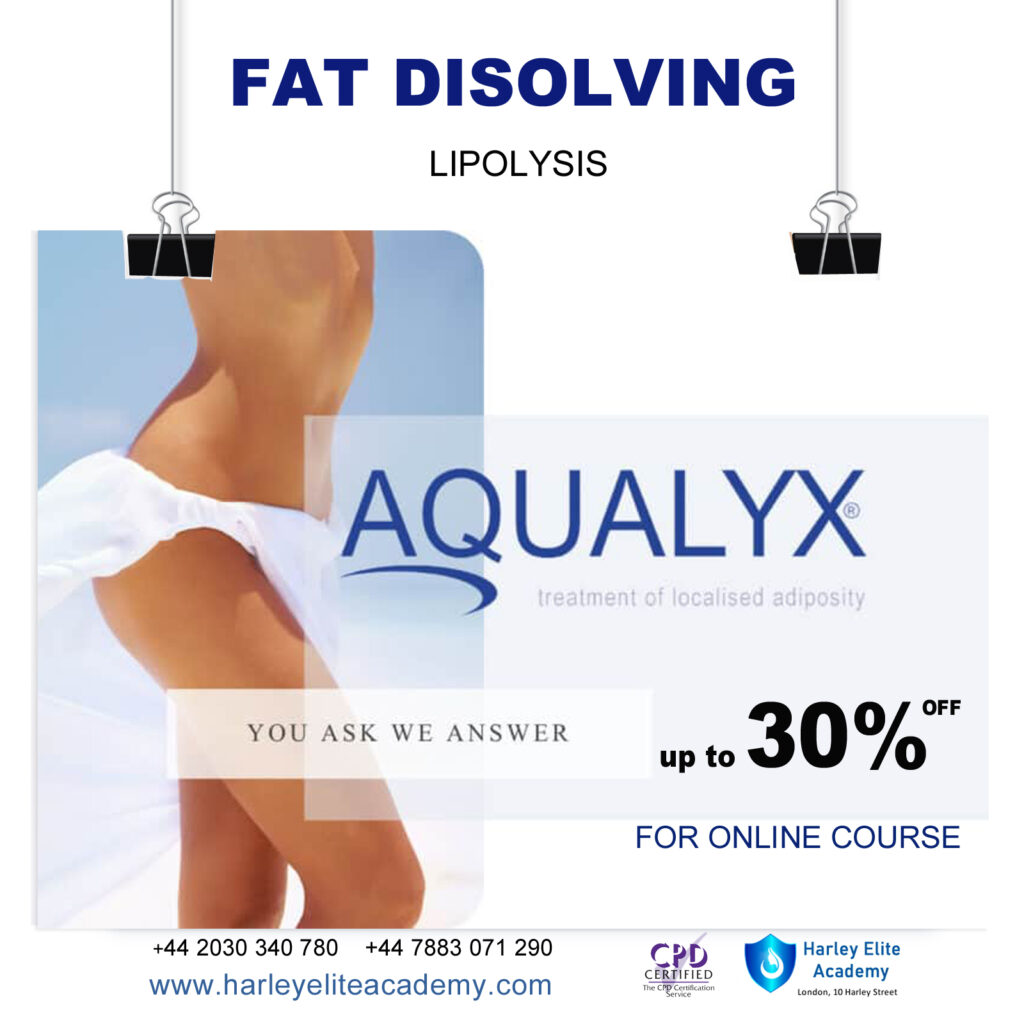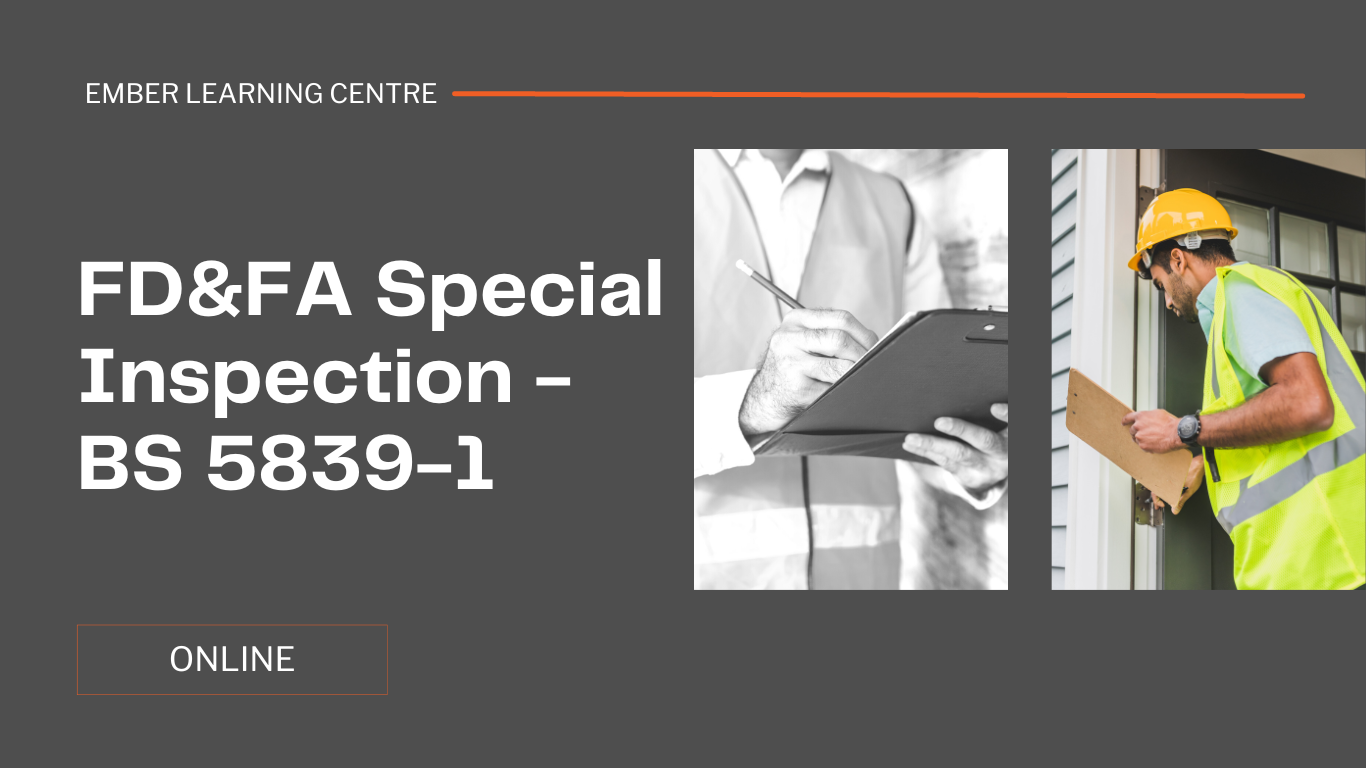- Professional Development
- Medicine & Nursing
- Arts & Crafts
- Health & Wellbeing
- Personal Development
2012 Courses in Cardiff delivered Live Online
Adobe After Effects One Day Course (Live Online Only)
By London Design Training Courses
Click here for more info Duration: 5 hrs Method: 1-2-1, Personalized attention, Tailored content, Flexible pace, Individual support. Schedule: Personalized training experience with our flexible 1-2-1 sessions. Choose your convenient hour from Monday to Saturday between 9 am and 7 pm. After Effects CC Training: From Novices to Experts Immerse yourself in the world of motion graphics and VFX with our Adobe Certified After Effects Courses, suitable for total novices and experts alike. Learn to create captivating motion graphics, smooth animations, and stunning special effects in a professional environment. Choose from four learning options: London Classroom: Attend in-person sessions 1-2-1 in our dynamic studio. Live Online Classes: Join interactive classes from the comfort of your home or office. Bespoke Training: Tailor the course to your specific needs and preferences. Whichever path you select, all options cover the same lesson plan delivered by our Certified Professional Trainers. Rest assured, your learning experience is fully supported by our 100% Satisfaction Guarantee. Adobe After Effects Essentials (5-hour course) Session 1: Introduction to After Effects (1 hour) Overview of After Effects and its applications in motion graphics and visual effects. Understanding the workspace and interface. Importing and organizing assets for seamless workflow. Creating projects and compositions. Session 2: Animation Basics (1.5 hours) Working with layers: Adding, editing, and arranging layers in the timeline. Keyframe animation: Introduction to keyframes and creating simple animations. Motion paths: Manipulating motion paths for dynamic animations. Easing motion: Applying ease in and ease out to smoothen animations. Animation presets: Utilizing built-in presets for efficient animation. Session 3: Effects and Compositing (1.5 hours) Applying effects: Adding visual effects to layers and compositions. Compositing techniques: Understanding blending modes and layer styles. Masking and track mattes: Using masks to control the visibility of layers and apply effects. Motion tracking: Applying tracking data to objects in a scene. Session 4: Text and Shape Animation (1 hour) Text animation: Creating and animating text layers with different styles. Shape layers: Introduction to shape layers and their applications. Animating shapes: Using shape layers to create dynamic animations. Session 5: Final Project and Exporting (1 hour) Applying all the learned techniques to create a final motion graphics project. Refining the project and adding finishing touches. Understanding export settings and rendering the final output. By the end of this 5-hour Adobe After Effects Essentials course, participants will achieve the following learning outcomes: Introduction to After Effects: Understand the fundamentals of After Effects, its interface, and workspace. Animation Basics: Master keyframe animation and motion path manipulation for smooth and dynamic animations. Effects and Compositing: Apply visual effects, utilize blending modes, and work with masks and track mattes for creative compositing. Text and Shape Animation: Create and animate text layers with various styles and explore the versatility of shape layers in animations. Final Project and Exporting: Apply all learned techniques to create a final motion graphics project and export the finished output.

Quantitative User Research Methods
By Bunnyfoot
This one-day course introduces the field of user experience and provides an excellent entry point to our other specialised training courses. UX processes and practices have become a central component of product design, service design and web design.
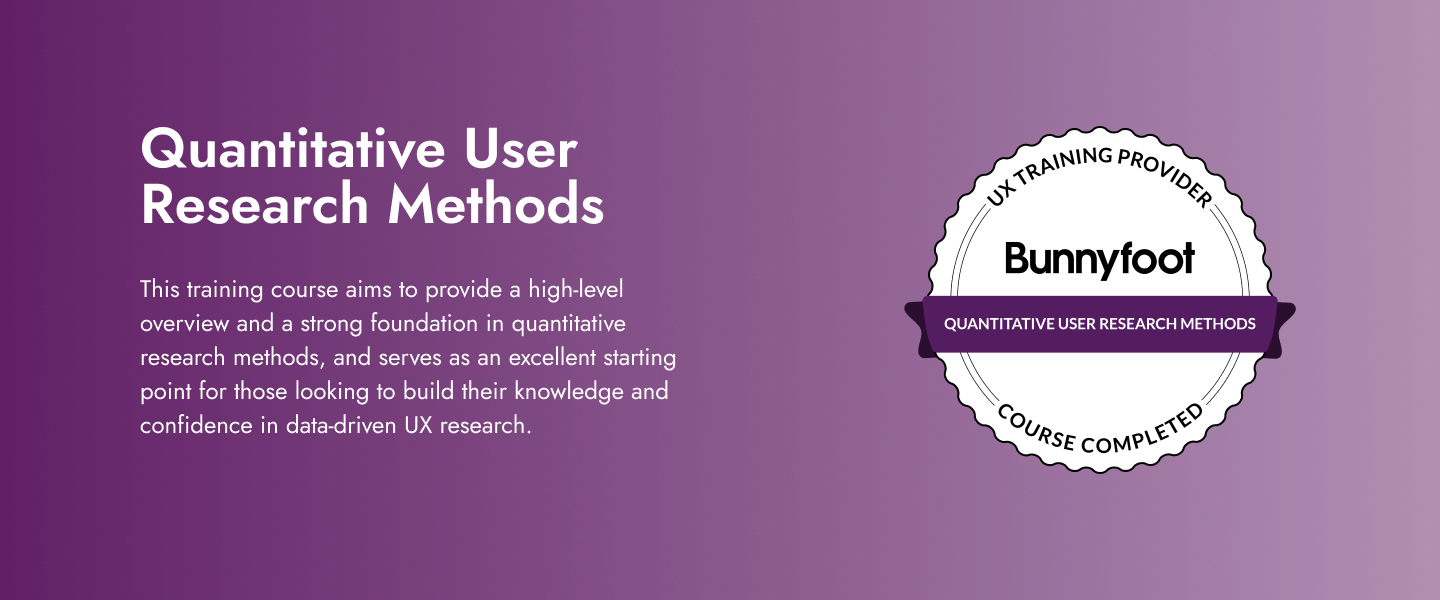
Healthcare Team Leader Programme - 2.5 Days
By The Development People
Our Team Leader Programme is designed specifically for new & existing Team Leads & Managers in Healthcare, such as General Practice, Primary & Secondary Care. This programme gives delegates the opportunity to spend time with peers, gain new tools & techniques that enable them to develop & support their team effectively. Building confidence to be able to have more proactive & challenging conversations with team members, supporting managers and reducing escalation.

Influencing Skills
By Mpi Learning - Professional Learning And Development Provider
One of the keys to success today is our ability to effectively influence others.

Personalized AutoCAD Training for Interior Designers: Live Online and One-to-One
By Real Animation Works
Autocad face to face training customised and bespoke. In-person

Presentation Skills
By Nexus Human
Duration 1 Days 6 CPD hours This course is intended for This course is designed for individuals who need to present information effectively in a professional environment. Overview This program can benefit anyone who presents; a trainer, a meeting facilitator, speaker, or seminar discussion leader. No matter which role you are assuming, this workshop will help you become more efficient and proficient with the skills of providing information to others. In this course, students will learn active listening skills to facilitate the exchange of ideas in meetings and presentations. They will also organize your ideas to create coherent and convincing oral presentations. Getting Started Icebreaker Housekeeping Items The Parking Lot Workshop Objectives Creating the Program Performing a Needs Analysis Writing the Basic Outline Researching, Writing, and Editing Choosing Your Delivery Methods Basic Methods Advanced Methods Basic Criteria to Consider Verbal Communication Skills Listening and Hearing: They Aren?t the Same Thing Asking Questions Communicating with Power Non-Verbal Communication Skills Body Language It?s Not What You Say, it?s How You Say It Overcoming Nervousness Preparing Mentally Physical Relaxation Techniques Appearing Confident in Front of the Crowd Creating Fantastic Flip Charts Required Tools The Advantages of Pre-Writing Using Colors Appropriately Creating a Plan B Creating Compelling PowerPoint Presentations Required Tools Tips and Tricks Creating a Plan B Wow 'Em with the Whiteboard Traditional and Electronic Whiteboards Using Colors Appropriately Creating a Plan B Vibrant Videos and Amazing Audio Required Tools Tips and Tricks Creating a Plan B Pumping it Up a Notch Make Them Laugh a Little Encourage Discussion Dealing with Questions Wrapping Up Words from the Wise Review of Parking Lot Lessons Learned Completion of Action Plans and Evaluations Additional course details: Nexus Humans Presentation Skills training program is a workshop that presents an invigorating mix of sessions, lessons, and masterclasses meticulously crafted to propel your learning expedition forward. This immersive bootcamp-style experience boasts interactive lectures, hands-on labs, and collaborative hackathons, all strategically designed to fortify fundamental concepts. Guided by seasoned coaches, each session offers priceless insights and practical skills crucial for honing your expertise. Whether you're stepping into the realm of professional skills or a seasoned professional, this comprehensive course ensures you're equipped with the knowledge and prowess necessary for success. While we feel this is the best course for the Presentation Skills course and one of our Top 10 we encourage you to read the course outline to make sure it is the right content for you. Additionally, private sessions, closed classes or dedicated events are available both live online and at our training centres in Dublin and London, as well as at your offices anywhere in the UK, Ireland or across EMEA.

Writing Clear Business Communication: In-House Training
By IIL Europe Ltd
Writing Clear Business Communication: In-House Training This program is about learning about the writing process and covers the full spectrum of documents used when corresponding in the workplace. The ability to write effectively comes naturally to some people, but for the vast majority, it is a task often approached with a mixture of trepidation and dread. Effective writing seldom, if ever, 'magically materializes' on the spot. In reality, it is most often the product of planning, writing, and rewriting. This is why writing is called a process; it must go through a series of steps before it is clear and complete. This program is about learning about the writing process and covers the full spectrum of documents used when corresponding in the workplace. The ability to write effectively comes naturally to some people, but for the vast majority, it is a task often approached with a mixture of trepidation and dread. However, the ability to communicate in the written word, for whatever purpose, is an important part of our working and personal lives and can have a direct impact on our ability to persuade, gain commitment or agreement and enhance understanding. Good writing sounds like talking on paper, which is why this program is focused on getting the message across and achieving the desired results using the 'keep it simple and direct' approach. What you Will Learn At the end of this program, you will be able to: Write effective e-mails, letters, memos, and reports Clearly articulate the message Achieve desired results from correspondence Organize content for maximum impact Format for enhanced understanding Choose the appropriate communication medium for each document Revise documents to increase clarity and impact Foundations Concepts Business writing as a form of professional communication How business writing compares to other forms of writing Characteristics of good business writing Challenges with business writing The Project Environment Business writing in the project environment The concept of art, science, and optics of business writing Art Economy Precision Action Music Personality Science Purpose, simple, compound, and complex sentence structures Techniques to engage the reader Point of view: tone, attitude, and humor Organization: opening, body, and closing Support and coherence Optics Visual optics Sound optics Feel optics Effective optics Efficient optics Email Formal vs. informal emails Suggestions for improving email communication Instant and text messaging Reports Common types of reports created Formatting of reports Guidelines for meeting minutes Contracts Types of contracts Common agreements Procurement documents Templates, Forms, and Checklists Templates Forms Checklists Other Formatting Good Documentation Practices Good documentation practices Data integrity in business communication

M.D.D LOCAL RELATIONSHIP COUNSELLING SERVICES PACKAGE (SELF IMPROVEMENT)
4.9(27)By Miss Date Doctor Dating Coach London, Couples Therapy
Introducing our Local Relationship Counselling Services Package – a comprehensive solution designed to strengthen and nurture your relationship. At Miss Date Doctor, we understand that every couple’s needs are unique, which is why we offer a range of tailored services to cater to your specific requirements. With the flexibility to choose any of our offices, we ensure convenience and accessibility for all our valued customers. Our team of expert relationship coaches is dedicated to helping you navigate through the challenges and complexities of modern relationships. Our Local Relationship Counselling Services Package covers a wide array of areas, addressing common concerns and providing guidance in the following key areas: Communication Enhancement: Effective communication is the cornerstone of any successful relationship. Our coaching package equips you with valuable tools and techniques to improve communication, fostering greater understanding and connection between you and your partner. Conflict Resolution: Conflicts are inevitable in relationships, but how we handle them can make all the difference. Our relationship coaching services provide you with valuable insights and strategies to resolve conflicts amicably, promoting harmony and mutual growth. Trust Building: Trust forms the foundation of a healthy relationship. Our experienced coaches will guide you through exercises and discussions aimed at rebuilding trust, overcoming past issues, and cultivating a stronger bond. Intimacy and Emotional Connection: Enhancing intimacy and fostering emotional connection are vital for a fulfilling relationship. Our package offers guidance on building intimacy, reconnecting on a deeper level, and reigniting the spark that initially brought you together. Goal Setting and Future Planning: Together, we’ll help you and your partner identify shared goals, clarify individual aspirations, and work towards building a shared vision for the future. Our relationship coaching services provide a roadmap for aligning your ambitions and creating a fulfilling life together. By choosing our Local Relationship Counselling Services Package, you’re investing in a supportive and confidential environment where you and your partner can explore your relationship dynamics and work towards a happier, healthier future. Our commitment to personalized care, coupled with the freedom to select the most convenient office location for your sessions, ensures that you receive the best possible support for your unique relationship journey. Don’t let the challenges of maintaining a fulfilling relationship overwhelm you. Take the first step towards a more harmonious partnership by opting for our Local Relationship Counselling Services Package today. Trust in our expertise, and let us guide you towards a happier, more fulfilling relationship. 1 hour 3 sessions https://relationshipsmdd.com/product/local-relationship-counselling-services-package/

FAT DISOLVING | Aqualyx or Lemon Bottle
By Harley Elite Academy (HeLa)
ADVANCED 8 CPD POINTS 1 DAY INTENSIVE COURSE ONLINE or IN-CLINIC NOTE! After booking we will contact you for scheduling the exact course date! Courses dates are subject to change due to mentors availability. We will inform you via email if a date becomes available! Lipolysis (Fat Disolving) achieves good results in the following body zones: – Chin (double chin) – Hips (love handles) – Stomach (abdominal area) – Thighs (saddlebags) – Upper arms (arm toning) – Pseudo gynecomastia (male breasts) – Back (bra fat or muffin top) The acids present in Aqualyx cause fat destruction in the body. Aqualyx main active ingredient is deoxycholic acid. Deoxycholic acid is a bile acid, synthesized in the human liver. The fatty acids are then released into the body, to be broken down by our usual metabolic processes in the liver. Naturally occurring bile acid is used by the body to emulsify fat. Aqualyx comes in a water based injection that dissolves fat cells that it comes into contact with. A single vial will be sufficient. Small are for larger areas, such as the abdomen or the inner thigh, anywhere between 5 to 10 vials One treatment of AQUALYX® usually includes only 1 or 2 injection sites, as well as a local anaesthetic solution of lidocaine which is used to irradicate any pain and make the procedure as comfortable as possible. Course Content Disinfection, Health & Safety. Consultation and timings including data protection, medical history and client consent Skin Types Skin analysis Pre and post treatment procedures Injection protocol and techniques Safe handling needles, before, during and after treatment Product knowledge Setting up Treatment procedure Results clients can expects and managing expectations Contractions and aftercare advice Treatment planning and pricing Post care instruction Fat dissolving products (Lemon Bottle), very safe. Lemon Bottle is a high-concentration fat dissolve solution that combines Riboflavin (vitamin B2) and other premium ingredients that create fat decomposition by accelerating metabolism of fat cells. Become a certified Lemon Bottle fat-dissolving treatments expert with our comprehensive and accredited courses designed specifically for UK practitioners. We have the perfect course to suit your needs, focusing on the Lemon Bottle system. Minimal swelling, minimal pain. Begins working immediately. You need to be medically qualified as a doctor, dentist, nurse, pharmacist or paramedic with full governing body registration and have completed a Foundation Filler Course and to have administered a number of cases. Additional information ATTENDANCE ONLINE (Theory), IN CLINIC (Practice) COURSE LEVEL INTERMEDIATE | Advanced Course