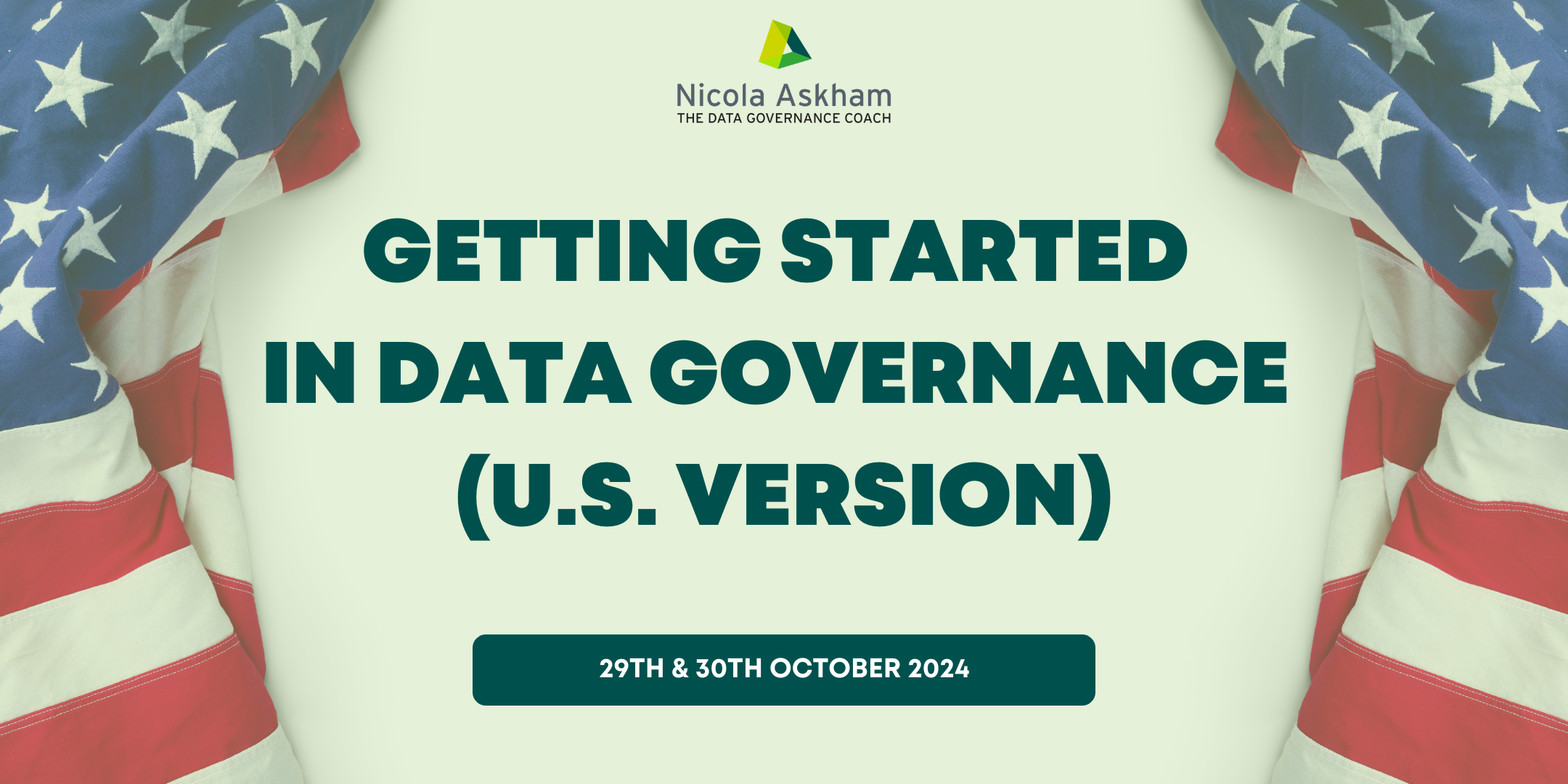- Professional Development
- Medicine & Nursing
- Arts & Crafts
- Health & Wellbeing
- Personal Development
2350 Courses in Cardiff delivered Live Online
Adobe After Effects Training Fundamentals to Essentials
By ATL Autocad Training London
Adobe After Effects Training Fundamentals to Essentials. Learn essential techniques for creating visual effects and animations. Adobe After Effects Essentials VFX Course to learn auto-correction methods and tools, adjust video effects or presets to layers, and utilize 3D space for modifying composition. Click here for more info: Website Duration: 20 hours Approach: 1-on-1 personalized sessions and Tailored content. Flexibility: Book a time convenient for you, Monday to Saturday, between 9 am and 5 pm. Duration: 20 Hours Module 1: Introduction to After Effects (2 hours) Understanding the After Effects interface Project planning and organization techniques Module 2: Asset Preparation and Composition Setup (3 hours) Importing and organizing multimedia assets Setting up compositions for different media formats Module 3: Applying Transformations and Effects (5 hours) Animating images, videos, and text Applying diverse transformations and effects for dynamic visuals Module 4: Mastering Masking and Compositing (5 hours) Creating and refining masks for precise editing Advanced compositing techniques for seamless integration Module 5: Rendering High-Quality Videos (3 hours) Configuring rendering settings for various output formats Ensuring optimal quality in the final video output Module 6: Project Review and Q&A Session (2 hours) Reviewing projects and addressing individual queries Fine-tuning techniques based on participants' needs Course Benefits: Hands-on learning with personalized attention Mastering crucial After Effects skills for diverse media projects Access to recorded lessons for future reference Continuous email support for post-course inquiries After Effects Download https://www.adobe.com Upon completing the Essential After Effects Skills Mastery course, participants will: Proficiency in After Effects: Master the After Effects interface, gaining confidence in navigating the software effectively. Strategic Project Planning: Acquire skills in project organization and planning, ensuring a systematic approach to video projects. Advanced Asset Management: Learn efficient techniques for importing, organizing, and managing multimedia assets within After Effects projects. Dynamic Composition Creation: Gain expertise in setting up compositions tailored to various media formats, understanding their intricacies and potential applications. Creative Animation Techniques: Apply diverse transformations and effects to images, videos, and text, enhancing the visual appeal of multimedia content. Precision in Masking and Compositing: Master the art of masking, enabling precise editing, and explore advanced compositing techniques for seamless visual integration. High-Quality Video Rendering: Understand rendering settings, ensuring optimal video quality for different output formats, whether for online platforms or professional presentations. Project Review and Refinement: Engage in project reviews and Q&A sessions, refining techniques and addressing individual queries for comprehensive learning. Confidence in Video Production: Develop confidence in producing high-quality videos, equipped with a robust skill set essential for various creative projects. Continuous Learning Support: Benefit from continuous email support, providing assistance with post-course inquiries, ensuring ongoing learning and skill refinement. In this course, you will learn: Efficient workflow planning and asset organization in After Effects projects. Creative project development techniques for engaging visuals. Image and video asset preparation using Photoshop. After Effects project setup, compositions, and asset integration. Animation of transformations and effects on layers. Advanced mask creation and animation for creative compositing. Dynamic text animation and 3D exploration. Keying and seamless visual integration techniques. Understanding export settings, project backup, and archiving. Learning Objectives: Upon completion, you will master asset organization, animations, masks, text effects, and seamless integration, ensuring proficiency in After Effects projects. Prerequisites: Basic computer skills and a fast-paced learning mindset are required. No prior experience is necessary, making this course suitable for beginners. Key Features: Personalized one-on-one or live online coaching sessions. Suitable for both beginners and professionals in motion graphics and animation. Tailored Training: Courses customized to meet your specific requirements. Flexible scheduling options to suit your availability. Industry Standard: Adobe After Effects, the industry-preferred software for visual effects, motion graphics, and compositing. Widely used in filmmaking, video games, and TV production. Learning Approach: Hands-on training with detailed, step-by-step demonstrations. Real-time feedback during sessions, along with access to session recordings. Course Benefits: Certificate of Attendance upon completion. Comprehensive practical training guide for reference. Lifetime email and phone support for continuous assistance. Help with software installation for a seamless learning experience. Lifetime Support: Ongoing email and phone/WhatsApp support for lifelong learning assistance. Elevate your motion graphics expertise with our Adobe After Effects Basic to Fundamentals Training Course. Open doors to exciting opportunities in the ever-evolving realm of visual effects.

An extended group Zoom session covering the science of wire wheels & some very useful practical applications What you will learn: Part 1: How a wire wheel works Wheel patterns - Radial & tangential, Tramlines & crosses, Exotic patterns Spoke count identification: Easily distinguish between 32 spoke, 36 spoke and 40 spoke wheels instantly, without counting. Part 2: The unique Colwood Wheel Works wheel configuration chart (this will be sent to you by email): How to use it & how to work it all out without the chart. (Hint: it's easier with the chart) Practical use of wheel configurations to work out spoke lengths. Part 3: Weight and how it effects performance. Wheel weight v frame weight. Sprung weight v unsprung weight. There will be a short Q & A time between each part and another Q & A at the end of the course.. The content of this course is relevant to all wire wheels: motorcycles, bicycles, wheelchairs, sulkies, and pretty much every other place where you will find a tensioned wire wheel.

AutoCAD Training Course for Electrical
By ATL Autocad Training London
Exclusive to AutoCAD subscribers, the AutoCAD Electrical toolset simplifies electrical system creation. Click here for more info: Website Our course provides a strong foundation in 2D electrical design, covering essential tools. Flexible one-on-one sessions from 9 a.m. to 7 p.m., Monday to Saturday. Call 02077202581 or book online. The 16-hour course offers flexibility, divide hours across days. Benefit from individualized attention and tailored content. Enroll for in-person or Zoom sessions to excel in AutoCAD Electrical. AutoCAD Electrical Course Content: Introduction to AutoCAD Electrical Software: Overview and features of AutoCAD Electrical Understanding the software interface and tools Project file structure and management Layout and Navigation: Navigating the AutoCAD Electrical workspace Creating new project files and using attribute editors Understanding WDD, WDX, and WDF project files Exploring the Project Manager interface and attribute editors Electrical Diagram Drawing: Numbering and titling wires in diagrams Labelling components Utilizing diagram symbol libraries Creating and editing Electrical Control Circuits (ECC) Component dialog box and Circuit Scale dialog box Introduction to Programmable Logic Controllers (PLCs) and Integrated Systems: PLC Symbols and Concepts Inserting Programmable Logic Controllers (PLCs) into diagrams Adding PLC Units to diagrams Working with PLC Input and Output points and circuits Understanding PLC-based classification Using the Spreadsheet to PLC Input and Output Points utility Custom and Bespoke Symbols: Creating custom symbols for Switches, Wires, Contactors, Motors, Transformers, etc. Specifying symbol conventions and standards Offline and online usage of AutoCAD Electrical databases Drawing for Terminals and Plans: Implementing Terminal symbols in diagrams Handling terminal plans and locations Working with compound level terminals and locations Utilizing the Component command for single and multiple components Managing Jumpers and wiring Modifying Terminal Strips and Dual In-Line Packages (DIP) Understanding DIN Rail, Electrical Enclosure, Circuit Breakers, and Electrical Equipment Generating PDFs and Reports: Exporting drawings to PDF format Organizing report templates Automating the generation of reports Creating Electrical Audit Reports This AutoCAD Electrical course provides comprehensive knowledge of the software, focusing on electrical diagram drawing, symbol creation, PLC integration, terminal planning, and report generation. Participants will gain the skills needed to efficiently design electrical systems using AutoCAD Electrical software. Upon completion, participants will proficiently use AutoCAD Electrical to create precise electrical diagrams, integrate PLCs, design custom symbols, plan terminals, and generate reports efficiently. They will possess the skills needed to confidently design electrical systems and enhance their expertise in electrical design and drawing. AutoCAD Electrical Training Course: Master precision in specialized electrical design skills. Optimize your design process with streamlined workflows. Ensure compliance with industry standards consistently. Boost productivity in electrical design tasks. Facilitate seamless collaboration with fellow professionals. Benefit from recorded lessons for convenient review. Enjoy continuous support with lifetime email assistance. Unleash the complete power of AutoCAD for your electrical design needs. Enroll today and craft precise, professional electrical drawings confidently. Select between in-person and live online sessions to suit your preference. Flexible Evening Sessions: Learn AutoCAD at your own pace with evening sessions designed for busy individuals. Boost your career opportunities in computer-aided design. Comprehensive Skill Development: Gain a strong foundation in AutoCAD's core features and advance to 3D modeling and rendering techniques, enhancing your design capabilities. Industry-Standard Knowledge: Become proficient in AutoCAD, a widely used CAD software in architecture, engineering, and construction fields, making you highly sought after by employers. Practical Application: Apply AutoCAD skills to real-world design scenarios, creating detailed plans for professional projects in architecture, engineering, and mechanical fields. Recorded Lessons for Review: Access lesson recordings to reinforce learning and review specific topics or techniques whenever needed. Lifetime Email Support: Enjoy ongoing support with lifetime email assistance, even after completing the course, for guidance and clarification.

Diabetes Update Day
By BBO Training
Immerse yourself in a comprehensive one-day virtual update course dedicated to diabetes, tailored for healthcare professionals already actively engaged in this field. This engaging program is open to all registered healthcare practitioners, encompassing General Practitioners, Pharmacists, Paramedics, Practice Nurses, Nurse Practitioners, Advanced Nurse Practitioners, and Nursing Assistants. Upon completion of this enlightening day, participants will emerge with heightened confidence in their ability to practice with up-to-the-minute proficiency in managing diabetes. This course covers the latest trends in diabetes management, encompassing a thorough understanding of cutting-edge pharmacological interventions utilised in diabetes care. Agenda (Please note that this outline provides a general overview and may experience minor adjustments.) 09:15 - Coffee and Registration 09:30 - Introduction and Course Objectives 09:45 - Comprehensive Update on Diabetes Classifications 10:00 - Key Statistical Insights 10:15 - Unraveling Metabolic Syndrome 11:00 - Coffee Break 11:20 - Navigating Diabetes Prevention 12:00 - Unpacking Diagnostic Criteria 12:45 - Lunch Break 13:30 - Guideline Refinements in Diabetes Management 14:15 - Effective Support for Lifestyle Modifications 14:30 - Exploring Pharmacological Approaches 15:30 - In-depth Study of Insulin and Continuous Glucose Monitoring (CGM) 16:00 - A Holistic View of Hypoglycemia and its Management 16:15 - Real-world Case Studies 16:30 - Session Conclusion Anticipated Learning Outcomes · Revitalize and reinforce your comprehension of diabetes. · Scrutinize novel and ongoing trends in diabetes management. · Stay current with the latest pharmacological advances in diabetes care. · Foster open dialogues addressing practical challenges and their remedies. · Recognize the significance of continuous professional development and the apt handling of concerns. Elevate your expertise and proficiency in diabetes management with this immersive update course, designed to empower healthcare professionals in the realm of primary care.

Mastering Unity 3D Intermediate Level Training Course
By ATL Autocad Training London
Who is this Course for? Mastering Unity 3D Intermediate Level Training Course Our Unity 3D training programs are tailored for individuals aspiring to become game developers, creative minds, & enthusiasts keen to explore the realm of game development. Learn 3D & 2D games or looking to master Unity's cross-platform features. Click here for more info: Website Duration: 20 hours Approach: 1-on-1 Individualized Attention & Customized Content Timetable: Scheduling any hour between 9 am and 7 pm, from Mon to Sat Course Overview: Sessions 1-2: Introduction to Unity Familiarize yourself with Unity's interface and workspace Create a new Unity project and set up the initial scene and navigation Sessions 3-4: Asset Management Explore and download free assets Import various asset types into Unity and understand their applications Sessions 5-6: Environmental Design Utilize Unity's terrain tools for environment creation Enhance scenes with textures, materials, and environmental objects Sessions 7-8: Character Development Design 3D character models Rig, animate, and import characters into Unity Sessions 9-10: Player Interaction Set up player controls and script basic movements Implement camera controls for seamless gameplay experiences Sessions 11-12: Physics and Realism Understand and implement physics in Unity Configure collisions, gravity, force, and torque for realistic interactions Sessions 13-14: Audio Enhancement Master audio implementation with sound effects and background music Fine-tune volume and pitch for immersive gameplay Sessions 15-16: Lighting and Visual Effects Employ advanced lighting techniques, including dynamic day-night cycles Enhance visuals with lens flares and particle systems Sessions 17-18: User Interface Design Construct user interfaces using Unity's canvas system Integrate interactive elements such as buttons and menus, ensuring smooth functionality Sessions 19-20: Optimization and Performance Implement optimization techniques and utilize the profiler for performance analysis Improve frame rates and reduce memory usage for seamless gameplay Session 21-22: Multiplayer Integration Explore multiplayer implementation and set up local multiplayer games Session 23-24: Mobile Game Development Discover mobile game development in Unity Build, deploy, and optimize games for mobile devices, focusing on performance and controls Session 25: Advanced Topics Delve into advanced scripting techniques, including coroutines, delegates, and events Explore shader programming and visual effects, and venture into VR development with Unity and Oculus Quest Final Project: Create a Comprehensive Game Test the game thoroughly, identify and resolve bugs Make necessary adjustments and improvements for a polished final product Experience the Real-Time Development Platform: Unleash your creativity and create 3D, 2D, VR, and AR experiences across various industries, including games, automotive, AEC, film, and more. Unity Pro offers a complete solution to develop better, iterate faster, and grow your business. Enjoy amazing games and immersive experiences with multi-platform support. Get started today: Unity Pro. Learning Outcomes: Participants will gain expertise in Unity 3D, mastering asset management, environmental design, character animation, player interaction, physics, audio, lighting, UI, optimization, and advanced scripting. They will develop a complete game, honing skills in debugging and project completion. Career Opportunities: Graduates can pursue roles as Game Developers, Mobile Game Developers, VR/AR Developers, Game Designers, UI/UX Designers, Game Testers, Indie Game Developers, Educational Game Developers, Freelance Developers, or Game Development Instructors, leveraging their Unity 3D skills for diverse and exciting career paths in the gaming industry. Skills Acquired: Participants in the Mastering Unity 3D Intermediate Level Training Course will gain advanced proficiency in Unity 3D game development, including: Advanced 3D Game Development Techniques Real-time Physics and Animation Skills Multiplatform Game Deployment Expertise Job Opportunities: Upon completion, individuals can pursue roles such as: Game Developer Unity 3D Programmer AR/VR Developer Interactive Simulation Designer This course equips participants with the expertise required for exciting opportunities in game development studios, AR/VR companies, and interactive media agencies, setting the stage for a successful career in the gaming and simulation industry. Course Advantages: Comprehensive Unity Mastery: Develop expertise in various Unity aspects, including game design, scripting, animation, and optimization. Hands-On Project Experience: Engage in practical projects mirroring real-world game development, enhancing your skills and portfolio. Interactive Live Instruction: Learn from experienced instructors in real-time, encouraging interactive discussions, Q&A sessions, and personalized guidance. Flexible Learning Paths: Opt for in-person or online classes, ensuring accessible and convenient learning tailored to your needs. Lesson Revisions: Access recorded lessons, allowing flexible review and reinforcement of concepts at your own pace. Lifetime Email Support: Benefit from ongoing support via email, where experts are available to assist with any questions or challenges, even after the course concludes.

InDesign Basic to Essential Training Course
By Real Animation Works
Vectorworks Evening Course face to face One to one

SAFe Product Owner/Product Manager
By Advised Skills
This course will let you develop the skillsets needed to guide the delivery of value in a Lean enterprise—and learn about the activities, tools, and mechanics used to manage backlogs and programs. Attending the class prepares you to take the exam and become a certified SAFe® 6 Product Owner/Product Manager (POPM). SAFe Product Owner/Product Manager 6 training course is provided under Scaled Agile, Inc. Partner Program Agreement.

Vectorworks Basics to Intermediate Training
By London Design Training Courses
Why learn Vectorworks Basics to Intermediate Training Course? Course Link Vectorworks skills with our course! Led by certified expert tutors, this course takes you from basics to intermediate level, enabling you to create plans and sections. The course will cover 2D and 3D modeling, rendering, and visualization. Duration: 16 hrs. Method: 1-on-1, Personalized attention. Schedule: Tailor your own schedule by pre-booking a convenient hour of your choice, available from Mon to Sat between 9 am and 7 pm. At London Design Training Course, we offer a range of Vectorworks training options to meet your specific needs and those of your business. Explore the links below for detailed information about the various training types and their content. On-Site Training: London Design Training Course comes to your location, eliminating the need for you to travel. This approach allows us to fully understand your business culture and requirements. Training can be conducted in your studio or conference room, with scheduling flexibility tailored to your preferences. In-House Training: Our studio in London SW96DE, hosts In-House Vectorworks training for both individuals and groups. During the sessions, we provide the necessary software and hardware to ensure a seamless learning experience. Vectorworks Basic to Intermediate Course Course Duration: 16 hours The Vectorworks Basic to Intermediate Course is tailored for individuals with basic Vectorworks knowledge, aiming to master advanced 2D and 3D techniques, including modeling and rendering. Participants will customize Vectorworks to their needs, create custom tools, and automate tasks with scripting. I. Review of Basic Concepts (1 hour) - Vectorworks interface and navigation - Creating and editing 2D and 3D geometry - Working with layers and classes - Utilizing views and viewports II. Advanced 2D Drawing Techniques (2 hours) - Creating complex geometry using advanced drawing tools - Editing and modifying intricate geometry - Customizing line types and hatches - Utilizing advanced annotation tools III. Advanced 3D Modeling (3 hours) - Creating 3D forms and custom 3D objects - Exploring advanced 3D tools such as Solid Modeling - Converting 2D plans into 3D models IV. Visualization and Rendering (3 hours) - Setting up cameras and lights for visualization purposes - Utilizing the Renderworks engine for rendering - Enhancing visuals with the visualization palette - Creating and editing textures and materials V. Customizing Vectorworks (3 hours) - Personalizing the interface to suit specific preferences - Creating custom tools and automating tasks using the scripting language - Developing custom object styles and resources - Creating custom plug-ins and scripts VI. Collaboration and Sharing (2 hours) - Importing and exporting data from other software - Collaborating with others on the same project - Utilizing cloud-based collaboration tools VII. Conclusion and Next Steps (1 hour) - Review of course content and key skills learned - Tips for further learning and available resources - Q&A and feedback session Free 30-day, BIM & CAD Software Trial Request | Vectorworks https://www.vectorworks.net/trial Vectorworks Trial Version Request. Please fill out the following form. We will provide you with an evaluation serial number to activate your trial copy. Learning Outcomes of the Vectorworks Basics to Intermediate Training Course: Proficiency in Vectorworks interface, tools, and navigation. Master 2D drafting and 3D modeling skills. Efficiently manage workflows using layers, classes, and views. Spotlighting techniques for lighting design and stage productions. Advanced object manipulation with solid modeling and Boolean operations. Utilize the symbol library for enhanced productivity. Create professional presentation drawings using viewports and annotations. Integrate with other software and CAD/BIM workflows. Apply skills to real-world projects for practical application. Upon completing the course, participants will have essential skills to effectively use Vectorworks, advancing their proficiency to an intermediate level.

BSL Training for Workplace – CPD Certified | Live Zoom Class [Business Customers Only]
By Lead Academy
This course will help you and your employees gain the necessary vocabulary, grammar, and conversational abilities from our qualified instructors. Additionally, our interactive lessons and hands-on activities will improve your BSL proficiency and comprehension. This Course At A Glance Live Zoom classes with an expert BSL tutor, Adam Linsdell. Gain an extensive understanding of deaf awareness. Acquire knowledge of several commonly used vocabulary words. CPD Accredited certificates are recognized by employers and professional organisations. Enhance your communication skills through practical exercises. BSL Training Course Overview This BSL training course, CPD certified workplace oriented classes, is an immersive 18-hour duration (3 hours per week) course designed to enhance your communication skills with deaf colleagues and customers in a specific workplace setting. This comprehensive program will equip you with the necessary tools to establish effective interactions and bridge the communication gap. Throughout the course, you will learn essential vocabulary, grammar, and conversational skills in British Sign Language (BSL). Additionally, you will gain insights into deaf culture and develop a deeper understanding of the challenges faced by individuals with hearing impairments in the workplace. By the end of this course, you will be able to confidently communicate using BSL and contribute to a more inclusive and accessible work environment. BSL Training for Workplace, Autumn 2025 Please book your place in advance Weekly via Zoom Online Live Class. You can attend the class online from home/workplace. Total Duration: 18 Hours Class Starts: August 08, 2025-October 10, 2025 Day & Time: 10:00 am – 12:00 pm (Thursday, 2 hours per week) Venue: Zoom Online Teacher: Adam Linsdell Who should take this course? BSL for the Workplace is perfect for individuals, employees, large or small businesses. Those who are seeking to improve their communication with deaf colleagues and customers in their professional environment can opt for this course. Whether you work in health and healthcare, retail and shopping, hospitality, cultural settings, or public services, this course will provide you with the skills needed to connect and engage with the deaf community. Learning Outcomes: Upon completing the BSL for the Workplace course, participants will achieve the following learning outcomes: Learn fingerspelling alphabets and words with accuracy Develop simple conversations and confidently ask questions on a range of everyday topics Fostering meaningful interactions with deaf colleagues and customers. Demonstrate basic vocabulary related to various topics, allowing for effective expression of ideas and needs. Discover workplace-specific vocabularies relevant to their professional setting Help you engage in specialised conversations and enhance workplace communication. Invest in your communication skills and create an inclusive workplace environment. Enrol in a BSL training course CPD certified workplace oriented classes today and unlock new opportunities for effective communication with the deaf community. Course Curriculum Greetings Learn essential BSL greetings to initiate conversations and create a welcoming atmosphere. These greetings include basic phrases such as “hello,” “good morning,” “how are you?” and more which are essential for establishing rapport and building relationships with deaf individuals. The BSL Alphabet and Fingerspelling Master the BSL alphabet and develop the ability to fingerspell words accurately, enabling effective communication of names, technical terms, and unfamiliar vocabulary. This skill is particularly useful in situations where there may be unfamiliar vocabulary or technical terms that need to be spelled out. Meeting People / Questions Enhance your conversational skills by learning how to introduce yourself, engage in small talk, and ask questions in BSL. These skills will allow you to confidently interact with Deaf individuals and create meaningful connections. Additionally, understanding how to ask questions in BSL will enable you to gather information and participate actively in conversations. Numbers and Number Related Vocabulary Acquire the knowledge to express age, money, and dates accurately in BSL, enabling seamless interactions in various contexts. Mastering numbers and number-related vocabulary in BSL will also help you navigate everyday situations such as shopping, making appointments, and discussing schedules. Being able to accurately express age, money, and dates will enhance your ability to communicate effectively and independently in the Deaf community. Transport / Travel Explore BSL vocabulary related to transportation and travel, enabling you to provide clear directions and discuss travel arrangements. You will learn signs for different modes of transportation such as cars, buses, trains, and aeroplanes, as well as how to ask for and give directions. Additionally, you will be able to discuss travel plans, including booking tickets and discussing itineraries. Telling the Time / Calendar Develop proficiency in expressing time and discussing calendar events in BSL, ensuring effective scheduling and time management. You will also become familiar with discussing different calendar events such as birthdays, holidays, and appointments. This will enable you to effectively manage your schedule and plan your activities accordingly. Weather Expand your vocabulary to discuss weather conditions, enabling you to engage in casual conversations and make relevant inquiries. This skill will also allow you to understand weather forecasts and prepare for any upcoming changes in the weather. Colours Learn the BSL signs for various colours, facilitating discussions about visual elements and enhancing your ability to describe objects accurately. This knowledge will enable you to express yourself more effectively and engage in a wider range of conversations. Describing People Develop the skills to describe individuals’ appearance and characteristics in BSL, allowing you to effectively communicate observations and share information. This skill will not only enhance your ability to interact with deaf individuals but also improve your overall communication skills. Additionally, being able to describe people accurately in BSL can help you navigate social situations and build stronger connections with others. Directions Master directional vocabulary in BSL, empowering you to provide clear instructions and navigate through spaces confidently. This skill will also boost your confidence when navigating unfamiliar spaces, as you will have the ability to clearly communicate directions and understand them yourself. Workplace-Specific Vocabulary Discover workplace-specific vocabulary tailored to your professional setting, such as health and healthcare, retail and shopping, hospitality, cultural settings, and public services. Use this vocabulary to develop simple conversations and strengthen your workplace communication skills. Recognised Accreditation This course is accredited by continuing professional development (CPD). CPD UK is globally recognised by employers, professional organisations, and academic institutions, thus a certificate from CPD Certification Service creates value towards your professional goal and achievement. CPD certificates are accepted by thousands of professional bodies and government regulators here in the UK and around the world. Many organisations look for employees with CPD requirements, which means, that by doing this course, you would be a potential candidate in your respective field. Certificate of Achievement Certificate of Achievement from Lead Academy After successfully completing the live training, you will be eligible to receive your certificate of achievement as proof of your new skill. The certificate of achievement is an official credential that confirms that you successfully finished a course with Lead Academy. Certificate can be obtained in PDF version as well as hardcopy version at a free of cost.
![BSL Training for Workplace – CPD Certified | Live Zoom Class [Business Customers Only]](https://cademy-images-io.b-cdn.net/e308cf4e-4a2e-4204-b79a-b50d6cb3e272/ae3e2510-db37-4093-8a84-13efafd162cc/original.png?width=3840)