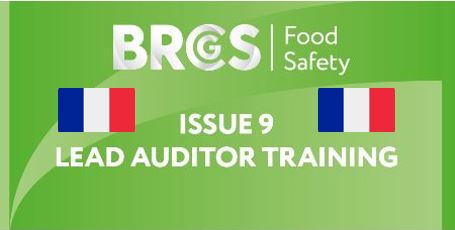- Professional Development
- Medicine & Nursing
- Arts & Crafts
- Health & Wellbeing
- Personal Development
99 Courses in Cardiff delivered Live Online
3ds max and V-Ray Training Course
By ATL Autocad Training London
Why 3ds max and V-Ray Training Course? This course is ideal for 3D artists and professionals in various industries seeking advanced rendering skills. If you work with 3ds Max and want to master superior photorealistic rendering using V-Ray, this course is tailored for you. V-Ray, a third-party engine compatible with 3ds Max, Click here for more info: Website Duration: 10 hours. Approach: Personalized 1-on-1 Sessions and Flexible Learning. Scheduling Flexibility: Mon to Sat between 9 am and 7 pm. Choose your own day and time. 10-hour Vray for 3ds Max Training Course Outline: Module 1: Introduction to Vray for 3ds Max (2 hours) What is Vray and its integration with 3ds Max? Installation and setup of Vray for 3ds Max Understanding Vray interface and workflow Overview of Vray materials Module 2: Lighting with Vray (2 hours) Various lighting techniques in Vray Types of Vray lights and their configurations Creating and managing Vray sun and sky Vray dome lighting and IES light usage Efficient lighting workflows in Vray Module 3: Vray Camera (2 hours) Understanding Vray camera settings Controlling exposure with Vray camera Working with Vray depth of field Creating Vray camera animations Utilizing Vray frame buffer Module 4: Vray Materials (2 hours) Understanding Vray material properties Creating realistic materials using Vray Building and storing custom Vray material libraries Implementing Vray material overrides Module 5: Vray Rendering and Post Production (2 hours) Overview of Vray rendering settings Rendering images and animations with Vray Post-production techniques in Photoshop Understanding and utilizing Vray frame buffer Compositing Vray render elements in Photoshop Working with Vray denoiser Modeling Techniques: Edit Poly Modeling Extrude, Chamfer, Cut, and Slices Symmetry Mirror Modeling Designing furniture and basic architectural models Lines, Shapes, and Plan Import from AutoCAD/Vectorworks Modifiers: Compound objects (Connect, Scatter, Pro Boolean, Loft, Terrain) Bend and Taper Basic Lights: Omni Light, Spot Light, Direct Light Camera Control: Free Camera, Target Camera Texturing and Rendering: Diffuse and Bump Mapping Environment and Background Images Advanced Rendering Techniques (Interior and Exterior Scenes) Vray Specifics: VRay Lights (Plane, Dome, Sphere, Sun, Shadow) VRay Camera Settings (Focal Length, Film Speed, Shutter Speed) VRay Materials (Diffuse Color, Reflection, Refraction, Blurry Reflections) Upon completing the 10-hour Vray for 3ds Max Training Course, participants will: Master Vray Integration: Understand setup, interface, and tools for effective usage. Excel in Vray Lighting Techniques: Learn diverse Vray lighting methods, enhancing scene realism. Vray Camera Control: Manipulate camera settings, exposure, and create dynamic animations. Vray Material Skills: Create realistic materials, manage libraries, and override material properties. Perfect Rendering and Post-Production: Optimize rendering, produce high-quality images, and enhance results in post-production. Advanced 3D Modeling Expertise: Develop complex shapes, utilize modifiers, and import plans effectively. Recommended Resources: "V-Ray My Way: A Practical Designer's Guide to Creating Realistic Imagery Using V-Ray & 3ds Max" by Lee Wylde "3ds Max Modeling for Games: Insider's Guide to Game Character, Vehicle, and Environment Modeling" by Andrew Gahan "Photoshop for 3D Artists, Volume 1" by 3DTotal Publishing Job Opportunities: Students can pursue careers as: 3D Visualization Artists: Creating realistic visuals for architecture, products, and entertainment. Game Designers: Developing game environments and assets for interactive experiences. Architectural Visualizers: Producing high-quality architectural renders for firms and clients. Product Designers: Crafting detailed product visualizations for marketing and prototyping. Freelance 3D Artists: Offering services on platforms like Upwork, catering to diverse client needs. Opportunities exist in architecture, gaming, animation, advertising, and freelancing. A strong portfolio and networking enhance job prospects. Skills Acquired: Vray Advanced Lighting: HDRI, Global Illumination Mastery. Vray Material Expertise: Shaders, Textures, Realistic Material Replication. Scene Optimization: Large-scale Scene Handling, Speed Optimization. Post-Production Skills: Vray and Photoshop Enhancement, Atmosphere Addition. Career Opportunities: Architectural Visualization Specialist Product Design Visualizer 3D Visualization Artist Freelance Rendering Expert In-House Rendering Consultant Learn the advanced Vray rendering skills, 1-on-1 training courses, boost your career prospects in architectural visualization, product design, and animation industries. Download 3ds max. Autodesk Download a free 30 day trial of 3ds Max, 3D modelling and rendering software for design visualisation, games and animation to create with full artistic Download Vray V-Ray for 3ds max is an integral rendering software for SketchUp, enabling designers to experience their designs in real-time. Say Goodbye to Group Courses: Welcome to our Personalized Learning Experience! Why Choose Us? Our Course Benefits Include: â One-on-One Training: Experience personalized coaching from practicing architects and designers tailored exclusively for you. 1-on-1, Face to Face at (SW96DE) or Live online. Open: Monday to Saturday 9 am to 7 pm. Customized Tutorials: Take home bespoke video tutorials designed to enhance your learning journey. Comprehensive Resources: Receive a digital reference book for thorough revision, ensuring you grasp every concept. Free Ongoing Support: Enjoy continuous after-course support via phone or email, guaranteeing your success even after the class ends. Flexible Syllabus: We adapt syllabus and projects to match your needs, ensuring you learn precisely what matters most to you. Official Certificate: Certificate upon course completion. Why Us? Supported Individual Learning: Our courses, ranging from 10 hours to 120 hrs Diploma training Courses, offer unwavering support at every step. With personalized homework assignments and free after-course assistance, we pave the way to mastering software with unparalleled guidance. Personalized Attention, Not Crowded Classrooms: Bid farewell to crowded classrooms. Experience the intimacy of one-on-one learning. This ensures you receive the undivided attention you deserve, fostering a confident and comfortable learning environment. Financial Flexibility: Embarking on your educational journey shouldn't be a financial burden. We offer a variety of payment plans tailored to your needs. Discover the options available to you and start your learning adventure today. Expert Instructors, Real-world Insight: Our instructors are experts meticulously chosen for their extensive industry knowledge and passion for teaching. They are dedicated to imparting invaluable skills to anyone eager to learn.

Microsoft Word for Office 365 (Desktop or Online) (v1.1) Part 3
By Nexus Human
Duration 1 Days 6 CPD hours This course is intended for This course is intended for students who want to use more advanced functionalities in Microsoft Word, including image manipulation, collaboration and revision tracking, cross- referencing and linking, document security, forms, and process automation through macros. Overview In this course, you will explore advanced functionalities in Word. You will: Use images in a document. Create custom graphic elements. Collaborate on documents. Add reference marks and notes. Secure a document. Create and manipulate forms. Create macros to automate tasks. Word for Microsoft 365 enables you to do far more than simple word processing. Word includes advanced image manipulation tools, collaboration features, cross-referencing and linking tools, entry forms and data collection, security features, and tools to automate document production.Being able to manipulate graphics and efficiently create, manage, revise, and distribute long documents and forms can help your organization create important and interesting documents. Implementing time-saving features that enable you to work well in a collaborative mode will benefit both you and your organization. Constructing document elements that ensure your readers have access to pertinent information at the click of a button, while at the same time protecting sensitive information, is another important skill. Mastering these skills and techniques will make you a valued employee in your organization.Note: Most Office users perform the majority of their daily tasks using the desktop version of the Office software, so that is the focus of this training. The course material will alsoenable you to access and effectively utilize many web-based resources provided with your Microsoft 365? subscription. Helpful notes throughout the material alert you to caseswhere the online version of the application may function differently from the primary, desktop version.This course may be a useful component in your preparation for theMicrosoft Word (Microsoft 365 Apps and Office 2019): Exam MO-100 and Microsoft Word Expert (Microsoft 365 Apps and Office 2019): Exam MO-101 certification exams. Lesson 1: Manipulating Images Topic A: Integrate Pictures and Text Topic B: Adjust Image Appearance Lesson 2: Using Custom Graphic Elements Topic A: Create Text Boxes and Pull Quotes Topic B: Add WordArt and Other Text Effects Topic C: Draw Shapes Topic D: Create Complex Illustrations with SmartArt Lesson 3: Collaborating on Documents Topic A: Share and Co-Author a Document Topic B: Mark Up a Document Topic C: Review Markups Topic D: Merge Changes from Other Documents Lesson 4: Adding Document References and Links Topic A: Add Captions Topic B: Add Cross-References Topic C: Add Bookmarks Topic D: Add Links Topic E: Insert Footnotes and Endnotes Topic F: Add Citations and a Bibliography Lesson 5: Securing a Document Topic A: Suppress Information Topic B: Set Formatting and Editing Restrictions Topic C: Restrict Document Access Topic D: Add a Digital Signature to a Document Lesson 6: Using Forms to Manage Content Topic A: Create Forms Topic B: Modify Forms Lesson 7: Automating Repetitive Tasks with Macros Topic A: Automate Tasks by Using Macros Topic B: Create a Macro Additional course details: Nexus Humans Microsoft Word for Office 365 (Desktop or Online) (v1.1) Part 3 training program is a workshop that presents an invigorating mix of sessions, lessons, and masterclasses meticulously crafted to propel your learning expedition forward. This immersive bootcamp-style experience boasts interactive lectures, hands-on labs, and collaborative hackathons, all strategically designed to fortify fundamental concepts. Guided by seasoned coaches, each session offers priceless insights and practical skills crucial for honing your expertise. Whether you're stepping into the realm of professional skills or a seasoned professional, this comprehensive course ensures you're equipped with the knowledge and prowess necessary for success. While we feel this is the best course for the Microsoft Word for Office 365 (Desktop or Online) (v1.1) Part 3 course and one of our Top 10 we encourage you to read the course outline to make sure it is the right content for you. Additionally, private sessions, closed classes or dedicated events are available both live online and at our training centres in Dublin and London, as well as at your offices anywhere in the UK, Ireland or across EMEA.

HA Webinar: Mastering the memory challenge: running successful interventions with students who are struggling to remember at GCSE
5.0(1)By Historical Association
Historical Association webinar series: Making history accessible Presenters: Dale Banham This webinar will explore a range of proven strategies for helping students remember more at GCSE. This includes: How to avoid cognitive overload by maintaining an explicit focus on key takeaways How to use recent research from cognitive science and the 2024 International Revision Census to make those key takeaways stick How to apply the theory of ‘desirable difficulties’ to structuring schemes of work that regularly revisit previous learning How to help students visualise what is expected of them in the exam so that they remember exam technique tips To use your corporate recording offer on this webinar please fill in this form: https://forms.office.com/e/bdNUSwLNrL Image: A Squire "Old English" padlock on a gate latch in Devon (Image: Partonez/Wikimedia Commons)

Introduction to GitLab (TTDV7553)
By Nexus Human
Duration 2 Days 12 CPD hours This course is intended for The introductory-level course is geared for software developers, project managers, and IT professionals seeking to enhance their understanding and practical skills in version control and collaboration using GitLab. It's also well-suited for those transitioning from another version control system to GitLab, or those responsible for software development lifecycle within their organization. Whether you are an individual looking to boost your proficiency or a team leader aiming to drive productivity and collaboration, this course will provide the necessary expertise to make the most of GitLab's capabilities. Overview This course combines engaging instructor-led presentations and useful demonstrations with valuable hands-on labs and engaging group activities. Throughout the course you'll: Gain a firm understanding of the fundamentals of Git and GitLab, setting a solid foundation for advanced concepts. Learn to effectively manage and track changes in your code, ensuring a clean and reliable codebase. Discover ways to streamline your daily tasks with aliases, stashing, and other GitLab workflow optimization techniques. Develop skills in creating, merging, and synchronizing branches, enabling seamless collaboration and version control. Equip yourself with the knowledge to use Git as a powerful debugging tool, saving time and effort when troubleshooting issues. Understand the basics of continuous integration and continuous deployment (CI/CD) in GitLab, helping you automate the software delivery process. Immerse yourself in the dynamic world of GitLab, a leading web-based platform for version control and collaboration, through our intensive two-day course, GitLab Quick Start. Version control systems, such as GitLab, are the backbone of modern software development, enabling teams to work cohesively and maintain a structured workflow. By mastering GitLab, you can improve efficiency, encourage collaboration, and ensure accuracy and reliability within your projects, adding significant value to your organization. Throughout the course you?ll explore various aspects of GitLab, starting from the fundamental principles of source code management to advanced concepts like rebasing and continuous integration/design. Key topics covered include Git and GitLab basics, reviewing and editing commit history, mastering GitFlow and GitLab Flow, branching and merging strategies, and understanding remote repositories. You'll also learn how to utilize Git as a debugging tool and explore the power of GitLab's built-in CI/CD capabilities. The core value of this course lies in its practical application. You'll learn how to effectively manage changes in code with GitLab, allowing you to maintain audit trails, create reproducible software, and seamlessly move from another version control system. Then you?ll learn how to enhance your workflow efficiency using aliases for common commands, saving changes for later use, and ignoring build artifacts. You?ll also explore GitLab's CI/CD, which will enable you to automate your software delivery process. These hands-on labs will walk you through creating, merging, and synchronizing remote branches, configuring Git, troubleshooting using Git as a debugging tool, and setting up GitLab Runner for CI/CD. Each lab is designed to simulate real-world projects, offering you a first-hand experience in managing and contributing to a version control system like GitLab. Introduction to Source Code Management The Core Principles of Change Management The Power to Undo Changes Audit Trails and Investigations Reproducible Software Changing code-hosting platform Moving from another version control system Git and GitLab Introduction and Basics Introduction to Git GitFlow GitLab Flow Trees and Commits Configuring Git Adding, Renaming, and Removing Files Reviewing and Editing the Commit History Reviewing the Commit History Revision Shortcuts Fixing Mistakes Improving Your Daily Workflow Simplifying Common Commands with Aliases Ignoring Build Artifacts Saving Changes for Later Use (Stashing) Branching Branching Basics Listing Differences Between Branches Visualizing Branches Deleting Branches Tagging Merging Merging Basics Merge Conflicts Merging Remote Branches Remote Repositories Remote Repositories Synchronizing Objects with Remotes Tracking Branches Centralizing and Controlling Access Introduction to GitLab Git Repositories on GitLab Daily Workflow Reviewing Branching and Merging Branch Review Merging Basics Rebasing Rebasing Basics Rebasing with Local Branches Rebasing with Remote Branches Interactive Rebasing Squashing Commits Getting Out of Trouble Git as a Debugging Tool Using the Blame Command to See File History Performing a Binary Search Continuous Integration / Continuous Design (CI/CD) How to install GitLab Runner Adding to our example project Breaking down .gitlab-ci.yml Adding .gitlab-ci.yml to our example project Deconstructing an advanced .gitlab-ci.yml file GitLab CI/CD web UI Optional: Resetting Trees Introduction to Resetting Resetting Branch Pointers Resetting Branches and the Index Resetting the Working Directory Making Good Use of the Reset Command Optional More on Improving Your Daily Workflow Interactively Staging Changes Optional: Including External Repositories Submodules Subtrees Choosing Between Submodules and Subtrees Workflow Management Branch Management

FREE! Unlocking English GCSE Success through Study Skills - Parents information Evening
5.0(113)By Dyslexia Support Services
Unlocking English GCSE Success for Dyslexic and neurodivergent learners FREE Parents information Evening 4th September at 7:30pm (UK time) | Hosted by Paloma Forde, Dyslexia & Neurodiversity Specialist Welcome to my Information Evening Being held Sept 4th at 7.30pm This event is specifically for parents with teens either Year 10 or 11 who are studying English Lit and Eng Lang GCSE who want to understand how my structured, targeted study skills can make all the difference and help their teen to unlock their full potential. In this free info session, I’ll be sharing exactly how I support dyslexic and neurodivergent teens through the challenges of GCSE English Language & Literature with a proven, structured Study Skills Programme. This event is for you if your teen: ✅ Is going into Year 10 or 11 ✅ Struggles to revise or stay organised ✅ Finds the GCSE English syllabus overwhelming ✅ Has tried traditional tutoring but still feels “behind” ✅ Needs strategies tailored to a neurodivergent brain In this free parents info session, I’ll be covering: Why traditional revision doesn’t work for many dyslexic learners Exactly what happens in our weekly study skills sessions How they’re specifically structured for dyslexic and neurodivergent learners How we use visualisation, structure and memory strategies to make content stick How I help students go from confused to confident An explanation of the 2 classroom levels which will be offered (Which you can access from as little as £20 per session) Plus you’ll get a sneak peek at all the resources included in my Google Classroom hub These sessions aren't English lessons. They're a game-changing support system for teens who learn differently - but deserve to thrive just the same. Click the BOOKING form to secure your place for the Parent Info Evening on 4th Sept at 7.30pm. This is for parents of students going into Year 10 or 11, who are struggling with GCSE English - or who just need a better, more structured way to revise that actually works for them. I know you want the best for your child. You don’t have to watch them fall behind. There is another way - and I can’t wait to show it to you. Join me live on Thursday 4th Sept at 7.30pm! Spots are limited so I can keep the session personal and interactive — don’t wait to sign up. Ps - By signing up your email will automatically be added to my mailing list. You can unsubscribe anytime. xx
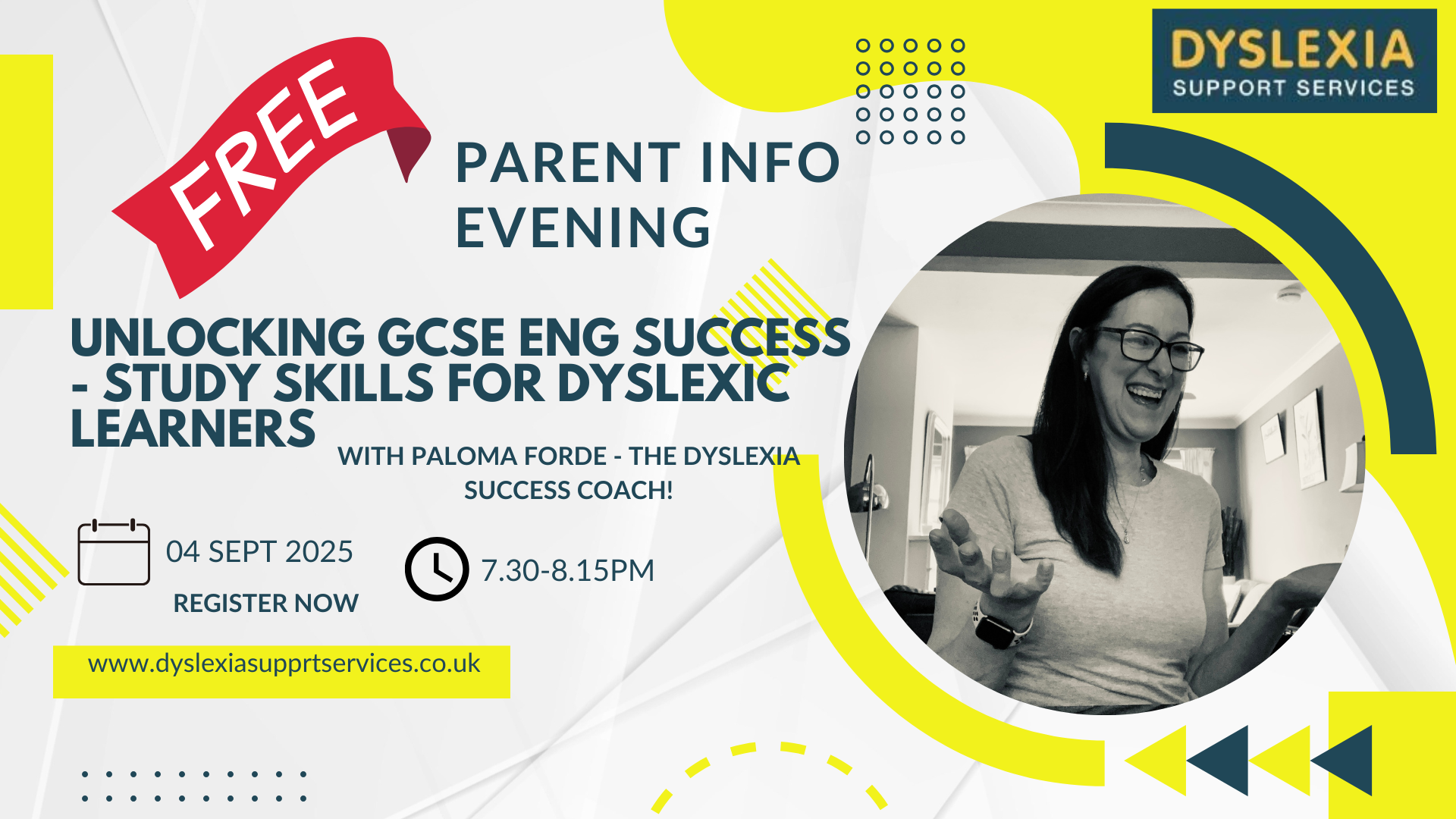
Practical MySQL Course Intermediate, to leave you fully conversant with queries, DML and DDL statements. Hands-on, Practical MySQL Course Intermediate. PCWorkshops MySQL Course Intermediate Certificate. Max 4 people per course, we keep it personalised.

Iridology Diploma
By Plaskett International
LEARN HOW IRIDOLOGY CAN MAKE A HUGE CONTRIBUTION TO ANY COMPLEMENTARY PRACTICE A MESSAGE FROM THE AUTHOR I want to welcome you most warmly to the study of Iridology. Students of our course have taken their knowledge out into the world of practice and they have been able to see more penetratingly into the health of their patients. They have seen many truths about causes and effects in health and disease - that is what allows you to understand those extra things that make you into an even better healer. I think you are going to find this the most intriguing and absorbing study and, certainly, that is my sincere hope. As you precede, much of what you learn will amaze you and inspire wonder at the ways of the human body and mind. As you tread this very special road, I pass on to you the words that Bernard Jensen gave me years ago when I was his student, inscribed upon the inside cover of his book: “Seek the Higher Values in Life”. DR. LAWRENCE PLASKETT WHAT IS IRIDOLOGY? Iridology is the art of iris analysis. The iris is connected to the brain via the hypothalamus and can give naturopathic read outs on tissue conditions in various parts of the body. With training and practice it is possible to read signs indicative of biochemical, emotional and environmental influences that are hard to determine by other means. We can thus interpret health (and even aspects of personality) by close examination of the eyes, using suitable illumination and a magnifying glass. The close relationship between naturopathic iridology as an assessment tool and nutritional therapy and other naturopathic disciplines continues and grows closer. Now Iridology can make a huge contribution to complementary therapeutic practice and enhanced by our wonderful digital collection of eye photographs, the learning process with the Plaskett International College is a profound and exciting one. We teach Iridology quite separately from other topics and anyone who possesses, or expects to possess, a practitioner's qualification in any therapeutic discipline, may join the course. Course Duration 12 months Study Hours 200 hours Course Content 9 sections Course Fee £495 How Can Iridology Help Practitioners? Examples of how iridology can help practitioners Did you know that some iris features are so very plain that you can see them with the naked eye in ordinary social contact? You can see from two or three feet away in many cases that the person has a toxic digestive system (a strong wide dark ring around the pupil margin). You can often tell that the person has an overactive stomach (a narrow bright white ring very close to the pupil). You can tell when the skin is overlaid with toxins so that the skin's function in excreting toxins from the body is jeopardised (very narrow dark ring around the iris margin). You can tell in some people (rather advanced cases) that they suffer badly from sodium and potassium imbalance and have placed themselves at potential risk from cholesterol accumulation (the so-called corneal arcus, a white or off-white cloudy deposit, usually fairly thick, around the iris margin). Another example is the ring of spots or 'tophi' represented by the lymphatic rosary. Its mere presence tells one that there is sluggishness in the lymphatic system. When these tophi are darkly pigmented, the situation gives rise to concern for the possible generation of lymphatic illness. Using the precise positioning of iris reflex areas contained on the iris chart, one may distinguish many key points of analysis. Areas of stress and tension can be pinpointed by identifying 'contraction furrows’. Past injuries and adhesions show themselves as contortions of the normally regular and even iris fibres. You can answer questions like:- Is it the pancreas or the liver that is responsible for the trouble? Is the patient's hypertension caused by a defect of or toxic deposits in the particular brain area that is geared to control blood pressure? One of Jensen's rather dramatic illustrations is of the iris of a man who has just been shot. It shows the precise areas of tissue damage within the body and the response is very fast. The number of potential examples is almost without limit. The above may suffice to show the types of things that iridology can do for practitioners. We hope it will help you decide to study Iridology with the Plaskett International College. Course Overview The course covers the nature of iris observation, the nutritive zone, the iris chart, the chronic and acute, the intestinal and stomach zones and nerve collarette, the constitution type, respiratory system, lacunae, open lacuna, inherent weaknesses, the organs of elimination, other organs, special signs, complete diagnosis of a subject. The treatment of the topic follows the principles of Bernard Jensen in the USA. Once the basics have been learnt, the course teachings then extend considerably by bringing in the work of Dorothy Hall and of Dr Josef Deck, both of which are the subject of a special presentation during the course. The published insights of Farida Sharan and Harri Wolf, while not separately presented, also influence the presentation of the course material. Both the Australian School, (Dorothy Hall) and the German School, (Dr Deck/Harri Wolf), offer an added dimension to the study and interpretation of the constitution. PERSONALITY ASPECTS & CONSTITUTIONAL TYPES The study focuses upon the different personality aspects, which show up in different constitutional types. Dorothy Hall gives insights into what contributes to various different types of personality and their emotional and mental responses and their pre-dispositions to health or disease. Different sorts of people can have different priorities, preferences and imperatives built into their very nature from or before birth, sometimes determining the course of their entire lives and their attitudes to the world and to other people. AN EMPATHY BETWEEN PATIENT & PRACTITIONER The course teaches an understanding of these types and facilitates an empathy between patient and practitioner. It shows how people of the differing constitutional types are likely to go out of balance either mentally or emotionally and how their vulnerability to various physical ailments varies. The German School offers a very exciting and precise approach to the constitutional types, which is really quite different, but no less helpful. It highlights variations in the susceptibility to diseases of different organs and systems. THE 3 SCHOOLS OF THOUGHT It is a prime purpose of this course, not only to teach these differing positions, but also to demonstrate how it is that all three of these major schools of Iridology embody different aspects of the truth, how each is individually valuable and how a full and deep understanding of the meaning of 'constitution' can be gained through a sympathetic synthesis of the contributions from all three of these schools. BREAKDOWN OF THE COURSE SECTIONS In total there are 9 sections comprising of text, videos and iris images to study: SECTION 1 GENERAL PRACTICE AND AN ACCOUNT OF THE NUTRITIVE ZONE Areas Covered Iris colour Information that iridology can give us The structure of the eye and the iris Using the iris as an assessment tool The principle of reflex areas The Nutritive Zone Abnormality in the colon The Collarette (autonomic nerve wreath or anw) Diagnosis of the constitution based upon fibre structure Studies on images of real eyes SECTION 2 FEATURES OF THE FIBRES OUTSIDE THE COLLARETTE Areas Covered The general layout of fibres outside the collarette Inherent weaknesses First stage in further deterioration of an inherent weakness The meaning of darkness in the iris The development of discrete – open lacunae Lacunae Further notes about lightness and darkness amongst the fibres Healing lines Crypts Round the iris chart – the left iris Round the iris chart – the right iris Checking which structures and inside and which outside the collarette The organ systems The neural arc reflex SECTION 3 SPECIAL SIGNS Areas covered The corneal arcus (sodium ring, cholesterol ring, lipemic ring) The tophi (also lymphatic tophi or lymphatic rosary) Corneal Arcus The anaemia sign The catarrhal sign Acidity Grey background Scurf rim Circulatory ring Sphincter muscle (also called pupillary sphincter) Pigments (topastible or topolabile) Psoric spots Contrcation furrows Radial furrows SECTION 4 THE CONSTITUTIONS IN RELATION TO PERSONALITY TYPE AND DISEASE DISPOSITION Areas covered Very resilient Resilient average Moderately resilient Mildly resilient SECTION 5 MORE ABOUT WHITE SIGNS Areas covered Revision of distinctions between the different white signs Pictures of irises with white signs, with commentaries Further interpretation of the corneal arcus Further interpretation of the lytophi More general interpretation of the colour white SECTION 6 COLOURS IN THE IRIS AND OTHER SPECIAL SIGNS Areas Covered Yellow pigment in the iris Orange pigment Brown pigment Contraction furrows Radial furrows Psoric spots Pupillary border The “friendly fibrils” sign Summary of remedies SECTION 7 THE CONSTITUTION AND SIGNS ACCORDING TO THE GERMAN SCHOOL Areas Covered The German school of iridology Our approach to teaching the German school Introduction to the German constitutional types The lymphatic constitutions Mixed biliary constitution or biliary constitution Haematogenic (or haematogenous) constitution The way to use information on the German constitutions New signs that are specific to the German school Treatment recommendations for constitutional types SECTION 8 ADVANCED STUDIES OF THE IRIS Areas Covered Further details of the iris chart – its layout and its implications Neural arc reflex Deformation of pupil shape and position Advanced study of fibre separations, sinuosity, injuries & adhesions Lacunae of different shape and appearance The b3 bulge and the pterygium Working with genetically brown eyes SECTION 9 THE CONSULTATION & THE PRACTICALITIES Areas Covered Diagnosing pathology of individual critical organs Personality interpretations based upon the German school Conducting an iridology consultation Practical aspects of iris examination Making drawings of the iris and recording the data The uses, advantages and limitations of iris photography and its place in iridology practice Equipments and techniques of iris photography Using the computer to store and process digital images The interaction of signs Interpreting the whole iris in conjunction with the case study Pointers to treatment Carrying out case histories TESTIMONIALS Here's what students have to say about the course Emma Rubio, Health Coach Spain "As a Health Coach I decided to pursue my studies with the Plaskett College to become a Nutritional Therapist. For that, I am also studying Iridology. I am happy to have a tutor to answer my doubts and I like the flexibility that the College offers me. I love the subject of Iridology and the way it is explained, I also like having some videos of Dr Plaskett teaching Iridology as I admire him." Dr Ezequiel Lafontaine, Iridologist Puerto Rico "I LOVE IRIDOLOGY. I have over 30 iridology books, Italian, French, German, Spanish and English, plus over 4,000 photos from my own practice. I took this course for a refresher course and found the material was second to none." Mrs D. Moothy, Nutritional Therapist Mauritius “The distance learning courses have given me the opportunity to pursue my dreams through a program that was not only flexible and convenient for my schedule, but was also challenging and rewarding. I thoroughly enjoyed the readings and the assignments but most importantly, I enjoyed being able to do things at my pace. I must say that the most exciting and challenging course was the Iridology Diploma, and I am happy that I was able to do well in all the courses."
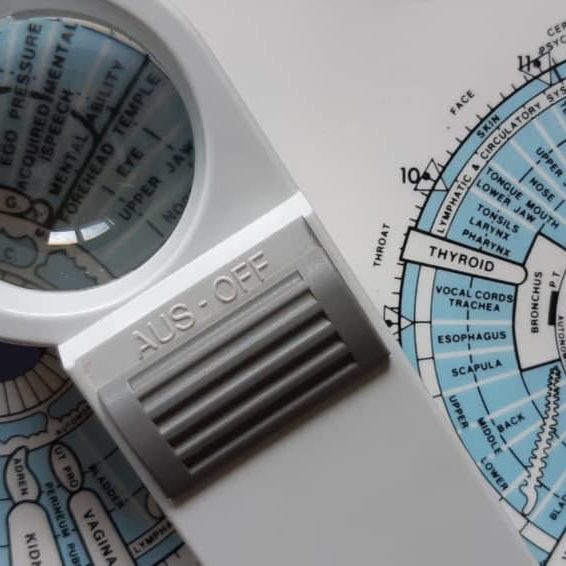
Introduction to C Plus Plus Programming Essentials (TTCP2100)
By Nexus Human
Duration 4 Days 24 CPD hours This course is intended for This is an introductory-level C++ programming course designed for developers with experience programming in C or other languages. Practical hands-on prior programming experience and knowledge is required. Overview This 'skills-centric' course is about 50% hands-on lab and 50% lecture, designed to train attendees in basic coding with C++, coupling the most current, effective techniques with the soundest industry practices. Our engaging instructors and mentors are highly experienced practitioners who bring years of current 'on-the-job' experience into every classroom. Working in a hands-on learning environment, guided by our expert team, attendees will learn: Writing procedural programs using C++ Using private, public and protected keywords to control access to class members Defining a class in C++ Writing constructors and destructors Writing classes with const and static class members Overloading operators Implementing polymorphic methods in programs Writing programs using file I/O and string streams Using manipulators and stream flags to format output Using the keyword template to write generic functions and classes Writing programs that use generic classes and functions Writing programs that use algorithms and containers of the Standard Library Apply object-oriented design techniques to real-world programming problems Using algorithms and containers of the Standard Library to manipulate string data Understand how C++ protects the programmer from implementation changes in other modules of an application Using try() blocks to trap exceptions Using catch() blocks to handle exceptions Defining exceptions and using throw to trigger them Introduction to C++ Programming / C++ Essentials is a skills-focused, hands-on C++ training course geared for experienced programmers who need to learn C++ coupled with sounds coding skills and best practices for OO development. Students will leave this course armed with the required skills to put foundation-level C++ programming skills right to work in a practical environment. The central concepts of C++ syntax and style are taught in the context of using object-oriented methods to achieve reusability, adaptability and reliability. Emphasis is placed on the features of C++ that support abstract data types, inheritance, and polymorphism. Students will learn to apply the process of data abstraction and class design. Practical aspects of C++ programming including efficiency, performance, testing, and reliability considerations are stressed throughout. Comprehensive hands on exercises are integrated throughout to reinforce learning and develop real competency Moving from C to C++ (Optional) New Compiler Directives Stream Console I/O Explicit Operators Standard Libraries Data Control Capabilities Handling Data New Declaration Features Initialization and Assignment Enumerated Types The bool Type Constant Storage Pointers to Constant Storage Constant Pointers References Constant Reference Arguments Volatile Data Global Data Functions Function Prototypes and Type Checking Default Function Data Types Function Overloading Problems with Function Overloading Name Resolution Promotions and Conversions Call by Value Reference Declarations Call-by-Reference and Reference Types References in Function Return Constant Argument Types Conversion of Parameters Using Default Initializers Providing Default Arguments Inline Functions Operator Overloading Advantages and Pitfalls of Overloading Member Operator Syntax and Examples Class Assignment Operators Class Equality Operators Non-Member Operator Overloading Member and Non-Member Operator Functions Operator Precedence This Pointer Overloading the Assignment Operator Overloading Caveats Creating and Using Objects Creating Automatic Objects Creating Dynamic Objects Calling Object Methods Constructors Initializing Member consts Initializer List Syntax Allocating Resources in Constructor Destructors Block and Function Scope File and Global Scope Class Scope Scope Resolution Operator :: Using Objects as Arguments Objects as Function Return Values Constant Methods Containment Relationships Dynamic Memory Management Advantages of Dynamic Memory Allocation Static, Automatic, and Heap Memory Free Store Allocation with new and delete Handling Memory Allocation Errors Controlling Object Creation Object Copying and Copy Constructor Automatic Copy Constructor Conversion Constructor Streaming I/O Streams and the iostream Library Built-in Stream Objects Stream Manipulators Stream Methods Input/Output Operators Character Input String Streams Formatted I/O File Stream I/O Overloading Stream Operators Persistent Objects Introduction to Object Concepts The Object Programming Paradigm Object-Orientated Programming Definitions Information Hiding and Encapsulation Separating Interface and Implementation Classes and Instances of Objects Overloaded Objects and Polymorphism Declaring and Defining Classes Components of a Class Class Structure Class Declaration Syntax Member Data Built-in Operations Constructors and Initialization Initialization vs. Assignment Class Type Members Member Functions and Member Accessibility Inline Member Functions Friend Functions Static Members Modifying Access with a Friend Class Templates Purpose of Template Classes Constants in Templates Templates and Inheritance Container Classes Use of Libraries Strings in C++ Character Strings The String Class Operators on Strings Member Functions of the String Class Inheritance Inheritance and Reuse Composition vs. Inheritance Inheritance: Centralized Code Inheritance: Maintenance and Revision Public, Private and Protected Members Redefining Behavior in Derived Classes Designing Extensible Software Systems Syntax for Public Inheritance Use of Common Pointers Constructors and Initialization Inherited Copy Constructors Destructors and Inheritance Public, Protected, Private Inheritance Exceptions Types of Exceptions Trapping and Handling Exceptions Triggering Exceptions Handling Memory Allocation Errors C++ Program Structure Organizing C++ Source Files Integrating C and C++ Projects Using C in C++ Reliability Considerations in C++ Projects Function Prototypes Strong Type Checking Constant Types C++ Access Control Techniques Polymorphism in C++ Definition of Polymorphism Calling Overridden Methods Upcasting Accessing Overridden Methods Virtual Methods and Dynamic Binding Virtual Destructors Abstract Base Classes and Pure Virtual Methods Multiple Inheritance Derivation from Multiple Base Classes Base Class Ambiguities Virtual Inheritance Virtual Base Classes Virtual Base Class Information The Standard Template Library STL Containers Parameters Used in Container Classes The Vector Class STL Algorithms Use of Libraries

English as a foreign language Prepare to pass the citizenship English language test (IELTS life skills) Classes from A1 to B1 level of the CEFR (Common European Framework of Reference for Languages) . A1-A2 Elementary This course is designed for students of English who have little knowledge of the English language and want to achieve a better level. The course will focus on speaking practice, reading comprehension and pronunciation skills, writing and grammar. The syllabus: countries, numbers, possessive pronouns, days of the week, pronunciation skills (linking, stress, intonation). Family vocabulary and everyday objects; present tense of most common regular and irregular verbs. Asking questions and talking about activities, can and can’t, transports, some and any, how much and how many. Past simple, regular and irregular verbs, ordering food and drinks, dates and other past time phrases, buying tickets, asking politely, past simple, negative forms and questions, shops and shopping for clothes. Comparative adjectives, use of articles, going out and staying in, might and will, education and careers, filling a form, present perfect and sentence stress. Prepositions of movement, going places and describing things in a town, real life: for example, telephoning; consolidation activities. A2 - B1 Pre-intermediate This course will develop further your English language skills acquired with the Elementary course. This course will help you with the preparation for the citizenship test. Each lesson will focus on a grammar topic, vocabulary, reading and pronunciation practice, writing. The syllabus: revision of questions; present simple and frequency phrases. Talking about leisure activities and games, past simple, positive and negative, time phrases (at, on, in ago), describing feelings, talking about daily routines and jobs; should and shouldn’t, present continuous for future arrangements; inviting people; Comparative and superlative adjectives, questions with: how, what and what … like? Describing people; vowel sounds and silent letters, weak forms of prepositions. Quantifiers with countable and uncountable nouns, asking and giving directions. Present tense after if, adjectives for describing places, talking about how things were in the past, used to, past continuous, talking about health. Like and would like, conditional sentences with would, present simple passive and past simple passive, talking about products and personal items, writing a review, giving your opinion. Present perfect continuous and past perfect. Job interviews, getting a job and personal characteristics, meeting people; making suggestions. B1 - B2 Intermediate Asking and answering questions: everyday activities, people around you. The difference between have and have got. Speaking practice. E-mail writing (informal). Pronunciation and stress sounds activities. Past simple and continuous. Pronunciation of the -ed sound for past simple endings. Vocabulary: remembering and forgetting. Listening and speaking: first meetings and childhood memories (used to). Real life: showing interest. Pronunciation: sounding polite. Speaking practice. The sound /w/. Comparatives and superlatives. Describing towns and cities. Readings and discussions topics about travel and places to visit. Phrases for comparing. Design your own tour. Real life: booking a flight. Present perfect simple: strong and weak forms of ‘have’. Describing life events. Speaking: talking about people you admire. Writing task: curriculum vitae. Vocabulary: ‘take’. For, since and ago and the present perfect continuous. Pronunciation: linking. Comparing the past and the present. Future forms and future clauses with if, when etc. Talking about work. How to write a covering letter. Real life: a formal telephone call. Adjectives: -ed/-ing. Extreme adjectives. Write a review of a book/concert. Writing a consumer review. The passive forms. Speaking practice. Ripetizioni d’inglese Who these courses are for: Italian speakers who live in the UK who want to improve their skills to pass the UK citizenship exams (IELTS life skills). for Italian schoolchildren who need to prepare for exams (such as ‘esame di maturita’). for Italian students who want to improve their grades at school or simply need help with homework. for adults who want to improve their English for work or travel. IELTS – International English Language Testing System Life in the UK Test

BRCGS Sécurité des Denrées Alimentaires Issue 9 | Auditeur Principal (5 jours)
5.0(15)By ASK SONIA LTD
Formation officielle Auditeur Principal (Lead Auditor) BRCGS Food v9 (Norme Mondiale pour la Sécurité des Denrées Alimentaires version 9) en français. Dispensée en ligne (Zoom) en direct par un partenaire de formation agréé BRCGS. Frais d'examen et de certificat inclus dans le prix.