- Professional Development
- Medicine & Nursing
- Arts & Crafts
- Health & Wellbeing
- Personal Development
2595 Courses in Cardiff delivered Live Online
Design & Make Your Own Granny Square Sweater - Online Course Starting 22nd April 2024
By Merrian Holland
Learn how to design and customize a perfect fitting sweater using DK or 4ply/fingering weight yarn. From layout and shape to color placement and professional finishing, this 12-week course will guide you through every step with personalized assistance from expert crochet tutor, Merrian. You'll also be part of a small community of crochet students, all making the sweater together over the 12 weeks.

Mental Health First Aid (MHFA) awareness is a short course, designed to provide delegates with a basic understanding of mental health and an introduction to Mental Health First Aid. This course raises awareness of mental health issues in the workplace. Learning objectives: What mental health is and how to challenge stigma. A basic knowledge of some common mental health issues. An introduction to looking after your own mental health and maintaining wellbeing. Confidence to support someone in distress or who may be experiencing a mental health issue

Vectorworks Spotlight Training Courses
By ATL Autocad Training London
Why Learn Vectorworks Spotlight Training Courses? VectorWorks Spotlight Course offers strong 2D drawing tools and lighting skills. while. Spotlight goes beyond fundamentals, offering solution for designing, modeling, and sharing entertainment projects. It's the industry standard for lighting, scenery, sets, corporate events, theater, and exhibits. Click here for more info: Website When can I book this course? 1-on-1 training. Duration: 16 hrs, Flexible scheduling (Mon to Sat, 9 am - 7 pm). Choose your own day and time. Training Course: Vectorworks Spotlight Duration: 16 hours Course Overview: I. Introduction to Vectorworks (1 hour) Overview of Vectorworks software and its diverse applications Familiarization with the user interface and navigation Customizing preferences and settings to optimize workflow II. 2D Drawing Tools (2 hours) Utilizing basic drawing tools for creating lines, rectangles, circles, and polygons Implementing text and dimension tools for annotations Applying modify tools for object editing and transformation Organizing elements using layers and classes III. 3D Modeling Tools (3 hours) Introduction to extrude, revolve, sweep, and loft tools for 3D modeling Creating 3D objects from 2D shapes for spatial representation Modifying and refining 3D models Exploration of the 3D modeling environment IV. Advanced 3D Modeling Tools (2 hours) Utilization of solid modeling tools for complex geometry creation Performing Boolean operations to combine or subtract shapes Creation and use of symbols for efficient workflow V. Introduction to Spotlight (1 hour) Overview of the Spotlight workspace and its features Adding and configuring lighting devices for stage and event design Creation and modification of lighting positions for precise placement VI. Spotlight Tools and Techniques (3 hours) Creation and editing of lighting instruments for customized setups Use of visualization tools for lighting simulations Creation and application of labels and legends for documentation Generation of worksheets and reports for lighting analysis VII. Advanced Spotlight Techniques (2 hours) Utilization of video and projection tools for multimedia presentations Incorporation of audio and sound systems for immersive experiences Understanding rigging and hoisting for stage setup Management of paperwork and documentation for effective planning VIII. Integration with Other Software (1 hour) Importing and exporting files for collaborative work with other software Utilizing Vectorworks in CAD and BIM workflows for seamless interoperability Exploration of plugins and add-ons for expanded functionality IX. Project-based Exercises (1 hour) Application of learned techniques to real-world scenarios Creation of a lighting plan for a concert or theater production Designing a 3D model of a building or interior space Free 30-day BIM & CAD Software Trial Request: Vectorworks After completing Vectorworks 2D | 3D and Spotlight Training Course? Vectorworks Proficiency: Master Vectorworks software, including interface and tools. 2D Drafting: Create precise technical drawings using fundamental 2D tools. 3D Modeling: Develop skills in 3D modeling, modification, and spatial representation. Spotlight Expertise: Learn stage and event design tools, focusing on lighting setups. Advanced Techniques: Explore complex 3D modeling and Spotlight features. Interdisciplinary Integration: Integrate Vectorworks with other software in CAD and BIM workflows. Project Application: Apply skills to real-world scenarios, creating plans and models. Job Opportunities: CAD Technician: Draft detailed plans for architecture and engineering firms. Stage Designer: Plan lighting, sound, and multimedia setups for events. Event Planner: Design event layouts with lighting and audio-visual setups. Architectural Drafter: Create accurate architectural plans and models. Interior Designer: Visualize interior spaces in 2D and 3D for clients. Lighting Designer: Specialize in various lighting applications, from buildings to stages. BIM Specialist: Work with architectural firms on Building Information Modeling projects. Freelance Designer: Offer services in 2D/3D modeling, event planning, or architectural visualization. What is Vectorworks Spotlight? Vectorworks Spotlight is a specialized package tailored for entertainment design professionals, offering both 2D and 3D capabilities. It is the industry-standard CAD software for entertainment design, ideal for lighting, scenery, sets, events, theater, and exhibits. Training Details: Duration: 16 hrs (flexible scheduling) Method: Personalized 1-on-1 training (In-person or Live Online over Zoom) Tailored content, adaptable pace, individual support Differences from Vectorworks Fundamentals: Vectorworks Fundamentals serves general modeling and drawing needs, while Spotlight provides comprehensive solutions for design, modeling, documentation, and collaborative project sharing, catering specifically to industry experts. Applications of Spotlight: Spotlights have diverse uses, including emergency situations and when a powerful light source surpassing a flashlight is required. Interior Designers and Vectorworks: Yes, interior designers use Vectorworks software, particularly Vectorworks Architect, for efficient workflow and effective realization of creative visions. Course Structure: Individualized Instruction (1-2-1) Customized Content Adaptable Learning Pace Flexible Scheduling: Monday to Saturday, 9 am to 7 pm Get Vectorworks: For more information and to download Vectorworks, visit Vectorworks Website. Individualized Training: Get personalized attention and tailored guidance during your training sessions. Flexible Timings: Select your preferred schedule and training days to fit your convenience. Post-Training Assistance: Access complimentary online support even after course completion. Comprehensive Resources: Receive detailed PDF notes and handouts for effective learning. Certification of Completion: Receive a recognition certificate upon successfully finishing the course. Affordable Pricing: Take advantage of budget-friendly training rates. Software Setup Support: Receive assistance in configuring the software on your device. Referral Benefits: Recommend a friend and enjoy discounts on upcoming courses. Group Training Offers: Benefit from special discounts for group training programs. Convenient Hours: Attend sessions from Monday to Sunday, with extended operating hours. Tailored Learning: Experience customized training designed to meet your specific requirements.

Level 4 Award in Understanding the EQA of Assessment Processes and Practice
By White Rose Learning
Join us for this exciting online event where you can gain a Level 4 Award in Understanding the External Quality Assurance of Assessment Processes and Practice. Whether you're new to the field or looking to enhance your skills, this event is perfect for you.
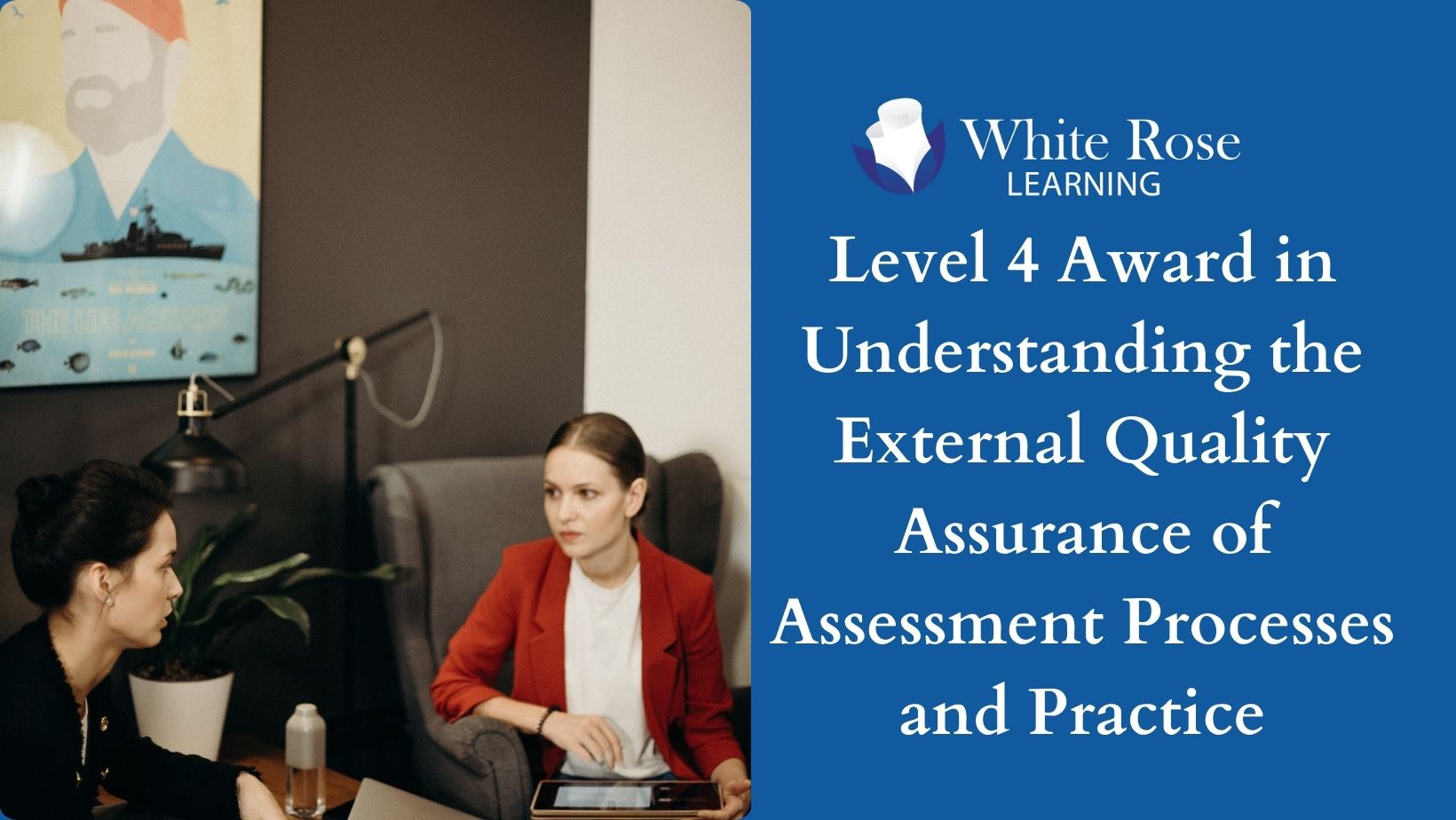
Arnold for 3dsMax Basic to Advanced Training Course
By ATL Autocad Training London
Learn 3ds Max + Arnold Photo Realistic Rendering Workflow. Enhance your skills with our Arnold renderer training for 3ds Max users. Learn to create lifelike 3D scenes and animations, mastering accurate light simulation. Explore essential Arnold features in lighting, materials, and rendering. Click here for more info: Website Training duration: 10 hrs. Method: 1-on-1 and Personalized attention. Schedule: Choose a convenient time from Monday to Saturday, 9 am to 7 pm, and book your slot. Course Duration: 10 hours Course Outline: Session 1: Introduction to Arnold Renderer (1 hour) Unveiling Arnold Renderer's features and capabilities Understanding the benefits of Arnold in 3ds Max Setting up Arnold renderer and exploring its interface Mastering the workflow for exceptional results Session 2: Basic Arnold Shading (1 hour) Navigating the Arnold shading network Creating essential materials with Arnold shaders Working with diverse shader types (standard, Lambert, etc.) Elevating visuals with maps and textures in Arnold's materials Session 3: Arnold Lighting Techniques (1.5 hours) Embracing the art of lighting with Arnold Lights Implementing various light types (area lights, spotlights, etc.) Creating ambiance with Arnold skydome and environment lighting Illuminating scenes using physical sky and image-based lighting Session 4: Arnold Cameras and Rendering Settings (1.5 hours) Mastering Arnold cameras and their settings Achieving depth of field and motion blur effects in Arnold Configuring optimal rendering settings for superior results Fine-tuning rendering with the Arnold Render Setup dialog Session 5: Advanced Arnold Shading (1.5 hours) Creating intricate materials with advanced Arnold shaders Realistic surfaces with Arnold's procedural textures Harnessing the power of advanced shading nodes (bump, displacement, etc.) Unleashing specialized effects with Arnold shaders (subsurface scattering, hair, etc.) Session 6: Arnold Rendering Optimization (1 hour) Streamlining rendering settings for enhanced efficiency Leveraging Arnold features like adaptive sampling and denoising Noise reduction techniques for smoother Arnold renders Troubleshooting common rendering issues and their solutions Session 7: Advanced Lighting Techniques (1 hour) Crafting lifelike lighting setups with Arnold's prowess Exploring advanced lighting properties (exposure, color temperature, etc.) Enhancing lighting with Arnold light filters and modifiers Implementing captivating effects like volumetric lighting and caustics Session 8: Arnold AOVs and Compositing (1 hour) Understanding Arnold AOVs (Arbitrary Output Variables) Configuring and rendering AOVs for post-production control Compositing AOVs for artistic adjustments in post-production Leveraging AOVs for fine-tuning the final image Session 9: Arnold for Animation and Motion Graphics (1 hour) Integrating Arnold seamlessly into animation and motion graphics projects Rendering animation sequences with finesse Managing motion blur and time-based effects with Arnold Unveiling Arnold's potential for particle rendering and dynamic effects Session 10: Arnold Tips, Tricks, and Best Practices (1 hour) Exploring advanced techniques and workflows for exceptional results Optimizing scene setup for enhanced rendering performance Troubleshooting tips for common issues and errors in Arnold Q&A session and final review to consolidate knowledge Upon completing this course, you will: Gain a solid understanding of Arnold, its rendering concepts, and its integration into 3D projects. Master the setup of Arnold renderer, optimizing performance, and ensuring compatibility with various platforms. Effectively create and manage materials for Arnold, enabling you to produce realistic and visually appealing scenes. Demonstrate proficiency in working with different shapes, lighting techniques, cameras, and shaders to enhance the visual quality of your 3D projects. Harness the power of textures to add depth and realism to your rendered scenes. Utilize Arnold scene sources efficiently, empowering you to streamline your workflow and achieve desired results in a faster and more organized manner. Overall, this course equips you with the necessary skills to confidently utilize Arnold in your projects and achieve exceptional rendering outcomes. Arnold is an advanced Monte Carlo ray tracing renderer designed for feature-length animation and visual effects. This comprehensive course equips you with the skills to produce photo-realistic 3D rendered scenes and animations. Learn accurate light simulation, artistic style techniques, and more. Our 3ds Max - Rendering with Arnold training is customizable, offering one-to-one sessions. Whether in-class or live online, our Autodesk Certified Instructors with vast rendering experience will guide you through hands-on exercises and provide a training guide for future reference. Upon completing the course, you'll receive an e-certificate and liftime email support from your Arnold trainer. Prior experience with 3ds Max is recommended, but no prior Arnold knowledge is required. Choose the Arnold version that suits your needs for this training course. Lifetime email support provided. Comprehensive handouts and useful documents included. Flexible financial support options available, including installment packages and funding through job center plus and DWP (Contact us for details). Money-back guarantee: Unsatisfied after your first session? We address your concerns and offer a refund if needed (Terms and conditions may apply). Assistance with computer optimization for improved software performance in Autocad, 3ds Max, and Photoshop on both MAC and PC platforms. Industry connections for portfolio promotion and job opportunities.

EXPOSURE THERAPY PACKAGE M.D.D (SELF IMPROVEMENT)
4.9(27)By Miss Date Doctor Dating Coach London, Couples Therapy
Introducing the Exposure Therapy Package: Confront Your Fears, Embrace Resilience, and Regain Control Are you tired of being held captive by anxiety and fear? Miss Date Doctor’s Exposure Therapy Package offers you a proven and powerful approach to confront your fears, build resilience, and regain control over your life. Exposure Therapy is a specialized form of cognitive-behavioral therapy that helps individuals gradually face their fears in a safe and controlled environment. By systematically confronting anxiety-provoking situations, you’ll learn to retrain your brain’s response to fear, leading to reduced anxiety and increased confidence. Here’s how the Exposure Therapy Package can support you: Systematic Exposure: Under the guidance of our experienced therapists, exposure therapy will gradually introduce you to anxiety triggers in a controlled and supportive manner. As you confront your fears step-by-step, you’ll learn to manage anxiety more effectively. Fear Reduction: Exposure therapy helps desensitize your fear response by repeatedly exposing you to anxiety-inducing situations. Over time, your brain will adapt to these situations, leading to a reduction in anxiety levels. Empowering Coping Strategies: Our therapists will equip you with effective coping strategies to manage anxiety and distress during exposure sessions. These techniques will empower you to face challenges with increased confidence. Regaining Control: Exposure therapy provides a sense of control over anxiety-provoking situations. As you confront your fears, you’ll realize that you have the power to influence your response to anxiety, fostering a renewed sense of agency. Lasting Results: Exposure therapy is designed to produce long-lasting results. By learning to confront and manage fears, you’ll carry this resilience and newfound confidence into various aspects of your life. Customized Treatment: The Exposure Therapy Package is tailored to your specific fears and triggers. Your therapy sessions will be personalized to address your unique needs and challenges. Safe and Supportive Environment: Our therapists provide a safe and supportive environment during exposure sessions. You’ll have the guidance and encouragement needed to navigate anxiety-provoking situations with confidence. Exposure therapy is a transformational journey that allows you to break free from the grip of anxiety and reclaim your life. The Exposure Therapy Package at Miss Date Doctor is designed to empower you to face your fears, build resilience, and experience lasting relief from anxiety. Take the first step towards a more empowered and anxiety-free life with the Exposure Therapy Package. Embrace the journey of growth and regain control over your emotions and experiences. Confront your fears, unlock your potential, and step into a future filled with resilience and confidence. 3 x 1 hour sessions https://relationshipsmdd.com/product/exposure-therapy-package-m-d-d/

Overview It is very important to analyse financial operations within financial functions or outside financial functions. If they are utilized and implemented properly it will contribute towards the success of the business. This program will give you in-depth knowledge of financial operations and reporting supported by important aspects of theory together with practical methods and techniques. This course is specially designed by experts who have a wealth of experience in the related field. In this course, you'll gain knowledge in financial operations and reporting as well as its foundations, methods and techniques.

Root Cause Analysis (RCA) is used to analyse the root causes of focus events with both positive and negative outcomes, but it is most commonly used for the analysis of failures and incidents. Causes for such events can be varied in nature, including design processes and techniques, organizational characteristics, human aspects and external events. RCA can be used for investigating the causes of non-conformances in quality (and other) management systems as well as for failure analysis, for example in maintenance or equipment testing.

Reiki Master Teacher Training Live Online Course 1 MAY 2025
By Margaret Cook - Learn More About Reiki
This Reiki Master Teacher Course has been created for Reiki practitioners who want to share their knowledge and experience of practising Reiki and who want to learn how to teach others. This course is designed to teach you how to become a Reiki Master Teacher, so that you can learn how to prepare Reiki training courses and teach and attune others. You will be shown how to plan, design and create your courses, how to deliver them and what length they should be for each level of Reiki.

Reiki Master Teacher Training Live Online Course 3 July 2025
By Margaret Cook - Learn More About Reiki
This Reiki Master Teacher Course has been created for Reiki practitioners who want to share their knowledge and experience of practising Reiki and who want to learn how to teach others. This course is designed to teach you how to become a Reiki Master Teacher, so that you can learn how to prepare Reiki training courses and teach and attune others. You will be shown how to plan, design and create your courses, how to deliver them and what length they should be for each level of Reiki.
