- Professional Development
- Medicine & Nursing
- Arts & Crafts
- Health & Wellbeing
- Personal Development
2352 Courses in Cardiff delivered Live Online
Autodesk 3ds Max Training One-to-One, Online or Face-to-Face Options
By Real Animation Works
Customized and Bespoke 3ds Max Training: Face-to-Face and Online Options

M.D.D LOVE COACH MISS DATE DOCTOR PACKAGE (SINGLES)
4.9(27)By Miss Date Doctor Dating Coach London, Couples Therapy
Introducing the Love Coach Miss Date Doctor Package: Your Personalized Path to Relationship Success Are you tired of navigating the complexities of modern dating? Are you seeking guidance and support in your quest for love and meaningful connections? Look no further than the Love Coach Miss Date Doctor Package. Designed to empower individuals like you, this comprehensive coaching program is your ultimate resource for achieving relationship success. With our team of experienced love coaches, we offer personalized guidance tailored to your unique needs and goals. Our package combines proven coaching techniques, expert advice, and practical tools to transform your love life. We understand that every individual and relationship is different, so we customize our approach to meet your specific requirements. Key Features of the Love Coach Miss Date Doctor Package: One-on-One Coaching: Benefit from personalized coaching sessions with our certified love coaches who will provide expert guidance and support throughout your journey. Relationship Assessment: Gain insights into your dating patterns and relationship history through an in-depth assessment. Identify strengths, areas for growth, and potential roadblocks. Dating Strategies: Learn effective dating strategies, including tips for attracting the right partner, building chemistry, and creating a lasting connection. Communication Skills: Develop essential communication skills to express your needs, navigate conflicts, and build a deeper understanding with your partner. Online Dating Optimization: Master the art of online dating with our guidance on profile creation, messaging etiquette, and leveraging dating platforms to maximize your chances of success. Self-Discovery and Confidence Building: Unlock your true potential by gaining a deeper understanding of yourself, boosting self-confidence, and embracing self-love as the foundation for healthy relationships. Relationship Maintenance: Learn the art of nurturing and maintaining a thriving relationship through effective problem-solving, intimacy-building techniques, and shared growth. Emotional Support: Benefit from ongoing emotional support as you navigate the ups and downs of your relationship journey. Our love coaches are here for you every step of the way. This package supports the following requirements: relationship coach, love consultant, dating advisor, relationship expert, dating coach, personal love coach, relationship guidance, love mentor, dating support, romantic relationship coach. Don’t let uncertainty and frustration hold you back from finding the love and happiness you deserve. With the Love Coach Miss Date Doctor Package, you’ll gain the tools, insights, and confidence to embark on a successful relationship journey. Take the first step towards a fulfilling love life and unlock your true potential today. 3 sessions x 1 hour https://relationshipsmdd.com/product/love-coach-miss-date-doctor-package/

1:1 Behaviour Support 30 minutes
By Your Calm Classroom
Are you a teacher that wants to improve your classroom environment? Do you have questions about supporting children with their behaviour, communication and relationships? Book a 30 minute / 1 hour 1:1 coaching call. My coaching model will provide you with practical solutions to help you create a calm classroom environment. Discounts offered to subscribers.
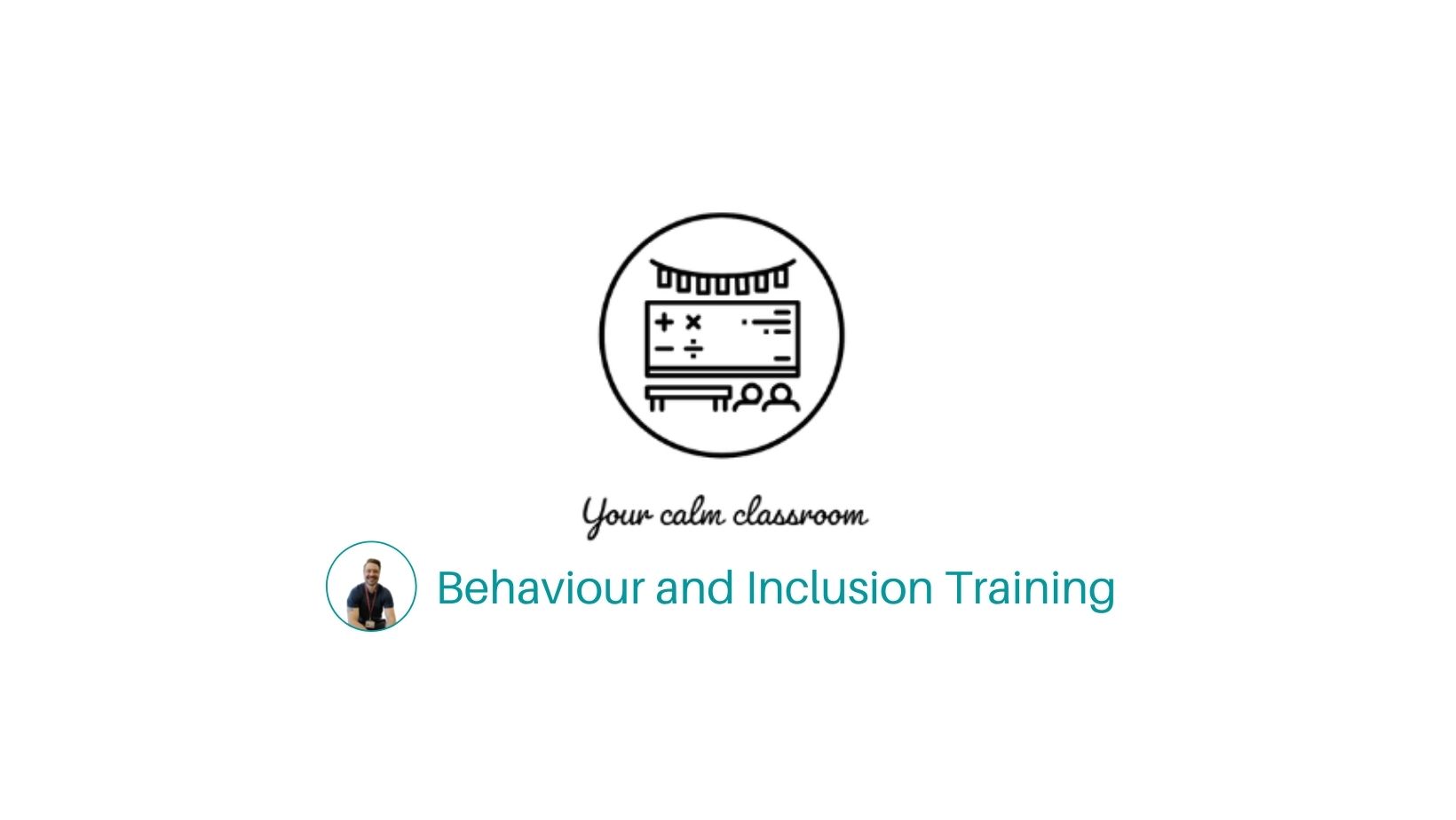
M.D.D WHY DO I ALWAYS END UP IN SITUATIONSHIPS PACKAGE (SINGLES)
4.9(27)By Miss Date Doctor Dating Coach London, Couples Therapy
Introducing the “Why Do I Always End Up in Situationships?” Package: Your Solution to Avoid Heartbreak, Deception, and Being Used in Relationships Are you tired of constantly finding yourself in confusing and unfulfilling situationships? Do you long for a genuine and committed relationship but seem to attract partners who only want to keep things casual? Miss Date Doctor is here to empower you with the ultimate relationship coaching package designed specifically to break the cycle of situationships and protect your heart from being broken, used, or deceived. With our “Why Do I Always End Up in Situationships?” package, you will gain invaluable insights, practical tools, and personalized guidance to transform your dating life. Our team of experienced relationship coaches understands the complexities of modern dating and will help you navigate the treacherous waters to find genuine love and fulfillment. So, why should you invest in this package? Because it’s time to reclaim your power and create the love life you truly deserve. Here’s what you can expect: Comprehensive Relationship Assessment: Our expert coaches will conduct a thorough assessment to understand your dating history, patterns, and the factors that contribute to your attraction to situationships. By delving deep into your past experiences, we’ll identify any underlying issues that may be hindering your path to a committed relationship. Personalized Strategy Development: Based on the assessment results, we will create a customized action plan tailored to your specific needs and goals. This plan will serve as your roadmap, guiding you through each step of the process to break free from situationships and establish healthier relationship dynamics. Relationship Education and Skills Building: Knowledge is power, especially when it comes to relationships. Our package includes comprehensive educational resources and materials that cover a range of topics, including effective communication, setting boundaries, recognizing red flags, and fostering emotional intimacy. Armed with this knowledge, you’ll be equipped to make informed choices and build strong, lasting connections. Emotional Support and Guidance: Navigating the complexities of relationships can be emotionally challenging. That’s why our coaches are here to provide you with ongoing support and guidance throughout your journey. We’ll be by your side, offering compassionate guidance, helping you overcome setbacks, and celebrating your successes along the way. Role-Playing and Scenario-Based Coaching: To reinforce your newly acquired skills, we’ll engage in role-playing exercises and scenario-based coaching sessions. This hands-on approach will empower you to handle challenging situations confidently and make decisions that align with your relationship goals. Continuous Progress Monitoring: We believe in accountability and progress tracking. Throughout the coaching process, we’ll monitor your progress, provide feedback, and make adjustments to your strategy if needed. This ensures that you stay on track and continue making strides towards breaking the cycle of situationships. Don’t let situationships define your love life any longer. Invest in the “Why Do I Always End Up in Situationships?” package from Miss Date Doctor and take control of your romantic destiny. Say goodbye to heartbreak, deception, and being used in relationships, and say hello to genuine love, connection, and fulfillment. Enroll today and unlock the keys to a healthier and more satisfying love life. Contact Miss Date Doctor now to book your package and embark on a transformative journey towards building meaningful, committed relationships. Your happily ever after is within reach! 3 X 1 HOUR https://relationshipsmdd.com/product/why-do-i-always-end-up-in-situationships-package/

3ds max One Day Bespoke training course 1-2-1
By Real Animation Works
Face to face training customised and bespoke. Online or Face to Face

Business Audit - Assessing Your Systems, Operations, Finances, Marketing & Sales
By Dan Roberts
In this half-day virtual 1-2-1 session with Dan – you will have your coaching business analysed and dissected by Dan. After a comprehensive Q&A, which will be completed before the day, Dan will honestly discuss the strengths, weaknesses and opportunities for each of the key ‘business’ aspects of your coaching business. This includes looking at all your systems (or where there should be systems), operational management, Finances (including cash flow, accounts and budgeting) KPIs, Marketing plans, referral systems and any Sales funnels. His advice will align with your ambitions and will give you the practical insights, unpleasant truth bombs and encouragement you need to have a healthy, thriving business.
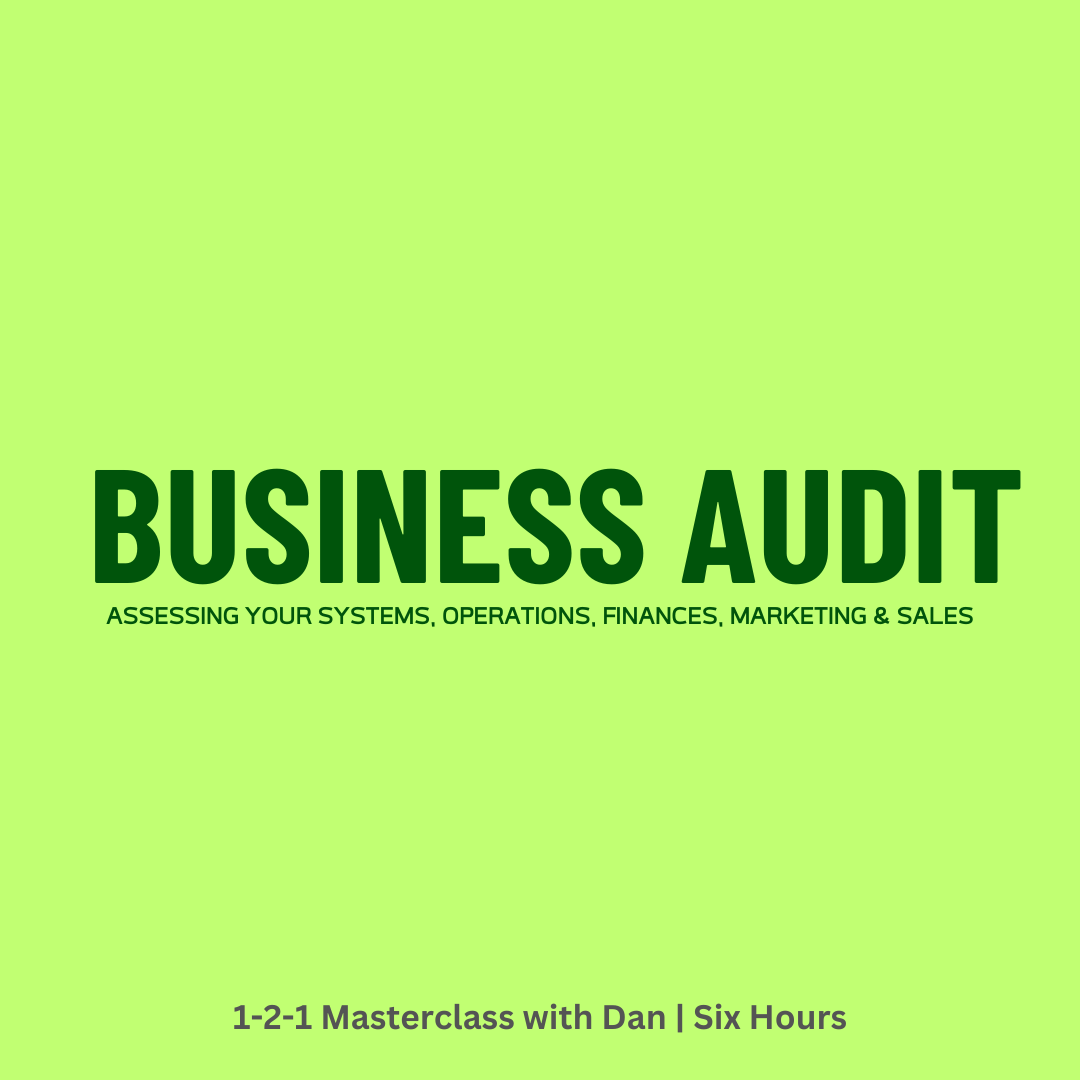
Mental Health First Aider
By Leadership Management International (LMI) UK
As an organisation that takes seriously the wellbeing of our clients and recognises the significant stresses that leadership and management roles place on those that hold those positions - as well as the general mental health crisis faced across the UK - Leadership Management International (UK) have partnered with the excellent Mindcare Training to promote this Mental Health First Aider course run by Mindcare Director, Louise Larkum.

CAD Courses | Bespoke 1-2-1 in London
By Real Animation Works
Learn CAD in 10 hrs

Unlock The Power of Sustainability In Business: Online Training Seminar
By SustainabilitySupportServiceforBusinessTraining
Save the date! 'Unlock the POWER of Sustainability' online training seminar on 30 January 2024 at 9:30am (GMT). Mark the date and tim 🌿Unlock The Power of Sustainability: Online Seminar for Your Business Teams🌿 Book your place and join us on Tue Jan 30 2024 at 09:30:00 GMT (Greenwich Mean Time) for this seminar to help you and your teams embrace sustainability with confidence for maximum business benefits. This 90-minute sustainability training course will cover: ✅Fundamentals of sustainability and what it means for businesses ✅Myths about sustainability and 'Net Zero' that will hinder your progress ✅Practical actions to integrate sustainability into your business strategy ✅How to align sustainability with business priorities ✅Getting 'buy in' from employees across the business ✅Mistakes to avoid in transitioning from talk to tangible action Our masterclass goes beyond theory, learning about calculating carbon footprint in your business or even how many trees should be planted each year. Instead, we help employees, Directors and CEOs of limited companies and social enterprises to recognise that embracing sustainability isn't just about compliance! 🚀Learn how you too can take a purposeful and strategic approach to enhance competitiveness and turbo charge growth.🚀 Register now for this transformational seminar that will help you take action for immediate implementation! 🌿Don't miss this opportunity to future-proof your business and gain a competitive edge!🌿

Resilience Questionnaire Personalised Profile & Coaching
By Starling
A personalised resilience profile and 60 minute coaching and exploration session for those who want to develop their capacity to adapt positively in an ever changing world.
