- Professional Development
- Medicine & Nursing
- Arts & Crafts
- Health & Wellbeing
- Personal Development
1237 Courses in Cardiff delivered Live Online
55234 SharePoint 2016 Site Collections and Site Owner Administration
By Nexus Human
Duration 5 Days 30 CPD hours This course is intended for This course is intended for those who provide site collection and site administration and are power users or IT professionals who are tasked with supporting or working within the SharePoint 2016 environment on premise and/or in Office 365. Overview After completing this course, students will be able to: - Design and implement a company portal structure using SharePoint 2016 objects including sites, libraries, lists and pages - Explain the role of security and permissions throughout SharePoint 2016 - Implement guidelines for consistency in building a company portal to aid in the day-to-day administration of content in SharePoint 2016 - Enhance the design and content of a company portal using SharePoint 2016 pages and web parts - Explain the importance of governance for the planning and managing future growth of the - SharePoint 2016 implementation - Identify options to integrate data from other systems such as Microsoft Office, as well as preserve existing data - Explain the role of social networking in SharePoint 2016 and its impact on collaboration This course is intended for power users and IT professionals who are tasked with working within the SharePoint 2016 environment and conduct site collection and site administration. Getting Started with SharePoint 2016 Exploring SharePoint 2016 Site Collection and Site Administrator Roles Defining SharePoint Terminology Navigating a SharePoint Site Interacting with the Ribbon Creating and Editing Basic Content What is Metadata? Versions of SharePoint Standard Enterprise O365 Building a Site Collection with Apps The Structure of SharePoint Creating a Site What does a site template come with? Defining SharePoint Apps Customizing Lists and Libraries Creating/Managing Lists and Libraries through SharePoint Designer Explaining Views on Lists and Libraries Creating Views in Lists and Libraries Modifying Navigation Turning Site Features On/Off Reorganizing a Site using Site Content and Structure feature Lab 1: Creating a Structured Company Portal Lab 2: Creating a List Using SharePoint Designer (Optional) Creating Consistency across Sites Defining Site Columns Defining Content Types Implementing a Taxonomy Using Templates to Promote Consistency Lab 1: Creating Site Columns and Content Types Lab 2: Implementing a Taxonomy Lab 3: Configuring the Content Organizer SharePoint Permissions Explaining Permissions and Security in SharePoint Creating SharePoint Groups Managing Permissions within SharePoint Sharing versus Traditional Security Sharing as different permission levels Lab 1: Managing Permissions in SharePoint Working with Pages and Web Parts Changing the Appearance of the Portal Editing a Page wiki web part Working with Web Parts and App Parts App Parts Content Search Web Part Relevant Documents Content query Table of Contents Pictures Web Part Connections Filter web parts Web parts with Targeting Audience Lab 1: Adding and Configuring Web Parts Lab 2: Connecting Web Parts Lab 3: Applying Themes to Your Company Portal Document and Records Management Basic Content Approval Versioning Check In/Out Holds Retention Policy Document ID Content Organizer Compliance Policy Center Site Template EDiscovery Records Center Lab 1: Working with Advanced Document Management Features Lab 2: Leveraging Records Management to Preserve Data Workflow Alerts Out of the Box Workflow Activating Workflow Features Approval Workflow Creating a Workflow in SharePoint Designer Lab 1: Creating an Approval Workflow from SharePoint Lab 2: Creating a Custom Workflow in SharePoint Designer (Optional) Office Integration Outlook Calendar Contacts Excel Word PowerPoint OneDrive for Business OneNote Access Lab 1: Importing and Exporting Excel Data with SharePoint Lab 2: Linking Outlook and SharePoint Creating Publishing Sites Why use a publishing site? Publishing Pages Enabling Web Content Management Managing the Structure of Web Content Navigating a Site Using Managed Metadata Lab 1: Creating a Rich Publishing Sit Lab 2: Configuring a Publishing Approval Process Lab 3: Implementing a Managed Navigation Site Bridging the Social Gap My Sites Configuring Social Features in SharePoint Posts, Tags and Mentions Creating a Community Site Lab 1: Designing a Social Experience in SharePoint 2016 Lab 2: Creating a Community Site Finding Information Using Search Exploring the Search Features in SharePoint Configuring Search Settings Search Analytics Search Visibility Lab 1: Configuring an Advanced Search Center Planning a Company Portal Using SharePoint Defining SharePoint Governance Working with Information Architecture Implementing Site Hierarchies Discussing the Execution of Governance Site Collection Administrator Settings Exploring Settings for Site Collection Administrators Exploring Settings for Site Administrators Site Closure Policies Additional course details: Nexus Humans 55234 SharePoint 2016 Site Collections and Site Owner Administration training program is a workshop that presents an invigorating mix of sessions, lessons, and masterclasses meticulously crafted to propel your learning expedition forward. This immersive bootcamp-style experience boasts interactive lectures, hands-on labs, and collaborative hackathons, all strategically designed to fortify fundamental concepts. Guided by seasoned coaches, each session offers priceless insights and practical skills crucial for honing your expertise. Whether you're stepping into the realm of professional skills or a seasoned professional, this comprehensive course ensures you're equipped with the knowledge and prowess necessary for success. While we feel this is the best course for the 55234 SharePoint 2016 Site Collections and Site Owner Administration course and one of our Top 10 we encourage you to read the course outline to make sure it is the right content for you. Additionally, private sessions, closed classes or dedicated events are available both live online and at our training centres in Dublin and London, as well as at your offices anywhere in the UK, Ireland or across EMEA.

AWS Certified Solutions Architect - Associate
By Nexus Human
Duration 4.5 Days 27 CPD hours This course is intended for This course is intended for individuals who have basic knowledge on cloud computing; on-premise system administrators; IT specialists, interested in AWS and Cloud Technologies. Overview Upon successful completion of this course, students will know how to design and deploy scalable, highly accessible and fault-tolerant systems in AWS. In this course, students will learn the main 'Managed Service' offered by AWS; How to design and deploy scalable, highly accessible and fault-tolerant systems in AWS; How to choose the most appropriate AWS service. Introduction Course overview Exam Blue Print Public clouds & cloud economics AWS Overview & Whitepapers Setting up AWS Account Identity and Access Management (IAM) Local users, groups & roles SAML providers Policies Cross Account Access Best practices & Examples Lab Exam highlights Sample questions Simple Storage Service (S3) & Glacier Buckets Objects Lifecycle Configurations and permissions Custom bucket policies Best Practices & Examples Lab Exam highlights Sample questions Virtual Private Cloud (VPC) VPC Internet gateway vs NAT Gateway Elastic IPs Subnets & Routing tables Security Groups & Network Access Lists VPC Peering & Endpoints Managed VPN Connections Best Practices & Examples Lab Exam highlights Sample questions Elastic Compute Cloud (EC2) Instances Amazon Machine Images(AMIs) Elastic Block Store (EBS) Network & Security Load Balancers (ELB) Auto Scaling Groups (ASG) Instance Management Best Practices & Examples Lab Exam highlights Sample questions Route 53 Hosted Zones Health checks Traffic flow Best Practices & Examples Lab Exam highlights Sample questions Relational Database Service (RDS) Engine types Performance & Resilience Subnet groups Best Practices & Examples Lab Exam highlights Sample questions CloudWatch Dashboard and Metrics CloudWatch logs CloudWatch rules Best Practices & Examples Lab Exam highlights Sample questions Other AWS Services Simple Overview CloudFront DynamoDB Elasticache Redshift SQS SWF SNS Elastic Transcoder API Gateway Kenesis CloudFormation Exam highlights Sample questions Multiple AWS Services exercise Lab 1 - Architecting multi-tier environment Lab 2 - Configure backup and monitoring Practice Exam Additional course details: Nexus Humans AWS Certified Solutions Architect - Associate training program is a workshop that presents an invigorating mix of sessions, lessons, and masterclasses meticulously crafted to propel your learning expedition forward. This immersive bootcamp-style experience boasts interactive lectures, hands-on labs, and collaborative hackathons, all strategically designed to fortify fundamental concepts. Guided by seasoned coaches, each session offers priceless insights and practical skills crucial for honing your expertise. Whether you're stepping into the realm of professional skills or a seasoned professional, this comprehensive course ensures you're equipped with the knowledge and prowess necessary for success. While we feel this is the best course for the AWS Certified Solutions Architect - Associate course and one of our Top 10 we encourage you to read the course outline to make sure it is the right content for you. Additionally, private sessions, closed classes or dedicated events are available both live online and at our training centres in Dublin and London, as well as at your offices anywhere in the UK, Ireland or across EMEA.

Introduction to PCNSE Dumps
By Marks4sure
Marks4sure is a premium provider of Real and Valid Exam dumps of All IT certifications. Pass your certification exam easily with pdf dumps in 2024
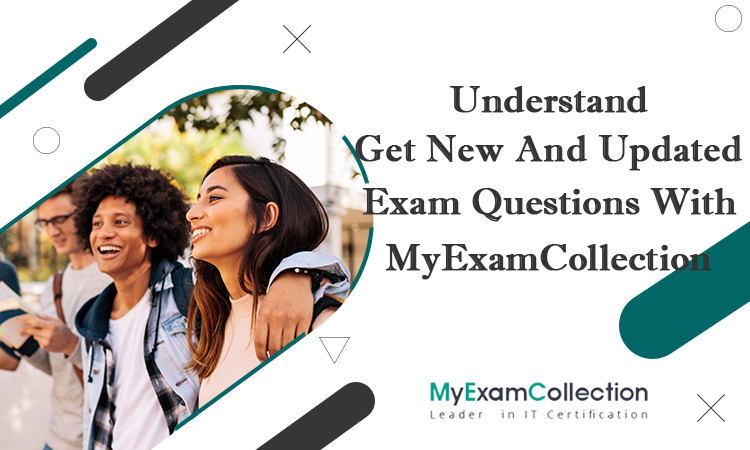
CPRI training course description This course is designed to give the delegate a technical overview of the CPRI protocols and link setup. We will explain the industry cooperation to define the key internal interface between the radio equipment control (REC) and the radio equipment (RE). Also explained will be the SAP that the CPRI link supports for IQ Interface, frame synchronisation, link control and management and the master and slave ports. We will investigate the CPRI block diagram and together with the data formats and sample mapping solutions. The CPRI frame hierarchy and hyperframe construction will be detailed during this three day overview course. What will you learn Explain the CPRI Block diagram. Understand hyperframing capabilities. Explain the CPRI frame format. Understand how the synchronisation is compliant with 3GPP & WiMAX requirements. Understand the two electrical characteristics of CPRI standard. Understand the CPRI standards structure. Understand the CPRI system & Interface definitions. List the four standard bit rates of the CPRI specification. Understand the CPRI Protocol stacks. CPRI training course details Who will benefit: Anyone looking for a technical overview of the CPRI protocols and link set up. Prerequisites: None. Duration 3 days CPRI training course contents System Description Subsystems. Nodes. Protocol layers. Protocol data planes. User data planes. Antenna carriers. Service Access Points (SAP). Link. Passive Link. Hop. Multi-hop Connection. Logical Connection. Master Port & Slave Port. System Architecture Basic System Architecture & Common Public Radio Interface Definition. System Architecture with a link between Res. Reference configurations: Chain topology, Tree topology, Ring topology. RECs & REs in both chain & tree topology Functional description Radio Functionality. Functional Decomposition between REC and RE: For UTRA FDD, For WiMAX & E-UTRA, For GSM. CPRI Control Functionality. Interface Baseline Interface Specification. Protocol Overview. IQ Data. Synchronisation. L1 Inband Protocol. C & M Data. Protocol Extensions. Vendor Specific Information. Physical Layer Specifications Line Bit Rate. Physical Layer Modes. Electrical Interface. Optical Interface. Line Coding. Bit Error Correction/Detection. Frame Structure. Mapping Methods. Container Blocks. Hyperframes. GSM, UMTS & WiMAX Timing. Link Delay Accuracy & Cable Delay Calibration. Link Maintenance Data Link Layer (Layer 2) Specification Layer 2 Framing for Fast & Slow C & M Channels. Medium Access Control/Data Mapping. Flow Control. Start-up Sequence General. Layer 1 Start-up Timer. State Description. Transition Description. Interoperability Reserved Bandwidth. Version Numbers. Supplementary Specification Details Delay Calibration Example. Reference Test Points. List of Abbreviations & Gloss

UMTS training course description An in-depth study of the UMTS technologies and network structure. What will you learn Explain what 3G and UMTS are. Describe the migration path to UMTS. Describe the UMTS architecture. UMTS training course details Who will benefit: Anyone who needs to know more about UMTS. Prerequisites: Total GSM Duration 3 days UMTS training course contents Introduction 3G WCDMA 2G WCDMA comparison. European and international spectrum allocations. UMTS Services UMTS QoS classes, Conversational, Streaming, Interactive and Background. UMTS bearer services. Radio Access Network (RAN) Architecture System architecture. The Radio Network Controller (RNC) and Node B functionality. Protocol model. The Iu interface for Circuit and Packet switching. The Iur interface and RNSAP. RNC node B interface and NBAP. The Physical layer Spread spectrum coding and modulation. Logical and physical channels. User data rates and transmission. Power control. Signalling, synchronisation, common control, access and indicator channels. Procedures for transmit diversity, measurement, power control and handover. Radio Resource Management Fast and outer loop power control. Transmit power and power rise. Handover algorithms. Intra frequency and inter system handovers. Load, measurement on the air interface. Admission and load control. Packet Access Packet data traffic. Packet data transport channels. Packet scheduling algorithms. Handover, load and administration control. Packet data performance. UTRA TDD Mode Time Division Duplex (TDD). UTRA TDD modulation and spreading, transport channels, physical channels and their structure. Noise and interference limited network. Interference, FDD and TDD co-existence.

Application delivery training course description A concise hands on course covering section 1 of the F5 networks AD fundamentals exam. The course focuses on the technology and not any one manufacturers product. This will enable delegates to work with devices from any manufacturer. Practical hands on with Cisco and Microsoft systems follow the major sessions to reinforce the theory. What will you learn Explain, compare and contrast the OSI layers. Explain protocols and technologies specific to the data link layer. Explain protocols and apply technologies specific to the network layer. Explain the features and functionality of protocols and technologies specific to the Transport layer. Explain the features and functionality of protocols and technologies specific to the Application layer Application delivery training course details Who will benefit: Anyone taking the F5 networks AD fundamentals exam. Technical staff working in Application delivery. Prerequisites: None. Duration 3 days Application delivery training course contents What is TCP/IP? Protocols, services. The Internet, RFCs, The OSI 7 layer model. Layer 1 cables. Ping and addressing Host configuration of IP addresses, subnet masks, default gateways, ipconfig, ping. Hands on Configuring TCP/IP, ping. Ethernet and the data link layer 802.3, evolution, choosing cables, topologies, CSMA/CD, hubs, NICs, MAC addresses. Hands on Analysing MAC addresses. IP and Ethernet Relationship. Hands on ARP. What is a switch? Switches connect multiple devices, switches versus hubs, simultaneous conversations, switches work at layer 2, the forwarding database, how the forwarding database is built, broadcast and collision domains. Hands on Difference between hubs and switches. Link aggregation Loops, broadcast storms, STP, Architectures, modes, link aggregation, load sharing, resilience. Hands on fail over times. VLANs Virtual versus physical LANs, Why have VLANs? Broadcast domains. Hands on VLANs effect on traffic. IP IP datagram format, ICMP datagram format. Hands on Analysing IP and ICMP packets. IP addressing Format of addresses, registering, dotted decimal notation, choosing addresses, DHCP. Hands on impact of addressing errors. Routing What is a router? Reason for routing, network addressing, default gateways, how routing works, routing and addresses, routing tables, traceroute. Hands on Using a routed network. Routing protocols IGPs, EGPs, RIP & OSPF. Hands on Configuring routers for RIP and OSPF. Subnetting When to subnet, subnet masks, working with subnetting, CIDR notation. Hands on Changing the routed network to use subnetting. The transport layer UDP, Ports, TCP, acknowledgements, sliding windows. Hands on Analysing packets. Applications Clients, servers, web, Email SMTP, resource sharing, IM, VoIP, Video over IP, terminal emulation, FTP. Hands on FTP, SIP. Web pages URLs, DNS, names to IP addresses. HTTP, versions and status codes. Keepalives, cookies. Hands on Analysing HTTP headers.

Kamailio training course description Kamailio (formerly known as OpenSER) provides a scalable SIP server suitable for small through to carrier grade installations. This course will teach you how to install, configure and troubleshoot the Kamailio product. What will you learn Install Kamailio. Control Kamailio. Configure Kamailio. Troubleshoot Kamailio. Kamailio training course details Who will benefit: Technical staff working with Kamailio. Prerequisites: Definitive SIP for engineers. UNIX fundamentals. Duration 3 days Kamailio training course contents What is Kamailio? What is SER? SER history, OpenSER, versions. Kamailio. Supported platforms, SIP review. Hands on Simple SIP telephony without a SIP server. Installing Kamailio Downloading Kamailio, Installation from source, package installation, CVS, default passwords Hands on Kamailio installation. Controlling Kamailio Starting, stopping and controlling Kamailio. Starting Kamailio automatically at boot time. Hands on Controlling the server First configuration Basic configuration. Hands on SIP telephony with Kamailio. Monitoring Logs, xlog, openserctl, syslog. Hands on Logging. Kamailio architecture Kamailio core, Kamailio modules, file locations, persistent data storage, database structure. Hands on Database integration. Core configuration Keywords, values, parameters, functions, routing blocks, constructs. Hands on Advanced Kamailio configuration. Module configuration Overview of modules available, AAA integration, least cost routing. Redirects Hands on Configuring modules. Architectures DNS integration, peering, OSP, NAT traversal, SIP to GSM. Hands on peering. Asterisk integration Altering tables to work with Asterisk, Asterisk as a voicemail system. Design issues, High availability. Hands on Integrating Kamailio with Asterisk.

REXX training course description A hands on training course covering the Restructured EXtended eXecutor (REXX) language. A large number of exercises are used to reinforce and emphasise lecture sessions. What will you learn Write REXX programs. Debug REXX programs. Examine existing code and determine its function. REXX training course details Who will benefit: Anyone wishing to learn REXX. Prerequisites: None although experience in another high level language would be useful. Duration 3 days REXX training course contents Introduction to REXX What is REXX? REXX environments, invoking a REXX exec, a sample REXX exec, REXX clause types. REXX variables and data Literal data, variable data, assignment, simple variables, compound variables, stem variables, constant data, numeric data, arithmetic operations, character manipulation, hexadecimal data. The parse instruction Parse format, Parse examples, Parse arg, Parse pull, Parse value, special templates, place holders, literal templates, numeric templates, variable templates. Control structures Relational conditions, logical operators, simple selection, looping: uncontrolled and controlled loops, infinite loops, conditional loops, controlling loops, leave, iterate, multiple selection, instructions for subroutines, exit. Sub routines and functions Internal and external subroutines, call, ARG(), ARG(n)return, exit, scope of variables, procedure, functions, built in functions, overriding built in functions. Performing I/O Command conventions, preparing to read a file, execio, limitations, execio for reading, DISKR, DISKRU, DISKW, return codes. External functions listdsi, msg, outtrap, prompt, sysdsn, sysvar, storage Tracing Immediate commands, the trace facility, signal and call statements. Built in functions Text handling functions, string handling, word handling, arithmetic, data conversion, bit manipulation, environment. The data stack Data stack structure, REXX instructions for the data stack, REXX functions for the data stack, TSO/E commands for the data stack. REXX in batch TSO/E foreground. TSO/E background.

Ansible for engineers training course description An introduction to automation using ansible. Ansible is a general purpose IT automation platform that can be use for a number of purposes. The course covers configuration management, cloud provisioning and application deployment with ansible. Hands on sessions follow all major sections. What will you learn Install ansible. Automate tasks with ansible. Write ansible playbooks. Ansible for engineers training course details Who will benefit: Administrators and developers automating tasks. Prerequisites: Linux administration skills Duration 3 days Ansible for engineers training course contents What is ansible? The language, the engine, the framework. Uses of ansible, orchestration. Hands on Installing ansible. Ansible architecture ible architecture Controlling machines, nodes, Agentless, SSH, modules, JSON protocol. Configuration management, inventories, playbooks, modules, roles. Hands on Getting started, running ad hoc commands. Ansible and Vagrant Prototyping and testing. Hands on Using ansible with Vagrant. Ad hoc commands Parallelism, shell commands, managing files and directories, file transfer, package management, manage user and groups, deploying applications, service management, background jobs, checking log files, managing cron jobs. Hands on Using ansible with Vagrant. Playbooks ansible-playbook, users, sudo, YAML, plays, tasks, handlers, modules. Hands on Running playbooks. More playbooks Handlers, variables, environmental variables, playbook variables, inventory variables, variable scope and precedence, accessing variables, facts, ansible vault. Conditionals, wait_for. Hands on Using variables and conditions in playbooks. Roles and includes Dynamic includes, Handler includes, playbook includes. Roles, role parts: handlers, files, templates, cross platform roles, ansible galaxy. Hands on includes example, building roles. Inventories /etc/ansible/hosts, inventory variables, static inventories, dynamic inventories. Hands on Inventories and variables. Miscellanea Individual server cookbooks, Main playbook for configuring all servers. Hands onPlaybooks.

XML primer training course description This course has been designed for web and intranet developers who want to accelerate their learning of XML and its applications without the grind of book learning. Although a basic knowledge of HTML and JavaScript is assumed, it is also assumed you know very little about XML and how to use it. On completion of this course you should understand the benefits of using XML and be able to design XML solutions where applicable to your company's Internet/intranet requirements. The course will be particularly beneficial if you want to know how to communicate data to diverse applications over the Internet or company intranet. What will you learn Write XML. Debug XML. Examine existing code and determine its function. XML primer training course details Who will benefit: Anyone working with XML. Prerequisites: HTML5 development fundamentals Duration 3 days XML primer training course contents The origins of XML Markup languages, SGML, document type definitions and validity, introducing XML, IE and XML, accessing content and adding style. Basic XML XML document structure, elements and attributes, grammar, well formed documents, other XML elements and references. Document Type Definition (DTDs) Creating a DTD, basic declaration, declaring elements, content definitions, entities, entity declarations, notations, defining attributes, attribute types, forcing inclusion or exclusion of DTD sections, validation. Namespaces Declaring namespaces, scoping, removing and changing namespaces, qualified names, attribute namespaces. An introduction to schemas Constructing schemas, defining the root element and its contents,<ELEMENTTYPE>, defining root element contents, adding attributes definitions, <ATTRIBUTETYPE>, <ELEMENT>, <ATTRIBUTE>. XML & the Document Object Model (DOM) What the DOM offers, DOM and W3C. Basic DOM concepts XML documents as trees, terminology of tree elements. Key DOM Objects: The document object and its creation, base objects, IE specifics, the XML node hierarchy. Programming DOM Viewing a DOM model as XML, getting the root element of a document, iterating nodes of a DOM, basic node properties, collection objects, searching for specific values, filtering a nodelist by tagname, more filtering methods, selecting nodes from their attributes. Amending Content and Structure Creating/saving a DOM as XML, changing content/structure, dynamically building a DOM. Using ASP and other techniques ASP techniques, HTTPREQUEST object, XSL, transforming and formatting XML. Formatting Using CSS. CSS And XML. XSL Transformations - XSLT Introduction, the XSL root element, applying XSL stylesheets to XML, XSL elements and operations, instructions - creating text nodes and applying templates, a 'drill-down' approach, simple output formatting, pattern filters - patterns based on position, the Match and Select attributes and their patterns, formatting output, creating new XML in output.
